2023 LINCOLN CORSAIR manual radio set
[x] Cancel search: manual radio setPage 527 of 690
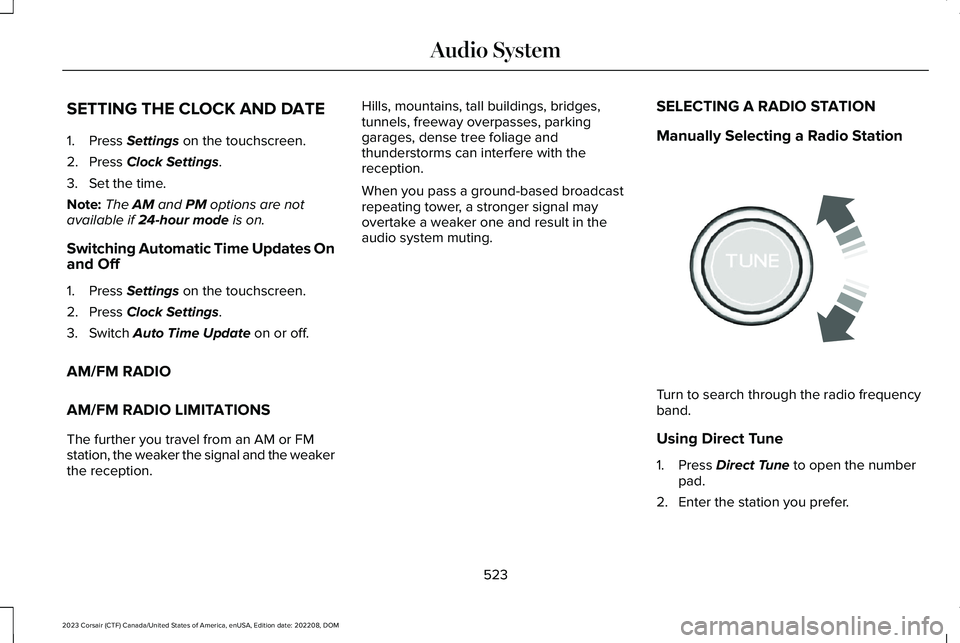
SETTING THE CLOCK AND DATE
1.Press Settings on the touchscreen.
2.Press Clock Settings.
3.Set the time.
Note:The AM and PM options are notavailable if 24-hour mode is on.
Switching Automatic Time Updates Onand Off
1.Press Settings on the touchscreen.
2.Press Clock Settings.
3.Switch Auto Time Update on or off.
AM/FM RADIO
AM/FM RADIO LIMITATIONS
The further you travel from an AM or FMstation, the weaker the signal and the weakerthe reception.
Hills, mountains, tall buildings, bridges,tunnels, freeway overpasses, parkinggarages, dense tree foliage andthunderstorms can interfere with thereception.
When you pass a ground-based broadcastrepeating tower, a stronger signal mayovertake a weaker one and result in theaudio system muting.
SELECTING A RADIO STATION
Manually Selecting a Radio Station
Turn to search through the radio frequencyband.
Using Direct Tune
1.Press Direct Tune to open the numberpad.
2.Enter the station you prefer.
523
2023 Corsair (CTF) Canada/United States of America, enUSA, Edition date: 202208, DOMAudio SystemE270235
Page 666 of 690

Predictive Speed Assist –Troubleshooting.............................................325
Adaptive Cruise Control AutomaticCancellation.................................................314Adaptive Cruise Control Indicators..........318Adaptive Cruise Control Limitations..........311Adaptive Cruise Control Precautions......310Adaptive Cruise Control –Troubleshooting.........................................325Adaptive Cruise Control – InformationMessages.........................................................325
Adaptive Cruise Control Videos...............327Adaptive Front Lighting...............................125How Does Adaptive Front LightingWork...................................................................125Switching Adaptive Front Lighting On andOff.......................................................................127
Adaptive Front Lighting –Troubleshooting..........................................127Adaptive Front Lighting – InformationMessages..........................................................127
Adjusting the Exterior Mirrors....................134Adjusting the Headlamps...........................448Adjusting the Instrument Panel LightingBrightness....................................................129Adjusting the Map.........................................551Changing the Format of the Map....................551Zooming the Map In and Out...........................551
Adjusting the Seatbelt Height.....................60Adjusting the Seatbelts DuringPregnancy......................................................59Adjusting the Sound Settings...................522Adjusting the Steering Wheel - VehiclesWith: Manual Adjustable SteeringColumn............................................................111Adjusting the Steering Wheel - VehiclesWith: Power Adjustable SteeringColumn............................................................111Adjusting the Volume...................................521Aid Mode........................................................344How Does Aid Mode Work..............................345What Is Aid Mode...............................................344
Airbag Precautions.........................................68Airbags..............................................................65Front Passenger Sensing System....................69
Air ConditioningSee: Climate Control..........................................168
Air Conditioning System Capacity andSpecification - 2.0L EcoBoost™..............507Air Conditioning System Capacity andSpecification - 2.5L, Plug-In HybridElectric Vehicle (PHEV)............................509Alert and Aid Mode......................................345How Does Alert and Aid Mode Work............345What Is Alert and Aid Mode.............................345
Alert Mode......................................................344How Does Alert Mode Work............................344What Is Alert Mode.............................................344
Alexa Built-In.................................................536Alexa Built-In Requirements......................536Alexa Built-In Settings.................................536All-Wheel Drive.............................................266All-Wheel Drive – Troubleshooting................267
All-Wheel Drive Limitations.......................266All-Wheel Drive Precautions.....................266All-Wheel Drive – Troubleshooting..........267All-Wheel Drive – InformationMessages.........................................................267
AM/FM Radio.................................................523AM/FM Radio Limitations.................................523Selecting a Radio Station.................................523
Ambient Lighting...........................................129Adjusting Ambient Lighting..............................129Switching Ambient Lighting On and Off........129
Anti-Lock Braking System..........................268Anti-Lock Braking System Indicators............268Anti-Lock Braking System Limitations..........268
Anti-Theft Alarm System..............................107Arming the Anti-Theft Alarm System.............108Disarming the Anti-Theft Alarm System........108How Does the Anti-Theft Alarm SystemWork...................................................................107What Are the Inclination Sensors...................108
662
2023 Corsair (CTF) Canada/United States of America, enUSA, Edition date: 202208, DOMIndex
Page 667 of 690

What Are the Interior Sensors.........................108What Is the Anti-Theft Alarm System.............107What Is the Battery Backup Alarm..................108What Is the Perimeter Alarm............................108
Anti-Theft Alarm System Settings.............108Setting the Alarm Security Level.....................109Switching Ask on Exit On and Off...................109What are the Alarm Security Levels...............108What Is Ask on Exit.............................................109
Appendices...................................................655Applying the Electric Parking Brake........272Applying the Electric Parking Brake in anEmergency..................................................272App Precautions...........................................545App Requirements.......................................545Apps.................................................................545Audio System.................................................521AM/FM Radio.......................................................523Audio System – Troubleshooting..................528Digital Radio.........................................................524Satellite Radio.....................................................525
Audio System Precautions..........................521Audio System – Troubleshooting............528Audio System – Information Messages.......528
Audio System Videos...................................531Auto Air Refresh.............................................174Auto Air Refresh Hints........................................177Auto Air Refresh Indicators...............................176
Automatically Refreshing the Interior Air......176Checking the Interior Air Quality.....................174How Does Auto Air Refresh Work...................174Manually Refreshing the Interior Air...............176What Is Auto Air Refresh....................................174
Auto-Dimming Exterior Mirror....................135What Is the Auto-Dimming ExteriorMirror..................................................................135
Auto-Dimming Interior Mirror.....................133Auto-Dimming Interior Mirror Limitations......133What Is the Auto-Dimming InteriorMirror..................................................................133
Auto Hold.......................................................284Auto Hold Indicators...................................285Auto Hold Videos.........................................285Autolamps........................................................119Autolamp Settings................................................119What Are Autolamps...........................................119
Autolock............................................................89Autolock Requirements.......................................89What Is Autolock...................................................89
Automatically Releasing the ElectricParking Brake.............................................273Automatic Crash Shutoff............................406Automatic Crash Shutoff Precautions...........406Re-Enabling Your Vehicle.................................406What Is Automatic Crash Shutoff...................406
Automatic Emergency Braking.................368Switching Automatic Emergency Braking Onand Off..............................................................368What Is Automatic Emergency Braking........368
Automatic Engine Stop...............................209How Does Automatic Engine StopWork..................................................................209Overriding Automatic Engine Stop................209Switching Automatic Engine Stop On andOff......................................................................209What Is Automatic Engine Stop......................209
Automatic High Beam Control....................121Automatic High Beam ControlIndicators..........................................................123Automatic High Beam ControlLimitations.........................................................123Automatic High Beam ControlPrecautions......................................................122Automatic High Beam ControlRequirements...................................................122How Does Automatic High Beam ControlWork....................................................................121Overriding Automatic High BeamControl...............................................................123Switching Automatic High Beam Control Onand Off...............................................................123
663
2023 Corsair (CTF) Canada/United States of America, enUSA, Edition date: 202208, DOMIndex
Page 681 of 690

How Does Predictive Speed AssistWork..................................................................322Predictive Speed Assist Alerts........................324Predictive Speed Assist Indicators................324Predictive Speed Assist Limitations..............323Predictive Speed Assist Precautions............322Switching Predictive Speed Assist Mode Onand Off..............................................................323
Predictive Speed Assist –Troubleshooting.........................................325Predictive Speed Assist – InformationMessages.........................................................325
Preparing Your Vehicle for Storage.........458Programming the Garage DoorOpener..........................................................195Programming the Remote Control..............81Programming Your Phone............................83Properly Adjusting the Driver and FrontPassenger Seats..........................................69Protecting the Environment..........................31PunctureSee: Changing a Flat Tire.................................487
Push Button Ignition Switch......................205
R
Radio Frequency CertificationLabels...........................................................580Blind Spot Information System Sensors.......580Body Control Module........................................584Cruise Control Module......................................585Garage Door Opener........................................589Keys and Remote Controls..............................590Radio Transceiver Module...............................593Remote Function Actuator...............................584SYNC.....................................................................597Telematics Control Unit....................................603Tire Pressure Monitoring SystemSensors............................................................604Wireless Accessory Charging Module..........612
Rear Cross Traffic BrakingSee: Cross Traffic Braking................................279
Rear Exterior....................................................40Rear Occupant Alert System AudibleWarnings........................................................191Rear Occupant Alert SystemIndicators.......................................................191Rear Occupant Alert SystemLimitations....................................................190Rear Occupant Alert SystemPrecautions..................................................190Rear Occupant Alert System......................189
Rear Occupant Alert SystemSettings.........................................................190Rear Parking Aid...........................................294Locating the Rear Parking Aid Sensors........294Rear Parking Aid Audible Warnings..............295Rear Parking Aid Limitations...........................294What is the Rear Parking Aid...........................294
Rear Seats.......................................................185Heated Seats........................................................188Manual Seats........................................................185Power Seats..........................................................187
Rear View Camera Guide Lines...............299Rear View Camera Object DistanceIndicators.....................................................300Rear View Camera Precautions...............299Rear View Camera.......................................299Rear View Camera Settings............................300
Rear View Camera Settings......................300Switching Rear View Camera Delay On andOff.......................................................................301Zooming the Rear View Camera In andOut.....................................................................300
Rebooting the Center Display...................533Recalling a Preset Position.........................192Recreationally Towing Your Vehicle -Gasoline, AWD............................................410Recreationally Towing Your Vehicle -Gasoline, FWD.............................................410
677
2023 Corsair (CTF) Canada/United States of America, enUSA, Edition date: 202208, DOMIndex
Page 682 of 690
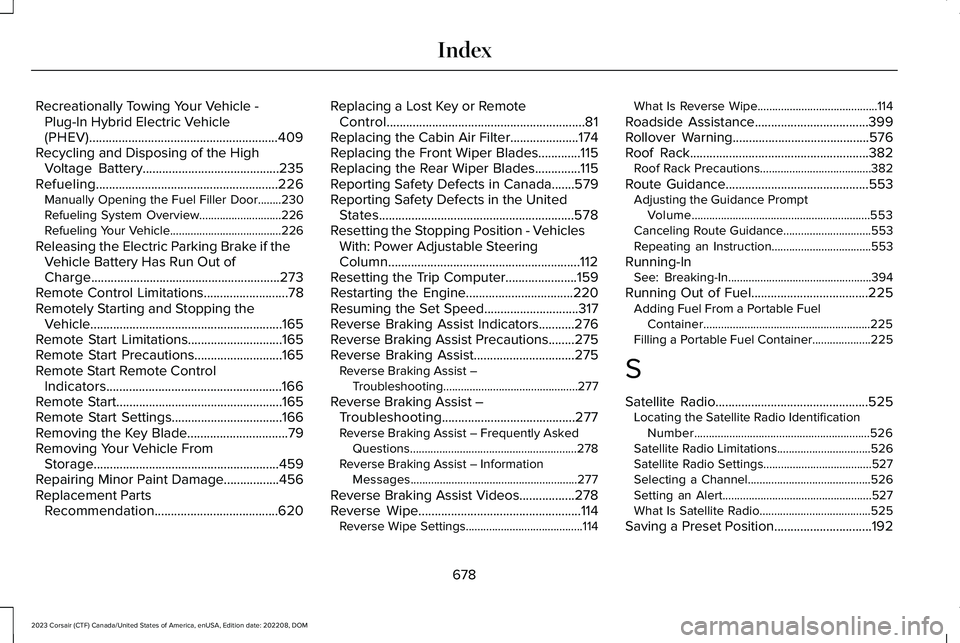
Recreationally Towing Your Vehicle -Plug-In Hybrid Electric Vehicle(PHEV)..........................................................409Recycling and Disposing of the HighVoltage Battery..........................................235Refueling........................................................226Manually Opening the Fuel Filler Door........230Refueling System Overview............................226Refueling Your Vehicle......................................226
Releasing the Electric Parking Brake if theVehicle Battery Has Run Out ofCharge..........................................................273Remote Control Limitations..........................78Remotely Starting and Stopping theVehicle...........................................................165Remote Start Limitations.............................165Remote Start Precautions...........................165Remote Start Remote ControlIndicators......................................................166Remote Start...................................................165Remote Start Settings..................................166Removing the Key Blade...............................79Removing Your Vehicle FromStorage.........................................................459Repairing Minor Paint Damage.................456Replacement PartsRecommendation......................................620
Replacing a Lost Key or RemoteControl.............................................................81Replacing the Cabin Air Filter.....................174Replacing the Front Wiper Blades.............115Replacing the Rear Wiper Blades..............115Reporting Safety Defects in Canada.......579Reporting Safety Defects in the UnitedStates............................................................578Resetting the Stopping Position - VehiclesWith: Power Adjustable SteeringColumn...........................................................112Resetting the Trip Computer......................159Restarting the Engine.................................220Resuming the Set Speed.............................317Reverse Braking Assist Indicators...........276Reverse Braking Assist Precautions........275Reverse Braking Assist...............................275Reverse Braking Assist –Troubleshooting..............................................277
Reverse Braking Assist –Troubleshooting.........................................277Reverse Braking Assist – Frequently AskedQuestions.........................................................278Reverse Braking Assist – InformationMessages.........................................................277
Reverse Braking Assist Videos.................278Reverse Wipe..................................................114Reverse Wipe Settings........................................114
What Is Reverse Wipe.........................................114
Roadside Assistance...................................399Rollover Warning..........................................576Roof Rack.......................................................382Roof Rack Precautions......................................382
Route Guidance............................................553Adjusting the Guidance PromptVolume.............................................................553Canceling Route Guidance..............................553Repeating an Instruction..................................553
Running-InSee: Breaking-In.................................................394
Running Out of Fuel....................................225Adding Fuel From a Portable FuelContainer.........................................................225Filling a Portable Fuel Container....................225
S
Satellite Radio...............................................525Locating the Satellite Radio IdentificationNumber............................................................526Satellite Radio Limitations................................526Satellite Radio Settings.....................................527Selecting a Channel..........................................526Setting an Alert...................................................527What Is Satellite Radio......................................525
Saving a Preset Position..............................192
678
2023 Corsair (CTF) Canada/United States of America, enUSA, Edition date: 202208, DOMIndex