2023 LINCOLN CORSAIR climate settings
[x] Cancel search: climate settingsPage 187 of 690
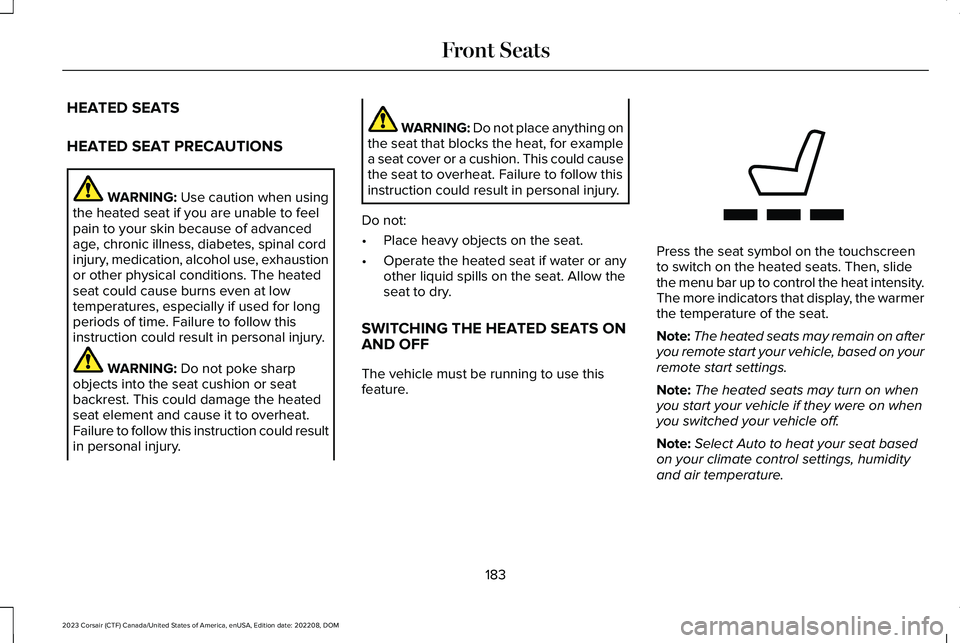
HEATED SEATS
HEATED SEAT PRECAUTIONS
WARNING: Use caution when usingthe heated seat if you are unable to feelpain to your skin because of advancedage, chronic illness, diabetes, spinal cordinjury, medication, alcohol use, exhaustionor other physical conditions. The heatedseat could cause burns even at lowtemperatures, especially if used for longperiods of time. Failure to follow thisinstruction could result in personal injury.
WARNING: Do not poke sharpobjects into the seat cushion or seatbackrest. This could damage the heatedseat element and cause it to overheat.Failure to follow this instruction could resultin personal injury.
WARNING: Do not place anything onthe seat that blocks the heat, for examplea seat cover or a cushion. This could causethe seat to overheat. Failure to follow thisinstruction could result in personal injury.
Do not:
•Place heavy objects on the seat.
•Operate the heated seat if water or anyother liquid spills on the seat. Allow theseat to dry.
SWITCHING THE HEATED SEATS ONAND OFF
The vehicle must be running to use thisfeature.
Press the seat symbol on the touchscreento switch on the heated seats. Then, slidethe menu bar up to control the heat intensity.The more indicators that display, the warmerthe temperature of the seat.
Note:The heated seats may remain on afteryou remote start your vehicle, based on yourremote start settings.
Note:The heated seats may turn on whenyou start your vehicle if they were on whenyou switched your vehicle off.
Note:Select Auto to heat your seat basedon your climate control settings, humidityand air temperature.
183
2023 Corsair (CTF) Canada/United States of America, enUSA, Edition date: 202208, DOMFront SeatsE368423
Page 188 of 690
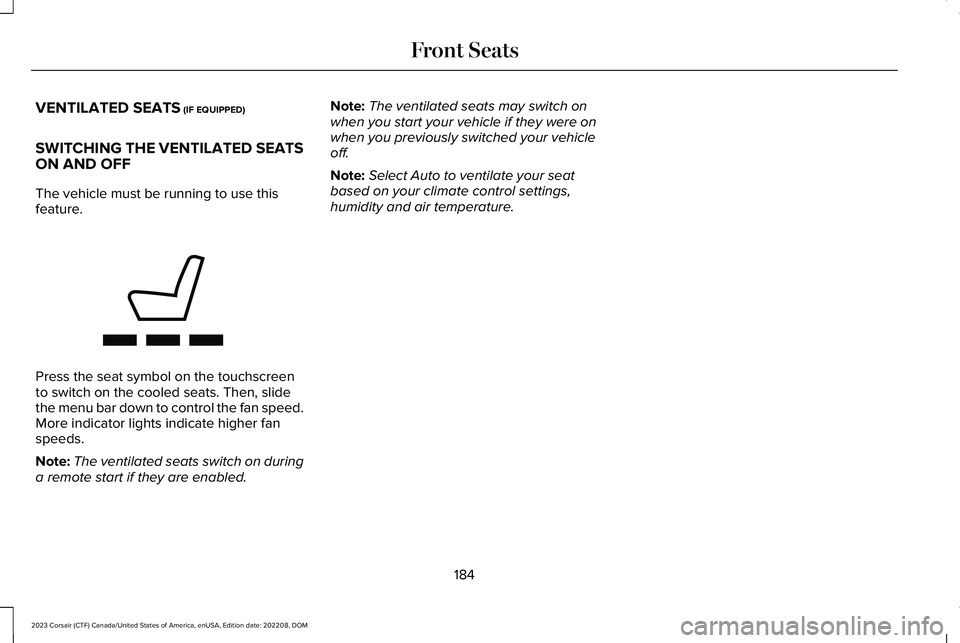
VENTILATED SEATS (IF EQUIPPED)
SWITCHING THE VENTILATED SEATSON AND OFF
The vehicle must be running to use thisfeature.
Press the seat symbol on the touchscreento switch on the cooled seats. Then, slidethe menu bar down to control the fan speed.More indicator lights indicate higher fanspeeds.
Note:The ventilated seats switch on duringa remote start if they are enabled.
Note:The ventilated seats may switch onwhen you start your vehicle if they were onwhen you previously switched your vehicleoff.
Note:Select Auto to ventilate your seatbased on your climate control settings,humidity and air temperature.
184
2023 Corsair (CTF) Canada/United States of America, enUSA, Edition date: 202208, DOMFront SeatsE368423
Page 255 of 690
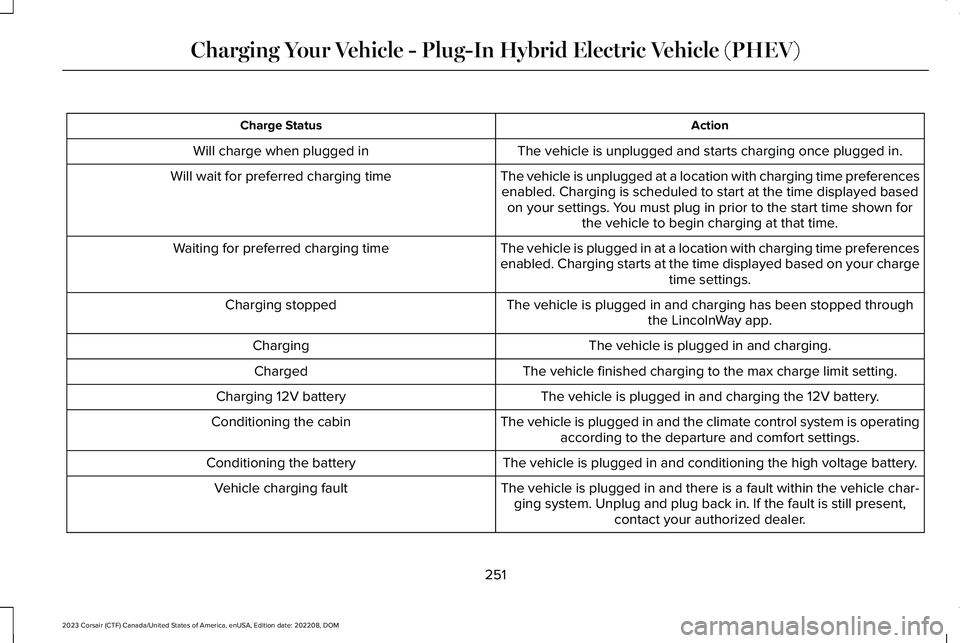
ActionCharge Status
The vehicle is unplugged and starts charging once plugged in.Will charge when plugged in
The vehicle is unplugged at a location with charging time preferencesenabled. Charging is scheduled to start at the time displayed basedon your settings. You must plug in prior to the start time shown forthe vehicle to begin charging at that time.
Will wait for preferred charging time
The vehicle is plugged in at a location with charging time preferencesenabled. Charging starts at the time displayed based on your chargetime settings.
Waiting for preferred charging time
The vehicle is plugged in and charging has been stopped throughthe LincolnWay app.Charging stopped
The vehicle is plugged in and charging.Charging
The vehicle finished charging to the max charge limit setting.Charged
The vehicle is plugged in and charging the 12V battery.Charging 12V battery
The vehicle is plugged in and the climate control system is operatingaccording to the departure and comfort settings.Conditioning the cabin
The vehicle is plugged in and conditioning the high voltage battery.Conditioning the battery
The vehicle is plugged in and there is a fault within the vehicle char-ging system. Unplug and plug back in. If the fault is still present,contact your authorized dealer.
Vehicle charging fault
251
2023 Corsair (CTF) Canada/United States of America, enUSA, Edition date: 202208, DOMCharging Your Vehicle - Plug-In Hybrid Electric Vehicle (PHEV)
Page 413 of 690
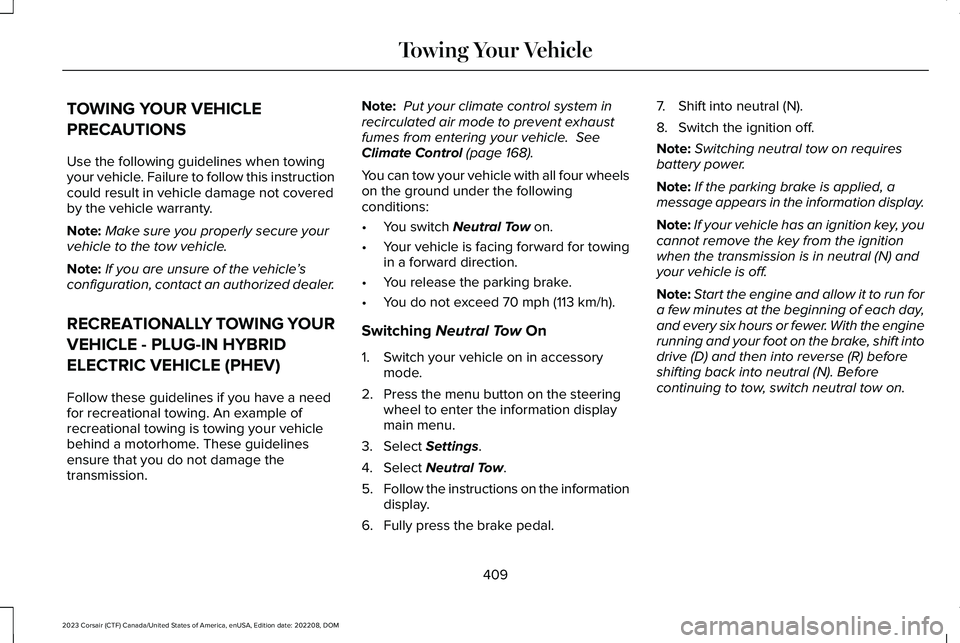
TOWING YOUR VEHICLE
PRECAUTIONS
Use the following guidelines when towingyour vehicle. Failure to follow this instructioncould result in vehicle damage not coveredby the vehicle warranty.
Note:Make sure you properly secure yourvehicle to the tow vehicle.
Note:If you are unsure of the vehicle’sconfiguration, contact an authorized dealer.
RECREATIONALLY TOWING YOUR
VEHICLE - PLUG-IN HYBRID
ELECTRIC VEHICLE (PHEV)
Follow these guidelines if you have a needfor recreational towing. An example ofrecreational towing is towing your vehiclebehind a motorhome. These guidelinesensure that you do not damage thetransmission.
Note: Put your climate control system inrecirculated air mode to prevent exhaustfumes from entering your vehicle. SeeClimate Control (page 168).
You can tow your vehicle with all four wheelson the ground under the followingconditions:
•You switch Neutral Tow on.
•Your vehicle is facing forward for towingin a forward direction.
•You release the parking brake.
•You do not exceed 70 mph (113 km/h).
Switching Neutral Tow On
1.Switch your vehicle on in accessorymode.
2.Press the menu button on the steeringwheel to enter the information displaymain menu.
3.Select Settings.
4.Select Neutral Tow.
5.Follow the instructions on the informationdisplay.
6.Fully press the brake pedal.
7.Shift into neutral (N).
8.Switch the ignition off.
Note:Switching neutral tow on requiresbattery power.
Note:If the parking brake is applied, amessage appears in the information display.
Note:If your vehicle has an ignition key, youcannot remove the key from the ignitionwhen the transmission is in neutral (N) andyour vehicle is off.
Note:Start the engine and allow it to run fora few minutes at the beginning of each day,and every six hours or fewer. With the enginerunning and your foot on the brake, shift intodrive (D) and then into reverse (R) beforeshifting back into neutral (N). Beforecontinuing to tow, switch neutral tow on.
409
2023 Corsair (CTF) Canada/United States of America, enUSA, Edition date: 202208, DOMTowing Your Vehicle
Page 414 of 690
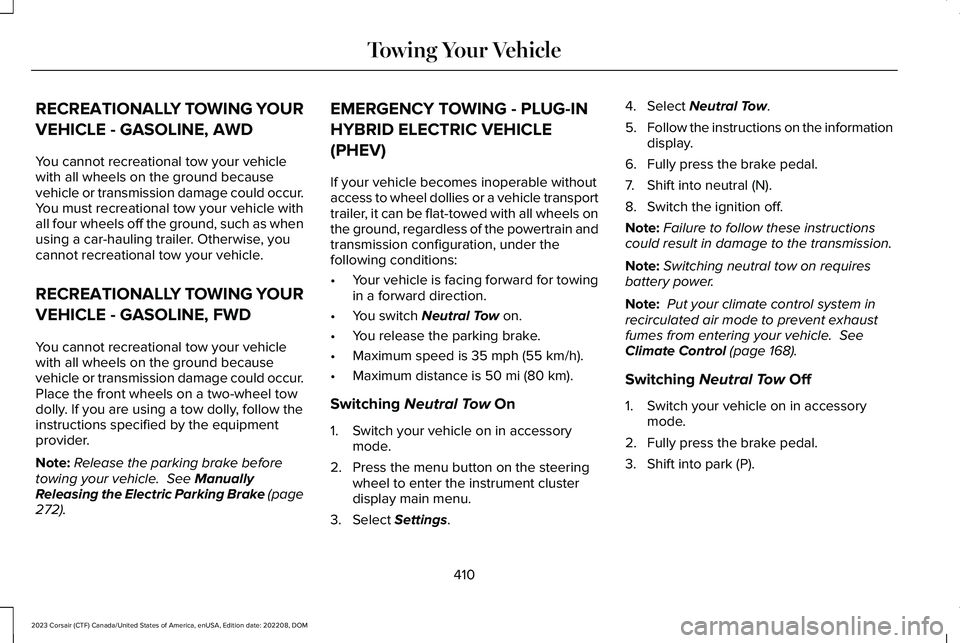
RECREATIONALLY TOWING YOUR
VEHICLE - GASOLINE, AWD
You cannot recreational tow your vehiclewith all wheels on the ground becausevehicle or transmission damage could occur.You must recreational tow your vehicle withall four wheels off the ground, such as whenusing a car-hauling trailer. Otherwise, youcannot recreational tow your vehicle.
RECREATIONALLY TOWING YOUR
VEHICLE - GASOLINE, FWD
You cannot recreational tow your vehiclewith all wheels on the ground becausevehicle or transmission damage could occur.Place the front wheels on a two-wheel towdolly. If you are using a tow dolly, follow theinstructions specified by the equipmentprovider.
Note:Release the parking brake beforetowing your vehicle. See ManuallyReleasing the Electric Parking Brake (page272).
EMERGENCY TOWING - PLUG-IN
HYBRID ELECTRIC VEHICLE
(PHEV)
If your vehicle becomes inoperable withoutaccess to wheel dollies or a vehicle transporttrailer, it can be flat-towed with all wheels onthe ground, regardless of the powertrain andtransmission configuration, under thefollowing conditions:
•Your vehicle is facing forward for towingin a forward direction.
•You switch Neutral Tow on.
•You release the parking brake.
•Maximum speed is 35 mph (55 km/h).
•Maximum distance is 50 mi (80 km).
Switching Neutral Tow On
1.Switch your vehicle on in accessorymode.
2.Press the menu button on the steeringwheel to enter the instrument clusterdisplay main menu.
3.Select Settings.
4.Select Neutral Tow.
5.Follow the instructions on the informationdisplay.
6.Fully press the brake pedal.
7.Shift into neutral (N).
8.Switch the ignition off.
Note:Failure to follow these instructionscould result in damage to the transmission.
Note:Switching neutral tow on requiresbattery power.
Note: Put your climate control system inrecirculated air mode to prevent exhaustfumes from entering your vehicle. SeeClimate Control (page 168).
Switching Neutral Tow Off
1.Switch your vehicle on in accessorymode.
2.Fully press the brake pedal.
3.Shift into park (P).
410
2023 Corsair (CTF) Canada/United States of America, enUSA, Edition date: 202208, DOMTowing Your Vehicle
Page 665 of 690

1
12V Battery.....................................................44212V Battery Precautions...................................442Battery Management SystemLimitations........................................................443Changing the 12V Battery................................444Charging the 12V Battery.................................446How Does the Battery Management SystemWork..................................................................443Recycling and Disposing of the 12VBattery..............................................................446Resetting the Battery Sensor..........................446What Is the Battery ManagementSystem..............................................................443
12V Battery – Troubleshooting.................44612V Battery – Information Messages.............44712V Battery – Warning Lamps.........................446
3
360 Degree Camera...................................302360 Degree Camera Settings.........................304
360 Degree Camera Guide Lines............303360 Degree Camera Limitations..............303360 Degree Camera Precautions............302
360 Degree Camera Settings...................304Switching the 360 Degree Camera On andOff......................................................................304Switching the 360 Degree CameraView..................................................................304
9
911 Assist...........................................................76
A
A/CSee: Climate Control..........................................168
About This Publication...................................21ABSSee: Brakes..........................................................268
Accessing Apps............................................545Accessing Navigation..................................551Accessing the Passive Key BackupPosition.........................................................210Accessing the Trip Computer....................159Accessories...................................................558AC Charging..................................................248Connecting the Charger...................................248Stopping Charging.............................................249
ActiveGlide™...................................................328ActiveGlide™ – Troubleshooting.....................335
In-Lane Repositioning........................................334Lane Change Assist...........................................333Lane Change Assist - Troubleshooting.........334
ActiveGlide™ Alerts........................................331ActiveGlide™ Automatic Cancellation.......331ActiveGlide™ Indicators...............................332ActiveGlide™ Limitations.............................330ActiveGlide™ Precautions...........................328ActiveGlide™ Requirements.......................329ActiveGlide™ Settings..................................330ActiveGlide™ – Troubleshooting...............335ActiveGlide™ – Information Messages..........335
ActiveGlide™ Videos.....................................337Active Park Assist.........................................305Active Park Assist – Troubleshooting...........307
Active Park Assist Precautions.................305Active Park Assist –Troubleshooting.........................................307Active Park Assist – Frequently AskedQuestions.........................................................307Active Park Assist – InformationMessages.........................................................307
Adaptive Cruise Control..............................310Adaptive Cruise Control –Troubleshooting.............................................325Lane Centering....................................................319Predictive Speed Assist....................................322
661
2023 Corsair (CTF) Canada/United States of America, enUSA, Edition date: 202208, DOMIndex
Page 666 of 690

Predictive Speed Assist –Troubleshooting.............................................325
Adaptive Cruise Control AutomaticCancellation.................................................314Adaptive Cruise Control Indicators..........318Adaptive Cruise Control Limitations..........311Adaptive Cruise Control Precautions......310Adaptive Cruise Control –Troubleshooting.........................................325Adaptive Cruise Control – InformationMessages.........................................................325
Adaptive Cruise Control Videos...............327Adaptive Front Lighting...............................125How Does Adaptive Front LightingWork...................................................................125Switching Adaptive Front Lighting On andOff.......................................................................127
Adaptive Front Lighting –Troubleshooting..........................................127Adaptive Front Lighting – InformationMessages..........................................................127
Adjusting the Exterior Mirrors....................134Adjusting the Headlamps...........................448Adjusting the Instrument Panel LightingBrightness....................................................129Adjusting the Map.........................................551Changing the Format of the Map....................551Zooming the Map In and Out...........................551
Adjusting the Seatbelt Height.....................60Adjusting the Seatbelts DuringPregnancy......................................................59Adjusting the Sound Settings...................522Adjusting the Steering Wheel - VehiclesWith: Manual Adjustable SteeringColumn............................................................111Adjusting the Steering Wheel - VehiclesWith: Power Adjustable SteeringColumn............................................................111Adjusting the Volume...................................521Aid Mode........................................................344How Does Aid Mode Work..............................345What Is Aid Mode...............................................344
Airbag Precautions.........................................68Airbags..............................................................65Front Passenger Sensing System....................69
Air ConditioningSee: Climate Control..........................................168
Air Conditioning System Capacity andSpecification - 2.0L EcoBoost™..............507Air Conditioning System Capacity andSpecification - 2.5L, Plug-In HybridElectric Vehicle (PHEV)............................509Alert and Aid Mode......................................345How Does Alert and Aid Mode Work............345What Is Alert and Aid Mode.............................345
Alert Mode......................................................344How Does Alert Mode Work............................344What Is Alert Mode.............................................344
Alexa Built-In.................................................536Alexa Built-In Requirements......................536Alexa Built-In Settings.................................536All-Wheel Drive.............................................266All-Wheel Drive – Troubleshooting................267
All-Wheel Drive Limitations.......................266All-Wheel Drive Precautions.....................266All-Wheel Drive – Troubleshooting..........267All-Wheel Drive – InformationMessages.........................................................267
AM/FM Radio.................................................523AM/FM Radio Limitations.................................523Selecting a Radio Station.................................523
Ambient Lighting...........................................129Adjusting Ambient Lighting..............................129Switching Ambient Lighting On and Off........129
Anti-Lock Braking System..........................268Anti-Lock Braking System Indicators............268Anti-Lock Braking System Limitations..........268
Anti-Theft Alarm System..............................107Arming the Anti-Theft Alarm System.............108Disarming the Anti-Theft Alarm System........108How Does the Anti-Theft Alarm SystemWork...................................................................107What Are the Inclination Sensors...................108
662
2023 Corsair (CTF) Canada/United States of America, enUSA, Edition date: 202208, DOMIndex
Page 674 of 690
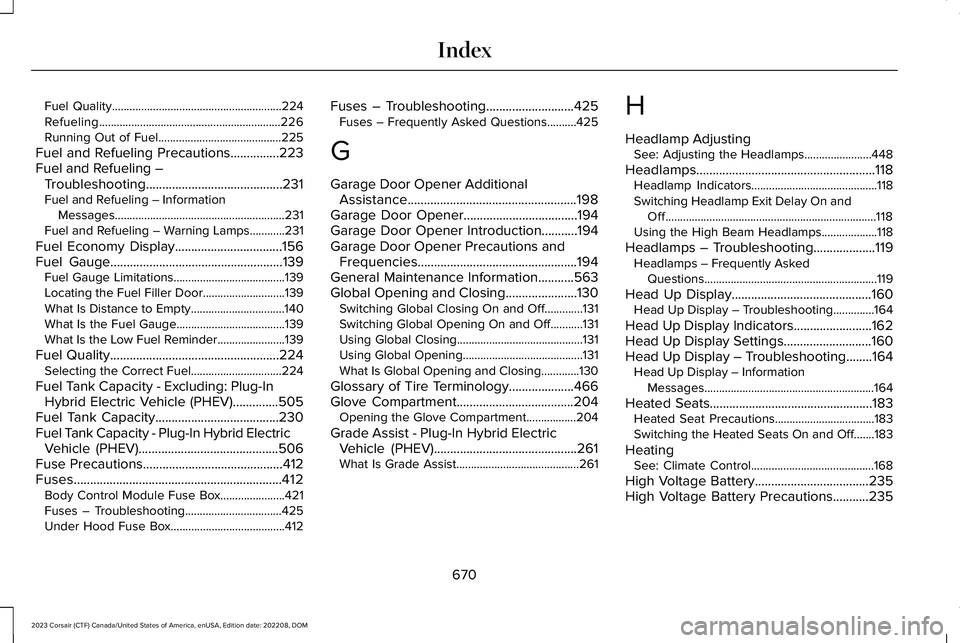
Fuel Quality..........................................................224Refueling..............................................................226Running Out of Fuel..........................................225
Fuel and Refueling Precautions...............223Fuel and Refueling –Troubleshooting..........................................231Fuel and Refueling – InformationMessages..........................................................231Fuel and Refueling – Warning Lamps............231
Fuel Economy Display.................................156Fuel Gauge.....................................................139Fuel Gauge Limitations......................................139Locating the Fuel Filler Door............................139What Is Distance to Empty................................140What Is the Fuel Gauge.....................................139What Is the Low Fuel Reminder.......................139
Fuel Quality....................................................224Selecting the Correct Fuel...............................224
Fuel Tank Capacity - Excluding: Plug-InHybrid Electric Vehicle (PHEV)..............505Fuel Tank Capacity......................................230Fuel Tank Capacity - Plug-In Hybrid ElectricVehicle (PHEV)...........................................506Fuse Precautions...........................................412Fuses................................................................412Body Control Module Fuse Box......................421Fuses – Troubleshooting.................................425Under Hood Fuse Box.......................................412
Fuses – Troubleshooting...........................425Fuses – Frequently Asked Questions..........425
G
Garage Door Opener AdditionalAssistance....................................................198Garage Door Opener...................................194Garage Door Opener Introduction...........194Garage Door Opener Precautions andFrequencies.................................................194General Maintenance Information...........563Global Opening and Closing......................130Switching Global Closing On and Off.............131Switching Global Opening On and Off...........131Using Global Closing...........................................131Using Global Opening.........................................131What Is Global Opening and Closing.............130
Glossary of Tire Terminology....................466Glove Compartment....................................204Opening the Glove Compartment.................204
Grade Assist - Plug-In Hybrid ElectricVehicle (PHEV)............................................261What Is Grade Assist..........................................261
H
Headlamp AdjustingSee: Adjusting the Headlamps.......................448
Headlamps.......................................................118Headlamp Indicators...........................................118Switching Headlamp Exit Delay On andOff........................................................................118Using the High Beam Headlamps...................118
Headlamps – Troubleshooting...................119Headlamps – Frequently AskedQuestions...........................................................119
Head Up Display...........................................160Head Up Display – Troubleshooting..............164
Head Up Display Indicators........................162Head Up Display Settings...........................160Head Up Display – Troubleshooting........164Head Up Display – InformationMessages..........................................................164
Heated Seats..................................................183Heated Seat Precautions..................................183Switching the Heated Seats On and Off.......183
HeatingSee: Climate Control..........................................168
High Voltage Battery...................................235High Voltage Battery Precautions...........235
670
2023 Corsair (CTF) Canada/United States of America, enUSA, Edition date: 202208, DOMIndex