2023 HYUNDAI IONIQ 5 Emergency
[x] Cancel search: EmergencyPage 383 of 680

06
6-57
The severe weather conditions of winter
quickly wear out tires and cause other
problems. To minimize winter driving
problems, you should take the following
suggestions:
Snow or Icy Conditions
You need to keep sufficient distance
between your vehicle and the vehicle in
front of you.
Apply the brakes gently. Speeding, rapid
acceleration, sudden brake applications,
and sharp turns are potentially very
hazardous practices. Sudden brake
applications on snowy or icy roads may
cause the vehicle to skid.
To drive your vehicle in deep snow, it
may be necessary to install tire chains on
your tires.
Always carry emergency equipment.
Some of the items you may want to carry
include tire chains, tow straps or chains,
a flashlight, emergency flares, sand, a
shovel, jumper cables, a window scraper,
gloves, ground cloth, coveralls, a blanket,
etc.
Summer tires (if equipped) •
Summer tires are used to maximize
the driving performance on dry roads.
• If the temperature is below 7°C or
you are driving on snowy or icy roads,
the summer tires lose their brake
performance and traction as the tire
grip weakens significantly.
• If the temperature is below 7°C or
you are driving on snowy or icy roads,
mount snow tires or all-season tires
of the same size with your vehicle’s
standard tire for safe driving. Both
snow and all-season tires have M+S markings.
• When using the M+S tires, use tires
with the same tread produced by the
same manufacturer for safe driving.
• When driving with the M+S tires with
the lower maximum allowable speed
than that of the vehicle’s standard
summer tire, be careful not to exceed
the speed allowed for the M+S tires.
Winter driving
Page 385 of 680

06
6-59
Tire chains (Auto sock)
ONE1061045
Since the sidewalls of radial tires are
thinner, they can be damaged by
mounting some types of snow chains on
them. Therefore, the use of snow tires is
recommended instead of snow chains.
Do not mount tire chains on vehicle equipped with aluminum wheels;
snow chains may cause damage to the
wheels. If snow chains must be used, use
AutoSock (fabric snow chain). Damage
to your vehicle caused by improper snow
chain use is not covered by your vehicle
manufacturer’s warranty.
When using tire chains, install tire chains
only on the rear tires.
CAUTION
Always check chain installation
for proper mounting after driving
approximately 0.3 to 0.6 miles (0.5 to 1
km) to ensure safe mounting. Retighten
or remount the chains if they are loose.
Chain Installation
When installing tire chains, follow the
manufacturer’s instructions and mount
them as tightly possible. Drive slowly
(less than 20 mph (30 km/h)) with
chains installed. If you hear the chains
contacting the body or chassis, stop and
tighten them. If they still make contact,
slow down until the noise stops. Remove
the tire chains as soon as you begin
driving on cleared roads.
When mounting snow chains, park the
vehicle on level ground away from traffic.
Turn on the vehicle Hazard Warning
Flasher and place a triangular emergency
warning device behind the vehicle (if
available). Always place the vehicle in P
(Park), apply the parking brake and turn
off the vehicle before installing snow chains.
NOTICE
When using tire chains: • Wrong size chains or improperly
installed chains can damage your
vehicle’s brake lines, suspension, body and wheels.
• Use SAE “S” class or wire chains.
• If you hear noise caused by chains
contacting the body, retighten the
chain to prevent contact with the
vehicle body.
• To prevent body damage, retighten
the chains after driving 0.3~0.6 miles
(0.5~1.0 km).
• Do not use tire chains on vehicles
equipped with aluminum wheels. If
unavoidable, use a wire type chain.
• Install tire chains that meet the
specifications of each tire size to
prevent damage your vehicle.
- 19 in. tires use wire chains less than
0.47in. (12 mm).
- 20 in. tires use AutoSock (fabric
snow chain).
Page 386 of 680

Driving Your Vehicle
6-60
Winter Precautions
Check battery and cables
Winter temperatures affect battery
performance. Inspect the battery and
cables, as specified in chapter 9. The
battery charging level can be checked
by an authorized HYUNDAI dealer or in a
service station.
To prevent locks from freezing
To prevent the locks from being frozen,
spray approved de-icing fluid or glycerin
into key holes. When a lock opening is
already covered with ice, spray approved
de-icing fluid over the ice to remove it.
When an internal part of a lock freezes,
try to thaw it with a heated key. Carefully
use the heated key to avoid an injury.
Use approved window washer anti-
freeze solution in system
To prevent the window washer from
being frozen, add authorized window
washer anti-freeze solution, as specified
on the window washer container.
Window washer anti-freeze solution is
available from an authorized HYUNDAI
dealer, and most vehicle accessory
outlets. Do not use coolant or other types
of anti-freeze solution, to prevent any
damage to the vehicle paint. Do not let your parking brake freeze
Under some conditions your parking
brake can freeze in the engaged position.
This is most likely to happen when there
is an accumulation of snow or ice around
or near the rear brakes or if the brakes
are wet. When there is the risk that your
parking brake may freeze, temporarily
apply it with the gear in P (Park). Also,
block the rear wheels in advance, so the
vehicle may not roll. Then, release the
parking brake.
Do not let ice and snow accumulate
underneath
Under some conditions, snow and ice
can build up under the fenders and
interfere with the steering. When driving
in such conditions during the severe
winter, you should check underneath
the vehicle on a regular basis, to ensure
that the front wheels and the steering
components is unblocked.
Carry emergency equipment
In accordance with weather conditions,
you should carry appropriate emergency
equipment, while driving. Some of the
items you may want to carry include tire
chains, tow straps or chains, flashlight,
emergency flares, sand, shovel, jumper
cables, window scraper, gloves, ground
cloth, coveralls, blanket, etc.
Do not place objects or materials in the
motor compartment
Putting objects or materials in the motor
compartment may cause an motor
failure. Such damage will not be covered
by the manufacturer’s warranty.
Page 404 of 680
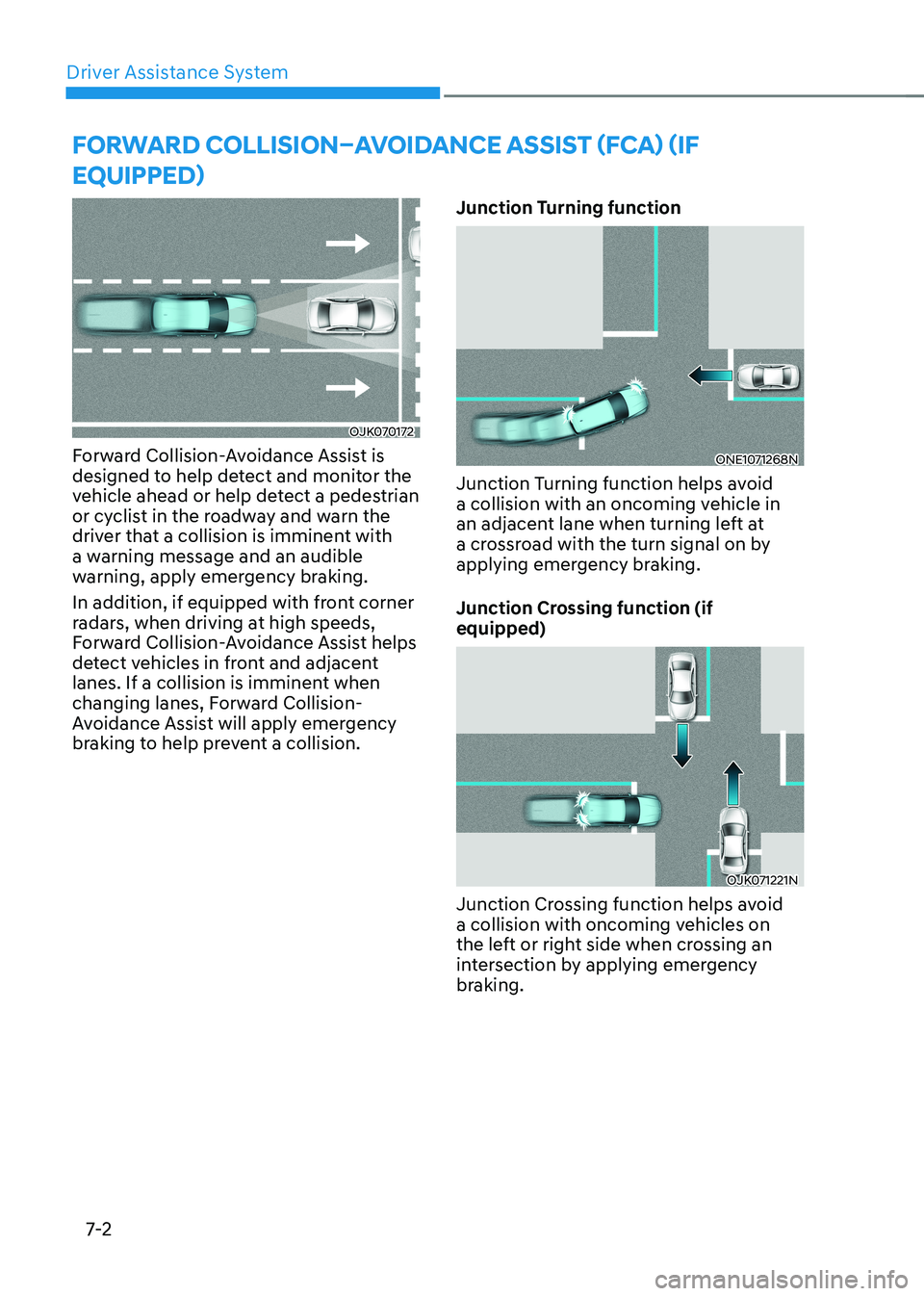
Driver Assistance System
7-2
OJK070172
Forward Collision-Avoidance Assist is
designed to help detect and monitor the
vehicle ahead or help detect a pedestrian
or cyclist in the roadway and warn the
driver that a collision is imminent with
a warning message and an audible
warning, apply emergency braking.
In addition, if equipped with front corner
radars, when driving at high speeds,
Forward Collision-Avoidance Assist helps
detect vehicles in front and adjacent
lanes. If a collision is imminent when
changing lanes, Forward Collision-
Avoidance Assist will apply emergency
braking to help prevent a collision. Junction Turning function
ONE1071268N
Junction Turning function helps avoid
a collision with an oncoming vehicle in
an adjacent lane when turning left at
a crossroad with the turn signal on by
applying emergency braking.
Junction Crossing function (if equipped)
OJK071221N
Junction Crossing function helps avoid
a collision with oncoming vehicles on
the left or right side when crossing an
intersection by applying emergency
braking.
FORWARD COLLISION–AVOIDANCE ASSIST (FCA) (IF
EQUIPPED)
Page 410 of 680
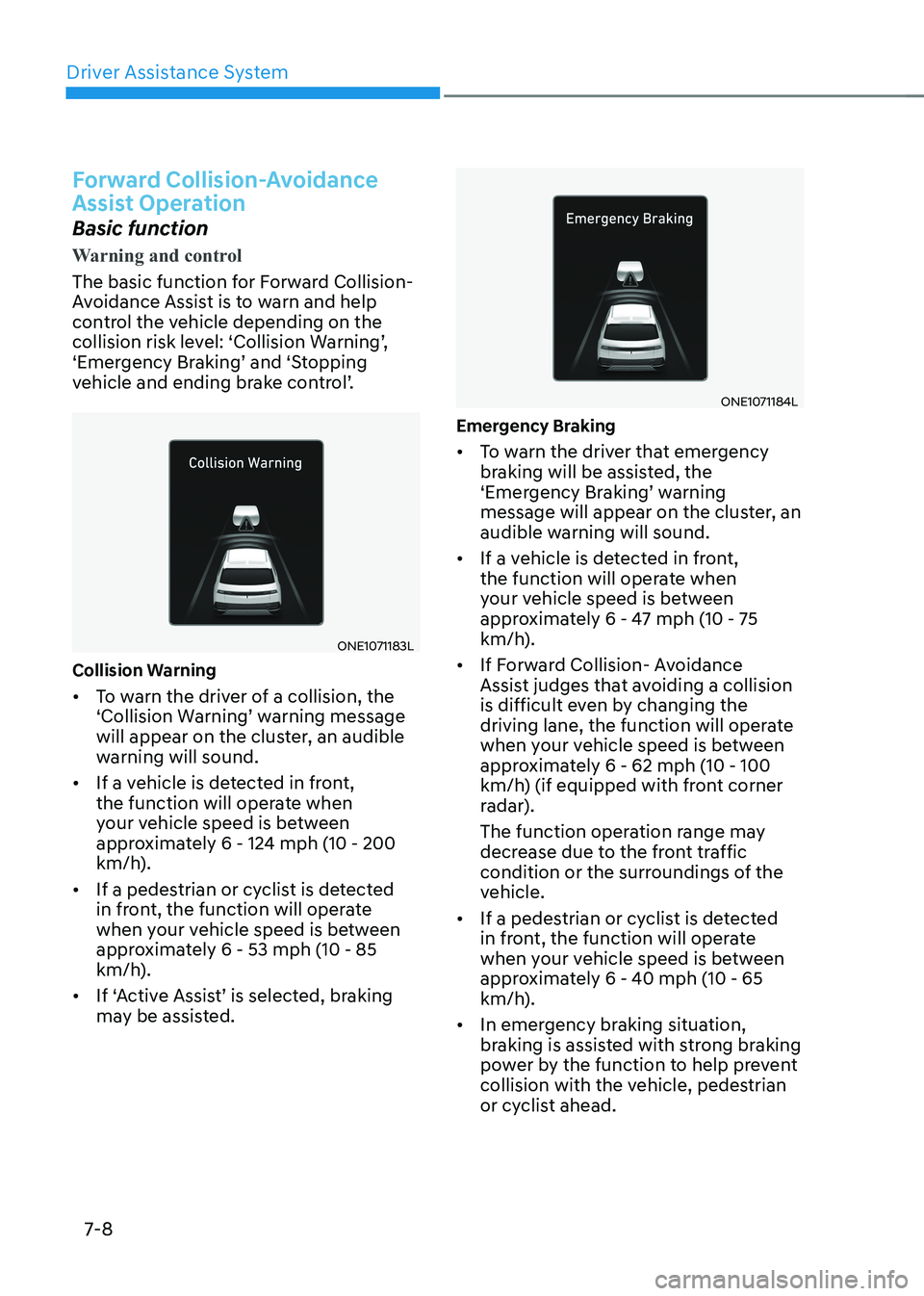
Driver Assistance System
7-8
Forward Collision-Avoidance
Assist Operation
Basic function
Warning and control
The basic function for Forward Collision-
Avoidance Assist is to warn and help
control the vehicle depending on the
collision risk level: ‘Collision Warning’,
‘Emergency Braking’ and ‘Stopping
vehicle and ending brake control’.
ONE1071183L
Collision Warning • To warn the driver of a collision, the
‘Collision Warning’ warning message
will appear on the cluster, an audible
warning will sound.
• If a vehicle is detected in front,
the function will operate when
your vehicle speed is between
approximately 6 - 124 mph (10 - 200
km/h).
• If a pedestrian or cyclist is detected
in front, the function will operate
when your vehicle speed is between
approximately 6 - 53 mph (10 - 85
km/h).
• If ‘Active Assist’ is selected, braking
may be assisted.
ONE1071184L
Emergency Braking • To warn the driver that emergency
braking will be assisted, the
‘Emergency Braking’ warning
message will appear on the cluster, an
audible warning will sound.
• If a vehicle is detected in front,
the function will operate when
your vehicle speed is between
approximately 6 - 47 mph (10 - 75
km/h).
• If Forward Collision- Avoidance
Assist judges that avoiding a collision
is difficult even by changing the
driving lane, the function will operate
when your vehicle speed is between
approximately 6 - 62 mph (10 - 100
km/h) (if equipped with front corner
radar).
The function operation range may
decrease due to the front traffic
condition or the surroundings of the
vehicle.
• If a pedestrian or cyclist is detected
in front, the function will operate
when your vehicle speed is between
approximately 6 - 40 mph (10 - 65
km/h).
• In emergency braking situation,
braking is assisted with strong braking
power by the function to help prevent
collision with the vehicle, pedestrian
or cyclist ahead.
Page 411 of 680
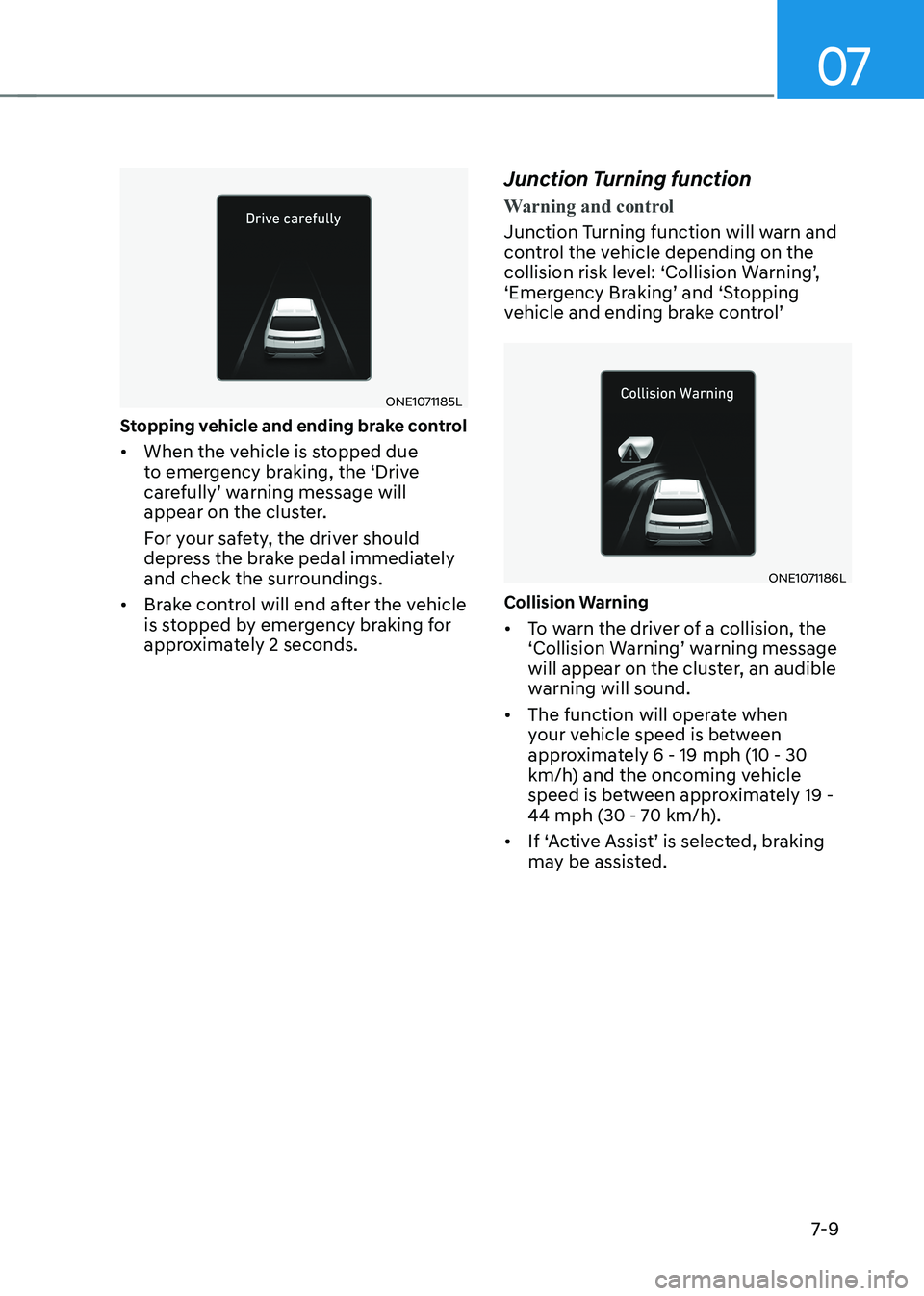
07
7-9
ONE1071185L
Stopping vehicle and ending brake control • When the vehicle is stopped due
to emergency braking, the ‘Drive
carefully’ warning message will
appear on the cluster.
For your safety, the driver should
depress the brake pedal immediately
and check the surroundings.
• Brake control will end after the vehicle
is stopped by emergency braking for
approximately 2 seconds. Junction Turning function
Warning and control
Junction Turning function will warn and
control the vehicle depending on the
collision risk level: ‘Collision Warning’,
‘Emergency Braking’ and ‘Stopping
vehicle and ending brake control’
ONE1071186L
Collision Warning • To warn the driver of a collision, the
‘Collision Warning’ warning message
will appear on the cluster, an audible
warning will sound.
• The function will operate when
your vehicle speed is between
approximately 6 - 19 mph (10 - 30
km/h) and the oncoming vehicle
speed is between approximately 19 -
44 mph (30 - 70 km/h).
• If ‘Active Assist’ is selected, braking
may be assisted.
Page 412 of 680
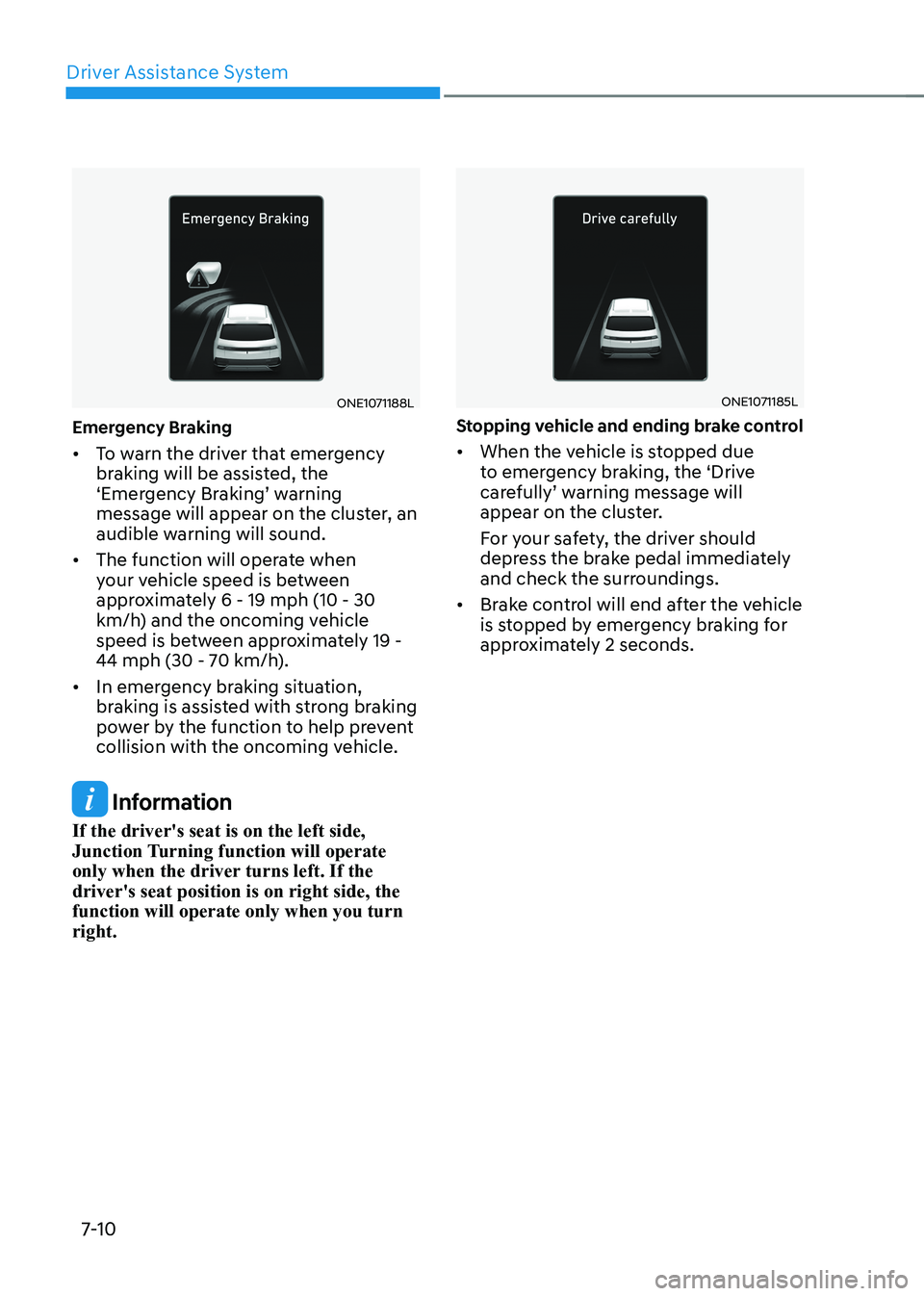
Driver Assistance System
7-10
ONE1071188L
Emergency Braking • To warn the driver that emergency
braking will be assisted, the
‘Emergency Braking’ warning
message will appear on the cluster, an
audible warning will sound.
• The function will operate when
your vehicle speed is between
approximately 6 - 19 mph (10 - 30
km/h) and the oncoming vehicle
speed is between approximately 19 -
44 mph (30 - 70 km/h).
• In emergency braking situation,
braking is assisted with strong braking
power by the function to help prevent
collision with the oncoming vehicle.
Information
If the driver's seat is on the left side,
Junction Turning function will operate
only when the driver turns left. If the driver's seat position is on right side, the function will operate only when you turn right.
ONE1071185L
Stopping vehicle and ending brake control • When the vehicle is stopped due
to emergency braking, the ‘Drive
carefully’ warning message will
appear on the cluster.
For your safety, the driver should
depress the brake pedal immediately
and check the surroundings.
• Brake control will end after the vehicle
is stopped by emergency braking for
approximately 2 seconds.
Page 413 of 680
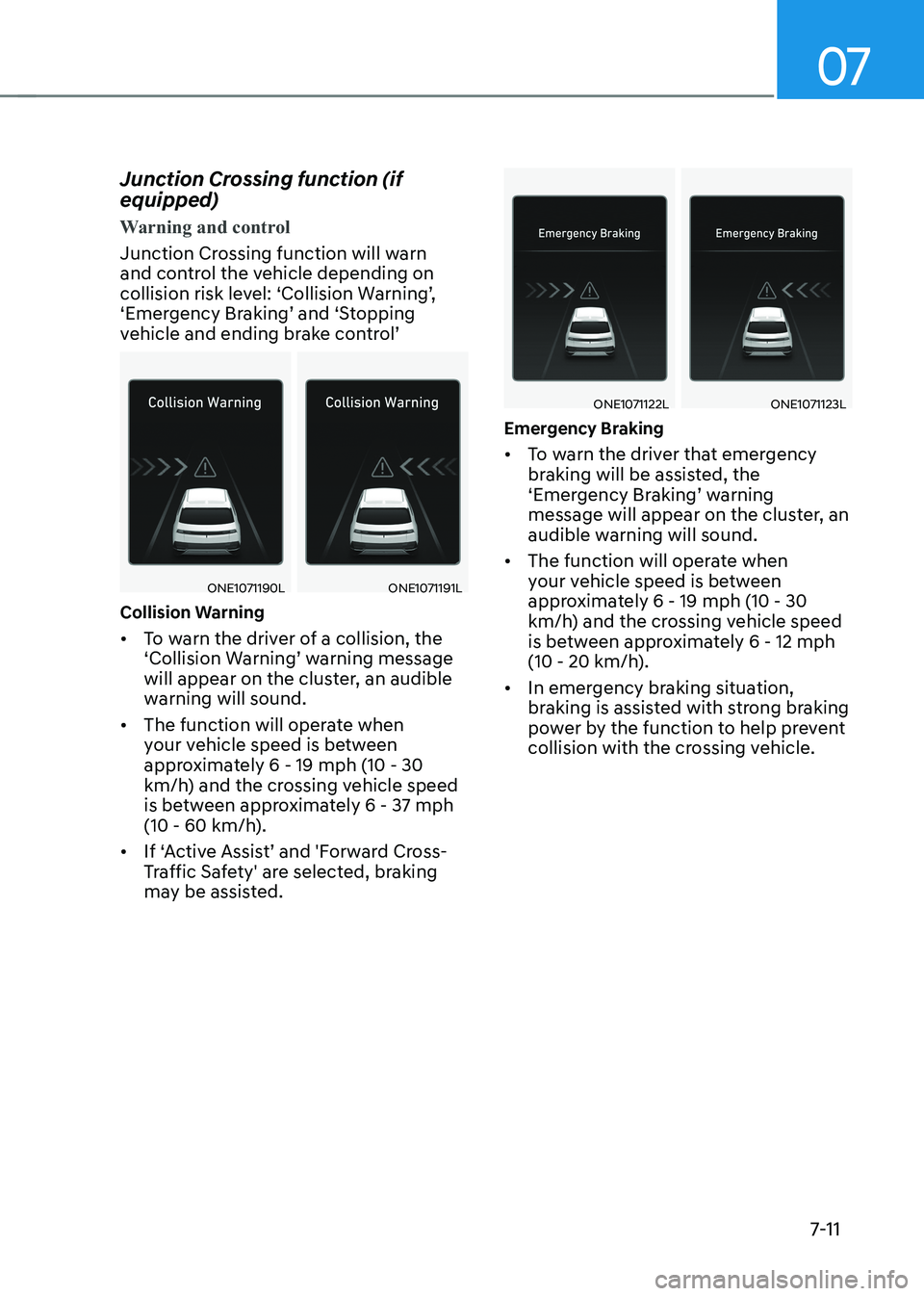
07
7-11
Junction Crossing function (if equipped)
Warning and control
Junction Crossing function will warn
and control the vehicle depending on
collision risk level: ‘Collision Warning’,
‘Emergency Braking’ and ‘Stopping
vehicle and ending brake control’
ONE1071190LONE1071191L
Collision Warning • To warn the driver of a collision, the
‘Collision Warning’ warning message
will appear on the cluster, an audible
warning will sound.
• The function will operate when
your vehicle speed is between
approximately 6 - 19 mph (10 - 30
km/h) and the crossing vehicle speed
is between approximately 6 - 37 mph
(10 - 60 km/h).
• If ‘Active Assist’ and 'Forward Cross-
Traffic Safety' are selected, braking
may be assisted.
ONE1071122LONE1071123L
Emergency Braking • To warn the driver that emergency
braking will be assisted, the
‘Emergency Braking’ warning
message will appear on the cluster, an
audible warning will sound.
• The function will operate when
your vehicle speed is between
approximately 6 - 19 mph (10 - 30
km/h) and the crossing vehicle speed
is between approximately 6 - 12 mph
(10 - 20 km/h).
• In emergency braking situation,
braking is assisted with strong braking
power by the function to help prevent
collision with the crossing vehicle.