2023 FORD MUSTANG MACH E door lock
[x] Cancel search: door lockPage 187 of 496

3.Press the center right-hand edge of thecharge port door to close.
Charge Coupler Manual Release
If your vehicle does not unlock the chargecoupler, you can manually release it.
Releasing the charge coupler:
1.Switch off your vehicle.
2.Open the hood.
3.Remove the inner luggagecompartment shields and locate thelow voltage service disconnect. SeeInstalling and Removing theLuggage Compartment Cover (page297).
4.Move the low voltage servicedisconnect to the off position.
5.Locate the manual release mechanism.
6.Between the gap of the hood andwindshield, access the manual releasemechanism and pull the pull ring firmly,perpendicularly towards the center ofyour vehicle. Once pulled, make sureyou do not tangle the pull ring cord asit resets on the next charge session.
7.Remove the charge coupler from thecharge port.
8.Close the low voltage servicedisconnect.
9.Reinstall the inner luggagecompartment shields. See Installingand Removing the LuggageCompartment Cover (page 297).
10.Close the hood.
Note:The next time you plug in to chargeyour vehicle, the locking mechanismre-engages and the pull ring resets.
183
2023 Mustang Mach-E (CGW) Canada/United States of America, enUSA, Edition date: 202209, DOMCharging Your VehicleE345845 E354043 E339336 E339335
Page 210 of 496

REVERSE BRAKE ASSIST –FREQUENTLY ASKED QUESTIONS
Why is reverse brake assistunavailable?
•Make sure the reverse brake assist ison. See Switching Reverse BrakeAssist On and Off (page 204).
•Make sure that all doors, liftgate ortailgate and hood are closed. Drive thevehicle on a straight road for a shortperiod. If the message remains, havethe system checked.
•If your vehicle has the cross traffic alertsystem, make sure it is on. SeeSwitching Reverse Brake Assist Onand Off (page 204).
•Make sure the rear parking aid systemis on. See Parking Aids (page 221).
•Make sure the traction control is on.See Switching Traction Control Onand Off (page 213).
•Your vehicle may have sustained a rearend impact. Have the sensors checkedfor proper coverage and operation.
•An anti-lock brake, traction control orstability control event may haveoccurred. Reverse brake assist resumesoperation when the event is complete.
•Make sure the rear view camera and360 degree camera are not dirty orobstructed. If dirty, clean the camera.If the message still appears aftercleaning the camera, wait a short timefor the message to clear. If themessage does not clear, have thesystem checked.
•Make sure the cross traffic alert, rearparking aid and side parking aid sensorsare not blocked or faulty. See Locatingthe Cross Traffic Alert Sensors(page 275). See Locating the RearParking Aid Sensors (page 222). SeeLocating the Side Parking AidSensors (page 224).
•You recently had your vehicle serviced,or the battery disconnected. Drive yourvehicle a short distance to resumesystem operation.
•Reverse brake assist does not functionwhen you connect a trailer. Operationresumes when you disconnect thetrailer.
Note:If the answers to why the system isunavailable do not assist in returning reversebrake assist to available, have the systemchecked as soon as possible.
206
2023 Mustang Mach-E (CGW) Canada/United States of America, enUSA, Edition date: 202209, DOMReverse Brake Assist
Page 243 of 496

ADAPTIVE CRUISE CONTROL
AUTOMATIC CANCELLATION
The system may cancel if:
•The tires lose traction.
•You apply the parking brake.
The system may cancel and set the parkingbrake if:
•You unbuckle the seatbelt and openthe driver door after adaptive cruisecontrol stops your vehicle.
•Adaptive cruise control holds yourvehicle at a stop continuously for morethan three minutes.
The system may deactivate or preventactivating when requested if:
•The vehicle has a blocked sensor.
•The brake temperature is too high.
•There is a failure in the system or arelated system.
SETTING THE ADAPTIVE
CRUISE CONTROL SPEED
Drive to the speed you prefer.
Press the toggle button upwardor downward to set the currentspeed.
Take your foot off the accelerator pedal.
The indicator, current gap setting and setspeed appear in the instrument clusterdisplay when you initially activate adaptivecruise control.
After a few seconds, the graphic in theinstrument cluster display changes toshow that adaptive cruise control is active.
A vehicle image illuminates if there is avehicle detected in front of you.
Note:When adaptive cruise control isactive, the speedometer may vary slightlyfrom the set speed displayed in theinstrument cluster display.
239
2023 Mustang Mach-E (CGW) Canada/United States of America, enUSA, Edition date: 202209, DOMAdaptive Cruise ControlE246884 E246885 E357411 E356720
Page 300 of 496

LUGGAGE COMPARTMENT
PRECAUTIONS
WARNING: Keep vehicle doors andluggage compartment locked and keepkeys and remote transmitters out of achild's reach. Unsupervised childrencould lock themselves in the luggagecompartment and risk injury. Childrenshould be taught not to play in vehicles.
Note:The frunk only operates when thevehicle is in park (P). If there is a problemwith the open or close request, a tonesounds and a warning message appears inthe instrument cluster.
Note:Do not hang any weight from thefrunk. This could damage the frunk and itscomponents. Remove any excessive weightfrom the frunk prior to use. If the frunk startsto close after it has fully opened, thisindicates there may be excessive weight onthe frunk or a possible strut failure. Arepetitive tone sounds and the frunk closesunder control. If the frunk continues to closeafter opening, have the system checked.
Note:Do not leave the frunk open whiledriving. This could damage the frunk and itscomponents.
OPENING THE FRUNK
OPENING THE FRUNK FROMINSIDE YOUR VEHICLE
Discovering Mustang Mach-E Cargo SpacesVideo Link
Note:Make sure the vehicle is in park (P).
Using the Touchscreen
1.
Press the button on thetouchscreen.
2.Press CONTROLS.
3.
Press the front luggagecompartment icon.
Manually Opening the Frunk
1.Open the left-hand front door.
2.Pull the release lever to release theprimary latch.
3.Pull the release lever a second time torelease the frunk.
4.Lift the frunk. The struts support thefrunk.
OPENING THE FRUNK FROMOUTSIDE YOUR VEHICLE
Note:Be careful when opening the frunk ina garage or other enclosed area to avoiddamaging the frunk.
296
2023 Mustang Mach-E (CGW) Canada/United States of America, enUSA, Edition date: 202209, DOMLuggage CompartmentE386797 E316375 E263274
Page 313 of 496

1.Connect the positive (+) jumper cableto the positive (+) jump point of thedischarged battery vehicle.
2.Connect the other end of the positive(+) jumper cable to the positive (+)terminal of the booster vehicle battery.
3.Connect the negative (-) jumper cableto the negative (-) terminal of thebooster vehicle battery.
4.Make the final connection of thenegative (-) jumper cable to thenegative (-) ground point of thedischarged battery vehicle.
5.Unlock the driver door. See Unlockingand Locking the Doors Using theRemote Control (page 81).
JUMP STARTING THE VEHICLE
To Start Your Vehicle
1.Run the engine of the booster vehicleat a moderately high speed.
2.Move the transmission selector leverof the low charge vehicle to park (P).
3.Switch on the ready to drive mode. SeeStarting the Vehicle (page 164).
4.Run both vehicles for a minimum ofthree minutes before disconnecting thecables.
Note:Do not switch the headlamps onwhen disconnecting the cables. The peakvoltage could damage the bulbs.
Disconnect the cables in the reverse order.
POST-CRASH ALERT SYSTEM
WHAT IS THE POST-CRASHALERT SYSTEM
The system helps draw attention to yourvehicle in the event of a serious impact.
HOW DOES THE POST-CRASHALERT SYSTEM WORK
The system is designed to turn the hazardflashers on, turn the courtesy lamps on,intermittently sound the horn and unlockall doors in the event of a serious impactthat deploys an airbag or the seatbeltpretensioners.
309
2023 Mustang Mach-E (CGW) Canada/United States of America, enUSA, Edition date: 202209, DOMCrash and Breakdown InformationE338767 E338540
Page 361 of 496

3.Fasten the hose to the tire valve byturning the connector clockwise.Tighten the connection securely.
4.Plug the power cable into the 12-voltpower point in the vehicle.
5.Remove the warning sticker found onthe casing/housing and place it on thetop of the instrument panel or thecenter of the dash.
6.Turn dial (A) clockwise to the sealantposition. Turn the kit on by pressing theon/off button (B).
7.Inflate the tire to the pressure listed onthe tire label located on the driver dooror the door jamb area. Check the finaltire pressure with the compressorturned off to get an accurate pressurereading.
357
2023 Mustang Mach-E (CGW) Canada/United States of America, enUSA, Edition date: 202209, DOMTire Sealant and Inflator Kit E175979 E175981
Page 377 of 496

CONNECTED VEHICLE –
TROUBLESHOOTING
CONNECTED VEHICLE –FREQUENTLY ASKED QUESTIONS- VEHICLES WITH: MODEM
Why can I not confirm theconnection of my FordPassaccount to the modem?
•The modem is not enabled. Switchvehicle connectivity on.
•The network signal is weak. Move yourvehicle closer to a place where thenetwork signal is not obstructed.
CONNECTED VEHICLE –FREQUENTLY ASKED QUESTIONS- VEHICLES WITH: SYNC 4
Why can I not confirm theconnection of my FordPassaccount to the modem?
•The modem is not enabled. Switchvehicle connectivity on.
•The network signal is weak. Move yourvehicle closer to a place where thenetwork signal is not obstructed.
Why can I not connect to a Wi-Finetwork?
•You entered the wrong networkpassword. Enter the correct password.
•The network signal is weak. Move yourvehicle closer to the Wi-Fi router or toa place where the network signal is notobstructed.
•There are multiple access points inrange with the same network name.Choose a unique name for yournetwork. Do not use the default nameunless it contains a unique identifier,for example as part of the MACaddress.
Why does the Wi-Fi connectiondisconnect after successfulconnection?
•The network signal is weak. Move yourvehicle closer to the Wi-Fi router or toa place where the network signal is notobstructed.
What can I do if I am close to a Wi-Fi router but the network signalstrength is weak?
•If your vehicle has a heated windshield,position your vehicle so that thewindshield is not facing the Wi-Firouter.
•If your vehicle has metallic tinting onthe windows but not on the windshield,position your vehicle so that thewindshield is facing the Wi-Fi router oropen the windows that are facing therouter.
•If your vehicle has metallic tinting onthe windows and the windshield, openthe windows that are facing the router.
•If your vehicle is in a garage and youhave the garage door closed, open thegarage door as it could block the signal.
373
2023 Mustang Mach-E (CGW) Canada/United States of America, enUSA, Edition date: 202209, DOMConnected Vehicle
Page 403 of 496
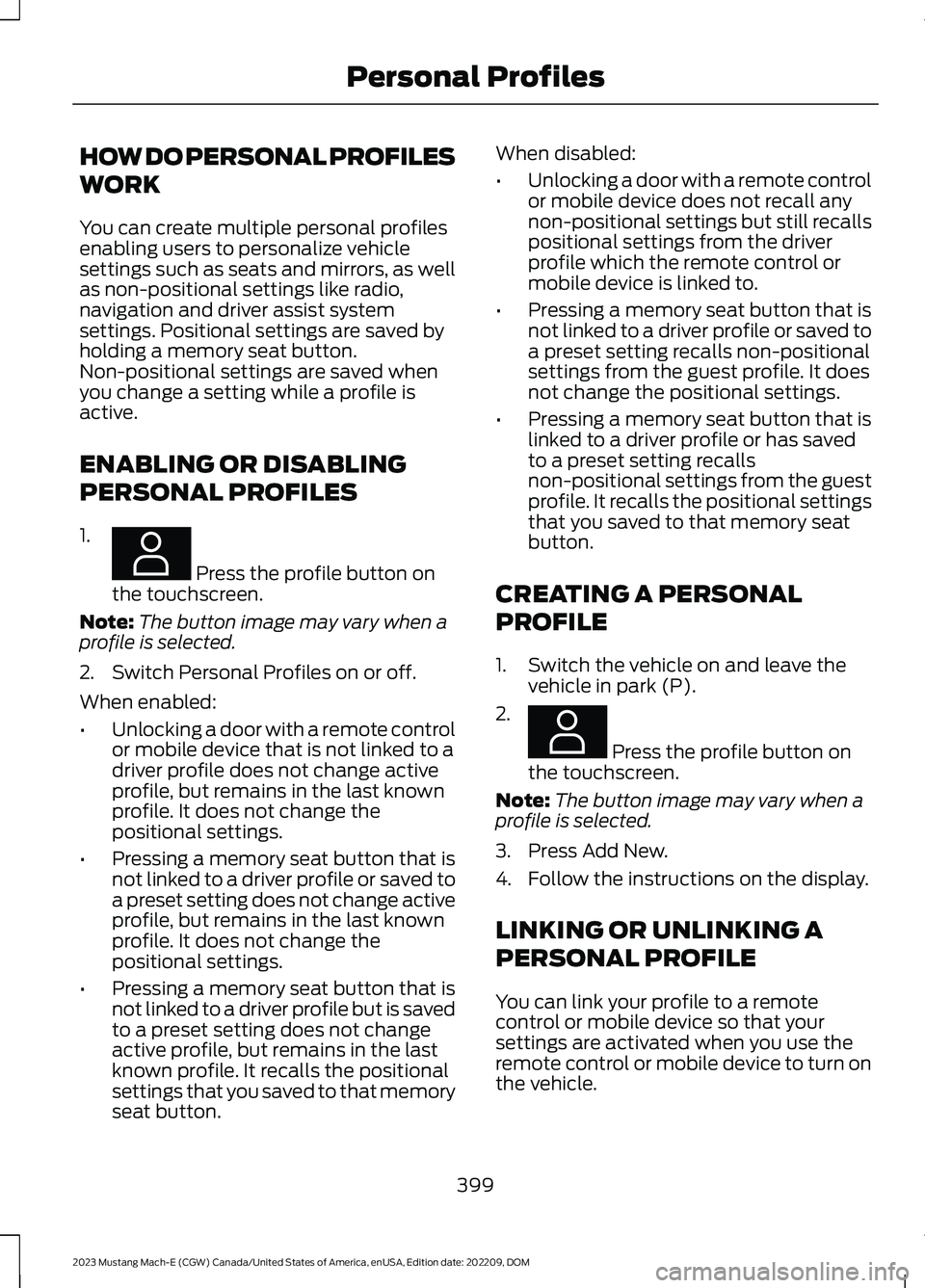
HOW DO PERSONAL PROFILES
WORK
You can create multiple personal profilesenabling users to personalize vehiclesettings such as seats and mirrors, as wellas non-positional settings like radio,navigation and driver assist systemsettings. Positional settings are saved byholding a memory seat button.Non-positional settings are saved whenyou change a setting while a profile isactive.
ENABLING OR DISABLING
PERSONAL PROFILES
1.
Press the profile button onthe touchscreen.
Note:The button image may vary when aprofile is selected.
2.Switch Personal Profiles on or off.
When enabled:
•Unlocking a door with a remote controlor mobile device that is not linked to adriver profile does not change activeprofile, but remains in the last knownprofile. It does not change thepositional settings.
•Pressing a memory seat button that isnot linked to a driver profile or saved toa preset setting does not change activeprofile, but remains in the last knownprofile. It does not change thepositional settings.
•Pressing a memory seat button that isnot linked to a driver profile but is savedto a preset setting does not changeactive profile, but remains in the lastknown profile. It recalls the positionalsettings that you saved to that memoryseat button.
When disabled:
•Unlocking a door with a remote controlor mobile device does not recall anynon-positional settings but still recallspositional settings from the driverprofile which the remote control ormobile device is linked to.
•Pressing a memory seat button that isnot linked to a driver profile or saved toa preset setting recalls non-positionalsettings from the guest profile. It doesnot change the positional settings.
•Pressing a memory seat button that islinked to a driver profile or has savedto a preset setting recallsnon-positional settings from the guestprofile. It recalls the positional settingsthat you saved to that memory seatbutton.
CREATING A PERSONAL
PROFILE
1.Switch the vehicle on and leave thevehicle in park (P).
2.
Press the profile button onthe touchscreen.
Note:The button image may vary when aprofile is selected.
3.Press Add New.
4.Follow the instructions on the display.
LINKING OR UNLINKING A
PERSONAL PROFILE
You can link your profile to a remotecontrol or mobile device so that yoursettings are activated when you use theremote control or mobile device to turn onthe vehicle.
399
2023 Mustang Mach-E (CGW) Canada/United States of America, enUSA, Edition date: 202209, DOMPersonal ProfilesE387022 E387022