2023 FORD MUSTANG MACH E door lock
[x] Cancel search: door lockPage 408 of 496
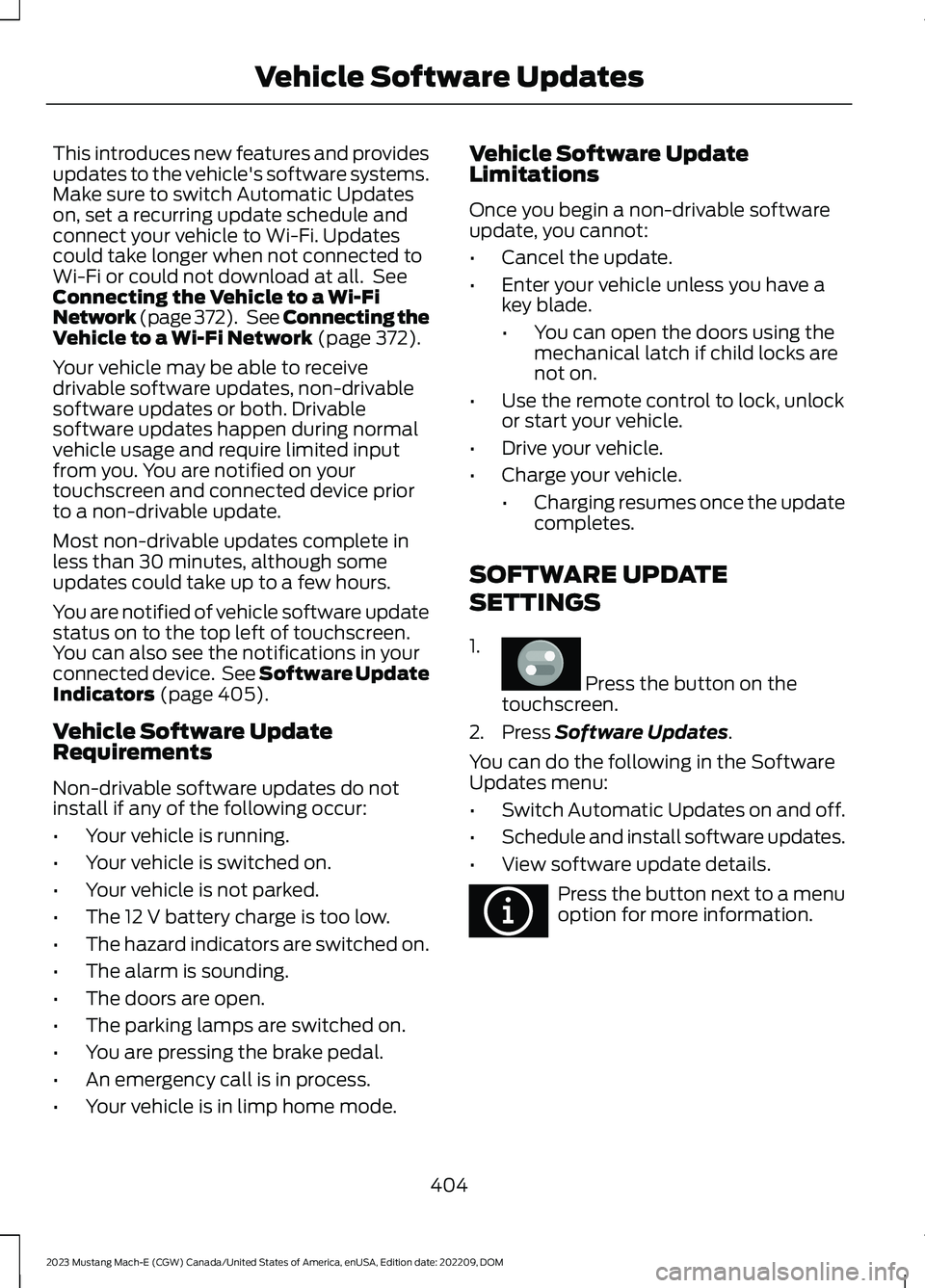
This introduces new features and providesupdates to the vehicle's software systems.Make sure to switch Automatic Updateson, set a recurring update schedule andconnect your vehicle to Wi-Fi. Updatescould take longer when not connected toWi-Fi or could not download at all. SeeConnecting the Vehicle to a Wi-FiNetwork (page 372). See Connecting theVehicle to a Wi-Fi Network (page 372).
Your vehicle may be able to receivedrivable software updates, non-drivablesoftware updates or both. Drivablesoftware updates happen during normalvehicle usage and require limited inputfrom you. You are notified on yourtouchscreen and connected device priorto a non-drivable update.
Most non-drivable updates complete inless than 30 minutes, although someupdates could take up to a few hours.
You are notified of vehicle software updatestatus on to the top left of touchscreen.You can also see the notifications in yourconnected device. See Software UpdateIndicators (page 405).
Vehicle Software UpdateRequirements
Non-drivable software updates do notinstall if any of the following occur:
•Your vehicle is running.
•Your vehicle is switched on.
•Your vehicle is not parked.
•The 12 V battery charge is too low.
•The hazard indicators are switched on.
•The alarm is sounding.
•The doors are open.
•The parking lamps are switched on.
•You are pressing the brake pedal.
•An emergency call is in process.
•Your vehicle is in limp home mode.
Vehicle Software UpdateLimitations
Once you begin a non-drivable softwareupdate, you cannot:
•Cancel the update.
•Enter your vehicle unless you have akey blade.
•You can open the doors using themechanical latch if child locks arenot on.
•Use the remote control to lock, unlockor start your vehicle.
•Drive your vehicle.
•Charge your vehicle.
•Charging resumes once the updatecompletes.
SOFTWARE UPDATE
SETTINGS
1.
Press the button on thetouchscreen.
2.Press Software Updates.
You can do the following in the SoftwareUpdates menu:
•Switch Automatic Updates on and off.
•Schedule and install software updates.
•View software update details.
Press the button next to a menuoption for more information.
404
2023 Mustang Mach-E (CGW) Canada/United States of America, enUSA, Edition date: 202209, DOMVehicle Software UpdatesE386797 E366956
Page 415 of 496

Make sure to change your vehicle’s fluidsat the specified intervals or in conjunctionwith a repair. Flushing is a viable way tochange fluid for many vehicle sub-systemsduring scheduled maintenance. It is criticalthat systems are flushed only with newfluid that is the same as that required to
fill and operate the system or using ourapproved flushing chemical.
Owner Checks and Services
Make sure you perform the following basicmaintenance checks and inspections everymonth or at six-month intervals.
Check Every Month
Function of all interior and exterior lights.
Tires (including spare) for wear and proper pressure.
Windshield washer fluid level.
Check Every Six Months
12V Battery connections. Clean if necessary.
Body and door drain holes for obstructions. Clean if necessary.
Cooling system fluid level and coolant strength.
Door weatherstrips for wear. Lubricate if necessary.
Hinges, latches and outside locks for proper operation. Lubricate if necessary.
Parking brake for proper operation.
Safety belts and seat latches for wear and function.
Safety warning lamps (brake, ABS, airbag and safety belt) for operation.
Washer spray and wiper operation. Clean or replace blades as necessary.
Multi-point Inspection
In order to keep your vehicle running right,it is important to have the systems on yourvehicle checked regularly. This can helpidentify potential issues and prevent majorproblems. We recommend having thefollowing multi-point inspection performedat every scheduled maintenance intervalto help make sure your vehicle keepsrunning great.
411
2023 Mustang Mach-E (CGW) Canada/United States of America, enUSA, Edition date: 202209, DOMScheduled Maintenance
Page 482 of 496

Distance Indication.....................................280Distance Indication Indicator.........................281Switching Distance Indication On andOff........................................................................281What Is Distance Indication..........................280Doors and Locks Audible Warnings........82Doors and Locks..............................................81Autolock...................................................................82Autounlock..............................................................81Doors and Locks – Troubleshooting.............82Mislock.....................................................................82Operating the Doors From Inside YourVehicle..................................................................81Operating the Doors From Outside YourVehicle..................................................................81Doors and Locks – Troubleshooting.......82Doors and Locks – Frequently AskedQuestions...........................................................84Doors and Locks – InformationMessages...........................................................83Doors and Locks – Warning Lamps..............82Drive Mode Control.....................................260Drive Modes.........................................................260Drive Modes...................................................260Engage...................................................................260Unbridle................................................................260Whisper..................................................................261Driver Alert.....................................................285Driver Alert – Troubleshooting.....................286Driver Alert Indicators................................286Driver Alert Limitations..............................285Driver Alert Precautions............................285Driver Alert – Troubleshooting...............286Driver Alert – Information Messages.........286Driving Hints...................................................301Driving in Special Conditions.........................301Electric Vehicle...................................................302Driving in Special Conditions...................301Driving In Sand....................................................302Driving on Hilly or Sloping Terrain................302Driving Through Mud and Water..................302Emergency Maneuvers.....................................301Driving on Snow and Ice............................301Driving Through Shallow Water.............303
E
Easy Entry and Exit.........................................91
Electric Motor Audible Warnings............194Electric Motor.................................................192Automatic Return to Park (P).......................194Selector Positions...............................................192Temporary Neutral Mode................................193Electric Motor Precautions........................192Electric Parking Brake AudibleWarning.........................................................201Electric Parking Brake................................200Electric Parking Brake –Troubleshooting.............................................201Electric Parking Brake –Troubleshooting.........................................201Electric Parking Brake – InformationMessages.........................................................202Electric Parking Brake – WarningLamps................................................................201Electric Power Steering..............................219Electric Power Steering AdaptiveSteering.............................................................219Electric Power Steering Precautions...........219Electric Vehicle.............................................302Driving in Cold Weather...................................303Maximizing Your Driving Range....................302Electromagnetic Compatibility..............470Emergency Call Limitations.......................67Emergency Call Requirements.................66Emergency Call System Data....................25Emergency Towing.......................................312Enabling Apps on an AndroidDevice...........................................................398Enabling Apps on an iOS Device............397Enabling or Disabling PersonalProfiles.........................................................399Enabling Remote Start...............................134End User License Agreement.................443Entering a Parallel Parking Space.........232Entering a Perpendicular ParkingSpace.............................................................233Environment.....................................................26Evasive Steering Assist..............................282Evasive Steering Assist Limitations............282Switching Evasive Steering Assist On andOff.......................................................................283What Is Evasive Steering Assist...................282Event Data.........................................................23Exiting a Parking Space.............................233Export Unique Options.............................468
478
2023 Mustang Mach-E (CGW) Canada/United States of America, enUSA, Edition date: 202209, DOMIndex
Page 487 of 496

Manually Releasing the Electric ParkingBrake.............................................................200Manual Seats.................................................144Adjusting the Head Restraint.........................144Adjusting the Seat Backrest...........................145Adjusting the Seat Height...............................146Folding the Seat Backrest................................151Head Restraint Components.........................144Installing the Head Restraint.........................145Moving the Seat Backward andForward.............................................................145Removing the Head Restraint........................145Unfolding the Seat Backrest...........................151Memory Function.........................................154Memory Function Precautions................154Mislock...............................................................82Mislock Limitations..............................................82Switching Mislock On and Off.........................82What Is Mislock.....................................................82Mobile CommunicationsEquipment..................................................442Mobile Device Data........................................25Motorcraft Parts..........................................366Muting the Audio..........................................378MyKey Settings................................................76Configurable MyKey Settings...........................76Non-Configurable MyKey Settings................76MyKey – Troubleshooting...........................79MyKey – Frequently Asked Questions.........80MyKey – Information Messages......................79MyKey™.............................................................76MyKey Settings......................................................76MyKey – Troubleshooting.................................79
N
Navigation Map Updates..........................401Navigation.......................................................401Adjusting the Map..............................................401Live Traffic.............................................................401Route Guidance.................................................402Setting a Destination........................................401Waypoints............................................................402Normal Scheduled Maintenance...........412
O
One Pedal Drive Indicators......................262
One Pedal Drive Limitations....................262One Pedal Drive............................................262One Pedal Drive Precautions..................262Opening and Closing the Hood..............325Opening and Closing the Windows........119Opening the Frunk......................................296Opening the Frunk from Inside YourVehicle..............................................................296Opening the Frunk from Outside YourVehicle..............................................................296Opening the Liftgate.....................................92Opening the Hands-Free Liftgate..................93Opening the Liftgate From Inside YourVehicle.................................................................92Opening the Liftgate From Outside YourVehicle.................................................................92Opening the Liftgate Using the RemoteControl.................................................................93Operating the Doors From Inside YourVehicle..............................................................81Opening the Doors From Inside YourVehicle..................................................................81Unlocking and Locking the Doors Using theCentral Locking.................................................81Operating the Doors From Outside YourVehicle..............................................................81Opening and Closing the Doors.......................81Unlocking and Locking the Doors Using theRemote Control................................................81Ordering a Canadian French Owner'sManual...........................................................415OTASee: Software Update Settings...................404See: Vehicle Software Updates...................404Overriding Cross Traffic Braking............208Overriding Reverse Brake Assist............204Overriding the Set Speed.........................243Over the airSee: Software Update Settings...................404Over-the-airSee: Software Update Settings...................404See: Vehicle Software Updates...................404See: Vehicle Software Updates...................404
P
Parking Aid Indicators................................225Parking Aid Precautions.............................221
483
2023 Mustang Mach-E (CGW) Canada/United States of America, enUSA, Edition date: 202209, DOMIndex