2023 FORD MUSTANG MACH E changing
[x] Cancel search: changingPage 380 of 496

CHANGING THE VEHICLE WI-
FI HOTSPOT NAME OR
PASSWORD
1.
Press the button on thetouchscreen.
2.Press Connectivity.
3.Press Vehicle Hotspot.
4.Press Settings under the VehicleHotspot menu.
5.Press Edit.
6.Press Change Network Name.
7.Enter your required network name.
8.Press enter to save the network name.
9.Press Change Password.
10.Enter your required password.
11.Press enter to save the password.
Changing the Wi-Fi HotspotFrequency
Note:The vehicle hotspot frequency bandis selectable depending upon your devicecapabilities. You will not be able to connectyour device to the vehicle hotspot if it doesnot support the selected frequency band.
1.
Press the button on thetouchscreen.
2.Press Connectivity.
3.Press Vehicle Hotspot.
4.Press Settings under the VehicleHotspot menu.
5.Press Edit.
6.Select a frequency.
VEHICLE WI-FI HOTSPOT –
TROUBLESHOOTING
VEHICLE WI-FI HOTSPOT –FREQUENTLY ASKED QUESTIONS
Why can I not see the Wi-Fi hotspotname when I search for Wi-Finetworks on my cell phone or otherdevice?
•Make sure Wi-Fi hotspot visibility is on.
•The system does not provide a Wi-Fihotspot at this time.
•Check what frequency the hotspot istransmitting in the vehicle hotspotsettings menu. If the frequency is 5 GHzand your device cannot see thenetwork, change the frequency to 2.4GHz.
376
2023 Mustang Mach-E (CGW) Canada/United States of America, enUSA, Edition date: 202209, DOMVehicle Wi-Fi HotspotE386797 E386797
Page 405 of 496
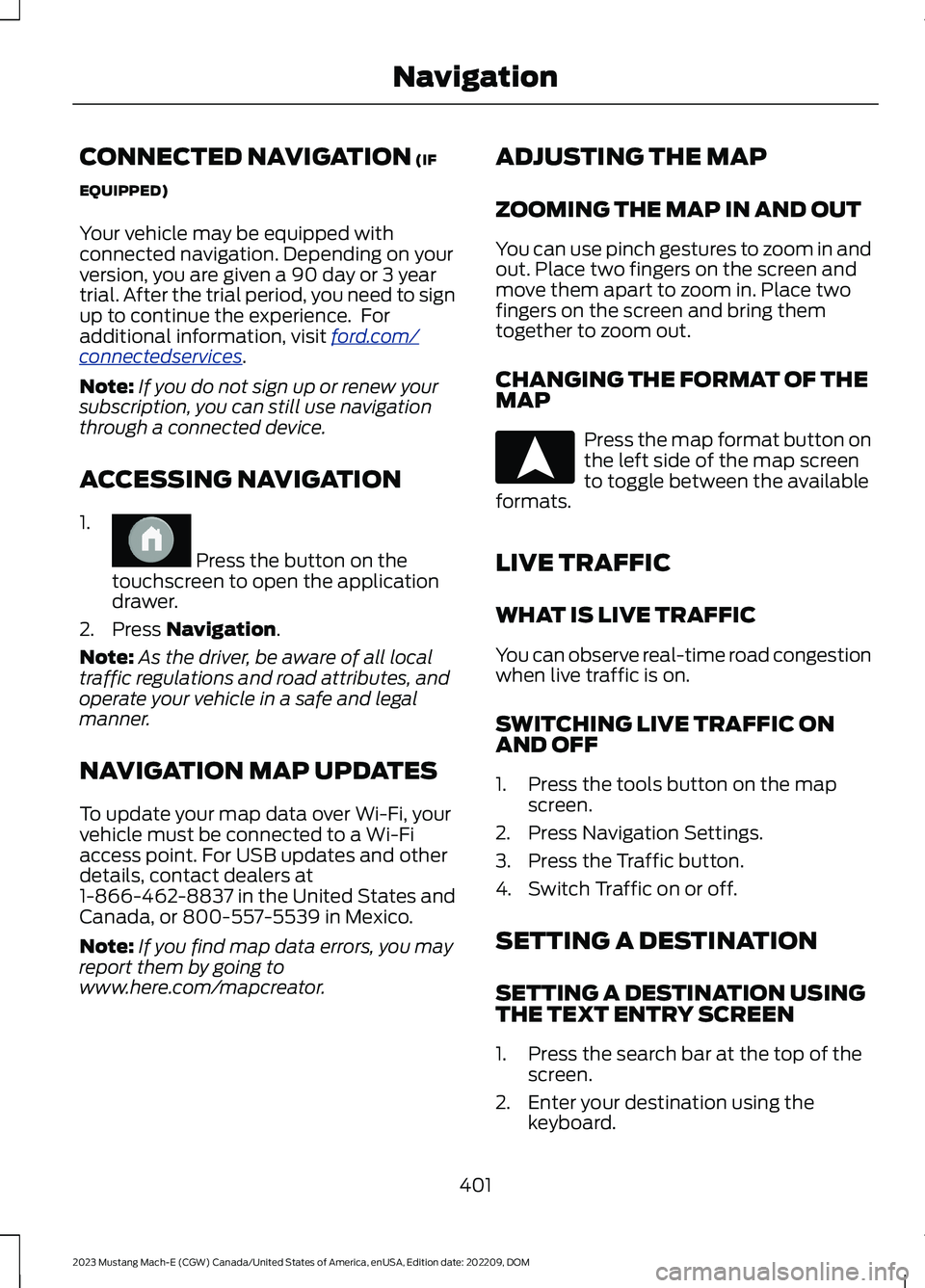
CONNECTED NAVIGATION (IF
EQUIPPED)
Your vehicle may be equipped withconnected navigation. Depending on yourversion, you are given a 90 day or 3 yeartrial. After the trial period, you need to signup to continue the experience. Foradditional information, visit ford.com/connectedservices.
Note:If you do not sign up or renew yoursubscription, you can still use navigationthrough a connected device.
ACCESSING NAVIGATION
1.
Press the button on thetouchscreen to open the applicationdrawer.
2.Press Navigation.
Note:As the driver, be aware of all localtraffic regulations and road attributes, andoperate your vehicle in a safe and legalmanner.
NAVIGATION MAP UPDATES
To update your map data over Wi-Fi, yourvehicle must be connected to a Wi-Fiaccess point. For USB updates and otherdetails, contact dealers at1-866-462-8837 in the United States andCanada, or 800-557-5539 in Mexico.
Note:If you find map data errors, you mayreport them by going towww.here.com/mapcreator.
ADJUSTING THE MAP
ZOOMING THE MAP IN AND OUT
You can use pinch gestures to zoom in andout. Place two fingers on the screen andmove them apart to zoom in. Place twofingers on the screen and bring themtogether to zoom out.
CHANGING THE FORMAT OF THEMAP
Press the map format button onthe left side of the map screento toggle between the availableformats.
LIVE TRAFFIC
WHAT IS LIVE TRAFFIC
You can observe real-time road congestionwhen live traffic is on.
SWITCHING LIVE TRAFFIC ONAND OFF
1.Press the tools button on the mapscreen.
2.Press Navigation Settings.
3.Press the Traffic button.
4.Switch Traffic on or off.
SETTING A DESTINATION
SETTING A DESTINATION USINGTHE TEXT ENTRY SCREEN
1.Press the search bar at the top of thescreen.
2.Enter your destination using thekeyboard.
401
2023 Mustang Mach-E (CGW) Canada/United States of America, enUSA, Edition date: 202209, DOMNavigationE386798 E328844
Page 456 of 496

distribute, sublicense or otherwisetransfer the TeleNav Software toothers, except as part of yourpermanent transfer of the TeleNavSoftware; or (e) use the TeleNavSoftware in any manner that
I. infringes the intellectual property orproprietary rights, rights of publicity orprivacy or other rights of any party,
ii. violates any law, statute, ordinance orregulation, including but not limited to lawsand regulations related to spamming,privacy, consumer and child protection,obscenity or defamation, or
iii. is harmful, threatening, abusive,harassing, tortuous, defamatory, vulgar,obscene, libelous, or otherwiseobjectionable; and (f) lease, rent out, orotherwise permit unauthorized access bythird parties to the TeleNav Softwarewithout advanced written permission ofTeleNav.
4. Disclaimers
•To the fullest extent permissiblepursuant to applicable law, in no eventwill TeleNav, its licensors and suppliers,or agents or employees of any of theforegoing, be liable for any decisionmade or action taken by you or anyoneelse in reliance on the informationprovided by the TeleNav Software.TeleNav also does not warrant theaccuracy of the map or other data usedfor the TeleNav Software. Such datamay not always reflect reality due to,among other things, road closures,construction, weather, new roads andother changing conditions. You areresponsible for the entire risk arisingout of your use of the TeleNavSoftware. For example but withoutlimitation, you agree not to rely on theTeleNav Software for criticalnavigation in areas where thewell-being or survival of you or others
is dependent on the accuracy ofnavigation, as the maps or functionalityof the TeleNav Software are notintended to support such high riskapplications, especially in more remotegeographical areas.
•TELENAV EXPRESSLY DISCLAIMSAND EXCLUDES ALL WARRANTIES INCONNECTION WITH THE TELENAVSOFTWARE, WHETHER STATUTORY,EXPRESS OR IMPLIED, INCLUDING ALLWARRANTIES WHICH MAY ARISEFROM COURSE OF DEALING, CUSTOMOR TRADE AND INCLUDING, BUT NOTLIMITED TO, THE IMPLIEDWARRANTIES OF MERCHANTABILITY,FITNESS FOR A PARTICULARPURPOSE AND NON-INFRINGEMENTOF THIRD PARTY RIGHTS WITHRESPECT TO THE TELENAVSOFTWARE.
•Certain jurisdictions do not permit thedisclaimer of certain warranties, so thislimitation may not apply to you.
5. Limitation of Liability
•TO THE EXTENT PERMITTED UNDERAPPLICABLE LAW, UNDER NOCIRCUMSTANCES SHALL TELENAVOR ITS LICENSORS AND SUPPLIERSBE LIABLE TO YOU OR TO ANY THIRDPARTY FOR ANY INDIRECT,INCIDENTAL, CONSEQUENTIAL,SPECIAL OR EXEMPLARY DAMAGES(INCLUDING IN EACH CASE, BUT NOTLIMITED TO, DAMAGES FOR THEINABILITY TO USE THE EQUIPMENTOR ACCESS DATA, LOSS OF DATA,LOSS OF BUSINESS, LOSS OFPROFITS, BUSINESS INTERRUPTIONOR THE LIKE) ARISING OUT OF THEUSE OF OR INABILITY TO USE THETELENAV SOFTWARE, EVEN IFTELENAV HAS BEEN ADVISED OF THEPOSSIBILITY OF SUCH DAMAGES.NOTWITHSTANDING ANY DAMAGESTHAT YOU MIGHT INCUR FOR ANY
452
2023 Mustang Mach-E (CGW) Canada/United States of America, enUSA, Edition date: 202209, DOMCustomer Information
Page 459 of 496

HERE holds a non-exclusive license fromthe United States Postal Service® topublish and sell ZIP+4® information.
©United States Postal Service® 2014.Prices are not established, controlled orapproved by the United States PostalService®. The following trademarks andregistrations are owned by the USPS:United States Postal Service, USPS, andZIP+4
The Data for Mexico includes certain datafrom Instituto Nacional de Estadística yGeografía.
9.2 End User Terms Required by NAV2(Shanghai) Co., Ltd
The data (“Data”) is provided for yourpersonal, internal use only and not forresale. It is protected by copyright, and issubject to the following terms andconditions which are agreed to by you, onthe one hand, and NAV2 (Shanghai) Co.,Ltd (“NAV2”) and its licensors (includingtheir licensors and suppliers) on the otherhand. 20xx. All rights reserved
Terms and Conditions
Permitted Use. You agree to use this Datatogether with the Telenav Software solelyfor the internal business and personalpurposes for which you were licensed, andnot for service bureau, time-sharing orother similar purposes. Accordingly, butsubject to the restrictions set forth in thefollowing paragraphs, you agree not tootherwise reproduce, copy, modify,decompile, disassemble, create anyderivative works of, or reverse engineer anyportion of this Data, and may not transferor distribute it in any form, for any purpose,except to the extent permitted bymandatory laws.
Restrictions. Except where you have beenspecifically licensed to do so by Telenav,and without limiting the precedingparagraph, you may not use this Data (a)with any products, systems, or applicationsinstalled or otherwise connected to or incommunication with vehicles, capable ofvehicle navigation, positioning, dispatch,real time route guidance, fleetmanagement or similar applications; or (b)with or in communication with anypositioning devices or any mobile orwireless-connected electronic or computerdevices, including without limitationcellular phones, palmtop and handheldcomputers, pagers, and personal digitalassistants or PDAs.
Warning. The Data may containinaccurate or incomplete information dueto the passage of time, changingcircumstances, sources used and thenature of collecting comprehensivegeographic data, any of which may lead toincorrect results.
No Warranty. This Data is provided to you“as is,” and you agree to use it at your ownrisk. Telenav and its licensors (and theirlicensors and suppliers) make noguarantees, representations or warrantiesof any kind, express or implied, arising bylaw or otherwise, including but not limitedto, content, quality, accuracy,completeness, effectiveness, reliability,fitness for a particular purpose, usefulness,use or results to be obtained from thisData, or that the Data or server will beuninterrupted or error-free.
Disclaimer of Warranty: TELENAV ANDITS LICENSORS (INCLUDING THEIRLICENSORS AND SUPPLIERS) DISCLAIMANY WARRANTIES, EXPRESS OR IMPLIED,OF QUALITY, PERFORMANCE,MERCHANTABILITY, FITNESS FOR A
455
2023 Mustang Mach-E (CGW) Canada/United States of America, enUSA, Edition date: 202209, DOMCustomer Information
Page 477 of 496

1
12V Battery.....................................................328Changing the 12V Battery...............................328Charging the 12V Battery................................32812V Battery – Troubleshooting...............32812V Battery – Information Messages.........32912V Battery – Warning Lamps......................328
3
360 Degree Camera...................................229360 Degree Camera Settings.........................231360 Degree Camera Guide Lines..........230360 Degree Camera Limitations...........229360 Degree Camera Precautions..........229360 Degree Camera Settings..................231Switching the 360 Degree Camera On andOff........................................................................231Switching the 360 Degree CameraView.....................................................................231
9
911 Assist...........................................................66
A
A/CSee: Climate Control.........................................136About This Publication..................................17ABSSee: Brakes............................................................197Accessing Apps............................................397Accessing Navigation.................................401Accessing the Passive Key BackupPosition.........................................................165Accessing the Trip Computer...................133Accessories....................................................407AC Charging....................................................179Connecting the Charger...................................179Stopping Charging..............................................181Active Park Assist.........................................232Active Park Assist –Troubleshooting............................................234Active Park Assist Precautions...............232
Active Park Assist –Troubleshooting........................................234Active Park Assist – Frequently AskedQuestions.........................................................234Active Park Assist – InformationMessages.........................................................234Adaptive Cruise Control............................236Adaptive Cruise Control –Troubleshooting............................................249Lane Centering....................................................243Predictive Speed Assist..................................246Predictive Speed Assist –Troubleshooting............................................249Adaptive Cruise Control AutomaticCancellation...............................................239Adaptive Cruise Control Indicators.......243Adaptive Cruise ControlLimitations..................................................236Adaptive Cruise ControlPrecautions.................................................236Adaptive Cruise Control –Troubleshooting........................................249Adaptive Cruise Control – InformationMessages.........................................................249Adjusting the Exterior Mirrors...................123Adjusting the Headlamps.........................329Adjusting the Instrument Panel LightingBrightness.....................................................118Adjusting the Luggage CompartmentLoad Floor...................................................299Adjusting the Map........................................401Changing the Format of the Map................401Zooming the Map In and Out........................401Adjusting the Seatbelt Height....................51Adjusting the Seatbelts DuringPregnancy.......................................................51Adjusting the Sound Settings.................378Adjusting the Steering Wheel..................105Adjusting the Volume.................................377Aid Mode.........................................................265How Does Aid Mode Work.............................265What Is Aid Mode..............................................265Airbag Precautions........................................58Airbags...............................................................56Front Passenger Sensing System..................60Air ConditioningSee: Climate Control.........................................136
473
2023 Mustang Mach-E (CGW) Canada/United States of America, enUSA, Edition date: 202209, DOMIndex
Page 480 of 496

Brakes – Troubleshooting.........................198Brakes – Frequently AskedQuestions.........................................................199Brakes – Warning Lamps................................198Breaking-In.....................................................301
C
Calculating Payload....................................292Calculating the Load Limit.......................293Canceling the Set Speed...........................241Capacities and Specifications...............366Center Console - GT.....................................30Center Display Limitations.......................387Center Display Overview...........................387Center Display Precautions......................387Center Display Settings............................388Changing a Road Wheel...........................365Changing the Language.............................132Changing the Measurement Unit...........132Changing the Remote Control Battery -LHD..................................................................69Changing the Temperature Unit..............132Changing the Tire Pressure Unit.............132Changing the Vehicle Wi-Fi HotspotName or Password...................................376Charge Port Indicators.................................177Charging a Device........................................160Charging a Wireless Device......................162Charging Equipment...................................168Charging Your Vehicle.................................168AC Charging..........................................................179Charging Your Vehicle –Troubleshooting.............................................189DC Charging...........................................................181Charging Your Vehicle Hints.....................189Charging Your Vehicle Precautions.......168Charging Your Vehicle –Troubleshooting........................................189Charging Your Vehicle – Frequently AskedQuestions..........................................................191Charging Your Vehicle – InformationMessages.........................................................190Charging Your Vehicle – WarningLamps................................................................189Checking MyKey System Status...............78Checking the Brake Fluid...........................197Checking the Coolant................................326
Checking the Seatbelts................................53Checking the Tire Pressures.....................351Checking the Wiper Blades......................108Children and Airbags....................................59Child Restraint Anchor Points...................38Locating the Child Restraint Lower AnchorPoints...................................................................38Locating the Child Restraint Top TetherAnchor Points...................................................39What Are the Child Restraint AnchorPoints...................................................................38Child Restraints...............................................39Child Restraint Position Information............39Child Restraints Recommendation...............40Child Safety.......................................................37Child Restraint Anchor Points.........................38Child Restraints.....................................................39Installing Child Restraints.................................40Child Safety Locks..........................................47Child Safety Precautions.............................37Cleaning Products........................................331Cleaning the Exterior...................................331Cleaning Camera Lenses andSensors.............................................................333Cleaning Chrome, Aluminium or StainlessSteel...................................................................332Cleaning Headlamps and RearLamps................................................................331Cleaning Stripes or Graphics.........................332Cleaning the Exterior Precautions................331Cleaning the Underbody.................................333Cleaning Wheels................................................332Cleaning Windows and WiperBlades................................................................332Cleaning the Interior...................................333Cleaning Carpets and Floor Mats................334Cleaning Displays and Screens....................333Cleaning Fabric...................................................333Cleaning Plastic..................................................333Cleaning Seatbelts............................................334Cleaning Storage Compartments...............334Cleaning the Instrument Panel.....................333Cleaning Vinyl.....................................................334Clearing All MyKeys.......................................78Climate Control.............................................136Auto Mode.............................................................139Climate Control Hints.................................140
476
2023 Mustang Mach-E (CGW) Canada/United States of America, enUSA, Edition date: 202209, DOMIndex
Page 494 of 496

What Are the Instrument ClusterIndicators......................................................129What Are the Instrument ClusterWarning Lamps..........................................128What Is 911 Assist..........................................66What is AC Charging...................................168What Is a Connected Vehicle...................372What Is Active Park Assist........................232What is Alexa Built-In.................................391What Is Blind Spot InformationSystem...........................................................271What Is BlueCruise.......................................251What Is Cross Traffic Alert........................274What Is Cross Traffic Braking..................207What is DC Charging...................................168What Is Drive Mode Control....................260What Is Driver Alert.....................................285What Is Ford Protect.................................408What Is Hill Start Assist.............................210What Is Keyless Entry...................................85What Is MyKey.................................................76What is One Pedal Drive...........................262What Is Phone as a Key................................72What Is Pre-Collision Assist.....................277What Is Remote Start.................................134What Is Reverse Brake Assist..................203What Is Speed Sign Recognition...........287What Is the 360 Degree Camera...........229What Is the Cabin Air Filter.......................142What Is the Electric Parking Brake.......200What Is the Gross Axle WeightRating.............................................................291What Is the Gross Combined WeightRating............................................................292What Is the Gross Vehicle WeightRating.............................................................291What Is the High Voltage Battery...........166What Is the Keyless Entry Keypad...........87What Is the Lane Keeping System........263What Is the Maximum Loaded TrailerWeight............................................................291What Is the Memory Function.................154What Is the Pedestrian AlertSystem............................................................65What Is the Personal SafetySystem............................................................55What Is the Power Outlet...........................161
What is the Rear Occupant AlertSystem...........................................................152What Is the Rear View Camera..............226What Is the Tire Pressure MonitoringSystem...........................................................361What Is the Tire Sealant and InflatorKit....................................................................355What Is the Wireless AccessoryCharger..........................................................162What Is Traction Control............................213What is Walk Away Lock.............................90Wheel and Tire Information....................339Wheel Nuts....................................................365Wi FiSee: Changing the Vehicle Wi-Fi HotspotName or Password.......................................376See: Connecting the Vehicle to a Wi-FiNetwork.............................................................372See: Creating a Vehicle Wi-Fi Hotspot.......375See: Vehicle Wi-Fi Hotspot............................375Window Bounce-Back...............................120Overriding Window Bounce-Back................120What Is Window Bounce-Back.....................120Windows...........................................................119Global Opening and Closing...........................119Window Bounce-Back......................................120Wipers and Washers –Troubleshooting..........................................110Wipers and Washers – Frequently AskedQuestions..........................................................110Wipers and Washers – WarningLamps.................................................................110Wipers and Washers...................................106Autowipers...........................................................106Reverse Wipe........................................................107Washers.................................................................109Wipers....................................................................106Wipers and Washers –Troubleshooting..............................................110Wipers..............................................................106Switching Windshield Wipers On andOff.......................................................................106Wiper Precautions.............................................106Wireless Accessory ChargerPrecautions..................................................162Wireless Accessory Charger.....................162
490
2023 Mustang Mach-E (CGW) Canada/United States of America, enUSA, Edition date: 202209, DOMIndex