Page 194 of 556

Note:This feature is for off-road use onlyand is not for use on dry pavement. Usingthe rear electronic locking differentialfeature on dry pavement can produceexcessive noise, and increase tire andvehicle wear. Operating your vehicle in theseconditions could subject your vehicle toexcessive stress, which may result indamage not covered under your warranty.
The rear electronic lockingdifferential indicator illuminatesin the instrument cluster displaywhen in use. When the rear electroniclocking differential is in standby mode, theindicator is gray. When it is active, theindicator changes color.
ALL-WHEEL DRIVE
PRECAUTIONS
WARNING: Do not becomeoverconfident in the ability of all-wheeldrive vehicles. Although an all-wheeldrive vehicle may accelerate better thana two-wheel drive vehicle in low tractionsituations, it won't stop any faster thantwo-wheel drive vehicles. Always driveat a safe speed.
ALL-WHEEL DRIVE
LIMITATIONS
Using different size tires other than theprovided spare could cause systemdamage or disable the all-wheel drivesystem.
ALL-WHEEL DRIVE – TROUBLESHOOTING
ALL-WHEEL DRIVE – INFORMATION MESSAGES
ActionMessage
The all-wheel drive system temporarily turns off to protectitself from overheating.AWD TemporarilyDisabled
The all-wheel drive system will resume normal function andclear this message after driving a short distance with the roadtire re-installed or after the system cools.
AWD Restored
The all-wheel drive system temporarily turns off to protectitself from overheating or if you are using the temporary sparetire.
AWD OFF
The all-wheel drive system is not operating properly. If thewarning stays on or continues to come on, contact anauthorized dealer.
AWD MalfunctionService Required
190
2023 Maverick (CFE) Canada/United States of America, enUSA, Edition date: 202208, First-PrintingAll-Wheel Drive (If Equipped)E325779
Page 199 of 556
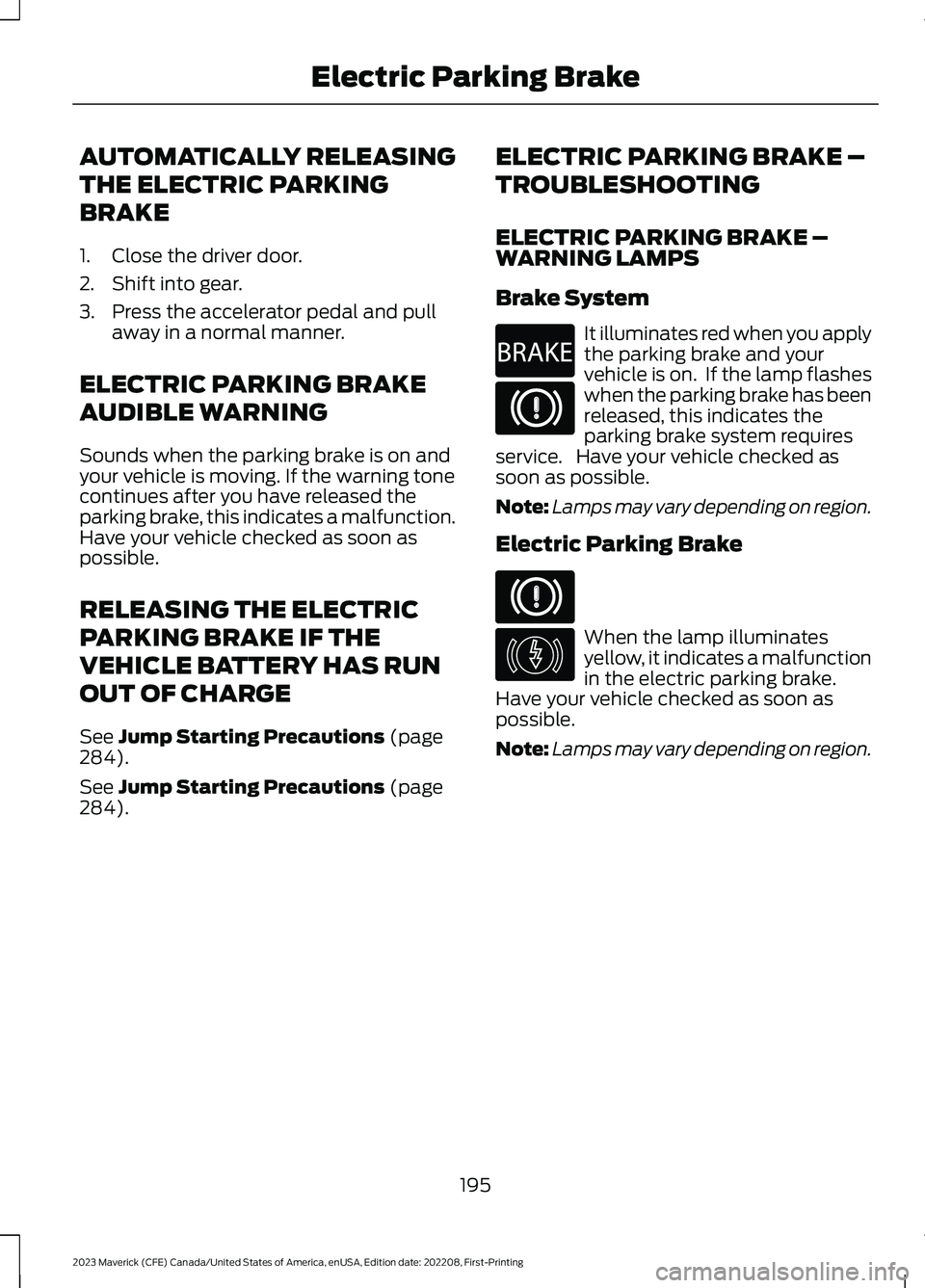
AUTOMATICALLY RELEASING
THE ELECTRIC PARKING
BRAKE
1.Close the driver door.
2.Shift into gear.
3.Press the accelerator pedal and pullaway in a normal manner.
ELECTRIC PARKING BRAKE
AUDIBLE WARNING
Sounds when the parking brake is on andyour vehicle is moving. If the warning tonecontinues after you have released theparking brake, this indicates a malfunction.Have your vehicle checked as soon aspossible.
RELEASING THE ELECTRIC
PARKING BRAKE IF THE
VEHICLE BATTERY HAS RUN
OUT OF CHARGE
See Jump Starting Precautions (page284).
See Jump Starting Precautions (page284).
ELECTRIC PARKING BRAKE –
TROUBLESHOOTING
ELECTRIC PARKING BRAKE –WARNING LAMPS
Brake System
It illuminates red when you applythe parking brake and yourvehicle is on. If the lamp flasheswhen the parking brake has beenreleased, this indicates theparking brake system requiresservice. Have your vehicle checked assoon as possible.
Note:Lamps may vary depending on region.
Electric Parking Brake
When the lamp illuminatesyellow, it indicates a malfunctionin the electric parking brake.Have your vehicle checked as soon aspossible.
Note:Lamps may vary depending on region.
195
2023 Maverick (CFE) Canada/United States of America, enUSA, Edition date: 202208, First-PrintingElectric Parking BrakeE270480 E67024 E67024 E146190
Page 200 of 556
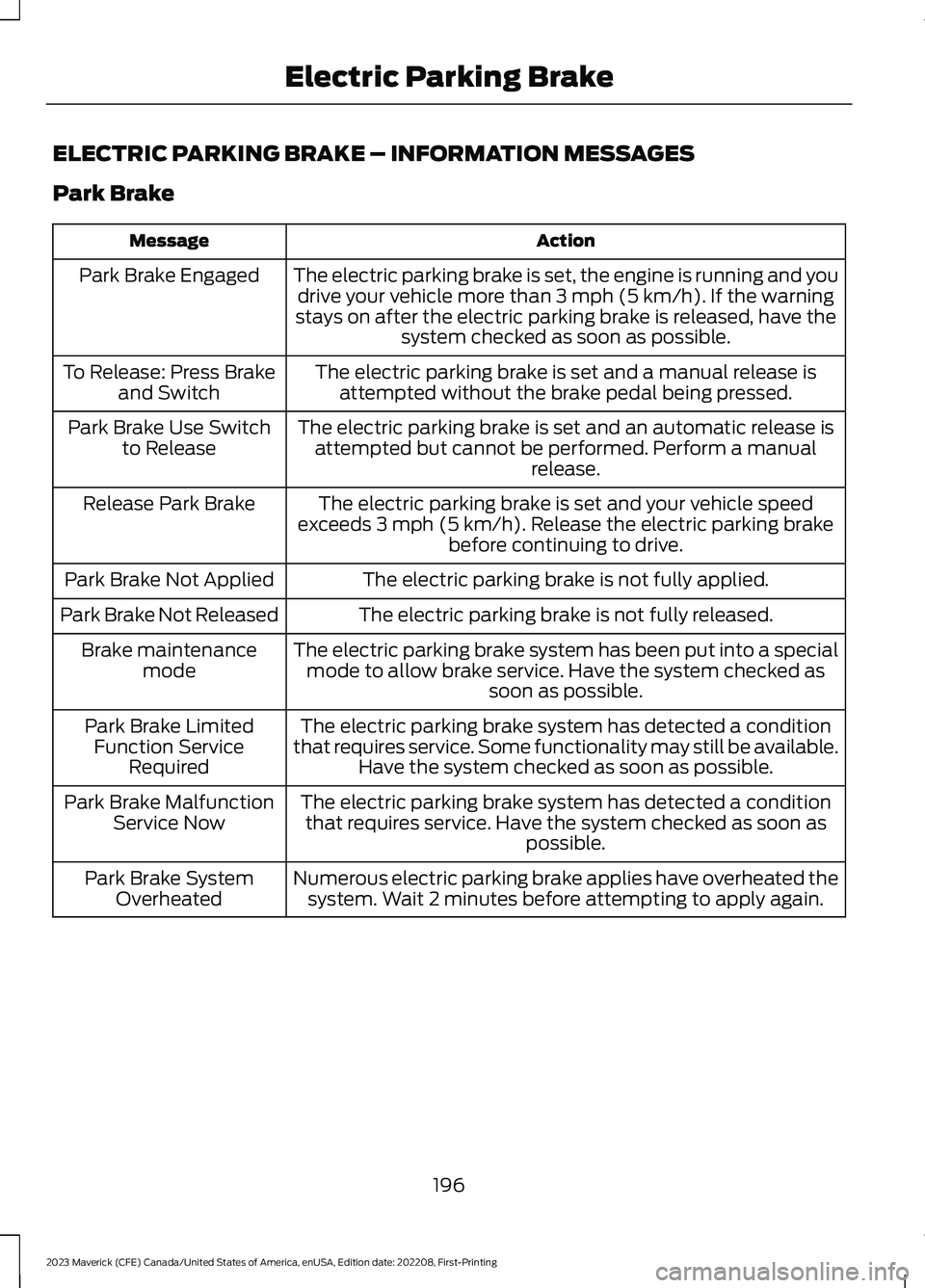
ELECTRIC PARKING BRAKE – INFORMATION MESSAGES
Park Brake
ActionMessage
The electric parking brake is set, the engine is running and youdrive your vehicle more than 3 mph (5 km/h). If the warningstays on after the electric parking brake is released, have thesystem checked as soon as possible.
Park Brake Engaged
The electric parking brake is set and a manual release isattempted without the brake pedal being pressed.To Release: Press Brakeand Switch
The electric parking brake is set and an automatic release isattempted but cannot be performed. Perform a manualrelease.
Park Brake Use Switchto Release
The electric parking brake is set and your vehicle speedexceeds 3 mph (5 km/h). Release the electric parking brakebefore continuing to drive.
Release Park Brake
The electric parking brake is not fully applied.Park Brake Not Applied
The electric parking brake is not fully released.Park Brake Not Released
The electric parking brake system has been put into a specialmode to allow brake service. Have the system checked assoon as possible.
Brake maintenancemode
The electric parking brake system has detected a conditionthat requires service. Some functionality may still be available.Have the system checked as soon as possible.
Park Brake LimitedFunction ServiceRequired
The electric parking brake system has detected a conditionthat requires service. Have the system checked as soon aspossible.
Park Brake MalfunctionService Now
Numerous electric parking brake applies have overheated thesystem. Wait 2 minutes before attempting to apply again.Park Brake SystemOverheated
196
2023 Maverick (CFE) Canada/United States of America, enUSA, Edition date: 202208, First-PrintingElectric Parking Brake
Page 205 of 556
TRACTION CONTROL – INFORMATION MESSAGES
AdvanceTrac™ and Traction Control
ActionMessage
The system detects a condition that requires service. Contactan authorized dealer as soon as possible.Service AdvanceTrac
The status of the AdvanceTrac system after you switched itoff.AdvanceTrac Off
The status of the AdvanceTrac system after you switched iton.AdvanceTrac On
The status of the AdvanceTrac sport mode after you switchedit on.AdvanceTrac SPORTMODE
The status of the traction control system after you switchedit off.Traction Control Off
The status of the traction control system after you switchedit on.Traction Control On
201
2023 Maverick (CFE) Canada/United States of America, enUSA, Edition date: 202208, First-PrintingTraction Control
Page 213 of 556
STEERING – INFORMATION MESSAGES
ActionMessage
The power steering system has detected acondition that requires service. Have yourvehicle checked as soon as possible.
Steering Fault Service Now
The power steering system is not working.Stop your vehicle in a safe place. Have yourvehicle checked as soon as possible.
Steering Loss Stop Safely
The power steering system has detected acondition that requires service. Have yourvehicle checked as soon as possible.
Steering Assist Fault Service Required
The steering system has detected a condi-tion that could prevent you from startingyour vehicle. Have your vehicle checked assoon as possible.
Steering Lock Malfunction Service Now
209
2023 Maverick (CFE) Canada/United States of America, enUSA, Edition date: 202208, First-PrintingSteering
Page 217 of 556
ActionMessage
The system detects a condition thatrequires service. Have your vehicle checkedas soon as possible.
Check Rear Park Aid
Displays the park aid status.Rear Park Aid On Off
213
2023 Maverick (CFE) Canada/United States of America, enUSA, Edition date: 202208, First-PrintingParking Aids (If Equipped)
Page 242 of 556
LANE KEEPING SYSTEM – TROUBLESHOOTING
LANE KEEPING SYSTEM – INFORMATION MESSAGES
ActionMessage
The system has malfunctioned. Have yourvehicle checked as soon as possible.Lane Keeping Sys. Malfunction ServiceRequired
The system has detected a condition thathas caused the system to be temporarilyunavailable.
Front Camera Temporarily Not Available
The system has detected a condition thatrequires you to clean the windshield in orderfor it to operate properly.
Front Camera Low Visibility Clean Screen
The system has malfunctioned. Have yourvehicle checked as soon as possible.Front Camera Malfunction Service Required
The system requests that you keep yourhands on the steering wheel.Keep Hands on Steering Wheel
238
2023 Maverick (CFE) Canada/United States of America, enUSA, Edition date: 202208, First-PrintingLane Keeping System (If Equipped)
Page 253 of 556

Adjusting the Pre-Collision AssistSettings
You can adjust the following settings byusing the controls in the pre-collision assistmenu:
•Change alert and distance alertsensitivity to one of three possiblesettings.
•Switch distance indication and alert onor off.
•If required, switch automaticemergency braking on or off.
•If required, switch evasive steeringassist on or off.
Note:Automatic emergency braking andevasive steering automatically turns onevery time you switch the ignition on.
Note:If you switch automatic emergencybraking off, evasive steering assist switchesoff.
LOCATING THE PRE-
COLLISION ASSIST SENSORS
Camera.1.
Radar sensor (if equipped).2.
If a message regarding a blocked sensoror camera appears in the informationdisplay, something is obstructing the radarsignals or camera images. The radar sensoris behind the fascia cover in the center ofthe lower grille. With a blocked sensor orcamera, the system may not function, orperformance may reduce. SeePre-Collision Assist – InformationMessages (page 253).
Note:Proper system operation requires aclear view of the road by the camera. Repairany windshield damage in the area of thecamera's field of view.
Note:If something hits the front end of yourvehicle or damage occurs and your vehiclehas a radar sensor, the radar sensing zonecould change. This could cause missed orfalse vehicle detections. Have your vehicleserviced to have the radar checked forproper coverage and operation.
Note:If your vehicle detects excessive heatat the camera or a potential misalignmentcondition, a message could display in theinformation display indicating temporarysensor unavailability. When operationalconditions are correct, the messagedeactivates. For example, when the ambienttemperature around the sensor decreasesor the sensor recalibrates successfully.
DISTANCE INDICATION (IF
EQUIPPED)
WHAT IS DISTANCE INDICATION
Distance indication displays the gapbetween your vehicle and the vehicleahead of you.
Note:The graphic does not display if youswitch on cruise control or adaptive cruisecontrol.
249
2023 Maverick (CFE) Canada/United States of America, enUSA, Edition date: 202208, First-PrintingPre-Collision Assist12E355015