2023 FORD F150 steering
[x] Cancel search: steeringPage 5 of 786

About Us - Raptor
SVT......................................................................21
Team RS.............................................................21
Ford Performance..........................................21
Contacting Us
Contacting Us.................................................22
Introduction
About This Publication................................24
Using This Publication.................................25
Symbols Glossary
Symbols Used on Your Vehicle................26
Data Privacy
Data Privacy....................................................29
Service Data....................................................30
Event Data.......................................................30
Settings Data...................................................31
Connected Vehicle Data - Excluding:Police Responder.......................................31
Mobile Device Data.......................................32
Emergency Call System Data...................32
At a Glance - Raptor
Unique Features - 5.2L................................33
Unique Features - 3.5L Ecoboost™.......33
Visual Search
Steering Wheel - Excluding: Raptor/Police Responder......................................35
Steering Wheel - Raptor.............................36
Steering Wheel - Police Responder........37
Instrument Panel - Excluding: Raptor/Police Responder......................................38
Instrument Panel - Raptor........................39
Instrument Panel - Police Responder..........................................................................40
Vehicle Interior - Excluding: Raptor/Police Responder.......................................41
Vehicle Interior - Raptor..............................42
Vehicle Interior - Police Responder........43
Front Exterior - Excluding: Raptor/PoliceResponder...................................................44
Front Exterior - Raptor................................45
Front Exterior - Police Responder...........46
Rear Exterior - Excluding: Raptor/PoliceResponder....................................................47
Rear Exterior - Raptor..................................48
Rear Exterior - Police Responder............49
Child Safety
Child Safety Precautions...........................50
Child Restraint Anchor Points...................51
Child Restraints..............................................53
Installing Child Restraints..........................54
Booster Seats..................................................61
Child Safety Locks........................................63
Seatbelts
Seatbelt Precautions...................................64
Fastening and Unfastening the Seatbelts..........................................................................65
Sensitive Locking Mode.............................66
Automatic Locking Mode..........................66
Adjusting the Seatbelts DuringPregnancy....................................................67
Adjusting the Seatbelt Height..................67
Adjusting the Seatbelt Length.................68
Seatbelt Reminder.......................................68
Checking the Seatbelts...............................70
Seatbelt Extensions.......................................71
Personal Safety System™
What Is the Personal Safety System...........................................................................72
How Does the Personal Safety SystemWork...............................................................72
1
2023 F-150 (TFD) Canada/United States of America, enUSA, Edition date: 202206, DOMTable of Contents
Page 7 of 786

Keyless Entry Settings...............................108
Using Keyless Entry....................................108
Keyless Entry – Troubleshooting..........109
Keyless Entry Keypad
What Is the Keyless Entry Keypad.........110
Keyless Entry Keypad Limitations..........110
Locating the Keyless Entry Keypad.......110
Keyless Entry Keypad Master AccessCode..............................................................110
Keyless Entry Keypad Personal AccessCodes............................................................110
Using the Keyless Entry Keypad...............111
Keyless Entry Keypad – Troubleshooting...........................................................................111
Easy Entry and Exit
How Does Easy Entry and Exit Work..........................................................................112
Switching Easy Entry and Exit On andOff...................................................................112
Tailgate - Vehicles With:Manual Tailgate
Tailgate Precautions....................................113
Opening the Tailgate...................................113
Locking and Unlocking the Tailgate.......113
Removing and Installing the Tailgate..........................................................................113
Tailgate Step..................................................114
Bed Extender..................................................115
Tailgate Work Surface.................................117
Tailgate - Vehicles With:Power Tailgate
Tailgate Precautions....................................119
Opening the Tailgate...................................119
Closing the Tailgate.....................................119
Removing and Installing the Tailgate.........................................................................120
Tailgate Step...................................................121
Bed Extender.................................................122
Tailgate Work Surface................................124
Tailgate – Troubleshooting......................125
Tailgate - Vehicles With:Remote Release Tailgate
Tailgate Precautions...................................127
Opening the Tailgate...................................127
Removing and Installing the Tailgate..........................................................................127
Tailgate Step.................................................128
Bed Extender.................................................129
Tailgate Work Surface.................................131
Tailgate – Troubleshooting......................132
Security
Passive Anti-Theft System......................134
Anti-Theft Alarm System.........................134
Anti-Theft Alarm System Settings.......135
Security – Troubleshooting.....................136
Power Running Boards
Power Running Board Precautions.......138
Power Running Board Settings..............138
Power Running Board Kick Switch.......139
Power Running Boards –Troubleshooting.......................................139
Steering Wheel
Adjusting the Steering Wheel - VehiclesWith: Manual Adjustable SteeringColumn.......................................................140
Adjusting the Steering Wheel - VehiclesWith: Power Adjustable SteeringColumn.......................................................140
Resetting the Stopping Position -Vehicles With: Power AdjustableSteering Column.......................................141
Horn...................................................................141
Switching the Heated Steering WheelOn and Off - Vehicles With: HeatedSteering Wheel..........................................141
3
2023 F-150 (TFD) Canada/United States of America, enUSA, Edition date: 202206, DOMTable of Contents
Page 14 of 786

Hill Start Assist
What Is Hill Start Assist...........................304
How Does Hill Start Assist Work..........304
Hill Start Assist Precautions..................304
Hill Start Assist – Troubleshooting......304
Auto Hold
How Does Auto Hold Work.....................305
Switching Auto Hold On and Off..........305
Using Auto Hold..........................................305
Auto Hold Indicators.................................305
Traction Control
What Is Traction Control..........................307
How Does Traction Control Work.........307
Switching Traction Control On and Off........................................................................307
Traction Control Indicator.......................307
Traction Control – Troubleshooting.....308
Stability Control
How Does Stability Control Work........309
Switching Stability Control On and Off.........................................................................310
Stability Control Indicator.........................311
Trail Control - Raptor/Tremor
What Is Trail Control...................................312
Trail Control Limitations............................312
Switching Trail Control On and Off.......312
Setting the Trail Control Speed..............312
Canceling the Set Speed..........................312
Trail Control Indicators..............................313
Trail One Pedal Drive..................................313
Trail One Pedal Drive – Troubleshooting.........................................................................314
Trail Control – Troubleshooting.............315
Trail Turn Assist
What Is Trail Turn Assist...........................316
Trail Turn Assist Precautions...................316
Trail Turn Assist Limitations....................316
Switching Trail Turn Assist On and Off.........................................................................316
Trail Turn Assist Indicators.......................316
Trail Turn Assist – Troubleshooting......317
Hill Descent Control
What Is Hill Descent Control...................318
How Does Hill Descent Control Work.........................................................................318
Hill Descent Control Precautions..........318
Switching Hill Descent Control On andOff.................................................................318
Setting the Hill Descent Speed..............318
Hill Descent Control Indicator................318
Hill Descent Control – Troubleshooting.........................................................................319
Steering
Electric Power Steering............................320
Steering – Troubleshooting.....................321
Parking Aids
Parking Aid Precautions...........................323
Switching Parking Aid On and Off -Vehicles Without: Active Park Assist........................................................................323
Switching Parking Aid On and Off -Vehicles With: Active Park Assist......324
Rear Parking Aid..........................................324
Front Parking Aid.........................................325
Side Parking Aid..........................................326
Parking Aid Indicators................................327
Parking Aids – Troubleshooting............327
Rear View Camera
What Is the Rear View Camera.............329
Rear View Camera Precautions............329
10
2023 F-150 (TFD) Canada/United States of America, enUSA, Edition date: 202206, DOMTable of Contents
Page 16 of 786

How Does Drive Mode Control Work -Raptor.........................................................362
Selecting a Drive Mode - King Ranch/Lariat/Limited/Platinum/XL/XLT........................................................................363
Selecting a Drive Mode - Raptor..........364
Drive Modes..................................................365
Drive Mode Control – Troubleshooting........................................................................373
Lane Keeping System
What Is the Lane Keeping System.......375
How Does the Lane Keeping SystemWork.............................................................375
Lane Keeping System Precautions......375
Lane Keeping System Limitations........375
Switching the Lane Keeping System Onand Off........................................................376
Switching the Lane Keeping SystemMode............................................................376
Alert Mode.....................................................376
Aid Mode.........................................................377
Alert and Aid Mode.....................................377
Lane Keeping System Indicators..........378
Lane Keeping System – Troubleshooting........................................................................379
Blind Spot InformationSystem
What Is Blind Spot Information System........................................................................382
How Does Blind Spot InformationSystem Work............................................382
Blind Spot Information SystemPrecautions...............................................382
Blind Spot Information SystemLimitations................................................382
Blind Spot Information SystemRequirements..........................................382
Switching Blind Spot InformationSystem On and Off................................383
Locating the Blind Spot InformationSystem Sensors......................................383
Blind Spot Information System WithTrailer Coverage......................................383
Blind Spot Information SystemIndicators...................................................385
Blind Spot Information System –Troubleshooting.....................................386
Cross Traffic Alert
What Is Cross Traffic Alert.......................387
How Does Cross Traffic Alert Work......387
Cross Traffic Alert Precautions..............387
Cross Traffic Alert Limitations...............387
Switching Cross Traffic Alert On and Off.......................................................................388
Locating the Cross Traffic Alert Sensors.......................................................................388
Cross Traffic Alert Indicators.................388
Cross Traffic Alert – Troubleshooting.......................................................................389
Pre-Collision Assist
What Is Pre-Collision Assist...................390
How Does Pre-Collision Assist Work.......................................................................390
Pre-Collision Assist Precautions..........390
Pre-Collision Assist Limitations.............391
Switching Pre-Collision Assist On andOff - Police Responder.........................392
Switching Pre-Collision Assist On andOff................................................................392
Locating the Pre-Collision Assist Sensors........................................................................393
Distance Indication....................................393
Distance Alert..............................................395
Automatic Emergency Braking.............396
Evasive Steering Assist............................396
Pre-Collision Assist – Troubleshooting........................................................................397
Driver Alert
What Is Driver Alert....................................399
How Does Driver Alert Work...................399
12
2023 F-150 (TFD) Canada/United States of America, enUSA, Edition date: 202206, DOMTable of Contents
Page 31 of 786

Fuel pump reset
Fuse compartment
Hazard flashers
Headlamp high beams
Headlamps on
Heated rear window
Hill descent control
Horn control
Interior luggage compartmentrelease
Jack
Keep out of reach of children
Lighting control
Low fuel level
Low tire pressure warning
Maintain correct fluid level
Malfunction Indicator Lamp(MIL)
Note operating instructions
Panic alarm
Parking aid
Parking lamps
Passenger airbag activated
Passenger airbag deactivated
Power steering fluid
Power windows front/rear
Power window lockout
Requires registered technician
Safety alert
See Owner's Manual
See Service Manual
Side airbag
27
2023 F-150 (TFD) Canada/United States of America, enUSA, Edition date: 202206, DOMSymbols Glossary E139214 E75790 E67019 E270968 E163171 E270945 E139231 E161353 E139232 E139229 E67028 E72343 E139213 E71341 E270849 E270850 E139216 E139225 E231159 E65963 E72021 E231158
Page 34 of 786
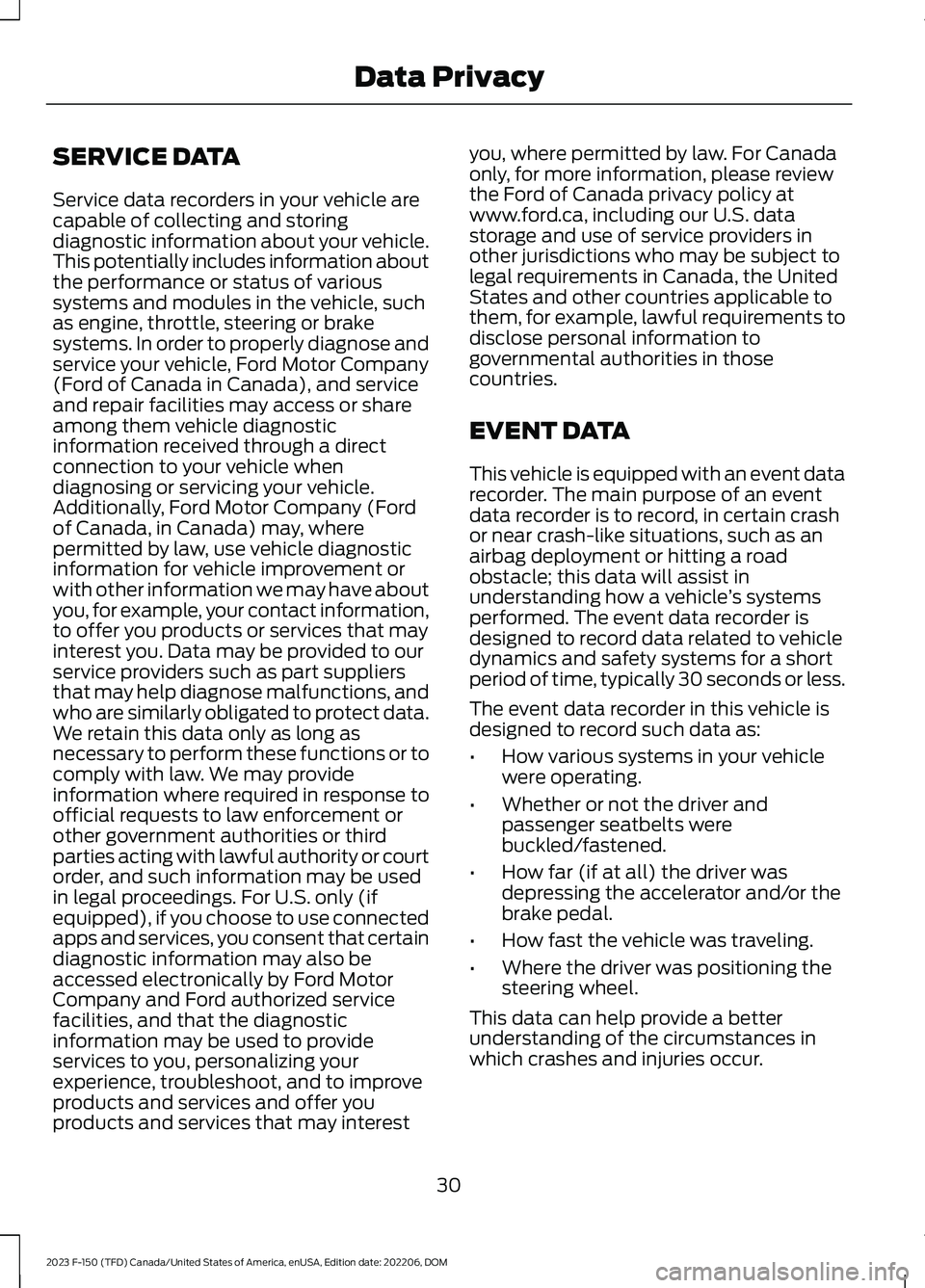
SERVICE DATA
Service data recorders in your vehicle arecapable of collecting and storingdiagnostic information about your vehicle.This potentially includes information aboutthe performance or status of varioussystems and modules in the vehicle, suchas engine, throttle, steering or brakesystems. In order to properly diagnose andservice your vehicle, Ford Motor Company(Ford of Canada in Canada), and serviceand repair facilities may access or shareamong them vehicle diagnosticinformation received through a directconnection to your vehicle whendiagnosing or servicing your vehicle.Additionally, Ford Motor Company (Fordof Canada, in Canada) may, wherepermitted by law, use vehicle diagnosticinformation for vehicle improvement orwith other information we may have aboutyou, for example, your contact information,to offer you products or services that mayinterest you. Data may be provided to ourservice providers such as part suppliersthat may help diagnose malfunctions, andwho are similarly obligated to protect data.We retain this data only as long asnecessary to perform these functions or tocomply with law. We may provideinformation where required in response toofficial requests to law enforcement orother government authorities or thirdparties acting with lawful authority or courtorder, and such information may be usedin legal proceedings. For U.S. only (ifequipped), if you choose to use connectedapps and services, you consent that certaindiagnostic information may also beaccessed electronically by Ford MotorCompany and Ford authorized servicefacilities, and that the diagnosticinformation may be used to provideservices to you, personalizing yourexperience, troubleshoot, and to improveproducts and services and offer youproducts and services that may interest
you, where permitted by law. For Canadaonly, for more information, please reviewthe Ford of Canada privacy policy atwww.ford.ca, including our U.S. datastorage and use of service providers inother jurisdictions who may be subject tolegal requirements in Canada, the UnitedStates and other countries applicable tothem, for example, lawful requirements todisclose personal information togovernmental authorities in thosecountries.
EVENT DATA
This vehicle is equipped with an event datarecorder. The main purpose of an eventdata recorder is to record, in certain crashor near crash-like situations, such as anairbag deployment or hitting a roadobstacle; this data will assist inunderstanding how a vehicle’s systemsperformed. The event data recorder isdesigned to record data related to vehicledynamics and safety systems for a shortperiod of time, typically 30 seconds or less.
The event data recorder in this vehicle isdesigned to record such data as:
•How various systems in your vehiclewere operating.
•Whether or not the driver andpassenger seatbelts werebuckled/fastened.
•How far (if at all) the driver wasdepressing the accelerator and/or thebrake pedal.
•How fast the vehicle was traveling.
•Where the driver was positioning thesteering wheel.
This data can help provide a betterunderstanding of the circumstances inwhich crashes and injuries occur.
30
2023 F-150 (TFD) Canada/United States of America, enUSA, Edition date: 202206, DOMData Privacy
Page 35 of 786

Note:Event data recorder data is recordedby your vehicle only if a non-trivial crashsituation occurs; no data is recorded by theevent data recorder under normal drivingconditions and no personal data orinformation (for example name, gender,age, and crash location) is recorded.However, parties, such as law enforcement,could combine the event data recorder datawith the type of personally identifying dataroutinely acquired during a crashinvestigation.
To read data recorded by an event datarecorder, special equipment is required,and access to the vehicle or the event datarecorder is needed. In addition to thevehicle manufacturer, other parties, suchas law enforcement, that have such specialequipment, can read the information if theyhave access to the vehicle or the eventdata recorder.
BlueCruise Data (If Equipped)
If BlueCruise is active in certain crash ornear crash-like situations, such as anairbag deployment or hitting a roadobstacle, the system may record driverattentiveness, based on the direction ofeyes and duration, and photographs of thedriver seat area.
Note:No data is recorded under normaldriving conditions.
SETTINGS DATA
Your vehicle has electronic control unitsthat have the ability to store data basedon your personalized settings. The data isstored locally in the vehicle or on devicesthat you connect to it, for example, a USBdrive or digital music player. You can deletesome of this data and also choose whetherto share it through the services to whichyou subscribe. See Enabling andDisabling the Modem (page 621).
Comfort and Convenience Data
Data recorded includes, for example:
•Seat and steering wheel position.
•Climate control settings.
•Radio presets.
Entertainment Data
Data recorded includes, for example:
•Music, videos or album art.
•Contacts and corresponding addressbook entries.
•Navigation destinations.
CONNECTED VEHICLE DATA -
EXCLUDING: POLICE
RESPONDER
The modem has a SIM. Themodem was enabled when yourvehicle was built and periodicallysends messages to stay connected to thecell phone network, receive automaticsoftware updates and send vehicle-relatedinformation to us, for example diagnosticinformation. These messages couldinclude information that identifies yourvehicle, the SIM and the electronic serialnumber of the modem. Cell phone networkservice providers could have access toadditional information, for example cellphone network tower identification. Foradditional information about our privacypolicy, visit www.FordConnected.com orrefer to your local Ford website.
Note:The modem continues to send thisinformation unless you disable the modemor stop the modem from sharing vehicledata by changing the modem settings. SeeConnected Vehicle (page 621).
31
2023 F-150 (TFD) Canada/United States of America, enUSA, Edition date: 202206, DOMData Privacy
Page 39 of 786

STEERING WHEEL - EXCLUDING: RAPTOR/POLICE RESPONDER
See Switching Adaptive Cruise Control On and Off (page 344).A
See Setting the Adaptive Cruise Control Speed (page 345).B
See Setting the Adaptive Cruise Control Gap (page 346).C
See Using the Instrument Cluster Display Controls (page 175).D
See Selecting a Radio Station (page 628).E
See Making and Receiving a Phone Call (page 646).F
See Using Ford Assistant (page 640).G
See Adjusting the Volume (page 627).H
35
2023 F-150 (TFD) Canada/United States of America, enUSA, Edition date: 202206, DOMVisual SearchDEHFGACBE356893