2023 FORD F150 battery replacement
[x] Cancel search: battery replacementPage 19 of 786

Jump Starting the Vehicle......................480
Post-Crash Alert System.........................482
Automatic Crash Shutoff........................482
Recovery Towing.........................................483
Transporting the Vehicle.........................484
Towing Your Vehicle
Towing Your Vehicle Precautions.........485
Recreationally Towing Your Vehicle -4x4...............................................................485
Recreationally Towing Your Vehicle - 4x2........................................................................487
Emergency Towing.....................................487
Towing Your Vehicle – Troubleshooting........................................................................487
Fuses
Fuse Precautions.......................................488
Under Hood Fuse Box..............................488
Body Control Module Fuse Box............494
Identifying Fuse Types..............................497
Fuses – Troubleshooting.........................497
Maintenance
Maintenance Precautions.......................498
Opening and Closing the Hood............498
Under Hood Overview - 2.7L EcoBoost™.......................................................................499
Under Hood Overview - 3.3L.................500
Under Hood Overview - 3.5L Ecoboost™.........................................................................501
Under Hood Overview - 3.5L, HybridElectric Vehicle (HEV)..........................502
Under Hood Overview - 5.0L.................503
Under Hood Overview - 5.2L, Raptor.......................................................................504
Engine Oil......................................................505
Checking the Coolant...............................506
Engine Air Filter............................................510
Changing the Fuel Filter.............................511
Changing the 12V Battery.........................512
Adjusting the Headlamps - VehiclesWith: LED Headlamps...........................514
Adjusting the Headlamps - VehiclesWith: Halogen Headlamps..................515
Exterior Bulbs................................................517
Interior Bulbs................................................526
Drive Belt Routing - 2.7L EcoBoost™,Vehicles With: Dual Generators........526
Drive Belt Routing - 2.7L EcoBoost™,Vehicles With: Single Generator.......526
Drive Belt Routing - 3.3L..........................526
Drive Belt Routing - 3.5L Ecoboost™,Vehicles With: Dual Generators.........527
Drive Belt Routing - 3.5L Ecoboost™,Vehicles With: Single Generator........527
Drive Belt Routing - 3.5L, Hybrid ElectricVehicle (HEV)...........................................527
Drive Belt Routing - 5.0L, Vehicles With:Dual Generators......................................527
Drive Belt Routing - 5.0L, Vehicles With:Single Generator.....................................528
Drive Belt Routing - 5.2L..........................528
Vehicle Care
Cleaning Products......................................529
Cleaning the Exterior.................................530
Cleaning the Interior..................................532
Repairing Minor Paint Damage.............534
Waxing Your Vehicle..................................534
Storing Your Vehicle
Preparing Your Vehicle for Storage......535
Removing Your Vehicle From Storage........................................................................536
Wheel and Tire Information
Locating the Tire label..............................537
Department of Transportation UniformTire Quality Grades................................537
Information on the Tire Sidewall..........538
Glossary of Tire Terminology.................543
Tire Replacement Requirements.........544
15
2023 F-150 (TFD) Canada/United States of America, enUSA, Edition date: 202206, DOMTable of Contents
Page 99 of 786
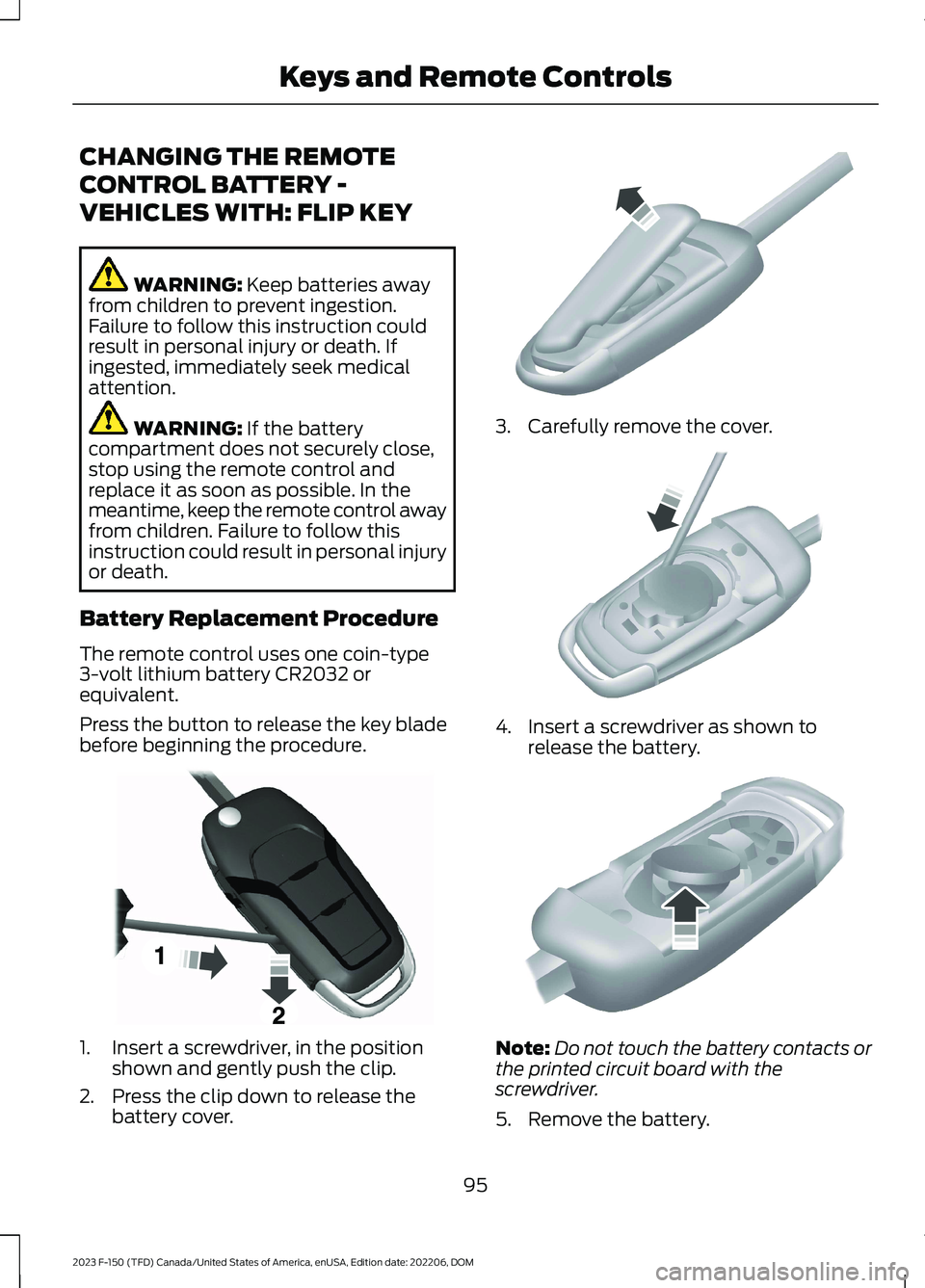
CHANGING THE REMOTE
CONTROL BATTERY -
VEHICLES WITH: FLIP KEY
WARNING: Keep batteries awayfrom children to prevent ingestion.Failure to follow this instruction couldresult in personal injury or death. Ifingested, immediately seek medicalattention.
WARNING: If the batterycompartment does not securely close,stop using the remote control andreplace it as soon as possible. In themeantime, keep the remote control awayfrom children. Failure to follow thisinstruction could result in personal injuryor death.
Battery Replacement Procedure
The remote control uses one coin-type3-volt lithium battery CR2032 orequivalent.
Press the button to release the key bladebefore beginning the procedure.
1.Insert a screwdriver, in the positionshown and gently push the clip.
2.Press the clip down to release thebattery cover.
3.Carefully remove the cover.
4.Insert a screwdriver as shown torelease the battery.
Note:Do not touch the battery contacts orthe printed circuit board with thescrewdriver.
5.Remove the battery.
95
2023 F-150 (TFD) Canada/United States of America, enUSA, Edition date: 202206, DOMKeys and Remote ControlsE191533 E151799 E151800 E151801
Page 100 of 786

6.Install a new battery with the + facingup.
7.Replace the battery cover.
Dispose of old batteries in anenvironmentally friendly way.Seek advice from your localauthority about recycling old batteries.
Note:Do not wipe off any grease on thebattery terminals or on the back surface ofthe circuit board.
Note: Replacing the battery does not erasethe programmed key from your vehicle. Theremote control should operate normally.
REPLACING A LOST KEY OR
REMOTE CONTROL
You can purchase replacement keys orremote controls from an authorized dealer.Authorized dealers can program remotecontrols for your vehicle.
Note: Your vehicle keys came with asecurity label that provides important keycut information. Keep the label in a safeplace for future reference.
PROGRAMMING THE REMOTE
CONTROL - VEHICLES WITH:
PUSH BUTTON START
General Information
You must have two previouslyprogrammed remote controls inside yourvehicle and the new unprogrammedremote controls readily accessible. Contactan authorized dealer to have the spareremote control programmed if twopreviously programmed remotes are notavailable. Make sure that your vehicle isoff before beginning this procedure. Makesure that you close all the doors beforebeginning and that they remain closedthroughout the procedure. Perform allsteps within 30 seconds of starting thesequence. Stop and wait for at least oneminute before starting again if you performany steps out of sequence.
Read and understand the entire procedurebefore you begin.
Note:You can program a maximum of fourremote controls to your vehicle.
Note:If your programmed remote controlsare lost or stolen and you do not have anextra coded remote, you need to have yourvehicle towed to an authorized dealer. Storean extra programmed remote away fromyour vehicle in a safe place to help preventany inconvenience. Contact an authorizeddealer to purchase additional spare orreplacement remotes.
Steps for Programming Your SpareRemote Control
Note:Your vehicle is equipped with one ofthe following center consoles.
96
2023 F-150 (TFD) Canada/United States of America, enUSA, Edition date: 202206, DOMKeys and Remote ControlsE107998 E151795
Page 276 of 786
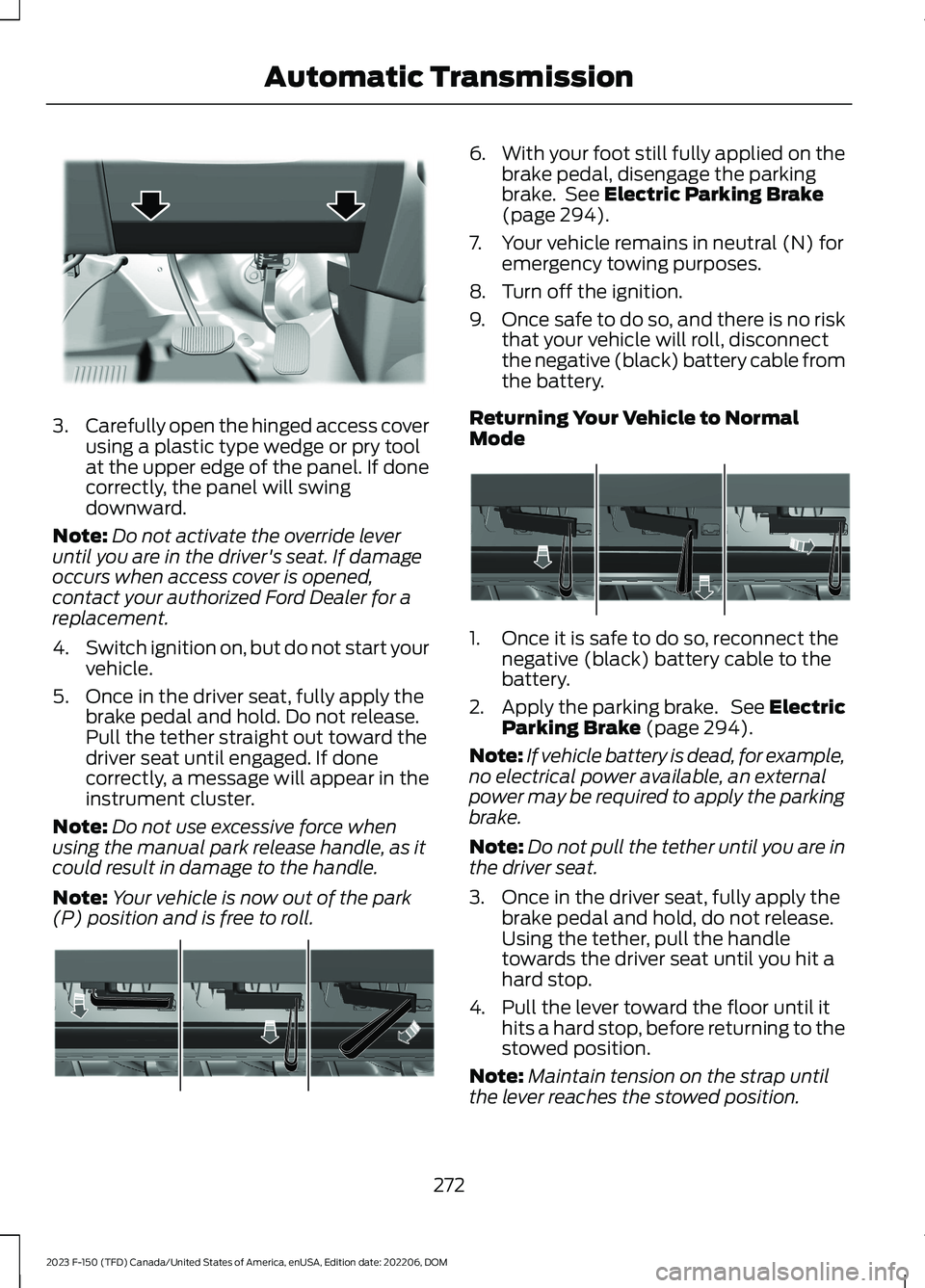
3.Carefully open the hinged access coverusing a plastic type wedge or pry toolat the upper edge of the panel. If donecorrectly, the panel will swingdownward.
Note:Do not activate the override leveruntil you are in the driver's seat. If damageoccurs when access cover is opened,contact your authorized Ford Dealer for areplacement.
4.Switch ignition on, but do not start yourvehicle.
5.Once in the driver seat, fully apply thebrake pedal and hold. Do not release.Pull the tether straight out toward thedriver seat until engaged. If donecorrectly, a message will appear in theinstrument cluster.
Note:Do not use excessive force whenusing the manual park release handle, as itcould result in damage to the handle.
Note:Your vehicle is now out of the park(P) position and is free to roll.
6.With your foot still fully applied on thebrake pedal, disengage the parkingbrake. See Electric Parking Brake(page 294).
7.Your vehicle remains in neutral (N) foremergency towing purposes.
8.Turn off the ignition.
9.Once safe to do so, and there is no riskthat your vehicle will roll, disconnectthe negative (black) battery cable fromthe battery.
Returning Your Vehicle to NormalMode
1.Once it is safe to do so, reconnect thenegative (black) battery cable to thebattery.
2.Apply the parking brake. See ElectricParking Brake (page 294).
Note:If vehicle battery is dead, for example,no electrical power available, an externalpower may be required to apply the parkingbrake.
Note:Do not pull the tether until you are inthe driver seat.
3.Once in the driver seat, fully apply thebrake pedal and hold, do not release.Using the tether, pull the handletowards the driver seat until you hit ahard stop.
4.Pull the lever toward the floor until ithits a hard stop, before returning to thestowed position.
Note:Maintain tension on the strap untilthe lever reaches the stowed position.
272
2023 F-150 (TFD) Canada/United States of America, enUSA, Edition date: 202206, DOMAutomatic TransmissionE336473 E315156 E315157
Page 482 of 786

ROADSIDE ASSISTANCE
Vehicles Sold in the United States:Getting Roadside Assistance
To fully assist you should you have avehicle concern, Ford Motor Companyoffers a complimentary roadsideassistance program. This program isseparate from the New Vehicle LimitedWarranty.
The service is available:
•24 hours a day, seven days a week.
•For the coverage period supplied withyour vehicle.
Roadside Assistance covers:
•A flat tire change with a good spare(except vehicles supplied with a tireinflation kit).
•Battery jump start.
•Lock-out assistance (key replacementcost is the customer's responsibility).
•Fuel delivery — independent servicecontractors, if not prohibited by state,local or municipal law, shall deliver upto 2 gal (8 L) of gasoline or 5 gal (20 L)of diesel fuel to a disabled vehicle.Roadside assistance limits fuel deliveryservice to two no-charge occurrenceswithin a 12-month period.
•Winch out — available within 100 ft(30 m) of a paved or countymaintained road, no recoveries.
•Towing — independent servicecontractors, if not prohibited by state,local or municipal law, shall tow Fordeligible vehicles to an authorized dealerwithin 35 mi (56 km) of thedisablement location or to the nearestauthorized dealer. If a memberrequests a tow to an authorized dealerthat is more than 35 mi (56 km) fromthe disablement location, the membershall be responsible for any mileagecosts in excess of 35 mi (56 km).
•Roadside Assistance includes up to$200 for a towed trailer if the disabledeligible vehicle requires service at thenearest authorized dealer. If the towingvehicle is operational but the trailer isnot, then the trailer does not qualify forany roadside services.
Vehicles Sold in the United States:Using Roadside Assistance
Complete the roadside assistanceidentification card and place it in yourwallet for quick reference. This card is inthe Owner's Manual kit.
United States vehicle customers whorequire Roadside Assistance, call1-800-241-3673.
If you need to arrange roadside assistancefor yourself, Ford Motor Companyreimburses a reasonable amount fortowing to the nearest dealership within35 mi (56 km). To obtain reimbursementinformation, United States vehiclecustomers call 1-800-241-3673.Customers need to submit their originalreceipts.
478
2023 F-150 (TFD) Canada/United States of America, enUSA, Edition date: 202206, DOMCrash and Breakdown Information
Page 517 of 786

If you replace the battery make sure itmatches the electrical requirements ofyour vehicle.
If you disconnect or replace the batteryand your vehicle has an automatictransmission, it must relearn its adaptivestrategy. Because of this, the transmissionmay shift firmly when first driven. This isnormal operation while the transmissionfully updates its operation to optimumshift feel.
Battery Sensor Reset
When you install a new battery, reset thebattery sensor by doing the following:
1.Switch the ignition on, and leave theengine off.
Note:Complete Steps 2 and 3 within 10seconds.
2.Flash the high beam headlamps fivetimes, ending with the high beams off.
3.Press and release the brake pedal threetimes.
The battery warning lamp flashes threetimes to confirm that the reset issuccessful.
Battery Management System (If
Equipped)
The system monitors battery conditionsand takes actions to extend battery life. Ifexcessive battery drain is detected, thesystem temporarily disables someelectrical systems to protect the battery.
Systems included are:
•Heated rear window.
•Heated seats.
•Climate control.
•Heated steering wheel.
•Audio unit.
•Navigation system.
A message may appear in the informationdisplay to alert you that battery protectionactions are active. This message is only fornotification that an action is taking place,and not intended to indicate an electricalproblem or that the battery requiresreplacement.
After battery replacement, or in somecases after charging the battery with anexternal charger, the battery managementsystem requires eight hours of vehicle sleeptime to relearn the battery state of charge.During this time, your vehicle must remainfully locked with the ignition switched off.
Note:Prior to relearning the battery stateof charge, the battery management systemmay temporarily disable some electricalsystems.
Electrical Accessory Installation
To make sure the battery managementsystem works correctly, do not connect anelectrical device ground connectiondirectly to the battery negative post. Thiscan cause inaccurate measurements ofthe battery condition and potentialincorrect system operation.
Note:If you add electrical accessories orcomponents to the vehicle, it may adverselyaffect battery performance and durability.This may also affect the performance ofother electrical systems in the vehicle.
Remove and Reinstall the Battery
Install a battery approved for use by ourspecifications. See Capacities andSpecifications (page 578).
To disconnect or remove the battery, dothe following:
1.Apply the parking brake and switch theignition off.
2.Switch all electrical equipment off, forexample lights and radio.
513
2023 F-150 (TFD) Canada/United States of America, enUSA, Edition date: 202206, DOMMaintenance
Page 672 of 786

It is important to rely upon your dealershipto properly diagnose and repair yourvehicle.
We strongly recommend only using ourgenuine or our authorized re-manufacturedreplacement parts engineered for yourvehicle.
Additives and Chemicals
We do not recommend using chemicals oradditives not approved by us as part ofyour vehicle’s normal maintenance. Pleaseconsult your warranty information.
Oils, Fluids and Flushing
In many cases, fluid discoloration is anormal operating characteristic and, byitself, does not necessarily indicate aconcern or that the fluid needs to bechanged. Have discolored fluids that alsoshow signs of overheating or foreignmaterial contamination checkedimmediately.
Make sure to change the vehicle’s oils andfluids at the specified intervals or inconjunction with a repair. Flushing is aviable way to change fluid for many vehiclesub-systems during scheduledmaintenance. It is critical that systems areflushed only with new fluid that is the sameas that required to fill and operate thesystem or using our approved flushingchemical.
Owner Checks and Services
Make sure you perform the following basicmaintenance checks and inspections.
Check Every Month
The engine oil level.
Function of all interior and the exterior lights.
The tires including the spare for wear and proper pressure.
The windshield washer fluid level.
Check Every Six Months
The battery connections. Clean if necessary.
The body and door drain holes for obstructions. Clean if necessary.
The cooling system fluid level and the coolant system strength.
The door weatherstrips for wear. Lubricate if necessary.
The hinges, latches and outside locks for proper operation. Lubricate if necessary.
The parking brake for proper operation.
668
2023 F-150 (TFD) Canada/United States of America, enUSA, Edition date: 202206, DOMScheduled Maintenance
Page 776 of 786

Rear View Camera Settings....................330Switching Rear View Camera Delay On andOff........................................................................331Switching the Rear View CameraView....................................................................331Zooming the Rear View Camera In andOut.....................................................................330Rebooting the Center Display................639Recalling a Preset Position......................207Recovery Towing..........................................483Accessing the Front Towing Point..............483Recreationally Towing Your Vehicle -4x2..................................................................487Recreationally Towing Your Vehicle -4x4.................................................................485Refueling.........................................................255Manually Opening the Fuel FillerDoor...................................................................259Refueling System Overview...........................255Refueling Your Vehicle.....................................255Releasing the Electric Parking Brake ifthe Vehicle Battery Has Run Out ofCharge...........................................................295Remote Control Limitations......................90Remotely Starting and Stopping theVehicle............................................................181Remote Start Limitations...........................181Remote Start Precautions.........................181Remote Start Remote ControlIndicators......................................................182Remote Start..................................................181Remote Start Settings................................182Removing and Installing theTailgate...........................................................113Removing the Key Blade.............................92Removing Your Vehicle FromStorage.........................................................536Repairing Minor Paint Damage..............534Replacement PartsRecommendation......................................721Replacing a Lost Key or RemoteControl............................................................96Replacing the Cabin Air Filter...................192Replacing the Front Wiper Blades.........144Reporting Safety Defects inCanada.........................................................683Reporting Safety Defects in the UnitedStates...........................................................683
Resetting Ground Fault Detection..........221Resetting the Circuit Breaker - VehiclesWith: 7.2kW..................................................222Resetting the Stopping Position -Vehicles With: Power AdjustableSteering Column.........................................141Resetting the Trip Computer - VehiclesWith: 4.2 Inch Screen...............................180Resetting the Trip Computer - VehiclesWith: 8 Inch Screen/12 InchScreen...........................................................180Resetting Tire Pressure MonitoringSystem.........................................................556Restarting the Engine................................248Resuming the Set Speed...........................341Reverse Braking Assist Indicators.........298Reverse Braking AssistPrecautions.................................................297Reverse Braking Assist...............................297Reverse Braking Assist –Troubleshooting............................................299Reverse Braking Assist –Troubleshooting........................................299Reverse Braking Assist – Frequently AskedQuestions........................................................300Reverse Braking Assist – InformationMessages.........................................................299Roadside Assistance..................................478Rollover Warning..........................................681Route Guidance...........................................655Adjusting the Guidance PromptVolume.............................................................655Canceling Route Guidance............................656Repeating an Instruction................................656Running-InSee: Breaking-In.................................................473Running Out of Fuel....................................254Adding Fuel From a Portable FuelContainer.........................................................254Filling a Portable Fuel Container.................254
S
Satellite Radio..............................................630Locating the Satellite Radio IdentificationNumber..............................................................631Satellite Radio Limitations............................630Satellite Radio Settings...................................631
772
2023 F-150 (TFD) Canada/United States of America, enUSA, Edition date: 202206, DOMIndex