2023 FORD F150 tire pressure
[x] Cancel search: tire pressurePage 9 of 786

Tachometer...................................................170
Speedometer................................................170
Fuel Gauge.....................................................170
Engine Coolant Temperature Gauge..........................................................................171
Engine Oil Pressure Gauge........................171
Transmission Fluid Temperature Gauge..........................................................................171
Turbo Boost Gauge......................................171
What Are the Instrument ClusterWarning Lamps.........................................171
Instrument Cluster Warning Lamps.......171
What Are the Instrument ClusterIndicators....................................................173
Instrument Cluster Indicators..................173
Instrument Cluster Display
Using the Instrument Cluster DisplayControls.......................................................175
Instrument Cluster Display Main Menu -Vehicles With: 12 Inch Screen..............175
Instrument Cluster Display Main Menu -Raptor..........................................................176
Instrument Cluster Display Main Menu -Vehicles With: 4.2 Inch Screen...........176
Instrument Cluster Display Main Menu -Vehicles With: 8 Inch Screen...............176
Customizing the Instrument ClusterDisplay..........................................................177
EV Coach - 3.5L, Hybrid Electric Vehicle(HEV)............................................................177
Brake Coach - Hybrid Electric Vehicle(HEV)...........................................................178
Trip Summary................................................178
Personalized Settings
Changing the Language............................179
Changing the Measurement Unit..........179
Changing the Temperature Unit............179
Changing the Tire Pressure Unit............179
Trip Computer
Accessing the Trip Computer - VehiclesWith: 4.2 Inch Screen.............................180
Accessing the Trip Computer - VehiclesWith: 8 Inch Screen/12 Inch Screen........................................................................180
Resetting the Trip Computer - VehiclesWith: 4.2 Inch Screen.............................180
Resetting the Trip Computer - VehiclesWith: 8 Inch Screen/12 Inch Screen........................................................................180
Remote Start
What Is Remote Start.................................181
Remote Start Precautions........................181
Remote Start Limitations..........................181
Enabling Remote Start...............................181
Remotely Starting and Stopping theVehicle..........................................................181
Extending the Remote Start Duration.........................................................................182
Remote Start Remote Control Indicators.........................................................................182
Remote Start Settings...............................182
Climate Control - VehiclesWith: AutomaticTemperature Control
Identifying the Climate Control Unit.....184
Switching Climate Control On and Off.........................................................................184
Switching Recirculated Air On and Off.........................................................................184
Switching Air Conditioning On and Off.........................................................................184
Switching Defrost On and Off................184
Switching Maximum Defrost On and Off.........................................................................184
Switching Maximum Cooling On and Off.........................................................................185
Switching the Heated Wiper Park On andOff.................................................................185
5
2023 F-150 (TFD) Canada/United States of America, enUSA, Edition date: 202206, DOMTable of Contents
Page 20 of 786

Using Snow Chains....................................546
Using Bead-Lock Wheels - Raptor......547
Tire Care
Checking the Tire Pressures...................550
Inflating the Tires.......................................550
Inspecting the Tire for Wear....................551
Inspecting the Tire for Damage..............551
Inspecting the Wheel Valve Stems......552
Tire Rotation.................................................552
Tire Pressure MonitoringSystem
What Is the Tire Pressure MonitoringSystem.......................................................554
Tire Pressure Monitoring SystemOverview....................................................554
Tire Pressure Monitoring SystemPrecautions...............................................555
Tire Pressure Monitoring SystemLimitations................................................555
Viewing the Tire Pressures......................556
Resetting Tire Pressure MonitoringSystem.......................................................556
Tire Pressure Monitoring System –Troubleshooting.....................................559
Changing a Road Wheel
Changing a Flat Tire - Excluding: Raptor.........................................................................561
Changing a Flat Tire - Raptor................568
Wheel Nuts...................................................576
Capacities and Specifications
Engine Specifications - 5.2L...................578
Engine Specifications - 2.7L EcoBoost™........................................................................579
Engine Specifications - 3.3L..................580
Engine Specifications - 3.5L Ecoboost™.........................................................................581
Engine Specifications - 3.5L, HybridElectric Vehicle (HEV)..........................582
Engine Specifications - 5.0L..................583
Motorcraft Parts - 5.2L.............................584
Motorcraft Parts - 2.7L EcoBoost™.....585
Motorcraft Parts - 3.3L.............................586
Motorcraft Parts - 3.5L Ecoboost™.....587
Motorcraft Parts - 3.5L, Hybrid ElectricVehicle (HEV)..........................................588
Motorcraft Parts - 5.0L............................589
Motorcraft Parts - Raptor.......................590
Engine Oil Capacity and Specification -5.2L...............................................................591
Engine Oil Capacity and Specification -2.7L EcoBoost™......................................592
Engine Oil Capacity and Specification -3.3L..............................................................594
Engine Oil Capacity and Specification -3.5L Ecoboost™.....................................596
Engine Oil Capacity and Specification -3.5L, Hybrid Electric Vehicle (HEV).......................................................................598
Engine Oil Capacity and Specification -5.0L.............................................................600
Cooling System Capacity andSpecification - 5.2L...............................602
Cooling System Capacity andSpecification - 2.7L EcoBoost™.......603
Cooling System Capacity andSpecification - 3.3L...............................603
Cooling System Capacity andSpecification - 3.5L Ecoboost™,Vehicles Without: Police Pack..........604
Cooling System Capacity andSpecification - 3.5L, Hybrid ElectricVehicle (HEV)..........................................605
Cooling System Capacity andSpecification - 5.0L...............................605
Cooling System Capacity andSpecification - 3.5L Ecoboost™,Raptor........................................................606
Fuel Tank Capacity - Excluding: HybridElectric Vehicle (HEV)..........................607
Fuel Tank Capacity - Hybrid ElectricVehicle (HEV).........................................608
16
2023 F-150 (TFD) Canada/United States of America, enUSA, Edition date: 202206, DOMTable of Contents
Page 31 of 786

Fuel pump reset
Fuse compartment
Hazard flashers
Headlamp high beams
Headlamps on
Heated rear window
Hill descent control
Horn control
Interior luggage compartmentrelease
Jack
Keep out of reach of children
Lighting control
Low fuel level
Low tire pressure warning
Maintain correct fluid level
Malfunction Indicator Lamp(MIL)
Note operating instructions
Panic alarm
Parking aid
Parking lamps
Passenger airbag activated
Passenger airbag deactivated
Power steering fluid
Power windows front/rear
Power window lockout
Requires registered technician
Safety alert
See Owner's Manual
See Service Manual
Side airbag
27
2023 F-150 (TFD) Canada/United States of America, enUSA, Edition date: 202206, DOMSymbols Glossary E139214 E75790 E67019 E270968 E163171 E270945 E139231 E161353 E139232 E139229 E67028 E72343 E139213 E71341 E270849 E270850 E139216 E139225 E231159 E65963 E72021 E231158
Page 33 of 786

WARNING: Do not connectwireless plug-in devices to the data linkconnector. Unauthorized third partiescould gain access to vehicle data andimpair the performance of safety relatedsystems. Only allow repair facilities thatfollow our service and repair instructionsto connect their equipment to the datalink connector.
We respect your privacy and arecommitted to protecting it. Theinformation contained in this publicationwas correct at the time of release, but astechnology rapidly changes, werecommend that you visit the local Fordwebsite for the latest information.
Your vehicle has electronic control unitsthat have data recording functionality andthe ability to permanently or temporarilystore data. This data could includeinformation on the condition and status ofyour vehicle, vehicle maintenancerequirements, events and malfunctions.The types of data that can be recorded aredescribed in this section. Some of the datarecorded is stored in event logs or errorlogs.
Note:Error logs are reset following a serviceor repair.
Note:We may provide information inresponse to requests from law enforcement,other government authorities and thirdparties acting with lawful authority orthrough a legal process. Such informationcould be used by them in legal proceedings.
Data recorded includes, for example:
•Operating states of systemcomponents, for example fuel level,tire pressure and battery charge level.
•Vehicle and component status, forexample wheel speed, deceleration,lateral acceleration and seatbeltstatus.
•Events or errors in essential systems,for example headlamps and brakes.
•System responses to driving situations,for example airbag deployment andstability control.
•Environmental conditions, for exampletemperature.
Some of this data, when used incombination with other information, forexample an accident report, damage to avehicle or eyewitness statements, couldbe associated with a specific person.
Services That We Provide
If you use our services, we collect and usedata, for example account information,vehicle location and driving characteristics,that could identify you. We transmit thisdata through a dedicated, protectedconnection. We only collect and use datato enable your use of our services to whichyou have subscribed, with your consent orwhere permitted by law. For additionalinformation, see the terms and conditionsof the services to which you havesubscribed.
For additional information about ourprivacy policy, refer to the local Fordwebsite.
Services That Third PartiesProvide
We recommend that you review the termsand conditions and data privacyinformation for any services equipped withyour vehicle or to which you subscribe. Wetake no responsibility for services that thirdparties provide.
Where equipped, SiriusXM with 360L coulduse the modem. To disable, turn off theSiriusXM with 360L or Vehicle Connectivitysetting. See Enabling and Disabling theModem (page 621).
29
2023 F-150 (TFD) Canada/United States of America, enUSA, Edition date: 202206, DOMData Privacy
Page 176 of 786

Battery
It illuminates when you switchthe ignition on.
If it illuminates when the engineis running, this indicates your vehiclerequires service. Have your vehiclechecked as soon as possible.
Brake System
It illuminates when you apply theparking brake and the ignition ison. If it illuminates when yourvehicle is moving, make sure theparking brake is released. If theparking brake is released, thisindicates low brake fluid level or the brakesystem requires service. Have your vehiclechecked as soon as possible.
Note:Indicators may vary depending onregion.
Diesel Exhaust Fluid
Illuminates when the dieselexhaust fluid is low,contaminated or the systemrequires service.
Door Ajar
It illuminates when you switchthe ignition on and remains on ifany door is open.
Electric Parking Brake
It illuminates or flashes when theelectric parking brake requiresservice.
Engine Coolant Temperature
If it illuminates, safely stop yourvehicle and switch the vehicleoff.
Fasten Seatbelt
It illuminates and a tone soundsuntil you fasten the seatbelts.
Hood Ajar
It illuminates when the ignitionis on and the hood is notcompletely closed.
Limited Performance
Illuminates if your vehicle haslimited performance due to acold or hot battery. Drive withcaution. Keep your vehicle connected toa charging system when not in use tomaintain battery temperature.
Low Fuel Level
It illuminates when the fuel levelis low.
Low Tire Pressure
It illuminates when your tirepressure is low. If illuminated,check your tire pressure as soonas possible. If it begins to flash at anytime,have the system checked as soon aspossible.
Low Washer Fluid Level
It illuminates when the washerfluid is low.
Oil Pressure
It illuminates when the engineoil pressure is low.
172
2023 F-150 (TFD) Canada/United States of America, enUSA, Edition date: 202206, DOMInstrument ClusterE67021 E270480 E67024 E163176 E146190 E103308 E71880 E296055 E375575 E139232 E132353 E67022
Page 183 of 786

CHANGING THE LANGUAGE
1.Press Settings on the touchscreen.
2.Press General.
3.Press Language.
4.Select a language.
CHANGING THE
MEASUREMENT UNIT
1.Press Settings on the touchscreen.
2.Press General.
3.Press Measurement Units.
4.Select a measurement unit.
CHANGING THE
TEMPERATURE UNIT
1.Press Settings on the touchscreen.
2.Press General.
3.Press Temperature Units.
4.Select a temperature unit.
CHANGING THE TIRE
PRESSURE UNIT
1.Press Settings on the touchscreen.
2.Press General.
3.Press Tire Pressure Units.
4.Select a pressure unit.
179
2023 F-150 (TFD) Canada/United States of America, enUSA, Edition date: 202206, DOMPersonalized Settings
Page 317 of 786
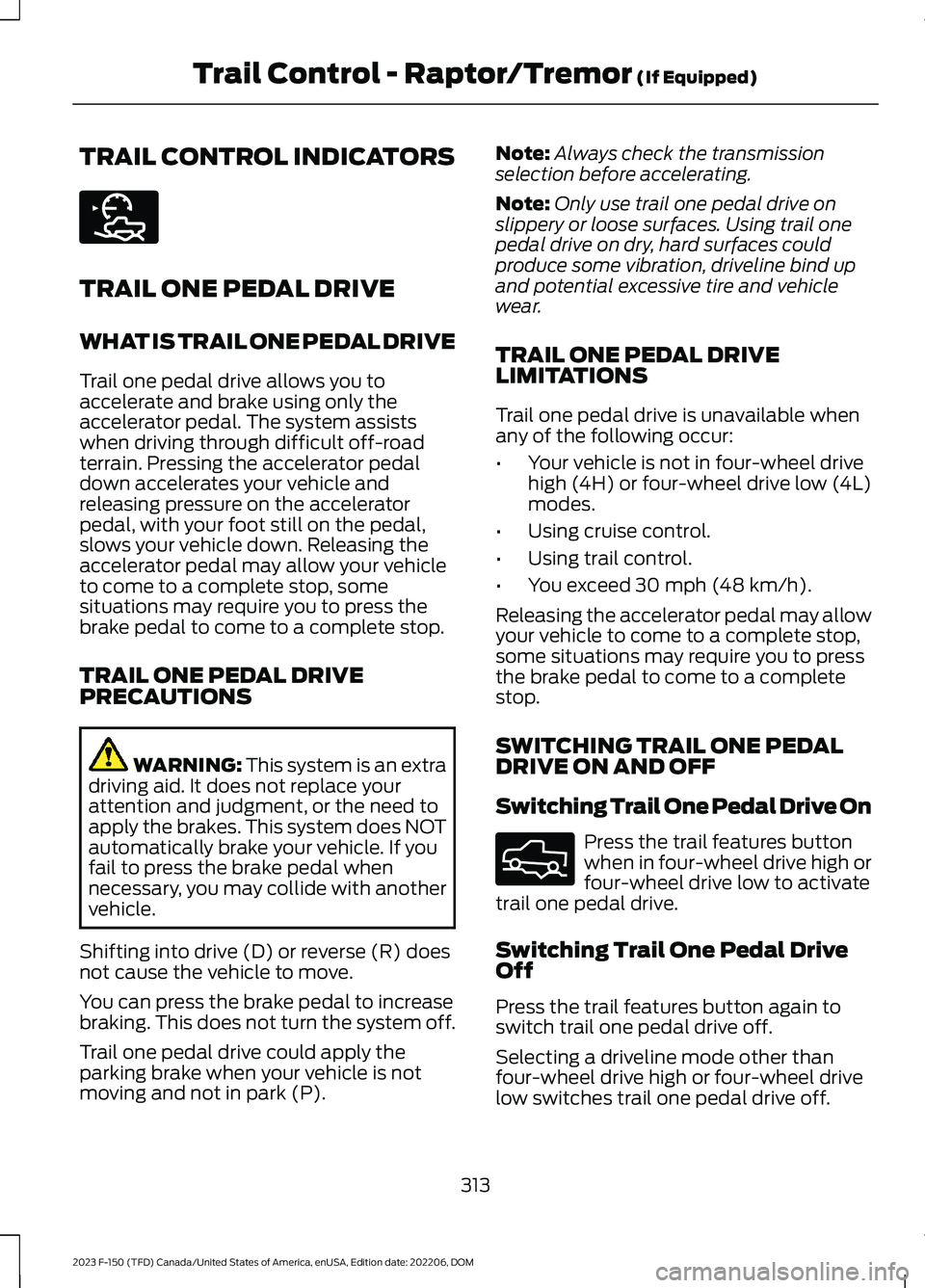
TRAIL CONTROL INDICATORS
TRAIL ONE PEDAL DRIVE
WHAT IS TRAIL ONE PEDAL DRIVE
Trail one pedal drive allows you toaccelerate and brake using only theaccelerator pedal. The system assistswhen driving through difficult off-roadterrain. Pressing the accelerator pedaldown accelerates your vehicle andreleasing pressure on the acceleratorpedal, with your foot still on the pedal,slows your vehicle down. Releasing theaccelerator pedal may allow your vehicleto come to a complete stop, somesituations may require you to press thebrake pedal to come to a complete stop.
TRAIL ONE PEDAL DRIVEPRECAUTIONS
WARNING: This system is an extradriving aid. It does not replace yourattention and judgment, or the need toapply the brakes. This system does NOTautomatically brake your vehicle. If youfail to press the brake pedal whennecessary, you may collide with anothervehicle.
Shifting into drive (D) or reverse (R) doesnot cause the vehicle to move.
You can press the brake pedal to increasebraking. This does not turn the system off.
Trail one pedal drive could apply theparking brake when your vehicle is notmoving and not in park (P).
Note:Always check the transmissionselection before accelerating.
Note:Only use trail one pedal drive onslippery or loose surfaces. Using trail onepedal drive on dry, hard surfaces couldproduce some vibration, driveline bind upand potential excessive tire and vehiclewear.
TRAIL ONE PEDAL DRIVELIMITATIONS
Trail one pedal drive is unavailable whenany of the following occur:
•Your vehicle is not in four-wheel drivehigh (4H) or four-wheel drive low (4L)modes.
•Using cruise control.
•Using trail control.
•You exceed 30 mph (48 km/h).
Releasing the accelerator pedal may allowyour vehicle to come to a complete stop,some situations may require you to pressthe brake pedal to come to a completestop.
SWITCHING TRAIL ONE PEDALDRIVE ON AND OFF
Switching Trail One Pedal Drive On
Press the trail features buttonwhen in four-wheel drive high orfour-wheel drive low to activatetrail one pedal drive.
Switching Trail One Pedal DriveOff
Press the trail features button again toswitch trail one pedal drive off.
Selecting a driveline mode other thanfour-wheel drive high or four-wheel drivelow switches trail one pedal drive off.
313
2023 F-150 (TFD) Canada/United States of America, enUSA, Edition date: 202206, DOMTrail Control - Raptor/Tremor (If Equipped)E272858 E332910
Page 380 of 786
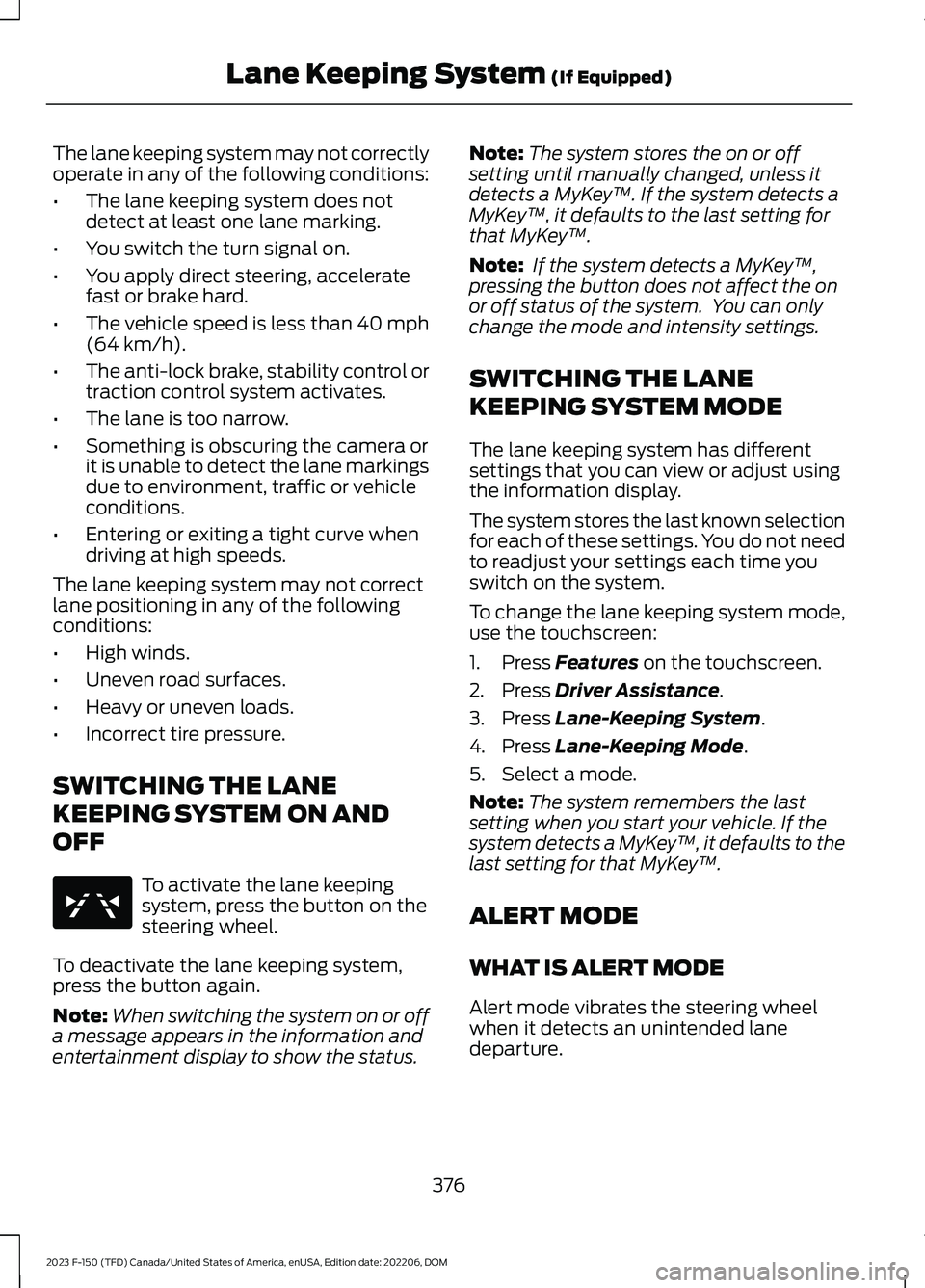
The lane keeping system may not correctlyoperate in any of the following conditions:
•The lane keeping system does notdetect at least one lane marking.
•You switch the turn signal on.
•You apply direct steering, acceleratefast or brake hard.
•The vehicle speed is less than 40 mph(64 km/h).
•The anti-lock brake, stability control ortraction control system activates.
•The lane is too narrow.
•Something is obscuring the camera orit is unable to detect the lane markingsdue to environment, traffic or vehicleconditions.
•Entering or exiting a tight curve whendriving at high speeds.
The lane keeping system may not correctlane positioning in any of the followingconditions:
•High winds.
•Uneven road surfaces.
•Heavy or uneven loads.
•Incorrect tire pressure.
SWITCHING THE LANE
KEEPING SYSTEM ON AND
OFF
To activate the lane keepingsystem, press the button on thesteering wheel.
To deactivate the lane keeping system,press the button again.
Note:When switching the system on or offa message appears in the information andentertainment display to show the status.
Note:The system stores the on or offsetting until manually changed, unless itdetects a MyKey™. If the system detects aMyKey™, it defaults to the last setting forthat MyKey™.
Note: If the system detects a MyKey™,pressing the button does not affect the onor off status of the system. You can onlychange the mode and intensity settings.
SWITCHING THE LANE
KEEPING SYSTEM MODE
The lane keeping system has differentsettings that you can view or adjust usingthe information display.
The system stores the last known selectionfor each of these settings. You do not needto readjust your settings each time youswitch on the system.
To change the lane keeping system mode,use the touchscreen:
1.Press Features on the touchscreen.
2.Press Driver Assistance.
3.Press Lane-Keeping System.
4.Press Lane-Keeping Mode.
5.Select a mode.
Note:The system remembers the lastsetting when you start your vehicle. If thesystem detects a MyKey™, it defaults to thelast setting for that MyKey™.
ALERT MODE
WHAT IS ALERT MODE
Alert mode vibrates the steering wheelwhen it detects an unintended lanedeparture.
376
2023 F-150 (TFD) Canada/United States of America, enUSA, Edition date: 202206, DOMLane Keeping System (If Equipped)E334922