2023 FORD F150 cruise control
[x] Cancel search: cruise controlPage 15 of 786
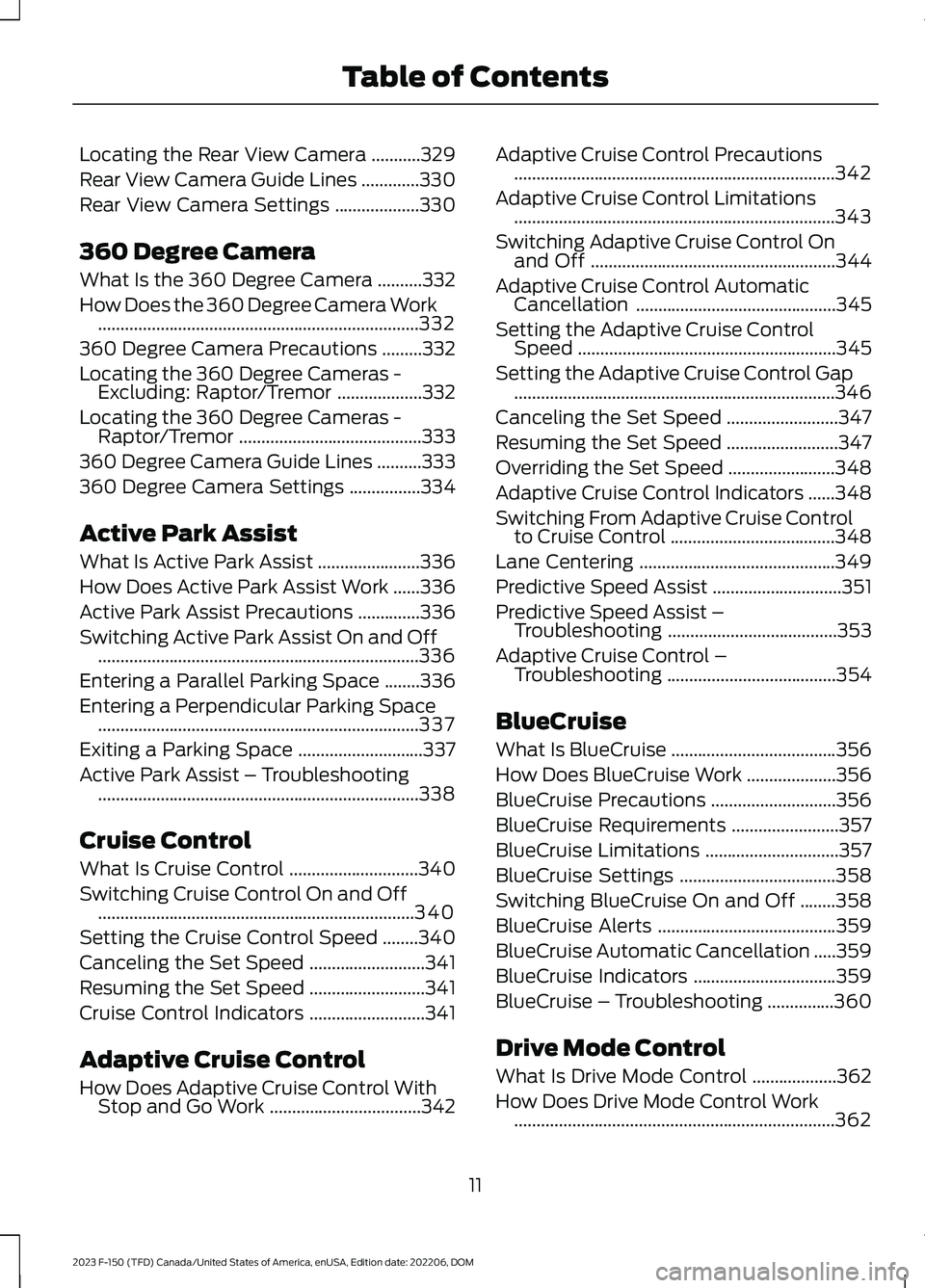
Locating the Rear View Camera...........329
Rear View Camera Guide Lines.............330
Rear View Camera Settings...................330
360 Degree Camera
What Is the 360 Degree Camera..........332
How Does the 360 Degree Camera Work........................................................................332
360 Degree Camera Precautions.........332
Locating the 360 Degree Cameras -Excluding: Raptor/Tremor...................332
Locating the 360 Degree Cameras -Raptor/Tremor.........................................333
360 Degree Camera Guide Lines..........333
360 Degree Camera Settings................334
Active Park Assist
What Is Active Park Assist.......................336
How Does Active Park Assist Work......336
Active Park Assist Precautions..............336
Switching Active Park Assist On and Off........................................................................336
Entering a Parallel Parking Space........336
Entering a Perpendicular Parking Space........................................................................337
Exiting a Parking Space............................337
Active Park Assist – Troubleshooting........................................................................338
Cruise Control
What Is Cruise Control.............................340
Switching Cruise Control On and Off.......................................................................340
Setting the Cruise Control Speed........340
Canceling the Set Speed..........................341
Resuming the Set Speed..........................341
Cruise Control Indicators..........................341
Adaptive Cruise Control
How Does Adaptive Cruise Control WithStop and Go Work..................................342
Adaptive Cruise Control Precautions........................................................................342
Adaptive Cruise Control Limitations........................................................................343
Switching Adaptive Cruise Control Onand Off.......................................................344
Adaptive Cruise Control AutomaticCancellation.............................................345
Setting the Adaptive Cruise ControlSpeed..........................................................345
Setting the Adaptive Cruise Control Gap........................................................................346
Canceling the Set Speed.........................347
Resuming the Set Speed.........................347
Overriding the Set Speed........................348
Adaptive Cruise Control Indicators......348
Switching From Adaptive Cruise Controlto Cruise Control.....................................348
Lane Centering............................................349
Predictive Speed Assist.............................351
Predictive Speed Assist –Troubleshooting......................................353
Adaptive Cruise Control –Troubleshooting......................................354
BlueCruise
What Is BlueCruise.....................................356
How Does BlueCruise Work....................356
BlueCruise Precautions............................356
BlueCruise Requirements........................357
BlueCruise Limitations..............................357
BlueCruise Settings...................................358
Switching BlueCruise On and Off........358
BlueCruise Alerts........................................359
BlueCruise Automatic Cancellation.....359
BlueCruise Indicators................................359
BlueCruise – Troubleshooting...............360
Drive Mode Control
What Is Drive Mode Control...................362
How Does Drive Mode Control Work........................................................................362
11
2023 F-150 (TFD) Canada/United States of America, enUSA, Edition date: 202206, DOMTable of Contents
Page 30 of 786

SYMBOLS USED ON YOUR
VEHICLE
These are some of the symbols you maysee on your vehicle.
Airbag
Air conditioning system
Air conditioning system lubricanttype
Anti-lock braking system
Avoid smoking, flames or sparks
Battery
Battery acid
Blower motor
Brake fluid - non petroleumbased
Brake system
Brake system
Cabin air filter
Check fuel cap
Child safety door lock or unlock
Child seat lower anchor
Child seat tether anchor
Cruise control
Do not open when hot
Electric Parking brake
Engine air filter
Engine coolant
Engine coolant temperature
Engine oil
Explosive gas
Fan warning
Fasten seatbelt
Flammable
Front fog lamps
26
2023 F-150 (TFD) Canada/United States of America, enUSA, Edition date: 202206, DOMSymbols GlossaryE67017 E162384 E231157 E67020 E139220 E67021 E139227 E139209 E67024 E270480 E139223 E139211 E141128 E332905 E139219 E139212 E103308 E67022 E139221 E139228 E71880 E231160
Page 35 of 786

Note:Event data recorder data is recordedby your vehicle only if a non-trivial crashsituation occurs; no data is recorded by theevent data recorder under normal drivingconditions and no personal data orinformation (for example name, gender,age, and crash location) is recorded.However, parties, such as law enforcement,could combine the event data recorder datawith the type of personally identifying dataroutinely acquired during a crashinvestigation.
To read data recorded by an event datarecorder, special equipment is required,and access to the vehicle or the event datarecorder is needed. In addition to thevehicle manufacturer, other parties, suchas law enforcement, that have such specialequipment, can read the information if theyhave access to the vehicle or the eventdata recorder.
BlueCruise Data (If Equipped)
If BlueCruise is active in certain crash ornear crash-like situations, such as anairbag deployment or hitting a roadobstacle, the system may record driverattentiveness, based on the direction ofeyes and duration, and photographs of thedriver seat area.
Note:No data is recorded under normaldriving conditions.
SETTINGS DATA
Your vehicle has electronic control unitsthat have the ability to store data basedon your personalized settings. The data isstored locally in the vehicle or on devicesthat you connect to it, for example, a USBdrive or digital music player. You can deletesome of this data and also choose whetherto share it through the services to whichyou subscribe. See Enabling andDisabling the Modem (page 621).
Comfort and Convenience Data
Data recorded includes, for example:
•Seat and steering wheel position.
•Climate control settings.
•Radio presets.
Entertainment Data
Data recorded includes, for example:
•Music, videos or album art.
•Contacts and corresponding addressbook entries.
•Navigation destinations.
CONNECTED VEHICLE DATA -
EXCLUDING: POLICE
RESPONDER
The modem has a SIM. Themodem was enabled when yourvehicle was built and periodicallysends messages to stay connected to thecell phone network, receive automaticsoftware updates and send vehicle-relatedinformation to us, for example diagnosticinformation. These messages couldinclude information that identifies yourvehicle, the SIM and the electronic serialnumber of the modem. Cell phone networkservice providers could have access toadditional information, for example cellphone network tower identification. Foradditional information about our privacypolicy, visit www.FordConnected.com orrefer to your local Ford website.
Note:The modem continues to send thisinformation unless you disable the modemor stop the modem from sharing vehicledata by changing the modem settings. SeeConnected Vehicle (page 621).
31
2023 F-150 (TFD) Canada/United States of America, enUSA, Edition date: 202206, DOMData Privacy
Page 39 of 786

STEERING WHEEL - EXCLUDING: RAPTOR/POLICE RESPONDER
See Switching Adaptive Cruise Control On and Off (page 344).A
See Setting the Adaptive Cruise Control Speed (page 345).B
See Setting the Adaptive Cruise Control Gap (page 346).C
See Using the Instrument Cluster Display Controls (page 175).D
See Selecting a Radio Station (page 628).E
See Making and Receiving a Phone Call (page 646).F
See Using Ford Assistant (page 640).G
See Adjusting the Volume (page 627).H
35
2023 F-150 (TFD) Canada/United States of America, enUSA, Edition date: 202206, DOMVisual SearchDEHFGACBE356893
Page 40 of 786

STEERING WHEEL - RAPTOR
See Selecting a Drive Mode (page 364).A
See Setting the Adaptive Cruise Control Speed (page 345).B
See Shifting Using the Paddle Shifters (page 266).C
See Using the Instrument Cluster Display Controls (page 175).D
See Selecting a Drive Mode (page 364).E
See Selecting a Drive Mode (page 364).F
See Selecting a Drive Mode (page 364).G
See Selecting a Radio Station (page 628).H
See Switching Lane Centering On and Off (page 350).I
See Using Ford Assistant (page 640).J
36
2023 F-150 (TFD) Canada/United States of America, enUSA, Edition date: 202206, DOMVisual SearchABFEDLKJGHIC E348681
Page 41 of 786

See Adjusting the Volume (page 627).K
See Switching Adaptive Cruise Control On and Off (page 344).L
STEERING WHEEL - POLICE RESPONDER
See Adjusting the Volume (page 627).A
See Using the Instrument Cluster Display Controls (page 175).B
See Selecting a Radio Station (page 628).C
See Making and Receiving a Phone Call (page 646).D
See Using Ford Assistant (page 640).E
See Adjusting the Volume (page 627).F
37
2023 F-150 (TFD) Canada/United States of America, enUSA, Edition date: 202206, DOMVisual SearchABFEDCE343530
Page 177 of 786

Powertrain Malfunction, ReducedPower, Electronic Throttle Control,Check 4X4
Illuminates when the powertrainor four-wheel drive requireservice. Have the systemchecked as soon as possible.
Malfunction Indicator Lamp
It illuminates when the ignitionis on and the engine is off, this isnormal. If it illuminates when theengine is on this indicates the emissioncontrol system requires service. If it flashes,have your vehicle checked immediately.See Emission Law (page 747). SeeStarting and Stopping the Engine –Warning Lamps (page 240).
Stop Safely
Illuminates if an electricalcomponent requires service or afailure that causes your vehicleto shutdown or enter into a limitedoperating mode.
Tailgate Ajar
It illuminates when the ignitionis on and the tailgate is notcompletely closed.
Water in Fuel
It illuminates when the fuel andwater separator has a significantquantity of water in it andrequires immediate draining.
WHAT ARE THE INSTRUMENT
CLUSTER INDICATORS
Indicators notify you of various featuresthat are active on your vehicle.
INSTRUMENT CLUSTER
INDICATORS
Adaptive Cruise Control
See Adaptive Cruise Control(page 342).
Automatic High Beam
See Automatic High BeamControl Indicators (page 154).
Auto Hold Active
See Auto Hold (page 305).
Auto Hold Unavailable
See Auto Hold (page 305).
Auto-Start-Stop
See Auto-Start-Stop (page248).
Blind Spot Monitor
See Blind Spot InformationSystem (page 382).
BlueCruise
See BlueCruise (page 356).
Cruise Control
See Cruise Control (page 340).
173
2023 F-150 (TFD) Canada/United States of America, enUSA, Edition date: 202206, DOMInstrument Cluster E67028 E332963 E311338 E144524 E146105 E323448 E323449 E121377 E151262 E297977 E332905
Page 281 of 786
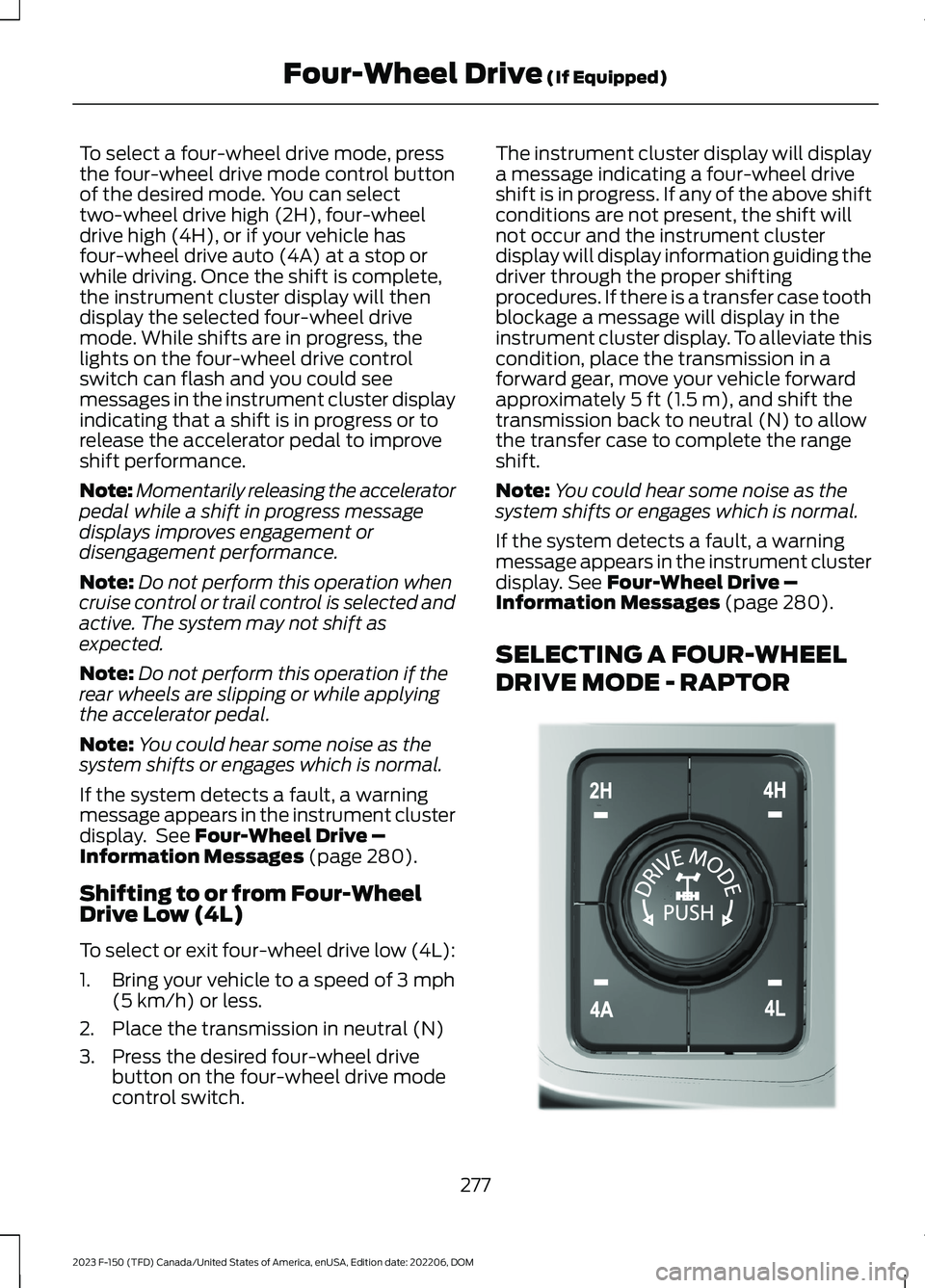
To select a four-wheel drive mode, pressthe four-wheel drive mode control buttonof the desired mode. You can selecttwo-wheel drive high (2H), four-wheeldrive high (4H), or if your vehicle hasfour-wheel drive auto (4A) at a stop orwhile driving. Once the shift is complete,the instrument cluster display will thendisplay the selected four-wheel drivemode. While shifts are in progress, thelights on the four-wheel drive controlswitch can flash and you could seemessages in the instrument cluster displayindicating that a shift is in progress or torelease the accelerator pedal to improveshift performance.
Note:Momentarily releasing the acceleratorpedal while a shift in progress messagedisplays improves engagement ordisengagement performance.
Note:Do not perform this operation whencruise control or trail control is selected andactive. The system may not shift asexpected.
Note:Do not perform this operation if therear wheels are slipping or while applyingthe accelerator pedal.
Note:You could hear some noise as thesystem shifts or engages which is normal.
If the system detects a fault, a warningmessage appears in the instrument clusterdisplay. See Four-Wheel Drive –Information Messages (page 280).
Shifting to or from Four-WheelDrive Low (4L)
To select or exit four-wheel drive low (4L):
1.Bring your vehicle to a speed of 3 mph(5 km/h) or less.
2.Place the transmission in neutral (N)
3.Press the desired four-wheel drivebutton on the four-wheel drive modecontrol switch.
The instrument cluster display will displaya message indicating a four-wheel driveshift is in progress. If any of the above shiftconditions are not present, the shift willnot occur and the instrument clusterdisplay will display information guiding thedriver through the proper shiftingprocedures. If there is a transfer case toothblockage a message will display in theinstrument cluster display. To alleviate thiscondition, place the transmission in aforward gear, move your vehicle forwardapproximately 5 ft (1.5 m), and shift thetransmission back to neutral (N) to allowthe transfer case to complete the rangeshift.
Note:You could hear some noise as thesystem shifts or engages which is normal.
If the system detects a fault, a warningmessage appears in the instrument clusterdisplay. See Four-Wheel Drive –Information Messages (page 280).
SELECTING A FOUR-WHEEL
DRIVE MODE - RAPTOR
277
2023 F-150 (TFD) Canada/United States of America, enUSA, Edition date: 202206, DOMFour-Wheel Drive (If Equipped)E308146