2023 FORD F150 brake fluid
[x] Cancel search: brake fluidPage 9 of 786

Tachometer...................................................170
Speedometer................................................170
Fuel Gauge.....................................................170
Engine Coolant Temperature Gauge..........................................................................171
Engine Oil Pressure Gauge........................171
Transmission Fluid Temperature Gauge..........................................................................171
Turbo Boost Gauge......................................171
What Are the Instrument ClusterWarning Lamps.........................................171
Instrument Cluster Warning Lamps.......171
What Are the Instrument ClusterIndicators....................................................173
Instrument Cluster Indicators..................173
Instrument Cluster Display
Using the Instrument Cluster DisplayControls.......................................................175
Instrument Cluster Display Main Menu -Vehicles With: 12 Inch Screen..............175
Instrument Cluster Display Main Menu -Raptor..........................................................176
Instrument Cluster Display Main Menu -Vehicles With: 4.2 Inch Screen...........176
Instrument Cluster Display Main Menu -Vehicles With: 8 Inch Screen...............176
Customizing the Instrument ClusterDisplay..........................................................177
EV Coach - 3.5L, Hybrid Electric Vehicle(HEV)............................................................177
Brake Coach - Hybrid Electric Vehicle(HEV)...........................................................178
Trip Summary................................................178
Personalized Settings
Changing the Language............................179
Changing the Measurement Unit..........179
Changing the Temperature Unit............179
Changing the Tire Pressure Unit............179
Trip Computer
Accessing the Trip Computer - VehiclesWith: 4.2 Inch Screen.............................180
Accessing the Trip Computer - VehiclesWith: 8 Inch Screen/12 Inch Screen........................................................................180
Resetting the Trip Computer - VehiclesWith: 4.2 Inch Screen.............................180
Resetting the Trip Computer - VehiclesWith: 8 Inch Screen/12 Inch Screen........................................................................180
Remote Start
What Is Remote Start.................................181
Remote Start Precautions........................181
Remote Start Limitations..........................181
Enabling Remote Start...............................181
Remotely Starting and Stopping theVehicle..........................................................181
Extending the Remote Start Duration.........................................................................182
Remote Start Remote Control Indicators.........................................................................182
Remote Start Settings...............................182
Climate Control - VehiclesWith: AutomaticTemperature Control
Identifying the Climate Control Unit.....184
Switching Climate Control On and Off.........................................................................184
Switching Recirculated Air On and Off.........................................................................184
Switching Air Conditioning On and Off.........................................................................184
Switching Defrost On and Off................184
Switching Maximum Defrost On and Off.........................................................................184
Switching Maximum Cooling On and Off.........................................................................185
Switching the Heated Wiper Park On andOff.................................................................185
5
2023 F-150 (TFD) Canada/United States of America, enUSA, Edition date: 202206, DOMTable of Contents
Page 13 of 786
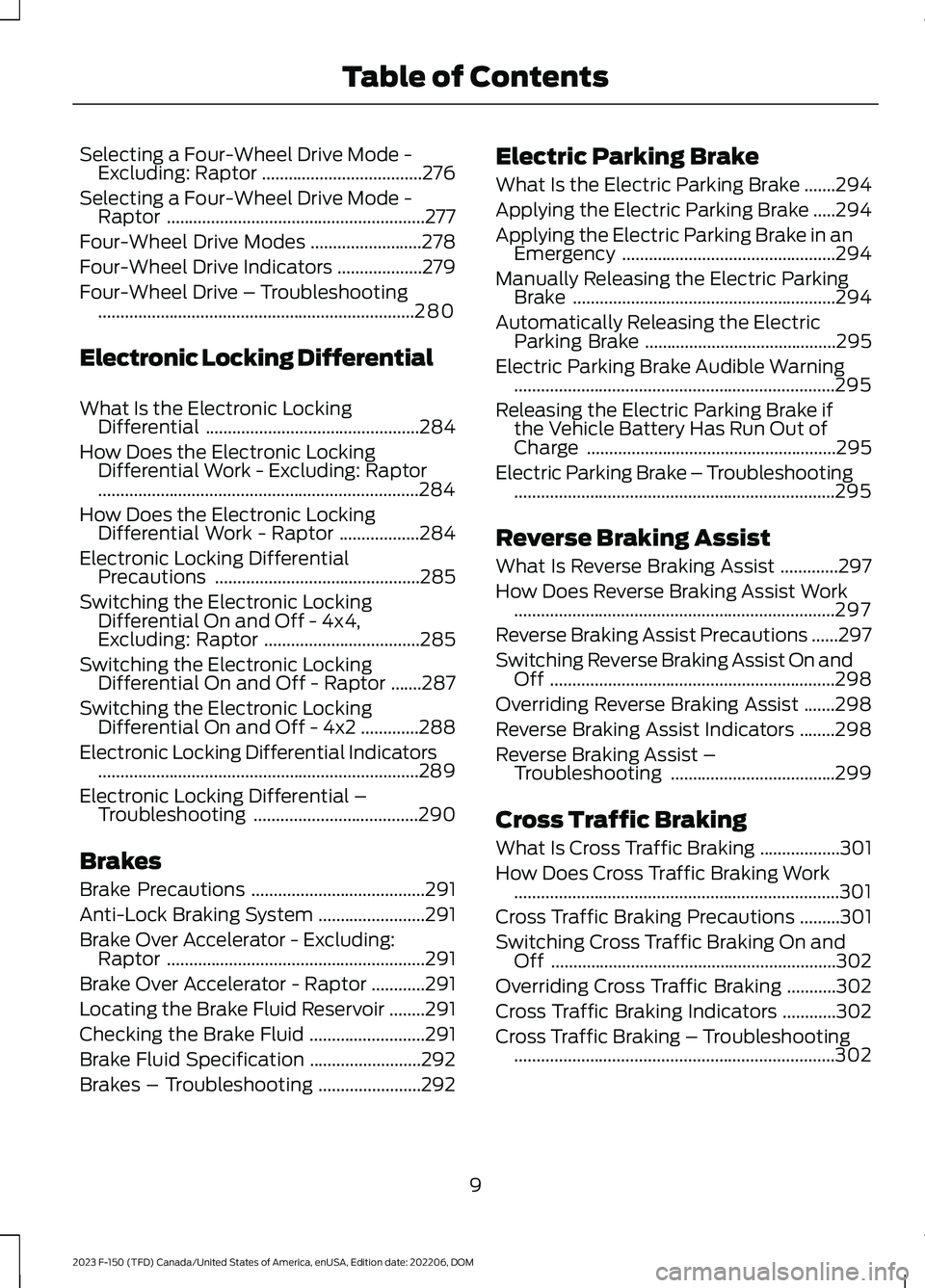
Selecting a Four-Wheel Drive Mode -Excluding: Raptor....................................276
Selecting a Four-Wheel Drive Mode -Raptor..........................................................277
Four-Wheel Drive Modes.........................278
Four-Wheel Drive Indicators...................279
Four-Wheel Drive – Troubleshooting.......................................................................280
Electronic Locking Differential
What Is the Electronic LockingDifferential................................................284
How Does the Electronic LockingDifferential Work - Excluding: Raptor........................................................................284
How Does the Electronic LockingDifferential Work - Raptor..................284
Electronic Locking DifferentialPrecautions..............................................285
Switching the Electronic LockingDifferential On and Off - 4x4,Excluding: Raptor...................................285
Switching the Electronic LockingDifferential On and Off - Raptor.......287
Switching the Electronic LockingDifferential On and Off - 4x2.............288
Electronic Locking Differential Indicators........................................................................289
Electronic Locking Differential –Troubleshooting.....................................290
Brakes
Brake Precautions.......................................291
Anti-Lock Braking System........................291
Brake Over Accelerator - Excluding:Raptor..........................................................291
Brake Over Accelerator - Raptor............291
Locating the Brake Fluid Reservoir........291
Checking the Brake Fluid..........................291
Brake Fluid Specification.........................292
Brakes – Troubleshooting.......................292
Electric Parking Brake
What Is the Electric Parking Brake.......294
Applying the Electric Parking Brake.....294
Applying the Electric Parking Brake in anEmergency................................................294
Manually Releasing the Electric ParkingBrake...........................................................294
Automatically Releasing the ElectricParking Brake...........................................295
Electric Parking Brake Audible Warning........................................................................295
Releasing the Electric Parking Brake ifthe Vehicle Battery Has Run Out ofCharge........................................................295
Electric Parking Brake – Troubleshooting........................................................................295
Reverse Braking Assist
What Is Reverse Braking Assist.............297
How Does Reverse Braking Assist Work........................................................................297
Reverse Braking Assist Precautions......297
Switching Reverse Braking Assist On andOff................................................................298
Overriding Reverse Braking Assist.......298
Reverse Braking Assist Indicators........298
Reverse Braking Assist –Troubleshooting.....................................299
Cross Traffic Braking
What Is Cross Traffic Braking..................301
How Does Cross Traffic Braking Work.........................................................................301
Cross Traffic Braking Precautions.........301
Switching Cross Traffic Braking On andOff................................................................302
Overriding Cross Traffic Braking...........302
Cross Traffic Braking Indicators............302
Cross Traffic Braking – Troubleshooting........................................................................302
9
2023 F-150 (TFD) Canada/United States of America, enUSA, Edition date: 202206, DOMTable of Contents
Page 21 of 786

Air Conditioning System Capacity andSpecification - 5.2L...............................609
Air Conditioning System Capacity andSpecification - 2.7L EcoBoost™........610
Air Conditioning System Capacity andSpecification - 3.3L..................................611
Air Conditioning System Capacity andSpecification - 3.5L Ecoboost™........612
Air Conditioning System Capacity andSpecification - 3.5L, Hybrid ElectricVehicle (HEV)...........................................613
Air Conditioning System Capacity andSpecification - 5.0L................................614
Washer Fluid Specification......................614
Brake Fluid Specification..........................615
Transfer Case Fluid Capacity andSpecification.............................................616
Transfer Case Fluid Capacity andSpecification - Raptor...........................616
Front Axle Fluid Capacity andSpecification.............................................617
Rear Axle Fluid Capacity andSpecification.............................................618
Rear Axle Fluid Capacity andSpecification - Raptor...........................618
Rear Axle Fluid Capacity andSpecification - Police Responder......619
Vehicle Identification
Vehicle Identification Number..............620
Connected Vehicle
What Is a Connected Vehicle..................621
Connected Vehicle Requirements.........621
Connected Vehicle Limitations..............621
Connecting the Vehicle to a MobileNetwork.......................................................621
Connecting the Vehicle to a Wi-FiNetwork.......................................................621
Connected Vehicle – Troubleshooting........................................................................622
Vehicle Wi-Fi Hotspot
Creating a Vehicle Wi-Fi Hotspot.........624
Changing the Vehicle Wi-Fi HotspotName or Password................................624
Vehicle Wi-Fi Hotspot – Troubleshooting........................................................................625
Audio System
Audio System Precautions.....................626
Identifying the Audio Unit.......................626
Switching the Audio Unit On and Off........................................................................626
Selecting the Audio Source....................626
Playing or Pausing the Audio Source........................................................................626
Adjusting the Volume................................627
Switching Shuffle Mode On and Off........................................................................627
Switching Repeat Mode On and Off........................................................................627
Setting a Memory Preset.........................627
Muting the Audio.........................................627
Adjusting the Sound Settings................627
Setting the Clock and Date....................628
AM/FM Radio...............................................628
Switching the Display On and Off.......629
Digital Radio.................................................629
Satellite Radio.............................................630
Audio System – Troubleshooting.........633
Center Display Overview
Center Display Precautions.....................637
Center Display Limitations......................637
Status Bar......................................................637
Feature Bar...................................................638
Information On Demand Screen..........638
Rebooting the Center Display...............639
Voice Interaction
Ford Assistant.............................................640
17
2023 F-150 (TFD) Canada/United States of America, enUSA, Edition date: 202206, DOMTable of Contents
Page 30 of 786

SYMBOLS USED ON YOUR
VEHICLE
These are some of the symbols you maysee on your vehicle.
Airbag
Air conditioning system
Air conditioning system lubricanttype
Anti-lock braking system
Avoid smoking, flames or sparks
Battery
Battery acid
Blower motor
Brake fluid - non petroleumbased
Brake system
Brake system
Cabin air filter
Check fuel cap
Child safety door lock or unlock
Child seat lower anchor
Child seat tether anchor
Cruise control
Do not open when hot
Electric Parking brake
Engine air filter
Engine coolant
Engine coolant temperature
Engine oil
Explosive gas
Fan warning
Fasten seatbelt
Flammable
Front fog lamps
26
2023 F-150 (TFD) Canada/United States of America, enUSA, Edition date: 202206, DOMSymbols GlossaryE67017 E162384 E231157 E67020 E139220 E67021 E139227 E139209 E67024 E270480 E139223 E139211 E141128 E332905 E139219 E139212 E103308 E67022 E139221 E139228 E71880 E231160
Page 175 of 786

FUEL GAUGE LIMITATIONS
The fuel gauge may not provide anaccurate reading when your vehicle is onan incline.
LOCATING THE FUEL FILLERDOOR
The arrow adjacent to the fuel pumpsymbol indicates on which side of yourvehicle the fuel filler door is located.
WHAT IS THE LOW FUELREMINDER
A low fuel level reminder displays andsounds when the distance to emptyreaches 75 mi (120 km) to empty forMyKey, and at 50 mi (80 km),25 mi(40 km),12 mi (20 km) and 0 mi (0 km)for all vehicle keys.
Note:The low fuel reminder can appear atdifferent fuel gauge positions depending onfuel economy conditions. This variation isnormal.
WHAT IS DISTANCE TO EMPTY
Indicates the approximate distance yourvehicle can travel on the fuel remaining inthe tank. Changes in driving pattern cancause the value to not only decrease butalso increase or stay constant for periodsof time.
ENGINE COOLANT
TEMPERATURE GAUGE
Indicates the engine coolant temperature.
ENGINE OIL PRESSURE GAUGE
Indicates the engine oil pressure.
Note:This is a configurable gauge.
TRANSMISSION FLUID
TEMPERATURE GAUGE
Indicates the transmission fluidtemperature.
Special operating conditions can causehigher than normal operatingtemperatures. See Special OperatingConditions Scheduled Maintenance(page 673).
Note:This is a configurable gauge.
TURBO BOOST GAUGE (IF
EQUIPPED)
Indicates the amount of manifold airpressure in the engine.
Note:This is a configurable gauge.
WHAT ARE THE INSTRUMENT
CLUSTER WARNING LAMPS
Warning lamps alert you to a vehiclecondition that could become serious.Some lamps illuminate when you startyour vehicle to make sure they work. If anylamps remain on after starting your vehicle,refer to the respective system warninglamp for further information.
INSTRUMENT CLUSTER
WARNING LAMPS
Anti-Lock Brake System
If it illuminates when you aredriving, this indicates amalfunction. Your vehiclecontinues to have normal braking withoutthe anti-lock brake system function. Haveyour vehicle checked as soon as possible.
171
2023 F-150 (TFD) Canada/United States of America, enUSA, Edition date: 202206, DOMInstrument ClusterE67020
Page 176 of 786

Battery
It illuminates when you switchthe ignition on.
If it illuminates when the engineis running, this indicates your vehiclerequires service. Have your vehiclechecked as soon as possible.
Brake System
It illuminates when you apply theparking brake and the ignition ison. If it illuminates when yourvehicle is moving, make sure theparking brake is released. If theparking brake is released, thisindicates low brake fluid level or the brakesystem requires service. Have your vehiclechecked as soon as possible.
Note:Indicators may vary depending onregion.
Diesel Exhaust Fluid
Illuminates when the dieselexhaust fluid is low,contaminated or the systemrequires service.
Door Ajar
It illuminates when you switchthe ignition on and remains on ifany door is open.
Electric Parking Brake
It illuminates or flashes when theelectric parking brake requiresservice.
Engine Coolant Temperature
If it illuminates, safely stop yourvehicle and switch the vehicleoff.
Fasten Seatbelt
It illuminates and a tone soundsuntil you fasten the seatbelts.
Hood Ajar
It illuminates when the ignitionis on and the hood is notcompletely closed.
Limited Performance
Illuminates if your vehicle haslimited performance due to acold or hot battery. Drive withcaution. Keep your vehicle connected toa charging system when not in use tomaintain battery temperature.
Low Fuel Level
It illuminates when the fuel levelis low.
Low Tire Pressure
It illuminates when your tirepressure is low. If illuminated,check your tire pressure as soonas possible. If it begins to flash at anytime,have the system checked as soon aspossible.
Low Washer Fluid Level
It illuminates when the washerfluid is low.
Oil Pressure
It illuminates when the engineoil pressure is low.
172
2023 F-150 (TFD) Canada/United States of America, enUSA, Edition date: 202206, DOMInstrument ClusterE67021 E270480 E67024 E163176 E146190 E103308 E71880 E296055 E375575 E139232 E132353 E67022
Page 295 of 786

BRAKE PRECAUTIONS
Wet brakes result in reduced brakingefficiency. Gently press the brake pedal afew times when leaving a car wash ordriving from standing water to dry thebrakes.
Note:Depending on applicable laws andregulations in the country where your vehiclewas originally built, the stoplamps couldflash during heavy braking. The hazardwarning flashers could also turn on whenyour vehicle comes to a stop.
ANTI-LOCK BRAKING SYSTEM
ANTI-LOCK BRAKING SYSTEMLIMITATIONS
The anti-lock braking system does noteliminate the risk of crash when:
•You drive too closely to the vehicle infront of you.
•Your vehicle is hydroplaning.
•You take corners too fast.
•The road surface is poor.
Note: If the system activates, the brakepedal could pulse and travel further.Maintain pressure on the brake pedal.
BRAKE OVER ACCELERATOR
- EXCLUDING: RAPTOR
In the event the accelerator pedalbecomes stuck or entrapped, apply steadyand firm pressure to the brake pedal toslow the vehicle and reduce engine power.If you experience this condition, apply thebrakes and bring your vehicle to a safe
stop. Move the transmission to park (P),switch the engine off and apply the parkingbrake. Inspect the accelerator pedal forany interference. If none are found and thecondition persists, have your vehicle towedto the nearest authorized dealer.
BRAKE OVER ACCELERATOR
- RAPTOR
In the event the accelerator pedalbecomes stuck or entrapped, apply steadyand firm pressure to the brake pedal toslow the vehicle and reduce engine power.If you experience this condition, apply thebrakes and bring your vehicle to a safestop. Move the transmission to park (P),switch the engine off and apply the parkingbrake. Inspect the accelerator pedal forany interference. If none are found and thecondition persists, have your vehicle towedto the nearest authorized dealer.
Note:Certain drive modes can disablebrake over accelerator for off-road driving.
LOCATING THE BRAKE FLUID
RESERVOIR
See Under Hood Overview (page 499).
CHECKING THE BRAKE FLUID
WARNING: Do not use any fluidother than the recommended brake fluidas this will reduce brake efficiency. Useof incorrect fluid could result in the lossof vehicle control, serious personal injuryor death.
291
2023 F-150 (TFD) Canada/United States of America, enUSA, Edition date: 202206, DOMBrakes
Page 296 of 786
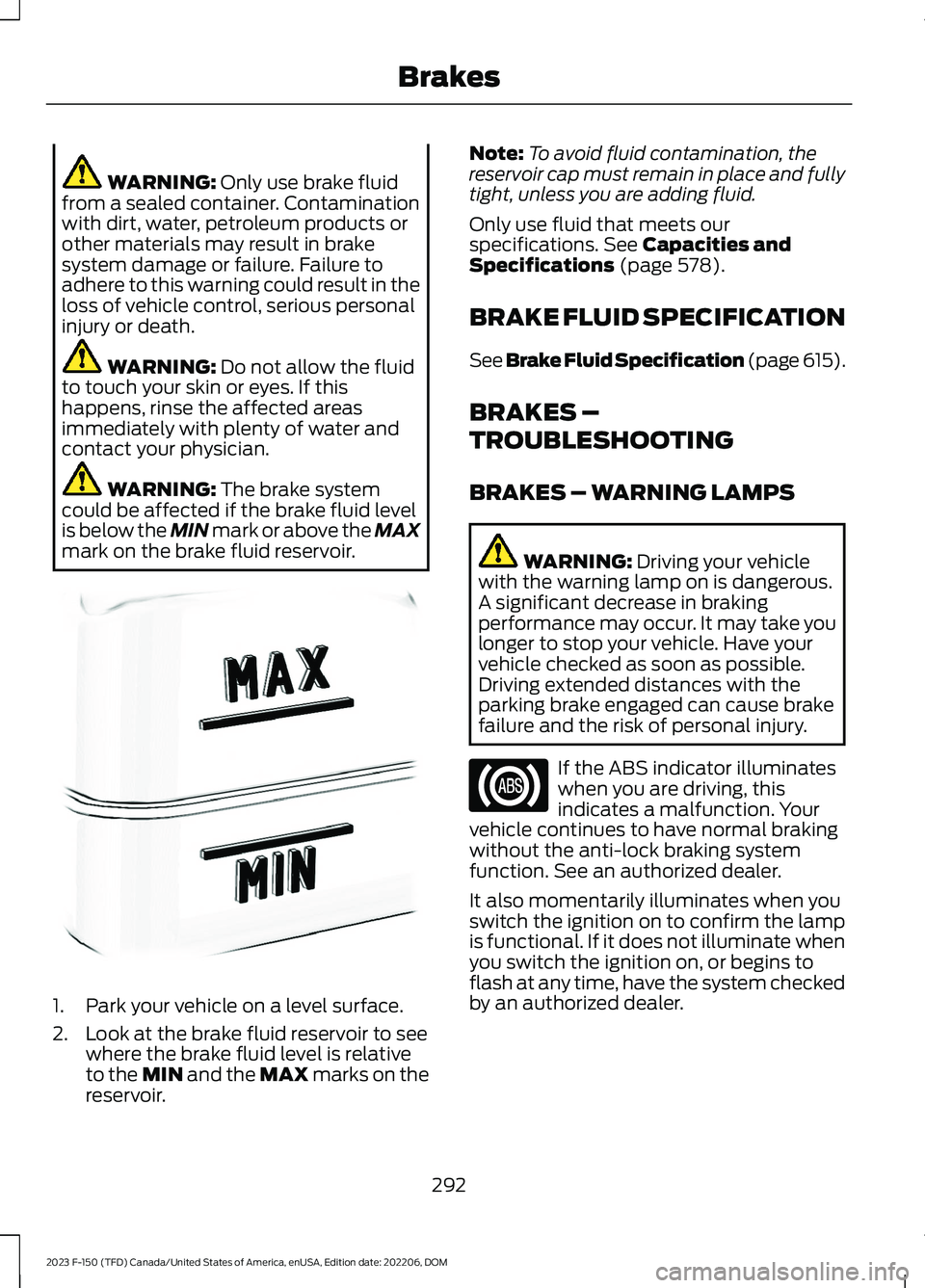
WARNING: Only use brake fluidfrom a sealed container. Contaminationwith dirt, water, petroleum products orother materials may result in brakesystem damage or failure. Failure toadhere to this warning could result in theloss of vehicle control, serious personalinjury or death.
WARNING: Do not allow the fluidto touch your skin or eyes. If thishappens, rinse the affected areasimmediately with plenty of water andcontact your physician.
WARNING: The brake systemcould be affected if the brake fluid levelis below the MIN mark or above the MAXmark on the brake fluid reservoir.
1.Park your vehicle on a level surface.
2.Look at the brake fluid reservoir to seewhere the brake fluid level is relativeto the MIN and the MAX marks on thereservoir.
Note:To avoid fluid contamination, thereservoir cap must remain in place and fullytight, unless you are adding fluid.
Only use fluid that meets ourspecifications. See Capacities andSpecifications (page 578).
BRAKE FLUID SPECIFICATION
See Brake Fluid Specification (page 615).
BRAKES –
TROUBLESHOOTING
BRAKES – WARNING LAMPS
WARNING: Driving your vehiclewith the warning lamp on is dangerous.A significant decrease in brakingperformance may occur. It may take youlonger to stop your vehicle. Have yourvehicle checked as soon as possible.Driving extended distances with theparking brake engaged can cause brakefailure and the risk of personal injury.
If the ABS indicator illuminateswhen you are driving, thisindicates a malfunction. Yourvehicle continues to have normal brakingwithout the anti-lock braking systemfunction. See an authorized dealer.
It also momentarily illuminates when youswitch the ignition on to confirm the lampis functional. If it does not illuminate whenyou switch the ignition on, or begins toflash at any time, have the system checkedby an authorized dealer.
292
2023 F-150 (TFD) Canada/United States of America, enUSA, Edition date: 202206, DOMBrakesE170684 E67020