2023 FORD F150 mirror
[x] Cancel search: mirrorPage 8 of 786

Adjustable Pedals
Adjusting the Pedals..................................142
Wipers and Washers
Wipers..............................................................143
Autowipers.....................................................143
Checking the Wiper Blades.....................144
Replacing the Front Wiper Blades........144
Washers..........................................................145
Wipers and Washers – Troubleshooting.........................................................................145
Exterior Lighting
Exterior Lighting Control - Excluding:Police Responder.....................................147
Exterior Lighting Control - PoliceResponder..................................................147
Headlamps.....................................................147
Headlamps – Troubleshooting..............148
Autolamps.....................................................148
Exterior Lamps.............................................148
Exterior Zone Lighting.................................151
Automatic High Beam Control...............152
Automatic High Beam Control –Troubleshooting.......................................154
Glare Free Lighting......................................155
Glare Free Lighting – Troubleshooting.........................................................................157
Adaptive Front Lighting.............................157
Interior Lighting
Switching All of the Interior Lamps Onand Off........................................................159
Switching the Front Interior Lamps Onand Off - Excluding: Police Responder.........................................................................159
Switching the Front Interior Lamps Onand Off - Police Responder.................159
Switching the Rear Interior Lamps Onand Off........................................................160
Interior Lamp Function.............................160
Adjusting the Instrument Panel LightingBrightness..................................................160
Ambient Lighting.........................................160
Interior Lighting – Troubleshooting......160
Windows
Opening and Closing the Windows.......161
Global Opening.............................................161
Window Bounce-Back...............................162
Locking the Rear Window Controls......162
Opening and Closing the SlidingWindows.....................................................162
Interior Mirror
Interior Mirror Precautions.......................163
Manually Dimming the Interior Mirror.........................................................................163
Auto-Dimming Interior Mirror.................163
Exterior Mirrors
Adjusting the Exterior Mirrors.................164
Folding the Exterior Mirrors - VehiclesWith: Manual Folding Mirrors.............164
Folding the Exterior Mirrors - VehiclesWith: Power Folding Mirrors................164
Extending the Exterior Mirrors................165
Auto-Dimming Exterior Mirror................165
Moonroof
Opening and Closing the Sunshade.....166
Opening and Closing the Moonroof......166
Venting the Moonroof................................167
Moonroof Bounce-Back............................167
Instrument Cluster
Instrument Cluster Overview - VehiclesWith: 4.2 Inch Screen.............................168
Instrument Cluster Overview - VehiclesWith: 8 Inch Screen................................169
Instrument Cluster Overview - VehiclesWith: 12 Inch Screen...............................170
4
2023 F-150 (TFD) Canada/United States of America, enUSA, Edition date: 202206, DOMTable of Contents
Page 10 of 786

Switching the Heated Rear Window Onand Off........................................................185
Setting the Blower Motor Speed...........185
Switching the Heated Mirrors On and Off.........................................................................185
Setting the Temperature..........................185
Directing the Flow of Air...........................186
Auto Mode.....................................................186
Climate Control Hints.................................187
Climate Control - VehiclesWith: Manual TemperatureControl
Identifying the Climate Control Unit.....189
Switching Climate Control On and Off........................................................................189
Switching Recirculated Air On and Off........................................................................189
Switching Air Conditioning On and Off........................................................................189
Switching Defrost On and Off................189
Switching Maximum Defrost On and Off........................................................................189
Switching Maximum Cooling On and Off........................................................................190
Switching the Heated Rear Window Onand Off........................................................190
Setting the Blower Motor Speed..........190
Switching the Heated Mirrors On and Off........................................................................190
Setting the Temperature..........................190
Directing the Flow of Air...........................190
Climate Control Hints.................................191
Interior Air Quality
What Is the Cabin Air Filter......................192
Replacing the Cabin Air Filter..................192
Front Seats
Front Seat Precautions.............................193
Sitting in the Correct Position.................193
Manual Seats................................................194
Power Seats..................................................196
Massage Seats.............................................199
Heated Seats...............................................200
Ventilated Seats.........................................200
Rear Seats - Crew Cab/SuperCab
Manual Seats...............................................202
Heated Seats...............................................203
Rear Occupant Alert System
What is the Rear Occupant Alert System........................................................................205
How Does the Rear Occupant AlertSystem Work............................................205
Rear Occupant Alert System Precautions........................................................................205
Rear Occupant Alert System Limitations........................................................................205
Switching Rear Occupant Alert SystemOn and Off................................................205
Rear Occupant Alert System Indicators.......................................................................206
Rear Occupant Alert System AudibleWarnings...................................................206
Memory Function
What Is the Memory Function...............207
Memory Function Precautions..............207
Locating the Memory Function Buttons........................................................................207
Saving a Preset Position..........................207
Recalling a Preset Position.....................207
Garage Door Opener
Garage Door Opener Introduction.......208
Garage Door Opener Precautions andFrequencies..............................................208
Programming the Garage Door Opener.......................................................................209
6
2023 F-150 (TFD) Canada/United States of America, enUSA, Edition date: 202206, DOMTable of Contents
Page 48 of 786

FRONT EXTERIOR - EXCLUDING: RAPTOR/POLICE RESPONDER
See Locating the 360 Degree Cameras (page 332).A
See How Does the Lane Keeping System Work (page 375).B
See Folding the Exterior Mirrors (page 164).C
See Power Running Board Settings (page 138).D
See Exterior Lighting Control (page 147).E
See Accessing the Front Towing Point (page 483).F
44
2023 F-150 (TFD) Canada/United States of America, enUSA, Edition date: 202206, DOMVisual SearchABCDEFE320690
Page 49 of 786

FRONT EXTERIOR - RAPTOR
See Locating the 360 Degree Cameras (page 332).A
See Opening and Closing the Hood (page 498).B
See How Does the Lane Keeping System Work (page 375).C
See Folding the Exterior Mirrors (page 164).D
See Locating the 360 Degree Cameras (page 332).E
See Accessing the Front Towing Point (page 483).F
45
2023 F-150 (TFD) Canada/United States of America, enUSA, Edition date: 202206, DOMVisual SearchACBDFEE343520
Page 50 of 786

FRONT EXTERIOR - POLICE RESPONDER
See Locating the 360 Degree Cameras (page 332).A
See How Does the Lane Keeping System Work (page 375).B
See Folding the Exterior Mirrors (page 164).C
See Exterior Lighting Control (page 147).D
See Accessing the Front Towing Point (page 483).E
46
2023 F-150 (TFD) Canada/United States of America, enUSA, Edition date: 202206, DOMVisual SearchABCDEE343533
Page 154 of 786

3.Press Lighting.
4.Switch Daytime Running Lights on oroff.
The daytime running lamps turn on whenall of the following occur:
•You switch the system on.
•You switch your vehicle on.
•The vehicle is not in park (P).
•The lighting control is in the autolampsposition.
•The headlamps are off.
Note:Other lighting control positions donot turn on the daytime running lamps.
SWITCHING THE DAYTIMERUNNING LAMPS ON AND OFF -VEHICLES WITH: DAYTIMERUNNING LAMPS (DRL)
WARNING: The daytime runninglamps system does not activate the rearlamps and may not provide adequatelighting during low visibility drivingconditions. Make sure you switch theheadlamps on, as appropriate, during alllow visibility conditions. Failure to do somay result in a crash.
Daytime running lamps are always onunless you switch on the headlamps oryour vehicle is in park (P).
USING THE FRONT FOG LAMPS
To switch the lamps on or off:
1.Set the lighting control to the parkinglamps, headlamps or autolampsposition.
Note:When the lighting control is in theautolamps position, you cannot switch thefog lamps on unless the low beamheadlamps are on.
2.
Press the button on thelighting control to switch the front foglamps on or off.
Note:Only switch the front fog lamps onduring reduced visibility.
Note:The brightness of the daytime runninglamps may decrease when the front foglamps are switched on.
Note:The front fog lamps lights switch offautomatically when high beams areactivated.
Front Fog Lamps Indicator
It illuminates when you switchthe front fog lamps on.
SWITCHING THE CARGO LAMPSON
Press the button in the lightingcontrol or in the rear cargo box.
SWITCHING THE SPOT LAMPS ONAND OFF (If Equipped)
The spot lamp buttons are near the lightingcontrol.
Press the button to switch on theleft-hand spot lamp.
Press the button to switch on theright-hand spot lamp.
Move the position of the exterior mirrorsto adjust the aim.
Note:Make sure you switch your vehicle on,with the vehicle in accessory mode orrunning.
Note:The spot lamps turn off after 6 mph(10 km/h).
150
2023 F-150 (TFD) Canada/United States of America, enUSA, Edition date: 202206, DOMExterior Lighting E189587 E340436 E340437
Page 167 of 786

INTERIOR MIRROR
PRECAUTIONS
WARNING: Do not adjust themirrors when your vehicle is moving. Thiscould result in the loss of control of yourvehicle, serious personal injury or death.
Note:Do not clean the mirror housing orglass with harsh abrasives, fuel or otherpetroleum-based cleaning products.
MANUALLY DIMMING THE
INTERIOR MIRROR
Pull the tab below the mirror toward youto reduce glare at night.
AUTO-DIMMING INTERIOR
MIRROR (IF EQUIPPED)
WHAT IS THE AUTO-DIMMINGINTERIOR MIRROR
The mirror dims to reduce the effect ofbright light from behind. It returns tonormal when the bright light from behindis no longer present or if you shift intoreverse (R).
AUTO-DIMMING INTERIORMIRROR LIMITATIONS
Do not block the sensors on the front andback of the mirror.
Note:A rear center passenger or raised rearcenter head restraint could prevent lightfrom reaching the sensor.
163
2023 F-150 (TFD) Canada/United States of America, enUSA, Edition date: 202206, DOMInterior Mirror
Page 168 of 786
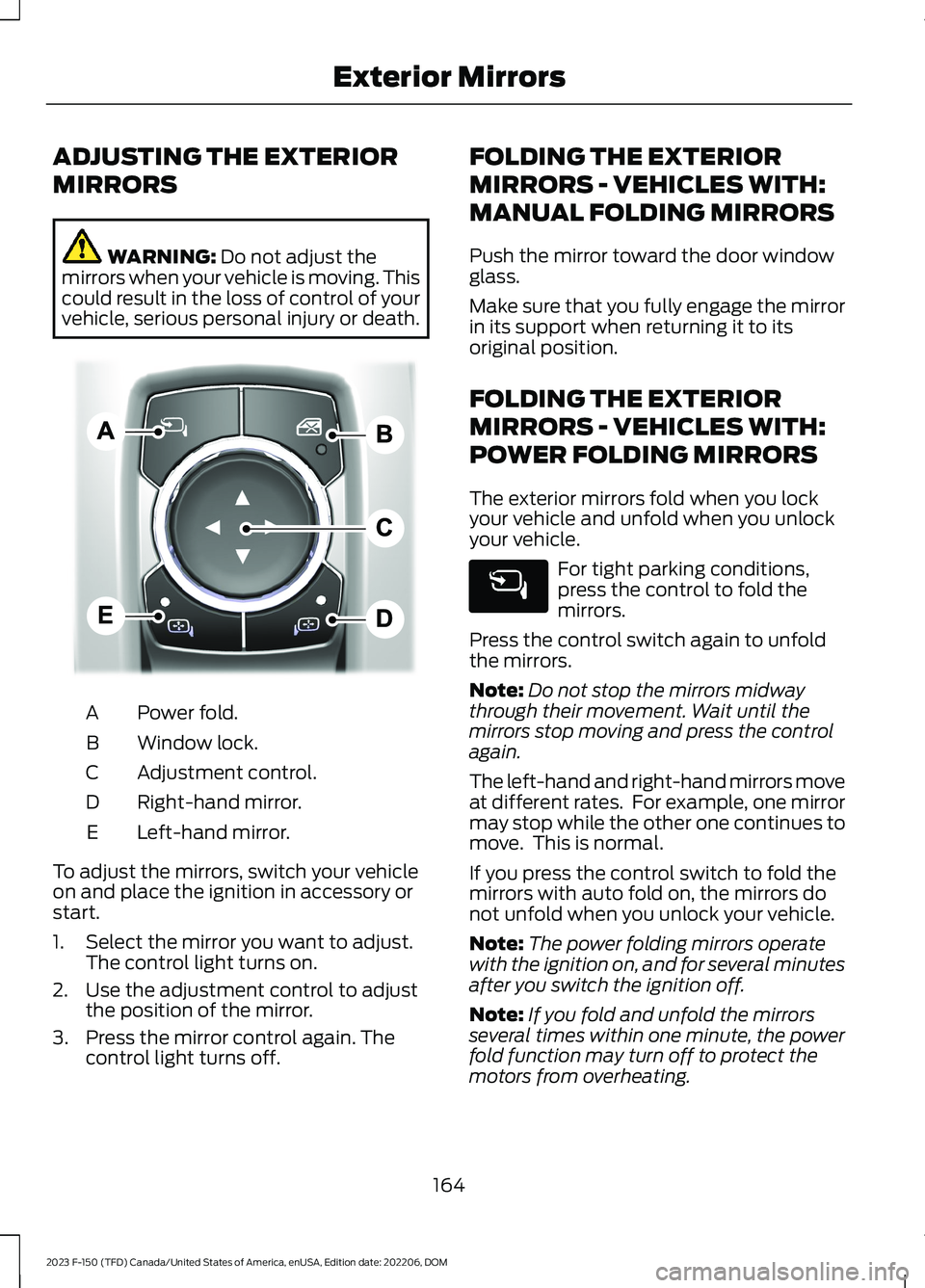
ADJUSTING THE EXTERIOR
MIRRORS
WARNING: Do not adjust themirrors when your vehicle is moving. Thiscould result in the loss of control of yourvehicle, serious personal injury or death.
Power fold.A
Window lock.B
Adjustment control.C
Right-hand mirror.D
Left-hand mirror.E
To adjust the mirrors, switch your vehicleon and place the ignition in accessory orstart.
1.Select the mirror you want to adjust.The control light turns on.
2.Use the adjustment control to adjustthe position of the mirror.
3.Press the mirror control again. Thecontrol light turns off.
FOLDING THE EXTERIOR
MIRRORS - VEHICLES WITH:
MANUAL FOLDING MIRRORS
Push the mirror toward the door windowglass.
Make sure that you fully engage the mirrorin its support when returning it to itsoriginal position.
FOLDING THE EXTERIOR
MIRRORS - VEHICLES WITH:
POWER FOLDING MIRRORS
The exterior mirrors fold when you lockyour vehicle and unfold when you unlockyour vehicle.
For tight parking conditions,press the control to fold themirrors.
Press the control switch again to unfoldthe mirrors.
Note:Do not stop the mirrors midwaythrough their movement. Wait until themirrors stop moving and press the controlagain.
The left-hand and right-hand mirrors moveat different rates. For example, one mirrormay stop while the other one continues tomove. This is normal.
If you press the control switch to fold themirrors with auto fold on, the mirrors donot unfold when you unlock your vehicle.
Note:The power folding mirrors operatewith the ignition on, and for several minutesafter you switch the ignition off.
Note:If you fold and unfold the mirrorsseveral times within one minute, the powerfold function may turn off to protect themotors from overheating.
164
2023 F-150 (TFD) Canada/United States of America, enUSA, Edition date: 202206, DOMExterior MirrorsE311081