2023 FORD F150 reset
[x] Cancel search: resetPage 556 of 786
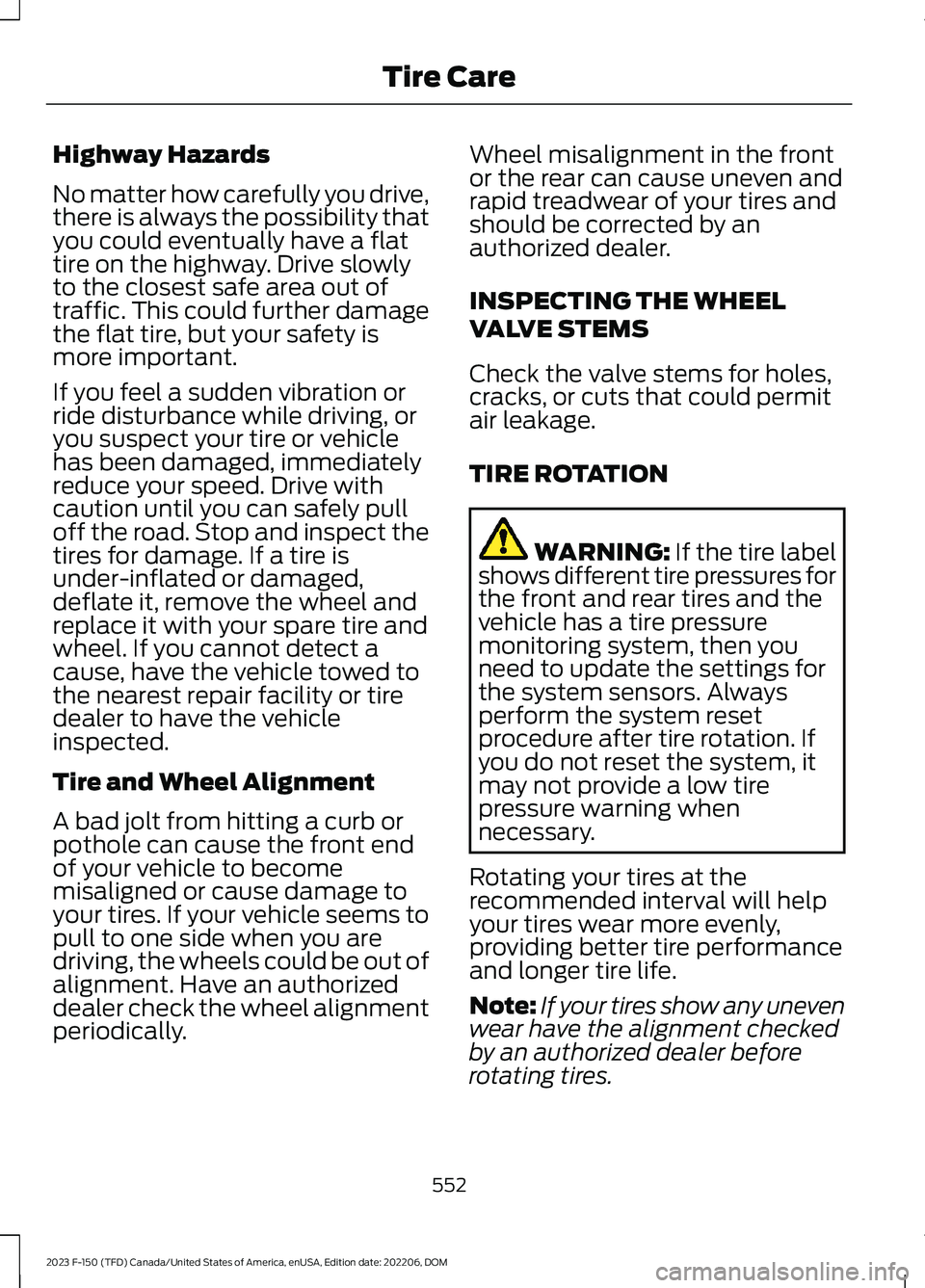
Highway Hazards
No matter how carefully you drive,there is always the possibility thatyou could eventually have a flattire on the highway. Drive slowlyto the closest safe area out oftraffic. This could further damagethe flat tire, but your safety ismore important.
If you feel a sudden vibration orride disturbance while driving, oryou suspect your tire or vehiclehas been damaged, immediatelyreduce your speed. Drive withcaution until you can safely pulloff the road. Stop and inspect thetires for damage. If a tire isunder-inflated or damaged,deflate it, remove the wheel andreplace it with your spare tire andwheel. If you cannot detect acause, have the vehicle towed tothe nearest repair facility or tiredealer to have the vehicleinspected.
Tire and Wheel Alignment
A bad jolt from hitting a curb orpothole can cause the front endof your vehicle to becomemisaligned or cause damage toyour tires. If your vehicle seems topull to one side when you aredriving, the wheels could be out ofalignment. Have an authorizeddealer check the wheel alignmentperiodically.
Wheel misalignment in the frontor the rear can cause uneven andrapid treadwear of your tires andshould be corrected by anauthorized dealer.
INSPECTING THE WHEEL
VALVE STEMS
Check the valve stems for holes,cracks, or cuts that could permitair leakage.
TIRE ROTATION
WARNING: If the tire labelshows different tire pressures forthe front and rear tires and thevehicle has a tire pressuremonitoring system, then youneed to update the settings forthe system sensors. Alwaysperform the system resetprocedure after tire rotation. Ifyou do not reset the system, itmay not provide a low tirepressure warning whennecessary.
Rotating your tires at therecommended interval will helpyour tires wear more evenly,providing better tire performanceand longer tire life.
Note:If your tires show any unevenwear have the alignment checkedby an authorized dealer beforerotating tires.
552
2023 F-150 (TFD) Canada/United States of America, enUSA, Edition date: 202206, DOMTire Care
Page 560 of 786

VIEWING THE TIRE
PRESSURES
Using the instrument clusterdisplay arrow keys navigate to thetruck info section where you canview the tire pressures.
RESETTING TIRE PRESSURE
MONITORING SYSTEM
Tire Pressure MonitoringSystem Reset Procedure
WARNING: To determinethe required pressure(s) for yourvehicle, see the SafetyCompliance Certification Label(on the door hinge pillar,door-latch post or the door edge
that meets the door-latch post,next to the driver seat) or theTire Label on the B-Pillar or theedge of the driver door.
You must reset the tire pressuremonitoring system after each tirerotation on vehicles that requiredifferent recommended tirepressures in the front tires ascompared to the rear tires.
Note:To reduce the chances ofinterference from another vehicle,perform the system resetprocedure at least three feet, onemeter, away from another vehicleundergoing the system resetprocedure at the same time.
Note:Do not wait more than twominutes between resetting eachtire sensor or the system cantime-out and you need to repeatthe entire procedure on all fourwheels.
1.Drive the vehicle above 20 mph(32 km/h) for at least twominutes, then park in a safelocation where you can easilyget to all four tires and haveaccess to an air pump.
2.Switch the ignition off.
3.Switch the ignition on but donot start the engine.
4.Switch the hazard flashers onthen off three times.
Note:You must accomplish thiswithin 10 seconds. If yousuccessfully enter the reset mode,the horn sounds once, the systemindicator flashes and a messageshows in the information display.
556
2023 F-150 (TFD) Canada/United States of America, enUSA, Edition date: 202206, DOMTire Pressure Monitoring SystemE224333
Page 561 of 786

Note:If the system does not enterreset mode, try again starting atStep 2. If after repeated attemptsto enter the reset mode, the horndoes not sound, the systemindicator does not flash and nomessage shows in the informationdisplay, contact your authorizeddealer.
5.Remove the valve cap from thevalve stem on the left front tire.Decrease the air pressure untilthe horn sounds.
Note:The single horn toneconfirms that the sensoridentification code has beenlearned by the module for thisposition. If the horn sounds twice,the reset procedure wasunsuccessful, and you must repeatit.
6.Remove the valve cap from thevalve stem on the right fronttire. Decrease the air pressureuntil the horn sounds.
7.Repeat the previous step onthe right rear tire and then onthe left rear tire.
8.Switch the ignition off.
Note:If the horn sounds twiceagain after switching the ignitionoff, and repeating the procedure,contact your authorized dealer andhave your vehicle checked as soonas possible.
9.Set all four tires to therecommended air pressure as
indicated on the SafetyCompliance Certification Label.
Trailer Tire PressureMonitoring System (If Equipped)
Note:Additional equipment maybe required for your vehicle tosupport trailer tire pressure andtemperature monitoring. See yourauthorized dealer for moreinformation.
Note:The trailer tire pressuremonitoring system is not asubstitute for proper tiremaintenance. It is yourresponsibility to maintain correcttire pressures at all times.
Note:If a trailer tire is repaired,replaced or broken down forservice, the screw and valve on thetrailer tire pressure sensor shouldbe replaced. See your authorized
dealer for details.
The trailer tire pressure monitoringsystem is an added safety featurethat allows you to view your trailertire pressures and temperaturesthrough the information display.See Tire Pressure MonitoringSystem – InformationMessages (page 560). Tire
557
2023 F-150 (TFD) Canada/United States of America, enUSA, Edition date: 202206, DOMTire Pressure Monitoring SystemE235807
Page 562 of 786

pressure sensors are mounted intoeach tire on your trailer. Thesensors send a message to yourvehicle indicating the currenttrailer tire pressure andtemperature.
If the trailer tire pressuremonitoring system detects that atire is low, a warning messageappears in the information display.The trailer tire information screenin the information displayhighlights the tire with a lowpressure.
If the trailer tire pressuremonitoring system detects that atire temperature is over temp, awarning message appears in theInformation display. The trailer tireinformation screen in theinformation display highlights thetire with a high temperature.
The main function of the trailer tirepressure monitoring system is towarn you when your trailer tiresneed air or if the tires areexperiencing high temperatures.It can also warn you in the eventthe system is no longer capableof functioning as intended. SeeTire Pressure MonitoringSystem – InformationMessages (page 560).
When a Temporary Spare orNew Tire is Installed
If you have replaced a trailer tirewith a new or spare tire, a warningmessage appears and pressurereadings are no longer displayedfor that tire.
To restore the full function of thetrailer tire pressure monitoringsystem:
•Have the damaged wheel andtire assembly repaired andremounted to your trailer.
•Install the trailer tire pressuremonitoring sensor into the newwheel and tire assembly.
•Perform the trailer tire pressuremonitoring system resetprocedure.
Trailer Tire PressureMonitoring System ResetProcedure
Note:You need to perform the tirepressure monitoring system resetprocedure after each tire rotation,or when a new trailer tire pressuresensor is installed into a trailer tire.
The trailer tire pressure monitoringsystem can be reset through themenu in the information display.See Tire Pressure MonitoringSystem – InformationMessages (page 560). Performingthe trailer setup process alsoresets the trailer tire pressuremonitoring system.
558
2023 F-150 (TFD) Canada/United States of America, enUSA, Edition date: 202206, DOMTire Pressure Monitoring System
Page 628 of 786
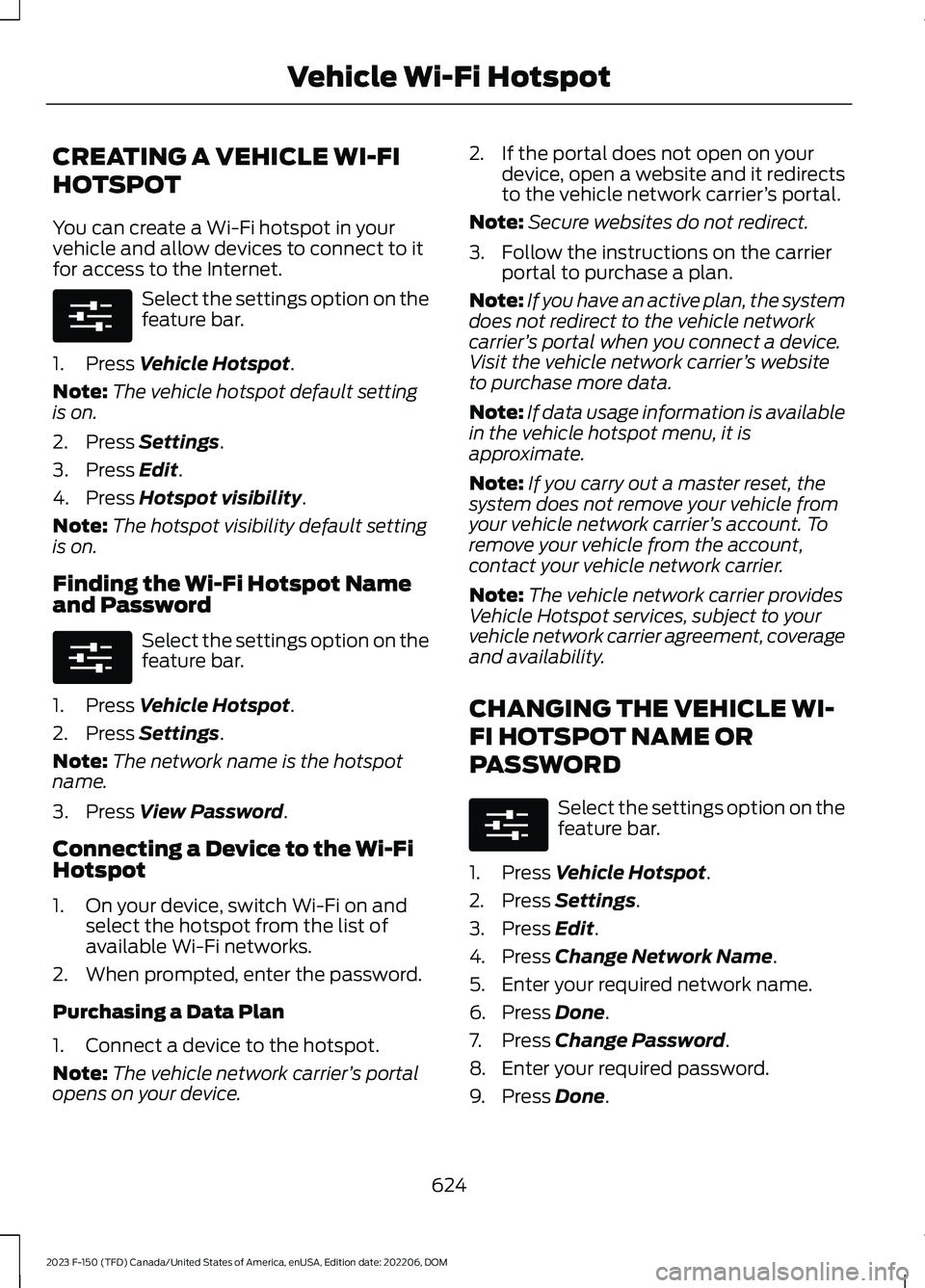
CREATING A VEHICLE WI-FI
HOTSPOT
You can create a Wi-Fi hotspot in yourvehicle and allow devices to connect to itfor access to the Internet.
Select the settings option on thefeature bar.
1.Press Vehicle Hotspot.
Note:The vehicle hotspot default settingis on.
2.Press Settings.
3.Press Edit.
4.Press Hotspot visibility.
Note:The hotspot visibility default settingis on.
Finding the Wi-Fi Hotspot Nameand Password
Select the settings option on thefeature bar.
1.Press Vehicle Hotspot.
2.Press Settings.
Note:The network name is the hotspotname.
3.Press View Password.
Connecting a Device to the Wi-FiHotspot
1.On your device, switch Wi-Fi on andselect the hotspot from the list ofavailable Wi-Fi networks.
2.When prompted, enter the password.
Purchasing a Data Plan
1.Connect a device to the hotspot.
Note:The vehicle network carrier’s portalopens on your device.
2.If the portal does not open on yourdevice, open a website and it redirectsto the vehicle network carrier’s portal.
Note:Secure websites do not redirect.
3.Follow the instructions on the carrierportal to purchase a plan.
Note:If you have an active plan, the systemdoes not redirect to the vehicle networkcarrier’s portal when you connect a device.Visit the vehicle network carrier’s websiteto purchase more data.
Note:If data usage information is availablein the vehicle hotspot menu, it isapproximate.
Note:If you carry out a master reset, thesystem does not remove your vehicle fromyour vehicle network carrier’s account. Toremove your vehicle from the account,contact your vehicle network carrier.
Note:The vehicle network carrier providesVehicle Hotspot services, subject to yourvehicle network carrier agreement, coverageand availability.
CHANGING THE VEHICLE WI-
FI HOTSPOT NAME OR
PASSWORD
Select the settings option on thefeature bar.
1.Press Vehicle Hotspot.
2.Press Settings.
3.Press Edit.
4.Press Change Network Name.
5.Enter your required network name.
6.Press Done.
7.Press Change Password.
8.Enter your required password.
9.Press Done.
624
2023 F-150 (TFD) Canada/United States of America, enUSA, Edition date: 202206, DOMVehicle Wi-Fi HotspotE280315 E280315 E280315
Page 631 of 786

ADJUSTING THE VOLUME
Turn to adjust the volume.
Some vehicles may be able to adjust thevolume using buttons on the steeringwheel.
SWITCHING SHUFFLE MODE
ON AND OFF
Press the button on thetouchscreen to switch shufflemode on or off.
Note:Not all sources have shuffle mode.
SWITCHING REPEAT MODE ON
AND OFF
Press the button on thetouchscreen to switch repeatmode on or off.
Note:Not all sources have repeat mode.
SETTING A MEMORY PRESET
1.Select a station or channel.
2.Press and hold a memory preset buttonon the touchscreen.
Note:The audio mutes briefly while thesystem saves the preset and returns once itis stored.
Note:You can save presets from multiplesources to the memory preset bar.
MUTING THE AUDIO
Press to mute the signal. Pressagain to restore the signal.
ADJUSTING THE SOUND
SETTINGS
Balance and Fade (If Equipped)
1.Press Settings on the touchscreen.
2.Press Sound Settings.
3.Press Balance / Fade.
4.Press the arrows to adjust the settings.
Tone Settings
1.Press Settings on the touchscreen.
2.Press Sound Settings.
3.Press Tone Settings.
4.Press the arrows or slider bar to adjustthe settings.
Speed Compensated Volume
1.Press Settings on the touchscreen.
2.Press Sound Settings.
3.Press Speed Compensated Volume.
4.Press a setting.
627
2023 F-150 (TFD) Canada/United States of America, enUSA, Edition date: 202206, DOMAudio SystemE248939
Page 635 of 786

Hills, mountains, tall buildings, bridges,tunnels, freeway overpasses, parkinggarages, dense tree foliage andthunderstorms can interfere with yourreception.
When you pass a ground-basedbroadcast-repeating tower, a strongersignal may overtake a weaker one andcould result in the audio system muting.Your display could show an error messageto indicate the interference.
LOCATING THE SATELLITE RADIOIDENTIFICATION NUMBER
1.Select SiriusXM as the audio source.
2.Tune to channel 0.
SELECTING A CHANNEL
Manually Selecting a Channel
Press the button to find theprevious or next available radiochannel.
Linear Tuner
The linear tuner is displayed whenmanually selecting a channel. You canswipe left or right on the linear tunercarousel to navigate through the channellist. Tap on a channel title to listen to it.
Using Direct Tune
1.Press the channel up or down buttonto open the linear tuner screen.
2.Press Direct Tune to open the numberpad.
3.Enter the channel you prefer.
Using Browse
1.Press Browse.
2.Select a channel.
SATELLITE RADIO SETTINGS
Subscription
Your subscription status is displayed. Youcan subscribe or manage your subscriptiondirectly from the touchscreen.
Listener Add/Switch
You can create up to five listener profilesper SiriusXM account. Each listener profilecan be personalized with a name andprofile image.
Note:Requires a trial or active subscriptionto use.
Note:A default profile is available when nolistener profiles are created.
SiriusXM Favorites
SiriusXM Favorites are shown for the activelistener profile. While you are listening toSiriusXM, you can save favorites by:
•Tapping the currently tuned channelor show logo on the SiriusXM audioscreen. A favorite icon appears next tothe logo when it is saved as a favorite.
•Tuning to a channel or show you wantto save as a favorite. Navigate to theSiriusXM Favorites screen and pressthe Add Current button. The currentlytuned channel or show is saved as afavorite.
•Saving a radio preset. This saves thecurrently tuned SiriusXM channel orshow as a favorite.
Note:Requires a trial or active subscriptionto use.
631
2023 F-150 (TFD) Canada/United States of America, enUSA, Edition date: 202206, DOMAudio SystemE328569 E328570
Page 636 of 786
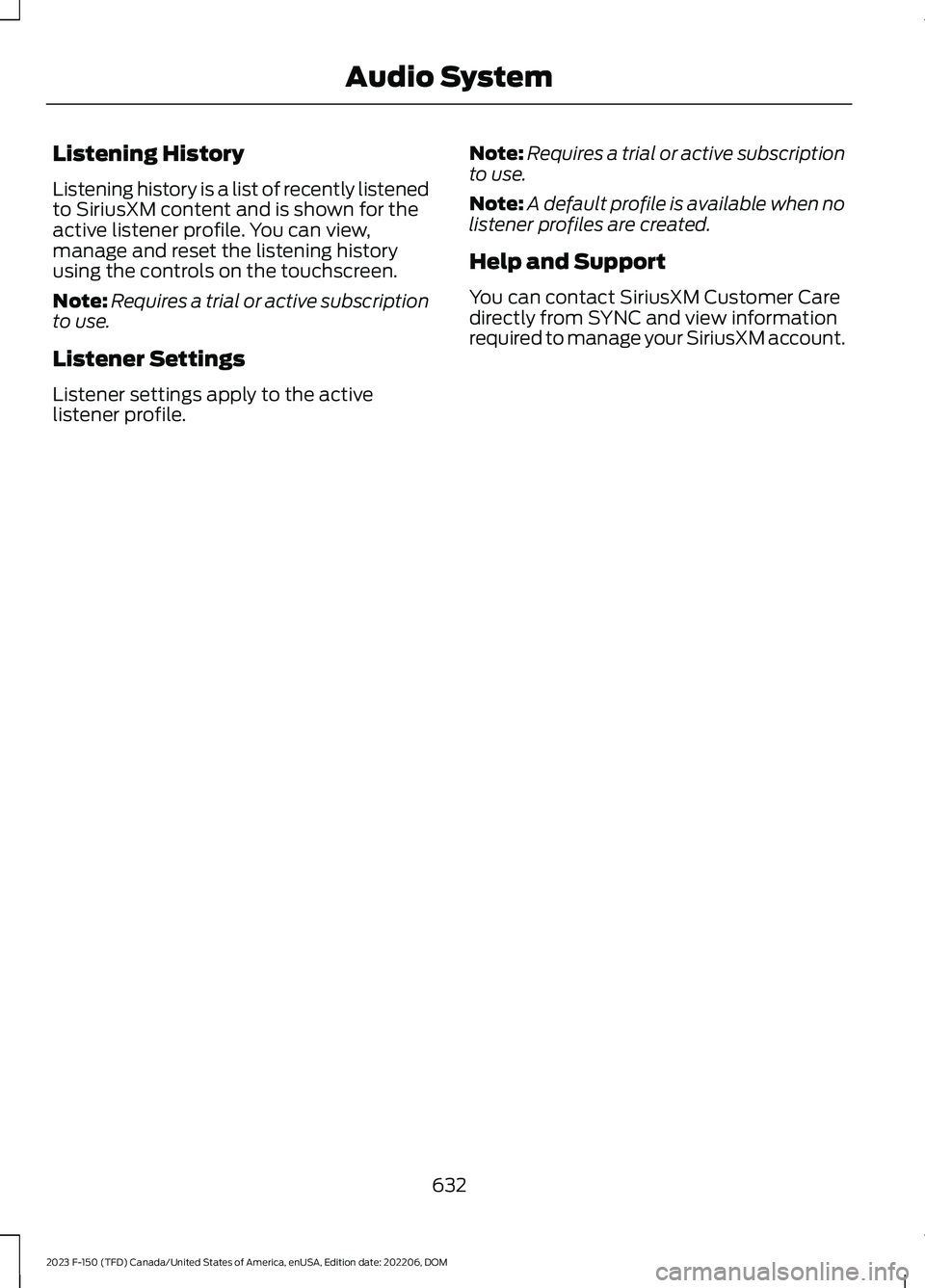
Listening History
Listening history is a list of recently listenedto SiriusXM content and is shown for theactive listener profile. You can view,manage and reset the listening historyusing the controls on the touchscreen.
Note:Requires a trial or active subscriptionto use.
Listener Settings
Listener settings apply to the activelistener profile.
Note:Requires a trial or active subscriptionto use.
Note:A default profile is available when nolistener profiles are created.
Help and Support
You can contact SiriusXM Customer Caredirectly from SYNC and view informationrequired to manage your SiriusXM account.
632
2023 F-150 (TFD) Canada/United States of America, enUSA, Edition date: 202206, DOMAudio System