2023 FORD F150 reset
[x] Cancel search: resetPage 656 of 786
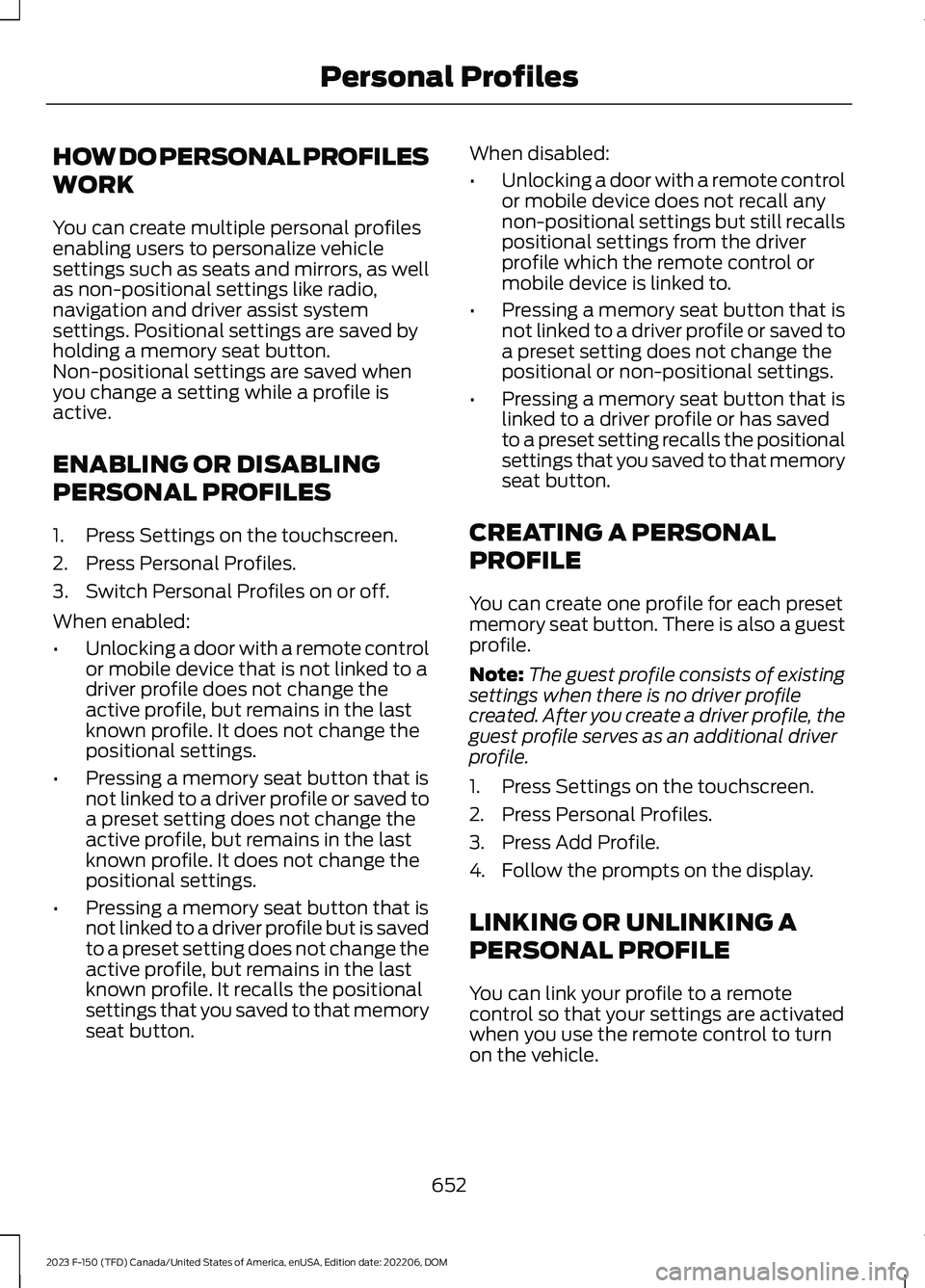
HOW DO PERSONAL PROFILES
WORK
You can create multiple personal profilesenabling users to personalize vehiclesettings such as seats and mirrors, as wellas non-positional settings like radio,navigation and driver assist systemsettings. Positional settings are saved byholding a memory seat button.Non-positional settings are saved whenyou change a setting while a profile isactive.
ENABLING OR DISABLING
PERSONAL PROFILES
1.Press Settings on the touchscreen.
2.Press Personal Profiles.
3.Switch Personal Profiles on or off.
When enabled:
•Unlocking a door with a remote controlor mobile device that is not linked to adriver profile does not change theactive profile, but remains in the lastknown profile. It does not change thepositional settings.
•Pressing a memory seat button that isnot linked to a driver profile or saved toa preset setting does not change theactive profile, but remains in the lastknown profile. It does not change thepositional settings.
•Pressing a memory seat button that isnot linked to a driver profile but is savedto a preset setting does not change theactive profile, but remains in the lastknown profile. It recalls the positionalsettings that you saved to that memoryseat button.
When disabled:
•Unlocking a door with a remote controlor mobile device does not recall anynon-positional settings but still recallspositional settings from the driverprofile which the remote control ormobile device is linked to.
•Pressing a memory seat button that isnot linked to a driver profile or saved toa preset setting does not change thepositional or non-positional settings.
•Pressing a memory seat button that islinked to a driver profile or has savedto a preset setting recalls the positionalsettings that you saved to that memoryseat button.
CREATING A PERSONAL
PROFILE
You can create one profile for each presetmemory seat button. There is also a guestprofile.
Note:The guest profile consists of existingsettings when there is no driver profilecreated. After you create a driver profile, theguest profile serves as an additional driverprofile.
1.Press Settings on the touchscreen.
2.Press Personal Profiles.
3.Press Add Profile.
4.Follow the prompts on the display.
LINKING OR UNLINKING A
PERSONAL PROFILE
You can link your profile to a remotecontrol so that your settings are activatedwhen you use the remote control to turnon the vehicle.
652
2023 F-150 (TFD) Canada/United States of America, enUSA, Edition date: 202206, DOMPersonal Profiles
Page 657 of 786
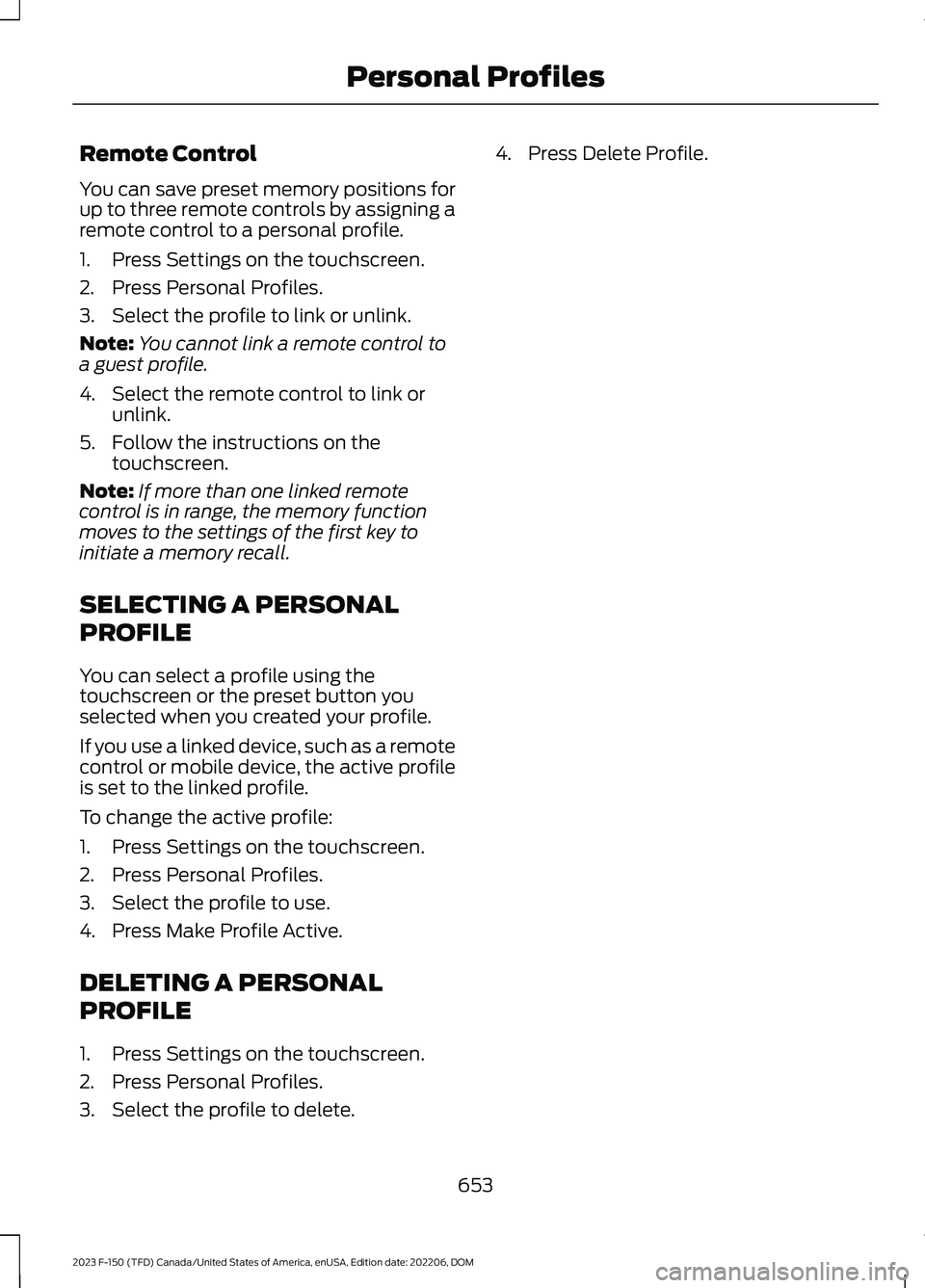
Remote Control
You can save preset memory positions forup to three remote controls by assigning aremote control to a personal profile.
1.Press Settings on the touchscreen.
2.Press Personal Profiles.
3.Select the profile to link or unlink.
Note:You cannot link a remote control toa guest profile.
4.Select the remote control to link orunlink.
5.Follow the instructions on thetouchscreen.
Note:If more than one linked remotecontrol is in range, the memory functionmoves to the settings of the first key toinitiate a memory recall.
SELECTING A PERSONAL
PROFILE
You can select a profile using thetouchscreen or the preset button youselected when you created your profile.
If you use a linked device, such as a remotecontrol or mobile device, the active profileis set to the linked profile.
To change the active profile:
1.Press Settings on the touchscreen.
2.Press Personal Profiles.
3.Select the profile to use.
4.Press Make Profile Active.
DELETING A PERSONAL
PROFILE
1.Press Settings on the touchscreen.
2.Press Personal Profiles.
3.Select the profile to delete.
4.Press Delete Profile.
653
2023 F-150 (TFD) Canada/United States of America, enUSA, Edition date: 202206, DOMPersonal Profiles
Page 663 of 786
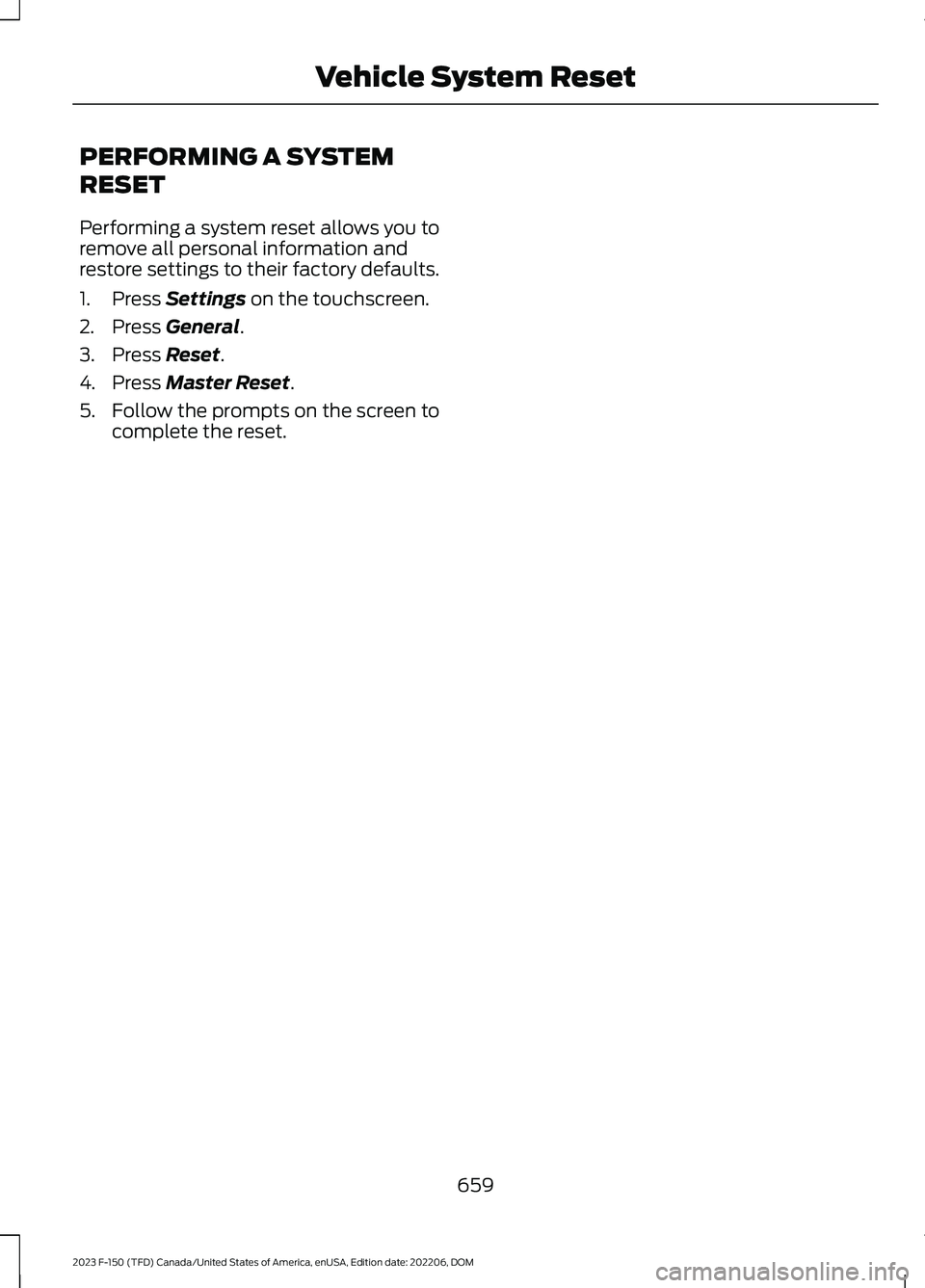
PERFORMING A SYSTEM
RESET
Performing a system reset allows you toremove all personal information andrestore settings to their factory defaults.
1.Press Settings on the touchscreen.
2.Press General.
3.Press Reset.
4.Press Master Reset.
5.Follow the prompts on the screen tocomplete the reset.
659
2023 F-150 (TFD) Canada/United States of America, enUSA, Edition date: 202206, DOMVehicle System Reset
Page 671 of 786

GENERAL MAINTENANCE
INFORMATION
Why Maintain Your Vehicle?
Carefully following the maintenanceschedule helps protect against major repairexpenses resulting from neglect orinadequate maintenance and may help toincrease the value of your vehicle whenyou sell or trade it. Keep all receipts forcompleted maintenance with your vehicle.
It is important that you have your vehicleserviced at the proper times. Theseintervals serve two purposes: first is tomaintain the reliability of your vehicle andthe second is to keep the cost of owningyour vehicle down.
It is your responsibility to have allscheduled maintenance performed and tomake sure that the materials used meetthe specifications identified in this owner'smanual. See Capacities andSpecifications (page 578).
Failure to perform scheduled maintenanceand regularly inspect your vehicle mayresult in vehicle damage not covered bythe vehicle Warranty.
Why Maintain Your Vehicle at YourDealership?
Our Genuine Replacement Parts
Dealerships stock our parts and ourauthorized branded re-manufacturedreplacement parts. These parts meet orexceed our specifications. Parts installedat your dealership carry a nationwide24-month or unlimited mile (kilometer)parts and labor limited warranty.
If you do not use our authorized parts theymay not meet our specifications and couldaffect emissions compliance.
Protecting Your Investment
Maintenance is an investment that paysdividends in the form of improvedreliability, durability and resale value. Tomaintain the proper performance of yourvehicle and its emission control systems,make sure you have scheduledmaintenance performed at the designatedintervals.
Your vehicle comes with the IntelligentOil-Life Monitor system, a messageappears in the information display at theproper oil change interval. This intervalmay be up to one year or 10,000 mi(16,000 km), hybrid vehicles could exceed10,000 mi (16,000 km).
When the oil change message appears inthe information display, it is time for an oilchange. Make sure you perform the oilchange within two weeks or 500 mi(800 km) of the message appearing. Makesure to reset the Intelligent Oil-Life Monitorafter each oil change. See Resetting theIntelligent Oil Life Monitor (page 506).
If your information display resetsprematurely or becomes inoperative, youshould perform the oil change interval atsix months or 5,000 mi (8,000 km) fromyour last oil change. Never exceed one yearor 10,000 mi (16,000 km) between oilchange intervals.
You can drive high performance vehiclesin such a way that may lead to higher oilconsumption including extended time athigh engine speeds, high loads, enginebraking, hard cornering maneuvers, trackand off-road usage. Under theseconditions, oil consumption ofapproximately 1 quart per 500 miles (1 literper 800 km) is possible. Check the engineoil level at every refueling and adjust tomaintain proper levels to avoid enginedamage.
667
2023 F-150 (TFD) Canada/United States of America, enUSA, Edition date: 202206, DOMScheduled Maintenance
Page 675 of 786

Normal Maintenance Intervals
At Every Oil Change Interval as Indicated by the Instrument Cluster Display 1
Change the engine oil and filter.2
Rotate the tires, inspect for tire wear and measure the tread depth.
Perform a multi-point inspection, recommended.
Inspect the automatic transmission fluid level, if applicable with dipstick. Consult yourdealer for requirements.
Inspect the brake pads, shoes, rotors, drums, brake linings, hoses and the parking brake.
Inspect the engine coolant system strength and hoses.
Inspect the exhaust system and heat shields.
Inspect the front axle.3
Inspect the half-shaft boots.
Inspect the steering linkage, ball joints, suspension, tire-rod ends, and driveshaft.
Inspect the wheels and related components for abnormal noise, wear, looseness ordrag.
1 Do not exceed one year or 10,000 mi (16,000 km) between service intervals.2 Reset the oil change reminder after engine oil and filter changes. See Resetting theIntelligent Oil Life Monitor (page 506).3 Four-wheel drive vehicles only.
Brake Fluid Maintenance1
Change the brake fluid.2Every 3 Years
1 Perform this maintenance item every 3 years. Do not exceed the designated time forthe interval.2 Brake fluid servicing requires special equipment available at your authorized dealer.
671
2023 F-150 (TFD) Canada/United States of America, enUSA, Edition date: 202206, DOMScheduled Maintenance
Page 677 of 786

SPECIAL OPERATING
CONDITIONS SCHEDULED
MAINTENANCE
If you operate your vehicle primarily in anyof the following conditions, you need toperform extra maintenance, as indicated.If you operate your vehicle occasionallyunder any of these conditions, it is notnecessary to perform the extramaintenance. For specificrecommendations, see your dealershipservice advisor or technician.
Perform the services shown in thefollowing tables when specified or within3,000 mi (4,800 km) of the oil changerequired message appearing in theinformation display.
•Example 1: The message comes on at28,751 mi (46,270 km). Perform the30,000 mi (48,000 km) automatictransmission fluid replacement.
•Example 2: The message has not comeon, but the odometer reads 30,000 mi(48,000 km), for example, the oilchange reminder was reset at25,000 mi (40,000 km). Perform theengine air filter replacement.
Towing a Trailer or Using a Car-top Carrier
Change the engine oil and filter as indicated by theinformation display and perform services listed in thenormal scheduled maintenance chart.
As required
Inspect and lubricate the U-joints.Inspect frequently, serviceas requiredSee the axle maintenance items under Exceptions.
Replace the spark plugs.Every 60,000 mi(96,000 km)
Extensive Idling or Low-speed Driving for Long Distances, as in Heavy Commercial Use,such as Delivery, Taxi, Patrol Car or Livery
Change the engine oil and filter as indicated by theinformation display and perform services listed in thenormal scheduled maintenance chart.
As required
Replace the engine air filter.Inspect frequently, serviceas required
Replace the spark plugs.Every 60,000 mi(96,000 km)
673
2023 F-150 (TFD) Canada/United States of America, enUSA, Edition date: 202206, DOMScheduled Maintenance
Page 678 of 786

Operating in Dusty or Sandy Conditions, such as Unpaved or Dusty Roads
Replace the engine air filter.Inspect frequently, serviceas required
Inspect the wheels and related components for abnormalnoise, wear, looseness or drag.Every 5,000 mi (8,000 km)
Rotate the tires, inspect tires for wear and measure thetread depth.
Change the engine oil and filter.1Every 5,000 mi (8,000 km)or six months
1Reset your oil change reminder after each engine oil and filter change. See Resettingthe Intelligent Oil Life Monitor (page 506).
Off-road Operation
Inspect the steering linkage, ball joints and the U-joints.Lubricate grease fittings, if applicable.Inspect frequently, serviceas required
Replace the engine air filter.
Change the engine oil and filter.1Every 5,000 mi (8,000 km)or six monthsInspect the wheels and related components for abnormalnoise, wear, looseness or drag.
Rotate the tires, inspect tires for wear and the measurethe tread depth.
1Reset your oil change reminder after each engine oil and filter change. See Resettingthe Intelligent Oil Life Monitor (page 506).
Exclusive Use of E85 - Flex Fuel Vehicles Only
If exclusively ran on E85, fill the fuel tank full with regularunleaded fuel.Every oil change interval
674
2023 F-150 (TFD) Canada/United States of America, enUSA, Edition date: 202206, DOMScheduled Maintenance
Page 679 of 786

Driver Training/EVOC
Replace engine oil and filter as indicated by the informationdisplay and perform services listed in the extreme usagescheduled maintenance chart.
As required
Inspect brake pads, rotors, calipers, hoses, and service asrequired.
Inspect engine oil level.Inspect vehicle every dayprior to starting trainingSet tire pressure. Refer to driver door placard for cold tirepressure information.
Inspect tire quality for wear.
Set wheel lug nut torque. The cold wheel lug nut torqueis 150 lb.ft (204 Nm). If wheels are torqued while they arehot (after 15 minutes of EVOC driving), torque may bechecked to hot wheel lug nut torque of 70 lb.ft (95 Nm).
Proper functioning of safety devices (seat belts, no air baglights, etc.)
Front differential/axle fluid. Check front hub / bearing bolttorque to 130 lb.ft (175 Nm).25 hours of training use
Rear differential/axle fluid.100 hours of training use
Change transmission and transfer case fluids.Annually
Note:Follow base owner guide directionfor 1,000-mile vehicle break-in prior to usingvehicle for training purposes.
Note:Incorporate vehicle cool-down afterhard driving.
Note:Perform Training / EVOC serviceaccording to the extreme usage scheduledmaintenance chart.
Note:Use police responder part numbersfor replacement parts.
Engine Idle Hour Meter
Your vehicle may have an idle meter toindicate how much time the vehicle hasbeen sitting in park (P) or neutral (N). Themeter is incorporated with the vehicleodometer. Depressing the odometer-resetbutton once displays the trip odometer(miles [kilometers] following by a "T" fortrip odometer); depressing theodometer-reset button a second timedisplays the idle meter (hours following byan "H" for hours). The idle meter onlyaccumulates time while the vehicle is inpark (P) or neutral (N). Displayed time iscumulative for the vehicle and cannot bereset to zero. Police vehicles often
675
2023 F-150 (TFD) Canada/United States of America, enUSA, Edition date: 202206, DOMScheduled Maintenance