2023 FORD F150 light
[x] Cancel search: lightPage 467 of 786

•The system could have difficultiesrecognizing the sticker based onenvironmental factors. You could needto move to a different area to changethe lighting and background or youcould need to change the direction youare driving. You could also try settingup the system at a different time ofday.
•Some trailers are not compatible withthe sticker and camera system. If theissue persists, set up the trailer with asensor purchased from your authorizeddealer. See Trailer SensorInstallation (page 456).
What does it mean if the systempauses during calibration?
•There could be steering input or trailermovement during the straight driveportion of the calibration process.
What does it mean if the systemdisplays hold steering steadyduring turn?
•Part of the calibration process for thesticker setup requires a steady turn. Ifyou are continually moving the steeringwheel during the turn, this delays thecalibration process. To enable thecalibration process, hold the steeringwheel at the same position whenturning.
What does it mean if the systemdisplays that it is not available?
•There could be a sub-system that thesystem uses that is not correctlyoperating. If the system continues todisplay it is not available, visit yourauthorized dealer to have your vehiclechecked.
•There could be a battery voltage issue.Make sure the battery is correctlycharged. If the system continues todisplay it is not available, visit yourauthorized dealer to have your vehiclechecked.
What does it mean if the systemdisplays that driving is required toinitialize steering?
•The steering system needs to learninternal parameters to fully turn on thefeature. Drive your vehicle straightforward above 25 mph (40 km/h) forapproximately 5 minutes.
•Your vehicle is new, there is a batteryvoltage issue or you have serviced thesteering system.
What does it mean if the systemrequires you to pull forward toinitialize?
•This occurs when the vehicle has notmoved during the current key cycleafter you connect and select the trailerin the touchscreen, or you operate thesystem at speeds below 1 mph(1 km/h) for an extended period oftime. Drive forward above 2 mph(3 km/h) and the system indicateswhen it initializes.
463
2023 F-150 (TFD) Canada/United States of America, enUSA, Edition date: 202206, DOMTrailer Reverse Guidance (If Equipped)
Page 471 of 786
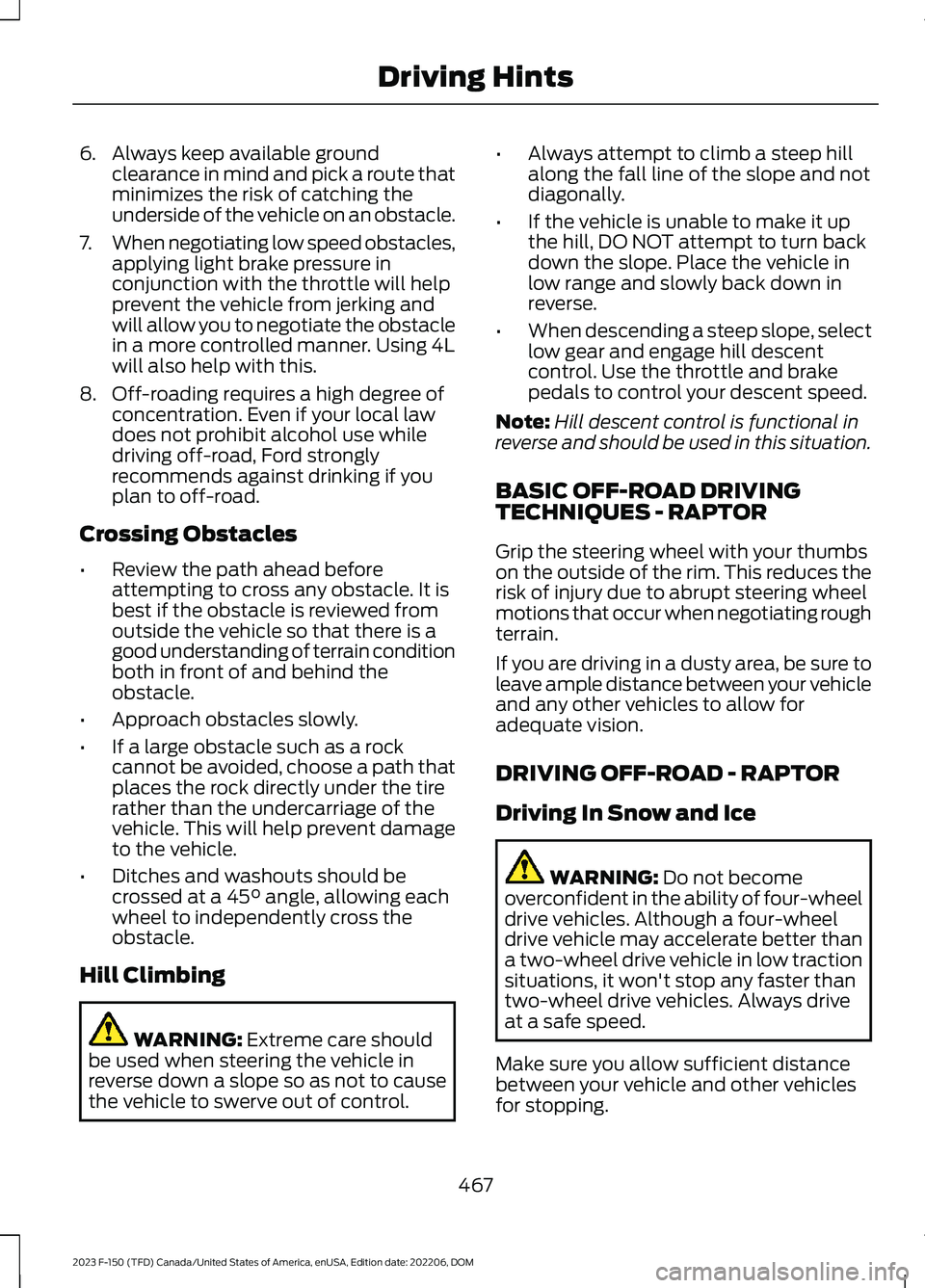
6.Always keep available groundclearance in mind and pick a route thatminimizes the risk of catching theunderside of the vehicle on an obstacle.
7.When negotiating low speed obstacles,applying light brake pressure inconjunction with the throttle will helpprevent the vehicle from jerking andwill allow you to negotiate the obstaclein a more controlled manner. Using 4Lwill also help with this.
8.Off-roading requires a high degree ofconcentration. Even if your local lawdoes not prohibit alcohol use whiledriving off-road, Ford stronglyrecommends against drinking if youplan to off-road.
Crossing Obstacles
•Review the path ahead beforeattempting to cross any obstacle. It isbest if the obstacle is reviewed fromoutside the vehicle so that there is agood understanding of terrain conditionboth in front of and behind theobstacle.
•Approach obstacles slowly.
•If a large obstacle such as a rockcannot be avoided, choose a path thatplaces the rock directly under the tirerather than the undercarriage of thevehicle. This will help prevent damageto the vehicle.
•Ditches and washouts should becrossed at a 45° angle, allowing eachwheel to independently cross theobstacle.
Hill Climbing
WARNING: Extreme care shouldbe used when steering the vehicle inreverse down a slope so as not to causethe vehicle to swerve out of control.
•Always attempt to climb a steep hillalong the fall line of the slope and notdiagonally.
•If the vehicle is unable to make it upthe hill, DO NOT attempt to turn backdown the slope. Place the vehicle inlow range and slowly back down inreverse.
•When descending a steep slope, selectlow gear and engage hill descentcontrol. Use the throttle and brakepedals to control your descent speed.
Note:Hill descent control is functional inreverse and should be used in this situation.
BASIC OFF-ROAD DRIVINGTECHNIQUES - RAPTOR
Grip the steering wheel with your thumbson the outside of the rim. This reduces therisk of injury due to abrupt steering wheelmotions that occur when negotiating roughterrain.
If you are driving in a dusty area, be sure toleave ample distance between your vehicleand any other vehicles to allow foradequate vision.
DRIVING OFF-ROAD - RAPTOR
Driving In Snow and Ice
WARNING: Do not becomeoverconfident in the ability of four-wheeldrive vehicles. Although a four-wheeldrive vehicle may accelerate better thana two-wheel drive vehicle in low tractionsituations, it won't stop any faster thantwo-wheel drive vehicles. Always driveat a safe speed.
Make sure you allow sufficient distancebetween your vehicle and other vehiclesfor stopping.
467
2023 F-150 (TFD) Canada/United States of America, enUSA, Edition date: 202206, DOMDriving Hints
Page 472 of 786
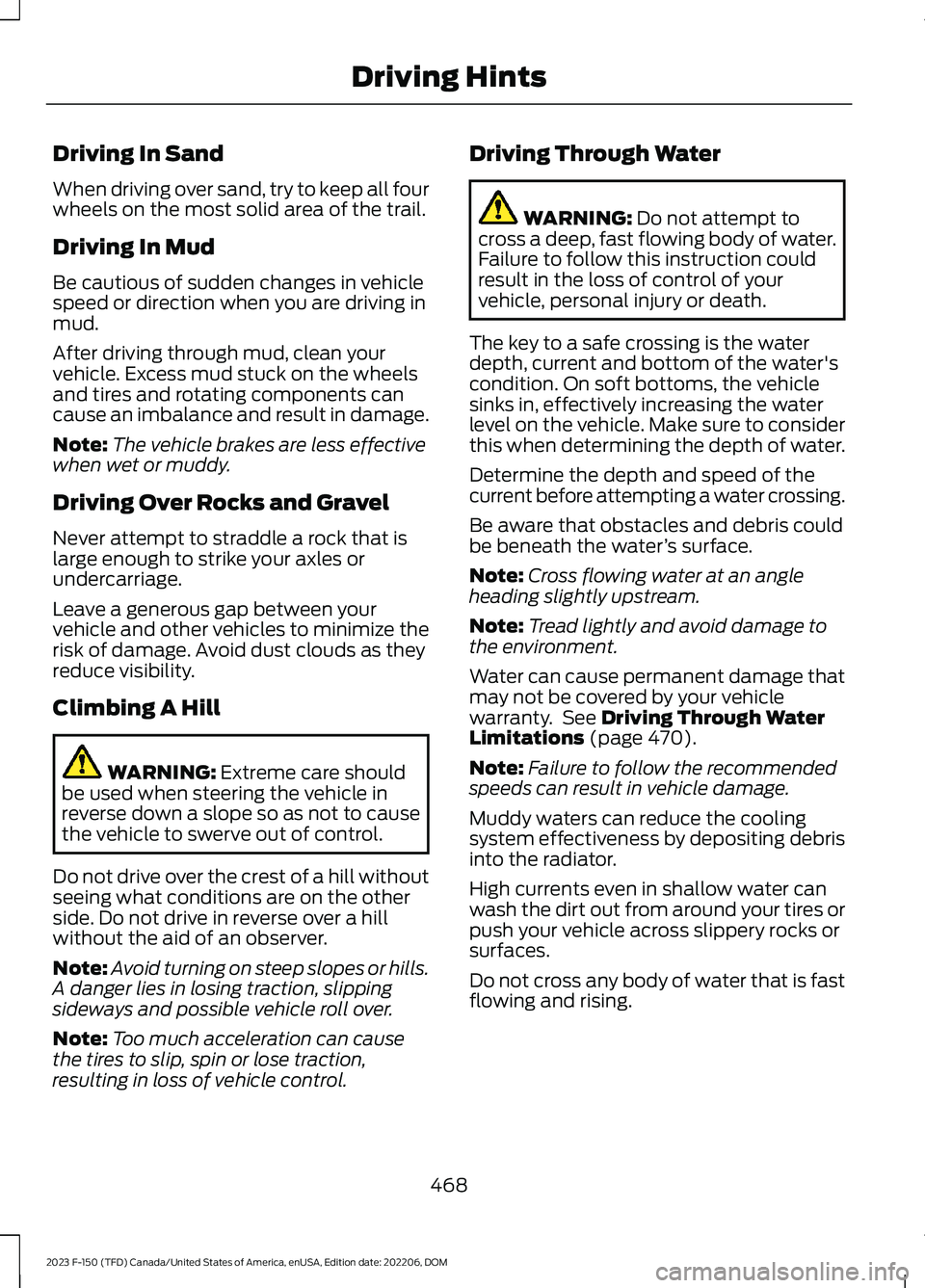
Driving In Sand
When driving over sand, try to keep all fourwheels on the most solid area of the trail.
Driving In Mud
Be cautious of sudden changes in vehiclespeed or direction when you are driving inmud.
After driving through mud, clean yourvehicle. Excess mud stuck on the wheelsand tires and rotating components cancause an imbalance and result in damage.
Note:The vehicle brakes are less effectivewhen wet or muddy.
Driving Over Rocks and Gravel
Never attempt to straddle a rock that islarge enough to strike your axles orundercarriage.
Leave a generous gap between yourvehicle and other vehicles to minimize therisk of damage. Avoid dust clouds as theyreduce visibility.
Climbing A Hill
WARNING: Extreme care shouldbe used when steering the vehicle inreverse down a slope so as not to causethe vehicle to swerve out of control.
Do not drive over the crest of a hill withoutseeing what conditions are on the otherside. Do not drive in reverse over a hillwithout the aid of an observer.
Note:Avoid turning on steep slopes or hills.A danger lies in losing traction, slippingsideways and possible vehicle roll over.
Note:Too much acceleration can causethe tires to slip, spin or lose traction,resulting in loss of vehicle control.
Driving Through Water
WARNING: Do not attempt tocross a deep, fast flowing body of water.Failure to follow this instruction couldresult in the loss of control of yourvehicle, personal injury or death.
The key to a safe crossing is the waterdepth, current and bottom of the water'scondition. On soft bottoms, the vehiclesinks in, effectively increasing the waterlevel on the vehicle. Make sure to considerthis when determining the depth of water.
Determine the depth and speed of thecurrent before attempting a water crossing.
Be aware that obstacles and debris couldbe beneath the water’s surface.
Note:Cross flowing water at an angleheading slightly upstream.
Note:Tread lightly and avoid damage tothe environment.
Water can cause permanent damage thatmay not be covered by your vehiclewarranty. See Driving Through WaterLimitations (page 470).
Note:Failure to follow the recommendedspeeds can result in vehicle damage.
Muddy waters can reduce the coolingsystem effectiveness by depositing debrisinto the radiator.
High currents even in shallow water canwash the dirt out from around your tires orpush your vehicle across slippery rocks orsurfaces.
Do not cross any body of water that is fastflowing and rising.
468
2023 F-150 (TFD) Canada/United States of America, enUSA, Edition date: 202206, DOMDriving Hints
Page 474 of 786

DRIVING THROUGH WATERLIMITATIONS - RAPTOR
Maximum WadingDepthModel
32 in (810 mm)All.
When you are driving though water do notexceed 4 mph (7 km/h).
WATER WADING - EXCLUDING:RAPTOR
WARNING: Do not attempt tocross a deep, fast flowing body of water.Failure to follow this instruction couldresult in the loss of control of yourvehicle, personal injury or death.
As the water depth increases, you mustreduce your vehicle speed to avoidpotential vehicle damage.
•Always determine the depth beforeattempting a water crossing. Neverdrive through water that is higher thanthe bottom of the wheel hubs.
•Slowly proceed and avoid splashingwater any more than is necessary.
•Be aware that obstacles and debrismay be beneath the water’s surface.
•Keep the doors fully closed during thewater crossing.
•After driving through water and as soonas it is safe to do so check the brakes,horn, lights, and steering wheel toconfirm those systems are functioningproperly.
Note:Engine damage can occur if waterenters the air filter.
WATER WADING - RAPTOR
WARNING: Do not attempt tocross a deep, fast flowing body of water.Failure to follow this instruction couldresult in the loss of control of yourvehicle, personal injury or death.
•Always determine the depth beforeattempting a water crossing.
•Slowly proceed and avoid splashingwater any more than is necessary.
470
2023 F-150 (TFD) Canada/United States of America, enUSA, Edition date: 202206, DOMDriving HintsE310941 E384519
Page 475 of 786

•Be aware that obstacles and debrismay be beneath the water’s surface.
•Keep the doors fully closed during thewater crossing.
•After driving through water and as soonas it is safe to do so check the brakes,horn, lights, and steering wheel toconfirm those systems are functioningproperly.
Note:Engine damage can occur if waterenters the air filter.
OFF-ROAD DRIVING AIDS -RAPTOR
Selecting an Off-Road Drive Mode
Using the appropriate drive mode increasesyour vehicle's control. See Drive ModeControl (page 362).
Using Four-Wheel Drive
Your vehicle has a four-wheel drive systemthat offers various modes to help youoptimize traction on any off-road surface.See Four-Wheel Drive (page 274).
Using the Cameras Off-Road
Use the 360 degree camera to enhanceyour off-road experience. See 360 DegreeCamera (page 332).
Using the Rear Differential Lock
When engaged, the rear differential lockprovides additional traction to your vehicleby forcing the two rear wheels to turn atthe same speed.
Note:Rear differential lock is only availablewhen the vehicle is in 4H or 4L. SeeElectronic Locking Differential (page 284).
Using Trail Control
Trail Control provides you the ability tomaneuver the vehicle without using thethrottle and brake pedals.
The system controls acceleration andbraking in difficult off-road environments,which allows you to focus on steering. SeeTrail Control (page 312).
Trail Control Performance:
•Manages wheel slip to maximizetraction.
•Provides braking to maximize tractionin descents.
Using Trail One Pedal Drive (If
Equipped)
Trail one pedal drive allows you toaccelerate and brake using only theaccelerator pedal.
Use this when driving over large obstacles,such as rocks or logs, to help maintain aconstant vehicle speed.
In 4H, the system offers lift pedal brakingand auto hill hold functionality. See WhatIs Trail One Pedal Drive (page 313).
Note:Trail one pedal drive is only availablewhen the vehicle is in 4H or 4L.
AFTER DRIVING YOUR VEHICLEOFF-ROAD - EXCLUDING: RAPTOR
WARNING: After off-road use,before returning to the road, check thewheels and tires for damage. Off-roaduse may cause damage to your wheelsand tires that can lead to tire failure, lossof vehicle control, serious injury or death.
471
2023 F-150 (TFD) Canada/United States of America, enUSA, Edition date: 202206, DOMDriving Hints
Page 480 of 786

SNOW PLOWING
PRECAUTIONS
WARNING: Modifying or addingequipment to the front of your vehiclecould affect the performance of theairbag system, increasing the risk ofinjury. This includes the hood, bumpersystem, frame, front body structure, towhooks, hood pins, push bar andsnowplows.
WARNING: Do not attempt toservice, repair, or modify thesupplementary restraint system orassociated components. Failure tofollow this instruction could result inpersonal injury or death.
WARNING: All occupants of yourvehicle, including the driver, shouldalways properly wear their seatbelts,even when an airbag supplementalrestraint system is provided. Failure toproperly wear your seatbelt couldseriously increase the risk of injury ordeath.
WARNING: Do not spin the wheelsat over 34 mph (55 km/h). The tires mayfail and injure a passenger or bystander.
Note:Look for an alterer’s label on yourvehicle from the snowplow installercertifying that the installation meets allapplicable Federal Motor Vehicle SafetyStandards (FMVSS).
Note:Federal and some local regulationsrequire additional exterior lamps forsnowplow-equipped vehicles. Contact anauthorized dealer for additional information.
Note:Do not remove or defeat the trippingmechanisms designed into the snowremoval equipment by its manufacturer.Doing so could cause damage to yourvehicle and the snow removal equipmentas well as possible airbag deployment.
OPERATING YOUR VEHICLE
WITH A SNOWPLOW
Weight limits and guidelines for selectingand installing the snowplow are in the FordTruck Body Builders Layout Book. Foradditional information, visitwww.fordbbas.com/home.
A typical snowplow installation affects thefollowing:
•Front gross axle weight rating. SeeWhat Is the Gross Axle WeightRating (page 405).
•Gross vehicle weight rating. See WhatIs the Gross Vehicle Weight Rating(page 405).
•Braking and steering.
•Front wheel toe. See the FordWorkshop Manual.
•Headlight aim. See Adjusting theHeadlamps (page 515).
•Tire air pressure. See Information onthe Tire Sidewall (page 538).
Note:Do not exceed the front gross axleweight rating or gross vehicle weight rating.
Note:Your vehicle may require rear ballastweight for proper braking and steering.
Your vehicle has a driver and passengerairbag supplemental restraint system. Thesupplemental restraint system activatesin certain frontal and offset frontalcollisions when the vehicle sustainssufficient longitudinal deceleration.
476
2023 F-150 (TFD) Canada/United States of America, enUSA, Edition date: 202206, DOMSnow Plowing - Vehicles With: Snow Plow Mode
Page 481 of 786

When operating your vehicle with asnowplow:
•Do not exceed 45 mph (72 km/h).
•Your engine could run at a highertemperature than normal.
•If you are driving more than 15 mi(24 km) at temperatures abovefreezing, angle the plow bladeeither full left or full right to providemaximum airflow to the radiator.
•If you are driving less than 15 mi(24 km) at speeds up to 45 mph(72 km/h) in cold weather, you donot need to worry about bladeposition to provide maximumairflow.
•Shift to 4L when plowing in small areasat speeds below 5 mph (8 km/h).
•Shift to 4H when plowing larger areasor light snow at higher speeds above5 mph (8 km/h). Do not exceed15 mph (24 km/h).
•Do not shift the transmission from aforward gear to reverse (R) until theengine is at idle and the wheels havestopped.
Note:Careless or high-speed driving whensnowplowing, which results in significantvehicle decelerations, can deploy the airbag.Such driving also increases the risk ofaccidents.
Note:Drive your vehicle at least 500 mi(800 km) before using your vehicle forsnowplowing.
SNOWPLOW MODE
WHAT IS SNOWPLOW MODE
Snowplow mode reduces vehicle electricalload to allow the electrical system to havesufficient power to support residentialsnowplow use.
SWITCHING SNOWPLOW MODEON AND OFF
Vehicles receive a physical button in theinstrument panel or an option in the SYNCmenu to enable snowplow mode.
Snowplow mode does not remember thesetting when you switch your vehicle off.You must re-enable the mode every timeyou wish to use it.
The following features turn off and aredisabled in snowplow mode and cannotbe turned back on until snowplow modeis switched off:
•120 V inverter.
•Fog lamps.
•Heated and cooled front seats.
The body module also activates thesnowplow relay that provides power toaftermarket snowplow controls.
Note:The electrical system supports theaddition of a residential snowplow of up to60 A continuous, and snowplow lights ofup to 20 A continuous using snowplowmode. The system does not supportsnowplow usage with additional electricalaftermarket accessories.
Push Button (If Equipped)
Press the snowplow button on theinstrument panel to switch on snowplowmode. The snowplow button illuminatesand a message displays.
Press the snowplow button or switch offthe vehicle to switch off snowplow mode.
Using SYNC (If Equipped)
1.Press Features on the touchscreen.
2.Press Snow Plow Mode.
3.Switch Snow Plow Mode on or off.
477
2023 F-150 (TFD) Canada/United States of America, enUSA, Edition date: 202206, DOMSnow Plowing - Vehicles With: Snow Plow Mode
Page 484 of 786

Post-Incident
1.Do not store a severely damagedvehicle with a lithium-ion battery insidea structure or within 50 ft (15 m) of anystructure or vehicle.
2.Make sure that passenger and luggagecompartments remain ventilated.
3.As with any vehicle, call emergencyassistance immediately if you seesparks, smoke or flames coming fromthe vehicle.
SWITCHING THE HAZARD
FLASHERS ON AND OFF
The hazard flasher button is onthe instrument panel. Press thebutton to switch the hazardflashers on if your vehicle is creating asafety hazard for other road users.
When you switch the hazard flashers on,all front and rear direction indicators flash.
Note:The hazard flashers operate whenthe ignition is in any position, or if the key isnot in the ignition. The battery loses chargeand could have insufficient power to restartyour vehicle.
Press the button again to switch them off.
JUMP STARTING THE VEHICLE
JUMP STARTING PRECAUTIONS
WARNING: Batteries normallyproduce explosive gases which cancause personal injury. Therefore, do notallow flames, sparks or lightedsubstances to come near the battery.When working near the battery, alwaysshield your face and protect your eyes.Always provide correct ventilation.
WARNING: Keep batteries out ofreach of children. Batteries containsulfuric acid. Avoid contact with skin,eyes or clothing. Shield your eyes whenworking near the battery to protectagainst possible splashing of acidsolution. In case of acid contact with skinor eyes, flush immediately with water fora minimum of 15 minutes and get promptmedical attention. If acid is swallowed,call a physician immediately.
WARNING: Use only adequatelysized cables with insulated clamps.
WARNING: Make sure that thecables are clear of any moving parts andfuel delivery system parts.
WARNING: Connect batteries withonly the same nominal voltage.
WARNING: If the engine is runningwhile the hood is open, stay clear ofmoving engine components. Failure tofollow this warning could result in seriouspersonal injury or death.
Do not attempt to push-start an automatictransmission vehicle. This could causetransmission damage.
Do not disconnect the battery of thedisabled vehicle. This could damage yourvehicle's electrical system.
PREPARING THE VEHICLE
Use only a 12 volt supply to start yourvehicle.
Park the booster vehicle close to the hoodof the disabled vehicle, making sure thetwo vehicles do not touch.
480
2023 F-150 (TFD) Canada/United States of America, enUSA, Edition date: 202206, DOMCrash and Breakdown InformationE75790