2023 FORD F150 light
[x] Cancel search: lightPage 563 of 786
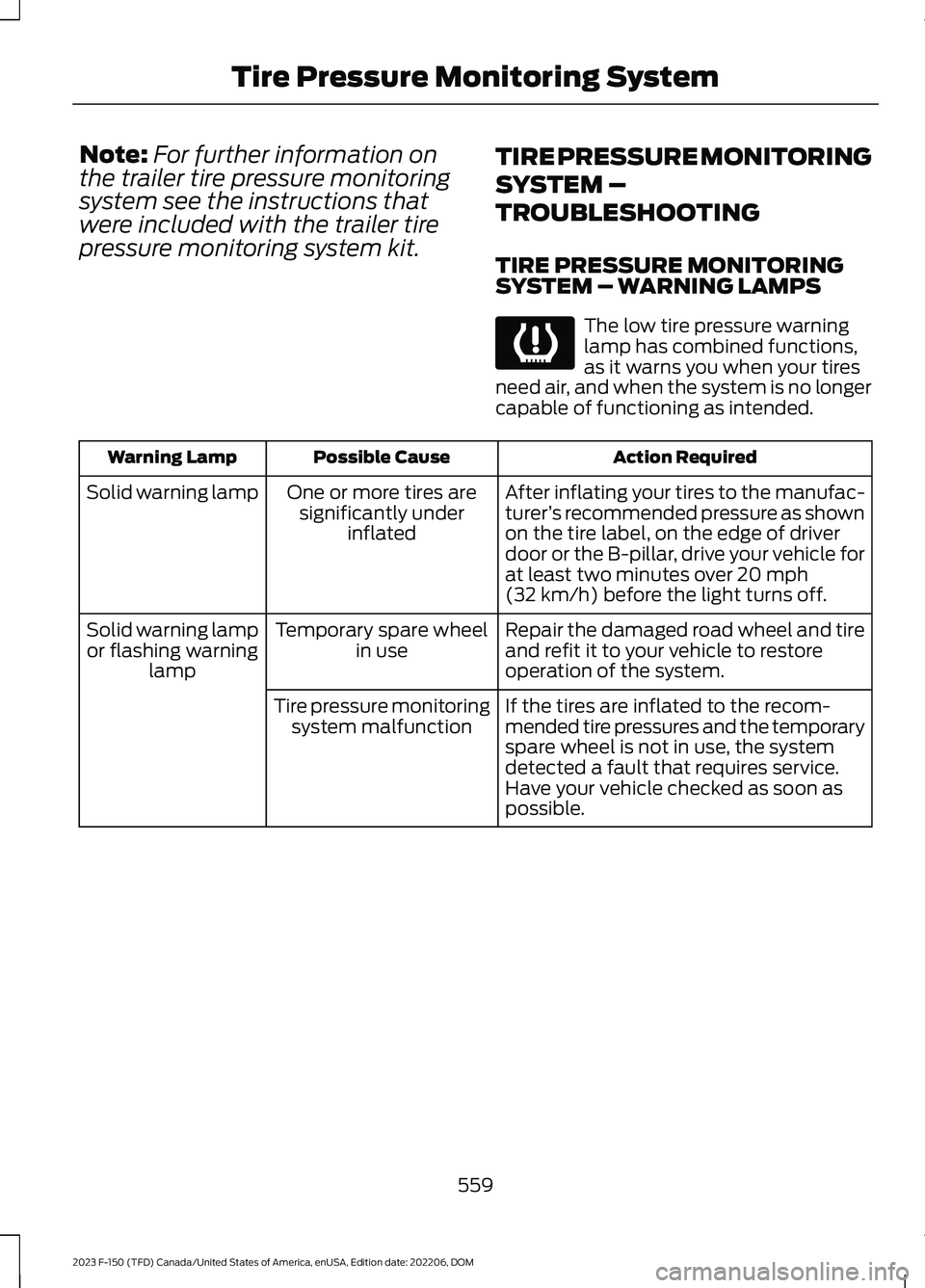
Note:For further information onthe trailer tire pressure monitoringsystem see the instructions thatwere included with the trailer tirepressure monitoring system kit.
TIRE PRESSURE MONITORING
SYSTEM –
TROUBLESHOOTING
TIRE PRESSURE MONITORINGSYSTEM – WARNING LAMPS
The low tire pressure warninglamp has combined functions,as it warns you when your tiresneed air, and when the system is no longercapable of functioning as intended.
Action RequiredPossible CauseWarning Lamp
After inflating your tires to the manufac-turer’s recommended pressure as shownon the tire label, on the edge of driverdoor or the B-pillar, drive your vehicle forat least two minutes over 20 mph(32 km/h) before the light turns off.
One or more tires aresignificantly underinflated
Solid warning lamp
Repair the damaged road wheel and tireand refit it to your vehicle to restoreoperation of the system.
Temporary spare wheelin useSolid warning lampor flashing warninglamp
If the tires are inflated to the recom-mended tire pressures and the temporaryspare wheel is not in use, the systemdetected a fault that requires service.Have your vehicle checked as soon aspossible.
Tire pressure monitoringsystem malfunction
559
2023 F-150 (TFD) Canada/United States of America, enUSA, Edition date: 202206, DOMTire Pressure Monitoring SystemE139232
Page 564 of 786

TIRE PRESSURE MONITORING SYSTEM – INFORMATION MESSAGES
ActionMessage
After inflating your tires to the manufacturer’s recommendedpressure as shown on the Tire Label, on the edge of the driverdoor or the B-Pillar, drive your vehicle for at least two minutesover 20 mph (32 km/h) before the light turns off.
Tire Pressure Low
The system has detected a fault that requires service. Haveyour vehicle checked as soon as possible.Tire Pressure MonitorFault
The system has detected a fault that requires service or aspare tire is in use. Have your vehicle checked as soon aspossible.
Tire Pressure SensorFault
Trailer Tire Pressure Monitoring System
ActionMessage
One or more tires on your trailer is below the specifiedtire pressure.Trailer Tire Low Specified:
Displays when one or more tires on your trailer is abovethe recommended temperature.Trailer Tire Over Temperature
A trailer tire pressure sensor is malfunctioning. If thewarning stays on or continues to come on, contact anauthorized dealer as soon as possible.
Trailer Tire Pressure SensorFault
The trailer tire pressure monitoring system ismalfunctioning. If the warning stays on or continuesto come on, contact an authorized dealer.
Trailer Tire Pressure MonitorFault
The system cannot detect the trailer tire pressuremonitoring system.Trailer Tire Pressure MonitorCapability Not Detected
The trailer tire pressure monitoring system is not setup.See Tire Pressure Monitoring System (page 554).Trailer Tire Pressure IndicationNot Setup See Manual
560
2023 F-150 (TFD) Canada/United States of America, enUSA, Edition date: 202206, DOMTire Pressure Monitoring System
Page 565 of 786

CHANGING A FLAT TIRE -
EXCLUDING: RAPTOR
If you get a flat tire when driving, do notapply the brake heavily. Instead, graduallydecrease your speed, hold the steeringwheel firmly and slowly move to a safeplace on the side of the road.
Have a flat serviced by an authorizeddealer to prevent damage to the systemsensors. See Tire Pressure MonitoringSystem Precautions (page 555).Replacethe spare tire with a road tire as soon aspossible. When repairing or replacing theflat tire, have the authorized dealer inspectthe system sensor for damage.
Note:Only use tire sealants in roadsideemergencies as they may damage the tirepressure monitoring system sensor.
Note:The tire pressure monitoring systemindicator light illuminates when the sparetire is in use. To restore the full functionalityof the monitoring system, all road wheelsthat come with tire pressure monitoringsensors must be mounted on the vehicle.
Dissimilar Spare Wheel and TireAssembly Information
WARNING: Failure to follow theseguidelines could result in an increasedrisk of loss of vehicle control, injury ordeath.
If you have a dissimilar spare wheel andtire, the intent of the spare wheel is fortemporary use only. This means that if youneed to use it, replace it as soon aspossible with a road wheel and tireassembly that is the same size and typeas the road tires and wheels originallyprovided by Ford.
A dissimilar spare wheel and tire assemblyis defined as a spare wheel and tireassembly that is different in brand, size orappearance from the road tires andwheels.
Full-size dissimilar spare
When driving with the full-size dissimilarspare wheel and tire assembly, do not:
•Exceed 70 mph (113 km/h).
•Use more than one dissimilar sparewheel and tire assembly at a time.
•Use snow chains on the end of thevehicle with the dissimilar spare wheeland tire assembly.
•Engage any four-wheel drive mode.See Four-Wheel Drive Limitations(page 275).
•Engage any four-wheel drive.
Using a full-size dissimilar spare wheel andtire assembly can compromise theeffectiveness of the following:
•Handling, stability and brakingperformance.
•Comfort and noise.
•Ground clearance and parking at curbs.
•Winter weather driving capability.
•Wet weather driving capability.
•Four-wheel drive capability.
When driving with the full-size dissimilarspare wheel and tire assembly, giveadditional caution to:
•Towing a trailer.
•Driving vehicles that come with acamper body.
•Driving vehicles with a load on thecargo rack.
Drive cautiously when using a full-sizedissimilar spare wheel and tire assemblyand seek service as soon as possible.
561
2023 F-150 (TFD) Canada/United States of America, enUSA, Edition date: 202206, DOMChanging a Road Wheel
Page 568 of 786

2.Assemble the jack handle as shown inthe illustration.
3.Fully insert the jack handle through thebumper hole and into the guide tubethrough the access hole in the rearbumper. Turn the handlecounterclockwise until you lower thetire to the ground and the cable isslightly slack so you can slide the tirerearward from under the vehicle.
4.Remove the retainer from the centerof the wheel.
5.Block both the front and rear of thewheel diagonally opposite the flat tire.For example, if the left front tire is flat,block the right rear wheel.
6.Obtain the spare tire and vehicle jackfrom their storage locations.
7.Loosen each wheel nut on the affectedflat tire one-half turn counterclockwisebut do not remove.
Jacking the Vehicle
564
2023 F-150 (TFD) Canada/United States of America, enUSA, Edition date: 202206, DOMChanging a Road WheelE188735 E184020 E175447 E166722
Page 572 of 786

5.Place the jack and tool bag back ontothe jack bracket.
6.Turn the wing bolt on the jack bracketclockwise until you secure the jack andtools to the jack bracket.
CHANGING A FLAT TIRE -
RAPTOR
If you get a flat tire when driving, do notapply the brake heavily. Instead, graduallydecrease your speed, hold the steeringwheel firmly and slowly move to a safeplace on the side of the road.
Have a flat serviced by an authorizeddealer to prevent damage to the systemsensors. See Tire Pressure MonitoringSystem Precautions (page 555).Replacethe spare tire with a road tire as soon aspossible. When repairing or replacing theflat tire, have the authorized dealer inspectthe system sensor for damage.
Note:Only use tire sealants in roadsideemergencies as they may damage the tirepressure monitoring system sensor.
Note:The tire pressure monitoring systemindicator light illuminates when the sparetire is in use. To restore the full functionalityof the monitoring system, all road wheelsthat come with tire pressure monitoringsensors must be mounted on the vehicle.
Dissimilar Spare Wheel and TireAssembly Information
WARNING: Failure to follow theseguidelines could result in an increasedrisk of loss of vehicle control, injury ordeath.
If you have a dissimilar spare wheel andtire, the intent of the spare wheel is fortemporary use only. This means that if youneed to use it, replace it as soon aspossible with a road wheel and tireassembly that is the same size and typeas the road tires and wheels originallyprovided by Ford.
A dissimilar spare wheel and tire assemblyis defined as a spare wheel and tireassembly that is different in brand, size orappearance from the road tires andwheels.
Full-size dissimilar spare
568
2023 F-150 (TFD) Canada/United States of America, enUSA, Edition date: 202206, DOMChanging a Road WheelE327654 E323384
Page 575 of 786
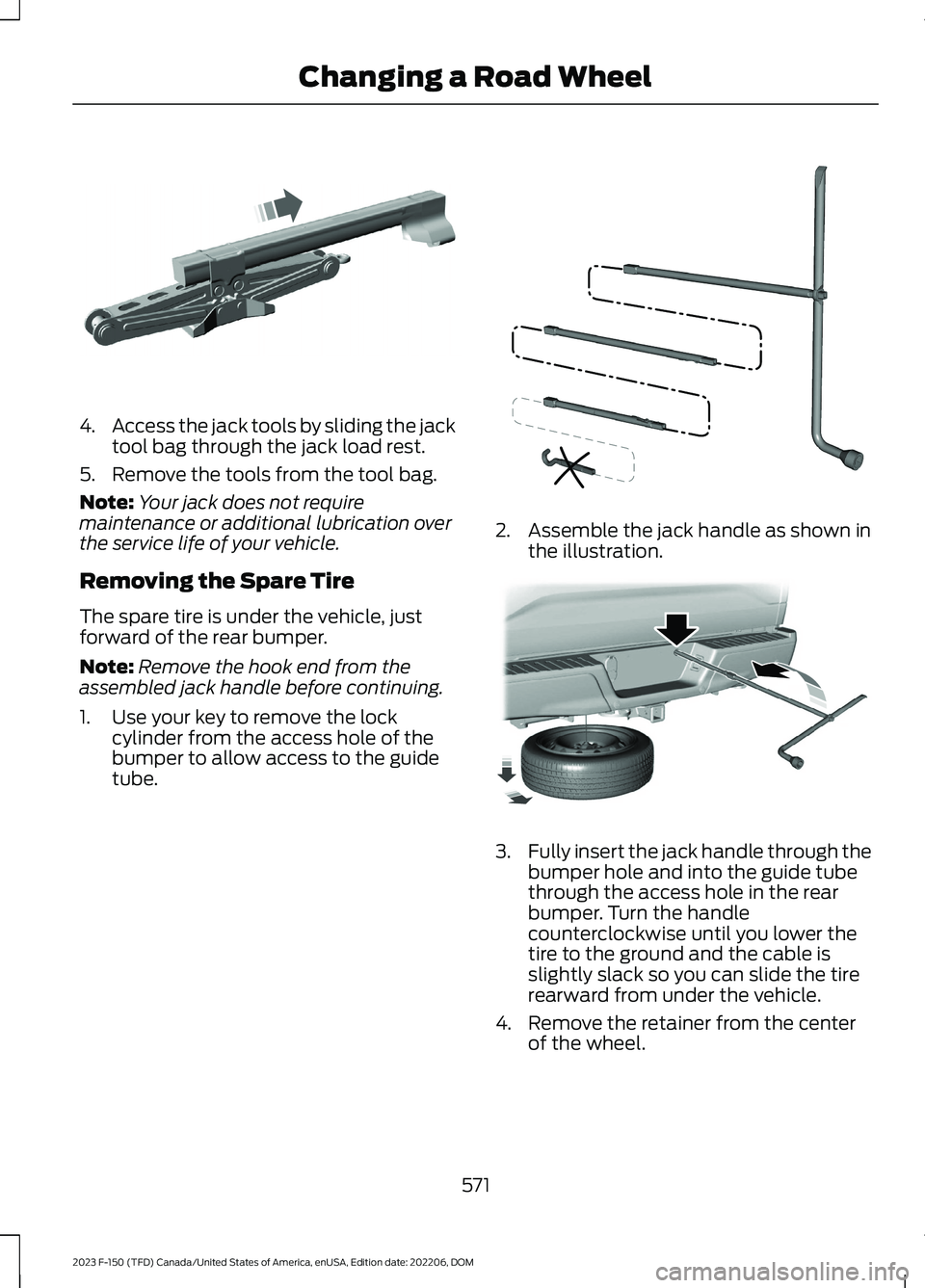
4.Access the jack tools by sliding the jacktool bag through the jack load rest.
5.Remove the tools from the tool bag.
Note:Your jack does not requiremaintenance or additional lubrication overthe service life of your vehicle.
Removing the Spare Tire
The spare tire is under the vehicle, justforward of the rear bumper.
Note:Remove the hook end from theassembled jack handle before continuing.
1.Use your key to remove the lockcylinder from the access hole of thebumper to allow access to the guidetube.
2.Assemble the jack handle as shown inthe illustration.
3.Fully insert the jack handle through thebumper hole and into the guide tubethrough the access hole in the rearbumper. Turn the handlecounterclockwise until you lower thetire to the ground and the cable isslightly slack so you can slide the tirerearward from under the vehicle.
4.Remove the retainer from the centerof the wheel.
571
2023 F-150 (TFD) Canada/United States of America, enUSA, Edition date: 202206, DOMChanging a Road WheelE327651 E188735 E184020
Page 634 of 786
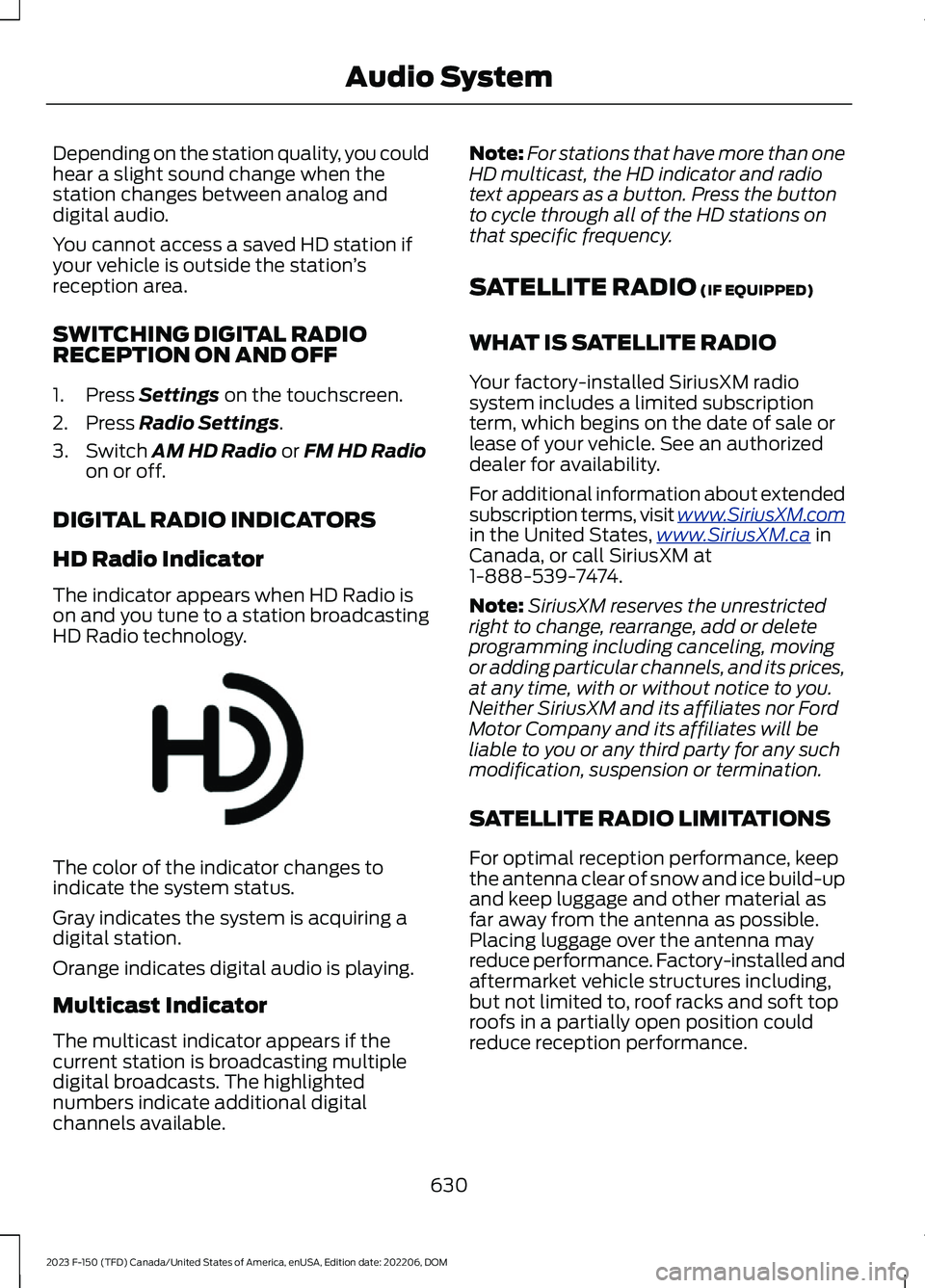
Depending on the station quality, you couldhear a slight sound change when thestation changes between analog anddigital audio.
You cannot access a saved HD station ifyour vehicle is outside the station’sreception area.
SWITCHING DIGITAL RADIORECEPTION ON AND OFF
1.Press Settings on the touchscreen.
2.Press Radio Settings.
3.Switch AM HD Radio or FM HD Radioon or off.
DIGITAL RADIO INDICATORS
HD Radio Indicator
The indicator appears when HD Radio ison and you tune to a station broadcastingHD Radio technology.
The color of the indicator changes toindicate the system status.
Gray indicates the system is acquiring adigital station.
Orange indicates digital audio is playing.
Multicast Indicator
The multicast indicator appears if thecurrent station is broadcasting multipledigital broadcasts. The highlightednumbers indicate additional digitalchannels available.
Note:For stations that have more than oneHD multicast, the HD indicator and radiotext appears as a button. Press the buttonto cycle through all of the HD stations onthat specific frequency.
SATELLITE RADIO (IF EQUIPPED)
WHAT IS SATELLITE RADIO
Your factory-installed SiriusXM radiosystem includes a limited subscriptionterm, which begins on the date of sale orlease of your vehicle. See an authorizeddealer for availability.
For additional information about extendedsubscription terms, visit www.SiriusXM.comin the United States,www.SiriusXM.ca inCanada, or call SiriusXM at1-888-539-7474.
Note:SiriusXM reserves the unrestrictedright to change, rearrange, add or deleteprogramming including canceling, movingor adding particular channels, and its prices,at any time, with or without notice to you.Neither SiriusXM and its affiliates nor FordMotor Company and its affiliates will beliable to you or any third party for any suchmodification, suspension or termination.
SATELLITE RADIO LIMITATIONS
For optimal reception performance, keepthe antenna clear of snow and ice build-upand keep luggage and other material asfar away from the antenna as possible.Placing luggage over the antenna mayreduce performance. Factory-installed andaftermarket vehicle structures including,but not limited to, roof racks and soft toproofs in a partially open position couldreduce reception performance.
630
2023 F-150 (TFD) Canada/United States of America, enUSA, Edition date: 202206, DOMAudio SystemE142616
Page 665 of 786

WHAT ARE THE AUXILIARY
SWITCHES
The auxiliary switchboard on the overheadconsole makes aftermarket customizationeasier with six prewired switchesconnected to the power distribution box.Each circuit is individually fused forconnection of electrical accessories.
For maximum vehicle performance, keepthe following information in mind whenadding accessories or equipment to yourvehicle:
•When adding accessories, equipment,passengers and luggage to yourvehicle, do not exceed the total weightcapacity of the vehicle or of the frontor rear axle (GVWR or GAWR asindicated on the safety compliancecertification label). Ask an authorizeddealer for specific weight information.
•It is your responsibility to ensure thatany equipment you have fittedcomplies with applicable locallegislation.
•An authorized dealer needs to installmobile communication systems.Improper installation may harm theoperation of your vehicle, particularlyif the manufacturer did not design themobile communication systemspecifically for automotive use.
•If you or an authorized dealer add anyelectrical or electronic accessories orcomponents not produced by us toyour vehicle, you may adversely affectbattery performance and durability. Inaddition, you may also adversely affectthe performance of the other electricalsystems in the vehicle.
LOCATING THE AUXILIARY
SWITCHES
The auxiliary switchboard on the overheadconsole makes aftermarket customizationeasier with six prewired switchesconnected to the power distribution box.The circuits are individually fused forconnection of electrical accessories.
The switches have labels for AUX 1 throughAUX 6. They only operate when the ignitionis in the on position, whether the engine isrunning or not. We recommend that youleave the engine running to maintainbattery charge when using the switchesfor an extended time or when using highercurrent draw accessories. When you turnon a switch, the indicator light on theswitch illuminates and the circuit providespower to the device wired to that switch.
Note:AUX switch 1 operates the off-roadlamps when your vehicle comes with thisoption.
661
2023 F-150 (TFD) Canada/United States of America, enUSA, Edition date: 202206, DOMAuxiliary Switches (If Equipped)E220728