2023 FORD EXPEDITION child seat
[x] Cancel search: child seatPage 181 of 658
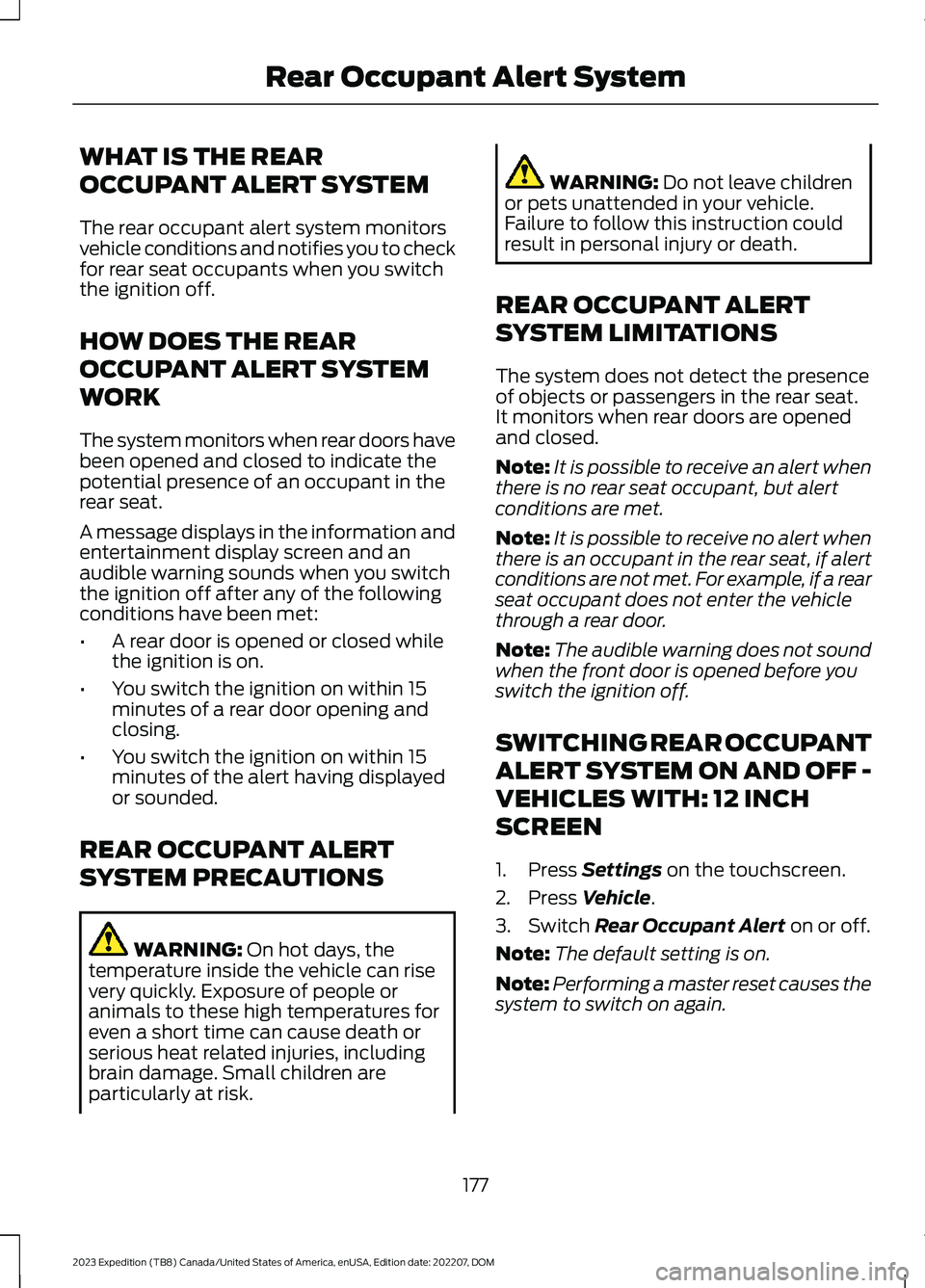
WHAT IS THE REAR
OCCUPANT ALERT SYSTEM
The rear occupant alert system monitorsvehicle conditions and notifies you to checkfor rear seat occupants when you switchthe ignition off.
HOW DOES THE REAR
OCCUPANT ALERT SYSTEM
WORK
The system monitors when rear doors havebeen opened and closed to indicate thepotential presence of an occupant in therear seat.
A message displays in the information andentertainment display screen and anaudible warning sounds when you switchthe ignition off after any of the followingconditions have been met:
•A rear door is opened or closed whilethe ignition is on.
•You switch the ignition on within 15minutes of a rear door opening andclosing.
•You switch the ignition on within 15minutes of the alert having displayedor sounded.
REAR OCCUPANT ALERT
SYSTEM PRECAUTIONS
WARNING: On hot days, thetemperature inside the vehicle can risevery quickly. Exposure of people oranimals to these high temperatures foreven a short time can cause death orserious heat related injuries, includingbrain damage. Small children areparticularly at risk.
WARNING: Do not leave childrenor pets unattended in your vehicle.Failure to follow this instruction couldresult in personal injury or death.
REAR OCCUPANT ALERT
SYSTEM LIMITATIONS
The system does not detect the presenceof objects or passengers in the rear seat.It monitors when rear doors are openedand closed.
Note:It is possible to receive an alert whenthere is no rear seat occupant, but alertconditions are met.
Note:It is possible to receive no alert whenthere is an occupant in the rear seat, if alertconditions are not met. For example, if a rearseat occupant does not enter the vehiclethrough a rear door.
Note:The audible warning does not soundwhen the front door is opened before youswitch the ignition off.
SWITCHING REAR OCCUPANT
ALERT SYSTEM ON AND OFF -
VEHICLES WITH: 12 INCH
SCREEN
1.Press Settings on the touchscreen.
2.Press Vehicle.
3.Switch Rear Occupant Alert on or off.
Note:The default setting is on.
Note:Performing a master reset causes thesystem to switch on again.
177
2023 Expedition (TB8) Canada/United States of America, enUSA, Edition date: 202207, DOMRear Occupant Alert System
Page 637 of 658

Changing the Vehicle Wi-Fi HotspotName or Password - Vehicles With: 15Inch Screen................................................480Charging a Device.........................................185Charging a Wireless Device......................190Checking MyKey System Status................77Checking the Brake Fluid..........................229Checking the Coolant.................................415Checking the Seatbelts...............................54Checking the Tire Pressures....................448Checking the Wiper Blades.........................111Children and Airbags....................................60Child Restraint Anchor Points...................38Locating the Child Restraint Lower AnchorPoints...................................................................38Locating the Child Restraint Top TetherAnchor Points...................................................39What Are the Child Restraint AnchorPoints...................................................................38Child Restraints...............................................39Child Restraint Position Information............39Child Restraints Recommendation................41Child Safety.......................................................37Child Restraint Anchor Points.........................38Child Restraints.....................................................39Installing Child Restraints..................................41Child Safety Locks..........................................47Child Safety Precautions.............................37Cleaning Products.......................................429Cleaning the Exterior..................................430Cleaning Camera Lenses andSensors..............................................................431Cleaning Chrome, Aluminium or StainlessSteel..................................................................430Cleaning Headlamps and RearLamps...............................................................430Cleaning Stripes or Graphics..........................431Cleaning the Engine Compartment.............431Cleaning the Exterior Precautions..............430Cleaning the Underbody..................................431Cleaning Wheels................................................430Cleaning Windows and WiperBlades...............................................................430Cleaning the Interior....................................431Cleaning Carpets and Floor Mats................433Cleaning Displays and Screens....................432Cleaning Moonroof Tracks.............................433Cleaning Plastic..................................................432
Cleaning Seatbelts............................................433Cleaning Seats and the Headliner...............432Cleaning the Instrument Panel.....................431Clearing All MyKeys........................................77Climate Control.............................................148Auto Mode............................................................150Climate Control Hints..................................151Closing the Liftgate.......................................93Closing the Hands-Free Liftgate....................94Closing the Liftgate From Inside YourVehicle.................................................................93Closing the Liftgate From Outside YourVehicle.................................................................93Closing the Liftgate Using the RemoteControl................................................................94Cold Weather Precautions.......................389Connected Navigation...............................526Connected Vehicle......................................475Connected Vehicle –Troubleshooting............................................476Connecting the Vehicle to a MobileNetwork............................................................475Connected Vehicle Data..............................28Connected Vehicle Limitations...............475Connected Vehicle Requirements.........475Connected Vehicle –Troubleshooting........................................476Connected Vehicle – Frequently AskedQuestions.........................................................476Connecting a Bluetooth® Device..........520Connecting a Trailer....................................355Connecting a Trailer –Troubleshooting.............................................357Hitches...................................................................354Connecting a Trailer Precautions..........354Connecting a Trailer –Troubleshooting........................................357Connecting a Trailer – InformationMessages..........................................................357Connecting the Vehicle to a MobileNetwork........................................................475Connecting FordPass to the Modem..........475Enabling and Disabling the Modem...........475What Is the Modem..........................................475Connecting the Vehicle to a Wi-FiNetwork - Vehicles With: 12 InchScreen...........................................................476
633
2023 Expedition (TB8) Canada/United States of America, enUSA, Edition date: 202207, DOMIndex
Page 643 of 658
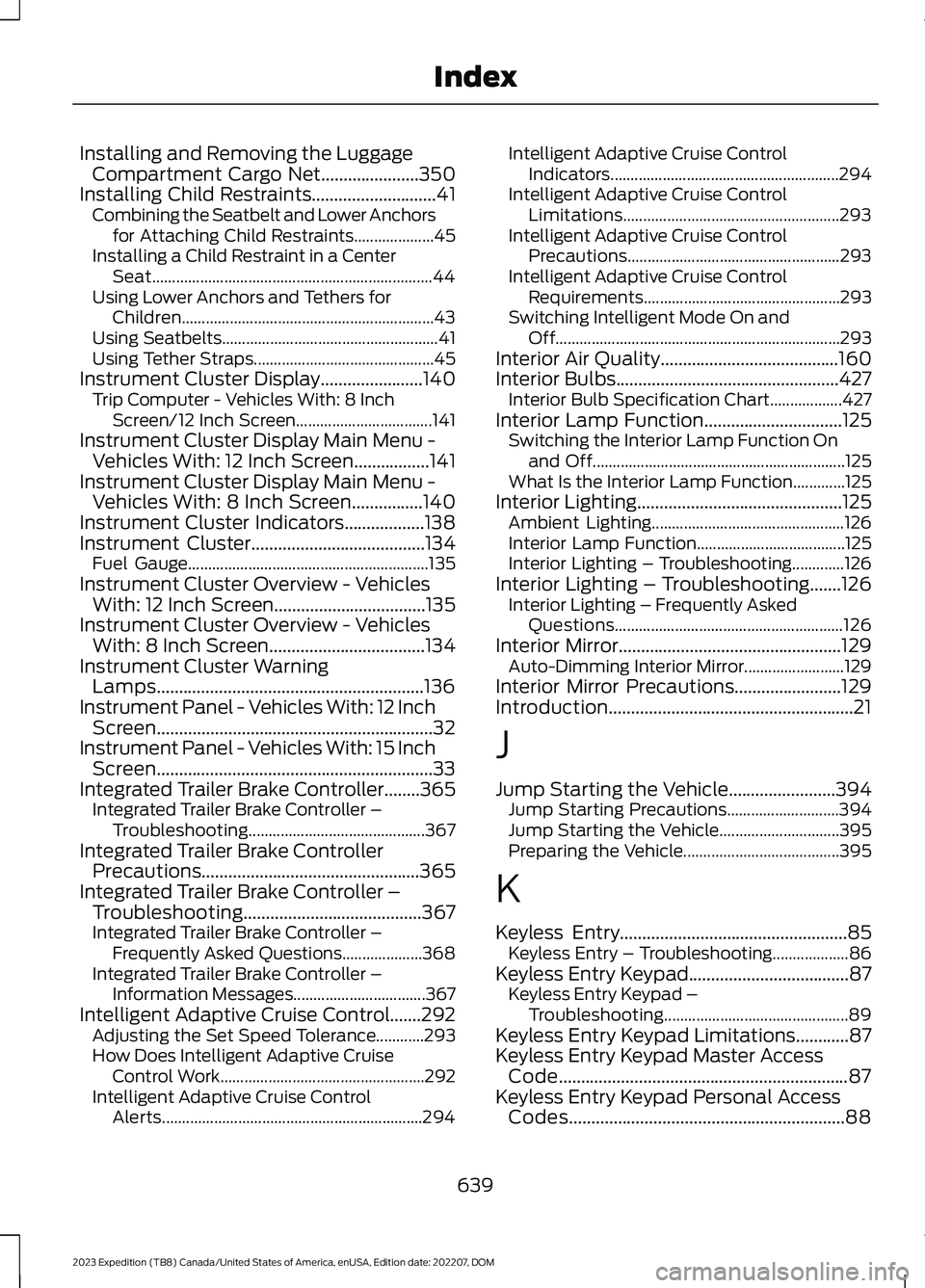
Installing and Removing the LuggageCompartment Cargo Net......................350Installing Child Restraints............................41Combining the Seatbelt and Lower Anchorsfor Attaching Child Restraints....................45Installing a Child Restraint in a CenterSeat......................................................................44Using Lower Anchors and Tethers forChildren...............................................................43Using Seatbelts......................................................41Using Tether Straps.............................................45Instrument Cluster Display.......................140Trip Computer - Vehicles With: 8 InchScreen/12 Inch Screen..................................141Instrument Cluster Display Main Menu -Vehicles With: 12 Inch Screen.................141Instrument Cluster Display Main Menu -Vehicles With: 8 Inch Screen................140Instrument Cluster Indicators..................138Instrument Cluster.......................................134Fuel Gauge............................................................135Instrument Cluster Overview - VehiclesWith: 12 Inch Screen..................................135Instrument Cluster Overview - VehiclesWith: 8 Inch Screen...................................134Instrument Cluster WarningLamps............................................................136Instrument Panel - Vehicles With: 12 InchScreen..............................................................32Instrument Panel - Vehicles With: 15 InchScreen..............................................................33Integrated Trailer Brake Controller........365Integrated Trailer Brake Controller –Troubleshooting............................................367Integrated Trailer Brake ControllerPrecautions.................................................365Integrated Trailer Brake Controller –Troubleshooting........................................367Integrated Trailer Brake Controller –Frequently Asked Questions....................368Integrated Trailer Brake Controller –Information Messages.................................367Intelligent Adaptive Cruise Control.......292Adjusting the Set Speed Tolerance............293How Does Intelligent Adaptive CruiseControl Work...................................................292Intelligent Adaptive Cruise ControlAlerts.................................................................294
Intelligent Adaptive Cruise ControlIndicators.........................................................294Intelligent Adaptive Cruise ControlLimitations......................................................293Intelligent Adaptive Cruise ControlPrecautions.....................................................293Intelligent Adaptive Cruise ControlRequirements.................................................293Switching Intelligent Mode On andOff.......................................................................293Interior Air Quality........................................160Interior Bulbs..................................................427Interior Bulb Specification Chart..................427Interior Lamp Function...............................125Switching the Interior Lamp Function Onand Off...............................................................125What Is the Interior Lamp Function.............125Interior Lighting..............................................125Ambient Lighting................................................126Interior Lamp Function.....................................125Interior Lighting – Troubleshooting.............126Interior Lighting – Troubleshooting.......126Interior Lighting – Frequently AskedQuestions.........................................................126Interior Mirror..................................................129Auto-Dimming Interior Mirror.........................129Interior Mirror Precautions........................129Introduction.......................................................21
J
Jump Starting the Vehicle........................394Jump Starting Precautions............................394Jump Starting the Vehicle..............................395Preparing the Vehicle.......................................395
K
Keyless Entry...................................................85Keyless Entry – Troubleshooting...................86Keyless Entry Keypad....................................87Keyless Entry Keypad –Troubleshooting..............................................89Keyless Entry Keypad Limitations............87Keyless Entry Keypad Master AccessCode.................................................................87Keyless Entry Keypad Personal AccessCodes..............................................................88
639
2023 Expedition (TB8) Canada/United States of America, enUSA, Edition date: 202207, DOMIndex