2023 FORD EXPEDITION seats
[x] Cancel search: seatsPage 5 of 658

Contacting Us
Contacting Us..................................................19
Introduction
About This Publication.................................21
Using This Publication.................................22
Symbols Glossary
Symbols Used on Your Vehicle................23
Data Privacy
Data Privacy....................................................26
Service Data.....................................................27
Event Data........................................................27
Settings Data..................................................28
Connected Vehicle Data.............................28
Mobile Device Data.......................................29
Emergency Call System Data...................29
Visual Search
Steering Wheel - Vehicles With: AdaptiveCruise Control............................................30
Steering Wheel - Vehicles With: CruiseControl............................................................31
Instrument Panel - Vehicles With: 12 InchScreen............................................................32
Instrument Panel - Vehicles With: 15 InchScreen............................................................33
Vehicle Interior...............................................34
Front Exterior..................................................35
Rear Exterior....................................................36
Child Safety
Child Safety Precautions............................37
Child Restraint Anchor Points..................38
Child Restraints..............................................39
Installing Child Restraints...........................41
Booster Seats.................................................45
Child Safety Locks.........................................47
Seatbelts
Seatbelt Precautions...................................48
Fastening and Unfastening the Seatbelts..........................................................................49
Sensitive Locking Mode..............................50
Automatic Locking Mode...........................50
Adjusting the Seatbelts DuringPregnancy.....................................................51
Adjusting the Seatbelt Height...................51
Seatbelt Reminder........................................52
Checking the Seatbelts..............................54
Seatbelt Extensions.....................................54
Personal Safety System™
What Is the Personal Safety System..........................................................................55
How Does the Personal Safety SystemWork...............................................................55
Personal Safety System Components..........................................................................55
Airbags
How Do the Front Airbags Work..............56
How Do the Side Airbags Work...............56
How Do the Knee Airbags Work...............57
How Does the Safety Canopy™ Work...........................................................................57
Airbag Precautions.......................................58
Properly Adjusting the Driver and FrontPassenger Seats........................................59
Children and Airbags...................................60
Front Passenger Sensing System...........60
Crash Sensors and Airbag Indicator.......63
Disposing of Airbags....................................64
911 Assist
What Is 911 Assist..........................................65
How Does 911 Assist Work.........................65
Emergency Call Requirements................65
Emergency Call Limitations......................66
1
2023 Expedition (TB8) Canada/United States of America, enUSA, Edition date: 202207, DOMTable of Contents
Page 9 of 658
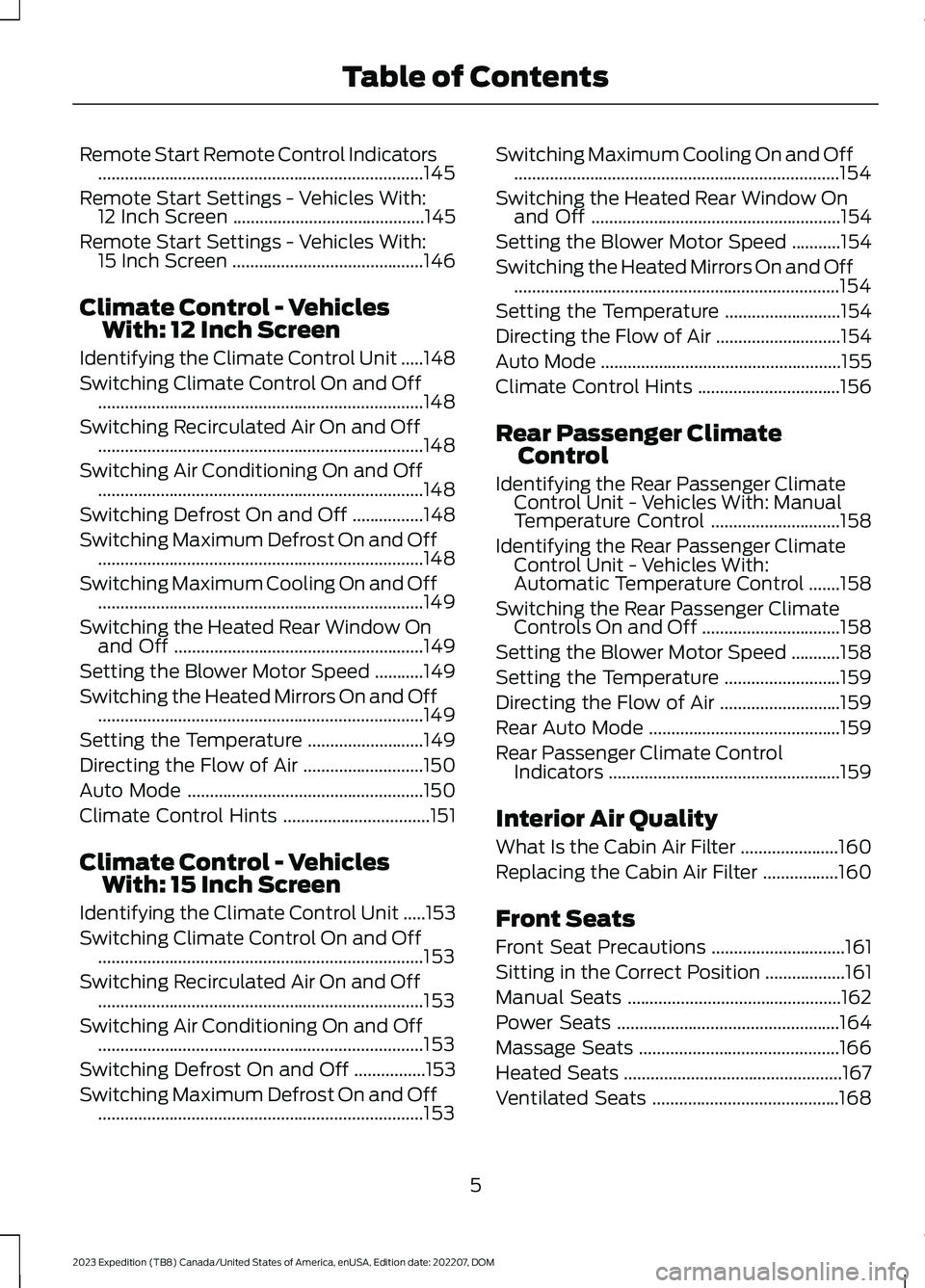
Remote Start Remote Control Indicators.........................................................................145
Remote Start Settings - Vehicles With:12 Inch Screen...........................................145
Remote Start Settings - Vehicles With:15 Inch Screen...........................................146
Climate Control - VehiclesWith: 12 Inch Screen
Identifying the Climate Control Unit.....148
Switching Climate Control On and Off.........................................................................148
Switching Recirculated Air On and Off.........................................................................148
Switching Air Conditioning On and Off.........................................................................148
Switching Defrost On and Off................148
Switching Maximum Defrost On and Off.........................................................................148
Switching Maximum Cooling On and Off.........................................................................149
Switching the Heated Rear Window Onand Off........................................................149
Setting the Blower Motor Speed...........149
Switching the Heated Mirrors On and Off.........................................................................149
Setting the Temperature..........................149
Directing the Flow of Air...........................150
Auto Mode.....................................................150
Climate Control Hints.................................151
Climate Control - VehiclesWith: 15 Inch Screen
Identifying the Climate Control Unit.....153
Switching Climate Control On and Off.........................................................................153
Switching Recirculated Air On and Off.........................................................................153
Switching Air Conditioning On and Off.........................................................................153
Switching Defrost On and Off................153
Switching Maximum Defrost On and Off.........................................................................153
Switching Maximum Cooling On and Off.........................................................................154
Switching the Heated Rear Window Onand Off........................................................154
Setting the Blower Motor Speed...........154
Switching the Heated Mirrors On and Off.........................................................................154
Setting the Temperature..........................154
Directing the Flow of Air............................154
Auto Mode......................................................155
Climate Control Hints................................156
Rear Passenger ClimateControl
Identifying the Rear Passenger ClimateControl Unit - Vehicles With: ManualTemperature Control.............................158
Identifying the Rear Passenger ClimateControl Unit - Vehicles With:Automatic Temperature Control.......158
Switching the Rear Passenger ClimateControls On and Off...............................158
Setting the Blower Motor Speed...........158
Setting the Temperature..........................159
Directing the Flow of Air...........................159
Rear Auto Mode...........................................159
Rear Passenger Climate ControlIndicators....................................................159
Interior Air Quality
What Is the Cabin Air Filter......................160
Replacing the Cabin Air Filter.................160
Front Seats
Front Seat Precautions..............................161
Sitting in the Correct Position..................161
Manual Seats................................................162
Power Seats..................................................164
Massage Seats.............................................166
Heated Seats.................................................167
Ventilated Seats..........................................168
5
2023 Expedition (TB8) Canada/United States of America, enUSA, Edition date: 202207, DOMTable of Contents
Page 10 of 658
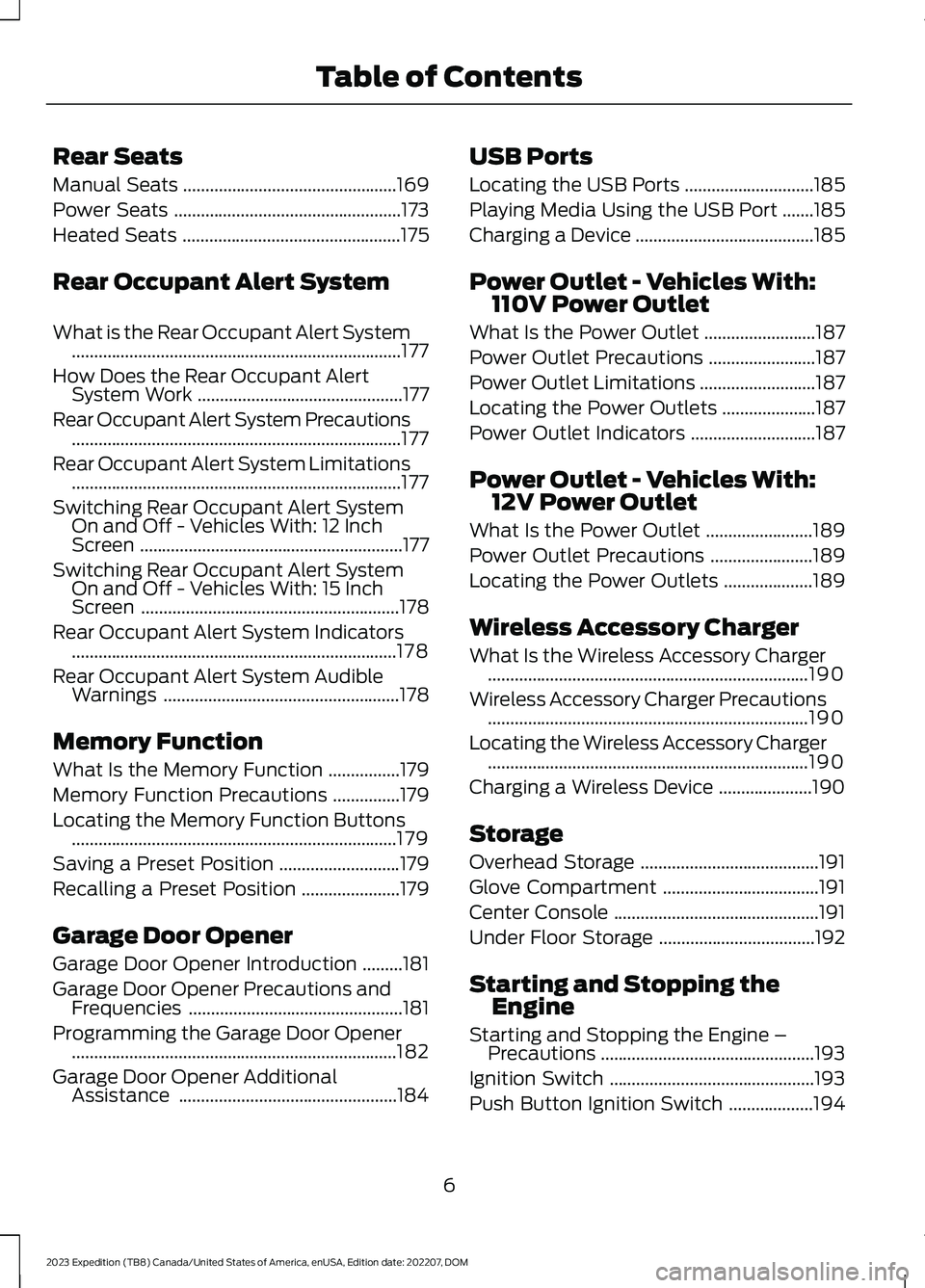
Rear Seats
Manual Seats................................................169
Power Seats...................................................173
Heated Seats.................................................175
Rear Occupant Alert System
What is the Rear Occupant Alert System..........................................................................177
How Does the Rear Occupant AlertSystem Work..............................................177
Rear Occupant Alert System Precautions..........................................................................177
Rear Occupant Alert System Limitations..........................................................................177
Switching Rear Occupant Alert SystemOn and Off - Vehicles With: 12 InchScreen...........................................................177
Switching Rear Occupant Alert SystemOn and Off - Vehicles With: 15 InchScreen..........................................................178
Rear Occupant Alert System Indicators.........................................................................178
Rear Occupant Alert System AudibleWarnings.....................................................178
Memory Function
What Is the Memory Function................179
Memory Function Precautions...............179
Locating the Memory Function Buttons.........................................................................179
Saving a Preset Position...........................179
Recalling a Preset Position......................179
Garage Door Opener
Garage Door Opener Introduction.........181
Garage Door Opener Precautions andFrequencies................................................181
Programming the Garage Door Opener.........................................................................182
Garage Door Opener AdditionalAssistance.................................................184
USB Ports
Locating the USB Ports.............................185
Playing Media Using the USB Port.......185
Charging a Device........................................185
Power Outlet - Vehicles With:110V Power Outlet
What Is the Power Outlet.........................187
Power Outlet Precautions........................187
Power Outlet Limitations..........................187
Locating the Power Outlets.....................187
Power Outlet Indicators............................187
Power Outlet - Vehicles With:12V Power Outlet
What Is the Power Outlet........................189
Power Outlet Precautions.......................189
Locating the Power Outlets....................189
Wireless Accessory Charger
What Is the Wireless Accessory Charger........................................................................190
Wireless Accessory Charger Precautions........................................................................190
Locating the Wireless Accessory Charger........................................................................190
Charging a Wireless Device.....................190
Storage
Overhead Storage........................................191
Glove Compartment...................................191
Center Console..............................................191
Under Floor Storage...................................192
Starting and Stopping theEngine
Starting and Stopping the Engine –Precautions................................................193
Ignition Switch..............................................193
Push Button Ignition Switch...................194
6
2023 Expedition (TB8) Canada/United States of America, enUSA, Edition date: 202207, DOMTable of Contents
Page 38 of 658
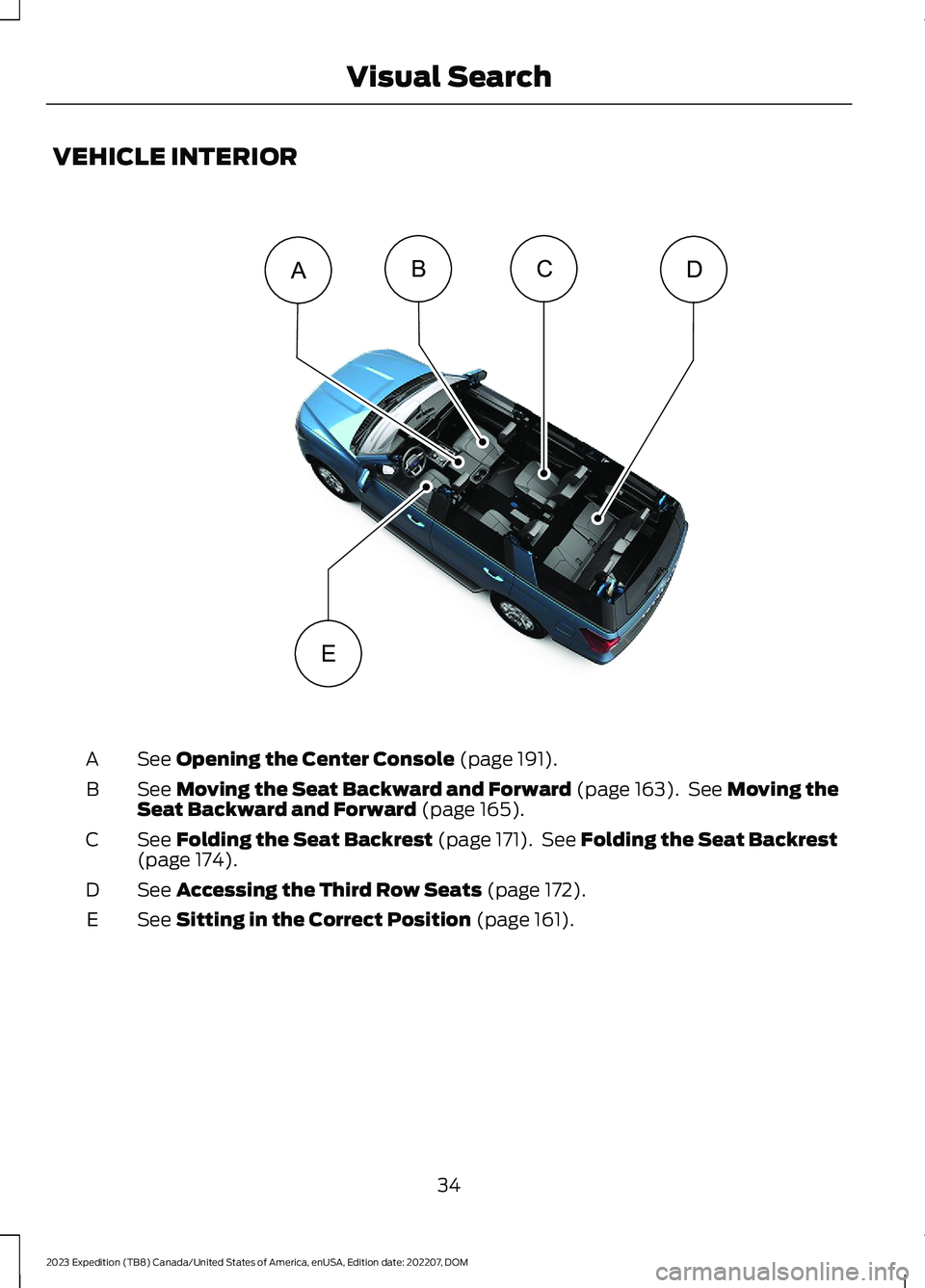
VEHICLE INTERIOR
See Opening the Center Console (page 191).A
See Moving the Seat Backward and Forward (page 163). See Moving theSeat Backward and Forward (page 165).B
See Folding the Seat Backrest (page 171). See Folding the Seat Backrest(page 174).C
See Accessing the Third Row Seats (page 172).D
See Sitting in the Correct Position (page 161).E
34
2023 Expedition (TB8) Canada/United States of America, enUSA, Edition date: 202207, DOMVisual SearchDECBA E358101
Page 42 of 658
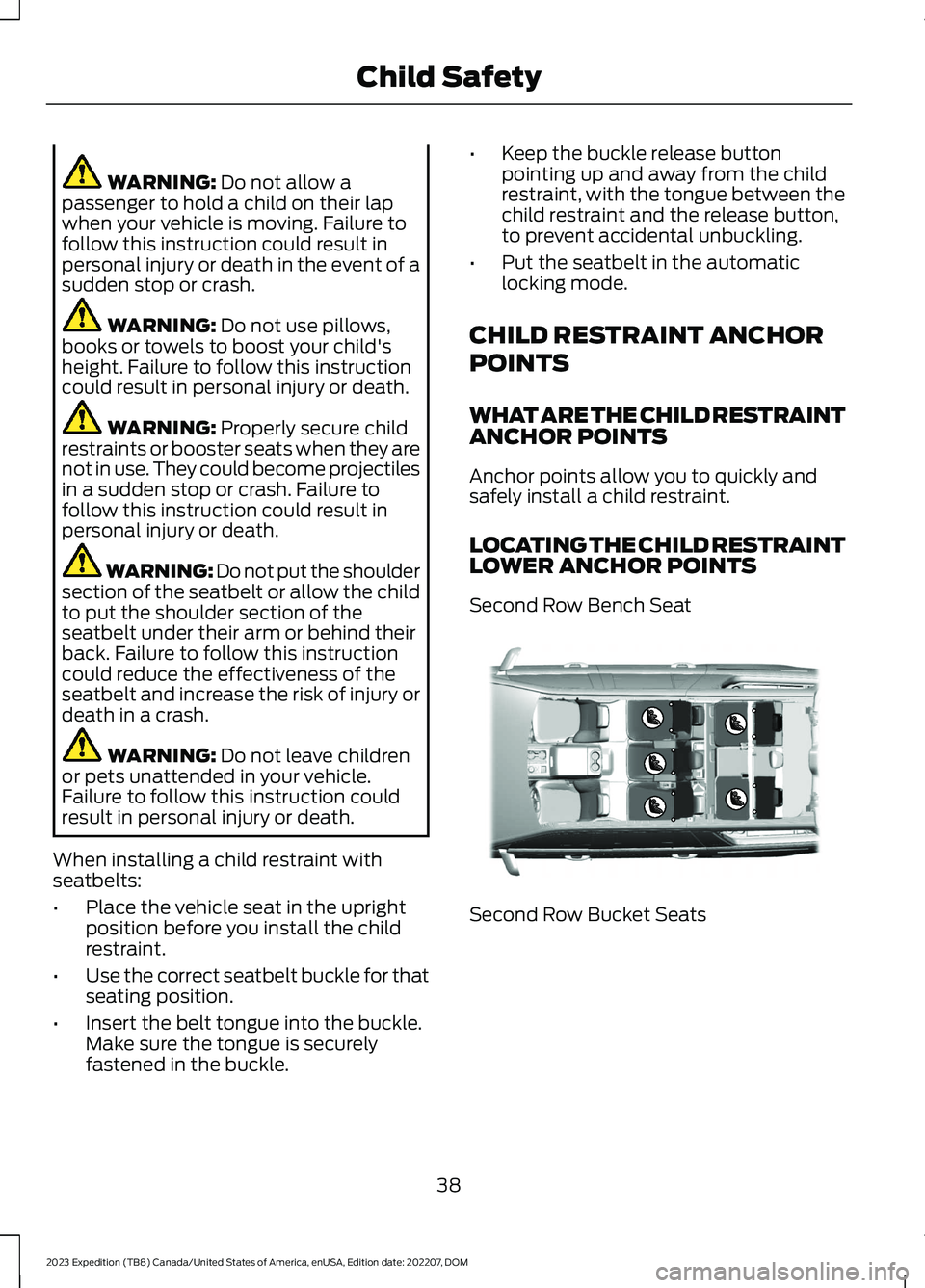
WARNING: Do not allow apassenger to hold a child on their lapwhen your vehicle is moving. Failure tofollow this instruction could result inpersonal injury or death in the event of asudden stop or crash.
WARNING: Do not use pillows,books or towels to boost your child'sheight. Failure to follow this instructioncould result in personal injury or death.
WARNING: Properly secure childrestraints or booster seats when they arenot in use. They could become projectilesin a sudden stop or crash. Failure tofollow this instruction could result inpersonal injury or death.
WARNING: Do not put the shouldersection of the seatbelt or allow the childto put the shoulder section of theseatbelt under their arm or behind theirback. Failure to follow this instructioncould reduce the effectiveness of theseatbelt and increase the risk of injury ordeath in a crash.
WARNING: Do not leave childrenor pets unattended in your vehicle.Failure to follow this instruction couldresult in personal injury or death.
When installing a child restraint withseatbelts:
•Place the vehicle seat in the uprightposition before you install the childrestraint.
•Use the correct seatbelt buckle for thatseating position.
•Insert the belt tongue into the buckle.Make sure the tongue is securelyfastened in the buckle.
•Keep the buckle release buttonpointing up and away from the childrestraint, with the tongue between thechild restraint and the release button,to prevent accidental unbuckling.
•Put the seatbelt in the automaticlocking mode.
CHILD RESTRAINT ANCHOR
POINTS
WHAT ARE THE CHILD RESTRAINTANCHOR POINTS
Anchor points allow you to quickly andsafely install a child restraint.
LOCATING THE CHILD RESTRAINTLOWER ANCHOR POINTS
Second Row Bench Seat
Second Row Bucket Seats
38
2023 Expedition (TB8) Canada/United States of America, enUSA, Edition date: 202207, DOMChild SafetyE347175
Page 43 of 658
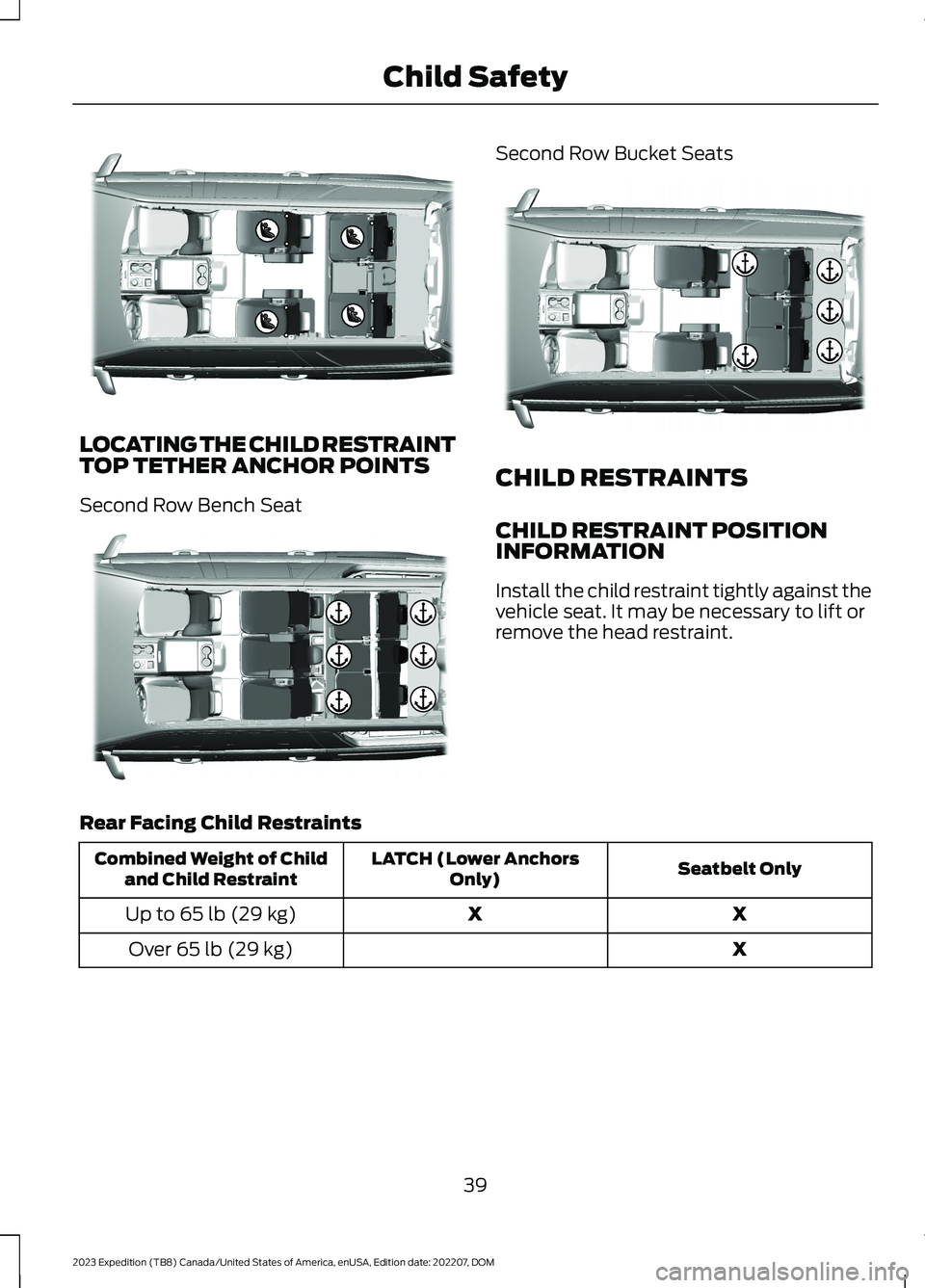
LOCATING THE CHILD RESTRAINTTOP TETHER ANCHOR POINTS
Second Row Bench Seat
Second Row Bucket Seats
CHILD RESTRAINTS
CHILD RESTRAINT POSITIONINFORMATION
Install the child restraint tightly against thevehicle seat. It may be necessary to lift orremove the head restraint.
Rear Facing Child Restraints
Seatbelt OnlyLATCH (Lower AnchorsOnly)Combined Weight of Childand Child Restraint
XXUp to 65 lb (29 kg)
XOver 65 lb (29 kg)
39
2023 Expedition (TB8) Canada/United States of America, enUSA, Edition date: 202207, DOMChild SafetyE347230 E347177 E347235
Page 45 of 658
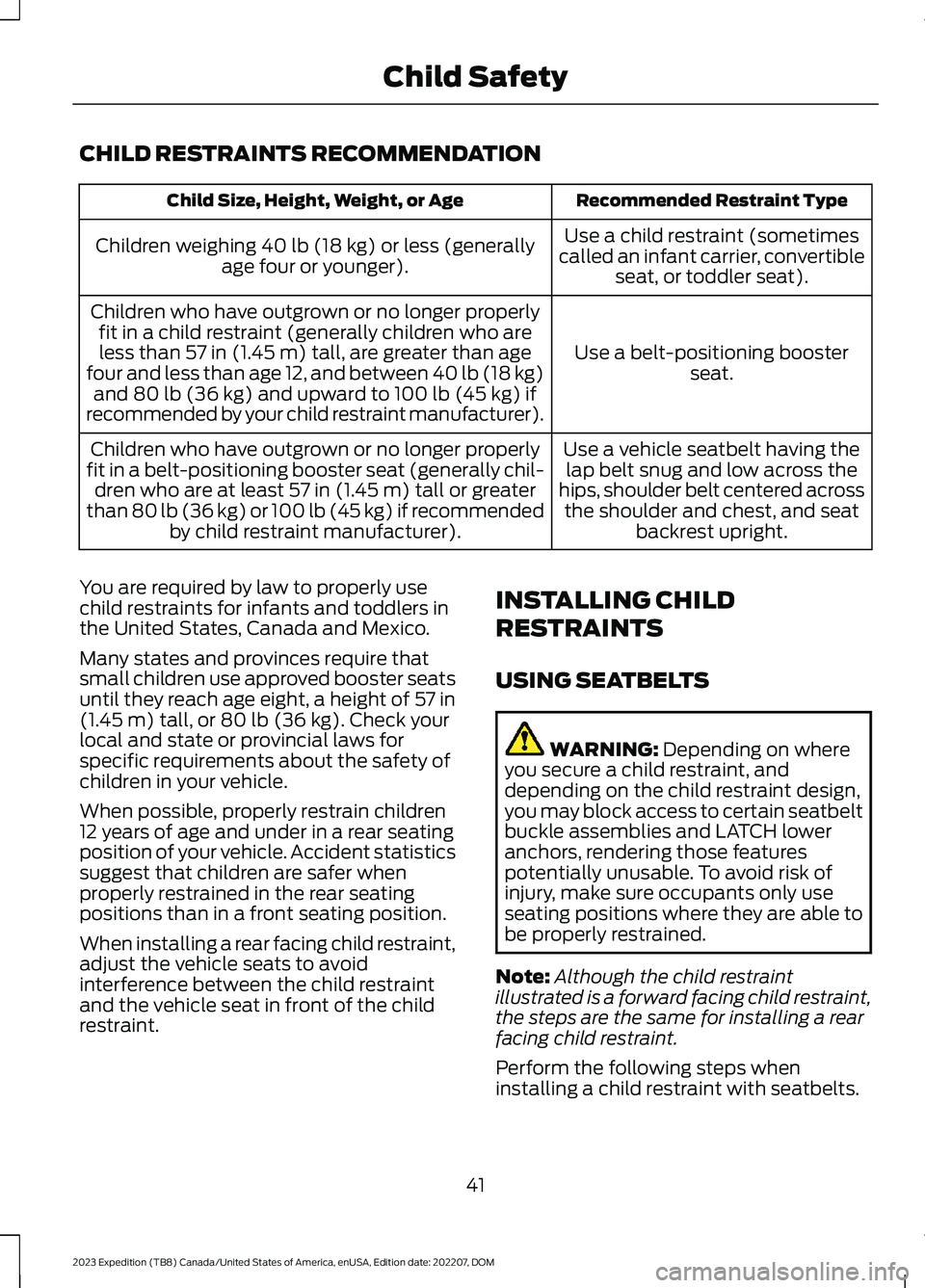
CHILD RESTRAINTS RECOMMENDATION
Recommended Restraint TypeChild Size, Height, Weight, or Age
Use a child restraint (sometimescalled an infant carrier, convertibleseat, or toddler seat).
Children weighing 40 lb (18 kg) or less (generallyage four or younger).
Use a belt-positioning boosterseat.
Children who have outgrown or no longer properlyfit in a child restraint (generally children who areless than 57 in (1.45 m) tall, are greater than agefour and less than age 12, and between 40 lb (18 kg)and 80 lb (36 kg) and upward to 100 lb (45 kg) ifrecommended by your child restraint manufacturer).
Use a vehicle seatbelt having thelap belt snug and low across thehips, shoulder belt centered acrossthe shoulder and chest, and seatbackrest upright.
Children who have outgrown or no longer properlyfit in a belt-positioning booster seat (generally chil-dren who are at least 57 in (1.45 m) tall or greaterthan 80 lb (36 kg) or 100 lb (45 kg) if recommendedby child restraint manufacturer).
You are required by law to properly usechild restraints for infants and toddlers inthe United States, Canada and Mexico.
Many states and provinces require thatsmall children use approved booster seatsuntil they reach age eight, a height of 57 in(1.45 m) tall, or 80 lb (36 kg). Check yourlocal and state or provincial laws forspecific requirements about the safety ofchildren in your vehicle.
When possible, properly restrain children12 years of age and under in a rear seatingposition of your vehicle. Accident statisticssuggest that children are safer whenproperly restrained in the rear seatingpositions than in a front seating position.
When installing a rear facing child restraint,adjust the vehicle seats to avoidinterference between the child restraintand the vehicle seat in front of the childrestraint.
INSTALLING CHILD
RESTRAINTS
USING SEATBELTS
WARNING: Depending on whereyou secure a child restraint, anddepending on the child restraint design,you may block access to certain seatbeltbuckle assemblies and LATCH loweranchors, rendering those featurespotentially unusable. To avoid risk ofinjury, make sure occupants only useseating positions where they are able tobe properly restrained.
Note:Although the child restraintillustrated is a forward facing child restraint,the steps are the same for installing a rearfacing child restraint.
Perform the following steps wheninstalling a child restraint with seatbelts.
41
2023 Expedition (TB8) Canada/United States of America, enUSA, Edition date: 202207, DOMChild Safety
Page 46 of 658
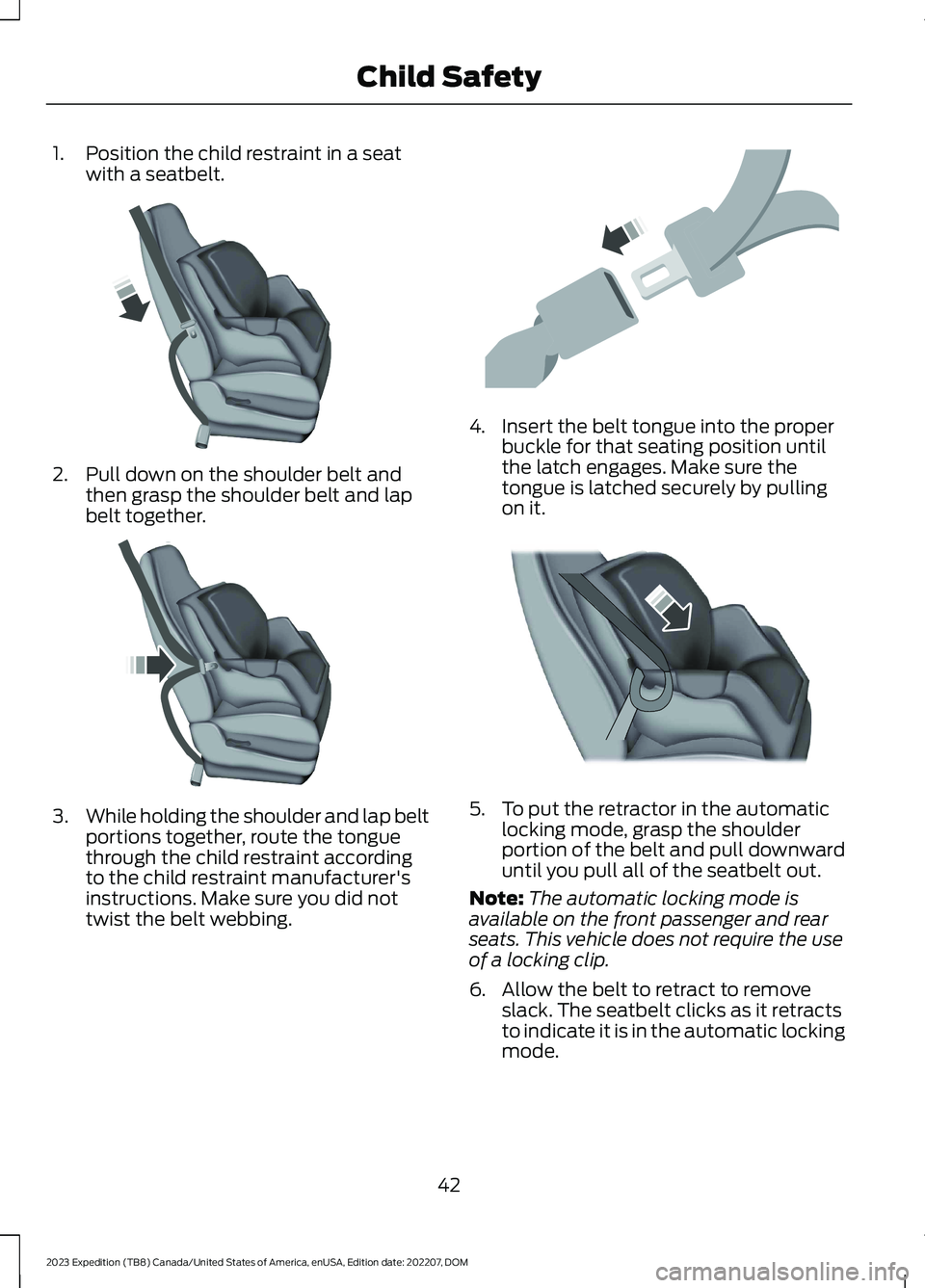
1.Position the child restraint in a seatwith a seatbelt.
2.Pull down on the shoulder belt andthen grasp the shoulder belt and lapbelt together.
3.While holding the shoulder and lap beltportions together, route the tonguethrough the child restraint accordingto the child restraint manufacturer'sinstructions. Make sure you did nottwist the belt webbing.
4.Insert the belt tongue into the properbuckle for that seating position untilthe latch engages. Make sure thetongue is latched securely by pullingon it.
5.To put the retractor in the automaticlocking mode, grasp the shoulderportion of the belt and pull downwarduntil you pull all of the seatbelt out.
Note:The automatic locking mode isavailable on the front passenger and rearseats. This vehicle does not require the useof a locking clip.
6.Allow the belt to retract to removeslack. The seatbelt clicks as it retractsto indicate it is in the automatic lockingmode.
42
2023 Expedition (TB8) Canada/United States of America, enUSA, Edition date: 202207, DOMChild SafetyE142529 E142530 E142531 E142875