Page 224 of 417
Overview and control elements
Please refer to and on page 218.
Fig. 123
Ov erview: display and operating unit of the 10-inch (10”) and 12-inch (12”) versions.1
Time. . Further information and tips for oper-
ating the Inf
otainment system are pro-
vided on
Page 226 of 417
Operating the Infotainment
system
Please refer to and on page 218.
Opening the instructions (if a vailable)
You can find further information and tips for
operation in the instructions for the Infotain-
ment system.
Page 227 of 417
2. To enlarge the display of images and
maps, slowly mo ve your fingers apart.
OR: to reduce the display of images and
maps, slowly move your fingers togeth-
er. Personalising the Infotain-
ment system
Please refer to and on page 218.
Depending on equipment, you can per-
sonalise the Inf
otainment system to per-
mit faster access to favourite or fre-
quently used functions.
Configuring tiles
You can find tiles for accessing further menus
and functions on the Infotainment system
displays. Configure the tiles by removing or
adding views.
Tiles with additional functions can be found
in the Infotainment system as from the sec-
ond view. You can configure these tiles.
1. Touch the tile and keep your finger on the screen until an additional window
opens.
2. Touch to open the configuration func-
tion.
Page 229 of 417
Cleaning the screen
Please refer to and on page 218.
Observ
e this checklist when cleaning the
screen:
�q The Infotainment system is switched off.
�q Use a clean, soft cloth that is moistened
with water.
OR: use a cleaning cloth available from
Volkswagen dealerships.
�q In the case of stubborn dirt:
Page 233 of 417
Radio mode
Introduction to the topic
In radio mode, you can receiv e available radio
stations on different frequency bands and
store your favourites to station buttons for
quick access.
The available reception types and frequency
bands depend on the equipment and country.
Frequency bands may be discontinued, deac-
tivated or no longer offered in individual
countries.
Opening the
Radio menu .
Opening settings
Radio Equipment scope and radio
symbols
Please refer to and on page 218.
Radio
The a
vailable functions and the possible re-
ception modes and frequency band depend
on the vehicle equipment and country.
Page 234 of 417
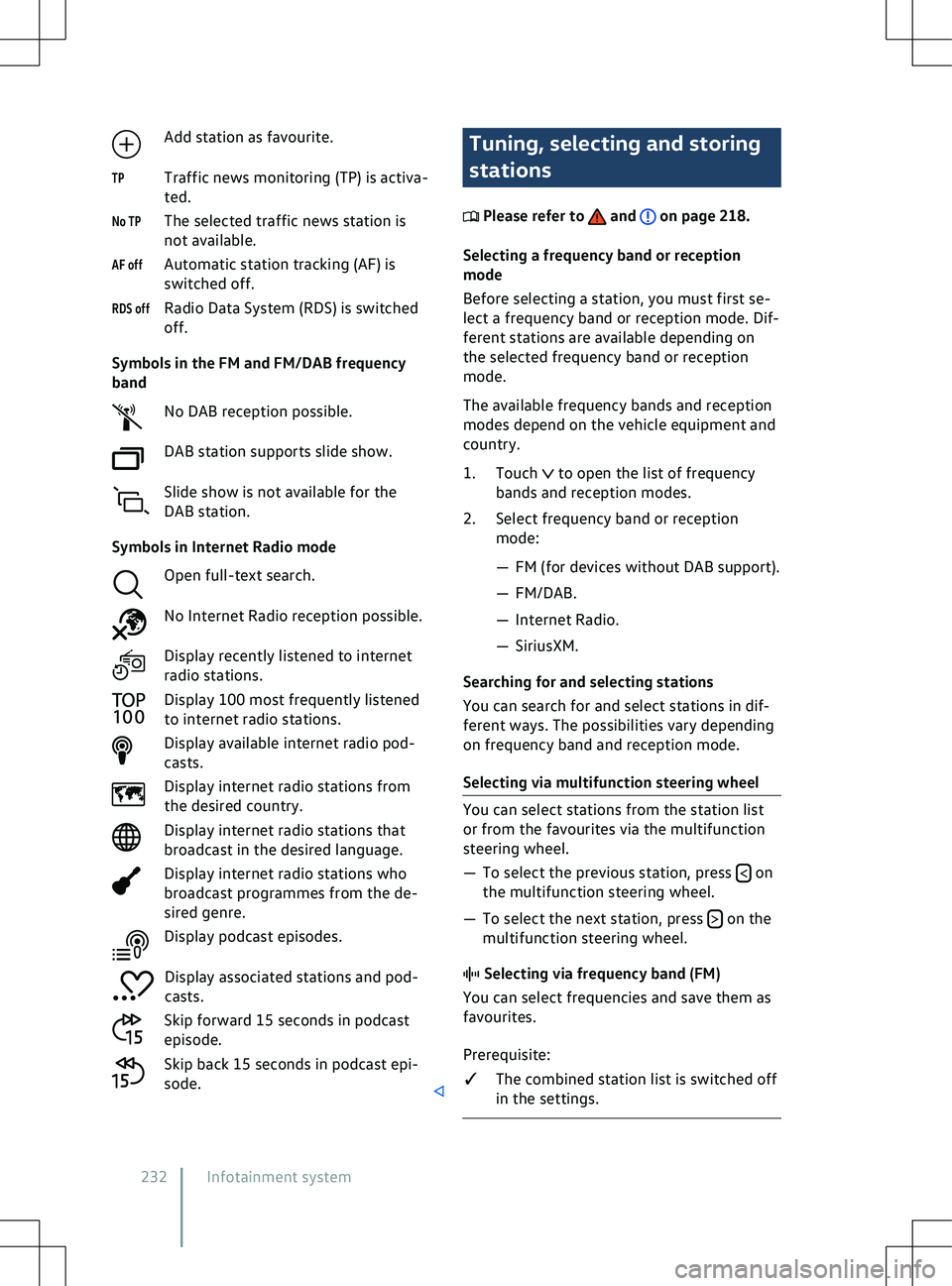
Add station as favourite.
Traffic news monitoring (TP) is activ a-
ted.
The selected traffic news station is
not available.
Automatic station tracking (AF) is
switched off.
Radio Data System (RDS) is switched
off.
Symbols in the FM and FM/DAB frequency
band No DAB reception possible.
DAB station supports slide show.
Slide show is not available for the
DAB station.
Symbols in Internet Radio mode Open full-text search.
No Internet Radio reception possible.
Display recently listened to internet
radio stations.
Display 100 most frequently listened
to internet radio stations.
Display available internet radio pod-
casts.
Display internet radio stations from
the desired country.
Display internet radio stations that
broadcast in the desired language.
Display internet radio stations who
broadcast programmes from the de-
sired genre.
Display podcast episodes.
Display associated stations and pod-
casts.
Skip forward 15 seconds in podcast
episode.
Skip back 15 seconds in podcast epi-
sode. Tuning, selecting and storing
stations
Please refer to and on page 218.
Selecting a frequency band or reception
mode
Bef
ore selecting a station, you must first se-
lect a frequency band or reception mode. Dif-
ferent stations are available depending on
the selected frequency band or reception
mode.
The available frequency bands and reception
modes depend on the vehicle equipment and
country.
1. Touch to open the list of frequency
bands and reception modes.
2.
Select frequency band or reception
mode:
Page 235 of 417
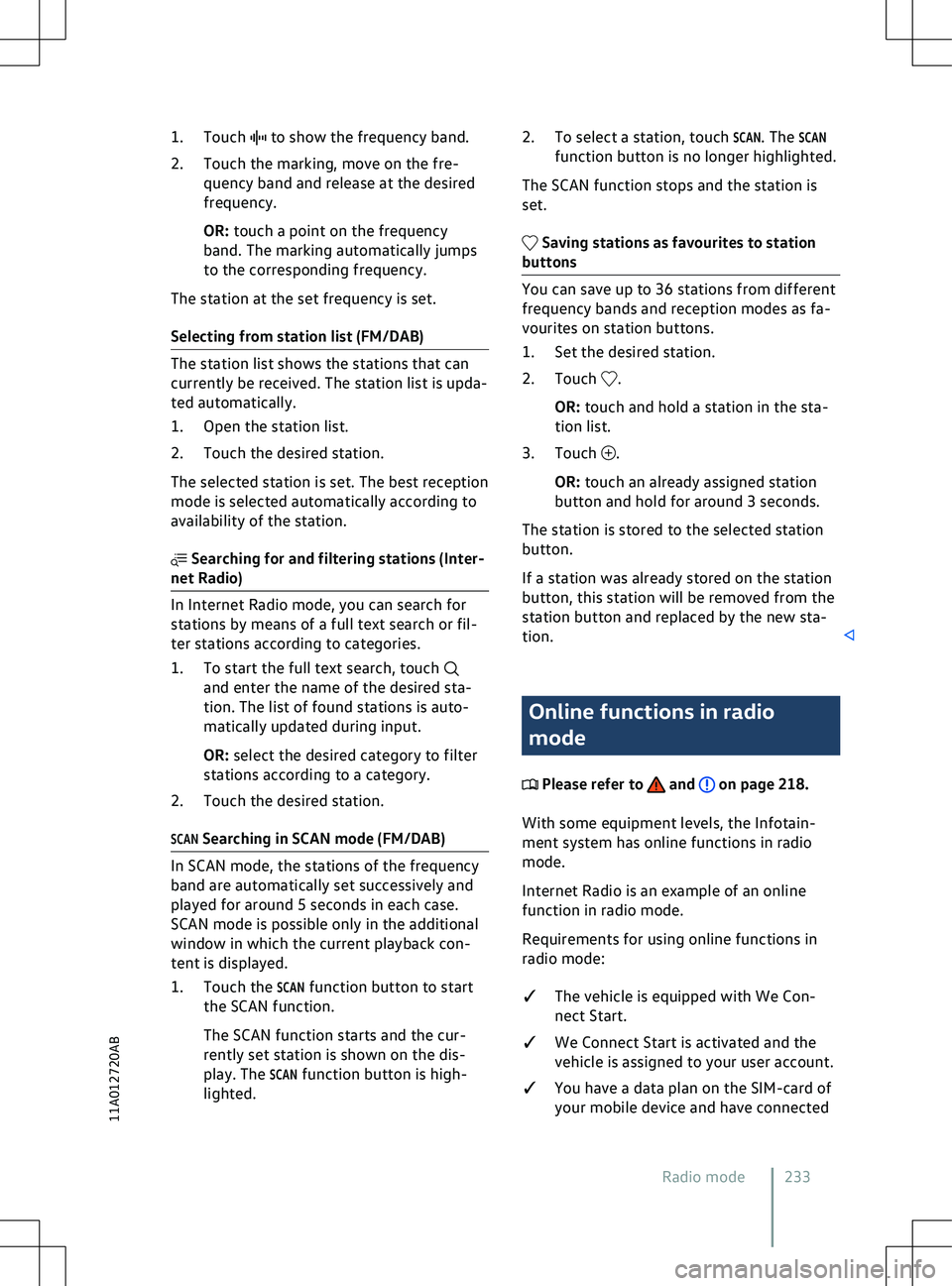
1. Touch to show the frequency band.
2.
Touch the marking, move on the fre-
quency band and release at the desired
frequency.
OR: touch a point on the frequency
band. The marking automatically jumps
to the corresponding frequency.
The station at the set frequency is set.
Selecting from station list (FM/DAB) and enter the name of the desired sta-
tion. The list of f
ound stations is auto-
matically updated during input.
OR: select the desired category to filter
stations according to a category.
2. Touch the desired station.
SCAN Searching in SCAN mode (FM/DAB) .
OR: touch and hold a station in the sta-
tion list.
3.
Touch .
OR: touch an already assigned station
button and hold f
or around 3 seconds.
The station is stored to the selected station
button.
If a station was already stored on the station
button, this station will be removed from the
station button and replaced by the new sta-
tion. Online functions in radio
mode
Please refer to and on page 218.
With some equipment le
vels, the Infotain-
ment system has online functions in radio
mode.
Internet Radio is an example of an online
function in radio mode.
Requirements for using online functions in
radio mode:
�q The vehicle is equipped with We Con-
nect Start.
�q We Connect Start is activated and the
vehicle is assigned to your user account.
�q You have a data plan on the SIM-card of
your mobile device and have connected
Radio mode 233
11A012720AB
Page 240 of 417
The selection options in the selection list de-
pend on the data attached to the media file.
If no genre is specified f
or music files, for ex-
ample, the genre cannot be saved as a fa-
vourite.
If a video file is currently being played, only
this video can be saved as a favourite. Entertainment playback via
the Inf
otainment system Please refer to and on page 218.
You can play music and videos on the Inf
o-
tainment system.
Video mode
In video mode, the Infotainment system dis-
play can play a video from a data medium or
from a streaming service