Page 24 of 417
In augmented reality HUD
display
Displays
Please refer to at the start of the chap-
ter on page 18.
P
ossible notifications in the digital instru-
ment cluster
Depending on the vehicle equipment, various
kinds of information can be shown as over-
lays in the digital instrument cluster:
Page 26 of 417
and symbols can vary depending on the ver-
sion of the instrument cluster.
Do not
driv
e on! Danger. Check the fault. Seek expert
assistance if necessary. Driver Alert System (break
recommendation)
Please refer to at the start of the chap-
ter on page 18. Fig. 15
On the instrument cluster display: Driv
-
er Alert System symbol. button on the multifunction
steering wheel.
F
unction conditions
The driving behaviour can be evaluated only
when the speed is above 60 km/h (37 mph)
up to approximately 200 km/h (125 mph).
24 Driver information
Page 30 of 417
Eco assistance
Please refer to at the start of the chap-
ter on page 18. Fig. 17
Eco Assistance display (illustration).
The Eco Assistance function supports you
during def
ensive and energy-saving driving
with notifications in the digital instrument
cluster that appear according to the situation
Page 31 of 417
WARNING
The system uses brake energy recuperation
to reduce the v ehicle speed and does not
activate the vehicle brake.
�x Be ready to brake at all times if the de-
celeration is not sufficient. Time and date
Please refer to at the start of the chap-
ter on page 18.
Setting the time and date on the Inf
otain-
ment system
1. To access the
System settings menu, touch
the Settings and date
Button for driver assist sys-
tems
Please refer to at the start of the chap-
ter on page 18.
You can open the
Assist systems menu in the In-
fotainment system using the button for driv- er assist systems. The button for the driver
assist systems is located on the control panel
under the Inf
otainment system.
In the
assist systems menu, you can switch indi-
vidual driver assist systems on and off and al-
so adjust individual settings
Page 32 of 417
Service interval display
Please refer to at the start of the chap-
ter on page 18.
Service e
vents are displayed on the instru-
ment cluster and in the Infotainment system.
Service notification
When an inspection is due, a service an-
nouncement will appear on the instrument
cluster display when the ignition is switched
on.
The number of kilometres or amount of time
shown correspond to the maximum number
of kilometres or maximum time that can still
be driven before the next inspection.
Service event
For a scheduled inspection, an acoustic signal
will be given when the ignition is switched on
and the spanner symbol will be displayed
f
or several seconds on the instrument cluster
display. One of the following displays will al-
so appear:
Page 33 of 417
Vehicle settings menu
Please refer to at the start of the chap-
ter on page 30. You can switch individual functions and
systems on and off and adjust the set-
tings in the v
ehicle settings of the Info-
tainment system.
Opening the
Vehicle settings menu
1. Switch on the ignition.
2. Switch on Infotainment system if neces- sary.
3. Touch the Vehicle Exit menu
Please refer to at the start of the chap-
ter on page 30. In the Exit menu, you can adjust settings
f
or some functions before you leave the
vehicle. When you switch off the igni-
tion, the Exit menu will be displayed in
the Infotainment system.
The displayed options depend on the vehicle
equipment and may be available only under
certain conditions. The adjustable functions
may include the following, for example:
Page 37 of 417
tually increase the risk of injury during
an accident. The dangers of assuming an
incorrect sitting position
Please refer to at the start of the chap-
ter on page 34.
If the seat belts are not worn or are worn in-
correctly, the risk of se
vere or fatal injuries
increases. Seat belts can only provide optimal
protection if the seat belt routing is correct.
Assuming an incorrect sitting position con-
siderably impairs the level of protection pro-
vided by a seat belt. This could lead to severe
or even fatal injuries. The risk of severe or fa-
tal injuries is especially increased when a de-
ploying airbag strikes a vehicle occupant who
has assumed an incorrect sitting position.
The driver is responsible for all occupants
transported in the vehicle, especially children.
The following list contains examples of sit-
ting positions that can be dangerous for all
vehicle occupants.
Whenever the vehicle is in motion:
Page 43 of 417
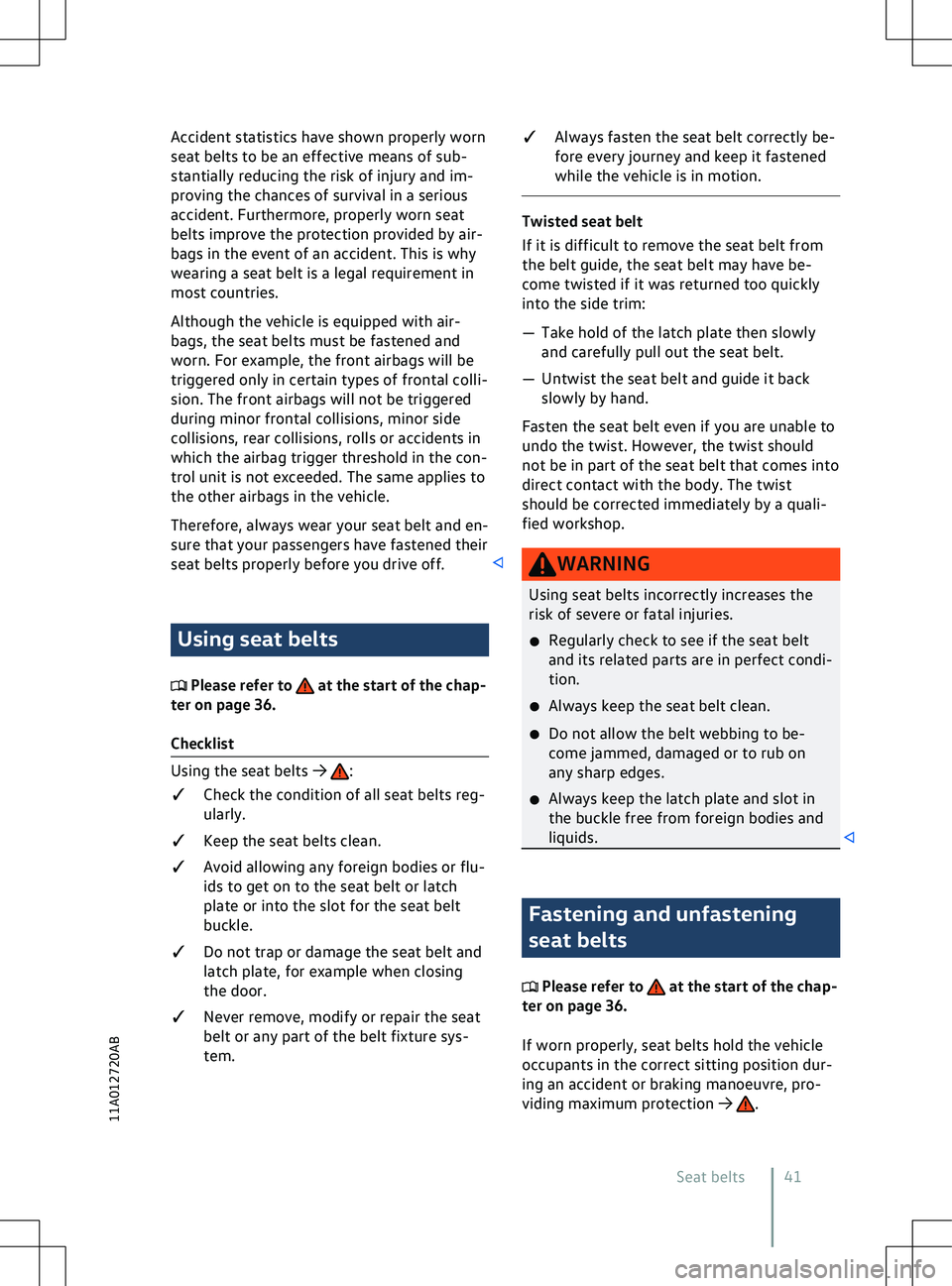
Accident statistics have shown properly worn
seat belts to be an eff
ective means of sub-
stantially reducing the risk of injury and im-
proving the chances of survival in a serious
accident. Furthermore, properly worn seat
belts improve the protection provided by air-
bags in the event of an accident. This is why
wearing a seat belt is a legal requirement in
most countries.
Although the vehicle is equipped with air-
bags, the seat belts must be fastened and
worn. For example, the front airbags will be
triggered only in certain types of frontal colli-
sion. The front airbags will not be triggered
during minor frontal collisions, minor side
collisions, rear collisions, rolls or accidents in
which the airbag trigger threshold in the con-
trol unit is not exceeded. The same applies to
the other airbags in the vehicle.
Therefore, always wear your seat belt and en-
sure that your passengers have fastened their
seat belts properly before you drive off. Using seat belts
Please refer to at the start of the chap-
ter on page 36.
Checklist :
�q Check the condition of all seat belts reg-
ularly.
�q Keep the seat belts clean.
�q A
void allowing any foreign bodies or flu-
ids to get on to the seat belt or latch
plate or into the slot for the seat belt
buckle.
�q Do not trap or damage the seat belt and
latch plate, for example when closing
the door.
�q Never remove, modify or repair the seat
belt or any part of the belt fixture sys-
tem. �q
Always fasten the seat belt correctly be-
f
ore every journey and keep it fastened
while the vehicle is in motion. Fastening and unfastening
seat belts
Please refer to at the start of the chap-
ter on page 36.
If worn properly, seat belts hold the v
ehicle
occupants in the correct sitting position dur-
ing an accident or braking manoeuvre, pro-
viding maximum protection