Page 187 of 417
Switching Park Distance Con-
trol on and off
Please refer to and on page 179 and
and at the start of the chapter on page
184.
Switching on
Page 188 of 417
Switching the rear view cam-
era system on and off
Please refer to and on page 179 and
at the start of the chapter on page 185.
Switching on
Page 190 of 417
Switching on and off
Please refer to and on page 179 and
at the start of the chapter on page 187.
Fig. 118
Inf otainment system screen: Area
View in “front perpendicular parking mode” (il-
lustration). Bird
Page 198 of 417
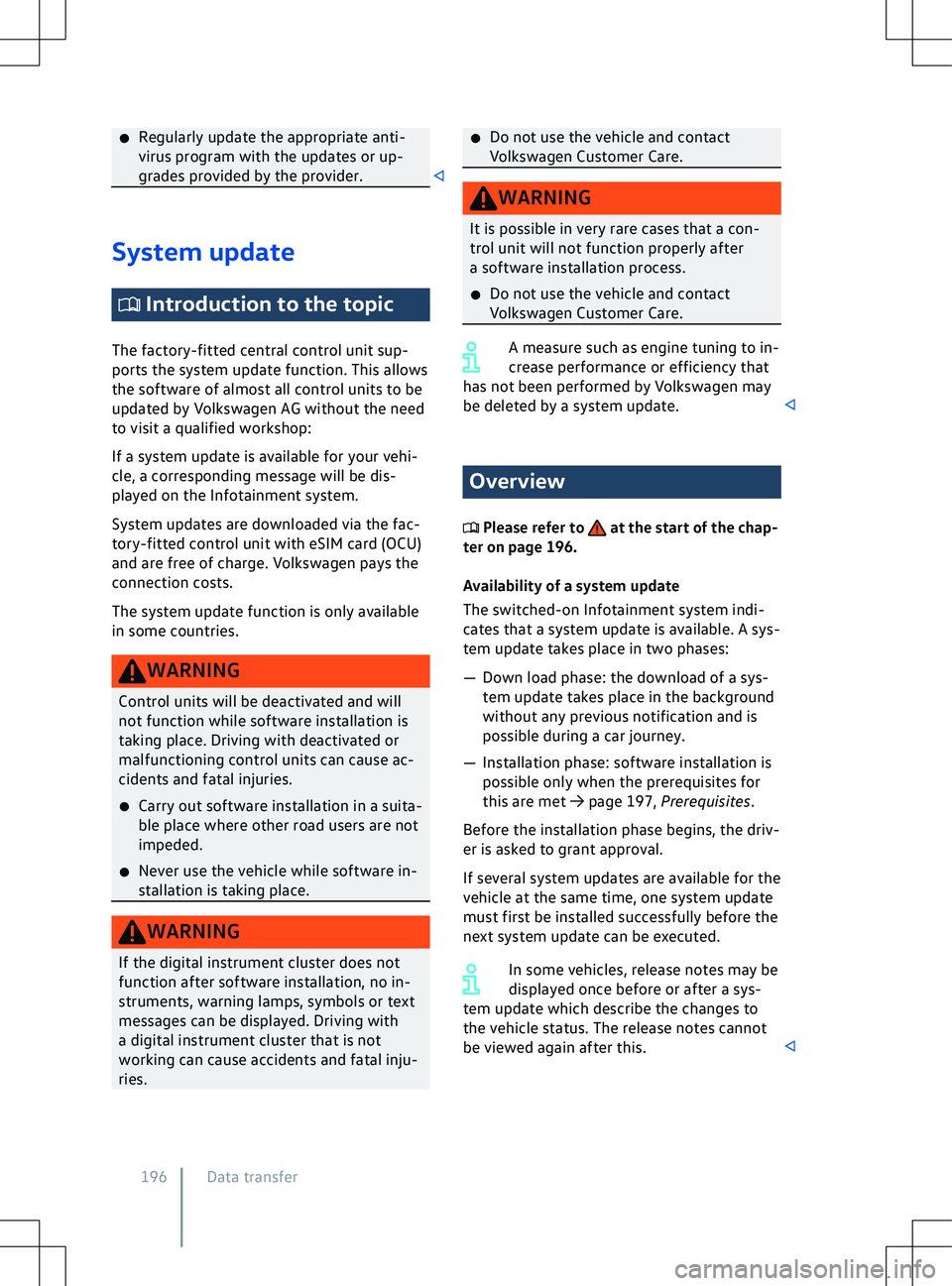
�x
Regularly update the appropriate anti-
virus program with the updates or up-
grades pro
vided by the provider.System update
Introduction to the topic
The factory-fitted central control unit sup-
ports the system update function. This allows
the software of almost all control units to be
updated by V
olkswagen AG without the need
to visit a qualified workshop:
If a system update is available for your vehi-
cle, a corresponding message will be dis-
played on the Infotainment system.
System updates are downloaded via the fac-
tory-fitted control unit with eSIM card (OCU)
and are free of charge. Volkswagen pays the
connection costs.
The system update function is only available
in some countries. A measure such as engine tuning to in-
crease perf
ormance or efficiency that
has not been performed by Volkswagen may
be deleted by a system update. Overview
Please refer to at the start of the chap-
ter on page 196.
A
vailability of a system update
The switched-on Infotainment system indi-
cates that a system update is available. A sys-
tem update takes place in two phases:
Page 199 of 417
Prerequisites
Please refer to at the start of the chap-
ter on page 196.
Prerequisites f
or downloading a system up-
date
For download, the vehicle must be in areas
with sufficient mobile reception.
The download process can be interrupted at
any time by the system and will be resumed
again as required when the vehicle
Page 200 of 417
Questions and answers about
system updates
Please refer to at the start of the chap-
ter on page 196.
What is the purpose of a system update
?
A system update is a preventive measure to
stop undesirable events and states from oc-
curring. For example protection against mal-
ware or to optimise the running of the soft-
ware.
Should I perform the system update?
It is in your own interests to carry out system
updates. If the driver repeatedly rejects the
system update, it is then necessary to visit
a qualified workshop.
Can I manually interrupt the download of the
system update?
No, this is not possible.
Can I interrupt software installation?
No, this is not possible.
What will happen if software installation is
interrupted?
If software installation is interrupted, for ex-
ample due to damage to the electrical system
in the vehicle, it is possible that control units
will be not be updated and may be damaged
due to incomplete software installation
Page 217 of 417
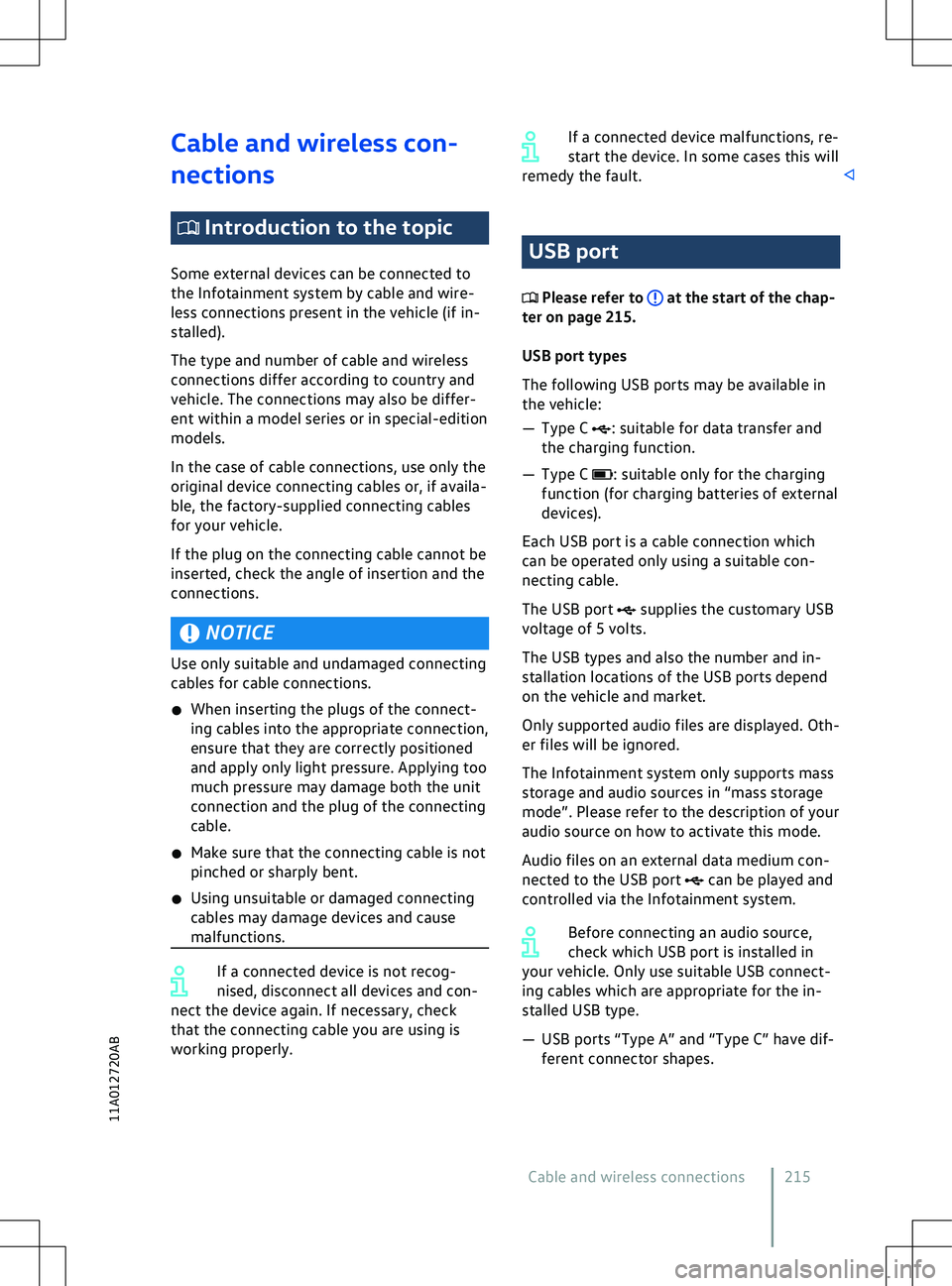
Cable and wireless con-
nections
Introduction to the topic
Some e xternal devices can be connected to
the Infotainment system by cable and wire-
less connections present in the vehicle (if in-
stalled).
The type and number of cable and wireless
connections differ according to country and
vehicle. The connections may also be differ-
ent within a model series or in special-edition
models.
In the case of cable connections, use only the
original device connecting cables or, if availa-
ble, the factory-supplied connecting cables
for your vehicle.
If the plug on the connecting cable cannot be
inserted, check the angle of insertion and the
connections. NOTICE
Use only suitable and undamaged connecting
cables f
or cable connections.
�x When inserting the plugs of the connect-
ing cables into the appropriate connection,
ensure that they are correctly positioned
and apply only light pressure. Applying too
much pressure may damage both the unit
connection and the plug of the connecting
cable.
�x Make sure that the connecting cable is not
pinched or sharply bent.
�x Using unsuitable or damaged connecting
cables may damage devices and cause
malfunctions. If a connected device is not recog-
nised, disconnect all de
vices and con-
nect the device again. If necessary, check
that the connecting cable you are using is
working properly. If a connected device malfunctions, re-
start the de
vice. In some cases this will
remedy the fault. USB port
Please refer to at the start of the chap-
ter on page 215.
USB port types
The f
ollowing USB ports may be available in
the vehicle:
Page 222 of 417
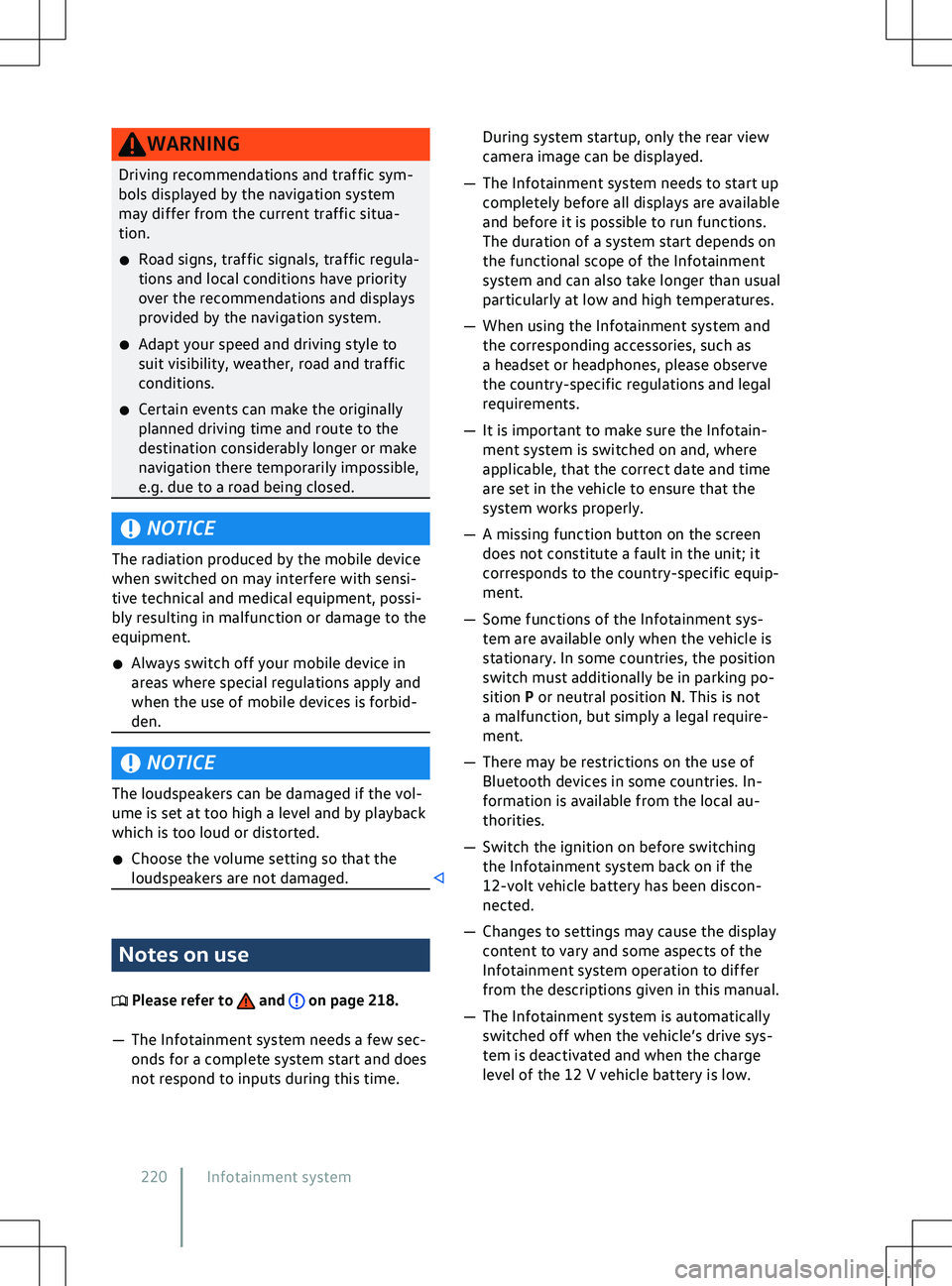
WARNING
Driving recommendations and traffic sym-
bols displayed by the na vigation system
may differ from the current traffic situa-
tion.
�x Road signs, traffic signals, traffic regula-
tions and local conditions have priority
over the recommendations and displays
provided by the navigation system.
�x Adapt your speed and driving style to
suit visibility, weather, road and traffic
conditions.
�x Certain events can make the originally
planned driving time and route to the
destination considerably longer or make
navigation there temporarily impossible,
e.g. due to a road being closed. NOTICE
The radiation produced by the mobile device
when switched on may interf
ere with sensi-
tive technical and medical equipment, possi-
bly resulting in malfunction or damage to the
equipment.
�x Always switch off your mobile device in
areas where special regulations apply and
when the use of mobile devices is forbid-
den. NOTICE
The loudspeakers can be damaged if the vol-
ume is set at too high a le
vel and by playback
which is too loud or distorted.
�x Choose the volume setting so that the
loudspeakers are not damaged. Notes on use
Please refer to and on page 218.