2022 TOYOTA YARIS CROSS oil temperature
[x] Cancel search: oil temperaturePage 83 of 618

81
2
CV Owner's Manual_Europe_M52N20_en
2-1. Instrument cluster
Vehicle status information and indicators
Vehicles with 7-inch display (when digital speedometer is displayed)
Warning lights inform the driver of
malfunctions in the indicated vehi-
cle’s systems.
Warning lights
(Red)
Brake system warning light*1
( P.403)
(Yellow)
Brake system warning light*1
( P.403)
High coolant temperature
warning light*2 ( P.403)
Charging system warning
light*2 ( P.404)
Low engine oil pressure
warning light*2 ( P.404)
Malfunction indicator lamp*1,
3 ( P.404)
SRS warning light*1
( P.404)
ABS warning light*1
( P.405)
Inappropriate pedal opera-
tion warning light*2 ( P.405)
(Red)
Electric power steering sys-
tem warning light*1, 3
( P.406)
(Yellow)
Electric power steering sys-
tem warning light*1, 3
( P.406)
Low fuel level warning light
( P.406)
Driver’s and front passen-
ger’s seat belt reminder light
( P.406)
Rear passengers’ seat
belt reminder lights*2
( P.406)
Tire pressure warning light*1,
3 ( P.407)
(Orange)
LTA i n d i c a t o r*2 (if equipped)
( P.407)
(Flashes)
Stop & Start cancel indica-
tor*1, 3 (if equipped)
( P.407)
(Flashes)
Toyota parking assist-sensor
OFF indicator*1, 3 (if
equipped) ( P.408)
Page 89 of 618

87
2
CV Owner's Manual_Europe_M52N20_en
2-1. Instrument cluster
Vehicle status information and indicators
■Changing the display
Press the display change button
until the desired item is displayed.
■Display items
Odometer
Displays the total distance the vehicle
has been driven.
Trip meter A/Trip meter B
Displays the distance the vehicle has
been driven since the meter was last
reset. Trip meters A and B can be used
to record and display different distances
independently.
To reset, display the desired trip meter
and press and hold the display change
button.
Distance until next engine oil
change
Displays the distance the vehicle can
be driven until an oil change is neces-
sary.
The distance until the next engine oil
change will also be displayed in the fol-
lowing situations:
• When the engine switch is turned to
ON.
• When a warning message indicating
that oil maintenance should be per-
formed soon or is required is dis-
played.
• Resetting: P. 3 5 6
■Adjusting the minute to “00”
1 Press or to select of
the multi-information display.
2 Press or to select .
Press the to set the clock to the
beginning of the nearest hour.
e.g.
1:00 to 1:29 1:00
1:30 to 1:59 2:00
■Changing the clock
1 Press or to select of
the multi-information display.
NOTICE
■To prevent damage to the engine and its components
●Do not let the indicator needle of the tachometer enter the red zone, which indicates the maximum
engine speed.
●The engine may be overheating if
the engine coolant temperature gauge is in the red zone (H). In this case, immediately stop the vehicle
in a safe place, and check the engine after it has cooled com-pletely. ( P.442)
Odometer and trip meter
display
Adjusting the clock (vehi-
cles without 7-inch/8-inch
display multimedia system)
Page 94 of 618

92
CV Owner's Manual_Europe_M52N20_en
2-1. Instrument cluster
play. ( P.457)
■Changing the display
Press the display change button
until the desired item is displayed.
■Display items
Odometer
Displays the total distance the vehicle
has been driven.
Trip meter A/Trip meter B
Displays the distance the vehicle has
been driven since the meter was last
reset. Trip meters A and B can be used
to record and display different distances
independently.
To reset, display the desired trip meter
and press and hold the display change
button.
Distance until next engine oil
change
Displays the distance the vehicle can
be driven until an oil change is neces-
sary.
The distance until the next engine oil
change will also be displayed in the fol-
lowing situations:
• When the engine switch is turned to
ON.
• When a warning message indicating
that oil maintenance should be per-
formed soon or is required is dis-
played.
• Resetting: P. 3 5 6
WARNING
■The information display at low
temperatures
Allow the interior of the vehicle to warm up before using the liquid crys-
tal information display. At extremely low temperatures, the information dis-play monitor may respond slowly, and
display changes may be delayed.
For example, there is a lag between
the driver’s shifting and the new gear number appearing on the display. This lag could cause the driver to
downshift again, causing rapid and excessive engine braking and possi-bly an accident resulting in death or
injury.
NOTICE
■To prevent damage to the engine and its components
●Do not let the indicator needle of
the tachometer enter the red zone, which indicates the maximum engine speed.
●The engine may be overheating if the engine coolant temperature
gauge is in the red zone (H). In this case, immediately stop the vehicle in a safe place, and check the
engine after it has cooled com- pletely. ( P.442)
Odometer and trip meter
display
Page 181 of 618

179
4
CV Owner's Manual_Europe_M52N20_en
4-2. Driving procedures
Driving
*: If equipped
*: To improve fuel efficiency and reduce
noise, shift the shift lever to D for nor-
mal driving.
■To protect the Multidrive
If the Multidrive fluid temperature is
high, “Transmission Oil Temp. High Stop in a Safe Place and See Owner’s Man-ual” will be displayed on the multi-infor-
mation display and the vehicle will go into transmission protection mode auto-matically. Have the vehicle inspected by
any authorized Toyota retailer or Toyota authorized repairer, or any reliable repairer.
■When driving with dynamic radar
cruise control or dynamic radar cruise control with full-speed range (if equipped)
Even when switching the driving mode to power mode with the intent of enabling engine braking, engine braking
will not occur because dynamic radar cruise control or dynamic radar cruise control with full-speed range will not be
canceled. ( P.299)
■Restraining sudden start (Drive- Start Control)
P. 1 6 5
■G AI-SHIFT
G AI-SHIFT automatically selects a suit- able gear for sporty driving according to driver’s input and driving conditions. G
AI-SHIFT operates automatically when the shift lever is in D and power mode is selected for the driving mode. (Selecting
other than power mode or shifting the shift lever to the other position cancels this function)
■After recharging/reconnecting the
battery
P. 4 4 0
Multidrive*
Select the shift position
depending on your purpose
and situation.
Shift position purpose and
functions
Shift posi-
tionObjective or function
PParking the vehicle/start-
ing the engine
RReversing
N
Neutral
(Condition in which the
power is not transmitted)
DNormal driving*
M
10-speed sport sequen-
tial shiftmatic mode driving
( P.182)WARNING
■When driving on slippery road
surfaces
Do not accelerate or shift the shift gears suddenly.
Sudden changes in engine braking may cause the vehicle to spin or skid, resulting in an accident.
Page 339 of 618

337
5
CV Owner's Manual_Europe_M52N20_en
5-4. Other interior features
Interior features
NOTICE
●When a portable device is fully charged
●When there is a foreign object between the charging area and por-
table device
●When a portable device becomes
hot while charging
●When a portable device is placed
on the wireless area with its charging surface facing up
●When a portable device is not cen-tered on the charging area
●When the vehicle is near a TV tower, electric power plant, gas sta-tion, radio station, large display, air-
port or other facility that generates strong radio waves or electrical noise
●When the portable device is in con-tact with, or is covered by any of the
following metallic objects:
• Cards to which aluminum foil is
attached
• Cigarette boxes that have alumi-
num foil inside
• Metallic wallets or bags
•Coins
• Metal hand warmers
• Media such as CDs and DVDs
●When wireless keys (that emit radio waves) other than those of your vehicle are being used nearby.
If in situations other than above the
wireless charger does not operate
properly or the operation indicator
light is blinking, the wireless charger
may be malfunctioning. Contact any
authorized Toyota retailer or Toyota
authorized repairer, or any reliable
repairer.
■To prevent failure or damage to
data
●Do not bring magnetic cards, such as a credit card, or magnetic
recording media, close to the wire- less charger while charging. Other-wise, data may be erased due to
the influence of magnetism. Additionally, do not bring precision instruments such as wrist watches,
close to the wireless charger, as such objects may malfunction.
●Do not leave portable devices in the cabin. The temperature inside the cabin may become high when
parked in the sun, and cause dam- age to the device.
■To prevent battery discharge
Do not use the wireless charger for a long period of time with the engine
stopped.
Sun visors
Page 453 of 618
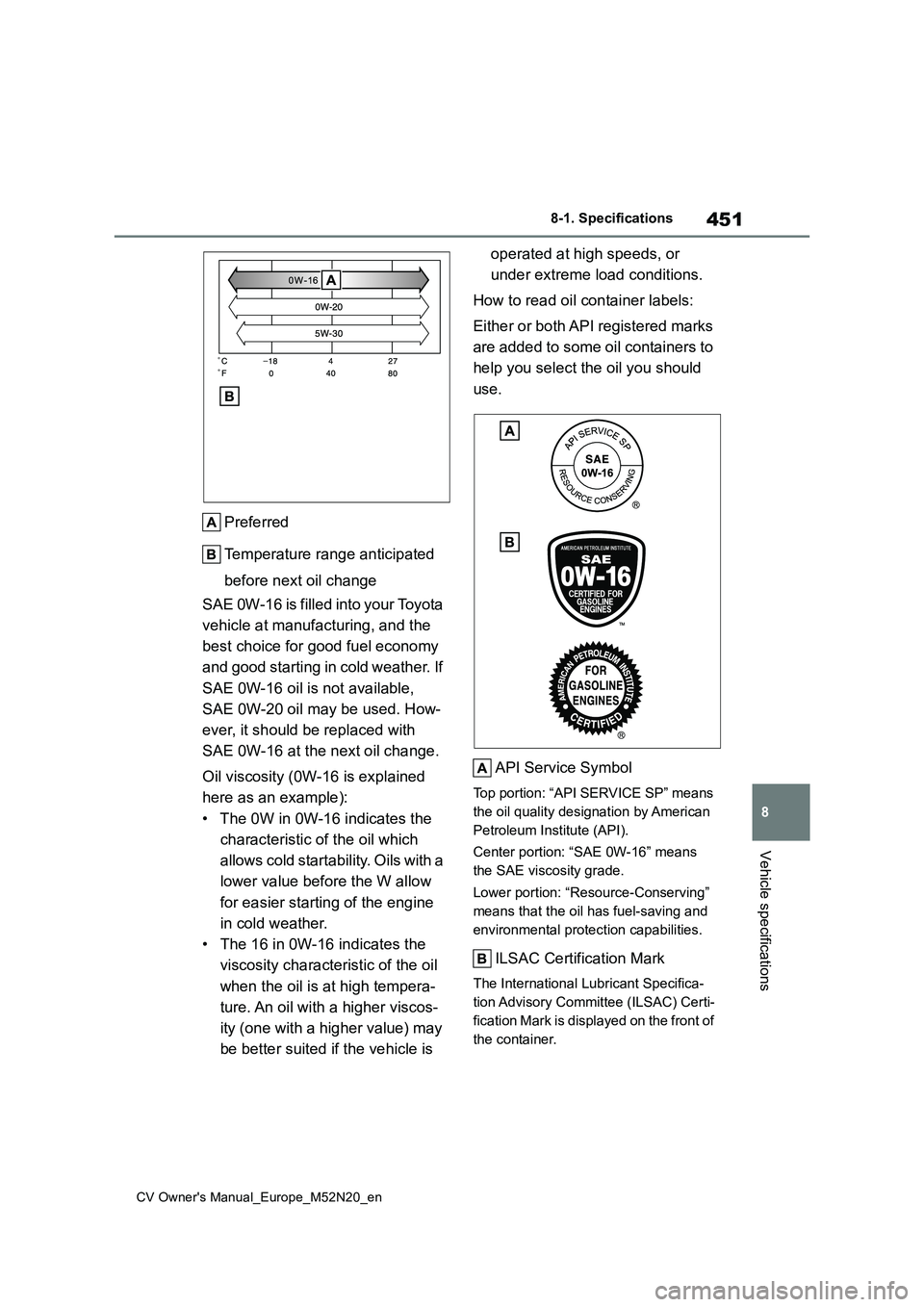
451
8
CV Owner's Manual_Europe_M52N20_en
8-1. Specifications
Vehicle specifications
Preferred
Temperature range anticipated
before next oil change
SAE 0W-16 is filled into your Toyota
vehicle at manufacturing, and the
best choice for good fuel economy
and good starting in cold weather. If
SAE 0W-16 oil is not available,
SAE 0W-20 oil may be used. How-
ever, it should be replaced with
SAE 0W-16 at the next oil change.
Oil viscosity (0W-16 is explained
here as an example):
• The 0W in 0W-16 indicates the
characteristic of the oil which
allows cold startability. Oils with a
lower value before the W allow
for easier starting of the engine
in cold weather.
• The 16 in 0W-16 indicates the
viscosity characteristic of the oil
when the oil is at high tempera-
ture. An oil with a higher viscos-
ity (one with a higher value) may
be better suited if the vehicle is
operated at high speeds, or
under extreme load conditions.
How to read oil container labels:
Either or both API registered marks
are added to some oil containers to
help you select the oil you should
use.
API Service Symbol
Top portion: “API SERVICE SP” means
the oil quality designation by American
Petroleum Institute (API).
Center portion: “SAE 0W-16” means
the SAE viscosity grade.
Lower portion: “Resource-Conserving”
means that the oil has fuel-saving and
environmental protection capabilities.
ILSAC Certification Mark
The International Lubricant Specifica-
tion Advisory Committee (ILSAC) Certi-
f ic at i o n M ar k i s d is pl a ye d on t h e f r o nt o f
the container.
Page 478 of 618

476
CV Owner's Manual_Europe_M52N20_en
Alphabetical Index
If you have a flat tire........... 415, 426
If you lose your keys .................. 436
If you think something is wrong.. 401
If your vehicle becomes stuck .... 444
If your vehicle has to be stopped in
an emergency .......................... 394
If your vehicle needs to be towed
................................................. 397
If your vehicle overheats ............ 442
Engine ........................................... 449
ACC ................................... 173, 177
Compartment ............................. 354
Engine switch ..................... 173, 174
Fuel pump shut off system ......... 402
Hood .......................................... 351
How to start the engine ...... 173, 174
Identification number.................. 449
If the engine will not start ........... 435
If your vehicle has to be stopped in
an emergency .......................... 394
Ignition switch (engine switch) . 173,
174
Overheating ............................... 442
Tachometer .................... 85, 89, 109
Engine coolant .............................. 356
Capacity ..................................... 452
Checking .................................... 356
Preparing and checking before win-
ter ............................................ 307
Engine coolant temperature gauge
................................................. 85, 89
Engine immobilizer system ........... 75
Engine oil ...................................... 354
Capacity ..................................... 450
Checking .................................... 354
Preparing and checking before win-
ter ............................................ 307
Warning light .............................. 404
Engine oil maintenance data ....... 356
Engine switch........................ 173, 174
Auto power off function .............. 177
Changing the engine switch modes
......................................... 173, 177
If your vehicle has to be stopped in
an emergency .......................... 394
EPS (Electric Power Steering) ..... 301
Warning light .............................. 406
Extended headlight lighting function
..................................................... 194
F
Flat tire
Tire pressure warning system .... 364
Vehicles with a spare tire ........... 426
Vehicles without a spare tire ...... 415
Floor mats ....................................... 32
Fluid
Brake .......................................... 453
Clutch ......................................... 453
Multidrive .................................... 452
Washer ....................................... 362
Fog lights
Switch......................................... 204
Wattage ...................................... 455
Front fog lights
Switch......................................... 204
Wattage ...................................... 455
Front position lights
Replacing light bulbs ..................387
Wattage ...................................... 455
Front seat center airbags ............... 38
Front seats .................................... 141
Adjustment ................................. 141
Cleaning ..................................... 345
Correct driving posture ................. 33
Head restraints ........................... 144
Seat heaters ............................... 322
Page 482 of 618

480
CV Owner's Manual_Europe_M52N20_en
Alphabetical Index
N
Navigation system-linked display97,
103, 106
O
Odometer .................................. 87, 92
Odometer and trip meter display
Display change button ........... 87, 92
Display items.......................... 87, 92
Oil
Engine oil ................................... 450
Manual transmission .................. 453
Opener
Back door ........................... 125, 127
Fuel filler door ............................ 210
Hood .......................................... 351
Outside rear view mirrors
Adjustment ................................. 150
BSM (Blind Spot Monitor) .......... 272
Folding ....................................... 151
Outside rear view mirror defoggers
......................................... 313, 318
RCTA (Rear Crossing Traffic Alert)
................................................. 284
Outside temperature ........ 85, 89, 109
Overheating .................................. 442
P
Paddle shift switches ................... 181
Panoramic roof shade .................. 339
Parking assist sensors (Toyota park-
ing assist-sensor) ...................... 277
Parking brake ................................ 186
Brake system warning light ........ 403
Operation ................................... 186
Parking brake engaged warning
buzzer ...................................... 189
Warning light .............................. 410
Warning message ...................... 189
Parking Support Brake (PKSB) ... 289
Enabling/disabling the Parking Sup-
port Brake ................................ 291
Parking Support Brake function
(rear-crossing vehicles)............297
Parking Support Brake function
(static objects) .......................... 294
Warning lights.............................409
Warning message ...................... 293
PCS (Pre-Collision System) ......... 217
Enabling/disabling the pre-collision
system...................................... 221
Function ..................................... 217
Warning light .............................. 409
Personal lights .............................. 324
Wattage ...................................... 455
PKSB (Parking Support Brake) ... 289
Enabling/disabling the Parking Sup-
port Brake ................................ 291
Parking Support Brake function
(rear-crossing vehicles)............297
Parking Support Brake function
(static objects) .......................... 294
Warning lights.............................409
Warning message ...................... 293
Power back door opener switch.. 127
Power mode .................................. 299
Power outlet .................................. 333
Power steering (Electric power
steering system) ......................... 301
Warning light .............................. 406
Power windows
Door lock linked window operation
................................................. 154
Jam protection function .............. 153
Operation ...................................153
Window lock switch .................... 155