2022 TOYOTA YARIS CROSS rear view mirror
[x] Cancel search: rear view mirrorPage 216 of 618
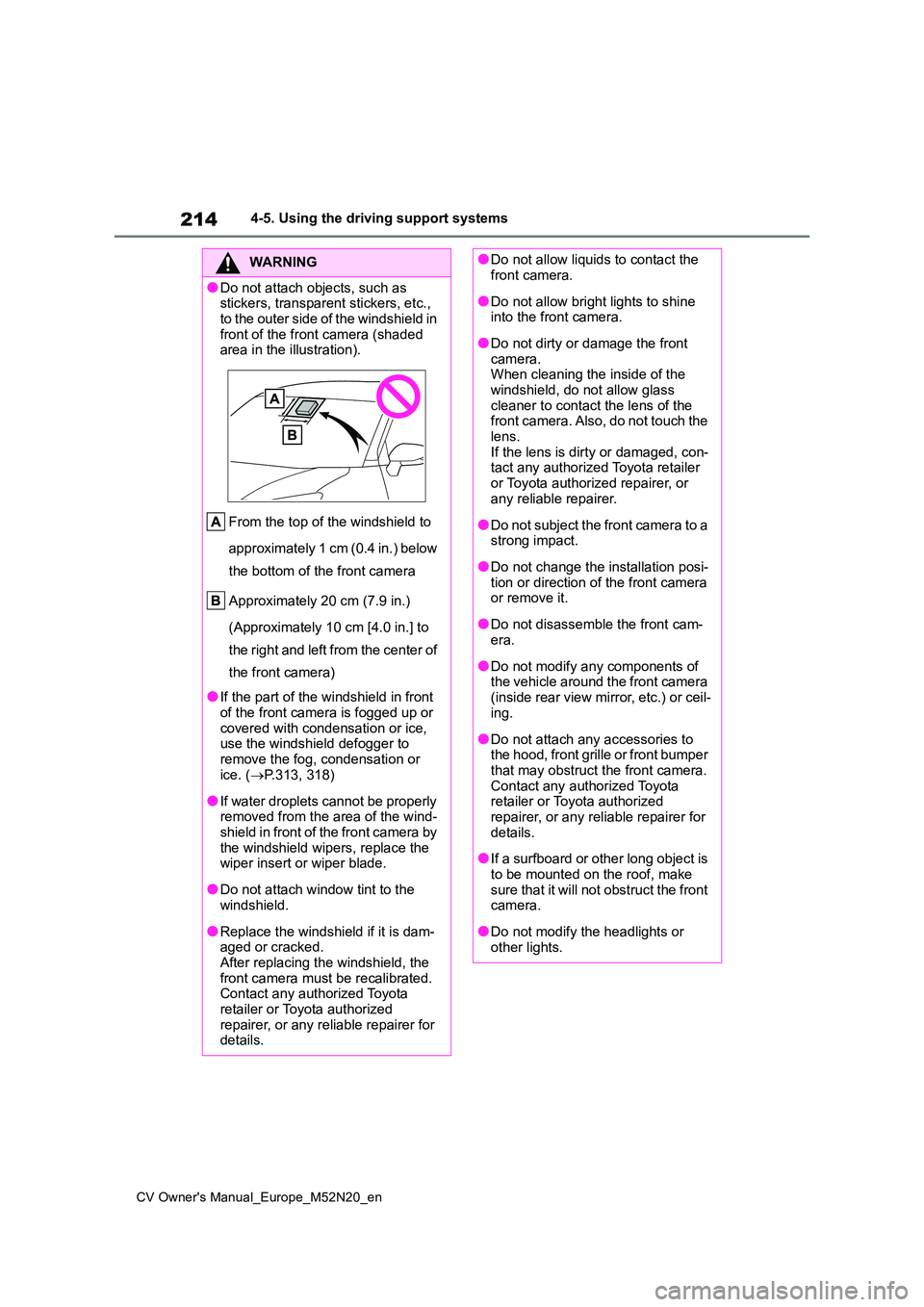
214
CV Owner's Manual_Europe_M52N20_en
4-5. Using the driving support systems
WARNING
●Do not attach objects, such as stickers, transparent stickers, etc.,
to the outer side of the windshield in front of the front camera (shaded area in the illustration).
From the top of the windshield to
approximately 1 cm (0.4 in.) below
the bottom of the front camera
Approximately 20 cm (7.9 in.)
(Approximately 10 cm [4.0 in.] to
the right and left from the center of
the front camera)
●If the part of the windshield in front
of the front camera is fogged up or covered with condensation or ice, use the windshield defogger to
remove the fog, condensation or ice. ( P.313, 318)
●If water droplets cannot be properly removed from the area of the wind-shield in front of the front camera by
the windshield wipers, replace the wiper insert or wiper blade.
●Do not attach window tint to the windshield.
●Replace the windshield if it is dam-aged or cracked.After replacing the windshield, the
front camera must be recalibrated. Contact any authorized Toyota retailer or Toyota authorized
repairer, or any reliable repairer for details.
●Do not allow liquids to contact the front camera.
●Do not allow bright lights to shine into the front camera.
●Do not dirty or damage the front camera.When cleaning the inside of the
windshield, do not allow glass cleaner to contact the lens of the front camera. Also, do not touch the
lens. If the lens is dirty or damaged, con-tact any authorized Toyota retailer
or Toyota authorized repairer, or any reliable repairer.
●Do not subject the front camera to a strong impact.
●Do not change the installation posi-tion or direction of the front camera or remove it.
●Do not disassemble the front cam-era.
●Do not modify any components of the vehicle around the front camera
(inside rear view mirror, etc.) or ceil- ing.
●Do not attach any accessories to the hood, front grille or front bumper that may obstruct the front camera.
Contact any authorized Toyota retailer or Toyota authorized repairer, or any reliable repairer for
details.
●If a surfboard or other long object is
to be mounted on the roof, make sure that it will not obstruct the front camera.
●Do not modify the headlights or other lights.
Page 274 of 618

272
CV Owner's Manual_Europe_M52N20_en
4-5. Using the driving support systems
*: If equipped
NOTICE
●Even though the driver’s door is open, the open door warning light
does not illuminate or the interior light does not illuminate when the interior light switch is in the door
position.
■If the engine stalls
If the Stop & Start system is enabled and the clutch pedal is depressed quickly, the engine may restart.
BSM (Blind Spot Moni-
tor)*
The Blind Spot Monitor is a
system that uses rear side
radar sensors installed on the
inner side of the rear bumper
on the left and right side to
assist the driver in confirming
safety when changing lanes.
WARNING
■Cautions regarding the use of
the system
The driver is solely responsible for safe driving. Always drive safely, tak-
ing care to observe your surround- ings.
The Blind Spot Monitor is a supple-
mentary function which alerts the driver that a vehicle is in a blind spot of the outside rear view mirrors or is
approaching rapidly from behind into a blind spot. Do not overly rely on the
Blind Spot Monitor. As the function cannot judge if it is safe to change lanes, over reliance could lead to an
accident resulting in death or serious injury.
As the system may not function cor-
rectly under certain conditions, the driver’s own visual confirmation of safety is necessary.
Page 275 of 618

273
4
CV Owner's Manual_Europe_M52N20_en
4-5. Using the driving support systems
Driving
Meter control switches
Turning the Blind Spot Monitor on/off.
Outside rear view mirror indica-
tors
When a vehicle is detected in a blind
spot of the outside rear view mirrors or
approaching rapidly from behind into a
blind spot, the outside rear view mirror
indicator on the detected side will illumi-
nate. If the turn signal lever is operated
toward the detected side, the outside
rear view mirror indicator flashes.
BSM OFF indicator
Illuminates when the Blind Spot Monitor
is disabled.
■Outside rear view mirror indicator visibility
In strong sunlight, the outside rear view mirror indicator may be difficult to see.
■When “BSM Unavailable See Owner’s Manual” is shown on the
multi-information display
Ice, snow, mud, etc., may be attached to the rear bumper around the sensors.
( P.273) The system should return to normal operation after removing the ice, snow, mud, etc., from the rear bumper.
Additionally, the sensors may not oper- ate normally when driving in extremely hot or cold environments.
■When “BSM Malfunction Visit Your
Dealer” is shown on the multi-infor- mation display
There may be a sensor malfunction of
misaligned. Have the vehicle inspected by any authorized Toyota retailer or Toyota authorized repairer, or any reli-
able repairer.
■Customization
Some functions can be customized. ( P.457)
■Certifications for the Blind Spot
Monitor
P. 5 9 8
System components
WARNING
■To ensure the system can oper-
ate properly
Blind Spot Monitor sensors are installed behind the left and right
sides of the rear bumper respectively. Observe the following to ensure the Blind Spot Monitor can operate cor-
rectly.
Page 277 of 618

275
4
CV Owner's Manual_Europe_M52N20_en
4-5. Using the driving support systems
Driving
the meter control switch to
select and then press .
■Vehicles that can be detected by the Blind Spot Monitor
The Blind Spot Monitor uses rear side radar sensors to detect t he following
vehicles traveling in adjacent lanes and advises the driver of the presence
of such vehicles via the indicators on the outside rear view mi rrors.
Vehicles that are traveling in areas that are not visible using the outside
rear view mirrors (the blind spots)
Vehicles that are approaching rapidly from behind in areas that are not
visible using the outside rear view mirrors (the blind spots)
■The Blind Spot Monitor detection areas
The areas that vehicles can be detected in are outlined below.
The range of each detection area is:
Approximately 0.5 m (1.6 ft.) to 3.5 m (11.5 ft.) from either s ide of the
vehicle*1
Blind Spot Monitor operation
Page 278 of 618

276
CV Owner's Manual_Europe_M52N20_en
4-5. Using the driving support systems
Approximately 1 m (3.3 ft.) forward of the rear bumper
Approximately 3 m (9.8 ft.) from the rear bumper
Approximately 3 m (9.8 ft.) to 60 m (197 ft.) from the rear bumper*2
*1: The area between the side of the vehicle and 0.5 m (1.6 ft.) from the side of the
vehicle cannot be detected.
*2: The greater the difference in speed between your vehicle and t he detected vehi-
cle is, the farther away the vehicle will be detected, causing the outside rear view
mirror indicator to illuminate or flash.
■The Blind Spot Monitor is opera-
tional when
The Blind Spot Monitor is operational when all of the following conditions are
met:
●The Blind Spot Monitor is on.
●The shift lever is in a position other than R.
●The vehicle speed is greater than approximately 16 km/h (10 mph).
■The Blind Spot Monitor will detect a
vehicle when
The Blind Spot Monitor will detect a vehicle present in the detection area in
the following situations:
●A vehicle in an adjacent lane over-
takes your vehicle.
●You overtake a vehicle in adjacent
lane slowly.
●Another vehicle enters the detection
area when it changes lanes.
■Conditions under which the system will not detect a vehicle
The Blind Spot Monitor is not designed
to detect the following types of vehicles and/or objects:
●Small motorcycles, bicycles, pedestri-
ans, etc.*
●Vehicles traveling in the opposite direction
●Guardrails, walls, signs, parked vehi-
cles and similar stationary objects*
●Following vehicles that are in the
same lane*
●Vehicles traveling 2 lanes away from
your vehicle*
●Vehicles which are being overtaken
rapidly by your vehicle*
*: Depending on the conditions, detec-
tion of a vehicle and/or object may
occur.
■Conditions under which the system
may not function correctly
●The Blind Spot Monitor may not detect
vehicles correctly in the following situ- ations:• When the sensor is misaligned due to
a strong impact to the sensor or its surrounding area• When mud, snow, ice, a sticker, etc.,
is covering the sensor or surrounding area on the rear bumper• When driving on a road surface that is
wet with standing water during bad weather, such as heavy rain, snow, or fog
• When multiple vehicles are approach- ing with only a small gap between each vehicle
• When the distance between your vehi- cle and a following vehicle is short• When there is a significant difference
in speed between your vehicle and the vehicle that enters the detection area
• When the difference in speed between your vehicle and another vehicle is changing
Page 286 of 618

284
CV Owner's Manual_Europe_M52N20_en
4-5. Using the driving support systems
*: If equipped
Meter control switches
Turn the RCTA function on/off.
Outside rear view mirror indica-
tors
When a vehicle approaching from the
right or left at the rear of the vehicle is
detected, both outside rear view mirror
indicators will flash.
Navigation/multimedia system
display (if equipped)
If a vehicle approaching from the right
or left at the rear of the vehicle is
detected, the RCTA icon ( P.285) for
the detected side will be displayed.
RCTA buzzer
If a vehicle approaching from the right
or left at the rear of the vehicle is
detected, a buzzer will sound.
Use the meter control switches to
RCTA (Rear Crossing
Traffic Alert)*
The RCTA function uses the
BSM radar sensors installed
on the inner side of the posi-
tion above the rear bumper.
This function is intended to
assist the driver in checking
areas that are not easily visible
when backing up.
WARNING
■Cautions regarding the use of the system
There is a limit to the degree of recog- nition accuracy and control perfor-mance that this system can provide,
do not overly rely on this system. The driver is always responsible for paying attention to the vehicle’s surroundings
and driving safely. ( P.272)
■To ensure the system can oper-
ate properly
P. 2 7 3
System components
Turning the RCTA function
on/off
Page 287 of 618

285
4
CV Owner's Manual_Europe_M52N20_en
4-5. Using the driving support systems
Driving
turn on/off the function. (P.95,
101)
1 Press / (4.2-inch display)
or / (7-inch display) of
the meter control switch to
select .
2 Press / (4.2-inch display)
or / (7-inch display) of
the meter control switch to
select “RCTA” and then press
.
When the RCTA function is disabled, the RCTA OFF indicator ( P.82) illumi-
nates. (Each time the engine switch is turned off then changed to ON, the RCTA function will be enabled automat-
ically.)
■Outside rear view mirror indicator visibility
When under strong sunlight, the outside
rear view mirror indicator may be difficult to see.
■Hearing the RCTA buzzer
The RCTA buzzer may be difficult to
hear over loud noises, such as high audio volume.
■When “RCTA Unavailable See Owner’s Manual” is shown on the
multi-information display
The sensor voltage has become abnor- mal, or water, snow, mud, etc., may be
built up in the vicinity of the sensor area of the position above the rear bumper. ( P.273)
Removing the water, snow, mud, etc., from the vicinity of the sensor area should return it to normal. Also, the sen-
sor may not function normally when used in extremely hot or cold weather.
■When “RCTA Malfunction Visit Your
Dealer” is shown on the multi-infor- mation display
There may be a sensor malfunction or
misaligned. Have the vehicle inspected by any authorized Toyota retailer or Toyota authorized repairer, or any reli-
able repairer.
■Radar sensors
P. 2 7 3
■Operation of the RCTA func-
tion
The RCTA function uses radar sen-
sors to detect vehicles approaching
from the right or left at the rear of
the vehicle and alerts the driver of
the presence of such vehicles by
flashing the outside rear view mirror
indicators and sounding a buzzer.
Approaching vehicles
Detection areas
■RCTA icon display (vehicles
with navigation/multimedia
system)
When a vehicle approaching from
the right or left at the rear of the
vehicle is detected, the following
will be displayed on the naviga-
RCTA function
Page 314 of 618

312
CV Owner's Manual_Europe_M52N20_en
5-1. Using the air conditioning system and defogger
5-1.Using the a ir c onditioning sys te m and de fog ger
*: If equipped
The illustrations below are for left-hand drive vehicles.
The button positions and shapes will differ for right-hand driv e vehicles.
The display and button positions will differ depending on the t ype of the
system.
Temperature control dial
Recirculated air mode/outside air mode dial
Airflow mode control dial
Rear window defogger and outside rear view mirror defoggers swi tch
Fan speed control knob
“A/C” switch
■Adjusting the temperature set-
ting
To adjust the temperature setting,
turn the temperature control dial
clockwise (warm) or counterclock-
wise (cool).
If “A/C” switch is not pressed, the sys-
tem will blow ambient temperature air
or heated air.
■Fan speed setting
To adjust the fan speed, turn the
fan speed control dial or knob
clockwise (increase) or counter-
clockwise (decrease).
Turning the dial or knob to
turns off the fan.
■Change the airflow mode
To select the air outlets, set the air
Manual air conditioning system*
Air conditioning controls