2022 TOYOTA YARIS CROSS tow
[x] Cancel search: towPage 119 of 618

117
3
CV Owner's Manual_Europe_M52N20_en
3-1. Key information
Before driving
Toyota authorized repairer, or any
reliable repairer.
*2: If equipped
■Conditions affecting the operation of the wireless remote control (vehicles without a smart entry &
start system)
The wireless remote control function may not operate normally in the follow-
ing situations:
●When the wireless key battery is
depleted
●Near a TV tower, electric power plant,
gas station, radio station, large dis- play, airport or other facility that gen-erates strong radio waves or electrical
noise
●When carrying a portable radio, cellu-
lar phone or other wireless communi- cation devices
●When the wireless key is in contact with, or is covered by a metallic object
●When another wireless key (that emits radio waves) is being used nearby
●If window tint with a metallic content or metallic objects are attached to the rear window
■Conditions affecting the operation
of the smart entry & start system or wireless remote control (vehicles
with a smart entry & start system)
P. 1 3 8
1Releasing
To release the key, press the button
2Folding
To stow the key, press the button then
fold the key.
To take out the mechanical key,
slide the release lever and take
the key out.
The mechanical key can only be
inserted in one direction, as the key
only has grooves on one side. If the
key cannot be inserted in a lock cyl-
inder, turn it over and re-attempt to
insert it.
After using the mechanical key,
store it in the electronic key. Carry
the mechanical key together with
the electronic key. If the electronic
key battery is depleted or the entry
function does not operate properly,
Using the key (vehicles with-
out a smart entry & start
system)
Using the mechanical key
(vehicles with a smart entry
& start system)
Page 133 of 618

131
3
CV Owner's Manual_Europe_M52N20_en
3-2. Opening, closing and locking the doors
Before driving
●A foot is put near the lower center part
of the rear bumper and moved away from the rear bumper.The power back door may also be
operated by putting a hand, an elbow, a knee, etc. near the lower center part of the rear bumper and moving it away
from the rear bumper. Make sure to hold it close enough to the center part of the rear bumper.
■Situations in which the Hands Free
Power Back Door may not operate properly
In the following situations, the Hands
Free Power Back Door may not operate properly:
●When a foot remains under the rear bumper
●If the rear bumper is strongly hit with a foot or is touched for a while
If the rear bumper has been touched for
a while, wait for a short time before
attempting to operate the Hands Free
Power Back Door again.
●When operated while a person is too close to the rear bumper
●When an external radio wave source interferes with the communication between the electronic key and the
vehicle ( P.138)
●When the vehicle is parked near an
electrical noise source which affects the sensitivity of the Hands Free Power Back Door, such as a pay park-
ing spot, gas station, electrically heated road, or fluorescent light
●When the vehicle is near a TV tower, electric power plant, radio station, large display, airport or other facility
that generates strong radio waves or electrical noise
●When a large amount of water is applied to the rear bumper, such as when the vehicle is being washed or
in heavy rain
●When mud, snow, ice, etc. is attached
to the rear bumper
●When the vehicle has been parked for
a while near objects that may move and contact the rear bumper, such as plants
●When an accessory is installed to the rear bumper
If an accessory has been installed, turn
the Hands Free Power Back Door (kick
sensor) operation setting off.
■Preventing unintentional operation
of the Hands Free Power Back Door
When an electronic key is in the opera- tion range, the Hands Free Power Back
Door may operate unintentionally, so be careful in the following situations.
●When a large amount of water is applied to the rear bumper, such as when the vehicle is being washed or
in heavy rain
●When dirt is wiped off the rear bumper
●When a small animal or small object, such as a ball, moves under the rear
bumper
●When an object is moved from under
the rear bumper
●If someone is swinging their legs while
sitting on the rear bumper
●If the legs or another part of some-
one’s body contacts the rear bumper while passing by the vehicle
●When the vehicle is parked near an electrical noise source which affects the sensitivity of the Hands Free
Power Back Door, such as a pay park- ing spot, gas station, electrically heated road, or fluorescent light
●When the vehicle is near a TV tower, electric power plant, radio station,
large display, airport or other facility that generates strong radio waves or electrical noise
●When the vehicle is parked in a place where objects such as plants are near
the rear bumper
●If luggage, etc. is set near the rear
bumper
Page 134 of 618

132
CV Owner's Manual_Europe_M52N20_en
3-2. Opening, closing and locking the doors
●If accessories or a vehicle cover is
installed/removed near the rear bumper
●When the vehicle is being towed
To prevent unintentional operation, turn
the Hands Free Power Back Door (kick
sensor) operation setting off. ( P.135)
■When reconnecting the battery
To enable the power back door to oper- ate properly, close the back door manu-
ally.
■Customization
Settings (e.g. power back door opening angle) can be changed. (Customizable
features: P.457)
WARNING
■Back door closer
●In the event that the back door is
left slightly open, the back door closer will automatically close it to the fully closed position. It takes
several seconds before the back door closer begins to operate. Be careful not to catch fingers or any-
thing else in the back door, as this may cause bone fractures or other serious injuries.
●Use caution when using the back door closer as it still operates when
the power back door system is can- celed.
■Power back door
Observe the following precautions when operating the power back door.
Failure to do so may cause death or serious injury.
●Check the safety of the surrounding
area to make sure there are no obstacles or anything that could cause any of your belongings to get
caught.
●If anyone is in the vicinity, make
sure they are safe and let them know that the back door is about to open or close.
●If the power back door system is turned off while the back door is
operating automatically, the auto- matic operation is stopped. The back door then has to be operated
manually. Take extra care when on an incline, as the back door may open or close unexpectedly.
●If the operating conditions of the power back door are no longer met,
a buzzer may sound and the back door may stop opening or closing. The back door then has to be oper-
ated manually. Take extra care when on an incline, as the back door may open or close abruptly.
●On an incline, the back door may suddenly shut after it opens. Make
sure the back door is fully open and secure.
Page 140 of 618

138
CV Owner's Manual_Europe_M52N20_en
3-2. Opening, closing and locking the doors
holding . Confirm that the electronic
key indicator flashes 4 times.
While the battery-saving mode is set,
the smart entry & start system cannot be
used. To cancel the function, press any
of the electronic key buttons.
●Electronic keys that will not be used for long periods of time can be set to the battery-saving mode in advance.
■Conditions affecting operation
The smart entry & start system uses weak radio waves. In the following situa-tions, the communication between the
electronic key and the vehicle may be affected, preventing the smart entry & start system, wireless remote control
and engine immobilizer system from operating properly. (Ways of coping: P.437)
●When the electronic key battery is depleted
●Near a TV tower, electric power plant, gas station, radio station, large dis-
play, airport or other facility that gen- erates strong radio waves or electrical noise
●When carrying a portable radio, cellu-lar phone, cordless phone or other
wireless communication device
●When the electronic key is in contact
with, or is covered by the following metallic objects• Cards to which aluminum foil is
attached • Cigarette boxes that have aluminum foil inside
• Metallic wallets or bags • Coins
• Hand warmers made of metal
• Media such as CDs and DVDs
●When other wireless keys (that emit
radio waves) are being used nearby
●When carrying the electronic key
together with the following devices that emit radio waves• Another vehicle’s electronic key or a
wireless key that emits radio waves • Personal computers or personal digi-tal assistants (PDAs)
• Digital audio players • Portable game systems
●I f w i n d o w t i n t w i t h a m e t a l l i c c o n t e n t o r metallic objects are attached to the rear window
●When the electronic key is placed near a battery charger or electronic
devices
●When the vehicle is parked in a pay
parking spot where radio waves are emitted
If the doors cannot be locked/unlocked
using the smart entry & start system, lock/unlock the doors by performing any of the following:
●Bring the electronic key close to either front door handle and operate the
entry function.
●Operate the wireless remote control.
If the doors cannot be locked/unlocked using the above methods, use the mechanical key. ( P.437)
If the engine cannot be started using the smart entry & start system refer to P.438.
■Note for the entry function
●Even when the electronic key is within the effective range (detection areas),
the system may not operate properly in the following cases:• The electronic key is too close to the
window or outside door handle, near the ground, or in a high place when the doors are locked or unlocked.
• The electronic key is on the instru- ment panel, luggage cover or floor, or in the door pockets or glove box when
Page 144 of 618
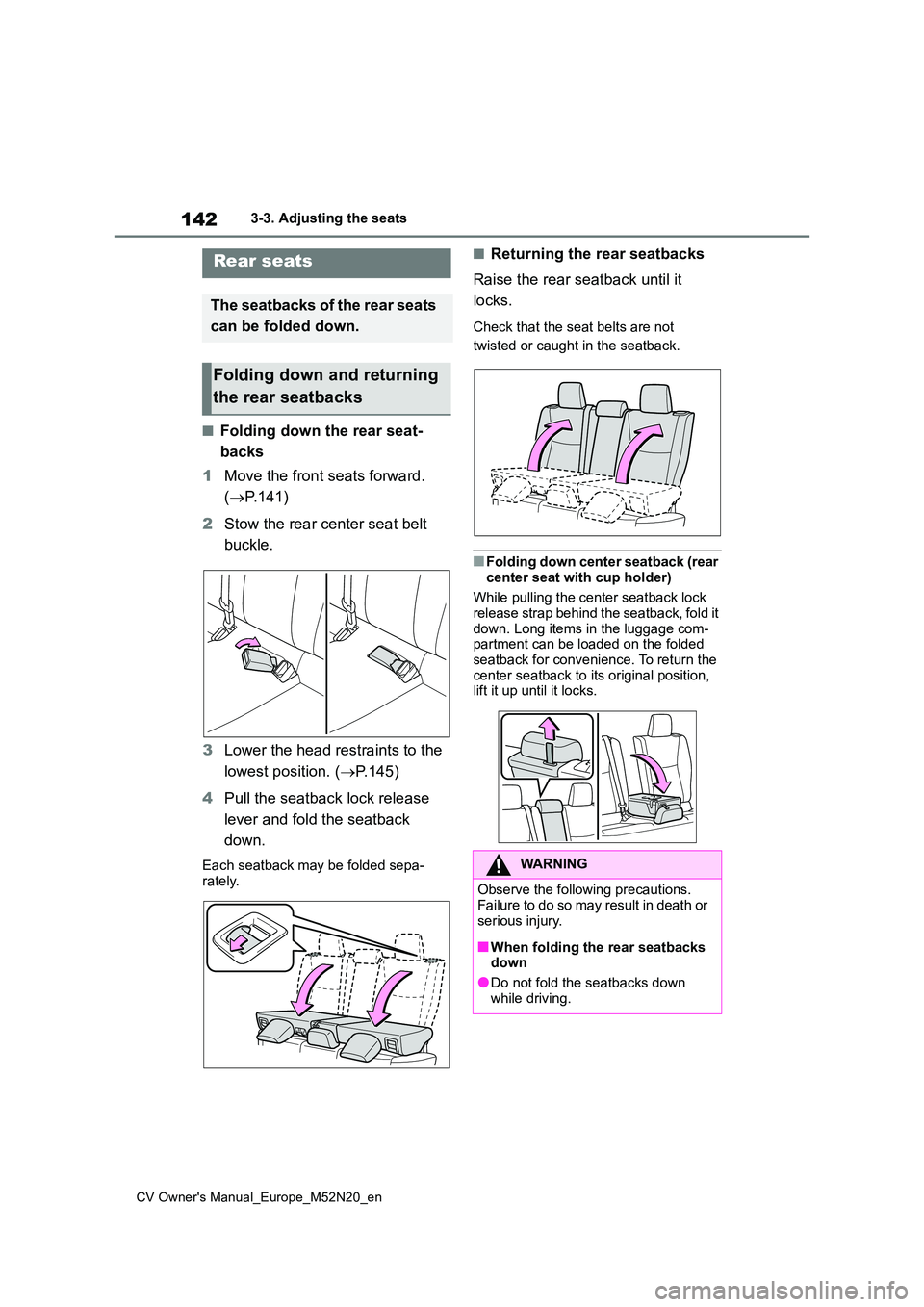
142
CV Owner's Manual_Europe_M52N20_en
3-3. Adjusting the seats
■Folding down the rear seat-
backs
1 Move the front seats forward.
( P.141)
2 Stow the rear center seat belt
buckle.
3 Lower the head restraints to the
lowest position. ( P.145)
4 Pull the seatback lock release
lever and fold the seatback
down.
Each seatback may be folded sepa-
rately.
■Returning the rear seatbacks
Raise the rear seatback until it
locks.
Check that the seat belts are not
twisted or caught in the seatback.
■Folding down center seatback (rear
center seat with cup holder)
While pulling the center seatback lock release strap behind the seatback, fold it
down. Long items in the luggage com- partment can be loaded on the folded seatback for convenience. To return the
center seatback to its original position, lift it up until it locks.
Rear seats
The seatbacks of the rear seats
can be folded down.
Folding down and returning
the rear seatbacks
WARNING
Observe the following precautions.
Failure to do so may result in death or serious injury.
■When folding the rear seatbacks down
●Do not fold the seatbacks down
while driving.
Page 147 of 618
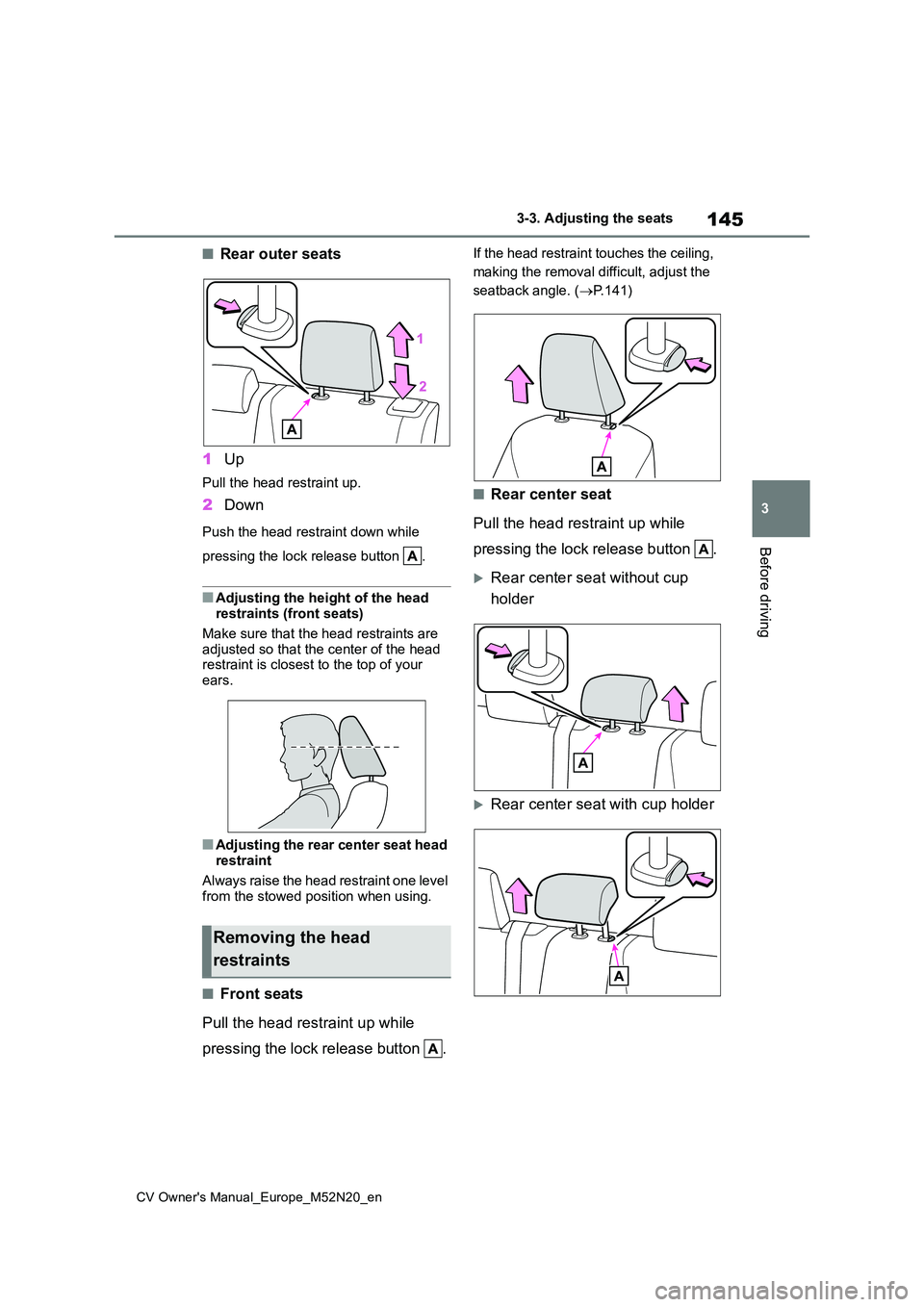
145
3
CV Owner's Manual_Europe_M52N20_en
3-3. Adjusting the seats
Before driving
■Rear outer seats
1 Up
Pull the head restraint up.
2Down
Push the head restraint down while
pressing the lock release button .
■Adjusting the height of the head restraints (front seats)
Make sure that the head restraints are adjusted so that the center of the head restraint is closest to the top of your
ears.
■Adjusting the rear center seat head
restraint
Always raise the head restraint one level
from the stowed position when using.
■Front seats
Pull the head restraint up while
pressing the lock release button .
If the head restraint touches the ceiling,
making the removal difficult, adjust the
seatback angle. ( P.141)
■Rear center seat
Pull the head restraint up while
pressing the lock release button .
Rear center seat without cup
holder
Rear center seat with cup holder
Removing the head
restraints
Page 153 of 618
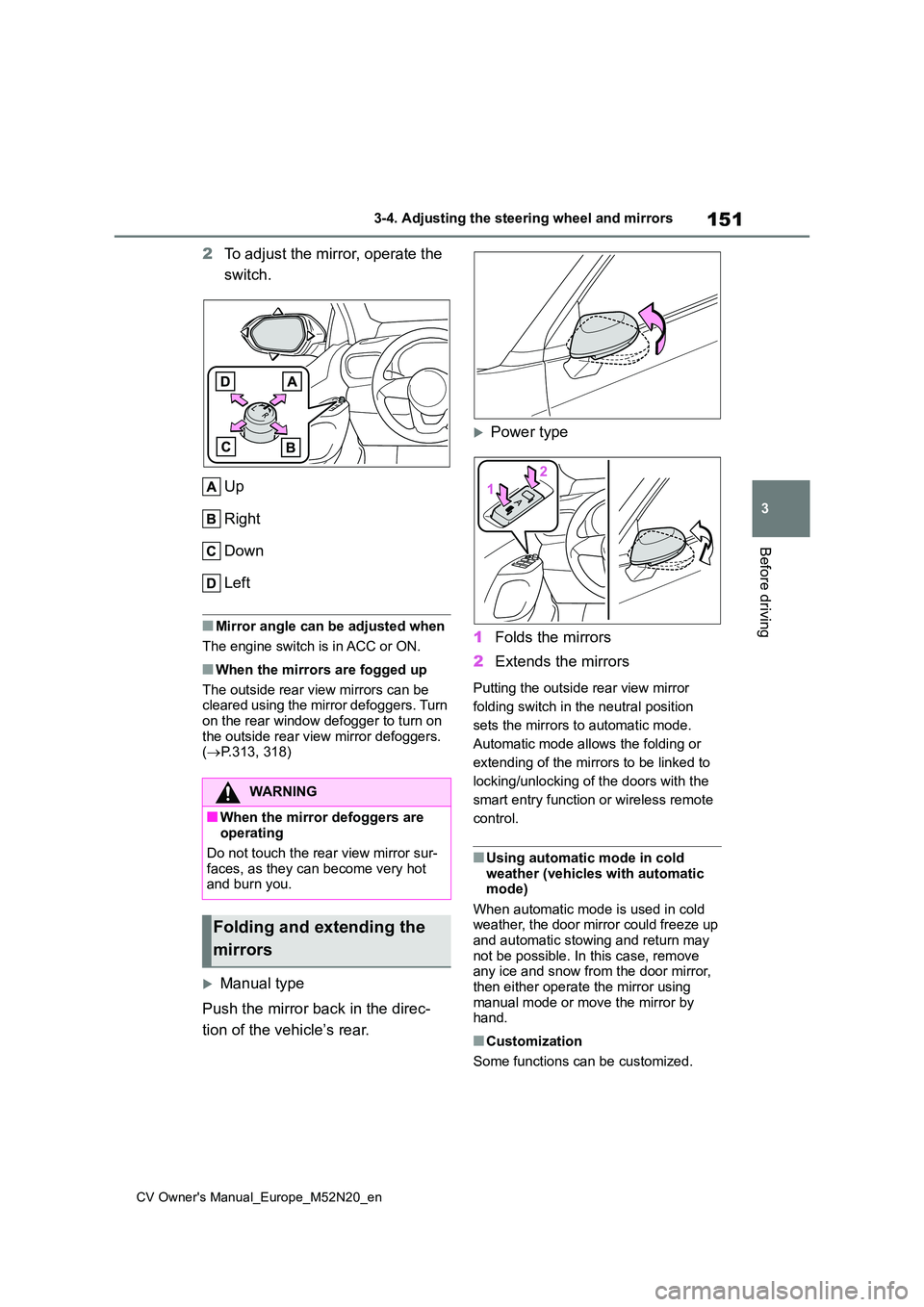
151
3
CV Owner's Manual_Europe_M52N20_en
3-4. Adjusting the steering wheel and mirrors
Before driving
2To adjust the mirror, operate the
switch.
Up
Right
Down
Left
■Mirror angle can be adjusted when
The engine switch is in ACC or ON.
■When the mirrors are fogged up
The outside rear view mirrors can be cleared using the mirror defoggers. Turn
on the rear window defogger to turn on the outside rear view mirror defoggers. ( P.313, 318)
Manual type
Push the mirror back in the direc-
tion of the vehicle’s rear.
Power type
1 Folds the mirrors
2 Extends the mirrors
Putting the outside rear view mirror
folding switch in the neutral position
sets the mirrors to automatic mode.
Automatic mode allows the folding or
extending of the mirrors to be linked to
locking/unlocking of the doors with the
smart entry function or wireless remote
control.
■Using automatic mode in cold weather (vehicles with automatic mode)
When automatic mode is used in cold weather, the door mirror could freeze up and automatic stowing and return may
not be possible. In this case, remove any ice and snow from the door mirror, then either operate the mirror using
manual mode or move the mirror by hand.
■Customization
Some functions can be customized.
WARNING
■When the mirror defoggers are operating
Do not touch the rear view mirror sur-
faces, as they can become very hot and burn you.
Folding and extending the
mirrors
Page 159 of 618

4
157
CV Owner's Manual_Europe_M52N20_en
4
Driving
Driving
4-1. Before driving
Driving the vehicle ............ 158
Cargo and luggage ........... 165
Trailer towing .................... 167
4-2. Driving procedures
Engine (ignition) switch (vehi-
cles without a smart entry &
start system) ................... 173
Engine (ignition) switch (vehi-
cles with a smart entry & start
system) ........................... 174
Multidrive .......................... 179
Manual transmission......... 183
Turn signal lever ............... 186
Parking brake ................... 186
Brake Hold ........................ 190
4-3. Operating the lights and wip-
ers
Headlight switch ............... 192
AHS (Adaptive High-beam
System) .......................... 197
AHB (Automatic High Beam)
....................................... 201
Fog light switch ................. 204
Windshield wipers and washer
....................................... 205
Rear window wiper and washer
....................................... 208
4-4. Refueling
Opening the fuel tank cap. 210
4-5. Using the driving support
systems
Toyota Safety Sense ......... 212
PCS (Pre-Collision System)
........................................ 217
LTA (Lane Tracing Assist) . 228
Dynamic radar cruise control
with full-speed range ...... 238
Dynamic radar cruise control
........................................ 250
Speed limiter ..................... 261
RSA (Road Sign Assist) .... 263
Stop & Start system .......... 267
BSM (Blind Spot Monitor) . 272
Toyota parking assist-sensor
........................................ 277
RCTA (Rear Crossing Traffic
Alert) ............................... 284
PKSB (Parking Support Brake)
........................................ 289
Parking Support Brake function
(static objects) ................ 294
Parking Support Brake function
(rear-crossing vehicles) .. 297
Driving mode select switch 299
GPF (Gasoline Particulate Fil-
ter) system ...................... 300
Driving assist systems ...... 301
4-6. Driving tips
Winter driving tips ............. 307