2022 TOYOTA YARIS CROSS air conditioning
[x] Cancel search: air conditioningPage 271 of 618

269
4
CV Owner's Manual_Europe_M52N20_en
4-5. Using the driving support systems
Driving
or transmission fluid temperature is
extremely low or high. • When the steering wheel is being operated.
• When the vehicle is being driven in a high altitude area.• When the battery fluid temperature is
extremely low or high. • For a while after the battery terminals have been disconnected and recon-
nected.
●When the engine is stopped by the
S t o p & S t a r t s y s t e m , t h e e n g i n e w i l l b e restarted automatically if any of the following conditions are met:
(To enable the engine to be stopped by
the Stop & Start system again, drive the
vehicle.)
• The air conditioning system is turned on. (vehicles without a manual air conditioning system)
• The windshield defogger is turned on. (vehicles without a manual air condi-tioning system)
• The driver’s seat belt is unfastened. • The driver’s door is opened.• The Stop & Start cancel switch is
pressed. • The steering wheel is operated.• The vehicle starts to roll on an incline.
●When the engine is stopped by the Stop & Start system, the engine may
restart automatically in the following situations: (To enable the engine to be stopped by the Stop & Start system
again, drive the vehicle.) • When the brake pedal is pumped or strongly depressed.
• When the air conditioning system is being used.• When a switch of the air conditioning
system is operated (windshield defog- ger switch, etc.).• If the battery charge becomes low.
■When the hood is opened
●If the hood is opened while the engine is stopped by the Stop & Start system,
the engine will stall and will not be able to be restarted by the automatic engine start function. In this case,
restart the engine using the normal
engine starting procedure. ( P.173, 174)
●If the hood is closed after the engine is started with the hood open, the Stop & Start system will not operate. Close
the hood, turn the engine switch off, wait 30 seconds or more, and then start the engine.
■Air conditioning system operation
while the engine is stopped by the Stop & Start system
Vehicles with an automatic air condition-
ing system: When the air conditioning is in automatic mode and the engine is stopped by the Stop & Start system, the
fan may operate at a low speed in order to prevent the temperature in the cabin from increasing or decreasing or may be
stopped.
To prioritize air conditioning system per- formance when the vehicle is stopped,
disable the Stop & Start system by pressing the Stop & Start cancel switch.
●If the windshield is fogged up
Turn the windshield defogger on.
( P.313, 318)
If the windshield fogs up frequently,
press the Stop & Start cancel switch to
disable the Stop & Start system.
●If an odor is emitted from the air con-
ditioning system • Vehicles with a manual air condition-ing system
If the idling stop time setting is set to
“Extended”, change it to “Standard”. If
an odor is emitted when the idling stop
time setting is set to “Standard”, press
the Stop & Start cancel switch to deacti-
vate the Stop & Start system.
• Vehicles with an automatic air condi- tioning system
Press the Stop & Start cancel switch to
deactivate the Stop & Start system.
Page 272 of 618

270
CV Owner's Manual_Europe_M52N20_en
4-5. Using the driving support systems
■Changing the idling stop time with
the air conditioning system on
The length of time the Stop & Start sys-
tem will operate when the air condition-
ing system is on can be changed in
of the multi-information display ( P.98,
104). (The length of time the Stop &
Start system will operate when the air
conditioning system is off cannot be
changed.)
■Displaying the Stop & Start system status
P.99, 105
■Multi-information display mes- sages
If the following situations, and a
message may be displayed on the multi-
information display.
●When the engine cannot be stopped by the Stop & Start system
“Non-Dedicated Battery”
• A battery not designed for use with a Stop & Start system may have been installed.
Have the vehicle inspected by any
authorized Toyota retailer or Toyota
authorized repairer, or any reliable
repairer.
“Battery Charging”
• The battery charge may be low.
Stopping of the engine is temporarily
prohibited to prioritize charging of the
battery. After the engine runs for a cer-
tain amount of time, the system will be
enabled.
• A refresh charge may be occurring
After a refresh charge for up to an
hour completes, the system can be
operated.
• If displayed continuously for a long time (more than an hour)
The battery may be deteriorated. Con-
tact any authorized Toyota retailer or
Toyota authorized repairer, or any reli-
able repairer for details.
“Stop & Start System Unavailable”
• The Stop & Start system is temporarily disabled.
Allow the engine to run for some time.
• The engine may have been started
with the hood open.
Close the hood, turn the engine
switch off, wait for 30 seconds or more,
and then start the engine.
“Preparing to Operate”
• The vehicle is being driven in a high
altitude area.
“For Climate Control”
• The air conditioning system is being used when the ambient temperature is high or low.
If the difference between the set tem-
perature and cabin temperature
becomes small, the system will be
enabled.
• The windshield defogger is on.
●When the engine automatically
restarts while stopped by the Stop & Start system
“For Climate Control”
• The air conditioning system has been turned on or is being used.• The windshield defogger has been
turned on.
“Battery Charging”
• The battery charge may be low.
The engine is restarted to prioritize
battery charging. After the engine runs
for a certain amount of time, the system
will be enabled.
●When the engine cannot be restarted
by the Stop & Start system
Page 282 of 618

280
CV Owner's Manual_Europe_M52N20_en
4-5. Using the driving support systems
●The following situations may occur
during use. • Depending on the shape of the object and other factors, the detection dis-
tance may shorten, or detection may be impossible.• Detection may be impossible if static
objects draw too close to the sensor. • There will be a short delay between static object detection and display
(warning buzzer sounds). Even at low speeds, there is a possibility that the object will come within 30 cm (1.0 ft.)
before the display is shown and the warning buzzer sounds.• It might be difficult to hear the buzzer
due to the volume of the audio system or air flow noise of the air conditioning system.
• It may be difficult to hear the sound of this system due to the buzzers of other systems.
■Objects which the system may not
be properly detected
The shape of the object may prevent the sensor from detecting it. Pay particular
attention to the following objects:
●Wires, fences, ropes, etc.
●Cotton, snow and other materials that absorb sound waves
●Sharply-angled objects
●Low objects
●Tall objects with upper sections pro-
jecting outwards in the direction of your vehicle
■Situations in which the system may not operate properly
Certain vehicle conditions and the sur- rounding environment may affect the ability of a sensor to correctly detect
objects. Particular instances where this may occur are listed below.
●There is dirt, snow, water drops or ice on a sensor. (Cleaning the sensors will resolve this problem.)
●A sensor is frozen. (Thawing the area will resolve this problem.)
In especially cold weather, if a sensor
is frozen the sensor display may be
displayed abnormally, or objects, such as a wall, may not be detected.
●When a sensor or the area around a sensor is extremely hot or cold.
●On an extremely bumpy road, on an incline, on gravel, or on grass.
●When vehicle horns, vehicle detec-tors, motorcycle engines, air brakes of large vehicles, the clearance sonar of
other vehicles or other devices which produce ultrasonic waves are near the vehicle
●A sensor is coated with a sheet of spray or heavy rain.
●If objects draw too close to the sensor.
●Pedestrians that are hard to reflect ultrasonic waves (ex. skirts with gath-ers or frills).
●When objects that are not perpendicu-lar to the ground, not perpendicular to
the vehicle traveling direction, uneven, or waving are in the detection range.
●Strong wind is blowing
●When driving in inclement weather such as fog, snow or a sandstorm
●When an object that cannot be detected is between the vehicle and a detected object
●If an object such as a vehicle, motor-cycle, bicycle or pedestrian cuts in
front of the vehicle or runs out from the side of the vehicle
●If the orientation of a sensor has been changed due to a collision or other impact
●When equipment that may obstruct a
Page 291 of 618

289
4
CV Owner's Manual_Europe_M52N20_en
4-5. Using the driving support systems
Driving
●When there are spinning objects near
your vehicle such as the fan of an air conditioning unit
●When water is splashed or sprayed toward the rear bumper, such as from a sprinkler
●Moving objects (flags, exhaust fumes, large rain droplets or snowflakes, rain
water on the road surface, etc.)
●When the distance between your vehi-
cle and a guardrail, wall, etc., that enters the detection area is short
●Gratings and gutters
●When a sensor or the area around a
sensor is extremely hot or cold
●If the suspension has been modified
or tires of a size other than specified are installed
●If the front of the vehicle is raised or lowered due to the carried load
*: If equipped
■Parking Support Brake func-
tion (static objects)
P. 2 9 4
■Parking Support Brake func-
tion (rear-crossing vehicles)
P. 2 9 7
PKSB (Parking Support
Brake)*
The Parking Support Brake
system consists of the follow-
ing functions that operate
when driving at a low speed or
backing up, such as when
parking. When the system
determines that the possibility
of a collision with a detected
object is high, a warning oper-
ates to urge the driver to take
evasive action. If the system
determines that the possibility
of a collision with a detected
object is extremely high, the
brakes are automatically
applied to help avoid the colli-
sion or help reduce the impact
of the collision.
PKSB (Parking Support
Brake) system
Page 301 of 618
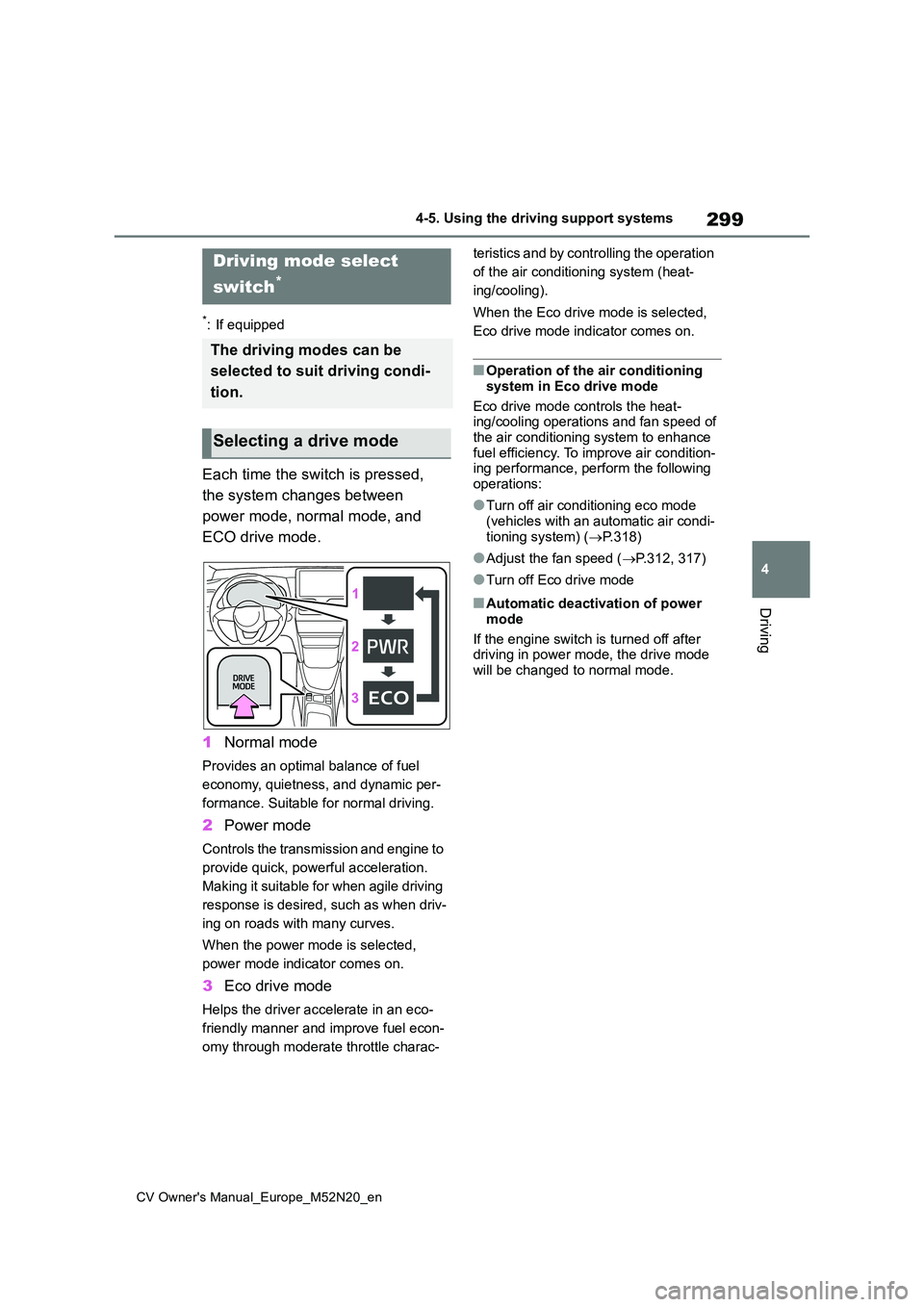
299
4
CV Owner's Manual_Europe_M52N20_en
4-5. Using the driving support systems
Driving
*: If equipped
Each time the switch is pressed,
the system changes between
power mode, normal mode, and
ECO drive mode.
1 Normal mode
Provides an optimal balance of fuel
economy, quietness, and dynamic per-
formance. Suitable for normal driving.
2 Power mode
Controls the transmission and engine to
provide quick, powerful acceleration.
Making it suitable for when agile driving
response is desired, such as when driv-
ing on roads with many curves.
When the power mode is selected,
power mode indicator comes on.
3 Eco drive mode
Helps the driver accelerate in an eco-
friendly manner and improve fuel econ-
omy through moderate throttle charac-
teristics and by controlling the operation
of the air conditioning system (heat-
ing/cooling).
When the Eco drive mode is selected,
Eco drive mode indicator comes on.
■Operation of the air conditioning
system in Eco drive mode
Eco drive mode controls the heat- ing/cooling operations and fan speed of
the air conditioning system to enhance fuel efficiency. To improve air condition-ing performance, perform the following
operations:
●Turn off air conditioning eco mode
(vehicles with an automatic air condi- tioning system) ( P.318)
●Adjust the fan speed (P.312, 317)
●Turn off Eco drive mode
■Automatic deactivation of power
mode
If the engine switch is turned off after driving in power mode, the drive mode
will be changed to normal mode.
Driving mode select
switch*
The driving modes can be
selected to suit driving condi-
tion.
Selecting a drive mode
Page 313 of 618
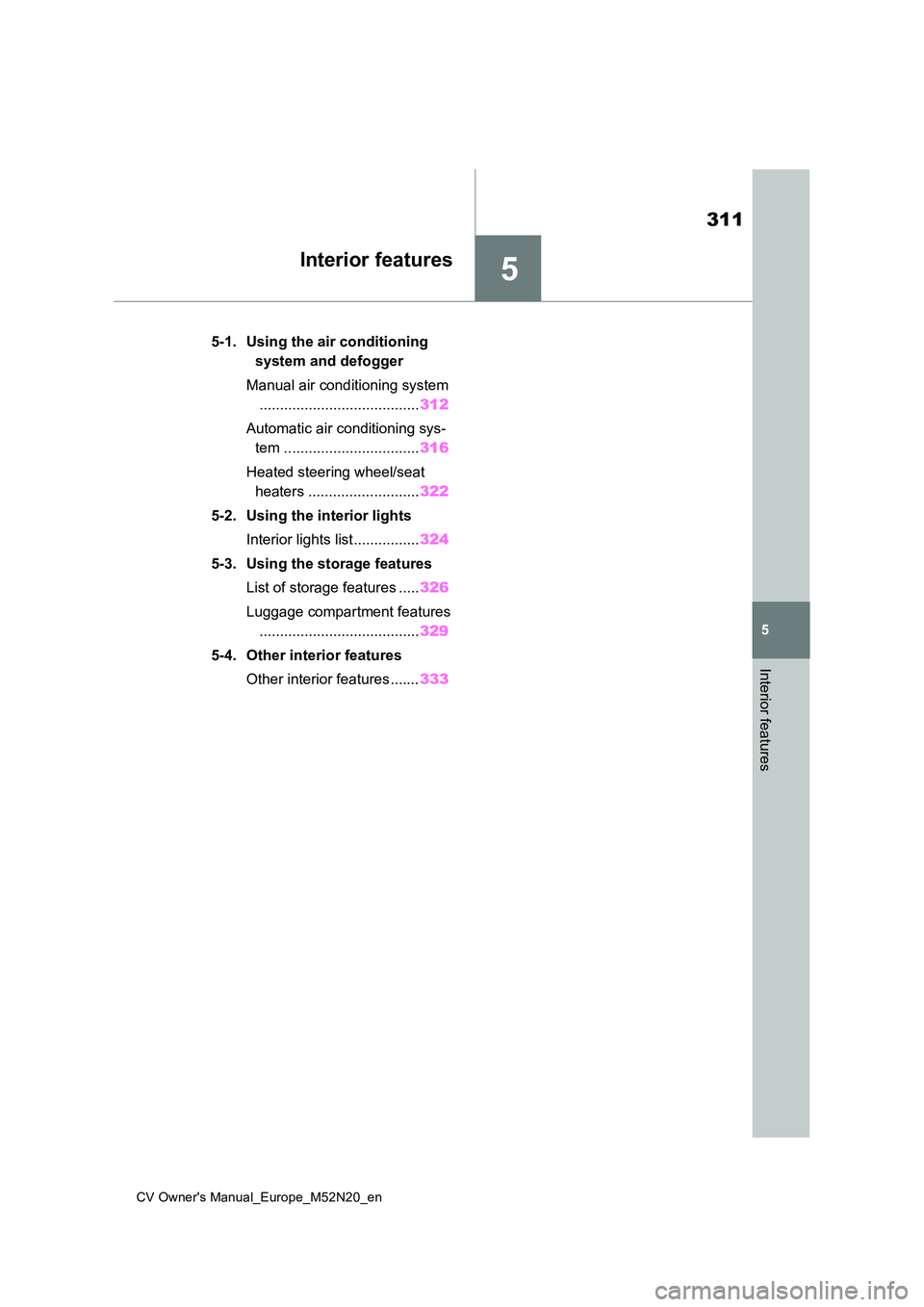
5
311
CV Owner's Manual_Europe_M52N20_en
5
Interior features
Interior features
5-1. Using the air conditioning
system and defogger
Manual air conditioning system
....................................... 312
Automatic air conditioning sys-
tem ................................. 316
Heated steering wheel/seat
heaters ........................... 322
5-2. Using the interior lights
Interior lights list................ 324
5-3. Using the storage features
List of storage features ..... 326
Luggage compartment features
....................................... 329
5-4. Other interior features
Other interior features....... 333
Page 314 of 618

312
CV Owner's Manual_Europe_M52N20_en
5-1. Using the air conditioning system and defogger
5-1.Using the a ir c onditioning sys te m and de fog ger
*: If equipped
The illustrations below are for left-hand drive vehicles.
The button positions and shapes will differ for right-hand driv e vehicles.
The display and button positions will differ depending on the t ype of the
system.
Temperature control dial
Recirculated air mode/outside air mode dial
Airflow mode control dial
Rear window defogger and outside rear view mirror defoggers swi tch
Fan speed control knob
“A/C” switch
■Adjusting the temperature set-
ting
To adjust the temperature setting,
turn the temperature control dial
clockwise (warm) or counterclock-
wise (cool).
If “A/C” switch is not pressed, the sys-
tem will blow ambient temperature air
or heated air.
■Fan speed setting
To adjust the fan speed, turn the
fan speed control dial or knob
clockwise (increase) or counter-
clockwise (decrease).
Turning the dial or knob to
turns off the fan.
■Change the airflow mode
To select the air outlets, set the air
Manual air conditioning system*
Air conditioning controls
Page 315 of 618

313
5
CV Owner's Manual_Europe_M52N20_en
5-1. Using the air conditioning system and defogger
Interior features
outlet selector dial to the desired
position.
The positions between the air outlet
selectors can also be selected for more
delicate adjustment.
1 Upper body
2 Upper body and feet
3 Feet
4 Feet and the windshield defog-
ger operates
5 The windshield defogger oper-
ates
■Switching between outside air
and recirculated air modes
To change to recirculated air
mode, turn the outside/recircu-
lated air mode dial to .
To change to outside air mode,
turn the outside/recirculated air
mode dial to .
■Set cooling and dehumidifica-
tion function
Press the “A/C” switch.
When the function is on, the indicator
illuminates on the “A/C” switch.
■Defogging the windshield
Defoggers are used to defog the
windshield and front side windows.
Set the outside/recirculated air mode
dial to .
Perform the following operations
accordingly:
To adjust the fan speed, turn the
fan speed control dial.
To adjust the temperature set-
ting, turn the temperature control
dial.
If the dehumidification function is
not operating, press “A/C” switch
to operate the dehumidification
function.
To defog the windshield and the side
windows early, turn the air flow and
temperature up.
■Defogging the rear window
and outside rear view mirrors
Defoggers are used to defog the
rear window, and to remove rain-
drops, dew and frost from the out-
side rear view mirrors.
Press the rear window and outside
rear view mirror defoggers switch.
The defoggers will automatically turn off
after a while.
When the rear window and outside rear
view mirror defoggers switch is on, the
indicator illuminates on the rear window
and outside rear view mirror defoggers
switch.