2022 TOYOTA TUNDRA HYBRID brake light
[x] Cancel search: brake lightPage 236 of 618
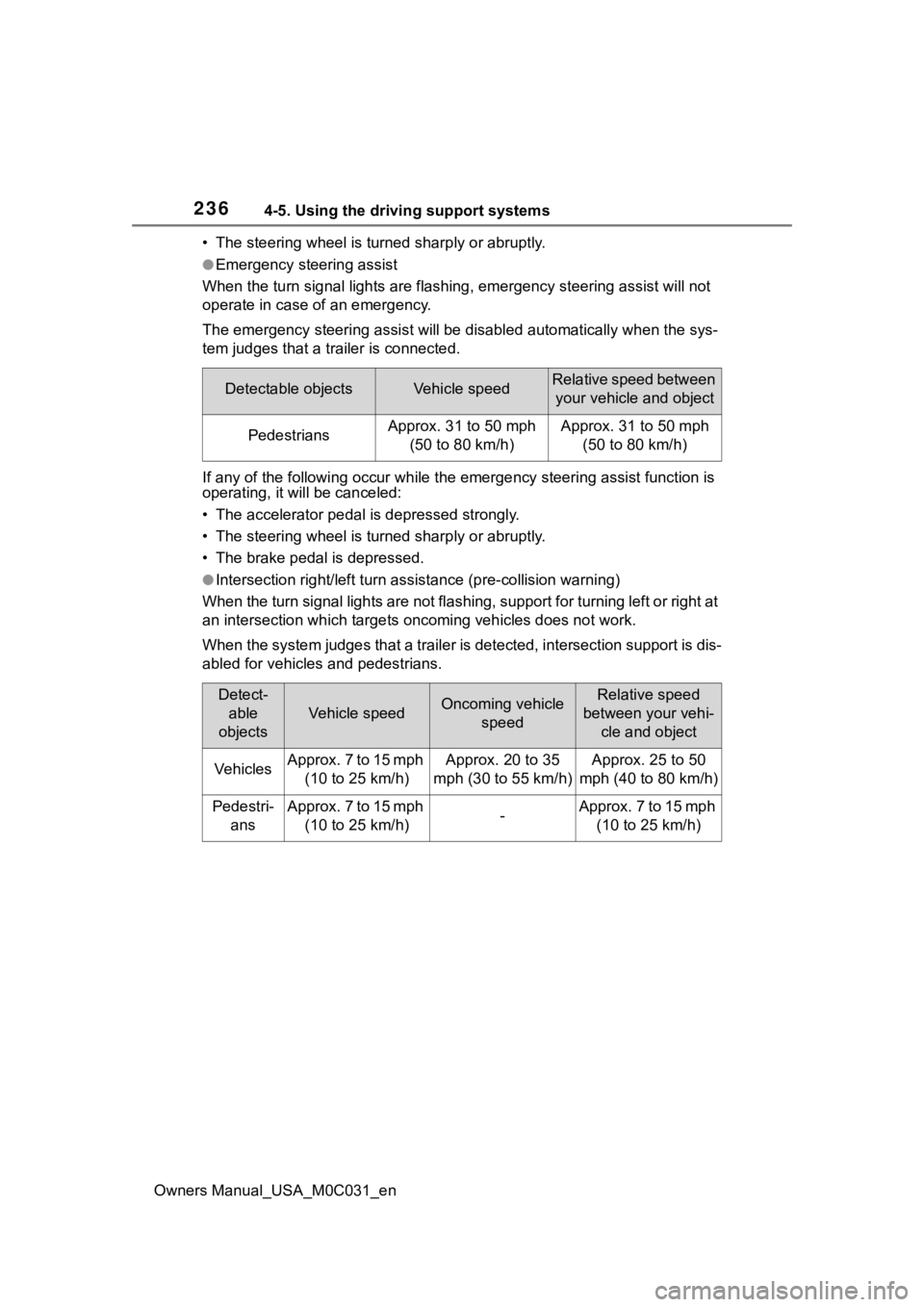
2364-5. Using the driving support systems
Owners Manual_USA_M0C031_en• The steering wheel is tur
ned sharply or abruptly.
●Emergency steering assist
When the turn signal lights are flashing, emergency steering as sist will not
operate in case of an emergency.
The emergency steeri ng assist will be disabl ed automatically when the sys-
tem judges that a trailer is connected.
If any of the following occur wh ile the emergency steering assi st function is
operating, it will be canceled:
• The accelerator pedal is depressed strongly.
• The steering wheel is tur ned sharply or abruptly.
• The brake pedal is depressed.
●Intersection right/left turn assistance (pre-collision warning)
When the turn signal lights are not flashing, support for turning left or right at
an intersection which targets on coming vehicles does not work.
When the system judges that a trailer is detected, intersection support is dis-
abled for vehicles and pedestrians.
Detectable objectsVehicle speedRelative speed between your vehicle and object
PedestriansApprox. 31 to 50 mph (50 to 80 km/h)Approx. 31 to 50 mph (50 to 80 km/h)
Detect-able
objects
Vehicle speedOncoming vehicle speedRelative speed
between your vehi- cle and object
VehiclesApprox. 7 to 15 mph (10 to 25 km/h)Approx. 20 to 35
mph (30 to 55 km/h)Approx. 25 to 50
mph (40 to 80 km/h)
Pedestri- ansApprox. 7 to 15 mph (10 to 25 km/h)-Approx. 7 to 15 mph (10 to 25 km/h)
Page 241 of 618
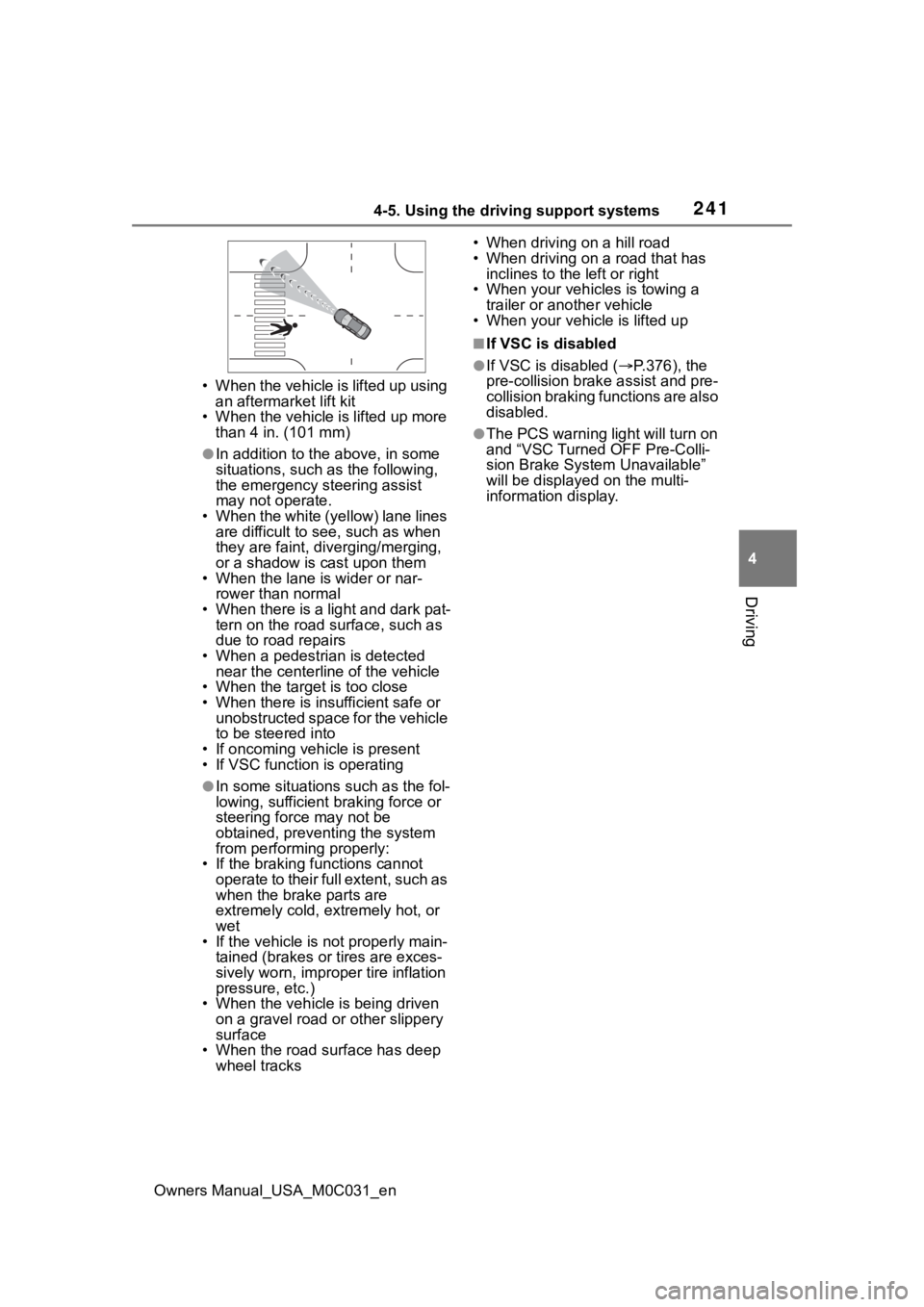
2414-5. Using the driving support systems
Owners Manual_USA_M0C031_en
4
Driving
• When the vehicle is lifted up using an aftermarket lift kit
• When the vehicle is lifted up more
than 4 in. (101 mm)
●In addition to the above, in some
situations, such as the following,
the emergency steering assist
may not operate.
• When the white (yellow) lane lines are difficult to see, such as when
they are faint, di verging/merging,
or a shadow is cast upon them
• When the lane is wider or nar- rower than normal
• When there is a light and dark pat- tern on the road surface, such as
due to road repairs
• When a pedestrian is detected near the centerline of the vehicle
• When the target is too close
• When there is insufficient safe or
unobstructed space for the vehicle
to be steered into
• If oncoming vehicle is present
• If VSC function is operating
●In some situations such as the fol-
lowing, sufficient braking force or
steering force may not be
obtained, preventing the system
from performing properly:
• If the braking functions cannot
operate to their full extent, such as
when the brake parts are
extremely cold, extremely hot, or
wet
• If the vehicle is not properly main- tained (brakes or tires are exces-
sively worn, improper tire inflation
pressure, etc.)
• When the vehicle is being driven on a gravel road or other slippery
surface
• When the road surface has deep wheel tracks • When driving
on a hill road
• When driving on a road that has inclines to the left or right
• When your vehicles is towing a trailer or ano ther vehicle
• When your vehic le is lifted up
■If VSC is disabled
●If VSC is disabled ( P.376), the
pre-collision brak e assist and pre-
collision braking functions are also
disabled.
●The PCS warning light will turn on
and “VSC Turned OFF Pre-Colli-
sion Brake System Unavailable”
will be displayed on the multi-
information display.
Page 259 of 618
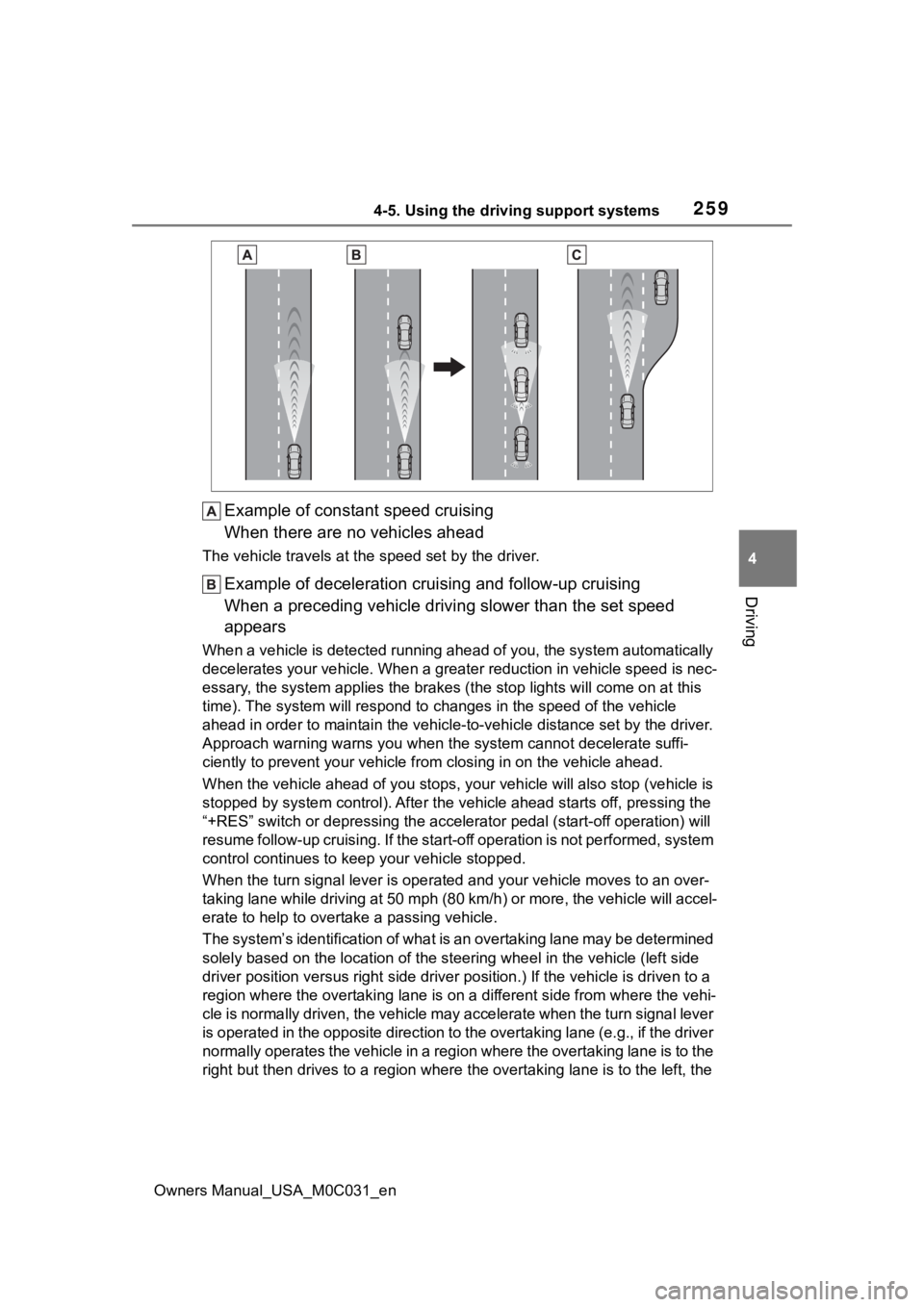
2594-5. Using the driving support systems
Owners Manual_USA_M0C031_en
4
Driving
Example of constant speed cruising
When there are no vehicles ahead
The vehicle travels at the speed set by the driver.
Example of deceleration crui sing and follow-up cruising
When a preceding vehicle driving slower than the set speed
appears
When a vehicle is detected runni ng ahead of you, the system automatically
decelerates your vehicle. When a greater reduction in vehicle s peed is nec-
essary, the system applies the brakes (the stop lights will come on at this
time). The system will respond to changes in the speed of the vehicle
ahead in order to maintain the vehicle-to-vehicle distance set by the driver.
Approach warning warns you when the system cannot decelerate suffi-
ciently to prevent your vehicle from closing in on the vehicle ahead.
When the vehicle ahead of you st ops, your vehicle will also stop (vehicle is
stopped by system control). Afte r the vehicle ahead starts off, pressing the
“+RES” switch or depressing the accelerator pedal (start-off operation) will
resume follow-up cruising. If the start-off operation is not pe rformed, system
control continues to keep your vehicle stopped.
When the turn signal lever is ope rated and your vehicle moves to an over-
taking lane while driving at 50 mph (80 km/h) or more, the vehi cle will accel-
erate to help to overt ake a passing vehicle.
The system’s identification of what is an overtaking lane may be determined
solely based on the location of the steering wheel in the vehicle (left side
driver position versus right side driver position.) If the vehi cle is driven to a
region where the overtaking lane is on a different side from wh ere the vehi-
cle is normally driven, the vehicle may accelerate when the tur n signal lever
is operated in the opposite direction to the overtaking lane (e .g., if the driver
normally operates the vehicle in a region where the overtaking lane is to the
right but then drives to a region where the overtaking lane is to the left, the
Page 293 of 618

2934-5. Using the driving support systems
Owners Manual_USA_M0C031_en
4
Driving
■When traveling at a low
speed and the brake pedal
is not depressed, or is
depressed late
■When the accelerator pedal
is depressed excessively
■When the vehicle moves in
the unintended direction
due to the wrong shift posi-
tion being selected
P.274
Types of sensors
WARNING
■To ensure the system can
operate properly
Observe the following precau-
tions.
Failing to do so may result in the
vehicle being unable to be driven
safely and possibly cause an acci-
dent.
●Do not damage the sensors,
and always keep them clean.
●Do not attach a sticker or install
an electronic component, such
as a backlit licen se plate (espe-
cially fluorescent type), fog
lights, fender po le or wireless
antenna near a radar sensor.
Page 362 of 618
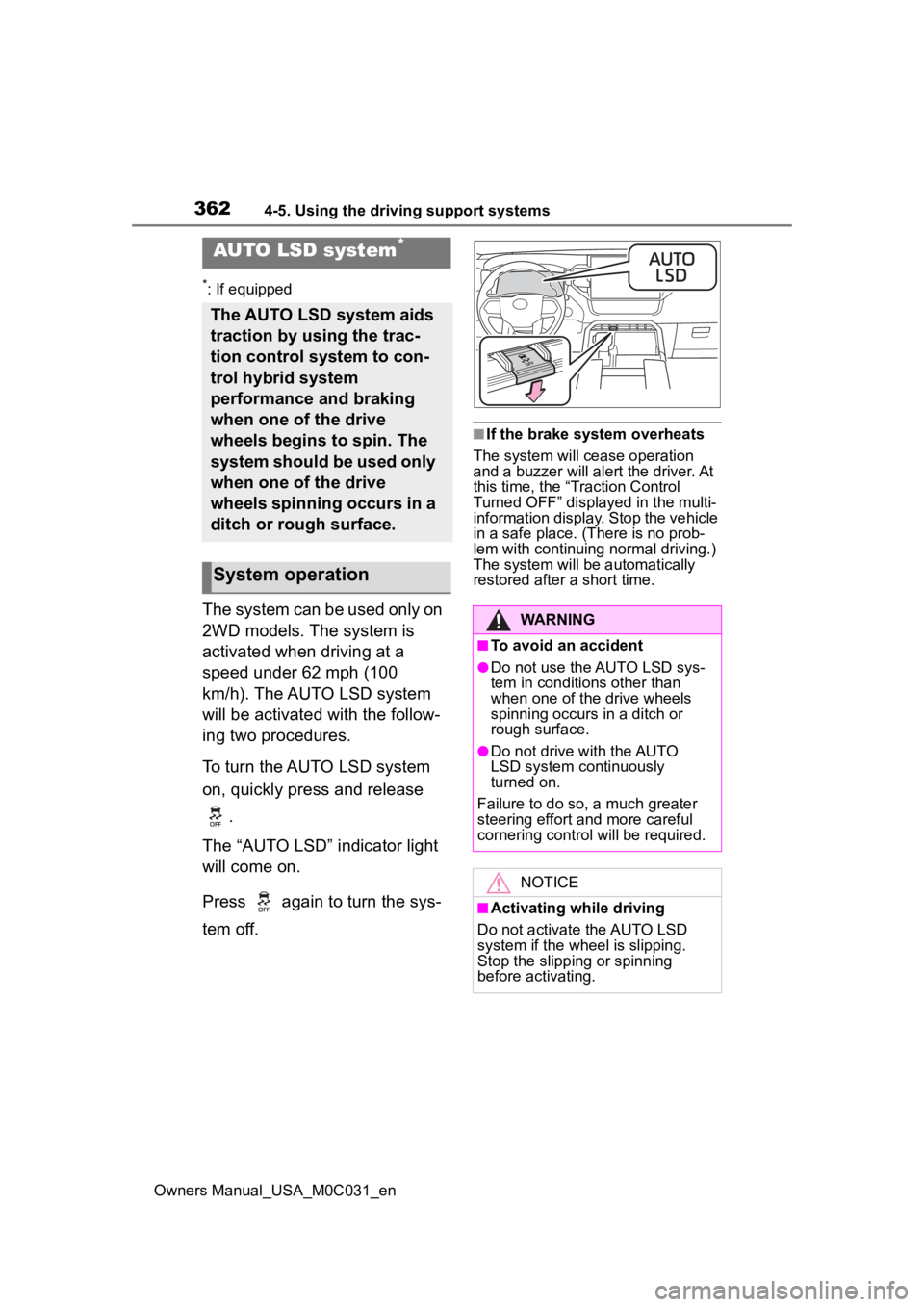
3624-5. Using the driving support systems
Owners Manual_USA_M0C031_en
*: If equipped
The system can be used only on
2WD models. The system is
activated when driving at a
speed under 62 mph (100
km/h). The AUTO LSD system
will be activated with the follow-
ing two procedures.
To turn the AUTO LSD system
on, quickly press and release .
The “AUTO LSD” indicator light
will come on.
Press again to turn the sys-
tem off.
■If the brake system overheats
The system will cease operation
and a buzzer will alert the driver. At
this time, the “T raction Control
Turned OFF” displayed in the multi-
information display. Stop the vehicle
in a safe place. (There is no prob-
lem with continuing normal driving.)
The system will be automatically
restored after a short time.
AUTO LSD system*
The AUTO LSD system aids
traction by using the trac-
tion control system to con-
trol hybrid system
performance and braking
when one of the drive
wheels begins to spin. The
system should be used only
when one of the drive
wheels spinning occurs in a
ditch or rough surface.
System operation
WARNING
■To avoid an accident
●Do not use the AUTO LSD sys-
tem in conditions other than
when one of the drive wheels
spinning occurs in a ditch or
rough surface.
●Do not drive with the AUTO
LSD system continuously
turned on.
Failure to do so, a much greater
steering effort an d more careful
cornering control will be required.
NOTICE
■Activating while driving
Do not activate the AUTO LSD
system if the wh eel is slipping.
Stop the slipping or spinning
before activating.
Page 363 of 618
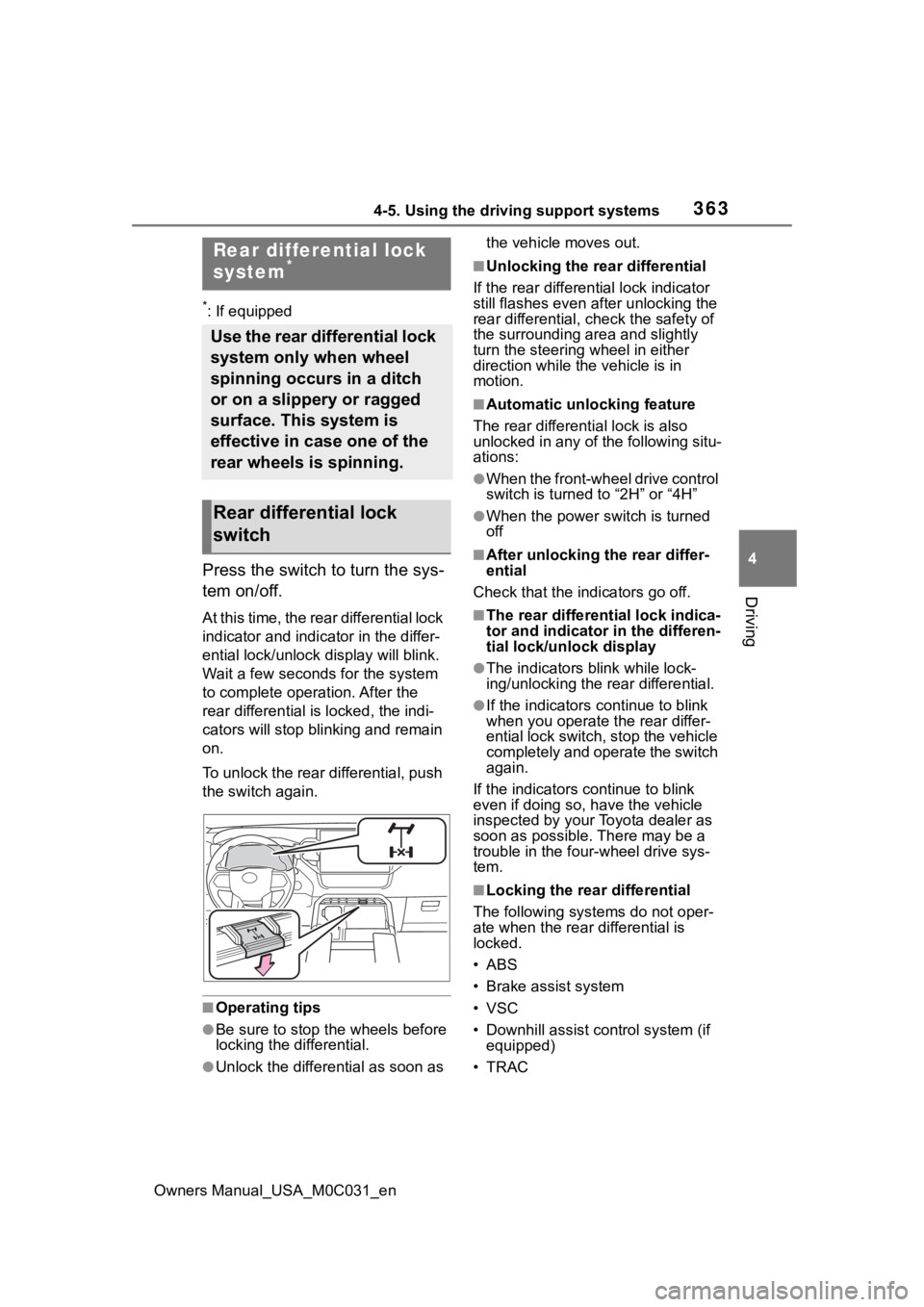
3634-5. Using the driving support systems
Owners Manual_USA_M0C031_en
4
Driving
*: If equipped
Press the switch to turn the sys-
tem on/off.
At this time, the rear differential lock
indicator and indicator in the differ-
ential lock/unlock display will blink.
Wait a few seconds for the system
to complete operation. After the
rear different ial is locked, the indi-
cators will stop blinking and remain
on.
To unlock the rear differential, push
the switch again.
■Operating tips
●Be sure to stop the wheels before
locking the differential.
●Unlock the differential as soon as the vehicle moves out.
■Unlocking the rear differential
If the rear different ial lock indicator
still flashes even a fter unlocking the
rear differential, check the safety of
the surrounding area and slightly
turn the steering wheel in either
direction while the vehicle is in
motion.
■Automatic unlocking feature
The rear different ial lock is also
unlocked in any of the following situ-
ations:
●When the front-wheel drive control
switch is turned to “2H” or “4H”
●When the power switch is turned
off
■After unlocking the rear differ-
ential
Check that the indicators go off.
■The rear different ial lock indica-
tor and indicator in the differen-
tial lock/unlock display
●The indicators blink while lock-
ing/unlocking the rear differential.
●If the indicators c ontinue to blink
when you operate the rear differ-
ential lock switch, stop the vehicle
completely and operate the switch
again.
If the indicators continue to blink
even if doing so, have the vehicle
inspected by your Toyota dealer as
soon as possible. There may be a
trouble in the four-wheel drive sys-
tem.
■Locking the rear differential
The following systems do not oper-
ate when the rear differential is
locked.
• ABS
• Brake assist system
• VSC
• Downhill assist control system (if equipped)
•TRAC
Rear differential lock
system*
Use the rear differential lock
system only when wheel
spinning occurs in a ditch
or on a slippery or ragged
surface. This system is
effective in case one of the
rear wheels is spinning.
Rear differential lock
switch
Page 367 of 618
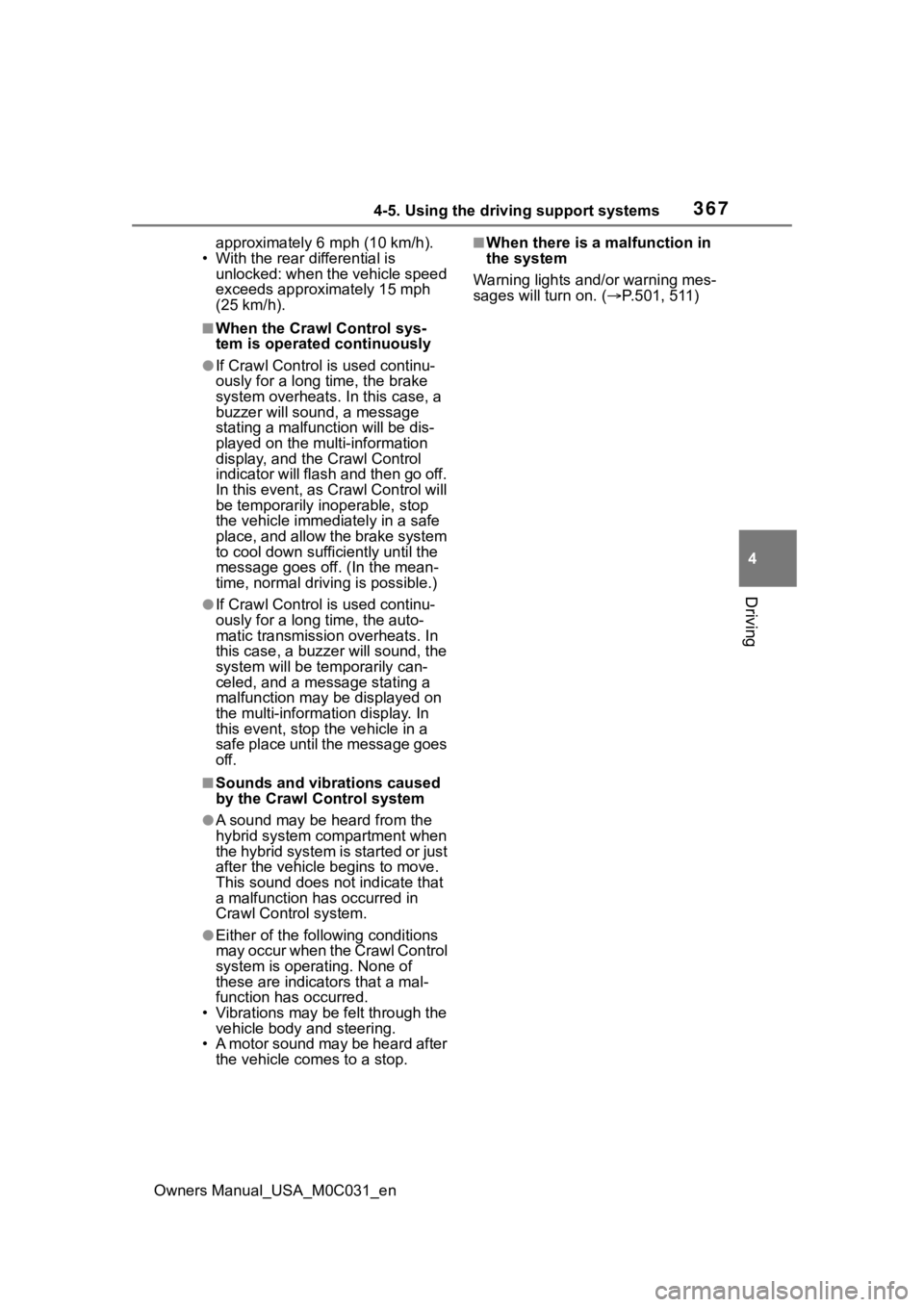
3674-5. Using the driving support systems
Owners Manual_USA_M0C031_en
4
Driving
approximately 6 mph (10 km/h).
• With the rear d ifferential is
unlocked: when the vehicle speed
exceeds approximately 15 mph
(25 km/h).
■When the Crawl Control sys-
tem is operated continuously
●If Crawl Control is used continu-
ously for a long time, the brake
system overheats . In this case, a
buzzer will sou nd, a message
stating a malfunction will be dis-
played on the multi-information
display, and the Crawl Control
indicator will flash and then go off.
In this event, as Crawl Control will
be temporarily inoperable, stop
the vehicle immediately in a safe
place, and allow the brake system
to cool down suffi ciently until the
message goes off. (In the mean-
time, normal driving is possible.)
●If Crawl Control is used continu-
ously for a long time, the auto-
matic transmission overheats. In
this case, a buzzer will sound, the
system will be temporarily can-
celed, and a message stating a
malfunction may be displayed on
the multi-informat ion display. In
this event, stop th e vehicle in a
safe place until the message goes
off.
■Sounds and vibrations caused
by the Crawl Control system
●A sound may be heard from the
hybrid system compartment when
the hybrid system is started or just
after the vehicle begins to move.
This sound does not indicate that
a malfunction has occurred in
Crawl Control system.
●Either of the following conditions
may occur when the Crawl Control
system is operating. None of
these are indicators that a mal-
function has occurred.
• Vibrations may be felt through the vehicle body and steering.
• A motor sound may be heard after
the vehicle comes to a stop.
■When there is a malfunction in
the system
Warning lights and/or warning mes-
sages will tu rn on. (P.501, 511)
Page 369 of 618
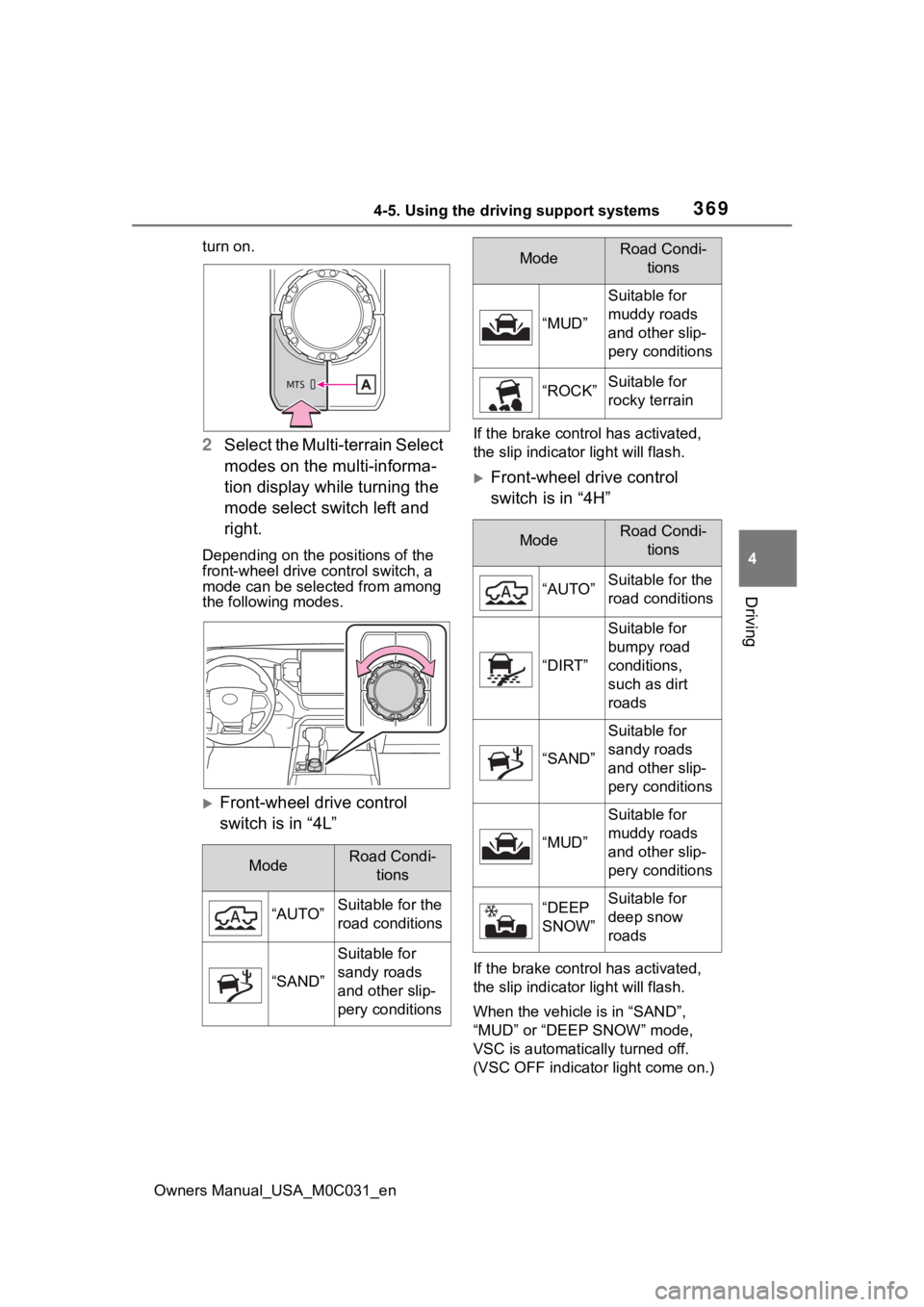
3694-5. Using the driving support systems
Owners Manual_USA_M0C031_en
4
Driving
turn on.
2 Select the Multi-terrain Select
modes on the multi-informa-
tion display while turning the
mode select switch left and
right.
Depending on the positions of the
front-wheel drive control switch, a
mode can be selected from among
the following modes.
Front-wheel drive control
switch is in “4L”
If the brake control has activated,
the slip indicator light will flash.
Front-wheel drive control
switch is in “4H”
If the brake control has activated,
the slip indicator light will flash.
When the vehicle is in “SAND”,
“MUD” or “DEEP SNOW” mode,
VSC is automatica lly turned off.
(VSC OFF indicator light come on.)
ModeRoad Condi- tions
“AUTO”Suitable for the
road conditions
“SAND”
Suitable for
sandy roads
and other slip-
pery conditions
“MUD”
Suitable for
muddy roads
and other slip-
pery conditions
“ROCK”Suitable for
rocky terrain
ModeRoad Condi- tions
“AUTO”Suitable for the
road conditions
“DIRT”
Suitable for
bumpy road
conditions,
such as dirt
roads
“SAND”
Suitable for
sandy roads
and other slip-
pery conditions
“MUD”
Suitable for
muddy roads
and other slip-
pery conditions
“DEEP
SNOW”Suitable for
deep snow
roads
ModeRoad Condi-tions