2022 TOYOTA TUNDRA HYBRID windshield wipers
[x] Cancel search: windshield wipersPage 3 of 618
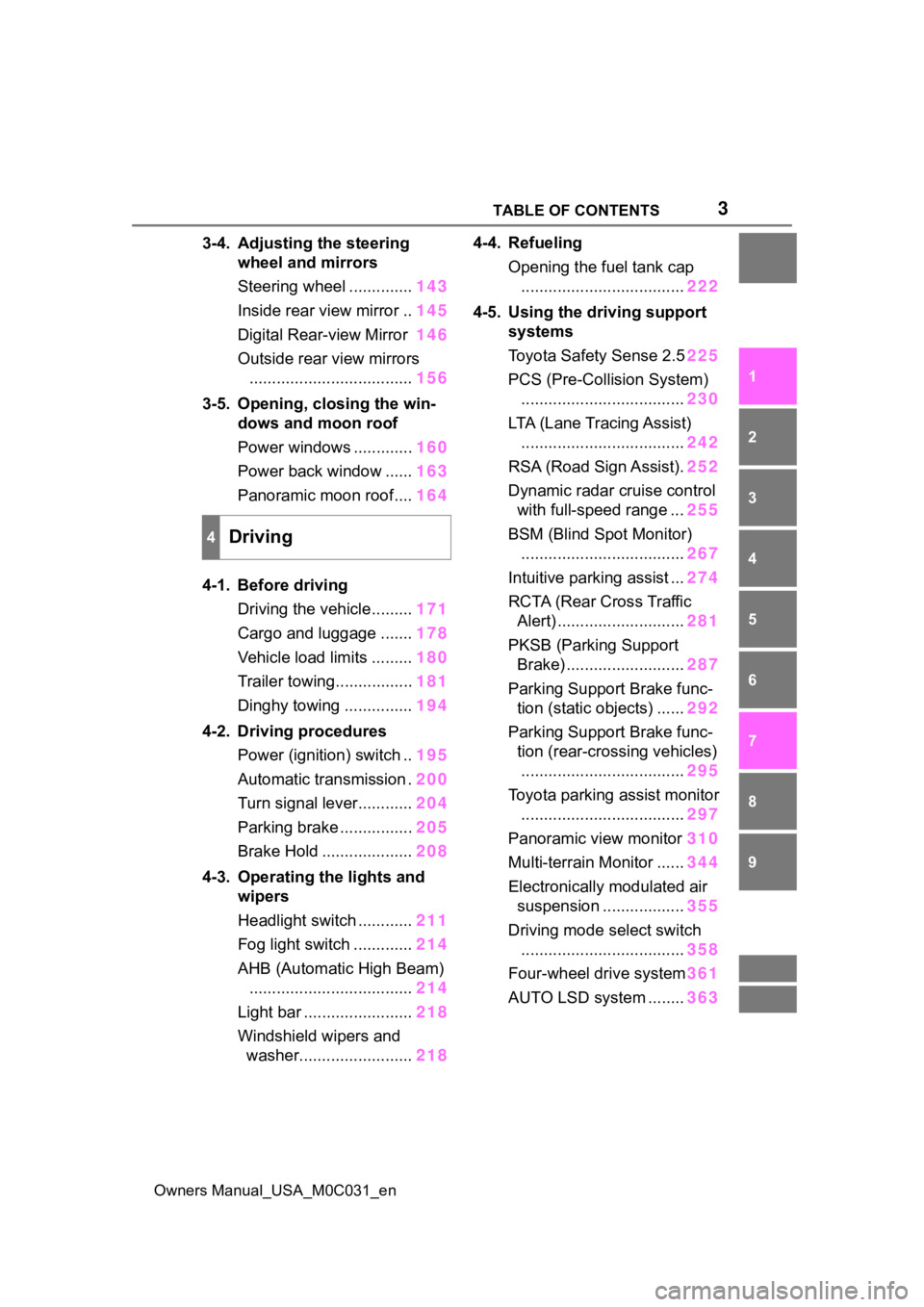
3TABLE OF CONTENTS
Owners Manual_USA_M0C031_en
1
2
3
4
5
6
7
8
9
3-4. Adjusting the steering wheel and mirrors
Steering wheel .............. 143
Inside rear view mirror .. 145
Digital Rear-view Mirror 146
Outside rear view mirrors .................................... 156
3-5. Opening, closing the win- dows and moon roof
Power windows ............. 160
Power back window ...... 163
Panoramic moon roof.... 164
4-1. Before driving Driving the vehicle......... 171
Cargo and luggage ....... 178
Vehicle load limits ......... 180
Trailer towing................. 181
Dinghy towing ............... 194
4-2. Driving procedures Power (ignition) switch .. 195
Automatic transmission . 200
Turn signal lever............ 204
Parking brake ................ 205
Brake Hold .................... 208
4-3. Operating the lights and wipers
Headlight switch ............ 211
Fog light switch ............. 214
AHB (Automatic High Beam) .................................... 214
Light bar ........................ 218
Windshield wipers and washer......................... 2184-4. Refueling
Opening the fuel tank cap.................................... 222
4-5. Using the driving support systems
Toyota Safet y Sense 2.5225
PCS (Pre-Collision System) .................................... 230
LTA (Lane Tracing Assist) .................................... 242
RSA (Road Sign Assist). 252
Dynamic radar cruise control with full-speed range ... 255
BSM (Blind Spot Monitor) .................................... 267
Intuitive parking assist ... 274
RCTA (Rear Cross Traffic Alert) ............................ 281
PKSB (Parking Support Brake) .......................... 287
Parking Support Brake func- tion (static objects) ...... 292
Parking Support Brake func- tion (rear-crossing vehicles).................................... 295
Toyota parking assist monitor .................................... 297
Panoramic view monitor 310
Multi-terrain Monitor ...... 34
4
Electro n
ically modulated air
suspension .................. 355
Driving mode s elect switch
.................................... 358
Four-wheel drive system 361
AUTO LSD system ........ 363
4Driving
Page 14 of 618

14Pictorial index
Owners Manual_USA_M0C031_en
Pictorial index
■ Exterior
Side doors ......... ................................. ................................ P.113
Locking/unlocking .............................................. .................. P.113
Opening/closing the side windows ............................... ........ P.160
Locking/unlocking by using the mechanical key .................. P. 5 2 7
Warning messages ............................................... ............... P.501
Tailgate ....................................................... ......................... P.120
Locking/unlocking .............................................. .................. P.120
Opening/closing the tailgat e ................................................. P.121
Removing the tailgate ...... .................................................... P.122
Outside rear view mirrors ................................................. P.156
Adjusting the mirror angle ..................................... ............... P.156
Folding the mirrors ............................................ ................... P.157
Driving position memory
*..................................................... P.137
Defogging the mirrors .......................................... ................ P.401
Windshield wipers.............................................. ................ P.218
Page 169 of 618
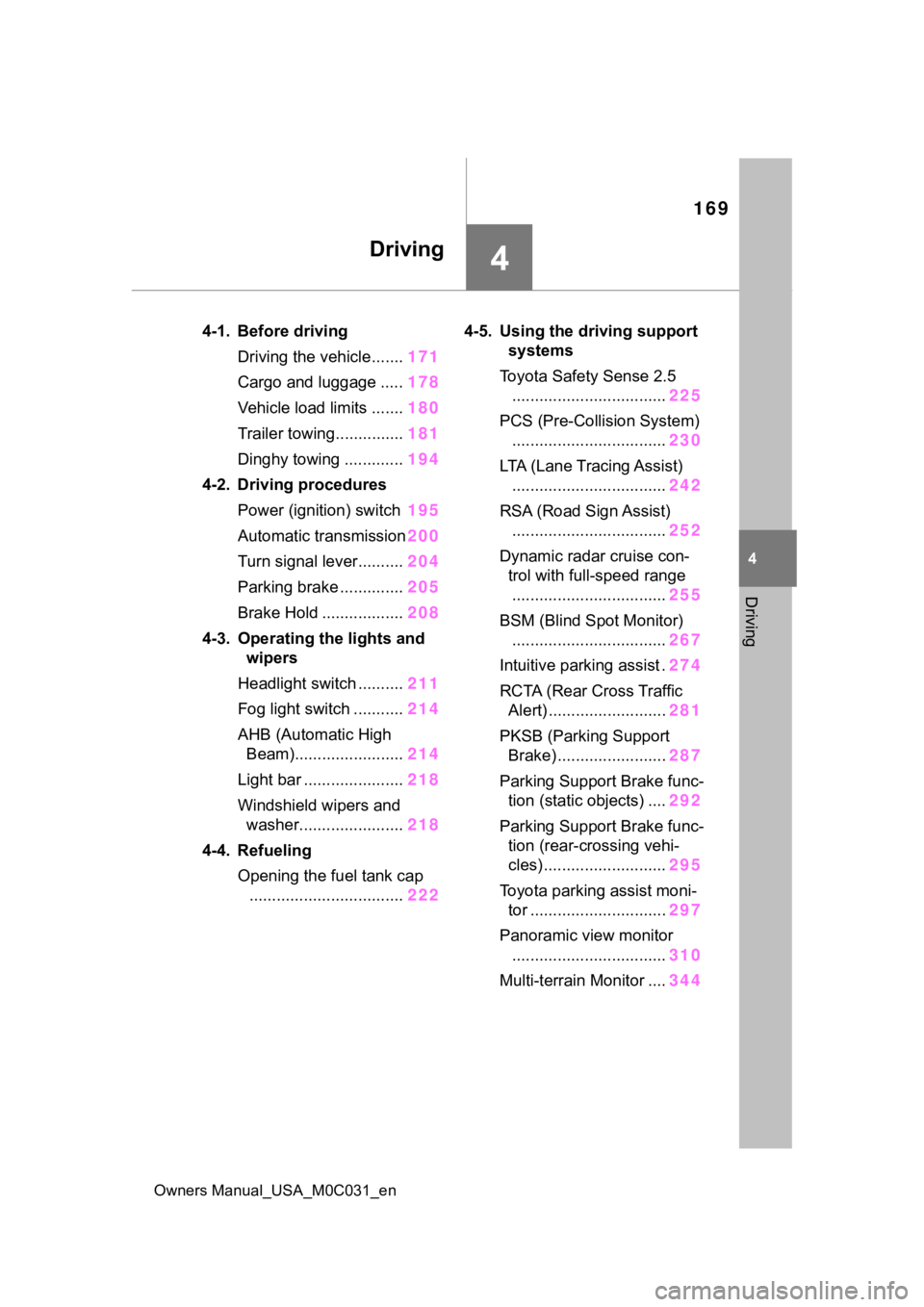
169
Owners Manual_USA_M0C031_en
4
4
Driving
Driving
4-1. Before drivingDriving the vehicle....... 171
Cargo and luggage ..... 178
Vehicle load limits ....... 180
Trailer towing............... 181
Dinghy towing ............. 194
4-2. Driving procedures Power (ignition) switch 195
Automatic transmission 200
Turn signal lever.......... 204
Parking brake .............. 205
Brake Hold .................. 208
4-3. Operating the lights and wipers
Headlight switch .......... 211
Fog light switch ........... 214
AHB (Automatic High Beam)........................ 214
Light bar ...................... 218
Windshield wipers and washer....................... 218
4-4. Refueling Opening the fuel tank cap.................................. 2224-5. Using the dr
iving support
systems
Toyota Safety Sense 2.5 .................................. 225
PCS (Pre-Collision System) .................................. 230
LTA (Lane Tracing Assist) .................................. 242
RSA (Road Sign Assist) .................................. 252
Dynamic radar cruise con- trol with full-speed range
.................................. 255
BSM (Blind Spot Monitor) .................................. 267
Intuitive parking assist . 274
RCTA (Rear Cross Traffic Alert) .......................... 281
PKSB (Parking Support Brake) ........................ 287
Parking Support Brake func- tion (static objects) .... 292
Parking Support Brake func- tion (rear-crossing vehi-
cles) ........................... 295
Toyota parking assist moni- tor .............................. 297
Panoramic view monitor .................................. 310
Multi-terrain Monitor .... 344
Page 211 of 618

2114-3. Operating the lights and wipers
Owners Manual_USA_M0C031_en
4
Driving
4-3.Operating the lights and wipers
Operating the switch turns
on the lights as follows: U.S.A.
Canada
1 The side marker, park-
ing, tail, license plate, instru-
ment panel lights, and
daytime running lights
( P.211) turn on.
2 The headlights and all
lights listed above (except
daytime running lights) turn
on.
3 The headlights, day- time running lights (
P.211)
and all the lights listed above
turn on and off automatically.
4 (if equipped) Off
■AUTO mode can be used when
The power switch is in ON.
■Daytime running light system
●On some models: The daytime
running lights illu minate using the
same lights as the headlights but
at a lower intensity.
●To make your vehicle more visible
to other drivers during daytime
driving, the daytime running lights
turn on automatically when all of
the following conditions are met.
(The daytime running lights are
not designed for use at night.)
• The hybrid system is started
• The parking brake is released
• The headlight switch is in the
or
* position
*: When the surroundings are bright
●The daytime running lights remain
on after they illuminate, even if the
parking brake is set again.
●For the U.S.A.: Daytime running
lights can be turned off by operat-
ing the switch.
■Headlight control sensor
The sensor may not function prop-
erly if an object is placed on the sen-
sor, or anything that blocks the
sensor is affixed to the windshield.
Doing so interferes with the sensor
detecting the level of ambient light
Headlight switch
The headlights can be oper-
ated manually or automati-
cally.
Operating instructions
Page 212 of 618
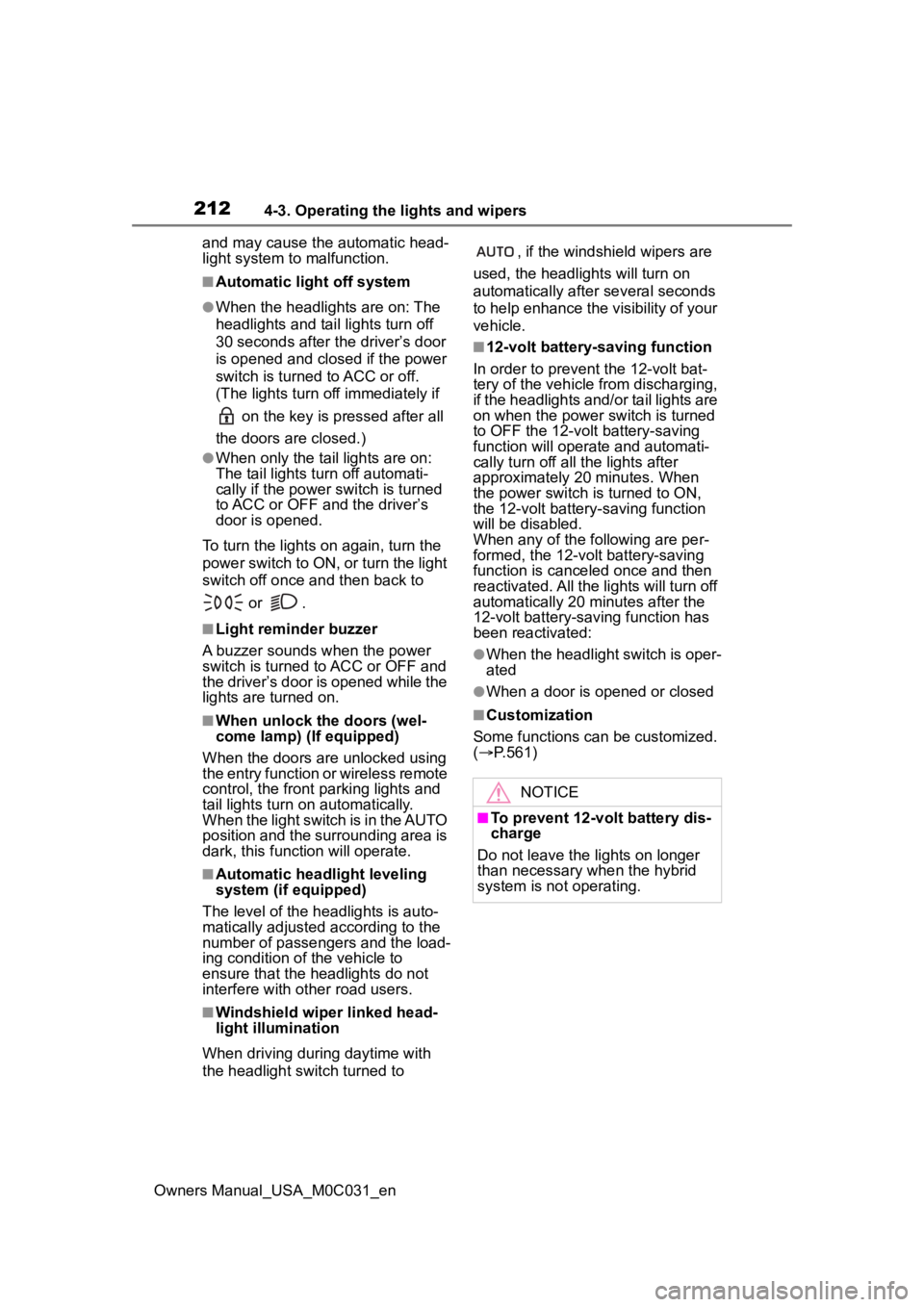
2124-3. Operating the lights and wipers
Owners Manual_USA_M0C031_enand may cause the automatic head-
light system to malfunction.
■Automatic light off system
●When the headlights are on: The
headlights and tail
lights turn off
30 seconds after the driver’s door
is opened and clos ed if the power
switch is turned to ACC or off.
(The lights turn off immediately if
on the key is pressed after all
the doors are closed.)
●When only the tail lights are on:
The tail lights tu rn off automati-
cally if the power switch is turned
to ACC or OFF and the driver’s
door is opened.
To turn the lights on again, turn the
power switch to ON, or turn the light
switch off once and then back to or .
■Light reminder buzzer
A buzzer sounds when the power
switch is turned to ACC or OFF and
the driver’s door is opened while the
lights are turned on.
■When unlock the doors (wel-
come lamp) (If equipped)
When the doors are unlocked using
the entry function or wireless remote
control, the front parking lights and
tail lights turn o n automatically.
When the light switch is in the AUTO
position and the surrounding area is
dark, this function will operate.
■Automatic headlight leveling
system (if equipped)
The level of the headlights is auto-
matically adjusted according to the
number of passengers and the load-
ing condition of the vehicle to
ensure that the headlights do not
interfere with other road users.
■Windshield wiper linked head-
light illumination
When driving during daytime with
the headlight swit ch turned to , if the windshield wipers are
used, the headlights will turn on
automatically after several seconds
to help enhance the visibility of your
vehicle.
■12-volt battery-saving function
In order to prevent the 12-volt bat-
tery of the vehicle from discharging,
if the headlights and/or tail lights are
on when the power switch is turned
to OFF the 12-volt battery-saving
function will operate and automati-
cally turn off all the lights after
approximately 20 minutes. When
the power switch is turned to ON,
the 12-volt battery-saving function
will be disabled.
When any of the following are per-
formed, the 12-volt battery-saving
function is canceled once and then
reactivated. All the lights will turn off
automatically 20 minutes after the
12-volt battery-saving function has
been reactivated:
●When the headlight switch is oper-
ated
●When a door is opened or closed
■Customization
Some functions can be customized.
( P.561)
NOTICE
■To prevent 12-volt battery dis-
charge
Do not leave the lights on longer
than necessary when the hybrid
system is not operating.
Page 216 of 618

2164-3. Operating the lights and wipers
Owners Manual_USA_M0C031_ensandstorms, etc.)
• The windshield is obscured by fog, mist, ice, dirt, etc.
• The windshield is cracked or dam- aged
• The front camera is deformed or
dirty
• When the temperature of the front camera is extremely high
• Surrounding brightness levels are equal to those of h eadlights, tail
lights or fog lights
• When headlights or tail lights of vehicles ahead are turned off,
dirty, changing color, or not aimed
properly
• When the vehicle is hit by water, snow, dust, etc. from a preceding
vehicle
• When driving thr ough an area of
intermittently changing brightness
and darkness
• When frequently and repeatedly driving ascending/descending
roads, or roads with rough, bumpy
or uneven surfaces (such as
stone-paved roads, gravel roads,
etc.)
• When frequently and repeatedly taking curves or driving on a wind-
ing road
• There is a highly reflective object
ahead of the vehicle, such as a
sign or mirror
• The back of a vehicle ahead is highly reflective, such as a con-
tainer on a truck
• The vehicle’s headlights are dam- aged or dirty, or are not aimed
properly
• The vehicle is listing or titling due to a flat tire, a trailer being towed,
etc.
• The high beam and low beam are repeatedly being switched
between in an abnormal manner
• The driver believes that the high beam may be causing problems
or distress to other drivers or
pedestrians nearby
■Temporarily lowering sensor
sensitivity
The sensitivity of the sensor can be temporarily lowered.
1
Turn the power s witch off while
the following conditions are met.
●The headlight switch is in or
.
●The headlight switch lever is in
low beam position.
●Automatic High Beam switch is
on.
2 Turn the power switch to ON.
3 Within 60 seconds after step 2,
repeat pushing the headlight
switch lever to the high beam
position then pulling it to the orig-
inal position quickly 10 times,
then leave the lever in the origi-
nal position.
4 If the sensitivity is changed, the
AHB indicator is turn on and off 3
times.
Automatic High Beam (headlights)
may turn on even when the vehicle
is stopped.
■Switching to the high
beams
Push the lever away from you.
The AHB indicator will turn off and
the high beam indi cator will turn on.
Pull the lever to its original position
to activate the Automatic High
Beam system.
Turning the high beams
on/off manually
Page 218 of 618
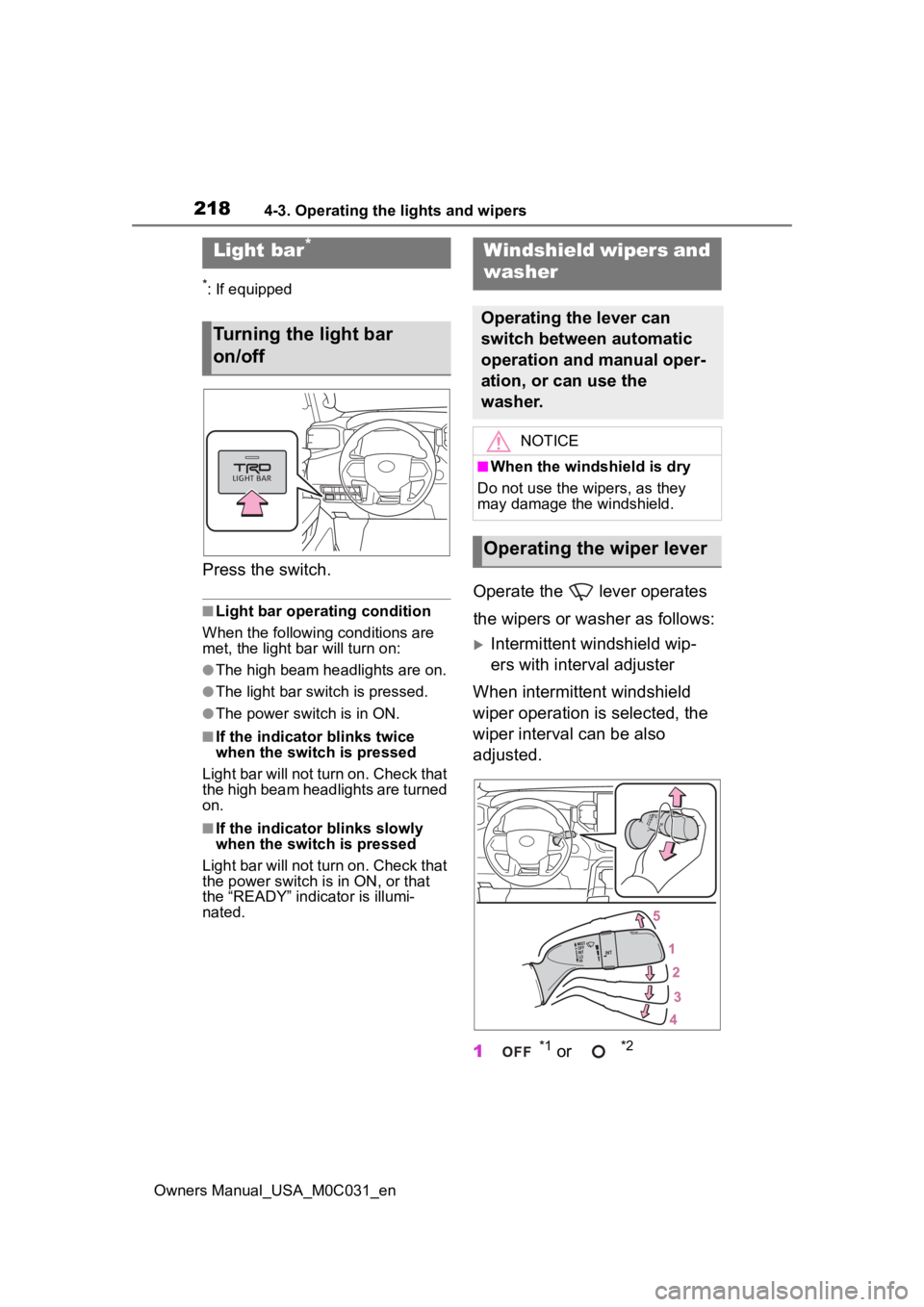
2184-3. Operating the lights and wipers
Owners Manual_USA_M0C031_en
*: If equipped
Press the switch.
■Light bar operating condition
When the following conditions are
met, the light bar will turn on:
●The high beam headlights are on.
●The light bar switch is pressed.
●The power switch is in ON.
■If the indicator blinks twice
when the switch is pressed
Light bar will not turn on. Check that
the high beam headlights are turned
on.
■If the indicator blinks slowly
when the switch is pressed
Light bar will not turn on. Check that
the power switch is in ON, or that
the “READY” indicator is illumi-
nated.
Operate the lever operates
the wipers or washer as follows:
Intermittent windshield wip-
ers with interval adjuster
When intermittent windshield
wiper operation is selected, the
wiper interval can be also
adjusted.
1
*1 or *2
Light bar*
Turning the light bar
on/off
Windshield wipers and
washer
Operating the lever can
switch between automatic
operation and manual oper-
ation, or can use the
washer.
NOTICE
■When the windshield is dry
Do not use the wipers, as they
may damage the windshield.
Operating the wiper lever
Page 219 of 618

2194-3. Operating the lights and wipers
Owners Manual_USA_M0C031_en
4
Driving
Off
2
*1 or *2
Intermittent operation
3
*1 or *2
Low speed wiper operation
4
*1 or *2
High speed wiper operation
5
*1 or *2
Temporary operation
Wiper intervals can be adjusted
when intermittent operation is
selected.
6 Increases the intermittent
windshield wiper frequency
7 Decreases the intermittent
windshield wiper frequency
8 Washer/wiper dual oper-
ation
Pulling the lever o perates the wip- ers and washer.
(After operating several times, the
wipers operate once more time
after a short delay to prevent drip-
ping. However, the dripping preven-
tion does not operate while the
vehicle is moving.)
*1:U.S.A.
*2: Canada
Rain-sensing windshield wip-
ers
When is selected, the
wipers will operate automatically
when the sensor detects falling
rain. The system automatically
adjusts wiper timing in accor-
dance with rain volume and
vehicle speed.
1
*1 or *2
Off
2 Rain-sensing wiper
operation
The wipers will op erate automati-
cally when the sensor detects fall-
ing rain. The syst em automatically