2022 TOYOTA TUNDRA HYBRID navigation
[x] Cancel search: navigationPage 315 of 618
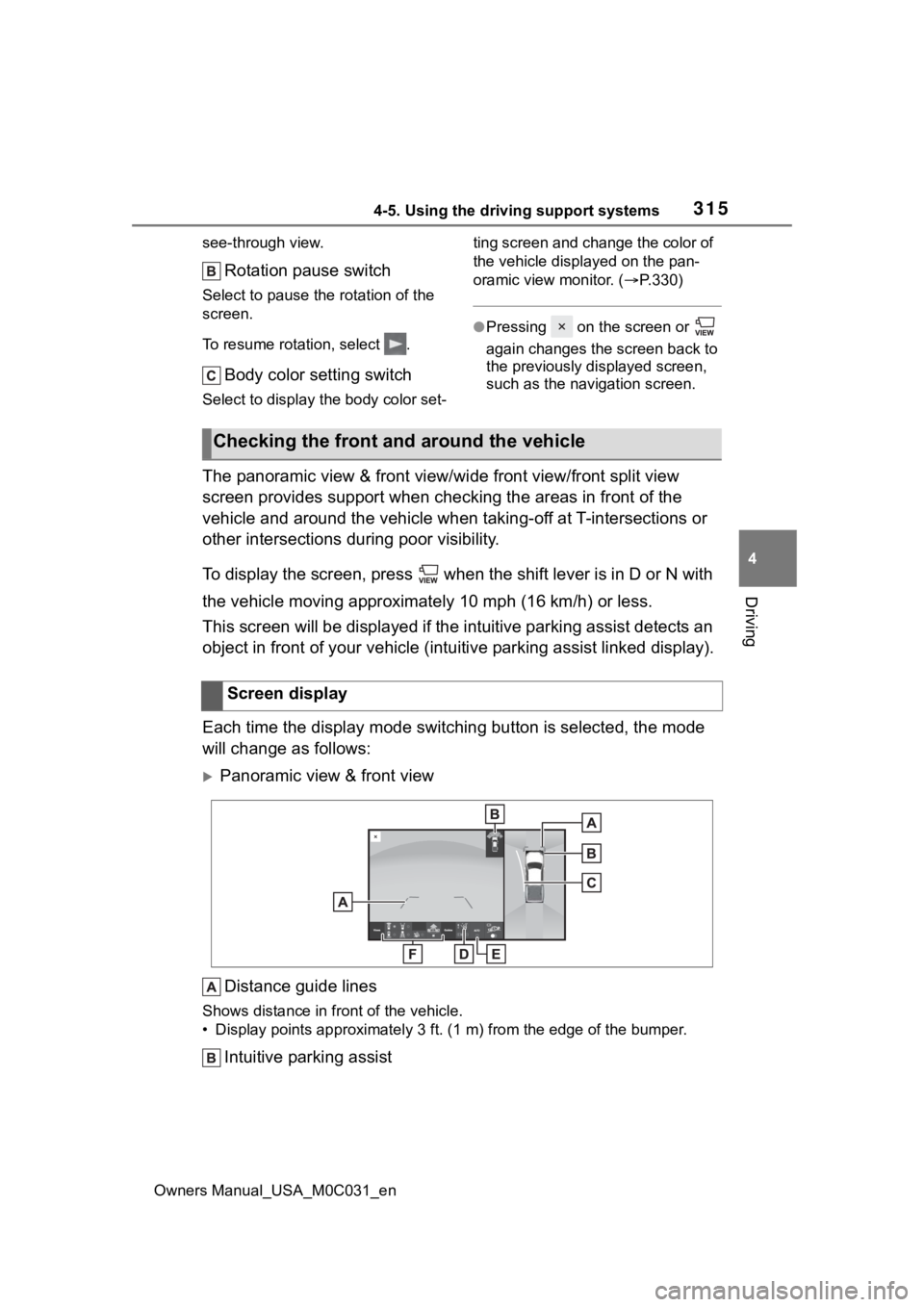
3154-5. Using the driving support systems
Owners Manual_USA_M0C031_en
4
Driving
see-through view.
Rotation pause switch
Select to pause t he rotation of the
screen.
To resume rotation, select .
Body color setting switch
Select to display the body color set- ting screen and change the color of
the vehicle displayed on the pan-
oramic view monitor. (
P.330)
●Pressing on the screen or
again changes the screen back to
the previously displayed screen,
such as the navigation screen.
The panoramic view & front view/ wide front view/front split view
screen provides support when checking the areas in front of the
vehicle and around the vehicle when taking-off at T-intersectio ns or
other intersections during poor visibility.
To display the screen, press when the shift lever is in D or N with
the vehicle moving approximat ely 10 mph (16 km/h) or less.
This screen will be displayed if the intuitive parking assist d etects an
object in front of your vehicle (i ntuitive parking assist linked display).
Each time the display mode switching button is selected, the mo de
will change as follows:
Panoramic view & front view
Distance guide lines
Shows distance in front of the vehicle.
• Display points approximately 3 ft. (1 m) from the edge of the bumper.
Intuitive parking assist
Checking the front and around the vehicle
Screen display
Page 317 of 618

3174-5. Using the driving support systems
Owners Manual_USA_M0C031_en
4
Driving
Front split view Distance guide lines
Shows distance in fr ont of the vehicle.
• Split view: Display points appro ximately 1.5 ft. (0.5 m) from the edge of
the bumper.
• Panoramic view: Display points approximately 3 ft. (1 m) from the edge of the bumper.
Vehicle width guide lines
Shows guide lines of the vehicle’ s width including the outside rear view mir-
rors.
Front tire guide lines
Shows guide lines of where the f ront tire touches the ground.
Automatic display button
Select to turn automatic display mode on/off. (P.320)
Intuitive parking assist
When a sensor detects an obstacle, the direction of and the app roximate
distance to the obsta cle are displayed and the buzzer sounds.
●Pressing on the screen or changes the screen to the previousl y
displayed screen, such as the navigation screen.
●For details about the intuitive parking assist ( P.274).
●The display position of the intuitive parking assist and the po sition of
obstacles displayed in the camera image do not match.
WARNING
●When a sensor indicator on the in tuitive parking assist display illumi-
nates in red or a buzzer sounds continuously, be sure to check the area
around the vehicle immediately a nd do not proceed any further until
safety has been ensured, otherwise an unexpected accident may o ccur.
Page 521 of 618
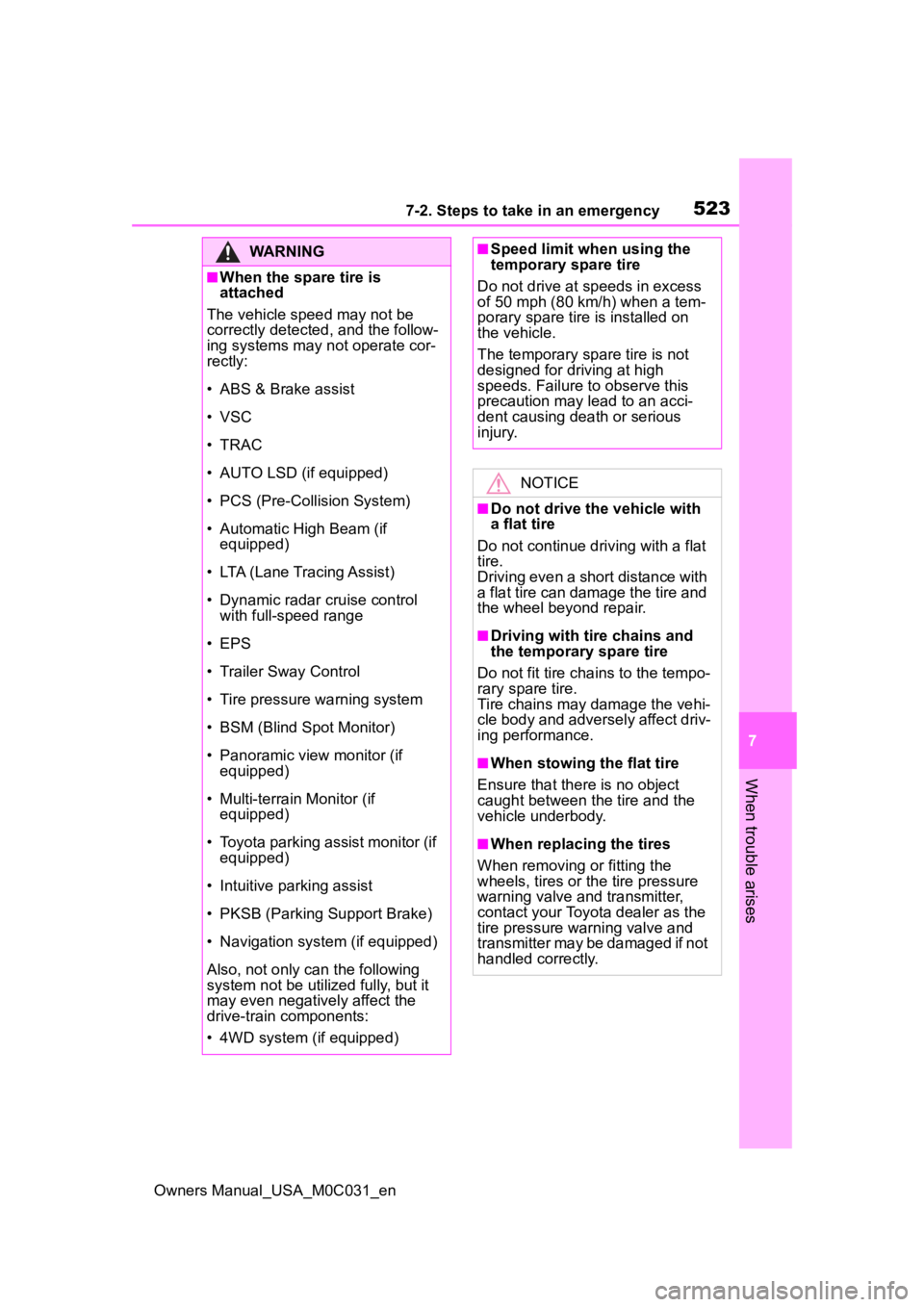
5237-2. Steps to take in an emergency
Owners Manual_USA_M0C031_en
7
When trouble arises
WARNING
■When the spare tire is
attached
The vehicle speed may not be
correctly detecte d, and the follow-
ing systems may not operate cor-
rectly:
• ABS & Brake assist
• VSC
• TRAC
• AUTO LSD (if equipped)
• PCS (Pre-Collision System)
• Automatic High Beam (if equipped)
• LTA (Lane Tracing Assist)
• Dynamic radar cruise control with full-speed range
• EPS
• Trailer Sway Control
• Tire pressure warning system
• BSM (Blind Spot Monitor)
• Panoramic view monitor (if equipped)
• Multi-terrain Monitor (if equipped)
• Toyota parking assist monitor (if equipped)
• Intuitive parking assist
• PKSB (Parking Support Brake)
• Navigation system (if equipped)
Also, not only can the following
system not be utilized fully, but it
may even negatively affect the
drive-train components:
• 4WD system (if equipped)
■Speed limit when using the
temporary spare tire
Do not drive at speeds in excess
of 50 mph (80 km/h) when a tem-
porary spare tire is installed on
the vehicle.
The temporary spare tire is not
designed for driving at high
speeds. Failure to observe this
precaution may lead to an acci-
dent causing death or serious
injury.
NOTICE
■Do not drive the vehicle with
a flat tire
Do not continue driving with a flat
tire.
Driving even a short distance with
a flat tire can damage the tire and
the wheel beyond repair.
■Driving with tire chains and
the temporary spare tire
Do not fit tire chains to the tempo-
rary spare tire.
Tire chains may damage the vehi-
cle body and adversely affect driv-
ing performance.
■When stowing the flat tire
Ensure that ther e is no object
caught between t he tire and the
vehicle underbody.
■When replacing the tires
When removing or fitting the
wheels, tires or th e tire pressure
warning valve and transmitter,
contact your Toyota dealer as the
tire pressure warning valve and
transmitter may be damaged if not
handled correctly.
Page 598 of 618
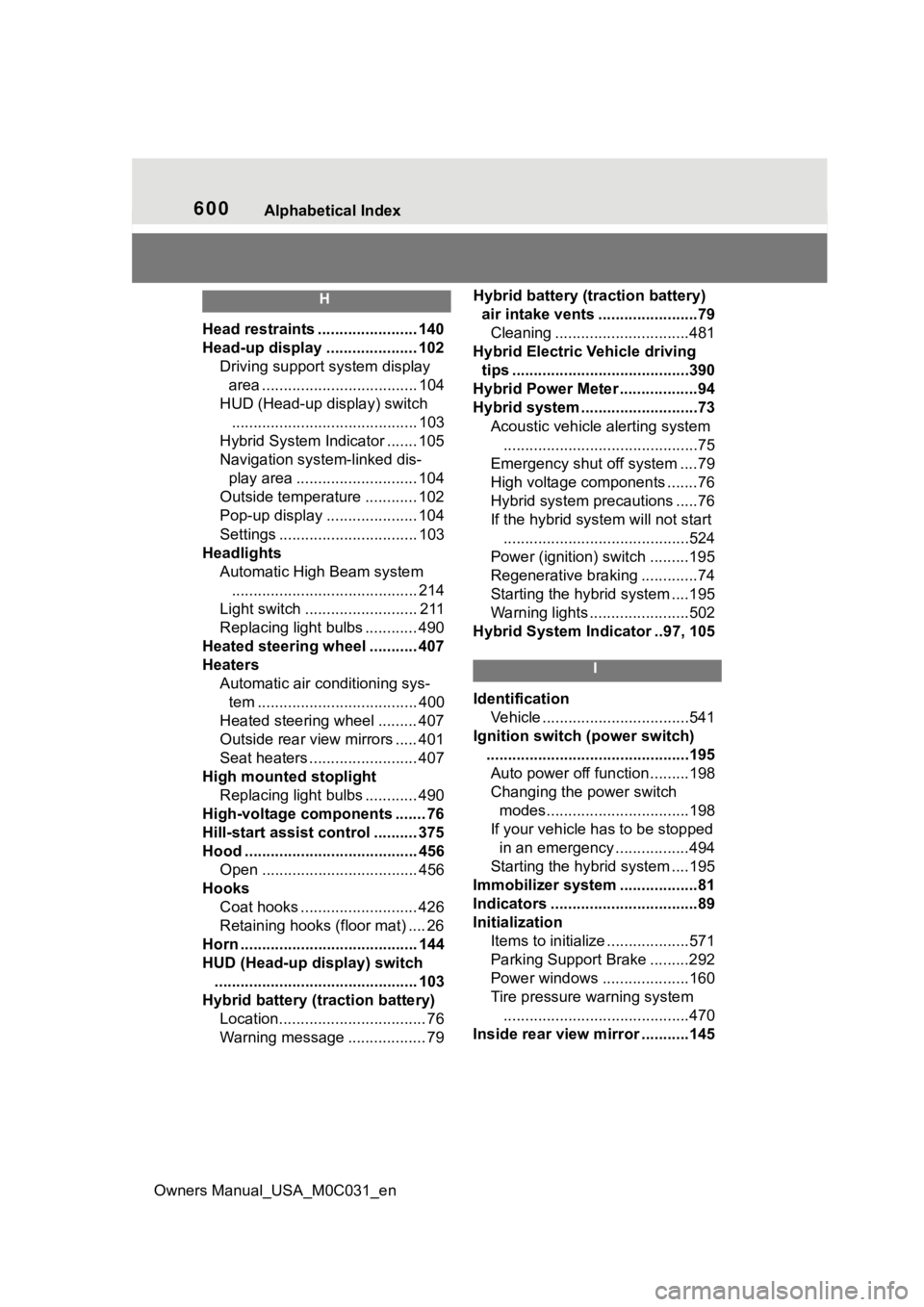
600Alphabetical Index
Owners Manual_USA_M0C031_en
H
Head restraints ....................... 140
Head-up display ..................... 102 Driving support system display area .................................... 104
HUD (Head-up display) switch ........................................... 103
Hybrid System Indicator ....... 105
Navigation system-linked dis- play area ............................ 104
Outside temperature ............ 102
Pop-up display ..................... 104
Settings ................................ 103
Headlights Automatic High Beam system........................................... 214
Light switch .......................... 211
Replacing light bulbs ............ 490
Heated steering wheel ........... 407
Heaters Automatic air conditioning sys-tem ..................................... 400
Heated steering wheel ......... 407
Outside rear view mirrors ..... 401
Seat heaters ......................... 407
High mounted stoplight Replacing light bulbs ............ 490
High-voltage components ....... 76
Hill-start assist control .......... 375
Hood ........................................ 456 Open .................................... 456
Hooks Coat hooks ........................... 426
Retaining hooks (floor mat) .... 26
Horn ......................................... 144
HUD (Head-up display) switch ............................................... 103
Hybrid battery (tr action battery)
Location.................................. 76
Warning message .................. 79 Hybrid battery (traction battery)
air intake vents .......................79Cleaning ...............................481
Hybrid Electric Vehicle driving tips .........................................390
Hybrid Power Meter ..................94
Hybrid system .... .......................73
Acoustic vehicle alerting system .............................................75
Emergency shut off system ....79
High voltage components .......76
Hybrid system precautions .....76
If the hybrid sys tem will not start
...........................................524
Power (ignition) switch .........195
Regenerative braking .............74
Starting the hybrid system ....195
Warning lights .......................502
Hybrid System Indicator ..97, 105
I
Identification Vehicle ..................................541
Ignition switch (power switch) ...............................................195Auto power off fun ction .........198
Changing the power switch modes.................................198
If your vehicle has to be stopped in an emergency .................494
Starting the hybrid system ....195
Immobilizer system ..................81
Indicators ..................................89
Initialization Items to initialize ...................571
Parking Support Brake .........292
Power windows ....................160
Tire pressure w arning system
...........................................470
Inside rear view m irror ...........145
Page 600 of 618

602Alphabetical Index
Owners Manual_USA_M0C031_en
M
Maintenance Do-it-yourself maintenance .. 454
General maintenance ........... 449
Maintenance data................. 540
Maintenance requirements... 448
Malfunction indicator lamp.... 502
Manual headlight leveling dial ............................................... 213
Menu icons ............................... 96
Meter Boost Meter ............................ 94
Clock ...................................... 91
Engine oil pressure gauge ..... 91
Hybrid Power Meter ............... 94
Indicators................................ 89
Instrument panel light control . 94
Meter control switches ........... 96
Meters .................................... 91
Multi-information display ........ 95
Pitch and roll gauges.............. 94
Settings .................................. 99
Tow gauges ............................ 94
Voltmeter ................................ 91
Warning lights................. 87, 501
Warning messages............... 511
Meter control switches ............ 96
Mirrors Digital Rear-view Mirror........ 146
Inside rear view mirror.......... 145
Outside rear view mirror defog-gers .................................... 401
Outside rear view mirrors ..... 156
Vanity mirrors ....................... 431
Mode select switch TOW HAUL switch ............... 203
Multi-information display......... 95 Audio system-linked display ... 98
Changing the display.............. 96
Driving informatio n display ..... 97 Dynamic radar cruise control
with full-speed range ..........255
Fuel economy .........................97
Hybrid System Indicator .........97
Intuitive parking assist ..........274
LTA (Lane Tracing Assist) .....248
Menu icons .............................96
Meter control switches............96
Navigation system-linked display .............................................98
Settings ..................................99
Tire pressure ...... ..................468
Trailer settings ......................100
Vehicle information display .....98
Warning messages ............... 511
Multi-terrain Monitor...............344 Automatic display mode .......347
Camera switch......................344
Function................................345
Menu button .........................345
Multi-terrain Monitor precautions...........................................354
Screen display and functions347
Things you should know .......354
Multi-terrain Select .................369
N
Navigation system-linked display .........................................98, 102
O
Odometer...................................93
Odometer and trip meter display Display change button ............93
Display items ..........................93
Off-road precautions ..............392
Oil Differential oil ........................546
Engine oil..............................543
Transfer oil............................545
Page 607 of 618
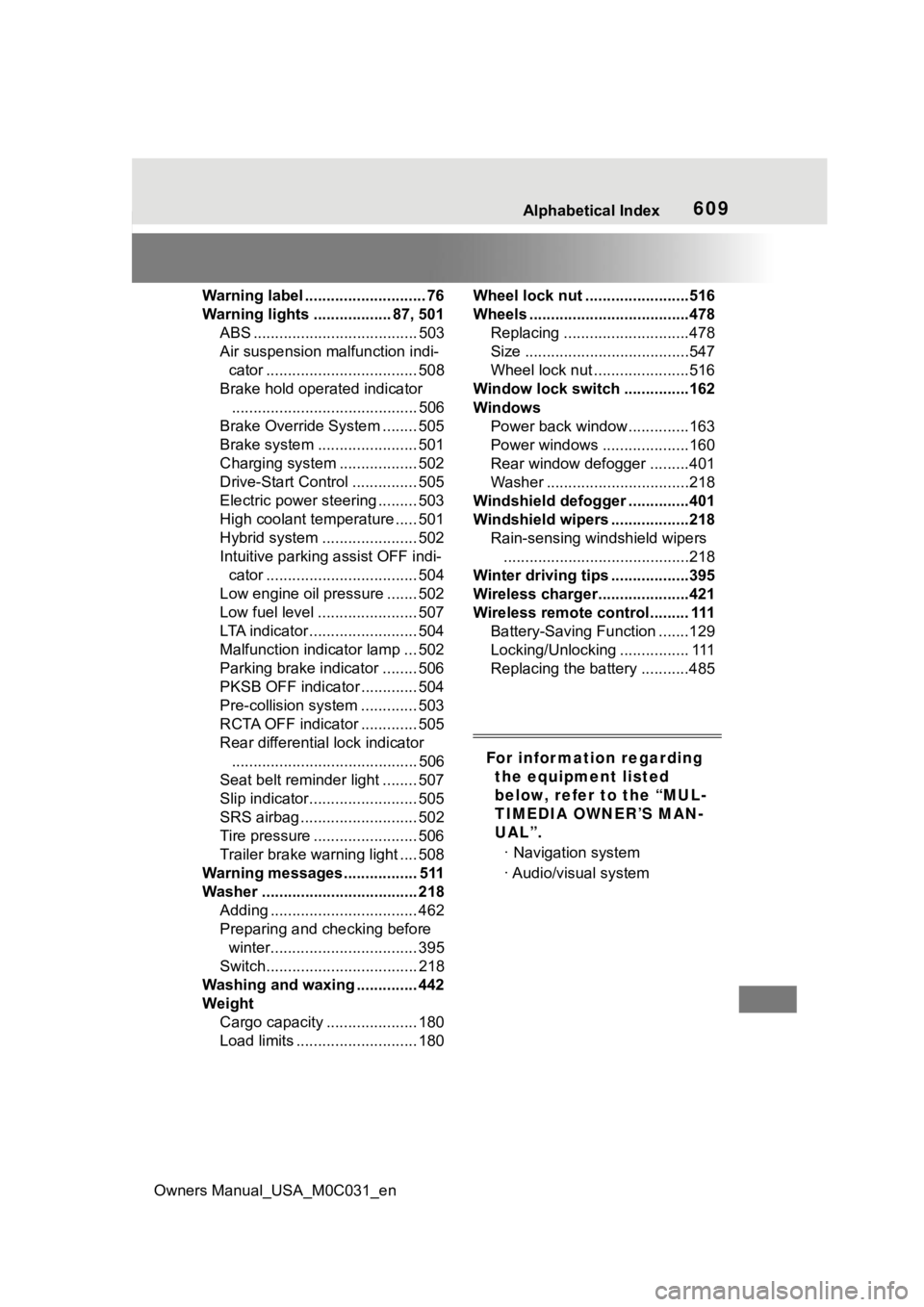
Owners Manual_USA_M0C031_en
Alphabetical Index609
Warning label ............................ 76
Warning lights .................. 87, 501ABS ...................................... 503
Air suspension malfunction indi-cator ................................... 508
Brake hold operated indicator ........................................... 506
Brake Override System ........ 505
Brake system ....................... 501
Charging system .................. 502
Drive-Start Control ............... 505
Electric power steering ......... 503
High coolant temperature ..... 501
Hybrid system ...................... 502
Intuitive parking assist OFF indi- cator ................................... 504
Low engine oil pressure ....... 502
Low fuel level ....................... 507
LTA indicator ......................... 504
Malfunction indicator lamp ... 502
Parking brake indicator ........ 506
PKSB OFF indicato r ............. 504
Pre-collision system ............. 503
RCTA OFF indicator ............. 505
Rear differential lock indicator ........................................... 506
Seat belt reminder light ........ 507
Slip indicator......................... 505
SRS airbag ........................... 502
Tire pressure ........................ 506
Trailer brake warning light .... 508
Warning messages................. 511
Washer .................................... 218 Adding .................................. 462
Preparing and c hecking before
winter.................................. 395
Switch................................... 218
Washing and waxing .............. 442
Weight Cargo capacity ..................... 180
Load limits ............................ 180 Wheel lock nut ........................516
Wheels .....................................478
Replacing .............................478
Size ......................................547
Wheel lock nut ......................516
Window lock switch ...............162
Windows Power back window..............163
Power windows ....................160
Rear window defogger .........401
Washer .................................218
Windshield defogger ..............401
Windshield wipers ..................218 Rain-sensing windshield wipers...........................................218
Winter driving tips ..................395
Wireless charger.....................421
Wireless remote control......... 111 Battery-Saving Function .......129
Locking/Unlocking ................ 111
Replacing the battery ...........485
?
For infor mation regarding the equipment listed
below, refer to the “MUL-
TIMEDIA OWNER’S MAN-
UAL”.
· Navigation system
· Audio/visual system