Page 561 of 618
5638-2. Customization
Owners Manual_USA_M0C031_en
8
Vehicle specifications
■Head-up Display* ( P.102)
*: If equipped
■Door lock ( P.113, 120, 527)
FunctionDefault settingCustomized
setting
Head-up displayOnOff—O—
Hybrid System IndicatorOnOff—O—
Route guidance to destina-
tion/street nameOnOff—O—
Driving support system dis-
playOnOff—O—
CompassOnOff—O—
Audio system operation sta-
tusOnOff—O—
FunctionDefault settingCustomized setting
Unlocking using a mechani-
cal key
Driver’s door unlocked in
one step, all doors
unlocked in two step
All doors
unlocked in one step
——O
Automatic door locking func-
tion
Shift position linked door
locking opera- tionOff
O—OSpeed linked door locking operation
Automatic door unlocking
function
Shift position linked door unlocking operationOff
O—ODriver’s door linked door unlocking operation
Page 562 of 618
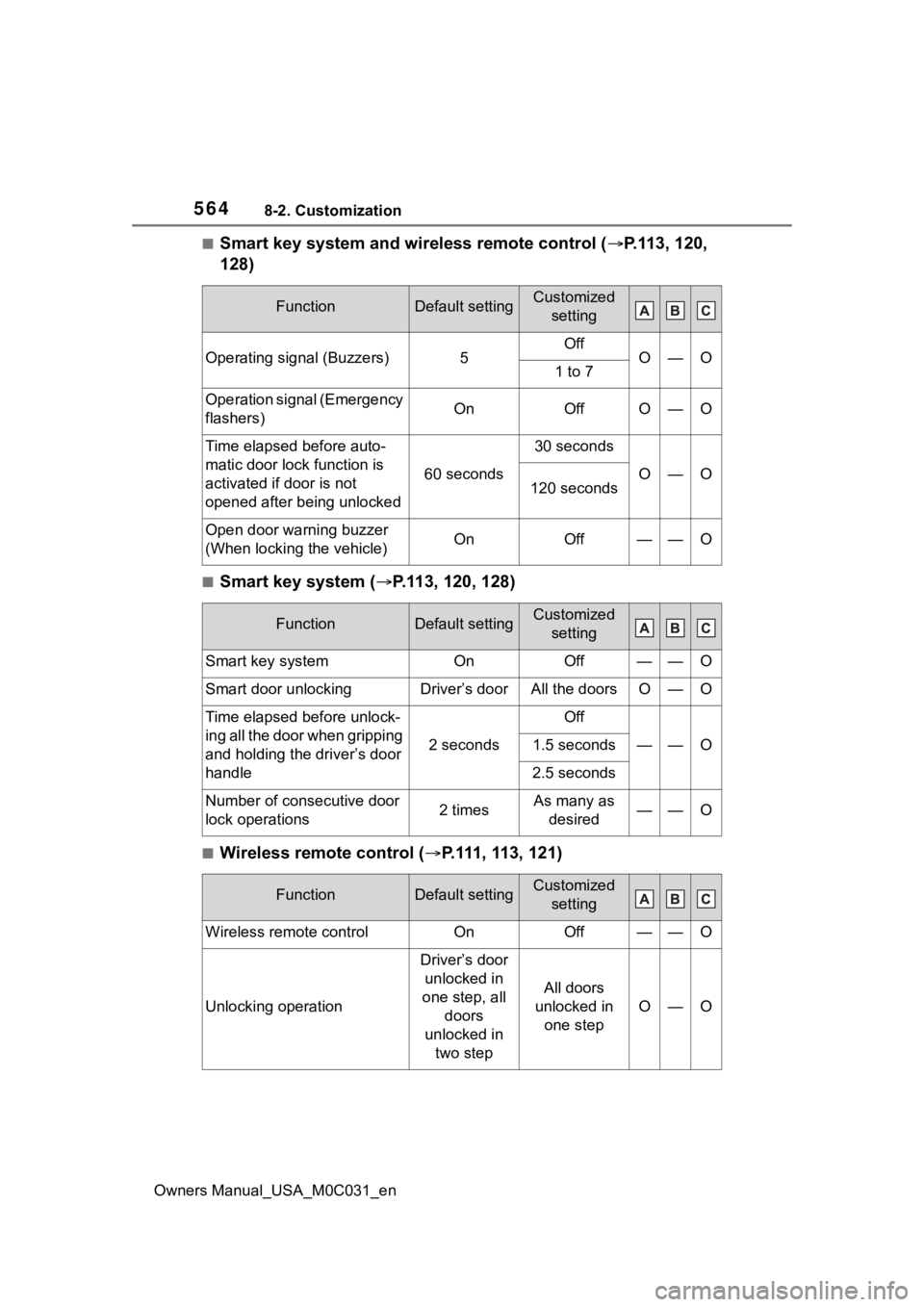
5648-2. Customization
Owners Manual_USA_M0C031_en
■Smart key system and wireless remote control (P.113, 120,
128)
■Smart key system ( P.113, 120, 128)
■Wireless remote control ( P.111, 113, 121)
FunctionDefault settingCustomized
setting
Operating signal (Buzzers)5OffO—O1 to 7
Operation signal (Emergency
flashers)OnOffO—O
Time elapsed before auto-
matic door lock function is
activated if door is not
opened after being unlocked
60 seconds
30 seconds
O—O120 seconds
Open door warning buzzer
(When locking the vehicle)OnOff——O
FunctionDefault settingCustomized setting
Smart key systemOnOff——O
Smart door unlockingDriver’s doorAll the doorsO—O
Time elapsed before unlock-
ing all the door when gripping
and holding the driver’s door
handle
2 seconds
Off
——O1.5 seconds
2.5 seconds
Number of consecutive door
lock operations2 timesAs many as desired——O
FunctionDefault settingCustomized setting
Wireless remote controlOnOff——O
Unlocking operation
Driver’s door unlocked in
one step, all doors
unlocked in two step
All doors
unlocked in one step
O—O
Page 563 of 618
5658-2. Customization
Owners Manual_USA_M0C031_en
8
Vehicle specifications
■Rear seat reminder ( P.115)
■Tailgate opening alert ( P.122)
■Driving position memory ( P.137)
Tailgate opening operationPress and hold
(short)
One short press
——OPush twice
Press and hold (long)
Off
Theft deterrent panic modeOnOff——O
Locking operation when door
openedOnOffO—O
FunctionDefault settingCustomized setting
Indication to prevent mis-
placement in the rear seatOnOff—O—
FunctionDefault settingCustomized setting
Tailgate opening alertOnOff—O—
FunctionDefault settingCustomized setting
Selecting door s linked to the
memory recall functionDriver’s doorAll doors——O
Driver’s seat slide movement
when exiting the vehicleFullOffO—OPartial
Steering wheel movementTilt only
Off
O—O
Telescopic only
Tilt and tele-scopic
FunctionDefault settingCustomized setting
Page 564 of 618
5668-2. Customization
Owners Manual_USA_M0C031_en
■Outside rear view mirrors (P.156)
■Power windows and panoramic moon roof*(P.160, 164)
*: If equipped
■Turn signal lever ( P.204)
■Automatic light control system ( P. 2 1 1 )
FunctionDefault settingCustomized
setting
Automatic mirror folding and
extending operation
Linked to the locking/
unlocking of the doorsOff
——OLinked to oper- ation of the
power switch
FunctionDefault settingCustomized setting
Mechanical key linked opera-
tionOffOn——O
Wireless remote control
linked operationOffOn (open only)——O
Wireless remote control
linked operation signal
(buzzer)
OnOff——O
Side windows open warning
functionOnOff——O
Sliding roof open warning
functionOnOff——O
FunctionDefault settingCustomized setting
Times of flashing of the lane
change signal flashers3Off——O4 to 7
FunctionDefault settingCustomized setting
Light sensor sensitivityStandard-2 to 2O—O
Page 567 of 618
5698-2. Customization
Owners Manual_USA_M0C031_en
8
Vehicle specifications
■RCTA (Rear Cross Traffic Alert) ( P.281)
■Automatic air conditioning system ( P.400)
■Illumination ( P.410)
*: If equipped
FunctionDefault settingCustomized
setting
RCTA (Rear Cross Traffic
Alert)OnOff—O—
Buzzer volumeLevel 2Level 1—O—Level 3
FunctionDefault settingCustomized setting
A/C mode with autoOnOffO—O
FunctionDefault settingCustomized setting
Time elapsed before the inte-
rior lights and cargo lamp
turn off
15 seconds
Off
O—O7.5 seconds
30 seconds
Operation of the per-
sonal/interior lights after the
power switch is turned off
OnOff——O
Operation of the per-
sonal/interior lights when the
doors are unlocked
OnOff——O
Operation of the per-
sonal/interior lights when you
approach the vehicle with the
electronic key on your per-
son
OnOff——O
Ambient lights*OnOff——O
Page 568 of 618
5708-2. Customization
Owners Manual_USA_M0C031_en
■Driving mode select switch* ( P.358)
*: If equipped
■Vehicle customization
●When the smart key system is off,
the entry unlock function cannot
be customized.
●When the doors remain closed
after unlocking the doors and the
timer activated automatic door
lock function activates, signals will
be generated in accordance with
the operation bu zzer volume and
operational signal (Emergency
flashers) function settings.
●Some settings can be changed
using a switch or the multimedia
system. If a setting is changed
using a switch, the changed set-
ting will not be reflected on the
multimedia system until the power
switch is turned off and then to
ON.
FunctionDefault settingCustomized
setting
Powertrain con trol in Cus-
tom mode
*NormalPowerO——Eco
Suspension control in Cus-
tom mode
*NormalSportO——Comfort
Steering control in Custom
mode
*NormalSportO——
Page 590 of 618
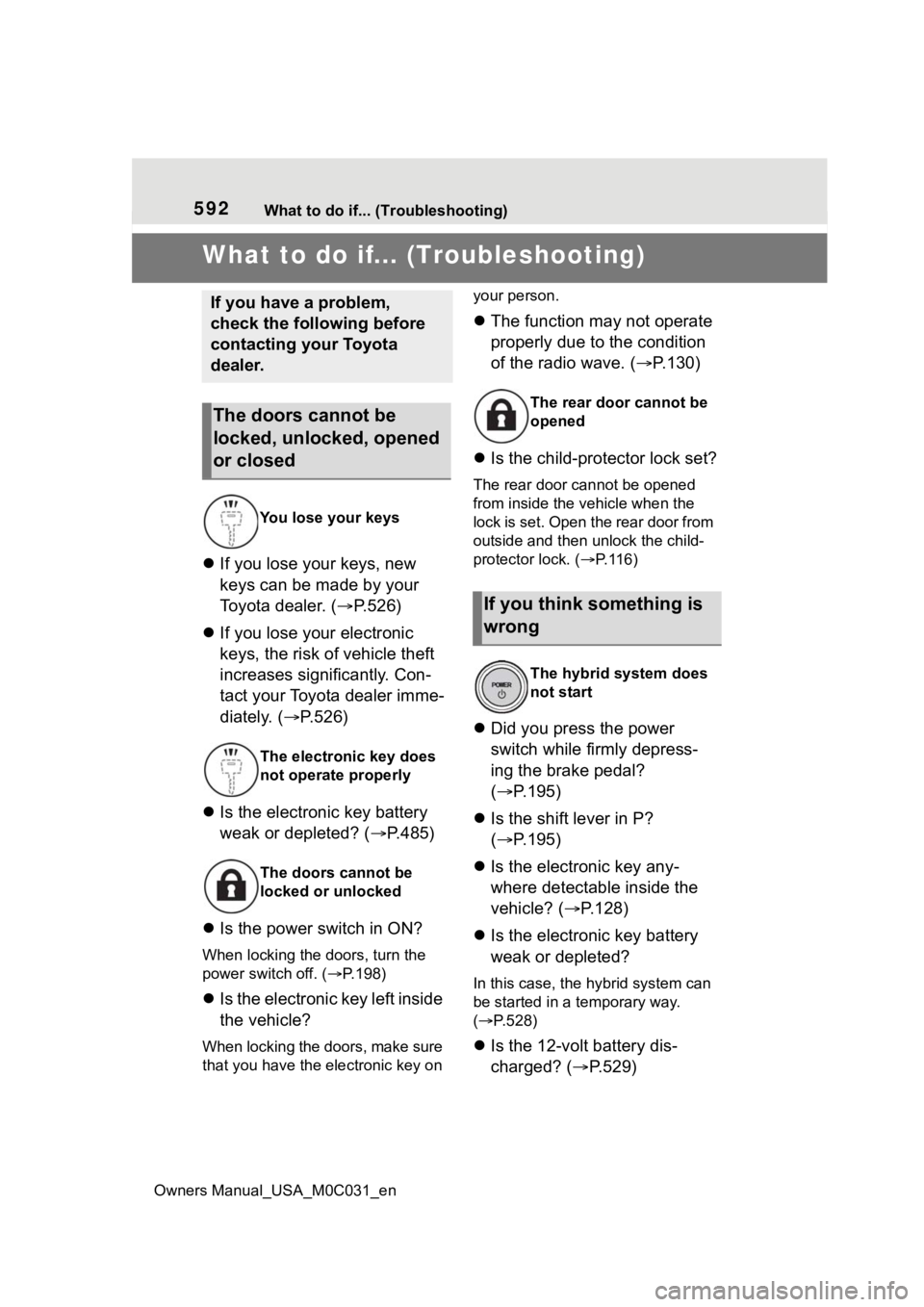
592What to do if... (Troubleshooting)
Owners Manual_USA_M0C031_en
1-1.What to do if... (Troubleshooting)What to do if... (Troubleshooting)
If you lose your keys, new
keys can be made by your
Toyota dealer. ( P.526)
If you lose your electronic
keys, the risk of vehicle theft
increases significantly. Con-
tact your Toyota dealer imme-
diately. ( P.526)
Is the electronic key battery
weak or depleted? ( P.485)
Is the power switch in ON?
When locking the doors, turn the
power switch off. ( P.198)
Is the electronic key left inside
the vehicle?
When locking the doors, make sure
that you have the electronic key on your person.
The function may not operate
properly due to the condition
of the radio wave. ( P.130)
Is the child-protector lock set?
The rear door cannot be opened
from inside the vehicle when the
lock is set. Open the rear door from
outside and then unlock the child-
protector lock. ( P. 1 1 6 )
Did you press the power
switch while firmly depress-
ing the brake pedal?
( P.195)
Is the shift lever in P?
( P.195)
Is the electronic key any-
where detectable inside the
vehicle? ( P.128)
Is the electronic key battery
weak or depleted?
In this case, the h ybrid system can
be started in a temporary way.
( P.528)
Is the 12-volt battery dis-
charged? ( P.529)
If you have a problem,
check the following before
contacting your Toyota
dealer.
The doors cannot be
locked, unlocked, opened
or closed
You lose your keys
The electronic key does
not operate properly
The doors cannot be
locked or unlocked
The rear door cannot be
opened
If you think something is
wrong
The hybrid system does
not start
Page 591 of 618

Owners Manual_USA_M0C031_en
593What to do if... (Troubleshooting)
Is the power switch in ON?
If you cannot release the shift lever
by depressing the brake pedal with
the power switch in ON. ( P.201)
Is the window lock switch
pressed?
The power window except for the
one at the driver’s seat cannot be
operated if the win dow lock switch
is pressed. ( P.162)
The auto power off function
will be operated if the vehicle
is left in ACC or ON (the
hybrid system is not operat-
ing) for a period of time.
( P.198)
The seat belt reminder light is
flashing
Are the driver and the front passen-
ger wearing the seat belts?
( P.507)
The parking brake indicator is
on
Is the parking br ake released?
( P.205)
Depending on the situation,
other types of warning buzzer
may also sound. ( P.501, 511)
Did anyone inside the vehicle
open a door during setting the
alarm?
The sensor detects it and the alarm
sounds. ( P. 8 2 )
Do one of the following to deac-
tivate or stop the alarms:
Unlock the doors using the
entry function or wireless
remote control.
Turn the power switch to ACC
or ON, or start the hybrid sys-
tem. (The alarm will be deacti-
vated or stopped after a few
seconds.)
Is the message displayed on
the multi-information display?
Check the message on the multi-
information display. ( P.501)
When a warning light turns on
or a warning message is dis-
The shift lever cannot be
shifted from P even if you
depress the brake pedal
The windows do not open
or close by operating the
power window switches
The power switch is
turned off automatically
A warning buzzer sounds
during driving
An alarm is a ctivated and
the horn sounds
A warning buzzer sounds
when leaving the vehicle
A warning light turns on
or a warning message is
displayed