2022 TOYOTA TUNDRA HYBRID inflation pressure
[x] Cancel search: inflation pressurePage 1 of 618

1
2
3
4
5
6
8 7
9
10
Owners Manual_USA_M0C031_en
Pictorial indexSearch by illustration
For safety
and securityMake sure to read through them
(Main topics: Child seat, theft deterrent system)
Vehicle status
information and
indicatorsReading driving-related information
(Main topics: Meters, multi-information display)
Before driving
Opening and closing the doors and windows,
adjustment before driving
(Main topics: Keys, doors, seats)
Driving
Operations and advice which are necessary for
driving
(Main topics: Starting hybrid system, refueling)
Interior featuresUsage of the interior features
(Main topics: Air conditioner, storage features)
Maintenance
and careCaring for your vehicle and maintenance
procedures
(Main topics: Interior and exterior, light bulbs)
When trouble
arisesWhat to do in case of malfunction and emergency
(Main topics: 12-volt battery discharge, flat tire)
Vehicle
specificationsVehicle specifications, customizable features
(Main topics: Fuel, oil, tire inflation pressure)
For ownersReporting safety defects for U.S. owners, seat belt
and SRS airbag instructions for Canadian owners
IndexSearch by symptom
Search alphabetically
Page 4 of 618
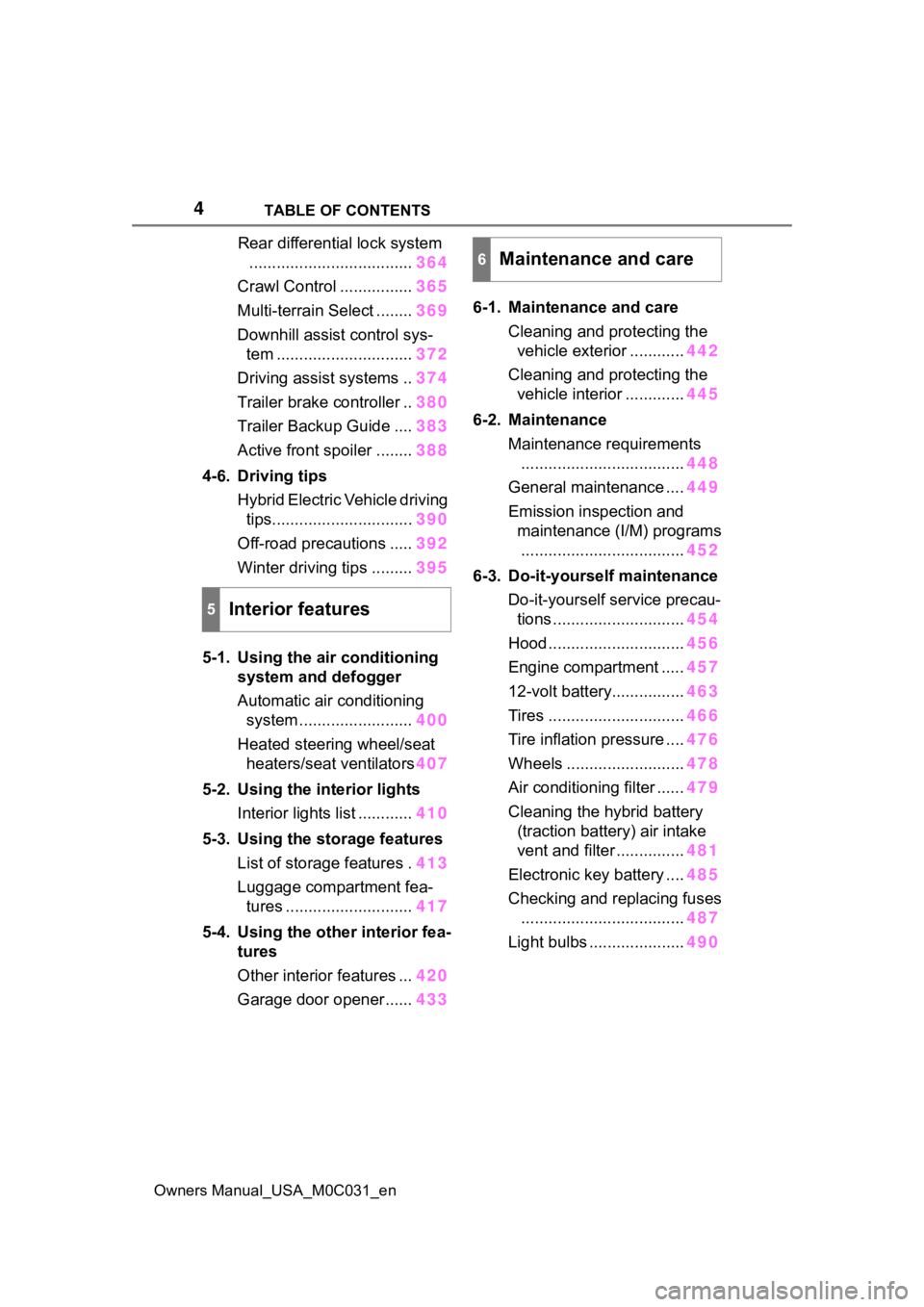
4TABLE OF CONTENTS
Owners Manual_USA_M0C031_en
Rear differential lock system
.................................... 364
Crawl Control ................ 365
Multi-terrain Select ........ 369
Downhill assist control sys- tem .............................. 372
Driving assist systems .. 374
Trailer brake controller .. 380
Trailer Backup Guide .... 383
Active front spoiler ........ 388
4-6. Driving tips Hybrid Electric Vehicle driving tips............................... 390
Off-road precautions ..... 392
Winter driving tips ......... 395
5-1. Using the air conditioning
system and defogger
Automatic air conditioning system ......................... 400
Heated steering wheel/seat heaters/seat ventilators 407
5-2. Using the interior lights Interior lights list ............ 410
5-3. Using the storage features List of storage features . 413
Luggage compartment fea- tures ............................ 417
5-4. Using the other interior fea- tures
Other interior features ... 420
Garage door opener...... 4336-1. Maintenance and care
Cleaning and protecting the vehicle exterior ............ 442
Cleaning and protecting the vehicle interior ............. 445
6-2. Maintenance Maintenance requirements.................................... 448
General maintenance .... 449
Emission inspection and maintenance (I/M) programs.................................... 452
6-3. Do-it-yourself maintenance Do-it-yourself service precau-tions ............................. 454
Hood .............................. 456
Engine compartment ..... 457
12-volt battery................ 463
Tires .............................. 466
Tire inflation pressure .... 476
Wheels .......................... 478
Air conditioning filter ...... 479
Cleaning the hybrid battery (traction battery) air intake
vent and filter ............... 481
Electronic key battery .... 485
Checking and replacing fuses .................................... 487
Light bulbs ..................... 490
5Interior features
6Maintenance and care
Page 15 of 618
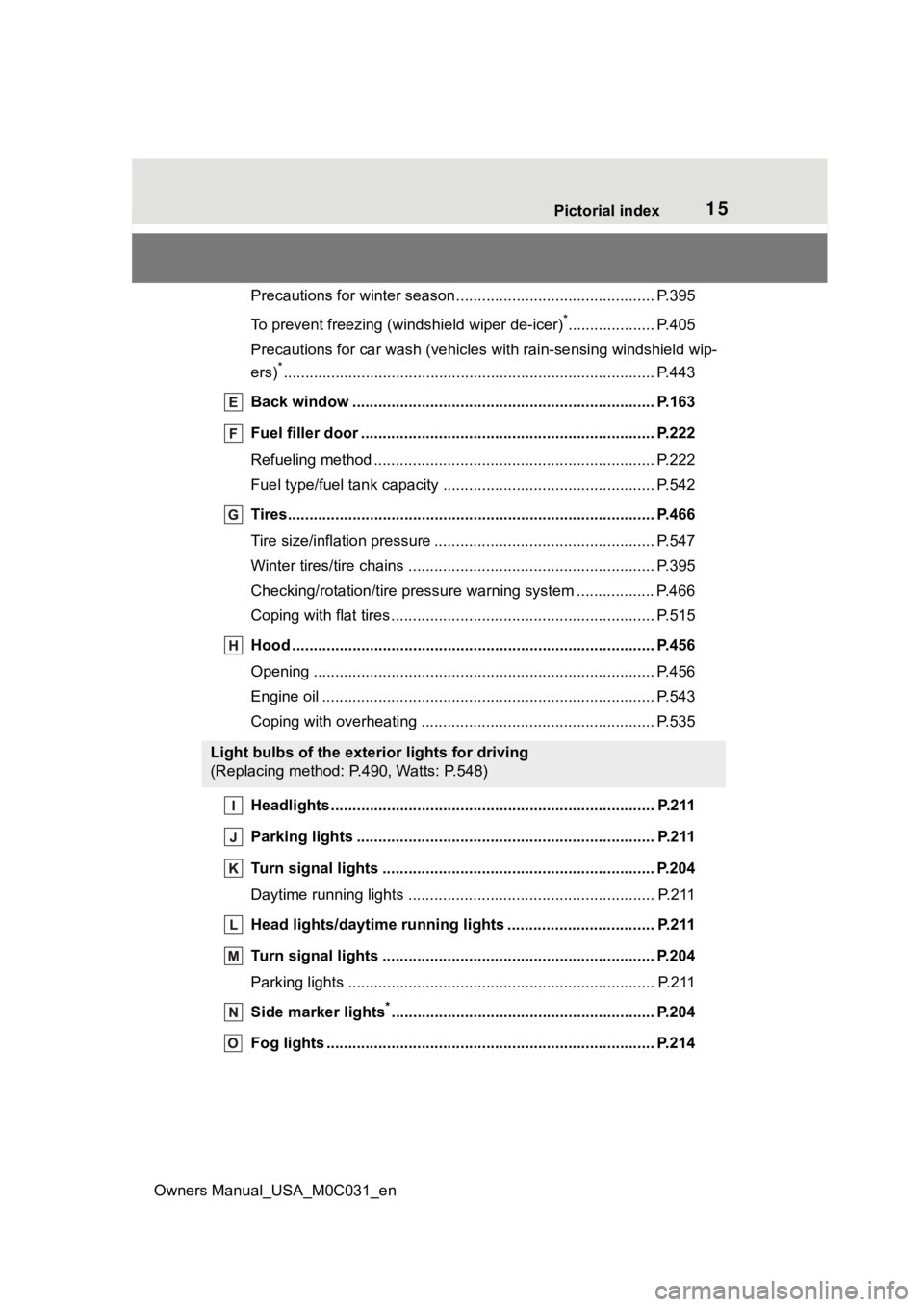
15Pictorial index
Owners Manual_USA_M0C031_en
Precautions for winter seas on.............................................. P.395
To prevent freezing (windshield wiper de-icer)
*.................... P.405
Precautions for car wash (vehicles with rain-sensing windshield wip-
ers)
*...................................................................................... P.443
Back window .................................................... .................. P.163
Fuel filler door ............................................... ..................... P.222
Refueling method ............................................... .................. P.222
Fuel type/fuel tan k capacity ................................... .............. P.542
Tires.......................................................... ........................... P.466
Tire size/inflation pressure ................................... ................ P.547
Winter tires/tire chains ....................................... .................. P.395
Checking/rotation/tire pressur e warning system ..................P.466
Coping with flat tires......................................... .................... P.515
Hood ........................................................... ......................... P.456
Opening ............................................................................... P.456
Engine oil ..................................................... ........................ P.543
Coping with overheating ...................................................... P.535
Headlights........................................................................... P.211
Parking lights ..................................................................... P.211
Turn signal lights ............................................. .................. P.204
Daytime running lights ......................................... ................ P.211
Head lights/daytime running lights ............................. ..... P.211
Turn signal lights ............................................. .................. P.204
Parking lights ....................................................................... P.211
Side marker lights
*............................................................. P. 204
Fog lights ..................................................... ....................... P.214
Light bulbs of the exterior lights for driving
(Replacing method: P.490, Watts: P.548)
Page 99 of 618
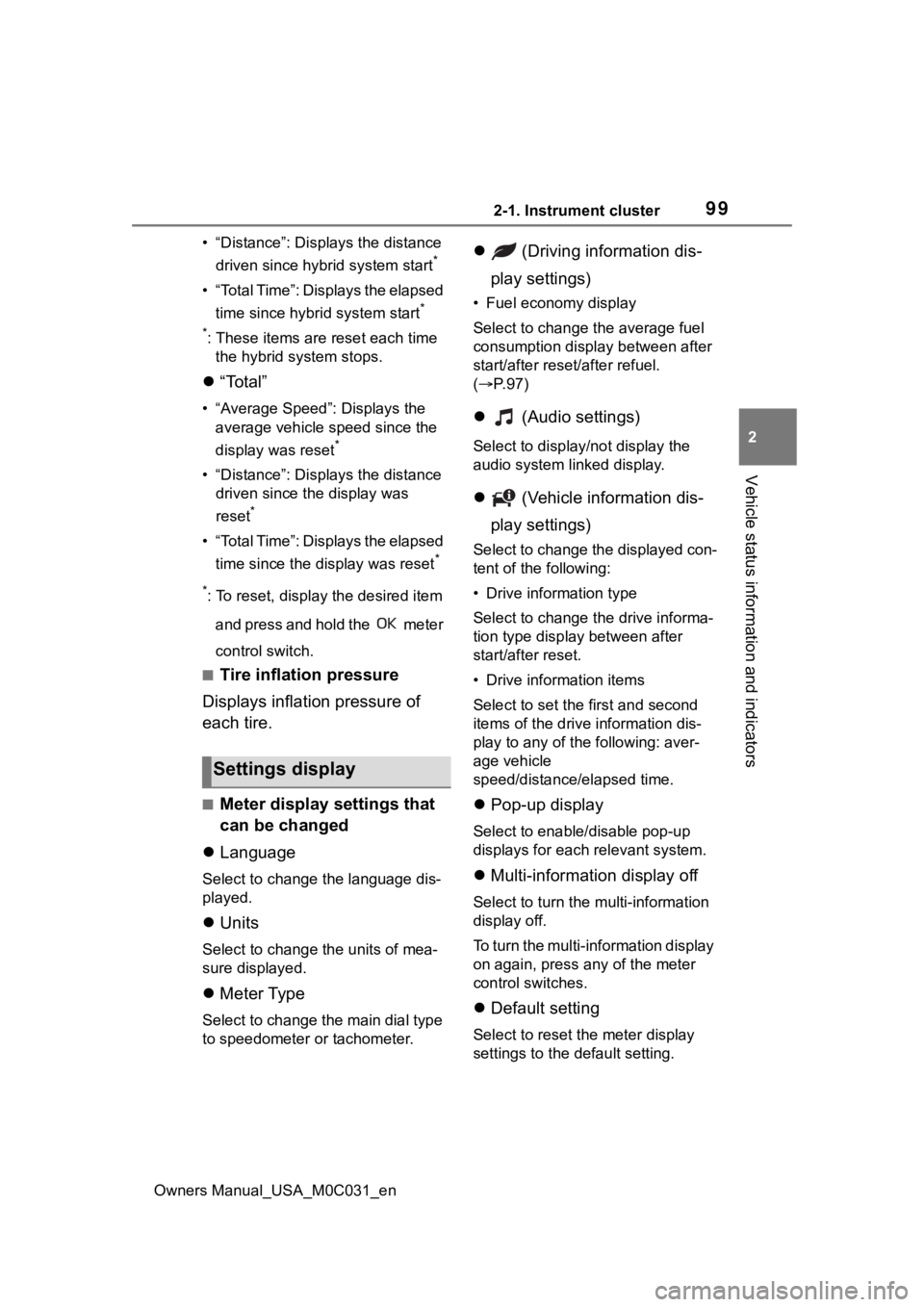
992-1. Instrument cluster
Owners Manual_USA_M0C031_en
2
Vehicle status information and indicators
• “Distance”: Displ ays the distance
driven since hybrid system start
*
• “Total Time”: Displays the elapsed time since hybrid system start
*
*
: These items are reset each time the hybrid system stops.
“Total”
• “Average Speed”: Displays the
average vehicle speed since the
display was reset
*
• “Distance”: Displ ays the distance
driven since the display was
reset
*
• “Total Time”: Displays the elapsed
time since the display was reset
*
*
: To reset, display the desired item
and press and hold the meter
control switch.
■Tire inflation pressure
Displays inflation pressure of
each tire.
■Meter display settings that
can be changed
Language
Select to change the language dis-
played.
Units
Select to change t he units of mea-
sure displayed.
Meter Type
Select to change the main dial type
to speedometer or tachometer.
(Driving information dis-
play settings)
• Fuel economy display
Select to change the average fuel
consumption display between after
start/after reset/after refuel.
( P. 9 7 )
(Audio settings)
Select to displa y/not display the
audio system linked display.
(Vehicle information dis-
play settings)
Select to change the displayed con-
tent of the following:
• Drive information type
Select to change the drive informa-
tion type display between after
start/after reset.
• Drive information items
Select to set the first and second
items of the drive information dis-
play to any of the following: aver-
age vehicle
speed/distance/elapsed time.
Pop-up display
Select to enable/disable pop-up
displays for each relevant system.
Multi-information display off
Select to turn the multi-information
display off.
To turn the multi-information display
on again, press any of the meter
control switches.
Default setting
Select to reset the meter display
settings to the default setting.
Settings display
Page 241 of 618
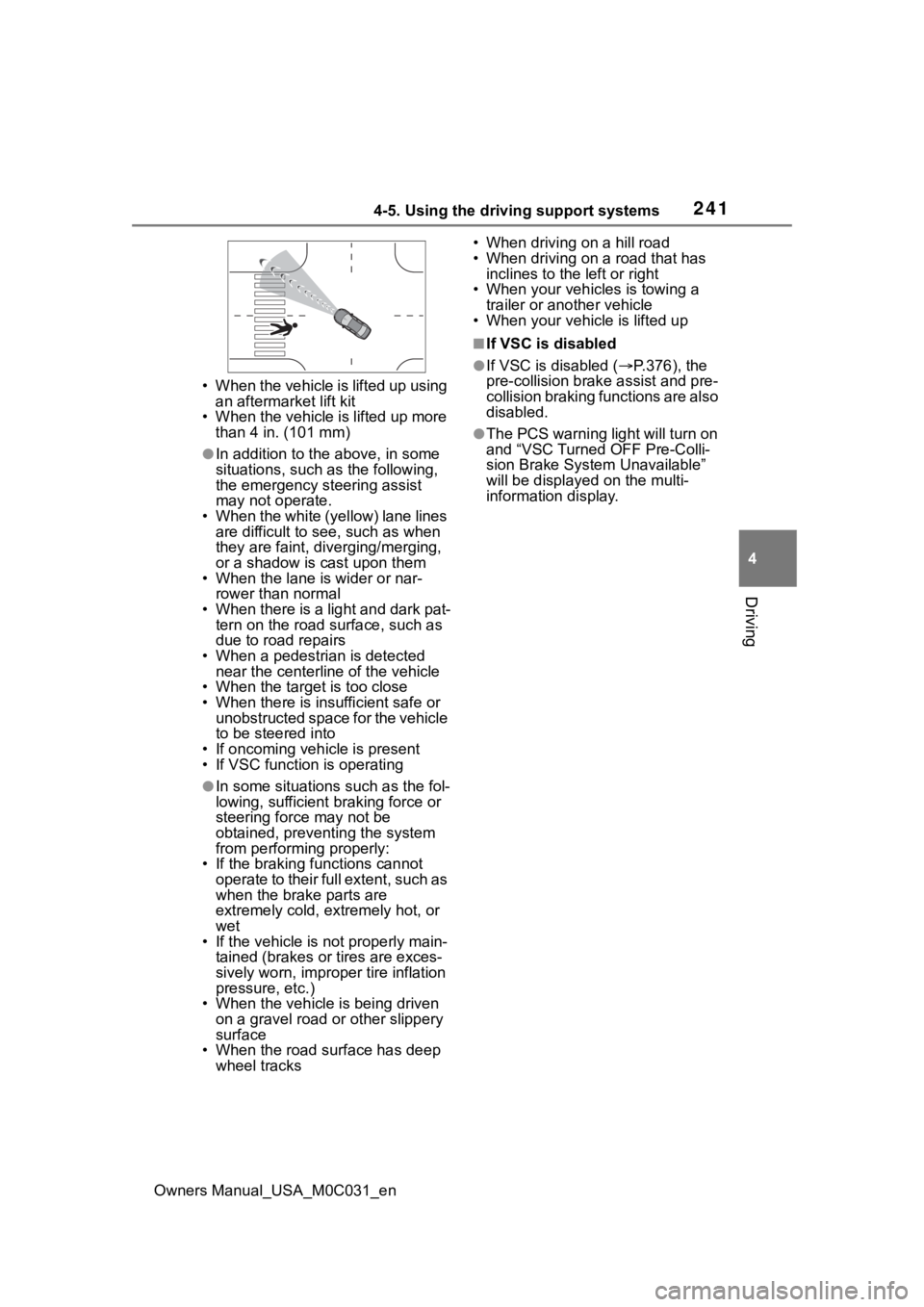
2414-5. Using the driving support systems
Owners Manual_USA_M0C031_en
4
Driving
• When the vehicle is lifted up using an aftermarket lift kit
• When the vehicle is lifted up more
than 4 in. (101 mm)
●In addition to the above, in some
situations, such as the following,
the emergency steering assist
may not operate.
• When the white (yellow) lane lines are difficult to see, such as when
they are faint, di verging/merging,
or a shadow is cast upon them
• When the lane is wider or nar- rower than normal
• When there is a light and dark pat- tern on the road surface, such as
due to road repairs
• When a pedestrian is detected near the centerline of the vehicle
• When the target is too close
• When there is insufficient safe or
unobstructed space for the vehicle
to be steered into
• If oncoming vehicle is present
• If VSC function is operating
●In some situations such as the fol-
lowing, sufficient braking force or
steering force may not be
obtained, preventing the system
from performing properly:
• If the braking functions cannot
operate to their full extent, such as
when the brake parts are
extremely cold, extremely hot, or
wet
• If the vehicle is not properly main- tained (brakes or tires are exces-
sively worn, improper tire inflation
pressure, etc.)
• When the vehicle is being driven on a gravel road or other slippery
surface
• When the road surface has deep wheel tracks • When driving
on a hill road
• When driving on a road that has inclines to the left or right
• When your vehicles is towing a trailer or ano ther vehicle
• When your vehic le is lifted up
■If VSC is disabled
●If VSC is disabled ( P.376), the
pre-collision brak e assist and pre-
collision braking functions are also
disabled.
●The PCS warning light will turn on
and “VSC Turned OFF Pre-Colli-
sion Brake System Unavailable”
will be displayed on the multi-
information display.
Page 243 of 618
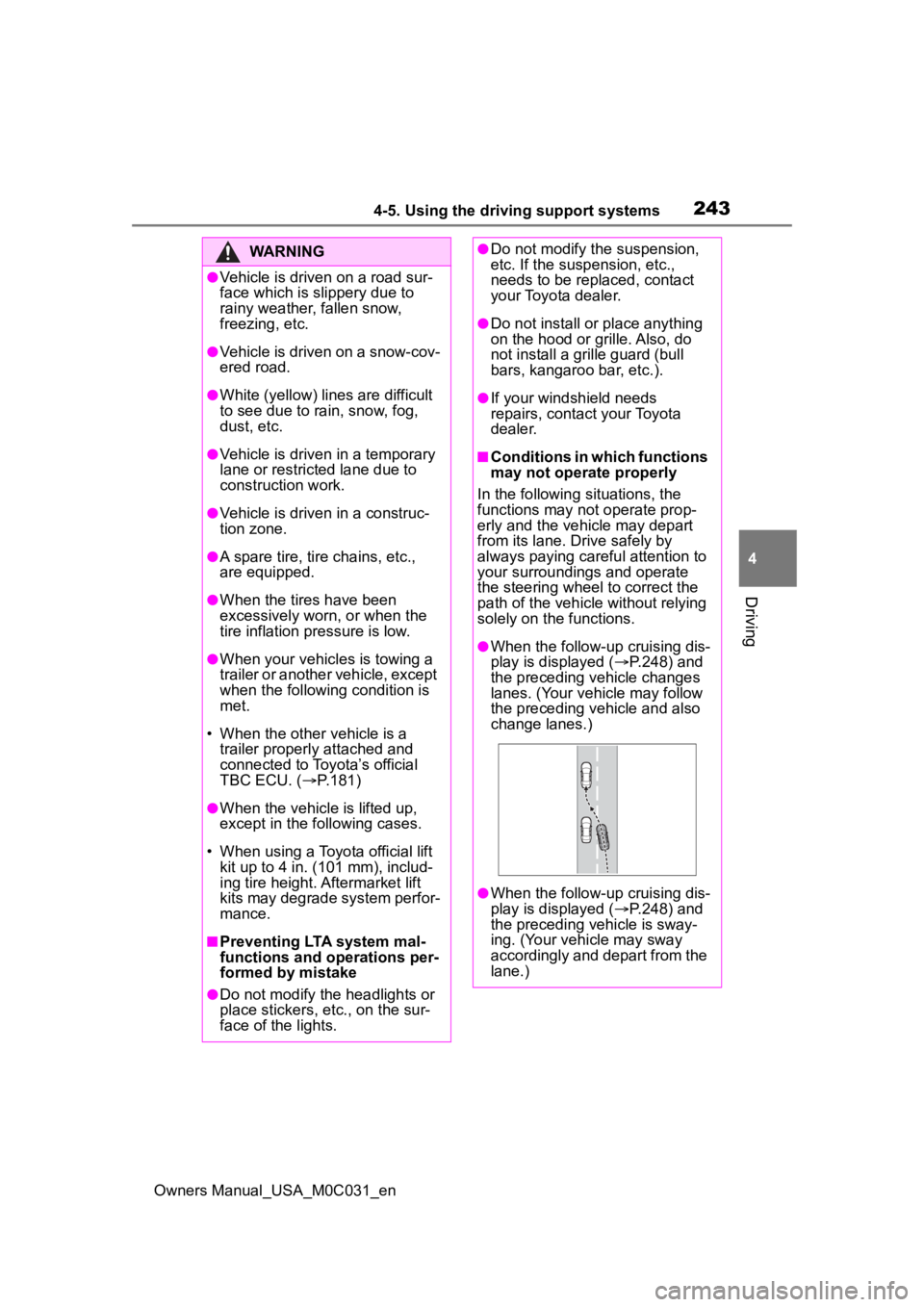
2434-5. Using the driving support systems
Owners Manual_USA_M0C031_en
4
Driving
WARNING
●Vehicle is driven on a road sur-
face which is slippery due to
rainy weather, fallen snow,
freezing, etc.
●Vehicle is driven on a snow-cov-
ered road.
●White (yellow) lines are difficult
to see due to rain, snow, fog,
dust, etc.
●Vehicle is driven in a temporary
lane or restricted lane due to
construction work.
●Vehicle is driven in a construc-
tion zone.
●A spare tire, tire chains, etc.,
are equipped.
●When the tires have been
excessively worn, or when the
tire inflation pressure is low.
●When your vehicles is towing a
trailer or another vehicle, except
when the following condition is
met.
• When the other vehicle is a trailer properly attached and
connected to Toyota’s official
TBC ECU. ( P.181)
●When the vehicle is lifted up,
except in the following cases.
• When using a Toyota official lift kit up to 4 in. (101 mm), includ-
ing tire height. Aftermarket lift
kits may degrade system perfor-
mance.
■Preventing LTA system mal-
functions and operations per-
formed by mistake
●Do not modify the headlights or
place stickers, etc., on the sur-
face of the lights.
●Do not modify the suspension,
etc. If the suspension, etc.,
needs to be replaced, contact
your Toyota dealer.
●Do not install or place anything
on the hood or grille. Also, do
not install a gr ille guard (bull
bars, kangaroo bar, etc.).
●If your windshield needs
repairs, contact your Toyota
dealer.
■Conditions in which functions
may not operate properly
In the following situations, the
functions may not operate prop-
erly and the vehicle may depart
from its lane. Drive safely by
always paying careful attention to
your surroundings and operate
the steering wheel to correct the
path of the vehicle without relying
solely on the functions.
●When the follow-up cruising dis-
play is displayed ( P.248) and
the preceding vehicle changes
lanes. (Your vehicle may follow
the preceding vehicle and also
change lanes.)
●When the follow-up cruising dis-
play is displayed ( P.248) and
the preceding vehicle is sway-
ing. (Your vehicle may sway
accordingly and depart from the
lane.)
Page 378 of 618
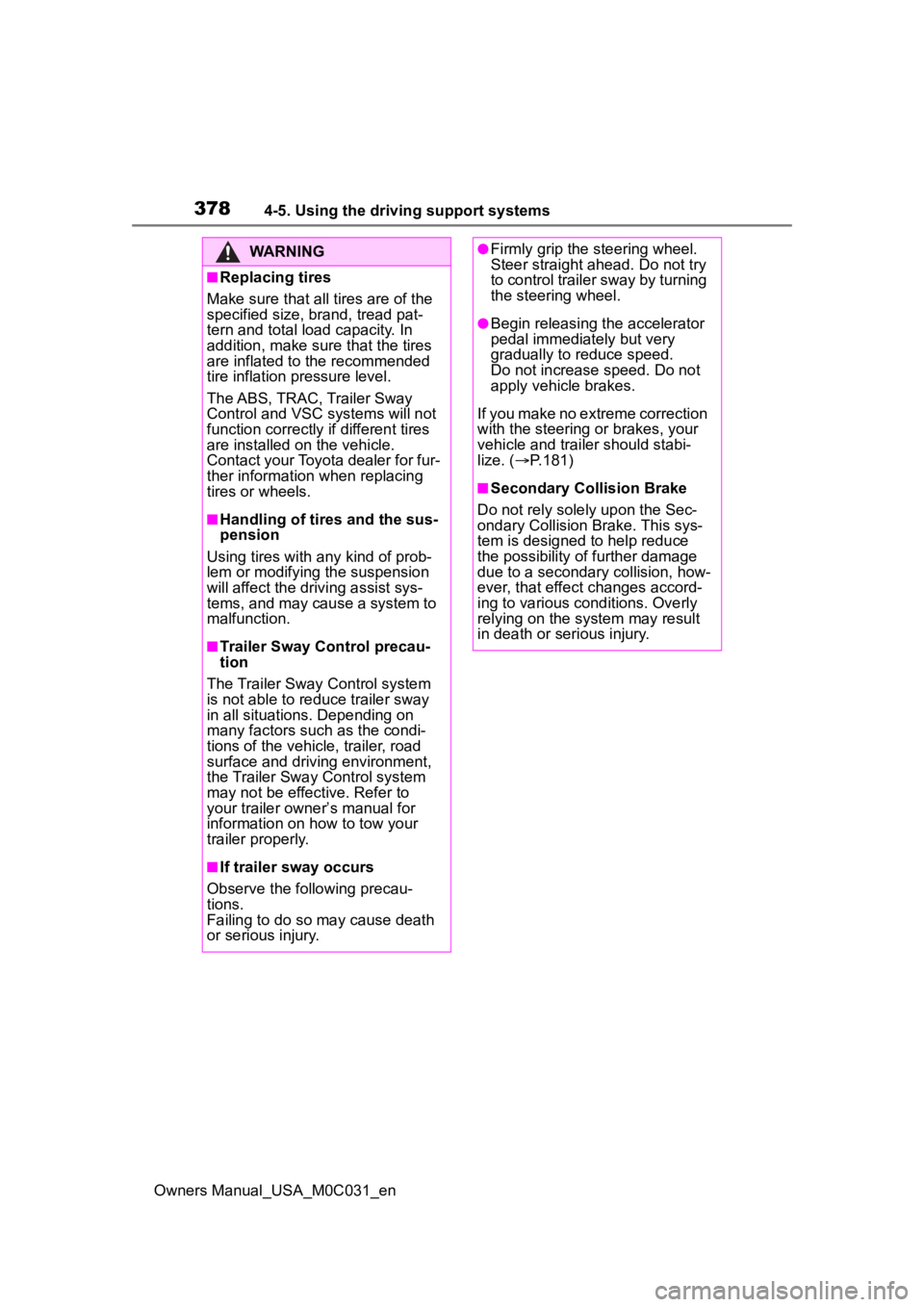
3784-5. Using the driving support systems
Owners Manual_USA_M0C031_en
WARNING
■Replacing tires
Make sure that all tires are of the
specified size, brand, tread pat-
tern and total load capacity. In
addition, make sure that the tires
are inflated to the recommended
tire inflation pressure level.
The ABS, TRAC, Trailer Sway
Control and VSC systems will not
function correctly if different tires
are installed on the vehicle.
Contact your Toyota dealer for fur-
ther information when replacing
tires or wheels.
■Handling of tires and the sus-
pension
Using tires with any kind of prob-
lem or modifying the suspension
will affect the driving assist sys-
tems, and may cause a system to
malfunction.
■Trailer Sway Control precau-
tion
The Trailer Sway Control system
is not able to reduce trailer sway
in all situations . Depending on
many factors such as the condi-
tions of the vehicle, trailer, road
surface and driving environment,
the Trailer Sway Control system
may not be effec tive. Refer to
your trailer owner’s manual for
information on how to tow your
trailer properly.
■If trailer sway occurs
Observe the following precau-
tions.
Failing to do so may cause death
or serious injury.
●Firmly grip the steering wheel.
Steer straight ahead. Do not try
to control trailer sway by turning
the steering wheel.
●Begin releasing the accelerator
pedal immediately but very
gradually to reduce speed.
Do not increase speed. Do not
apply vehicle brakes.
If you make no extreme correction
with the steering or brakes, your
vehicle and traile r should stabi-
lize. ( P.181)
■Secondary Collision Brake
Do not rely solely upon the Sec-
ondary Collision Brake. This sys-
tem is designed to help reduce
the possibility of further damage
due to a secondary collision, how-
ever, that effect changes accord-
ing to various conditions. Overly
relying on the system may result
in death or serious injury.
Page 390 of 618
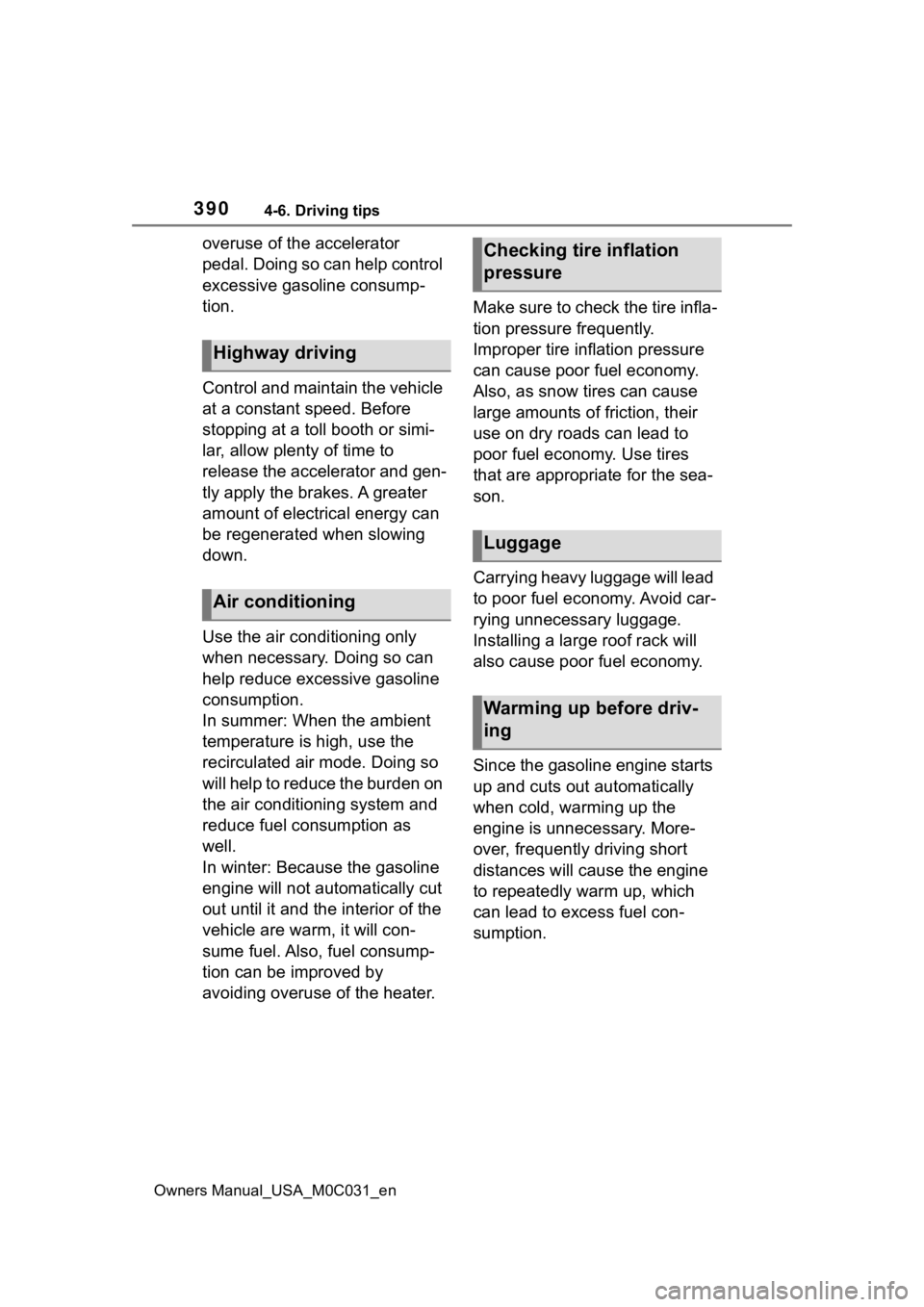
3904-6. Driving tips
Owners Manual_USA_M0C031_en
overuse of the accelerator
pedal. Doing so can help control
excessive gasoline consump-
tion.
Control and maintain the vehicle
at a constant speed. Before
stopping at a toll booth or simi-
lar, allow plenty of time to
release the accelerator and gen-
tly apply the brakes. A greater
amount of electrical energy can
be regenerated when slowing
down.
Use the air conditioning only
when necessary. Doing so can
help reduce excessive gasoline
consumption.
In summer: When the ambient
temperature is high, use the
recirculated air mode. Doing so
will help to reduce the burden on
the air conditioning system and
reduce fuel consumption as
well.
In winter: Because the gasoline
engine will not automatically cut
out until it and the interior of the
vehicle are warm, it will con-
sume fuel. Also, fuel consump-
tion can be improved by
avoiding overuse of the heater.Make sure to check the tire infla-
tion pressure frequently.
Improper tire inflation pressure
can cause poor fuel economy.
Also, as snow tires can cause
large amounts of friction, their
use on dry roads can lead to
poor fuel economy. Use tires
that are appropriate for the sea-
son.
Carrying heavy luggage will lead
to poor fuel economy. Avoid car-
rying unnecessary luggage.
Installing a large roof rack will
also cause poor fuel economy.
Since the gasoline engine starts
up and cuts out automatically
when cold, warming up the
engine is unnecessary. More-
over, frequently driving short
distances will cause the engine
to repeatedly warm up, which
can lead to excess fuel con-
sumption.
Highway driving
Air conditioning
Checking tire inflation
pressure
Luggage
Warming up before driv-
ing