2022 TOYOTA SUPRA roof
[x] Cancel search: roofPage 10 of 498

81-1. NOTES
vehicle back to the driver or vehicle
owner, for example via the Toyota
Supra Connect account used.
In accordance with current data
protection law, vehicle users have
certain rights th ey may assert
against the vehicle manufacturer or
companies that collect or process
their personal data.
Vehicle users have a free and com-
prehensive right to information from
organisations which save their per-
sonal data.
These organisations could be:
• Vehicle manufacturer
• Any authorized Toyota retailer or
Toyota authorized repairer
• Any reliable repairer or other
qualified service shop
Vehicle users may request informa-
tion about what personal data has
been saved, what it is used for and
where it has come from. Proof of
ownership or use is required in
order to obtain this information.
The right of access also extends to
information about data that has
been transferred to other compa-
nies or bodies.
Please refer to the vehicle manu-
facturer's website for the applicable
data privacy policy. This data pri-
vacy policy contains information
about the right to have data deleted
or corrected. The vehicle manufac-
turer's website also provides its
contact details and those of its data
protection officer.
The vehicle owner can have the
data that is stored in the vehicle
read out by any authorized Toyota
retailer or Toyota authorized
repairer, or any reliable repairer, on
payment of a fee where applicable.
The legally required on-board diag-
nosis OBD socket in the vehicle is
used to read out the vehicle data.
The collection of personal data may
be necessary to enable the manu-
facturer of the vehicle to fulfil obli-
gations to the customer or legislator
or to offer high-quality products and
services.
These include, for example:
• Fulfilling contractual obligations
regarding the sale, servicing and
repair of vehicles, for example
sales processes, services.
• Fulfilling contractual obligations
for the provision of digital ser-
vices relating to the vehicle, for
example Toyota Supra Connect.
• Ensuring product quality,
research and development for
new products, as well as optimis-
ing service processes.
• Performing sales, service and
administration processes, inclun-
ding branches and National
Sales Companies.
• Customer support, for example
Data protection laws
Data processing
Page 51 of 498
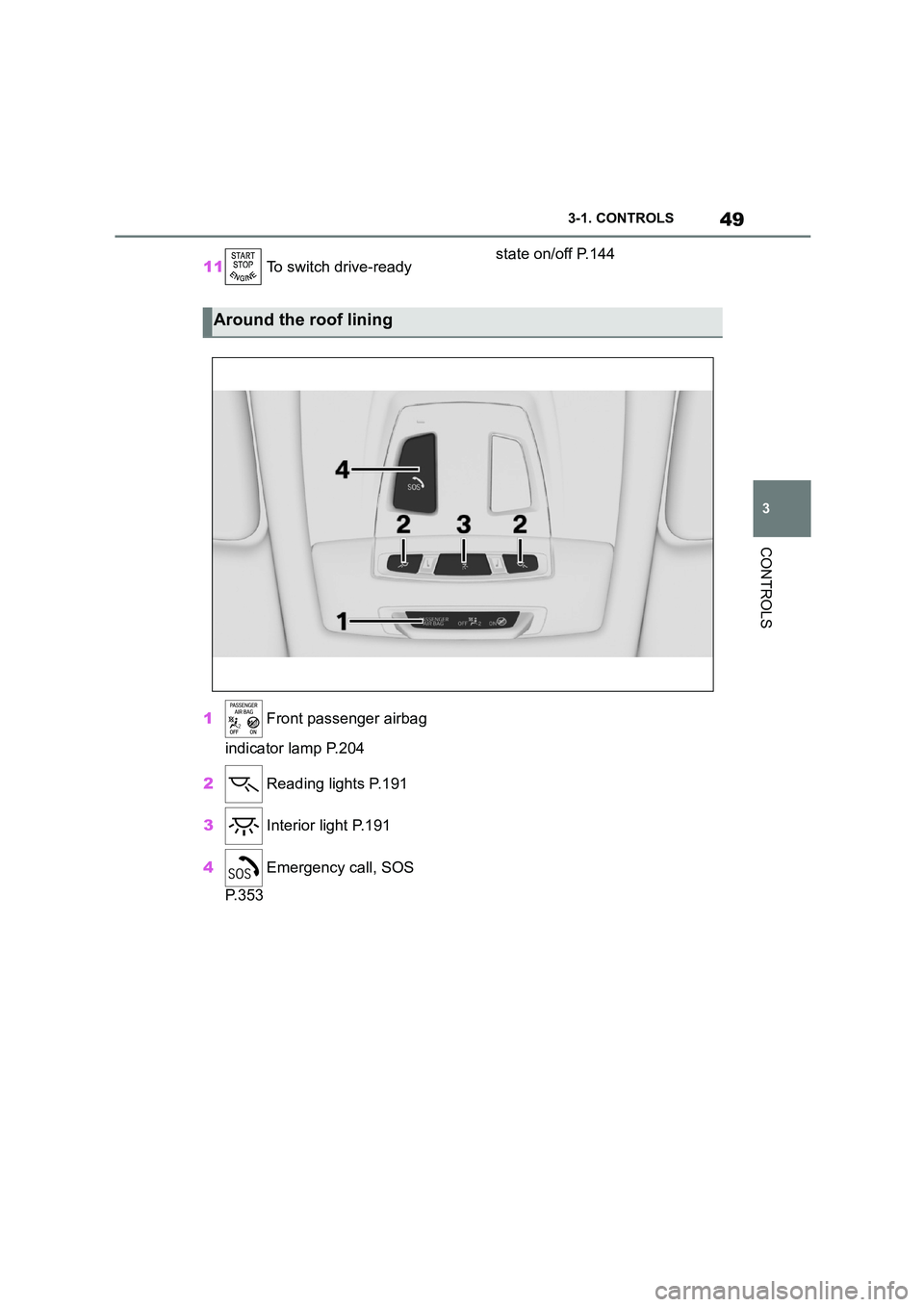
49
3
3-1. CONTROLS
CONTROLS
11 To switch drive-ready state on/off P.144
1 Front passenger airbag
indicator lamp P.204
2 Reading lights P.191
3 Interior light P.191
4 Emergency call, SOS
P. 3 5 3
Around the roof lining
Page 205 of 498
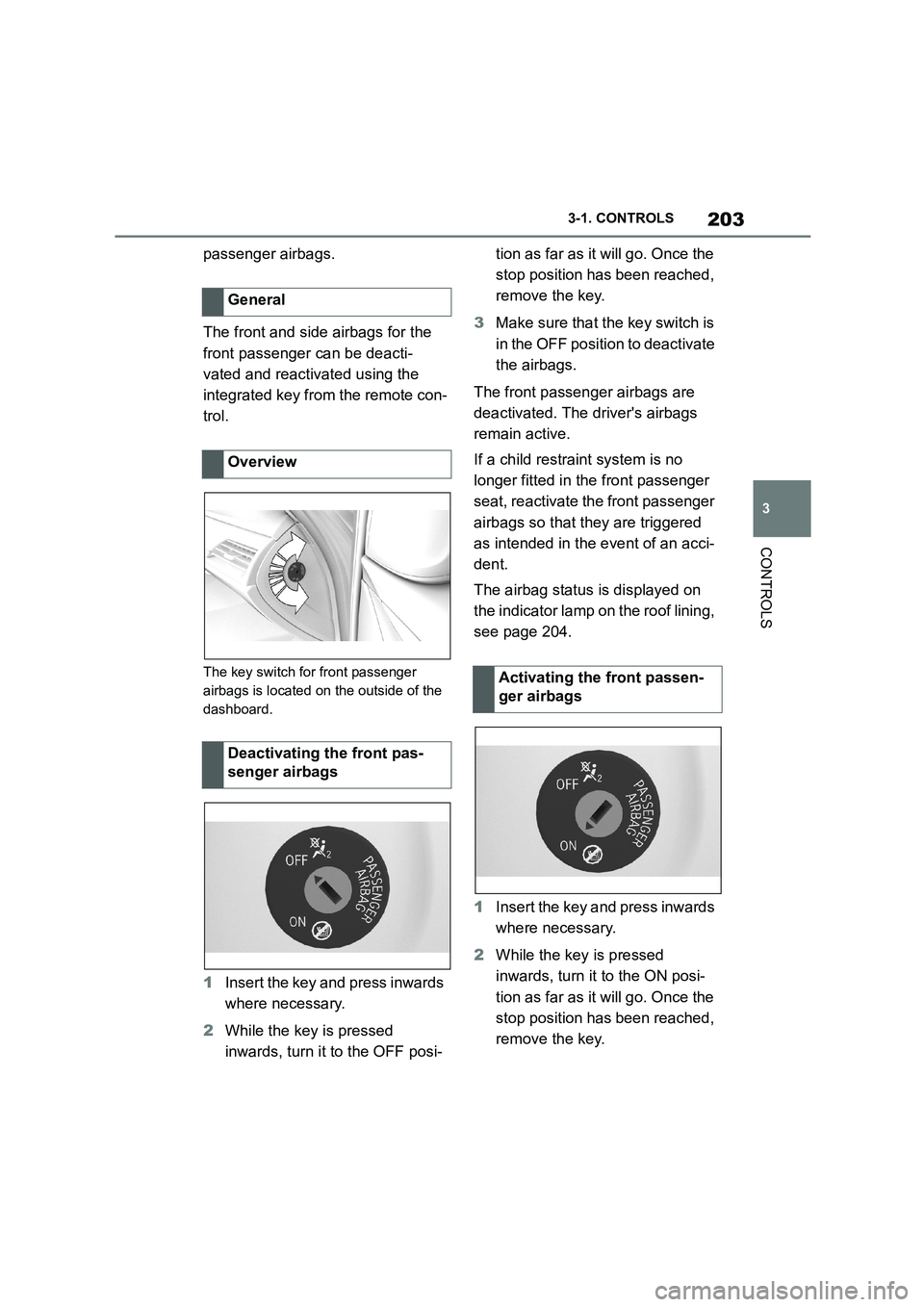
203
3
3-1. CONTROLS
CONTROLS
passenger airbags.
The front and side airbags for the
front passenger can be deacti-
vated and reactivated using the
integrated key from the remote con-
trol.
The key switch for front passenger
airbags is located on the outside of the
dashboard.
1 Insert the key and press inwards
where necessary.
2 While the key is pressed
inwards, turn it to the OFF posi-
tion as far as it will go. Once the
stop position has been reached,
remove the key.
3 Make sure that the key switch is
in the OFF position to deactivate
the airbags.
The front passenger airbags are
deactivated. The driver's airbags
remain active.
If a child restraint system is no
longer fitted in the front passenger
seat, reactivate the front passenger
airbags so that they are triggered
as intended in the event of an acci-
dent.
The airbag status is displayed on
the indicator lamp on the roof lining,
see page 204.
1 Insert the key and press inwards
where necessary.
2 While the key is pressed
inwards, turn it to the ON posi-
tion as far as it will go. Once the
stop position has been reached,
remove the key.
General
Overview
Deactivating the front pas-
senger airbags
Activating the front passen-
ger airbags
Page 206 of 498

2043-1. CONTROLS
3Make sure that the key switch is
in the ON position to activate the
airbags.
The front passenger airbags are
reactivated and can deploy cor-
rectly if the need arises.
The indicator lamp for the front pas-
senger airbags in the roof lining
shows the operating status of the
front passenger airbags.
After switching on the drive-ready
state, the light illuminates briefly
and then shows whether the
airbags are activated or deacti-
vated.
*: if equipped
The active pedestrian protection
system raises the bonnet if the
vehicle's front end collides with a
pedestrian. Sensors underneath
the bumper are used for detection.
When the pedestrian protection
system is triggered, it creates
deformation space underneath the
bonnet for the subsequent head
impact.
Indicator lamp for front pas-
senger airbags
DisplayFunction
If the front passenger
airbag is activated, the
indicator lamp illuminates
for a short period and then
extinguishes.
When front passenger
airbags are deactivated,
the indicator lamp remains
illuminated.
Active pedestrian protec-
tion*
Principle
General
Safety notes
WA R N I N G
The system can trigger inadvertently if contact is made with individual com-
ponents of the hinges and bonnet
locks. There is a danger of injury or damage to property. Do not touch
individual components of the hinges
and bonnet locks.
WA R N I N G
Modifications to the pedestrian pro-
tection system can le ad to a failure, a
malfunction or accidental triggering of the pedestrian protection system.
There is a danger of injury or even
death. Do not modify the pedestrian protection system, its individual com-
ponents or its wiring. Do not disman-
tle the system.
Page 231 of 498
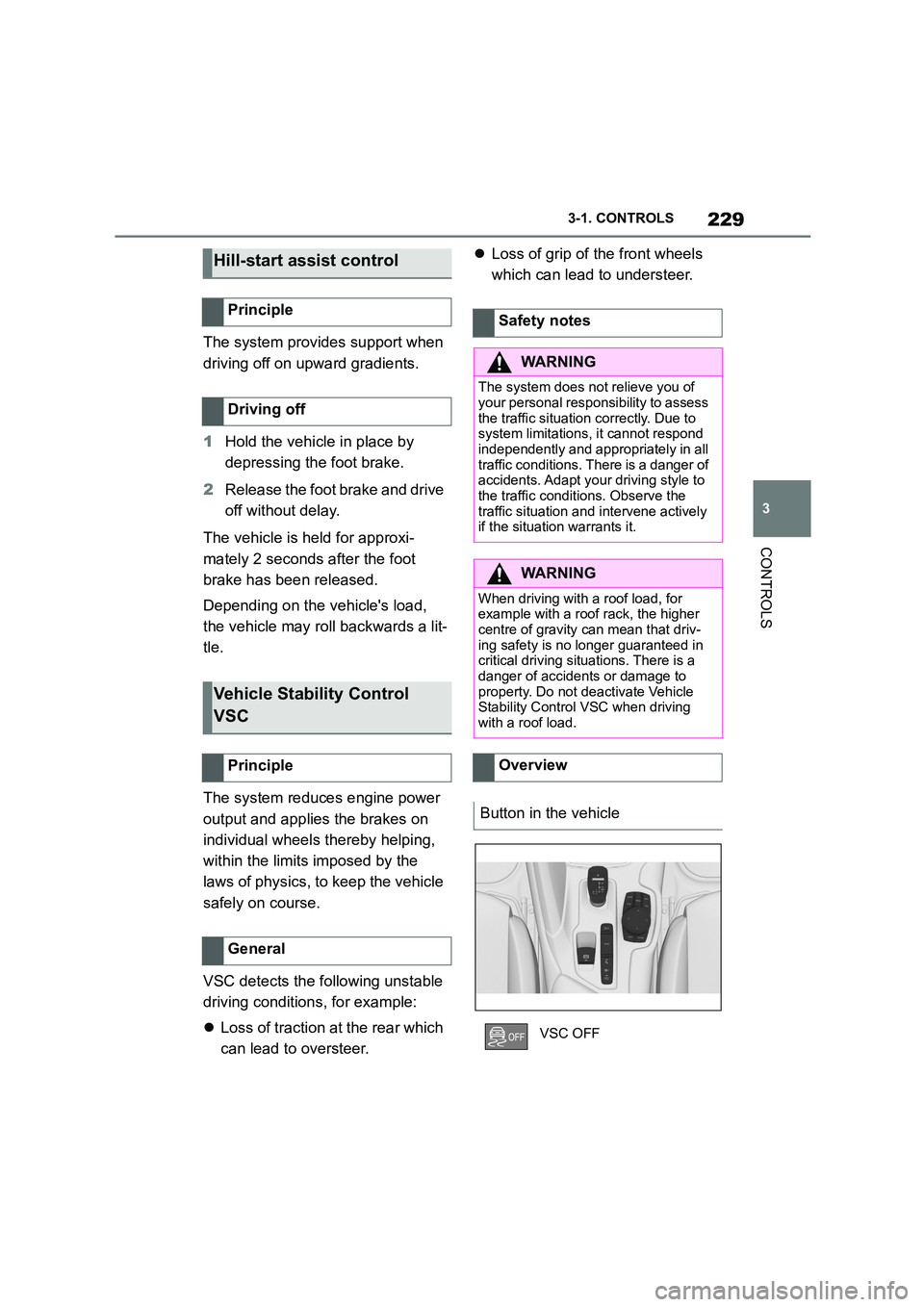
229
3
3-1. CONTROLS
CONTROLS
The system provides support when
driving off on upward gradients.
1 Hold the vehicle in place by
depressing the foot brake.
2 Release the foot brake and drive
off without delay.
The vehicle is held for approxi-
mately 2 seconds after the foot
brake has been released.
Depending on the vehicle's load,
the vehicle may roll backwards a lit-
tle.
The system reduce s engine power
output and applies the brakes on
individual wheels thereby helping,
within the limits imposed by the
laws of physics, to keep the vehicle
safely on course.
VSC detects the following unstable
driving conditions, for example:
Loss of traction at the rear which
can lead to oversteer.
Loss of grip of the front wheels
which can lead to understeer.Hill-start assist control
Principle
Driving off
Vehicle Stability Control
VSC
Principle
General
Safety notes
WA R N I N G
The system does not relieve you of
your personal responsibility to assess
the traffic situation correctly. Due to system limitations, it cannot respond
independently and appropriately in all
traffic conditions. There is a danger of accidents. Adapt your driving style to
the traffic conditions. Observe the
traffic situation and intervene actively if the situation warrants it.
WA R N I N G
When driving with a roof load, for example with a roof rack, the higher
centre of gravity can mean that driv-
ing safety is no longer guaranteed in critical driving situations. There is a
danger of accidents or damage to
property. Do not deactivate Vehicle
Stability Control VSC when driving with a roof load.
Overview
Button in the vehicle
VSC OFF
Page 277 of 498

275
3
3-1. CONTROLS
CONTROLS
This chapter describes all standard,
country-specific and special equip-
ment available for the model series.
It may therefore describe equip-
ment and functions which are not
installed in your vehicle, for exam-
ple on account of the special equip-
ment selected or the country
specification. This also applies to
safety-relevant functions and sys-
tems. Please comply with the rele-
vant laws and regulations when
using the corresponding functions
and systems.
Cupholders
Safety note
WA R N I N G
Unsuitable containers placed in the
cupholders may damage the cuphold- ers or be flung into the interior, for
example in the event of an accident or
when braking or carrying out evasive manoeuvres. Spilt liquids can distract
the driver from the road and lead to
an accident. Hot beverages may damage the cupholders or cause
scalding. There is a danger of injury
or damage to property. Do not force objects into the cupholder. Use light-
weight, sealable and shatterproof
containers. Do not transport hot drinks.
Boot
Vehicle equipment
Loads
Safety notes
WA R N I N G
A high gross vehicle weight can make
the tyres overheat, causing internal
damage and a sudden loss of tyre inflation pressure. Handling charac-
teristics may be adversely affected,
for example reduced directional sta- bility, longer braking distance and
modified steering characteristics.
There is a risk of accident. Please comply with the permitted load index
of the tyre, and do not exceed the per-
mitted gross vehicle weight.
Page 369 of 498

367
5
5-1. MOBILITY
MOBILITY
the wiper blades to prevent a
reduction in wipe quality.
Clean with a microfibre cloth.
Lightly moisten the cloth with water,
if necessary.
Do not soak the roof lining.
Dirt on the belt straps can interfere
with the action of the reel and is a
safety hazard.
Only clean the belt straps with a
mild soap solution while still fitted to
the vehicle.
Do not allow seat belts to retract
unless they are dry.
Floor mats can be removed from
the vehicle to enable the interior to
be cleaned more thoroughly.
In the event of he avy soiling, clean
floor carpets using a microfibre
cloth and water or textile cleaner.
Rub back and forth in the direction
of travel to prevent matting.
Clean sensors or camera lenses
using a cloth moistened with a
small amount of glass cleaner.
Plastic parts
NOTICE
Cleaning agents containing alcohol or
solvents, such as ni tro thinners, cold
cleaners, fuel or similar can damage plastic parts. There is a danger of
damage to property. Clean with a
microfibre cloth. Lightly moisten the cloth with water, if necessary.
Seat belts
WA R N I N G
Chemical cleaners can cause irrepa-rable damage to the fabric of the seat
belts. The protective function of the
seat belts will be lost. There is a dan- ger of injury or even death. Only use a
mild soap and water solution for
cleaning the seat belts.
Carpets and foot mats
WA R N I N G
Objects in the driver's footwell can
restrict the pedal travel or block a pedal that has been pressed. There is
a danger of accidents. Stow items in
the vehicle so that they are secure and cannot get into the driver's
footwell. Only use floor mats that are
suitable for the vehicle and can be
securely fastened to the floor. Do not use loose floor mats, and do not place
several floor mats on top of one
another. Make sure that there is suffi- cient space for the pedals. Ensure
that floor mats are securely reat-
tached after having been removed, for example for cleaning.
Sensors/camera lenses
Page 372 of 498

3706-1. REFERENCE
6-1.REFERENCE
This chapter describes all standard,
country-specific and special equip-
ment available for the model series.
It may therefore describe equip-
ment and functions which are not
installed in your vehicle, for exam-
ple on account of the special equip-
ment selected or the country
specification. This also applies to
safety-relevant functions and sys-
tems. Please comply with the rele-
vant laws and regulations when
using the corresponding functions
and systems.
The technical data and specifica-
tions in the Owner's Manual are ref-
erence figures. The vehicle-specific
data can deviate from this, for
example, due to selected special
equipment, country variants or
country-specific measurement
methods. Detailed values can be
found in the permit documents, on
information plates on the vehicle or
can be requested from any author-
ized Toyota retailer or Toyota
authorized repairer, or any reliable
repairer.
The information in the vehicle docu-
ments always takes precedence
over the information in this Owner's
Manual.
Dimensions can vary depending on the model version, equipment or coun-
try-specific m easurement method.
The heights specified do not take into account add-on parts such as a roof
aerial, roof railing or spo iler. The heights can deviate, for example, due to
selected special equipment, tyre s, loads and suspension design.
Technical data
Vehicle equipment
General
Dimensions
Width with mirrorsmm (in)2026 (79.8)
Width without mirrorsmm (in)1854 (73.0)
Heightmm (in)
SZ models1292 (50.9)
SZ-R models1299 (51.1)*1
1292 (50.9)*3
RZ models1299 (51.1)
Lengthmm (in)4379 (172.4)