2022 TOYOTA SUPRA ECO mode
[x] Cancel search: ECO modePage 149 of 498

147
3
3-1. CONTROLS
CONTROLS
Shift from selector lever position
P to N, D or R.
Vehicle battery is heavily dis-
charged.
Start of an oil level measure-
ment.
Depending on the equipment ver-
sion and country version, the vehi-
cle has various sensors to record
the traffic situation. This enables
the intelligent auto matic Start/Stop
function to adapt to various traffic
situations and, where necessary,
behave in an anticipatory manner.
For example, in the following situa-
tions:
If a situation is detected in which
the duration of the stop is likely
to be very short, the engine is not
stopped automatically. Depend-
ing on the situation, a message
is shown on the Control Display.
If a situation is detected in which
the vehicle should drive off
immediately, the stopped engine
is started automatically.
The function may be limited if the
navigation data is invalid, outdated
or not available, for example.
The engine is not switched off auto-
matically.
During an automatic engine stop,
the engine is started.
Press the button.
The Auto Start/Stop is also deacti-
vated in selector lever position M.
The Auto Start/Stop is also deacti-
vated in the SPORT drive mode of
the Sport mode switch.
■General
With automatic engine stop, the
vehicle can be parked safely, for
Auto Start/Stop additional
function
Manually deactivating/acti-
vating the system
Principle
Using the button
Via selector lever position
Sport mode switch
Parking the vehicle during auto-
matic engine stop
Page 153 of 498

151
3
3-1. CONTROLS
CONTROLS
Do not use the wipers on a dry
windscreen, otherwise the wiper
blades will wear or become dam-
aged more quickly.
The wipers can be operated in the
standby state.
Press the lever upwards until the
desired position is reached.
Rest position of the wipers, posi-
tion 0.
Rain sensor, position 1.
Normal wiper speed, position 2.
When the vehicle is at a standstill, the
wipers switch to intermittent mode.
Fast wiper speed, position 3.
When the vehicle is at a standstill, the
wipers switch to normal speed.
If a journey is in terrupted with the
wiper system switched on: when
the journey is resumed, the wipers
continue operating at the previously
set level.
Wiper system
General
Safety notes
WA R N I N G
If the wipers start moving when they
are folded away from the windscreen,
parts of the body may become trapped or the vehicle may be dam-
aged. There is a danger of injury or
damage to property. Make sure that the vehicle is switched off when the
wipers are folded away from the wind-
screen, and that the wipers are in contact with the windscreen when
switching on.
NOTICE
If the wipers are frozen to the wind- screen, switching them on may cause
the wiper blades to tear off and the
wiper motor to overheat. There is a danger of damage to property. Defrost
the windscreen before switching on
the wipers.
Switching on the wiper sys-
tem
Page 165 of 498
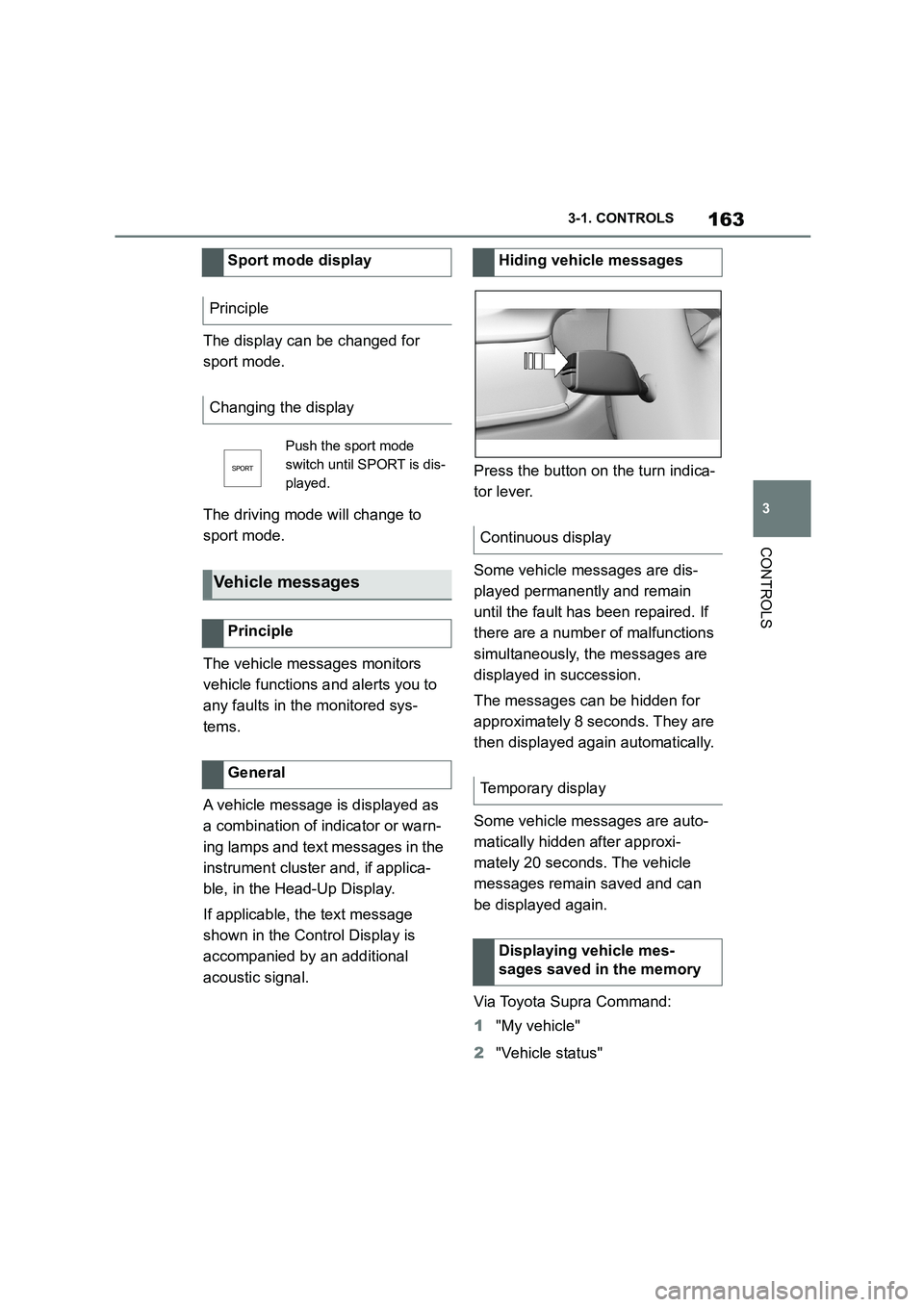
163
3
3-1. CONTROLS
CONTROLS
The display can be changed for
sport mode.
The driving mode will change to
sport mode.
The vehicle messages monitors
vehicle functions and alerts you to
any faults in the monitored sys-
tems.
A vehicle message is displayed as
a combination of indicator or warn-
ing lamps and text messages in the
instrument cluster and, if applica-
ble, in the Head-Up Display.
If applicable, the text message
shown in the Control Display is
accompanied by an additional
acoustic signal.
Press the button on the turn indica-
tor lever.
Some vehicle messages are dis-
played permanently and remain
until the fault has been repaired. If
there are a number of malfunctions
simultaneously, the messages are
displayed in succession.
The messages can be hidden for
approximately 8 seconds. They are
then displayed again automatically.
Some vehicle messages are auto-
matically hidden after approxi-
mately 20 seconds. The vehicle
messages remain saved and can
be displayed again.
Via Toyota Supra Command:
1 "My vehicle"
2 "Vehicle status"
Sport mode display
Principle
Changing the display
Push the sport mode
switch until SPORT is dis-
played.
Vehicle messages
Principle
General
Hiding vehicle messages
Continuous display
Temporary display
Displaying vehicle mes-
sages saved in the memory
Page 173 of 498
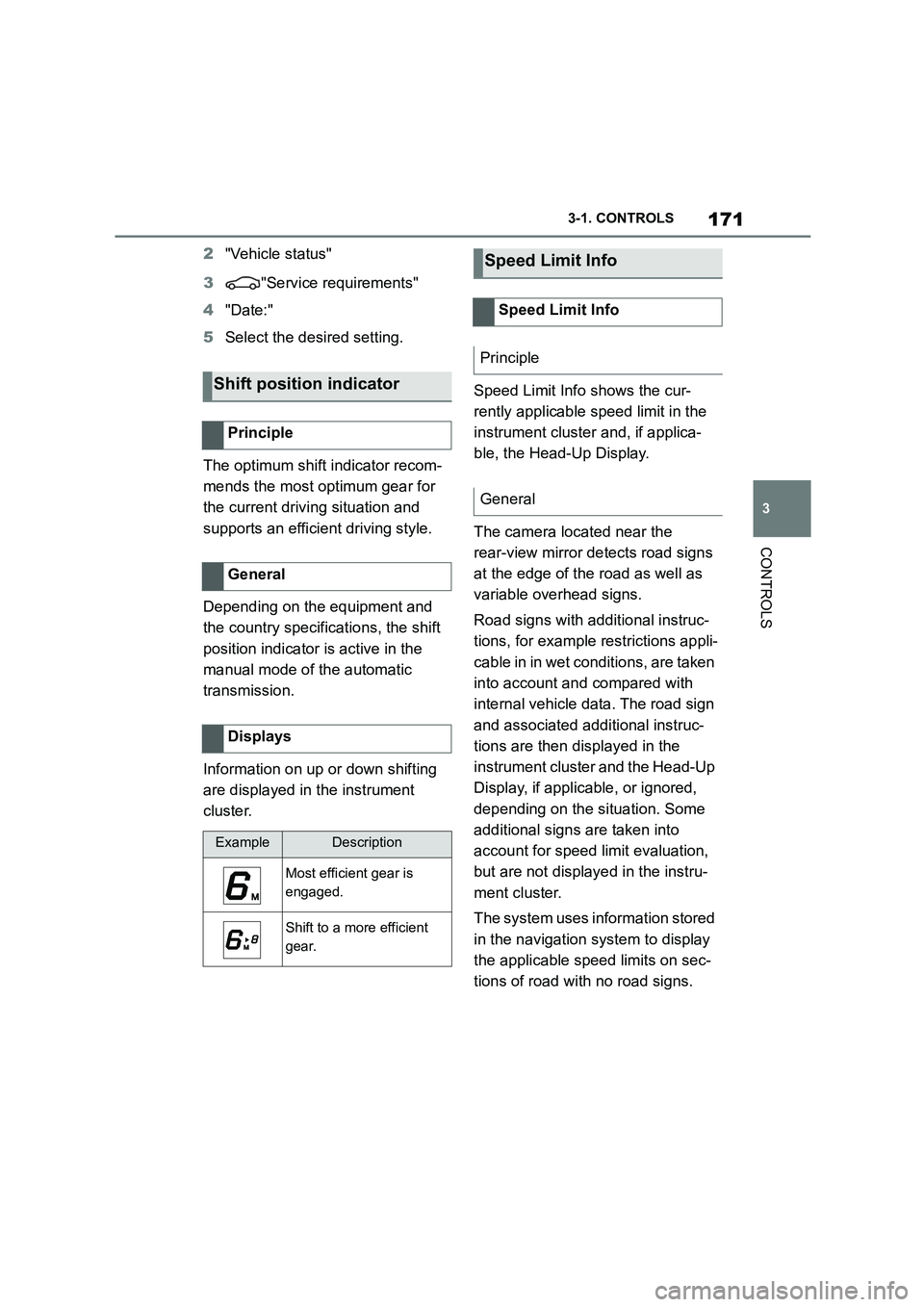
171
3
3-1. CONTROLS
CONTROLS
2 "Vehicle status"
3 "Service requirements"
4 "Date:"
5 Select the desired setting.
The optimum shift indicator recom-
mends the most optimum gear for
the current driving situation and
supports an efficient driving style.
Depending on the equipment and
the country specifications, the shift
position indicator is active in the
manual mode of the automatic
transmission.
Information on up or down shifting
are displayed in the instrument
cluster.
Speed Limit Info shows the cur-
rently applicable speed limit in the
instrument cluster and, if applica-
ble, the Head-Up Display.
The camera located near the
rear-view mirror detects road signs
at the edge of the road as well as
variable overhead signs.
Road signs with additional instruc-
tions, for example restrictions appli-
cable in in wet conditions, are taken
into account and compared with
internal vehicle data. The road sign
and associated additional instruc-
tions are then displayed in the
instrument cluster and the Head-Up
Display, if applic able, or ignored,
depending on the situation. Some
additional signs are taken into
account for speed limit evaluation,
but are not displayed in the instru-
ment cluster.
The system uses information stored
in the navigation system to display
the applicable speed limits on sec-
tions of road with no road signs.
Shift position indicator
Principle
General
Displays
ExampleDescription
Most efficient gear is
engaged.
Shift to a more efficient
gear.
Speed Limit Info
Speed Limit Info
Principle
General
Page 186 of 498
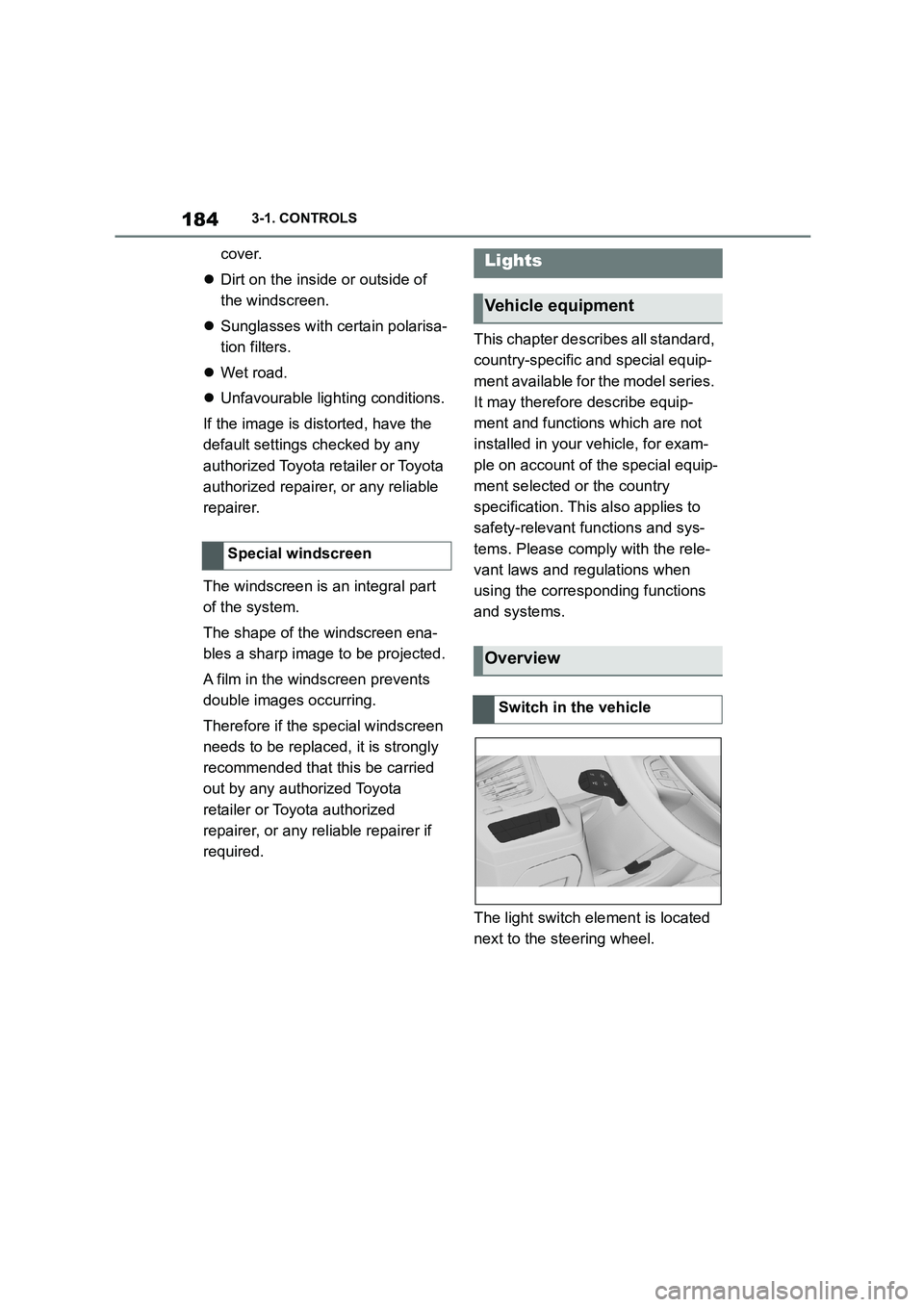
1843-1. CONTROLS
cover.
Dirt on the inside or outside of
the windscreen.
Sunglasses with certain polarisa-
tion filters.
Wet road.
Unfavourable lighting conditions.
If the image is di storted, have the
default settings checked by any
authorized Toyota retailer or Toyota
authorized repairer, or any reliable
repairer.
The windscreen is an integral part
of the system.
The shape of the windscreen ena-
bles a sharp image to be projected.
A film in the windscreen prevents
double images occurring.
Therefore if the special windscreen
needs to be replaced, it is strongly
recommended that this be carried
out by any authorized Toyota
retailer or Toyota authorized
repairer, or any reliable repairer if
required.
This chapter describes all standard,
country-specific and special equip-
ment available for the model series.
It may therefore describe equip-
ment and functions which are not
installed in your vehicle, for exam-
ple on account of the special equip-
ment selected or the country
specification. This also applies to
safety-relevant functions and sys-
tems. Please comply with the rele-
vant laws and regulations when
using the corresponding functions
and systems.
The light switch element is located
next to the steering wheel.
Special windscreen
Lights
Vehicle equipment
Overview
Switch in the vehicle
Page 289 of 498
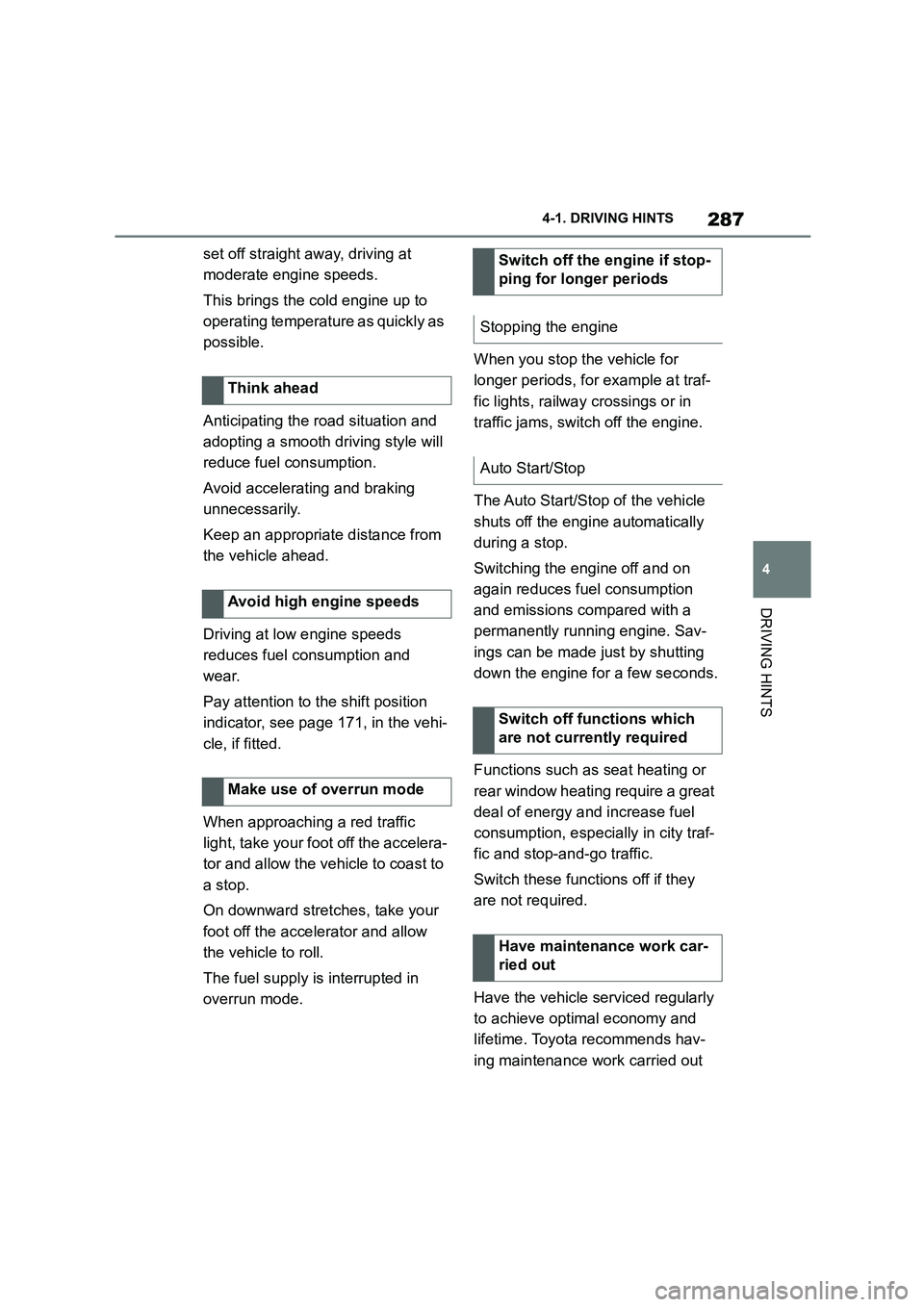
287
4
4-1. DRIVING HINTS
DRIVING HINTS
set off straight away, driving at
moderate engine speeds.
This brings the cold engine up to
operating temperature as quickly as
possible.
Anticipating the road situation and
adopting a smooth driving style will
reduce fuel consumption.
Avoid accelerating and braking
unnecessarily.
Keep an appropriate distance from
the vehicle ahead.
Driving at low engine speeds
reduces fuel consumption and
wear.
Pay attention to the shift position
indicator, see page 171, in the vehi-
cle, if fitted.
When approaching a red traffic
light, take your foot off the accelera-
tor and allow the vehicle to coast to
a stop.
On downward stretc hes, take your
foot off the accelerator and allow
the vehicle to roll.
The fuel supply is interrupted in
overrun mode.
When you stop the vehicle for
longer periods, for example at traf-
fic lights, railway crossings or in
traffic jams, switch off the engine.
The Auto Start/Stop of the vehicle
shuts off the engine automatically
during a stop.
Switching the engine off and on
again reduces fuel consumption
and emissions compared with a
permanently running engine. Sav-
ings can be made just by shutting
down the engine for a few seconds.
Functions such as seat heating or
rear window heating require a great
deal of energy and increase fuel
consumption, especially in city traf-
fic and stop-and-go traffic.
Switch these functions off if they
are not required.
Have the vehicle serviced regularly
to achieve optimal economy and
lifetime. Toyota recommends hav-
ing maintenance work carried out
Think ahead
Avoid high engine speeds
Make use of overrun mode
Switch off the engine if stop-
ping for longer periods
Stopping the engine
Auto Start/Stop
Switch off functions which
are not currently required
Have maintenance work car-
ried out
Page 292 of 498
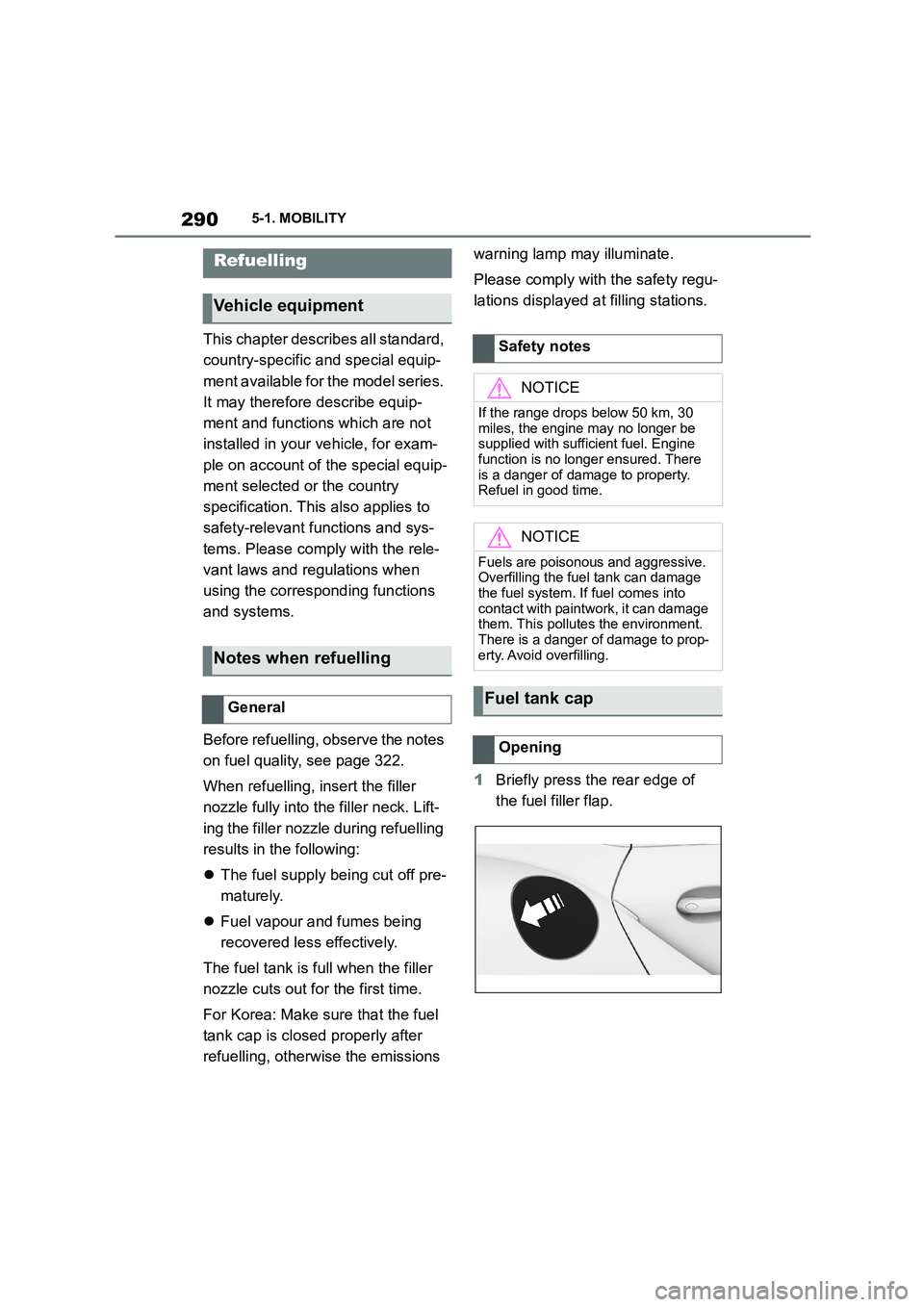
2905-1. MOBILITY
5-1.MOBILITY
This chapter describes all standard,
country-specific and special equip-
ment available for the model series.
It may therefore describe equip-
ment and functions which are not
installed in your vehicle, for exam-
ple on account of the special equip-
ment selected or the country
specification. This also applies to
safety-relevant functions and sys-
tems. Please comply with the rele-
vant laws and regulations when
using the corresponding functions
and systems.
Before refuelling, observe the notes
on fuel quality, see page 322.
When refuelling, insert the filler
nozzle fully into th e filler neck. Lift-
ing the filler nozzle during refuelling
results in the following:
The fuel supply being cut off pre-
maturely.
Fuel vapour and fumes being
recovered less effectively.
The fuel tank is full when the filler
nozzle cuts out for the first time.
For Korea: Make sure that the fuel
tank cap is closed properly after
refuelling, otherw ise the emissions
warning lamp may illuminate.
Please comply with the safety regu-
lations displayed at filling stations.
1 Briefly press the rear edge of
the fuel filler flap.
Refuelling
Vehicle equipment
Notes when refuelling
General
Safety notes
NOTICE
If the range drops below 50 km, 30
miles, the engine may no longer be
supplied with sufficient fuel. Engine function is no longer ensured. There
is a danger of damage to property.
Refuel in good time.
NOTICE
Fuels are poisonous and aggressive.
Overfilling the fuel tank can damage the fuel system. If fuel comes into
contact with paintwork, it can damage
them. This pollutes the environment. There is a danger of damage to prop-
erty. Avoid overfilling.
Fuel tank cap
Opening
Page 294 of 498
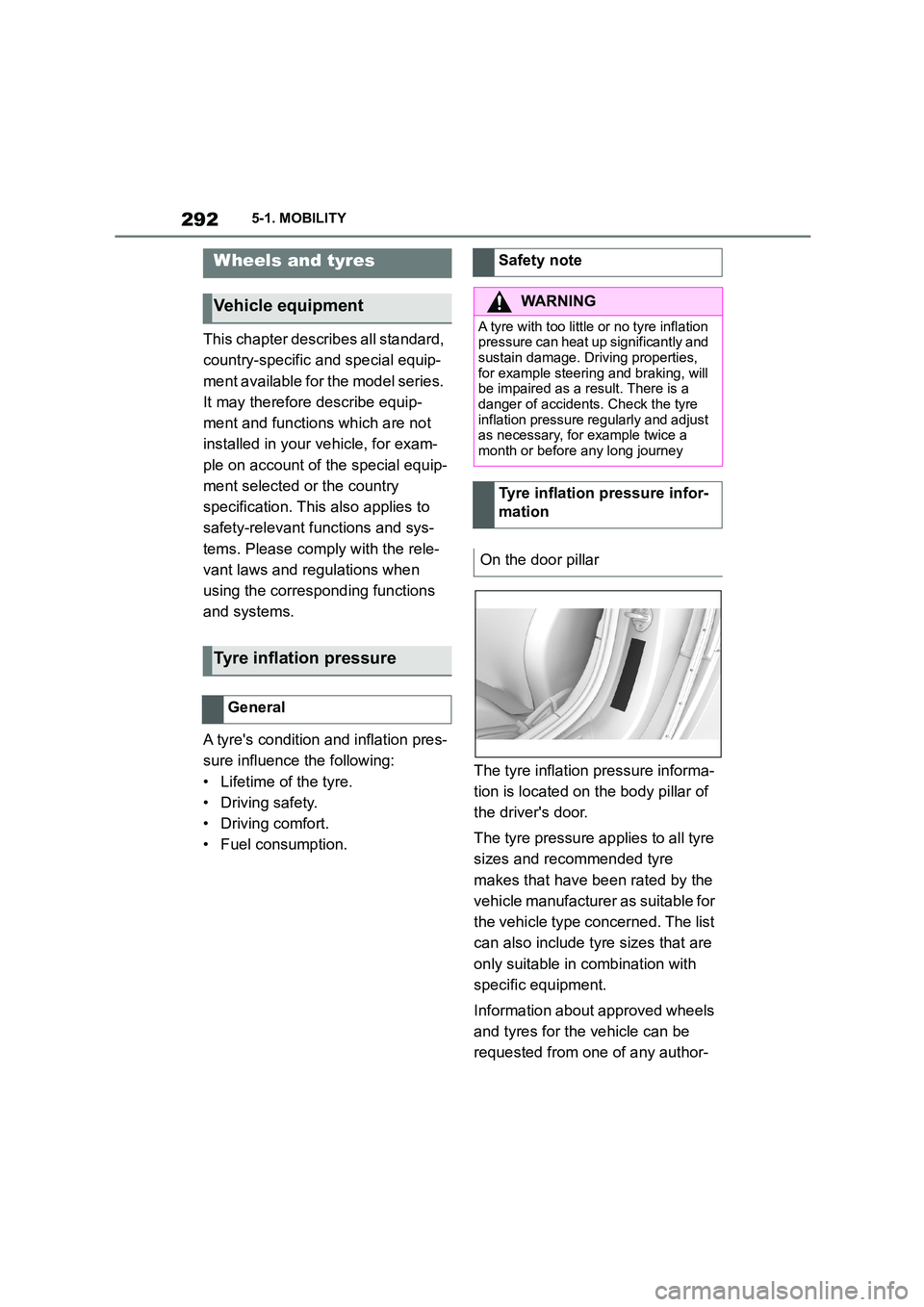
2925-1. MOBILITY
This chapter describes all standard,
country-specific and special equip-
ment available for the model series.
It may therefore describe equip-
ment and functions which are not
installed in your vehicle, for exam-
ple on account of the special equip-
ment selected or the country
specification. This also applies to
safety-relevant functions and sys-
tems. Please comply with the rele-
vant laws and regulations when
using the corresponding functions
and systems.
A tyre's condition and inflation pres-
sure influence the following:
• Lifetime of the tyre.
• Driving safety.
• Driving comfort.
• Fuel consumption.
The tyre inflation pressure informa-
tion is located on the body pillar of
the driver's door.
The tyre pressure applies to all tyre
sizes and recommended tyre
makes that have been rated by the
vehicle manufacturer as suitable for
the vehicle type concerned. The list
can also include tyre sizes that are
only suitable in combination with
specific equipment.
Information about approved wheels
and tyres for the vehicle can be
requested from one of any author-
Wheels and tyres
Vehicle equipment
Tyre inflation pressure
General
Safety note
WA R N I N G
A tyre with too little or no tyre inflation
pressure can heat up significantly and sustain damage. Driving properties,
for example steering and braking, will
be impaired as a result. There is a danger of accidents. Check the tyre
inflation pressure regularly and adjust
as necessary, for example twice a
month or before any long journey
Tyre inflation pressure infor-
mation
On the door pillar