2022 TOYOTA SUPRA turn signal
[x] Cancel search: turn signalPage 40 of 498
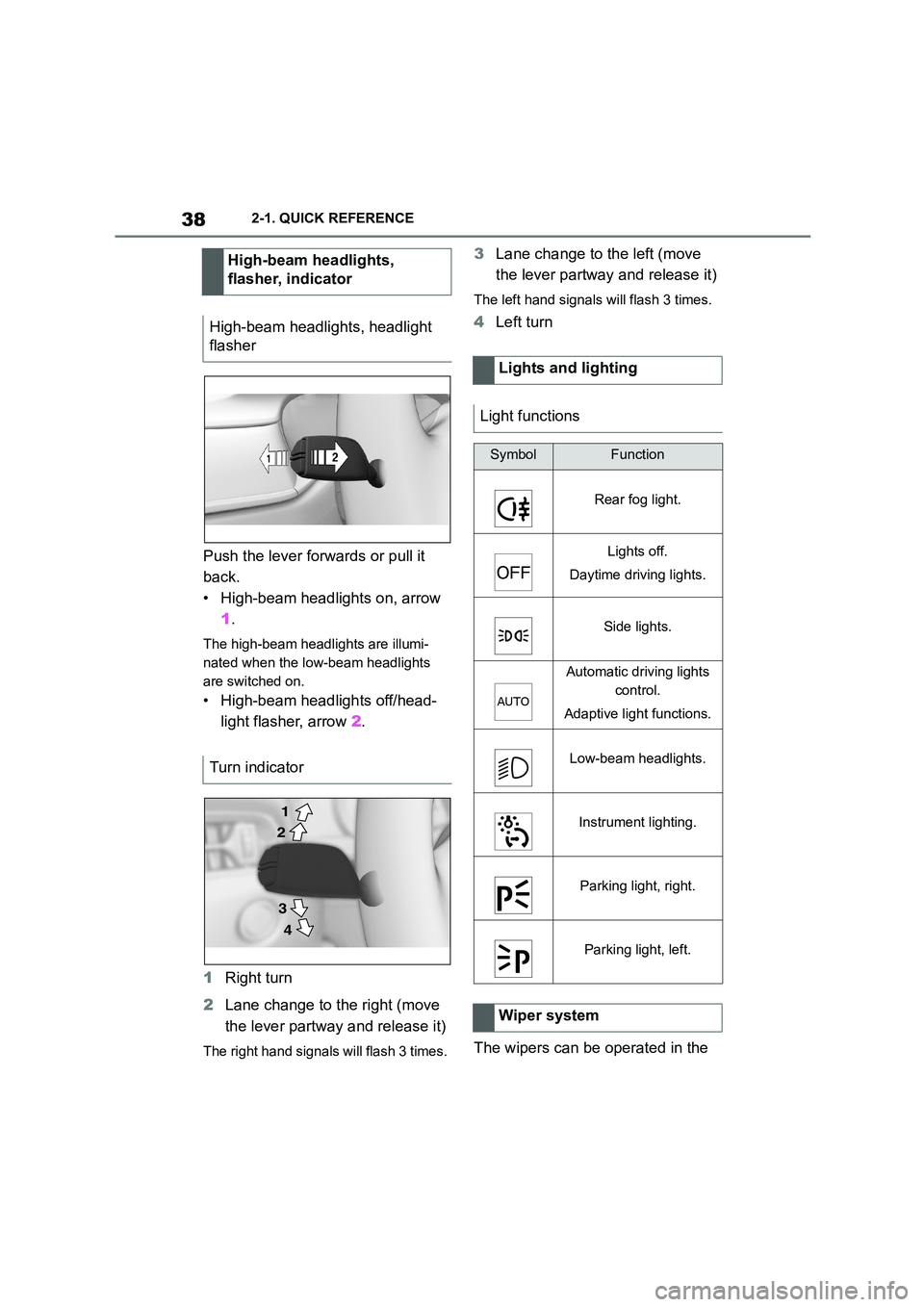
382-1. QUICK REFERENCE
Push the lever forwards or pull it
back.
• High-beam headlights on, arrow
1 .
The high-beam headlights are illumi-
nated when the low-beam headlights
are switched on.
• High-beam headlights off/head-
light flasher, arrow 2.
1 Right turn
2 Lane change to the right (move
the lever partway and release it)
The right hand signals will flash 3 times.
3 Lane change to the left (move
the lever partway and release it)
The left hand signals will flash 3 times.
4 Left turn
The wipers can be operated in the
High-beam headlights,
flasher, indicator
High-beam headlights, headlight
flasher
Turn indicator
2
1
3
4
Lights and lighting
Light functions
SymbolFunction
Rear fog light.
Lights off.
Daytime driving lights.
Side lights.
Automatic driving lights
control.
Adaptive light functions.
Low-beam headlights.
Instrument lighting.
Parking light, right.
Parking light, left.
Wiper system
Page 151 of 498
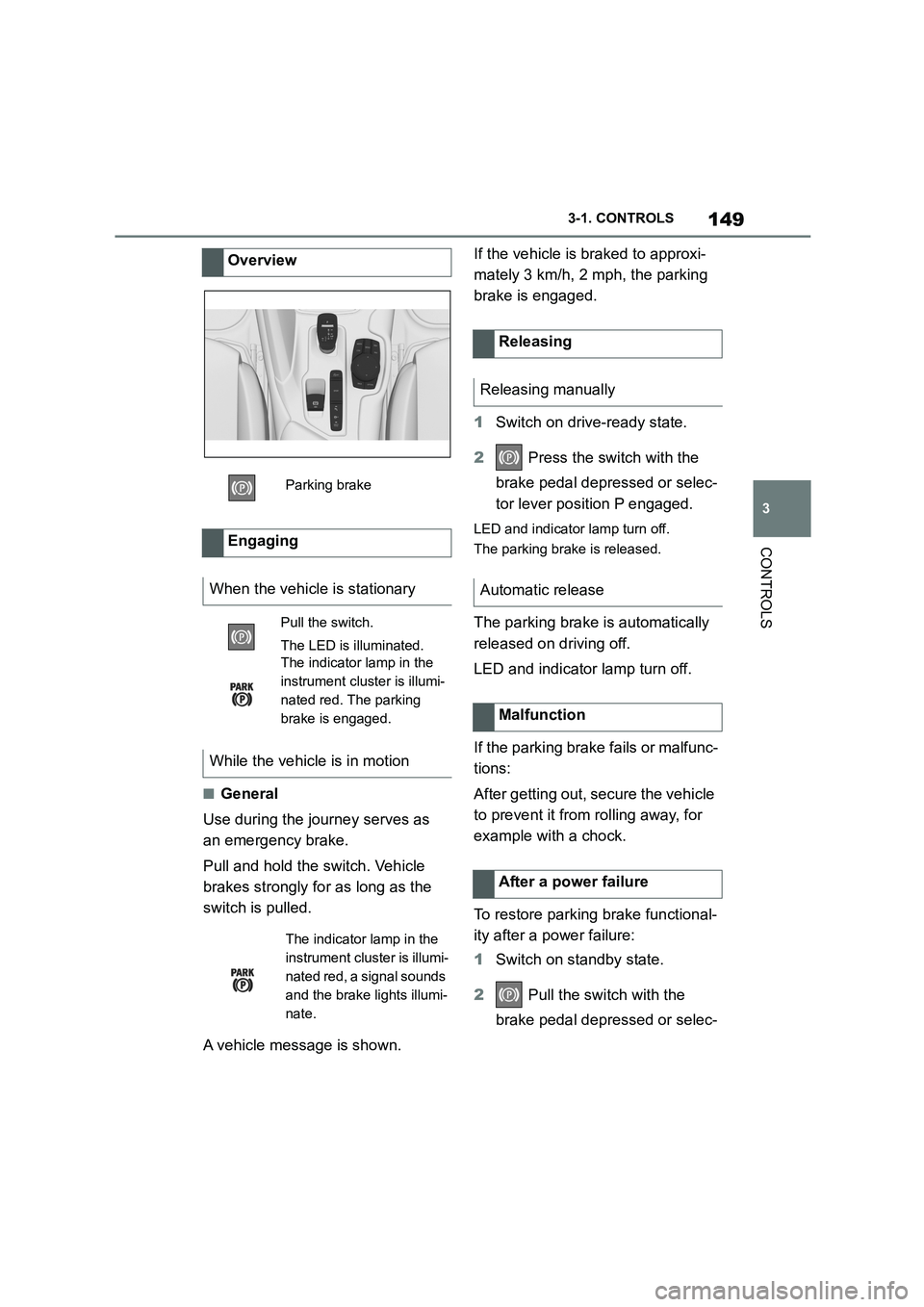
149
3
3-1. CONTROLS
CONTROLS
■General
Use during the journey serves as
an emergency brake.
Pull and hold the switch. Vehicle
brakes strongly for as long as the
switch is pulled.
A vehicle message is shown.
If the vehicle is braked to approxi-
mately 3 km/h, 2 mph, the parking
brake is engaged.
1 Switch on drive-ready state.
2 Press the switch with the
brake pedal depressed or selec-
tor lever position P engaged.
LED and indicator lamp turn off.
The parking brake is released.
The parking brake is automatically
released on driving off.
LED and indicator lamp turn off.
If the parking brake fails or malfunc-
tions:
After getting out, secure the vehicle
to prevent it from rolling away, for
example with a chock.
To restore parking brake functional-
ity after a power failure:
1 Switch on standby state.
2 Pull the switch with the
brake pedal depressed or selec-
Overview
Parking brake
Engaging
When the vehicle is stationary
Pull the switch.
The LED is illuminated.
The indicator lamp in the
instrument cluster is illumi-
nated red. The parking
brake is engaged.
While the vehicle is in motion
The indicator lamp in the
instrument cluster is illumi-
nated red, a signal sounds
and the brake lights illumi-
nate.
Releasing
Releasing manually
Automatic release
Malfunction
After a power failure
Page 152 of 498
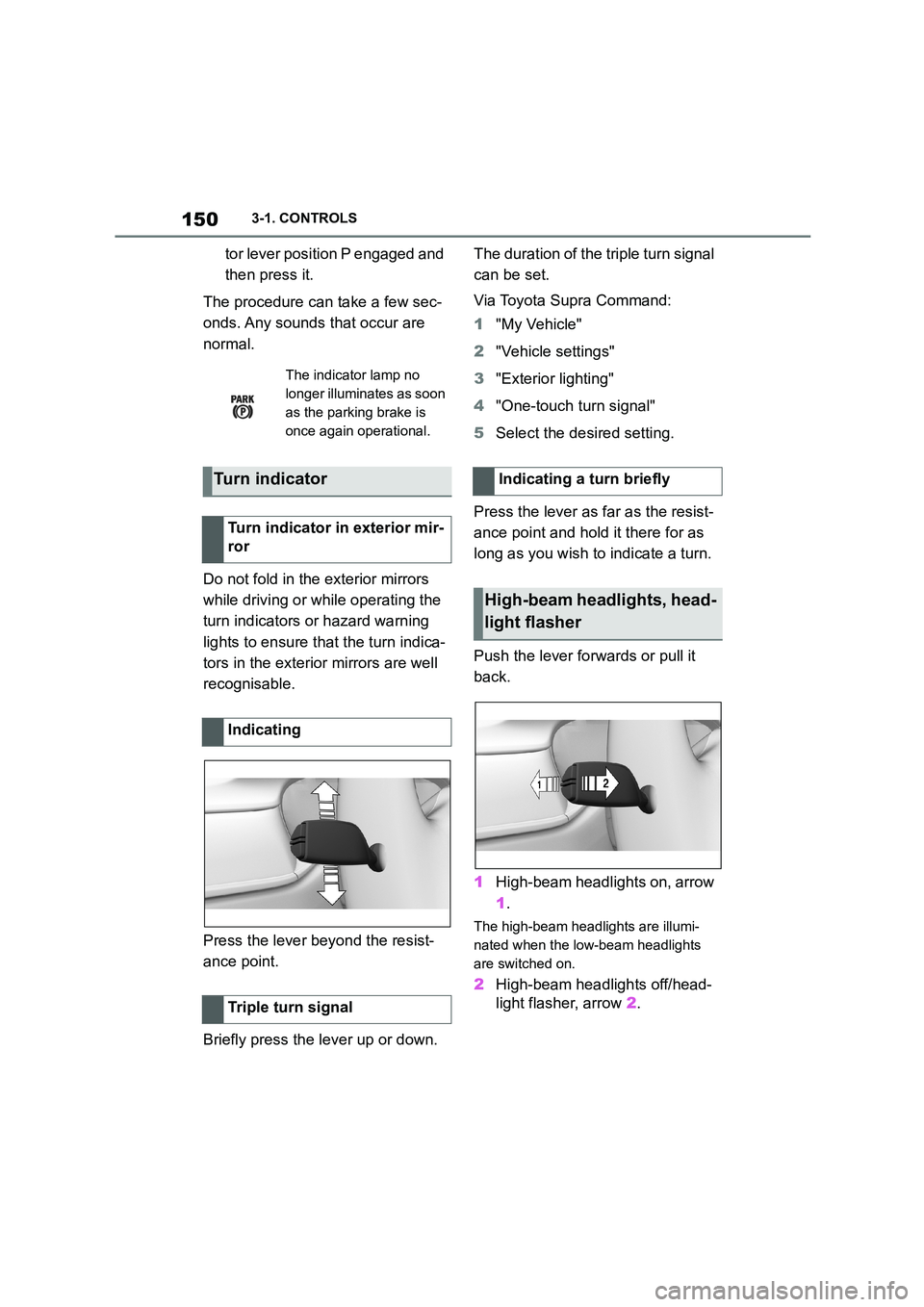
1503-1. CONTROLS
tor lever position P engaged and
then press it.
The procedure can take a few sec-
onds. Any sounds that occur are
normal.
Do not fold in the exterior mirrors
while driving or while operating the
turn indicators or hazard warning
lights to ensure that the turn indica-
tors in the exterior mirrors are well
recognisable.
Press the lever beyond the resist-
ance point.
Briefly press the lever up or down.
The duration of the triple turn signal
can be set.
Via Toyota Supra Command:
1 "My Vehicle"
2 "Vehicle settings"
3 "Exterior lighting"
4 "One-touch turn signal"
5 Select the desired setting.
Press the lever as far as the resist-
ance point and hold it there for as
long as you wish to indicate a turn.
Push the lever forwards or pull it
back.
1 High-beam headlights on, arrow
1 .
The high-beam headlights are illumi-
nated when the low-beam headlights
are switched on.
2 High-beam headlights off/head-
light flasher, arrow 2.
The indicator lamp no
longer illuminates as soon
as the parking brake is
once again operational.
Turn indicator
Turn indicator in exterior mir-
ror
Indicating
Triple turn signal
Indicating a turn briefly
High-beam headlights, head-
light flasher
Page 165 of 498
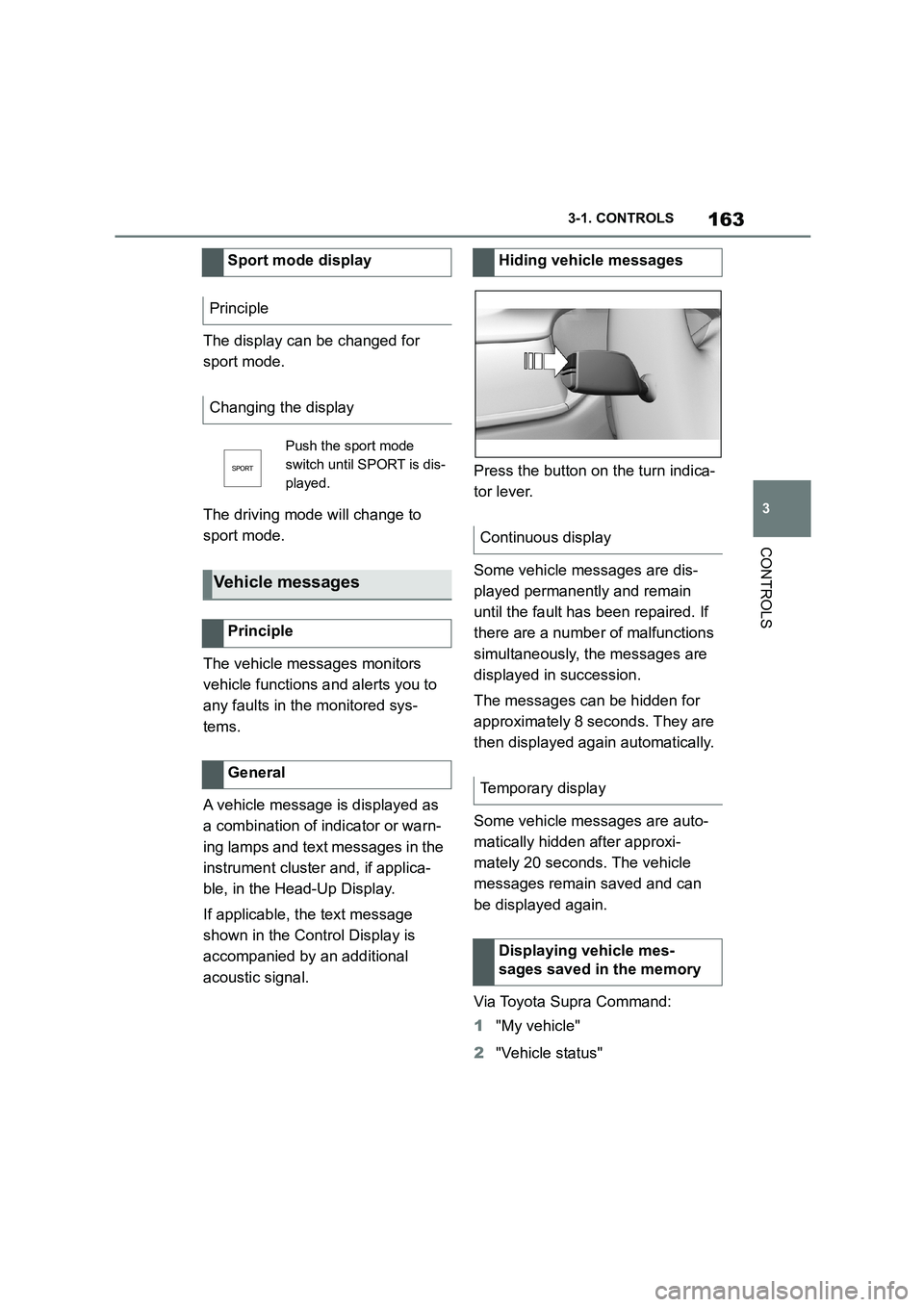
163
3
3-1. CONTROLS
CONTROLS
The display can be changed for
sport mode.
The driving mode will change to
sport mode.
The vehicle messages monitors
vehicle functions and alerts you to
any faults in the monitored sys-
tems.
A vehicle message is displayed as
a combination of indicator or warn-
ing lamps and text messages in the
instrument cluster and, if applica-
ble, in the Head-Up Display.
If applicable, the text message
shown in the Control Display is
accompanied by an additional
acoustic signal.
Press the button on the turn indica-
tor lever.
Some vehicle messages are dis-
played permanently and remain
until the fault has been repaired. If
there are a number of malfunctions
simultaneously, the messages are
displayed in succession.
The messages can be hidden for
approximately 8 seconds. They are
then displayed again automatically.
Some vehicle messages are auto-
matically hidden after approxi-
mately 20 seconds. The vehicle
messages remain saved and can
be displayed again.
Via Toyota Supra Command:
1 "My vehicle"
2 "Vehicle status"
Sport mode display
Principle
Changing the display
Push the sport mode
switch until SPORT is dis-
played.
Vehicle messages
Principle
General
Hiding vehicle messages
Continuous display
Temporary display
Displaying vehicle mes-
sages saved in the memory
Page 169 of 498

167
3
3-1. CONTROLS
CONTROLS
Steering system
The steering system may
be faulty.
Have the system checked
by any authorized Toyota
retailer or Toyota author-
ized repairer, or any relia-
ble repairer.
Emissions
Engine malfunction.
Have the vehicle checked
by any authorized Toyota
retailer or Toyota author-
ized repairer, or any relia-
ble repairer.
Socket for on-board diag-
nosis, see page 332.
Rear fog light
Rear fog light is switched
on.
Rear fog light, see page
190.
Green lights
Turn indicator
The turn indicator is
switched on.
If the indicator lamp
flashes more rapidly than
usual, a turn signal light
has failed.
Turn indicators, see page
150.
Side lights
The side lights are
switched on.
Side lights/low-beam
headlights, see page 185.
Low-beam headlights
Low-beam headlights are
switched on.
Side lights/low-beam
headlights, see page 185.
Lane Departure Warning
If the indicator lamp is illu-
minated: the system is
switched on. At least one
lane marking has been
detected and warnings
can be issued on at least
one side of the vehicle.
Lane Departure Warning,
see page 216.
Page 221 of 498

219
3
3-1. CONTROLS
CONTROLS
the lane marking is detected, the
steering wheel vibrates in accord-
ance with the steering wheel vibra-
tion setting.
If the turn indicator is switched on in
the corresponding direction before
changing lanes, no warning is
issued.
Depending on the equipment, if a
lane marking is crossed in the
speed range up to 210 km/h,
approx. 130 mph, the system may
intervene not only by vibrating but
also with a brief active steering
intervention. The steering interven-
tion helps to keep the vehicle in
lane. Steering intervention can be
felt at the steering wheel, and can
be overridden manually at any time.
With active steering intervention,
the display flashes in the instru-
ment cluster.
Depending on the equipment, if the
system executes an active steering
intervention multiple times within 3
minutes without the driver touching
the steering wheel, an acoustic
warning is emitted. A short warning
signal sounds on the second steer-
ing intervention. A longer warning
signal sounds from the third steer-
ing intervention onwards.
A vehicle message is also dis-
played.
The warning signal and vehicle
message tell the driver to pay more
attention to the lane.
For example, the warning is can-
celled in the following situations:
Automatically after a few sec-
onds.
On returning to the correct lane.
If the vehicle is braking heavily.
On indicating.
If Vehicle Stability Control VSC
intervenes.
For further information:
• Sensors of the vehicle, see page
50.
The system may have limited func-
Steering intervention
Warning signal
Cancellation of the warning
System limits
Safety note
WA R N I N G
The system may not respond at all, or may respond too late, incorrectly or
without justification due to limits of the
system. There is a danger of acci- dents or damage to property.
Observe the information on the sys-
tem limits and intervene actively if necessary.
System limits of the sensors
Functional limitations
Page 225 of 498

223
3
3-1. CONTROLS
CONTROLS
If the turn indicator is switched on
while a vehicle is in the critical area,
the steering wheel vibrates briefly
and the light in the exterior mirror
flashes brightly.
The warning is terminated when the
turn signal is cancelled or the other
vehicle has left the critical area.
A flashing light when the vehicle is
unlocked indicates that the system
is performing a self-test.
At speeds over approx. 250 km/h,
155 mph, the system is temporarily
disabled.
At speeds below approx. 250 km/h,
155 mph, the system once again
responds according to the setting.
For further information:
• Radar sensors, see page 50.
The system may have limited func-
tionality in the following situations,
for example:
If the speed of the approaching
vehicle is significantly higher
than the driver's own speed.
In thick fog, wet conditions or
snow.
On sharp bends or narrow roads.
If the bumper is dirty, iced up or
covered, for example by stickers.
After work performed incorrectly
on the vehicle paintwork.
When a projecting load is being
transported.
Attaching any objects – stickers or
film, for example – in the beam
area of the radar sensors will also
restrict the function of the radar
sensors and may even cause them
to fail.
A vehicle message is displayed in
the event of limited functionality.
Depending on the selected setting
for warnings, for example the warn-
ing time, it is po ssible for more
warnings to be displayed. As a
result, there may be an increased
Acute warning
Flashing of light
System limits
Safety note
WA R N I N G
The system may not re spond at all, or
may respond too late, incorrectly or
without justification due to limits of the system. There is a danger of acci-
dents or damage to property.
Observe the information on the sys- tem limits and intervene actively if
necessary.
Upper speed limit
System limits of the sensors
Functional limitations
Warning displays
Page 494 of 498

492Alphabetical Index
RES CNCL button, see Cruise Con-
trol ............................................... 234
RES CNCL button, see Dynamic
radar cruise control ................... 238
Reset, Tyre Pressure Monitor TPM
..................................................... 307
Restraint systems for children, see
Carrying children safely ............ 122
Retreaded tyres ............................ 297
Reuse, recycling ........................... 333
Reversing light, replacing Bulbs, see
Bulbs and lights ......................... 340
Revolution counter....................... 168
Right-hand tra ffic, light setting ... 190
Rim cleaner, light alloy wheels ... 366
RON, petrol grade......................... 323
Roof lining....................................... 49
Roof load ....................................... 371
Rope for tow-starting/towing....... 360
RSC Runflat System Component,
see Run-flat tyres ....................... 298
Rubber parts, care........................ 366
Run Flat tyres, see Run-flat tyres 298
Run-flat tyres ................................ 298
Running in..................................... 280
Running in brake discs, see Brake
system ......................................... 281
Running in brake pads, see Brake
system ......................................... 281
Run-on of fan, see Exhaust gas parti-
cle filter ....................................... 281
S
Safe seating position ................... 107
Safety systems, see Airbags ....... 192
Safety systems, see Toyota Supra
Safety .......................................... 205
Saving energy, see Shift position
indicator ...................................... 171
Saving fuel .................................... 286
Screen Mirroring, connection........ 85
Screen, see Control Display .......... 59
Screwdriver, see On-board tool kit
..................................................... 339
Sealant, see Mobility System.......299
Seat belt reminder for driver and
front passenger seat .................. 116
Seat belts ....................................... 111
Seat belts, care .............................367
Seat heating .................................. 120
Seat, see Memory function .......... 119
Seats, front .................................... 107
Securing a transported load ........ 276
Selection list in the instrument clus-
ter .................................................177
Selector lever, Automatic transmis-
sion ..............................................154
Sensors of the vehicle.................... 50
Sensors, care ................................367
Service requirement, see CBS Con-
dition Based Service ..................330
Service requirements ................... 170
Service, see Breakdown assistance
..................................................... 353
Settings on the Control Display .... 71
Settings, locking/unlocking .........101
Shift Lights, revolu tion counter .. 168
Shift paddles on the steering wheel
..................................................... 154
Shift position indicator................. 171
Side airbag .................................... 193
Side lights......................................186
Side nozzles, see Ventilation .......266
Signal horn, horn ............................ 46
Signals on unlocking, see
Acknowledgement signals ........ 102
Sizes, see Dimensions ................. 370
Smallest turning circle ................. 370
Smart Key System .......................... 96
Snow chains .................................. 304
Socket for on-board diagnosis OBD
..................................................... 332
Sockets, connecting electrical appli-
ances, see Sockets .................... 269
Soot particle filter, see Exhaust gas
particle filter ................................281
SOS button, see Automatic emer-
gency call .................................... 355
Spanner, see On-board tool kit.... 339