Page 400 of 798
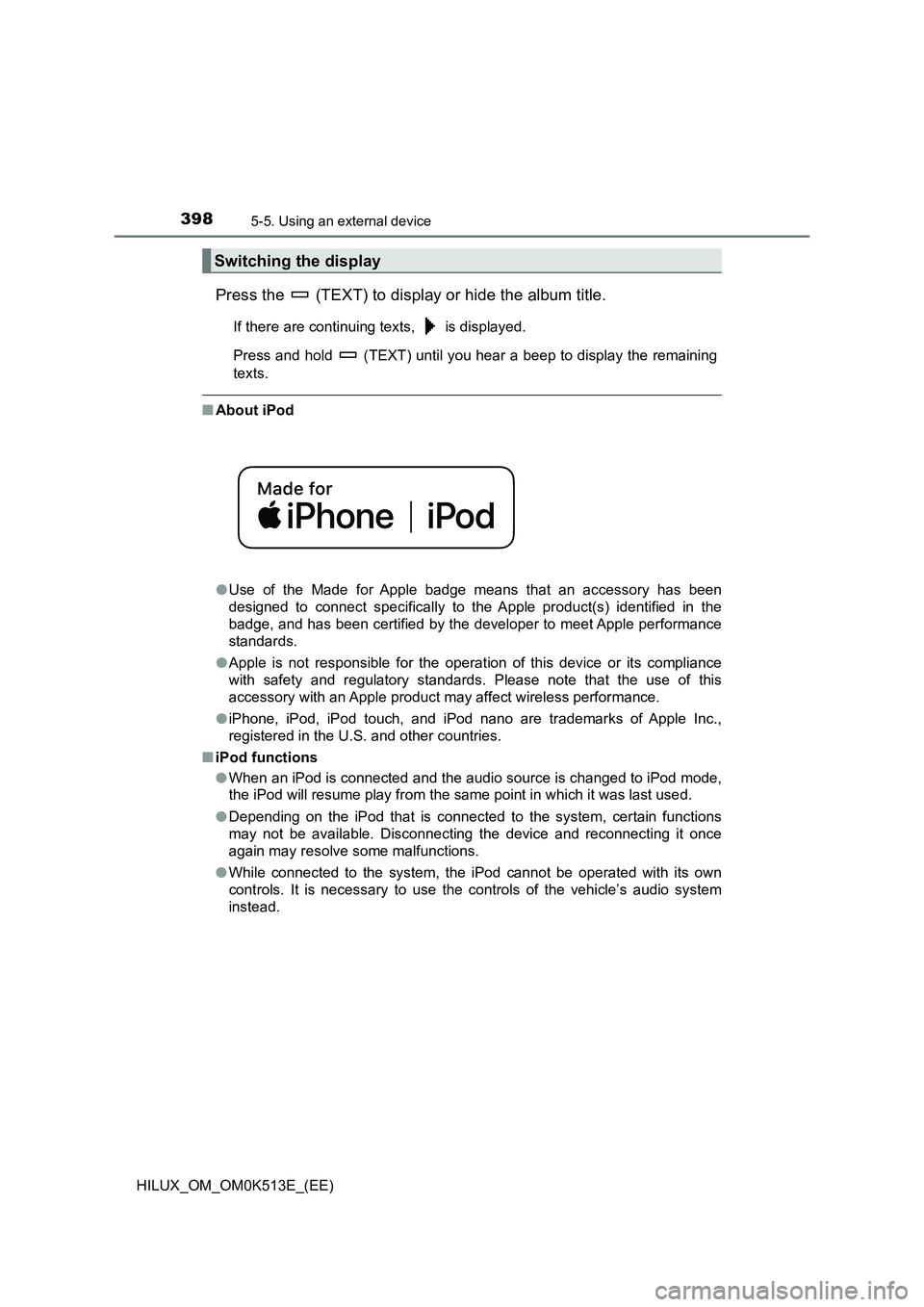
3985-5. Using an external device
HILUX_OM_OM0K513E_(EE)
Press the (TEXT) to display or hide the album title.
If there are continuing texts, is displayed.
Press and hold (TEXT) until you hear a beep to display the remaining
texts.
�Q About iPod
�O Use of the Made for Apple badge means that an accessory has been
designed to connect specifically to the Apple product(s) identified in the
badge, and has been certified by the developer to meet Apple performance
standards.
�O Apple is not responsible for the operation of this device or its compliance
with safety and regulatory standards. Please note that the use of this
accessory with an Apple product may affect wireless performance.
�O iPhone, iPod, iPod touch, and iPod nano are trademarks of Apple Inc.,
registered in the U.S. and other countries.
�Q iPod functions
�O When an iPod is connected and the audio source is changed to iPod mode,
the iPod will resume play from the same point in which it was last used.
�O Depending on the iPod that is connected to the system, certain functions
may not be available. Disconnecting the device and reconnecting it once
again may resolve some malfunctions.
�O While connected to the system, the iPod cannot be operated with its own
controls. It is necessary to use the controls of the vehicle’s audio system
instead.
Switching the display
Page 401 of 798
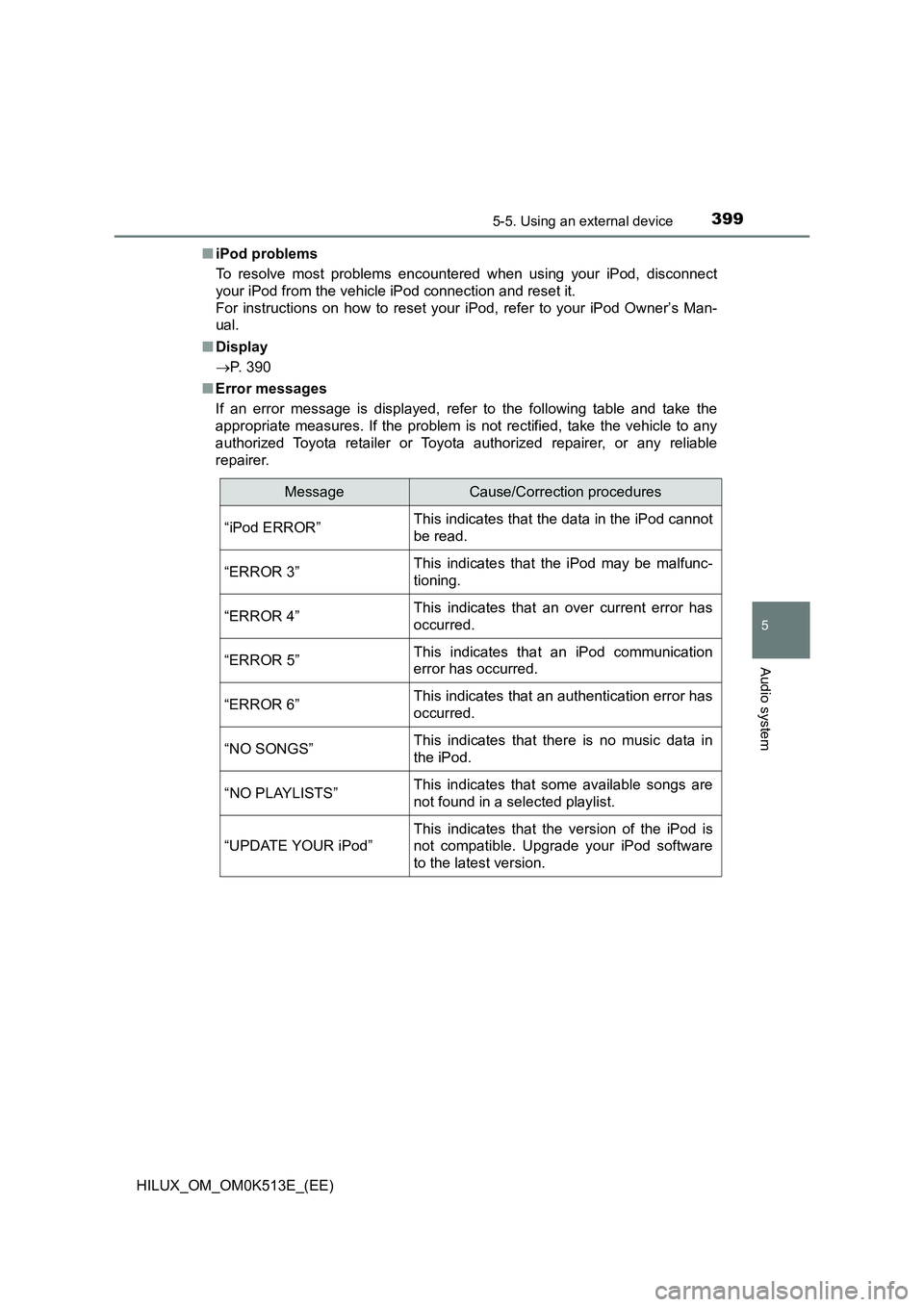
3995-5. Using an external device
5
Audio system
HILUX_OM_OM0K513E_(EE)
�Q iPod problems
To resolve most problems encountered when using your iPod, disconnect
your iPod from the vehicle iPod connection and reset it.
For instructions on how to reset your iPod, refer to your iPod Owner’s Man-
ual.
�Q Display
P. 390
�Q Error messages
If an error message is displayed, refer to the following table and take the
appropriate measures. If the problem is not rectified, take the vehicle to any
authorized Toyota retailer or Toyota authorized repairer, or any reliable
repairer.
MessageCause/Correction procedures
“iPod ERROR”This indicates that the data in the iPod cannot
be read.
“ERROR 3”This indicates that the iPod may be malfunc-
tioning.
“ERROR 4”This indicates that an over current error has
occurred.
“ERROR 5”This indicates that an iPod communication
error has occurred.
“ERROR 6”This indicates that an authentication error has
occurred.
“NO SONGS”This indicates that there is no music data in
the iPod.
“NO PLAYLISTS”This indicates that some available songs are
not found in a selected playlist.
“UPDATE YOUR iPod”
This indicates that the version of the iPod is
not compatible. Upgrade your iPod software
to the latest version.
Page 403 of 798
401
5
5-5. Using an external device
Audio system
HILUX_OM_OM0K513E_(EE)
Listening USB memor y device
P. 3 8 1
Pause/playback
Selecting a file, fast-forwarding or rewinding
“TUNE•SELECT” knob
Selecting a file
Displaying text message
Displaying folder list
Selecting a folder
Repeat play
Changing the audio source/playback
Random play or back button
“POWER VOLUME” knob
Press: Turning the audio system on or off
Turn: Adjusting the volume
Connecting a USB memory enables you to enjoy music from the
vehicle speakers. Press the “MODE” button until “USB” is dis-
played.
Connecting a USB memory
Control panel
1
2
3
4
5
6
7
8
9
10
Page 404 of 798
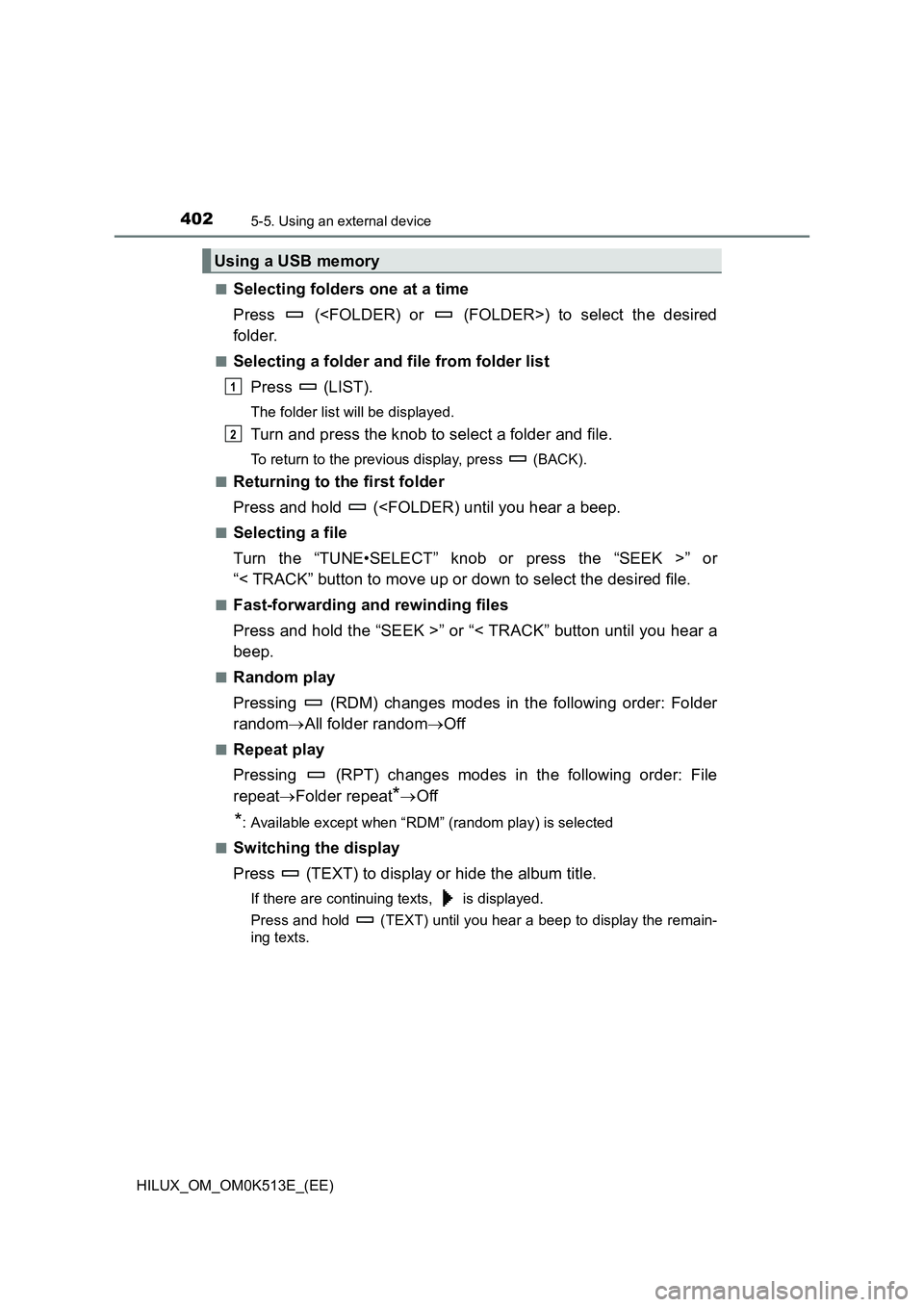
4025-5. Using an external device
HILUX_OM_OM0K513E_(EE)
�QSelecting folders one at a time
Press () to select the desired
folder.
�QSelecting a folder and file from folder list
Press (LIST).
The folder list will be displayed.
Turn and press the knob to select a folder and file.
To return to the previous display, press (BACK).
�QReturning to the first folder
Press and hold (
�QSelecting a file
Turn the “TUNE•SELECT” knob or press the “SEEK >” or
“< TRACK” button to move up or down to select the desired file.
�QFast-forwarding and rewinding files
Press and hold the “SEEK >” or “< TRACK” button until you hear a
beep.
�QRandom play
Pressing (RDM) changes modes in the following order: Folder
random All folder randomOff
�QRepeat play
Pressing (RPT) changes modes in the following order: File
repeat Folder repeat*Off
*: Available except when “RDM” (random play) is selected
�QSwitching the display
Press (TEXT) to display or hide the album title.
If there are continuing texts, is displayed.
Press and hold (TEXT) until you hear a beep to display the remain-
ing texts.
Using a USB memory
1
2
Page 405 of 798
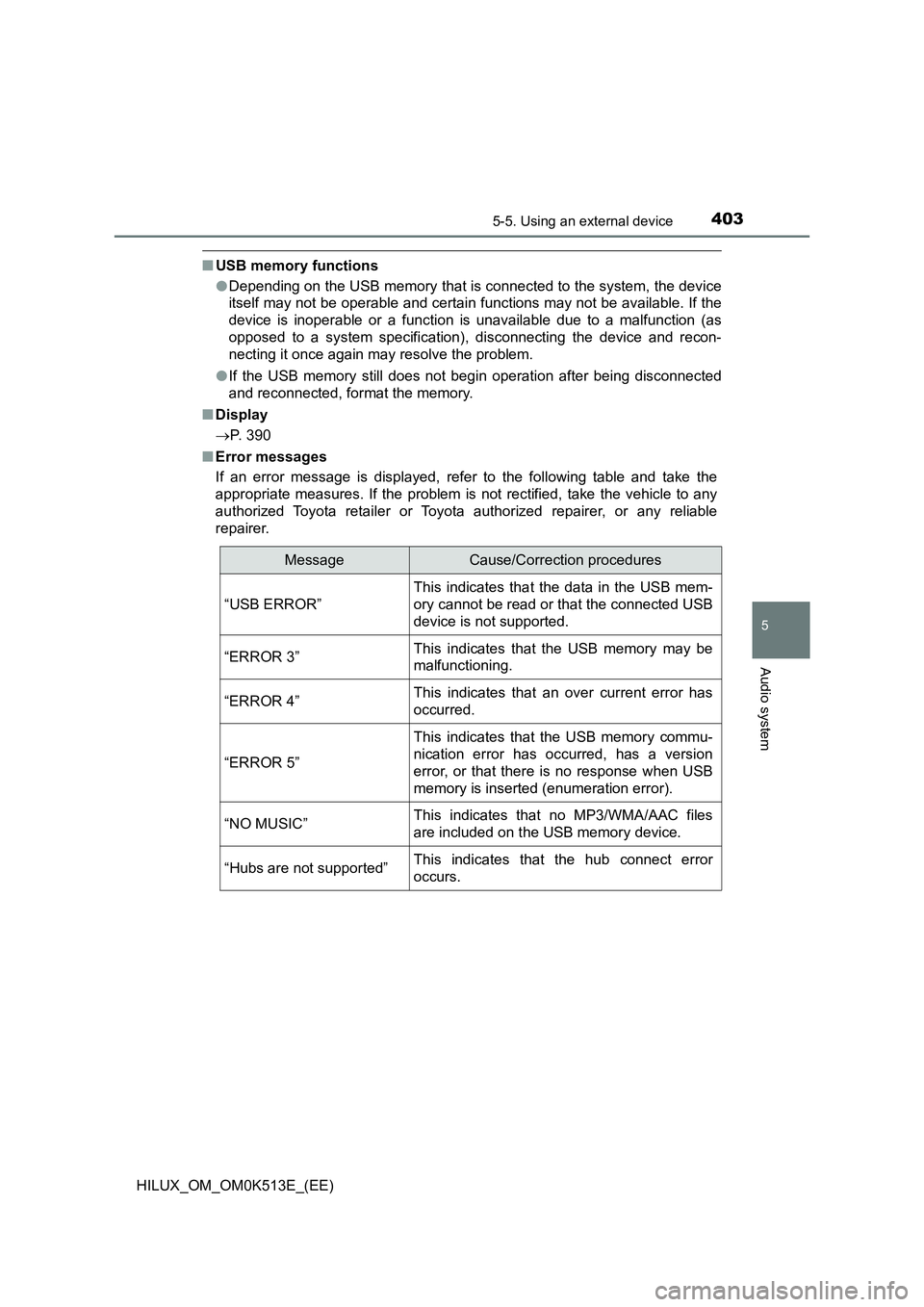
4035-5. Using an external device
5
Audio system
HILUX_OM_OM0K513E_(EE)
�QUSB memory functions
�O Depending on the USB memory that is connected to the system, the device
itself may not be operable and certain functions may not be available. If the
device is inoperable or a function is unavailable due to a malfunction (as
opposed to a system specification), disconnecting the device and recon-
necting it once again may resolve the problem.
�O If the USB memory still does not begin operation after being disconnected
and reconnected, format the memory.
�Q Display
P. 390
�Q Error messages
If an error message is displayed, refer to the following table and take the
appropriate measures. If the problem is not rectified, take the vehicle to any
authorized Toyota retailer or Toyota authorized repairer, or any reliable
repairer.
MessageCause/Correction procedures
“USB ERROR”
This indicates that the data in the USB mem-
ory cannot be read or that the connected USB
device is not supported.
“ERROR 3”This indicates that the USB memory may be
malfunctioning.
“ERROR 4”This indicates that an over current error has
occurred.
“ERROR 5”
This indicates that the USB memory commu-
nication error has occurred, has a version
error, or that there is no response when USB
memory is inserted (enumeration error).
“NO MUSIC”This indicates that no MP3/WMA/AAC files
are included on the USB memory device.
“Hubs are not supported”This indicates that the hub connect error
occurs.
Page 406 of 798
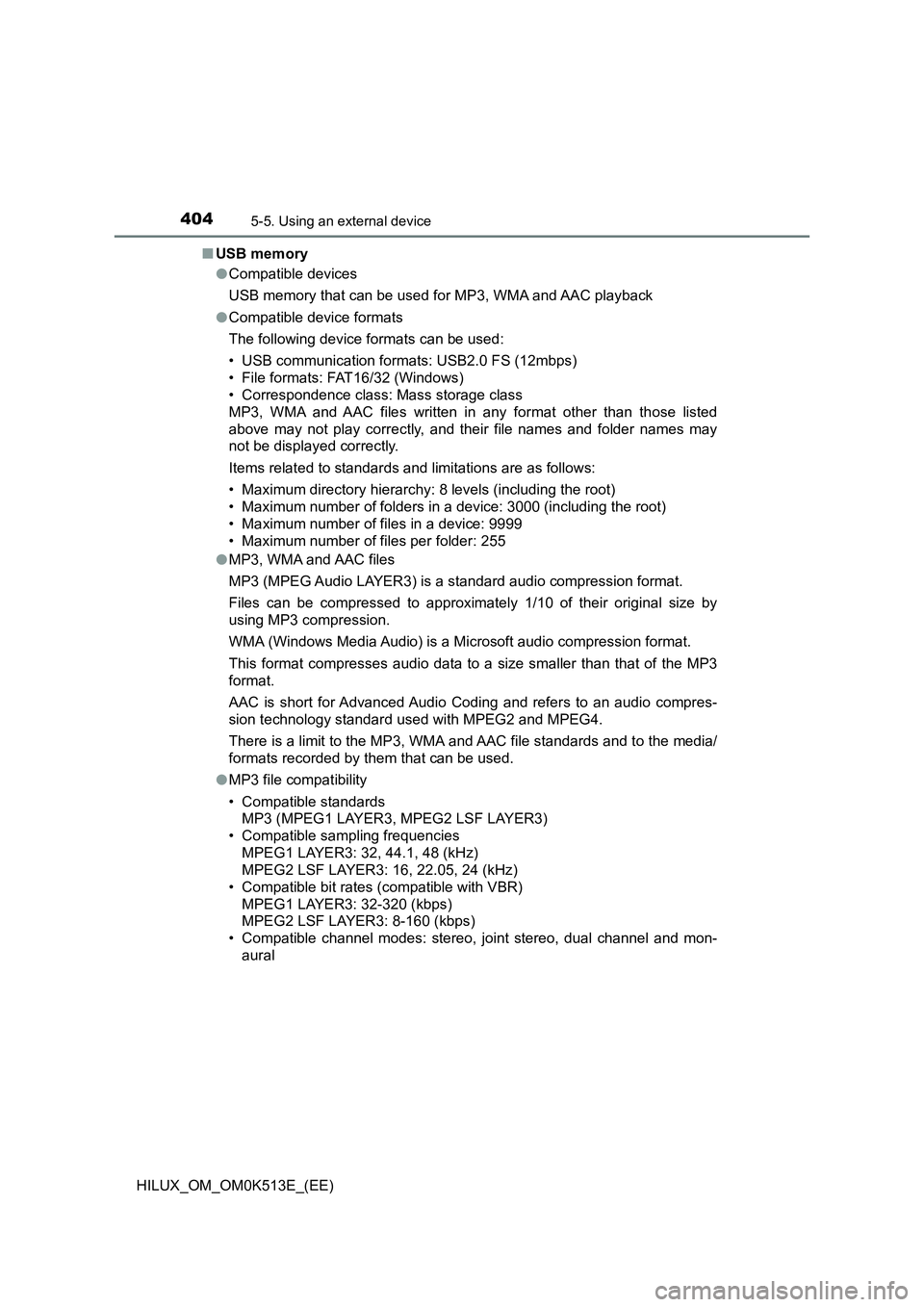
4045-5. Using an external device
HILUX_OM_OM0K513E_(EE)
�Q USB memory
�O Compatible devices
USB memory that can be used for MP3, WMA and AAC playback
�O Compatible device formats
The following device formats can be used:
• USB communication formats: USB2.0 FS (12mbps)
• File formats: FAT16/32 (Windows)
• Correspondence class: Mass storage class
MP3, WMA and AAC files written in any format other than those listed
above may not play correctly, and their file names and folder names may
not be displayed correctly.
Items related to standards and limitations are as follows:
• Maximum directory hierarchy: 8 levels (including the root)
• Maximum number of folders in a device: 3000 (including the root)
• Maximum number of files in a device: 9999
• Maximum number of files per folder: 255
�O MP3, WMA and AAC files
MP3 (MPEG Audio LAYER3) is a standard audio compression format.
Files can be compressed to approximately 1/10 of their original size by
using MP3 compression.
WMA (Windows Media Audio) is a Microsoft audio compression format.
This format compresses audio data to a size smaller than that of the MP3
format.
AAC is short for Advanced Audio Coding and refers to an audio compres-
sion technology standard used with MPEG2 and MPEG4.
There is a limit to the MP3, WMA and AAC file standards and to the media/
formats recorded by them that can be used.
�O MP3 file compatibility
• Compatible standards
MP3 (MPEG1 LAYER3, MPEG2 LSF LAYER3)
• Compatible sampling frequencies
MPEG1 LAYER3: 32, 44.1, 48 (kHz)
MPEG2 LSF LAYER3: 16, 22.05, 24 (kHz)
• Compatible bit rates (compatible with VBR)
MPEG1 LAYER3: 32-320 (kbps)
MPEG2 LSF LAYER3: 8-160 (kbps)
• Compatible channel modes: stereo, joint stereo, dual channel and mon-
aural
Page 409 of 798
407
5
5-5. Using an external device
Audio system
HILUX_OM_OM0K513E_(EE)
Using the AUX por t
P. 3 8 1
�QOperating portable audio devices connected to the audio system
The volume can be adjusted using the vehicle’s audio controls. All other
adjustments must be made on the portable audio device itself.
�Q When using a portable audio device connected to the power outlet
Noise may occur during playback. Use the power source of the portable
audio device.
This port can be used to connect a portable audio device and lis-
ten to it using the vehicle’s speakers. Press the “MODE” button
until “AUX” is displayed.
Connecting a portable player
Page 412 of 798
4105-6. Using Bluetooth® devices
HILUX_OM_OM0K513E_(EE)
“TUNE•SELECT” knob
Displays set up menu or selects
items such as menu and number
Turn: Selects an item
Press: Inputs the selected item
Function button
“POWER VOLUME” knob
Press: Turning the audio system
on or off (except during hands-free
mode: dialing, receiving call and
talking)
Turn: Adjusting the volume
On-hook button
Turns the hands-free system off/ends a call/refuses a call
Off-hook button
Turns the hands-free system on/starts a call
Bluetooth® connection condition
If “BT” is not displayed, the Bluetooth® audio/phone cannot be used.
Display
A message, name, number, etc. is displayed.
You can use the microphone
when talking on the phone.
The person you are speaking to
can be heard from the speakers.
To use the hands-free system, you
must register your Bluetooth®
phone in the system. ( P. 414)
Audio unit
1
2
3
Microphone
4
5
6
7