2022 TOYOTA GR SUPRA lock
[x] Cancel search: lockPage 307 of 356

3075-1. MOBILITY
5
MOBILITY
storage. Secure the battery so
that it does not tip over during
transport.
The fuses are located at differ-
ent places in the vehicle.
The fuses are located in the
car's interior in the front passen-
ger floor area behind a cover.Loosen fasteners, arrows, and
open cover.
The fuse box is located on the
front right.
The fuses are located in the
cargo area on the right side
behind a cover.
Unlock the cover of the right
side panel, arrow
1, and fold
open, arrow 2.
Additional fuse boxes are
located in the vehicle. In the
case of a malfunction, contact
your Toyota dealer.
The vehicle manufacturer rec-
ommends that you have your
Toyota dealer replace the fuses.
BDC
Fuses
General information
Safety information
WARNING
Incorrect and repaired fuses can
overload electrical lines and com-
ponents. There is a risk of fire.
Never attempt to repair a blown
fuse. Do not replace a nonworking
fuse with a substitute of another
color or amperage rating.
In the car's interior
In the cargo area
Additional fuse boxes
Replacing fuses
Fuse informations
Page 312 of 356

3125-1. MOBILITY
USB Hub
Body Domain Controller
Controller (Toyota Supra
Command)
Electric fan (air cooler),
Controlled differential
lock
12 V socket, Cigarette
lighter
Interior lights in the boot
Door lock, Exterior door
handle electronics,
Telematic Communica-
tion Box
Electronic gear box con-
trol
Telematic Communica-
tion Box, Exterior door
handle electronics
Electric fan, Rear Power
distributor
Engine control
Switching center column,
Light switch element,
Body Domain Controller
Control panels centre
console, Interior light in
the glove box, Interior
light, Interior light in the
sunvisor, Exterior mirror,
Selector lever
SymbolMeaning
Telematic Communica-
tion Box, Exterior door
handle electronics pas-
senger side
Switcher block driver's
door, Exterior mirror
SymbolMeaning
Page 315 of 356
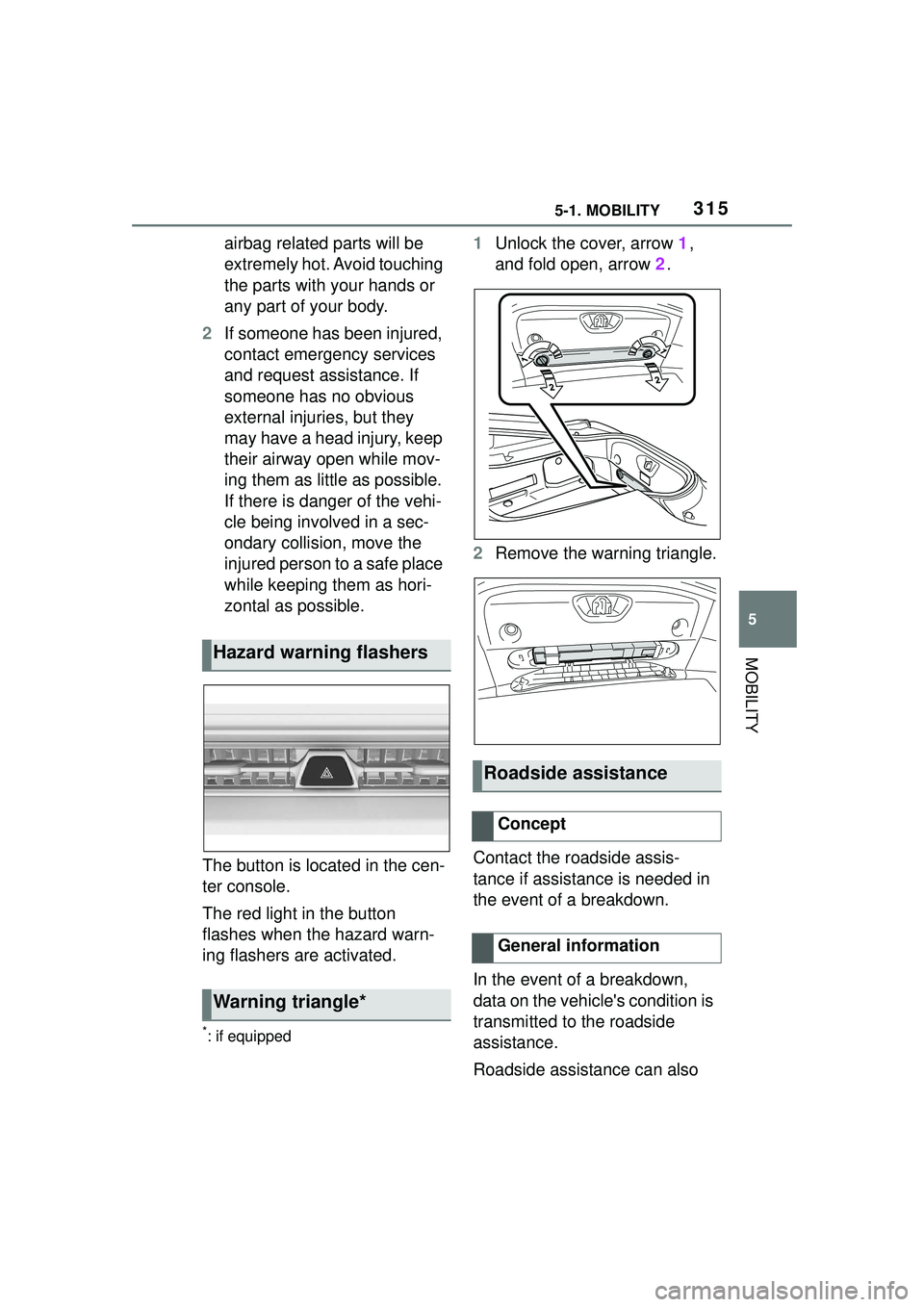
3155-1. MOBILITY
5
MOBILITY
airbag related parts will be
extremely hot. Avoid touching
the parts with your hands or
any part of your body.
2 If someone has been injured,
contact emergency services
and request assistance. If
someone has no obvious
external injuries, but they
may have a head injury, keep
their airway open while mov-
ing them as little as possible.
If there is danger of the vehi-
cle being involved in a sec-
ondary collision, move the
injured person to a safe place
while keeping them as hori-
zontal as possible.
The button is located in the cen-
ter console.
The red light in the button
flashes when the hazard warn-
ing flashers are activated.
*: if equipped
1 Unlock the cover, arrow 1,
and fold open, arrow 2.
2 Remove the warning triangle.
Contact the roadside assis-
tance if assistance is needed in
the event of a breakdown.
In the event of a breakdown,
data on the vehicle's condition is
transmitted to the roadside
assistance.
Roadside assistance can also
Hazard warning flashers
Warning triangle*
Roadside assistance
Concept
General information
Page 321 of 356
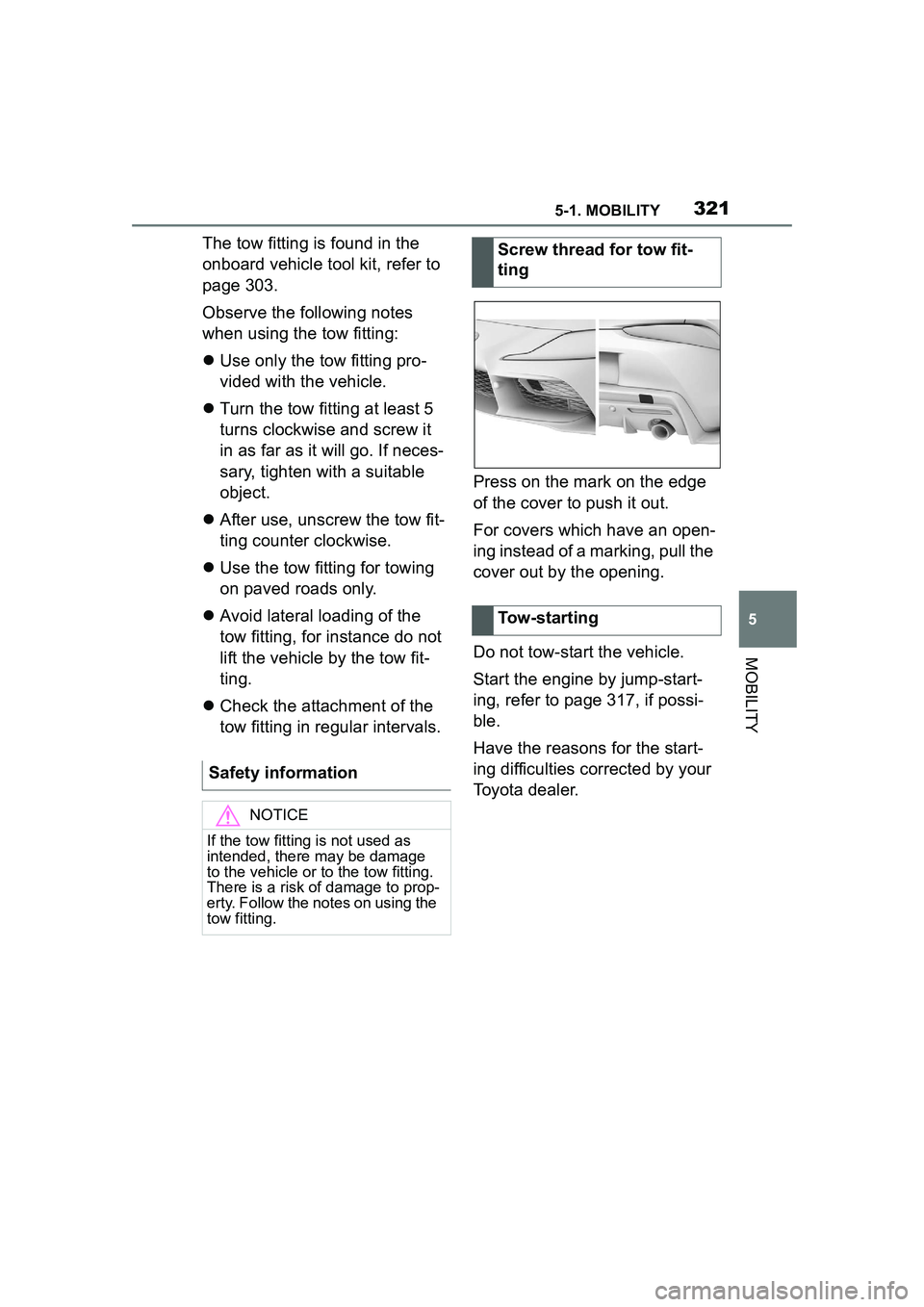
3215-1. MOBILITY
5
MOBILITY
The tow fitting is found in the
onboard vehicle tool kit, refer to
page 303.
Observe the following notes
when using the tow fitting:
Use only the tow fitting pro-
vided with the vehicle.
Turn the tow fitting at least 5
turns clockwise and screw it
in as far as it will go. If neces-
sary, tighten with a suitable
object.
After use, unscrew the tow fit-
ting counter clockwise.
Use the tow fitting for towing
on paved roads only.
Avoid lateral loading of the
tow fitting, for instance do not
lift the vehicle by the tow fit-
ting.
Check the attachment of the
tow fitting in regular intervals. Press on the mark on the edge
of the cover to push it out.
For covers which have an open-
ing instead of a marking, pull the
cover out by the opening.
Do not tow-start the vehicle.
Start the engine by jump-start-
ing, refer to page 317, if possi-
ble.
Have the reasons for the start-
ing difficulties corrected by your
Toyota dealer.
Safety information
NOTICE
If the tow fitting is not used as
intended, there may be damage
to the vehicle or to the tow fitting.
There is a risk of damage to prop-
erty. Follow the notes on using the
tow fitting.
Screw thread for tow fit-
ting
Tow-starting
Page 323 of 356

3235-1. MOBILITY
5
MOBILITY
■Safety information
■General information
In a vehicle wash, the vehicle
must be able to roll freely. To roll or push the vehicle, refer
to page 128.
Some vehicle washes do not
permit persons in the vehicle.
The vehicle cannot be locked
from the outside when in selec-
tor lever position N. A signal
sounds when an attempt is
made to lock the vehicle.
Make sure that the remote con-
trol is in the vehicle.
Switch on drive-ready state,
refer to page 44.
Do not rub wet headlights dry
and do not use abrasive or
acidic cleaning agents.
Soak areas that have been dirt-
ied, for instance from insects,
with shampoo and wash off with
water.
Thaw ice with de-icing spray; do
not use an ice scraper.
After washing the vehicle, apply
the brakes briefly to dry them;
otherwise, braking action can be
reduced. The heat generated
during braking dries brake discs
and brake pads and protects
them against corrosion.
Completely remove all residues
NOTICE
Improper use of automatic vehicle
washes can cause damage to the
vehicle. There is a risk of damage
to property. Follow the following
instructions:
●Give preference to cloth vehicle
washes or those that use soft
brushes in order to avoid paint
damage.
●Avoid vehicle washes with
guide rails higher than 4 in/10
cm to avoid damage to the
chassis.
●Observe the tire width of the
guide rail to avoid damage to
tires and rims.
●Fold in exterior mirrors to avoid
damage to the exterior mirrors.
●Deactivate the wi
per and, if nec-
essary, rain sensor to avoid
damage to the wiper system.
●Do not treat the convertible top
with wax. Ensure that a cycle
without wax or a special cycle
for convertibles is available to
avoid damage to the convertible
top.
Driving into a vehicle wash
NOTICE
Selector lever pos ition P is auto-
matically engaged when standby
state is switched off. There is a
risk of damage to property. Do not
switch standby state off in vehicle
washes.
Driving out of a vehicle wash
Headlights
After washing the vehicle
Page 327 of 356

3275-1. MOBILITY
5
MOBILITY
Dirty belt straps impede the reel-
ing action and thus have a neg-
ative impact on safety.
Use only a mild soapy solution
for cleaning the installed belt
straps.
Safety belts should only be
allowed to retract if they are dry.
The floor mats can be removed
from the car's interior for clean-
ing.
If the floor carpets are very dirty, clean with a microfiber cloth and
water or a textile cleaner. To
prevent matting of the carpet,
rub back and forth in the direc-
tion of travel only.
To clean sensors and camera
lenses, use a cloth moistened
with a small amount of glass
detergent.
Use a dry, clean antistatic micro-
fiber cloth.
Clean the protective glass of the
Head-up Display, refer to page
150, using a microfiber cloth and
commercially available
dish-washing soap.
Safety belts
WARNING
Chemical cleansers can destroy
the safety belt webbing. Missing
protective effect of the safety
belts. There is a risk of injuries or
danger to life. Use only a mild
soapy solution for cleaning the
safety belts.
Carpets and floor mats
WARNING
Objects in the driver's floor area
can limit the peda
l distance or
block a depressed pedal. There is
a risk of an accident. Stow objects
in the vehicle such that they are
secured and cannot enter into the
driver's floor area. Use floor mats
that are suitable for the vehicle
and can be safely attached to the
floor. Do not use loose floor mats
and do not layer several floor
mats. Make sure that there is suf-
ficient clearance for the pedals.
Ensure that the floor mats are
securely fastened again after they
were removed, for instance for
cleaning.
Sensors and camera lenses
Displays, screens, and pro-
tective glass of the Head-up
Display
NOTICE
Chemical cleansers, moisture or
fluids of any kind can damage the
surface of displays and screens.
There is a risk of damage to prop-
erty. Clean with a clean, antistatic
microfiber cloth.
NOTICE
The surface of displays can be
damaged with improper cleaning.
There is a risk of damage to prop-
erty. Avoid pressure that is too
high and do not use any scratch-
ing materials.
Page 344 of 356

344Alphabetical Index
Alphabetical Index
A
A/C button, see Air conditioning
............................................... 228
ABS, Antilock Brake System . 194
ACC, see Dynamic radar cruise control with full-speed range............................................... 203
Acceleration Assistant, see Launch Control..................... 130
Accessories and parts ............... 6
Activated charcoal filter ........ 231
Active Guard, see Toyota Supra Safety .................................... 172
Adaptive brake assist ............ 195
Adaptive variable suspension ............................................... 224
Additional coolant tank cooling, Capacity ................................ 332
Additives, engine oil types .... 297
Air circulation, see Recircu- lated-air mode....................... 229
Air conditioning ...................... 228
Air distribution, manual ......... 230
Air flow, automatic air condition- ing .......................................... 230
Air outlets, see Ventilation .... 231
Air pressure, tires .................. 264
Airbags .................................... 160
Airbags, indicator and warning light........................................ 162
Alarm system ............................ 92
Alarm, unintentional................. 93
All-season tires, see Winter tires ............................................... 274
Antilock Brake System, ABS . 194
Anti-slip control, see VSC ..... 195
Anti-theft protection, locking .. 79
Anti-theft protection, see Lug bolt lock ................................ 289
Apple CarPlay, connection to the vehicle ..................................... 73 Approved axle load ................331
Approved total weight ............331
Assistance when driving off, see
Hill-start assist control.........195
Assistance with breakdown ..315
AUTO program, automatic air
conditioning ........ ..................229
Auto Start/Stop function ........ 116
Automatic air conditioning ....226
Automatic cruise control with Stop & Go ..............................203
Automatic Curb Monitor, exte- rior mirror ..............................106
Automatic deactivation, front-seat passenger airbags...............................................170
Automatic headlight control ..153
Automatic high-beam .............156
Automatic locking ....................91
Automatic transmission.........126
Automatic transmission, Fluid ...............................................332
Automatic transmission, see Automatic transm ission.......126
Automatic unlocking ................91
Automatic vehicle wash .........322
Autonomous Emergency Brak- ing ..........................................192
Axle loads, weights ................331
B
Backrest curvature, see Lumbar support ................ ....................99
Backrest tilt ...............................99
Backrest, seats .........................96
Backrest, width .........................99
Bar for tow-starting/towing....320
Battery, changing, remote con- trol of the vehicle ....................81
Battery, disposing of ..............306
Battery, vehicle .......................305
Page 345 of 356

345Alphabetical Index
Being towed, see Tow-starting and towing ............................ 319
Belts, see Safety belts ........... 100
Beverage holder, see Cup hold- ers .......................................... 245
Blind spot monitor ................. 187
Bluetooth connection .............. 69
Bottle holder, see Cup holders ............................................... 245
Brake assist ............................ 195
Brake assist, adaptive ........... 195
Brake discs, breaking in, see Brake system ........................ 253
Brake lights, see Lights and bulbs...................................... 304
Brake pads, breaking in, see Brake system ........................ 253
Brake system .......................... 253
Brake, Fluid ............................. 332
Braking, information .............. 255
Break recommendation, see Driver attention control ....... 192
Breakdown assistance .......... 315
Break-in ................................... 252
Brightness, Control Display .... 62
Bulb replacement, see Lights and bulbs .............................. 304
Bulbs, replacing, see Lights and bulbs...................................... 304
Button, SOS, see Intelligent emergency call ..................... 316
Button, Start/Stop................... 115
Buttons on the steering wheel 36
Bypassing, see Jump-starting ............................................... 317
C
Cable for tow-starting/towing 320
California Proposition 65 Warn-ing .............................................. 6
Calling up mirror adjustment .. 91
Calling up seat adjustment...... 91 Calling up steering wheel adjust-
ment .........................................91
Camera lenses, ca re ...............327
Camera, rearview camera ......218
Camera-based assistance sys- tems, see Toyota Supra Safety...............................................172
Camera-based cruise control, see Dynamic radar cruise con-
trol with full-speed range .....203
Cameras, see Sensors of the vehicle .....................................40
Can holder, see Cup holders .245
Car seats, see Transporting chil- dren safely............................. 111
Car wash..................................322
Car washing ............................322
Care of displays , screens ......328
Care, Head-up Display ...........328
Care, see Washing the vehicle ...............................................322
Care, vehicle ...........................324
Cargo area ...............................246
Cargo area, loading, see Stowing and securing cargo ..............247
Cargo straps, see Lashing eyes in the cargo area ...................247
Cargo, stowing and securing 247
Carpet, care .............................327
CarPlay, connection to the vehi- cle ............................................73
Catalytic converter, see Hot exhaust gas system .............253
CBS Condition Based Service ...............................................301
CC, see Cruise control ...........199
Center console..........................38
Central locking system ............85
Central screen, see Control Dis- play ..........................................49
Changes, technical, see For Your Own Safety ................................5