2022 TOYOTA GR SUPRA length
[x] Cancel search: lengthPage 45 of 356

453-1. CONTROLS
3
CONTROLS
1Depress the brake pedal.
2 Press the Start/Stop button. The ignition is activated auto-
matically for a brief time and is
stopped as soon as the engine
starts.
Most of the indicator/warning
lights in the instrument cluster
light up for a varied length of
time.
Depending on the engine condi-
tion, the full drive power may not
be available for approximately
30 seconds after starting the
engine. In this case, the vehicle
will not accelerate as usual.
READY in the instrument cluster
indicates that drive-ready state
is switched on.
1
Engage selector lever posi-
tion P with the vehicle
stopped.
2 Press the Start/Stop button.
The engine is switched off. The
vehicle switches into standby state.
3Set the parking brake.
WARNING
An unsecured vehicle can begin
to move and possibly roll away.
There is a risk of an accident.
Before exiting, secure the vehicle
against rolling.
In order to ensure that the vehicle
is secured against rolling away,
follow the following:
• Set the parking brake.
• On uphill grades or on a down-
hill slope, turn the front wheels
in the direction of the curb.
• On uphill grades or on a down- hill slope, also secure the vehi-
cle, for instance with a wheel
chock.
NOTICE
In the case of repeated starting
attempts or repeated starting in
quick succession, the fuel is not
burned or is inadequately burned.
The catalytic converter can over-
heat. There is a risk of damage to
property. Avoid repeated starting
in quick succession.
Switching on drive-ready
state
Concept
Drive-ready state
is switched on via
the Start/Stop but-
ton:
Automatic transmission
Gasoline engine
Display in the instrument
cluster
Switching off drive-ready
state
Page 77 of 356
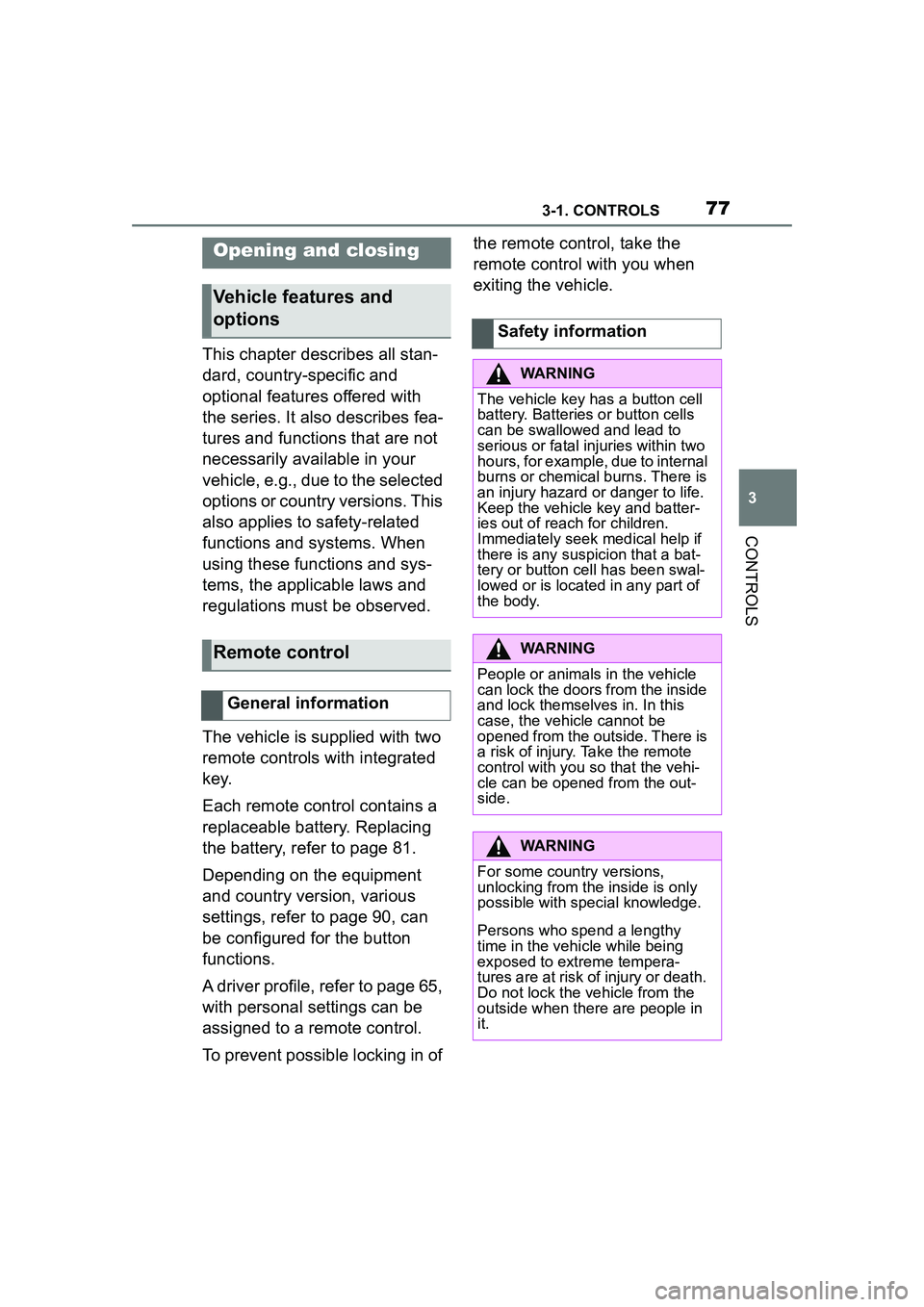
773-1. CONTROLS
3
CONTROLS
This chapter describes all stan-
dard, country-specific and
optional features offered with
the series. It also describes fea-
tures and functions that are not
necessarily available in your
vehicle, e.g., due to the selected
options or country versions. This
also applies to safety-related
functions and systems. When
using these functions and sys-
tems, the applicable laws and
regulations must be observed.
The vehicle is supplied with two
remote controls with integrated
key.
Each remote control contains a
replaceable battery. Replacing
the battery, refer to page 81.
Depending on the equipment
and country version, various
settings, refer to page 90, can
be configured for the button
functions.
A driver profile, refer to page 65,
with personal settings can be
assigned to a remote control.
To prevent possible locking in of the remote control, take the
remote control with you when
exiting the vehicle.
Opening and closing
Vehicle features and
options
Remote control
General information
Safety information
WARNING
The vehicle key has a button cell
battery. Batteries or button cells
can be swallowed and lead to
serious or fatal injuries within two
hours, for example, due to internal
burns or chemical burns. There is
an injury hazard or danger to life.
Keep the vehicle key and batter-
ies out of reach for children.
Immediately seek medical help if
there is any suspicion that a bat-
tery or button cell has been swal-
lowed or is located in any part of
the body.
WARNING
People or animals in the vehicle
can lock the doors from the inside
and lock themselves in. In this
case, the vehicle cannot be
opened from the outside. There is
a risk of injury. Take the remote
control with you so that the vehi-
cle can be opened from the out-
side.
WARNING
For some country versions,
unlocking from the inside is only
possible with special knowledge.
Persons who spend a lengthy
time in the vehicle while being
exposed to extreme tempera-
tures are at risk of injury or death.
Do not lock the vehicle from the
outside when there are people in
it.
Page 83 of 356
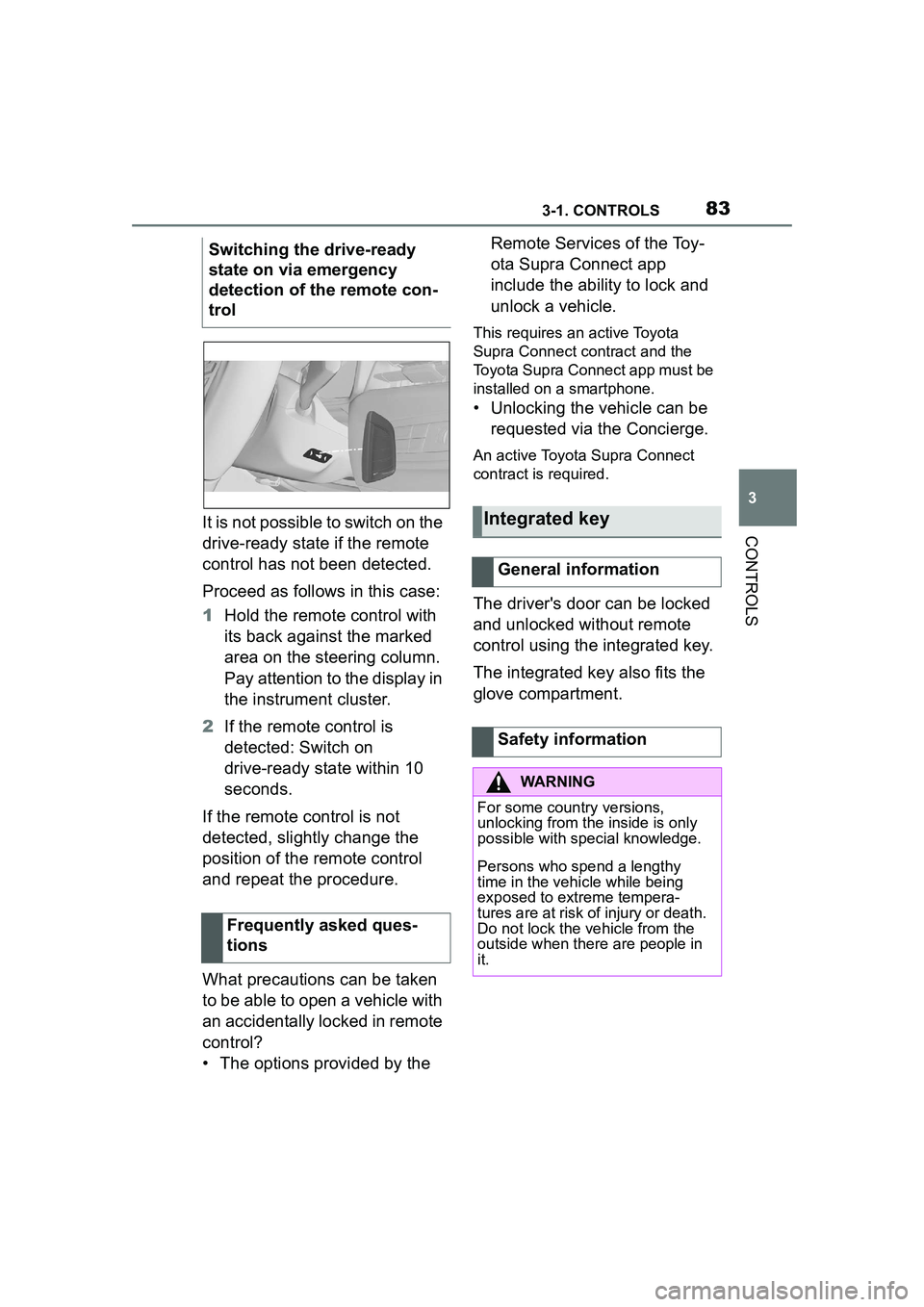
833-1. CONTROLS
3
CONTROLSIt is not possible to switch on the
drive-ready state if the remote
control has not been detected.
Proceed as follows in this case:
1Hold the remote control with
its back against the marked
area on the steering column.
Pay attention to the display in
the instrument cluster.
2 If the remote control is
detected: Switch on
drive-ready state within 10
seconds.
If the remote control is not
detected, slightly change the
position of the remote control
and repeat the procedure.
What precautions can be taken
to be able to open a vehicle with
an accidentally locked in remote
control?
• The options provided by the Remote Services of the Toy-
ota Supra Connect app
include the ability to lock and
unlock a vehicle.
This requires an active Toyota
Supra Connect contract and the
Toyota Supra Connect app must be
installed on a smartphone.
• Unlocking the vehicle can be
requested via the Concierge.
An active Toyota Supra Connect
contract is required.
The driver's door can be locked
and unlocked without remote
control using the integrated key.
The integrated key also fits the
glove compartment.
Switching the drive-ready
state on via emergency
detection of the remote con-
trol
Frequently asked ques-
tions
Integrated key
General information
Safety information
WARNING
For some country versions,
unlocking from the inside is only
possible with special knowledge.
Persons who spend a lengthy
time in the vehicle while being
exposed to extreme tempera-
tures are at risk of injury or death.
Do not lock the vehicle from the
outside when there are people in
it.
Page 118 of 356

1183-1. CONTROLS
door is open.
The hood was unlocked.
Some indicator lights light up for
a varied length of time.
The engine can only be started
via the Start/Stop button.
Even if driving off was not
intended, the deactivated
engine starts up automatically in
the following situations:
Excessive warming of the
car's interior when the air con-
ditioning is switched on.
Excessive cooling of the car's
interior when the heating is
switched on.
Where there is a risk of win-
dow condensation when the
automatic air conditioning is
switched on.
The steering wheel is turned.
Change from selector lever
position D to N or R.
Change from selector lever
position P to N, D, or R.
Vehicle battery is heavily dis-
charged.
Start of an oil level measure-
ment.
Depending on the vehicle equip- ment and country-specific ver-
sion, the vehicle features a
variety of sensors for assessing
the traffic situation. The Auto
Start/Stop function uses this
information to adapt to various
traffic situations in a proactive
manner.
For instance, this applies to the
following situations:
If a situation is detected in
which the stopping time is
expected to be very short, the
engine is not switched off
automatically. A message
appears on the Control Dis-
play, depending on the situa-
tion.
If a situation is detected in
which the vehicle needs to
drive off immediately, the
engine is started automati-
cally.
The function may be restricted if
the navigation data is invalid,
outdated or not available, for
example.
The engine is not automatically
switched off.
The engine is started during an
automatic engine stop.
System limits
Additional functions Auto
Start/Stop
Activating/deactivating the
system manually
Concept
Page 193 of 356

1933-1. CONTROLS
3
CONTROLS
The system is switched on each
time drive-ready state is
switched on.
After travel has begun, the sys-
tem monitors certain aspects of
the driver's behavior, so that
decreasing alertness or fatigue
can be detected.
This procedure takes the follow-
ing criteria into account:
Personal driving style, for
instance steering behavior.
Driving conditions, for
instance length of trip.
Starting at approx. 43 mph/70
km/h, the system is active and
can also display a recommenda-
tion to take a break.
The Driver attention control is
active automatically with each
switching on of drive-ready state
and can thus display a break
recommendation.
The break recommendation can
also be switched on or off and
adjusted via Toyota Supra Com-
mand.
Via Toyota Supra Command:
1 "My Vehicle"
2 "Vehicle settings" 3
"Driver attention control"
4 Select desired setting:
"Standard": the break recom-
mendation is made with a
defined value.
"Sensitive": the break recom-
mendation is issued earlier.
"Off": no break recommenda-
tion is made.
If the driver becomes less alert
or fatigued, a message is dis-
played in the Control Display
with the recommendation to
take a break.
During the display, the following
settings can be selected:
"Do not ask again"
"Places to stop"
"Remind me later"
The break recommendation is
repeated after 20 minutes.
After a break, another recom-
mendation to take a break can-
not be displayed until after
approximately 45 minutes.
The function may be limited in
the following situations and may
be output an incorrect warning
or no warning at all.
When the clock is set incor-
rectly.
Function
Break recommendation
Settings
Display
System limits
Page 246 of 356
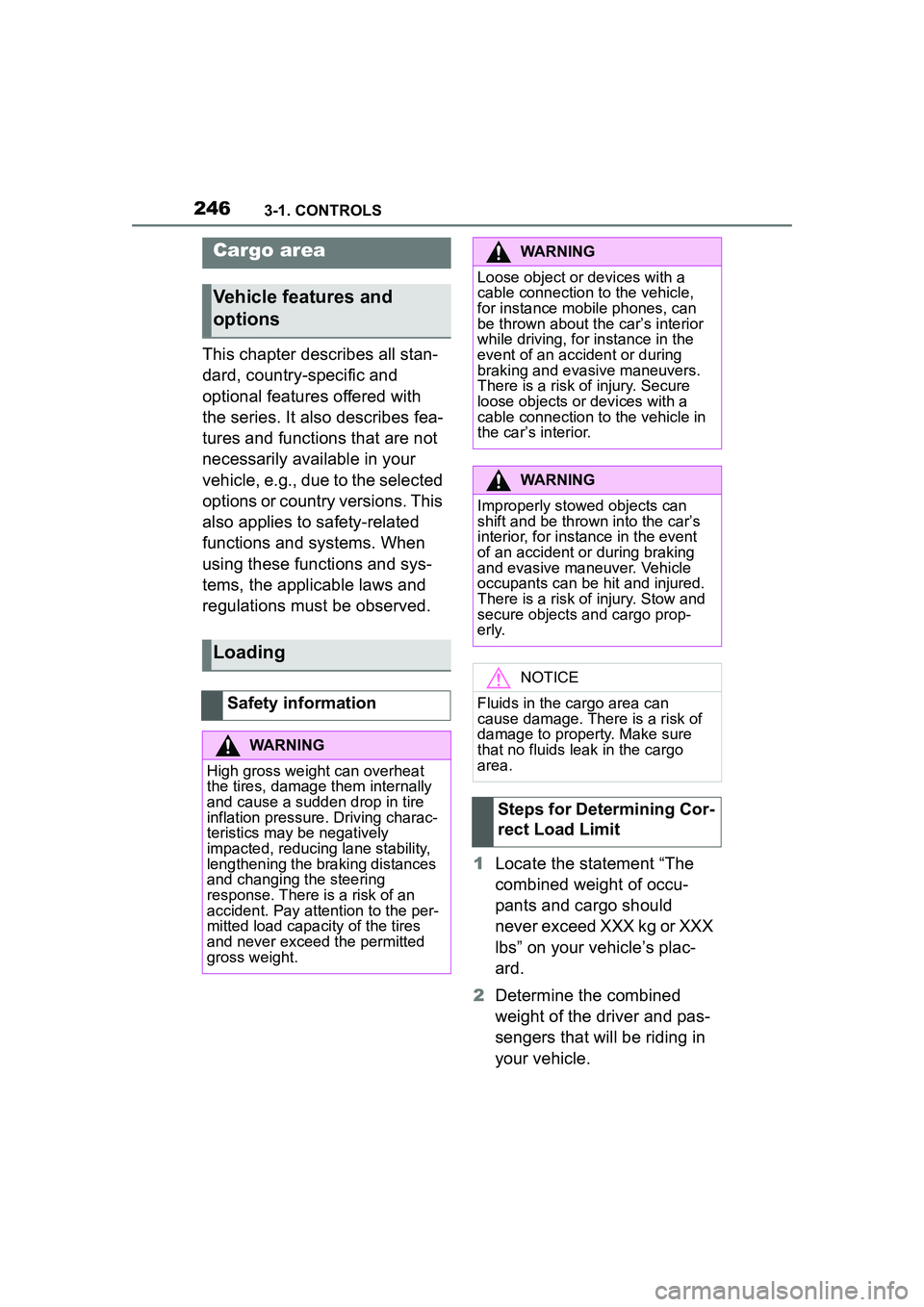
2463-1. CONTROLS
This chapter describes all stan-
dard, country-specific and
optional features offered with
the series. It also describes fea-
tures and functions that are not
necessarily available in your
vehicle, e.g., due to the selected
options or country versions. This
also applies to safety-related
functions and systems. When
using these functions and sys-
tems, the applicable laws and
regulations must be observed.1Locate the statement “The
combined weight of occu-
pants and cargo should
never exceed XXX kg or XXX
lbs” on your vehicle’s plac-
ard.
2 Determine the combined
weight of the driver and pas-
sengers that will be riding in
your vehicle.
Cargo area
Vehicle features and
options
Loading
Safety information
WARNING
High gross weight can overheat
the tires, damage them internally
and cause a sudden drop in tire
inflation pressure. Driving charac-
teristics may be negatively
impacted, reducing lane stability,
lengthening the braking distances
and changing the steering
response. There is a risk of an
accident. Pay attention to the per-
mitted load capacity of the tires
and never exceed the permitted
gross weight.
WARNING
Loose object or devices with a
cable connection to the vehicle,
for instance mobile phones, can
be thrown about the car’s interior
while driving, for instance in the
event of an accident or during
braking and evasive maneuvers.
There is a risk of injury. Secure
loose objects or devices with a
cable connection to the vehicle in
the car’s interior.
WARNING
Improperly stowed objects can
shift and be thrown into the car’s
interior, for instance in the event
of an accident or during braking
and evasive maneuver. Vehicle
occupants can be hit and injured.
There is a risk of injury. Stow and
secure objects and cargo prop-
erly.
NOTICE
Fluids in the cargo area can
cause damage. There is a risk of
damage to property. Make sure
that no fluids leak in the cargo
area.
Steps for Determining Cor-
rect Load Limit
Page 330 of 356

3306-1. REFERENCE
6-1.REFERENCE
This chapter describes all stan-
dard, country-specific and
optional features offered with
the series. It also describes fea-
tures and functions that are not
necessarily available in your
vehicle, e.g., due to the selected
options or country versions. This
also applies to safety-related
functions and systems. When
using these functions and sys-
tems, the applicable laws and regulations must be observed.
The technical data and specifi-
cations in this Owner's Manual
are used as guidance values.
The vehicle-specific data can
deviate from this, for instance
due to the selected special
equipment, country version or
country-specific measurement
method. Detailed values can be
found in the approval docu-
ments, on labels on the vehicle
or can be obtained from your
Toyota dealer.
The dimensions can vary depending on the model version, equip-
ment or country-specific measurement method.
The specified heights do not take into account attached parts, for
instance a roof antenna, roof racks or spoiler. The heights can devi-
ate, for instance due to the selected special equipment, tires, load
and chassis version.
*1: 2.0 models
*2: 3.0 and 3.0 Premium models
Technical data
Vehicle features and
optionsGeneral information
Dimensions
Width with mirrorsin/mm79.8 / 2026
Width without mirrorsin/mm73.0 / 1854
Heightin/mm51.1 / 1299*1
50.9 / 1292*2
Lengthin/mm172.5 / 4381
Wheelbasein/mm97.2 / 2470
Smallest turning radius diam.ft/m36.1 / 11
Page 350 of 356

350Alphabetical Index
Interval display, see Service requirements ........................ 141
J
Jam protection system, windows ................................................. 95
Joystick, Automatic transmis- sion ........................................ 126
Jump-starting ......................... 317
K
Key, mechanical ....................... 83
Key, see Remote control.......... 77
Keyless Go, see Comfort entry85
Kickdown, Automatic transmis- sion ........................................ 126
Knee airbag ............................. 160
L
Label on recommended tires 273
Lane departure warning......... 182
Lane threshold, warning ........ 182
Language, setting on the Control Display .................................... 60
Lashing eyes in the cargo area ............................................... 247
Launch Control ....................... 130
Leather care ............................ 325
LEDs, replacing, see Lights and bulbs...................................... 304
Length, vehicle ....................... 330
Letters and numbers, entering 53
License plate light, see Lights and bulbs .............................. 304
Light in the exterior mirror, see Blind spot monitor ............... 187
Light in the exterior mirror, see RCTA (Rear cross traffic alert)
function ................................. 221 Light replacement, see Lights
and bulbs...............................304
Light switch.............................152
Light-alloy wheels, care .........326
Light-emitting diod es, replacing,
see Lights and bulbs ............304
Lighting ...................................152
Lights .......................................152
Lights and bulbs .....................304
List of all messages .................62
Load .........................................247
Loading....................................246
Location, vehicle position .......61
Lock, lug bolts ........................289
Locking using the remote control .................................................79
Locking, automatic ...................91
Locking, see Opening and Clos- ing ............................................77
Locking, settings ......................90
Low beams ..............................154
Low beams, automatic, see Auto- matic high-beam ...................156
Lower back support .................99
Lug bolt lock ...........................289
Lumbar support ........................99
M
Maintenance ............................301
Maintenance requirements, see Condition Based Service CBS...............................................301
Maintenance system ..............301
Maintenance, see Service requirements .........................141
Make-up mirror .......................238
Malfunction displays, see Vehi- cle messages ........................134
Malfunction, remote control ....82
Manual air distribution ...........230
Manual air flow........................230