2022 TOYOTA COROLLA oil
[x] Cancel search: oilPage 323 of 678
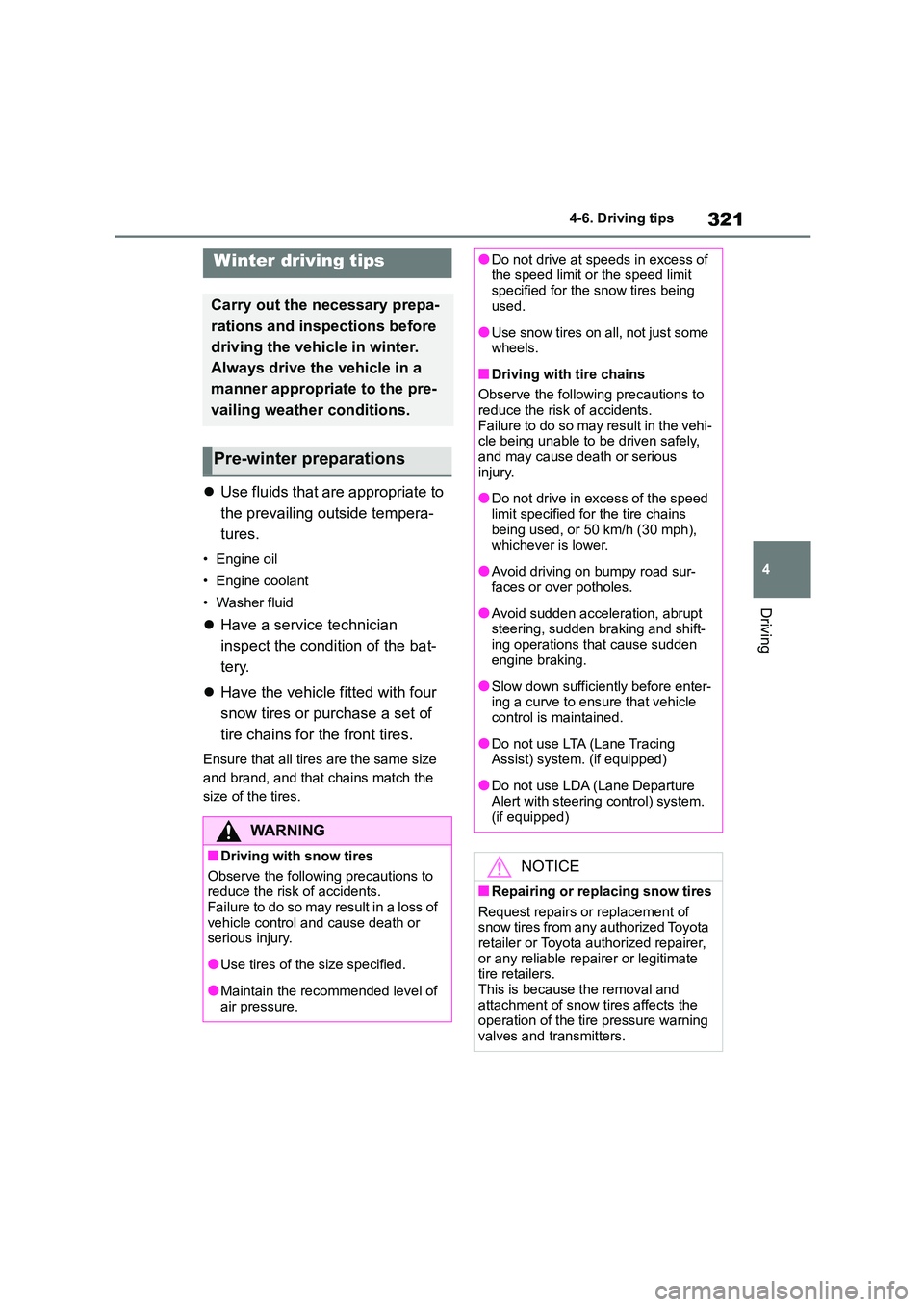
321
4
4-6. Driving tips
Driving
4-6.Driving tips
Use fluids that are appropriate to
the prevailing out side tempera-
tures.
• Engine oil
• Engine coolant
• Washer fluid
Have a service technician
inspect the condition of the bat-
tery.
Have the vehicle fitted with four
snow tires or purchase a set of
tire chains for the front tires.
Ensure that all tire s are the same size
and brand, and that chains match the
size of the tires.
Winter driving tips
Carry out the necessary prepa-
rations and inspections before
driving the vehicle in winter.
Always drive the vehicle in a
manner appropriate to the pre-
vailing weather conditions.
Pre-winter preparations
WA R N I N G
■Driving with snow tires
Observe the following precautions to
reduce the risk of accidents.
Failure to do so may result in a loss of vehicle control and cause death or
serious injury.
●Use tires of the size specified.
●Maintain the recommended level of air pressure.
●Do not drive at speeds in excess of the speed limit or the speed limit
specified for the snow tires being
used.
●Use snow tires on a ll, not just some
wheels.
■Driving with tire chains
Observe the following precautions to reduce the risk of accidents.
Failure to do so may result in the vehi-
cle being unable to be driven safely, and may cause death or serious
injury.
●Do not drive in excess of the speed
limit specified for the tire chains
being used, or 50 km/h (30 mph), whichever is lower.
●Avoid driving on bumpy road sur-faces or over potholes.
●Avoid sudden acceleration, abrupt steering, sudden braking and shift-
ing operations that cause sudden
engine braking.
●Slow down sufficiently before enter-
ing a curve to ensure that vehicle control is maintained.
●Do not use LTA (Lane Tracing Assist) system. (if equipped)
●Do not use LDA (Lane Departure Alert with steering control) system.
(if equipped)
NOTICE
■Repairing or replacing snow tires
Request repairs or replacement of snow tires from any authorized Toyota
retailer or Toyota authorized repairer,
or any reliable repairer or legitimate tire retailers.
This is because the removal and
attachment of snow tires affects the operation of the tire pressure warning
valves and transmitters.
Page 340 of 678
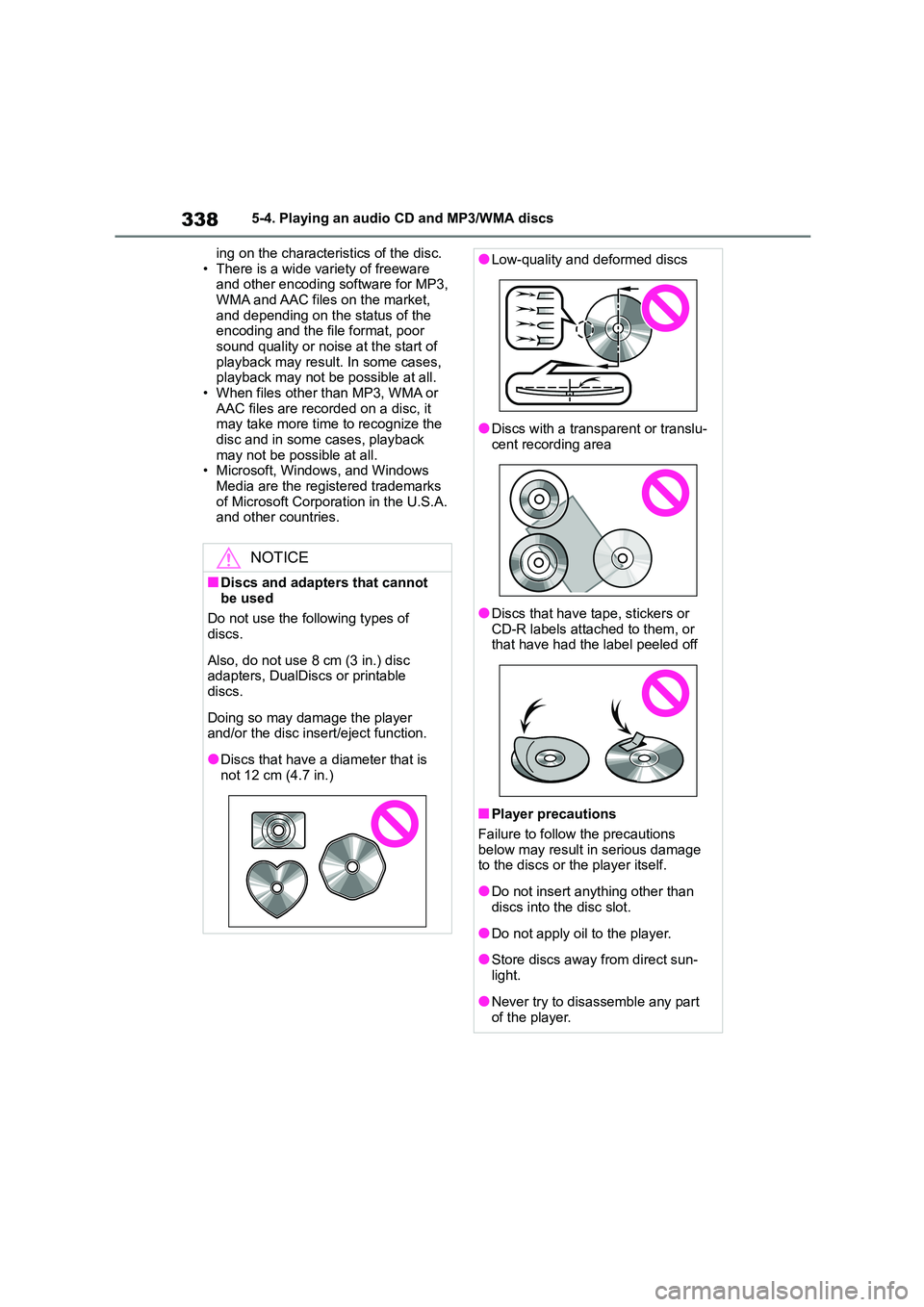
3385-4. Playing an audio CD and MP3/WMA discs
ing on the characteristics of the disc.
• There is a wide variety of freeware and other encoding software for MP3,
WMA and AAC files on the market,
and depending on the status of the encoding and the file format, poor
sound quality or noise at the start of
playback may result. In some cases, playback may not be possible at all.
• When files other than MP3, WMA or
AAC files are recorded on a disc, it may take more time to recognize the
disc and in some cases, playback
may not be possible at all. • Microsoft, Windows, and Windows
Media are the registered trademarks
of Microsoft Corporation in the U.S.A. and other countries.
NOTICE
■Discs and adapters that cannot
be used
Do not use the following types of discs.
Also, do not use 8 cm (3 in.) disc adapters, DualDiscs or printable
discs.
Doing so may damage the player
and/or the disc insert/eject function.
●Discs that have a diameter that is
not 12 cm (4.7 in.)
●Low-quality and deformed discs
●Discs with a transparent or translu-
cent recording area
●Discs that have tape, stickers or
CD-R labels attached to them, or that have had the label peeled off
■Player precautions
Failure to follow the precautions
below may result in serious damage
to the discs or the player itself.
●Do not insert anything other than
discs into the disc slot.
●Do not apply oil to the player.
●Store discs away from direct sun-
light.
●Never try to disassemble any part
of the player.
Page 407 of 678
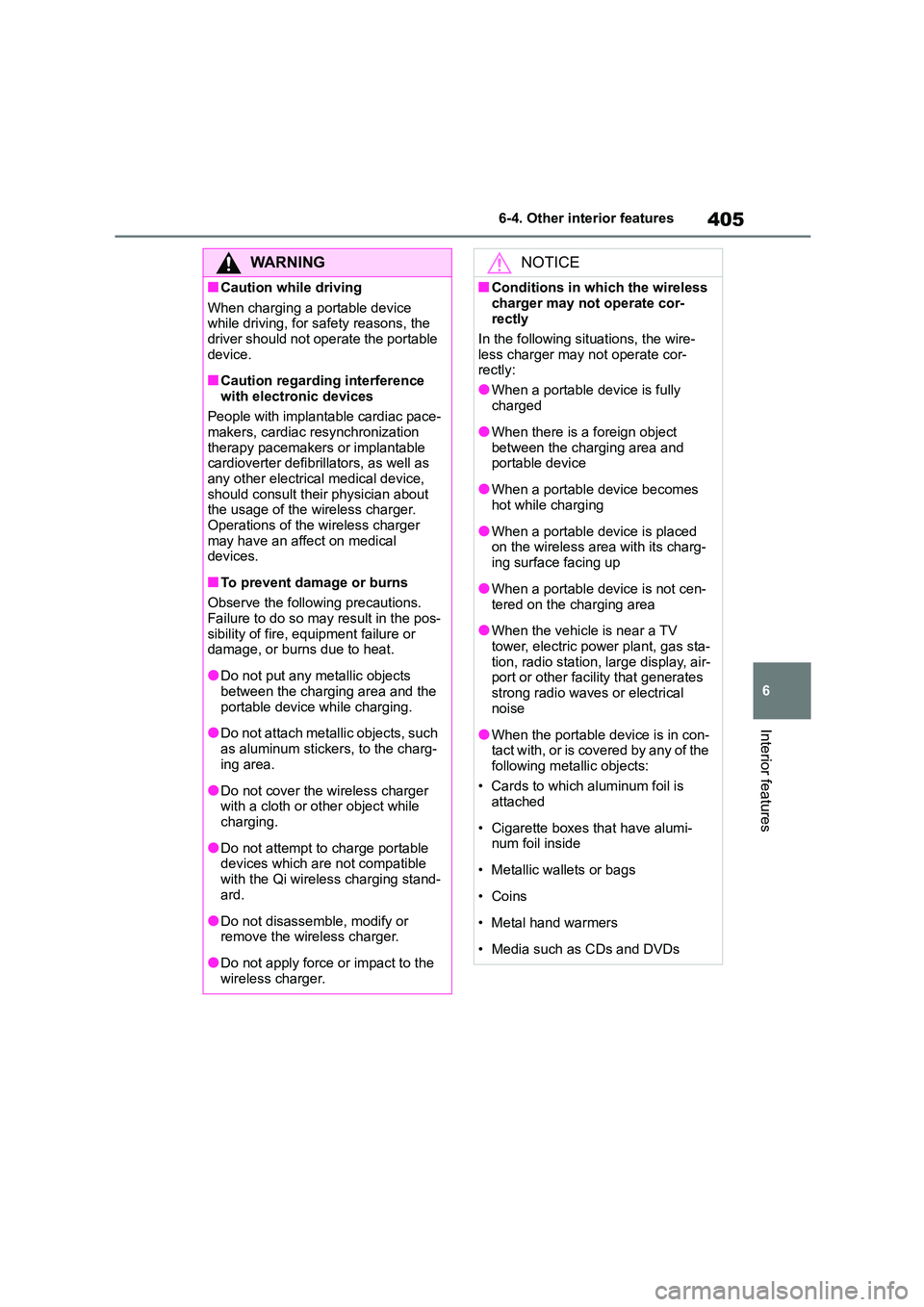
405
6
6-4. Other interior features
Interior features
WA R N I N G
■Caution while driving
When charging a portable device
while driving, for safety reasons, the driver should not operate the portable
device.
■Caution regarding interference
with electronic devices
People with implantable cardiac pace-
makers, cardiac resynchronization therapy pacemakers or implantable
cardioverter defibrillators, as well as
any other electrical medical device, should consult their physician about
the usage of the wireless charger.
Operations of the wireless charger may have an affect on medical
devices.
■To prevent damage or burns
Observe the following precautions.
Failure to do so may result in the pos- sibility of fire, equipment failure or
damage, or burns due to heat.
●Do not put any metallic objects
between the charging area and the
portable device while charging.
●Do not attach metall ic objects, such
as aluminum stickers, to the charg- ing area.
●Do not cover the wireless charger with a cloth or other object while
charging.
●Do not attempt to charge portable
devices which are not compatible
with the Qi wireless charging stand- ard.
●Do not disassemble, modify or remove the wireless charger.
●Do not apply force or impact to the wireless charger.
NOTICE
■Conditions in which the wireless
charger may not operate cor-
rectly
In the following situations, the wire-
less charger may not operate cor-
rectly:
●When a portable device is fully
charged
●When there is a foreign object between the charging area and
portable device
●When a portable device becomes
hot while charging
●When a portable device is placed
on the wireless area with its charg-
ing surface facing up
●When a portable device is not cen-
tered on the charging area
●When the vehicle is near a TV
tower, electric power plant, gas sta- tion, radio station, large display, air-
port or other facility that generates
strong radio waves or electrical noise
●When the portable device is in con-tact with, or is covered by any of the
following metallic objects:
• Cards to which aluminum foil is attached
• Cigarette boxes that have alumi- num foil inside
• Metallic wallets or bags
• Coins
• Metal hand warmers
• Media such as CDs and DVDs
Page 413 of 678
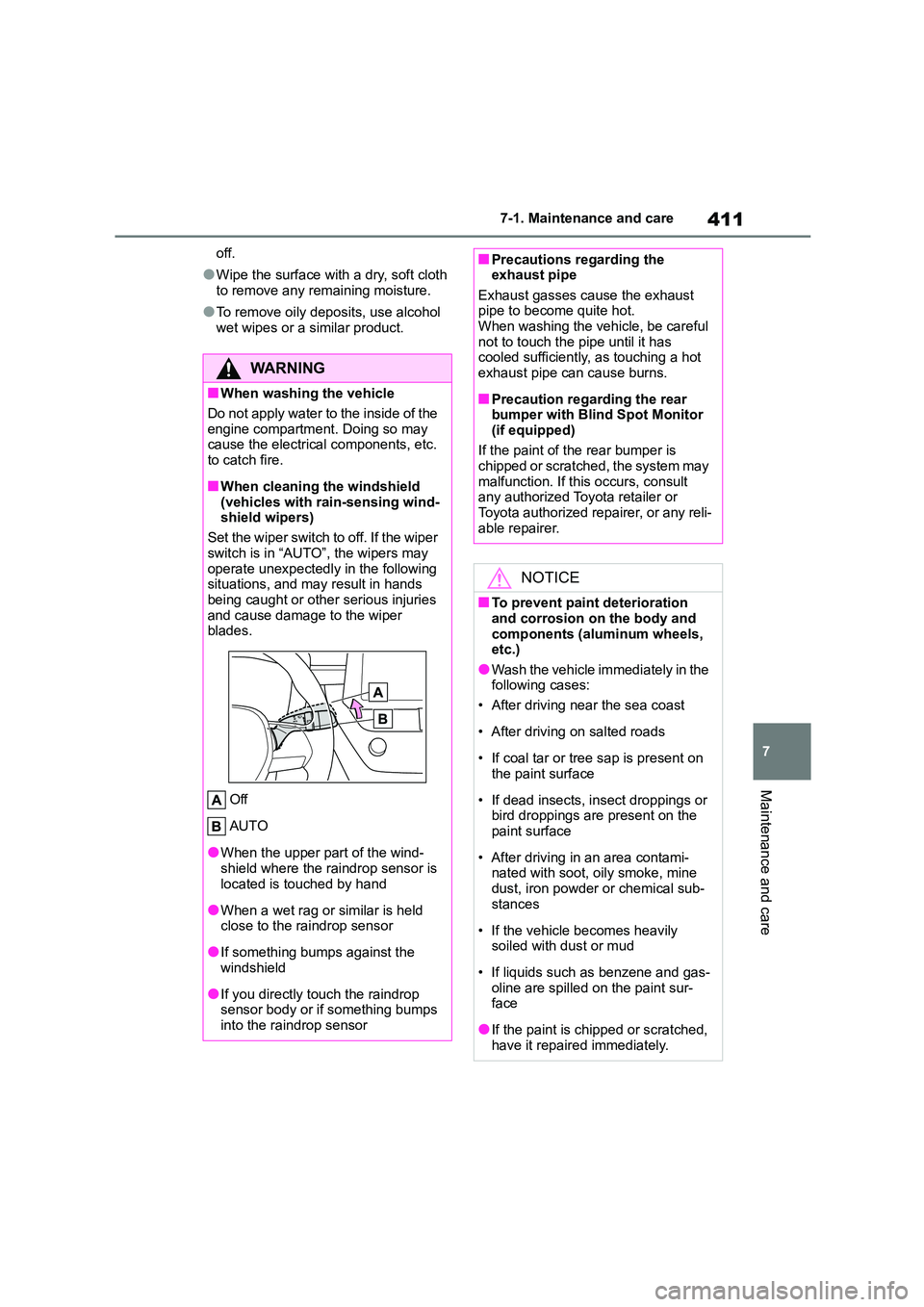
411
7
7-1. Maintenance and care
Maintenance and care
off.
●Wipe the surface with a dry, soft cloth
to remove any remaining moisture.
●To remove oily deposits, use alcohol
wet wipes or a similar product.
WA R N I N G
■When washing the vehicle
Do not apply water to the inside of the engine compartment. Doing so may
cause the electrical components, etc.
to catch fire.
■When cleaning the windshield
(vehicles with rain-sensing wind- shield wipers)
Set the wiper switch to off. If the wiper
switch is in “AUTO”, the wipers may operate unexpectedly in the following
situations, and may result in hands
being caught or other serious injuries and cause damage to the wiper
blades.
Off
AUTO
●When the upper part of the wind-
shield where the raindrop sensor is located is touched by hand
●When a wet rag or similar is held close to the raindrop sensor
●If something bumps against the windshield
●If you directly touch the raindrop sensor body or if something bumps
into the raindrop sensor
■Precautions regarding the exhaust pipe
Exhaust gasses cause the exhaust
pipe to become quite hot. When washing the vehicle, be careful
not to touch the pipe until it has
cooled sufficiently, as touching a hot exhaust pipe can cause burns.
■Precaution regarding the rear bumper with Blind Spot Monitor
(if equipped)
If the paint of the rear bumper is chipped or scratche d, the system may
malfunction. If this occurs, consult
any authorized Toyota retailer or Toyota authorized repairer, or any reli-
able repairer.
NOTICE
■To prevent paint deterioration
and corrosion on the body and components (aluminum wheels,
etc.)
●Wash the vehicle immediately in the following cases:
• After driving near the sea coast
• After driving on salted roads
• If coal tar or tree sap is present on the paint surface
• If dead insects, in sect droppings or bird droppings are present on the
paint surface
• After driving in an area contami-
nated with soot, oily smoke, mine
dust, iron powder or chemical sub- stances
• If the vehicle becomes heavily soiled with dust or mud
• If liquids such as benzene and gas- oline are spilled on the paint sur-
face
●If the paint is chipped or scratched,
have it repaired immediately.
Page 420 of 678

4187-3. Do-it-yourself maintenance
7-3.Do-it-yourself maintenance
Do-it-yourself ser vice
precautions
If you perform maintenance by
yourself, be sure to follow the
correct procedure as given in
these sections.
Maintenance
ItemsParts and tools
Battery con-
dition
( P.427)
•Warm water
• Baking soda
• Grease
• Conventional wrench
(for terminal clamp
bolts)
Engine cool-
ant level
( P.425)
• “Toyota Super Long
Life Coolant” or a simi-
lar high quality ethyl-
ene glycol-based
non-silicate,
non-amine, non-nitrite
and non-borate cool-
ant with long-life
hybrid organic acid
technology
“Toyota Super Long
Life Coolant” is
pre-mixed with 50%
coolant and 50%
deionized water.
• Funnel (used only for
adding coolant)
Engine oil
level
( P.423)
• “Toyota Genuine Motor
Oil” or equivalent
• Rag or paper towel
• Funnel (used only for
adding engine oil)
Fuses
( P.452)
• Fuse with same
amperage rating as
original
Light bulbs
( P.455)
• Bulb with same num-
ber and wattage rating
as original
• Flathead screwdriver
• Wrench
Radiator and
condenser
( P.426)
Tire inflation
pressure
( P.444)
• Tire pressure gauge
• Compressed air
source
Washer fluid
( P.428)
• Water or washer fluid
containing antifreeze
(for winter use)
• Funnel (used only for
adding water or
washer fluid)
WA R N I N G
The engine compartment contains many mechanisms and fluids that
may move suddenly, become hot, or
become electrically energized. To avoid death or serious injury, observe
the following precautions.
■When working on the engine
compartment
●Keep hands, clothing and tools away from the moving fan and
engine drive belt.
●Be careful not to touch the engine,
radiator, exhaust manifold, etc. right
after driving as they may be hot. Oil and other fluids may also be hot.
●Do not leave anything that may burn easily, such as paper and
rags, in the engine compartment.
ItemsParts and tools
Page 424 of 678

4227-3. Do-it-yourself maintenance
1ZR-FAE engine
Washer fluid tank ( P.428)
Engine coolant reservoir ( P. 4 2 5 )
Fuse boxes ( P.452)
Engine oil level dipstick ( P.423)
Engine oil filler cap ( P.424)
Battery ( P.427)
Radiator ( P.426)
Condenser ( P.426)
Electric cooling fan
Engine compartment
Components
Page 425 of 678

423
7
7-3. Do-it-yourself maintenance
Maintenance and care
M15A-FKS engine
Washer fluid tank ( P.428)
Engine coolant reservoir ( P. 4 2 5 )
Fuse boxes ( P.452)
Engine oil filler cap ( P.424)
Engine oil level dipstick ( P.423)
Battery ( P.427)
Radiator ( P.426)
Condenser ( P.426)
Electric cooling fan
With the engine at operating tem-
perature and turned off, check the
oil level on the dipstick.
■Checking the engine oil
1 Park the vehicle on level
ground. After warming up the
engine and turning it off, wait
more than 5 minutes for the oil
to drain back into the bottom of
the engine.
Checking and adding the
engine oil
Page 426 of 678

4247-3. Do-it-yourself maintenance
2Holding a rag under the end,
pull the dipstick out.
1ZR-FAE engine
M15A-FKS engine
3 Wipe the dipstick clean.
4 Reinsert the dipstick fully.
5 Holding a rag under the end,
pull the dipstick out and check
the oil level.
Low
Normal
Excessive
The shape of the dipstick may differ depending on the type of vehicle or
engine.
6 Wipe the dipstick and reinsert it
fully.
■Checking the oil type and pre-
paring the item needed
Make sure to check the oil type and
prepare the items needed before
adding oil.
Engine oil selection
P.527
Oil quantity (Low Full)
1.5 L (1.6 qt., 1.3 Imp. qt.)
Item
Clean funnel
■Adding engine oil
If the oil level is below or near the
low level mark, add engine oil of the
same type as that already in the
engine.
1ZR-FAE engine