2022 TOYOTA COROLLA interior lights
[x] Cancel search: interior lightsPage 6 of 678

4TABLE OF CONTENTS
Listening to USB memory device
.......................................... 344
5-6. Using Bluetooth® devices
Bluetooth® audio/phone...... 349
Using the steering wheel
switches ............................ 354
Register a Bluetooth® device
.......................................... 354
5-7. “SETUP” menu
Using the “SETUP” menu
(“Bluetooth” menu)............ 356
Using the “SETUP” menu (“TEL”
menu) ............................... 358
5-8. Bluetooth® Audio
Operating a Bluetooth® enabled
portable player .................. 362
5-9. Bluetooth® Phone
Making a phone call ............ 364
When receiving a phone call
.......................................... 365
Speaking on the phone ....... 365
5-10. Bluetooth®
Bluetooth®.......................... 367
6-1. Using the air conditioning
system and defogger
Manual air conditioning system
.......................................... 380
Automatic air conditioning sys-
tem.................................... 385
Heated steering wheel/seat
heaters.............................. 392
6-2. Using the interior lights
Interior lights list .................. 394
6-3. Using the storage features
List of storage features ....... 396
Trunk features..................... 399
6-4. Other interior features
Other interior features ......... 401
7-1. Maintenance and care
Cleaning and protecting the
vehicle exterior ................. 410
Cleaning and protecting the
vehicle interior .................. 413
7-2. Maintenance
Maintenance requirements
.......................................... 416
7-3. Do-it-yourself maintenance
Do-it-yourself service precau-
tions .................................. 418
Hood ................................... 419
Positioning a floor jack ........ 420
Engine compartment........... 422
Tires .................................... 429
Tire inflation pressure ......... 444
Wheels ................................ 445
Air conditioning filter ........... 447
Wireless remote control/elec-
tronic key battery .............. 449
Checking and replacing fuses
.......................................... 452
Light bulbs .......................... 455
8-1. Essential information
Emergency flashers ............ 462
6Interior features
7Maintenance and care
8When trouble arises
Page 21 of 678
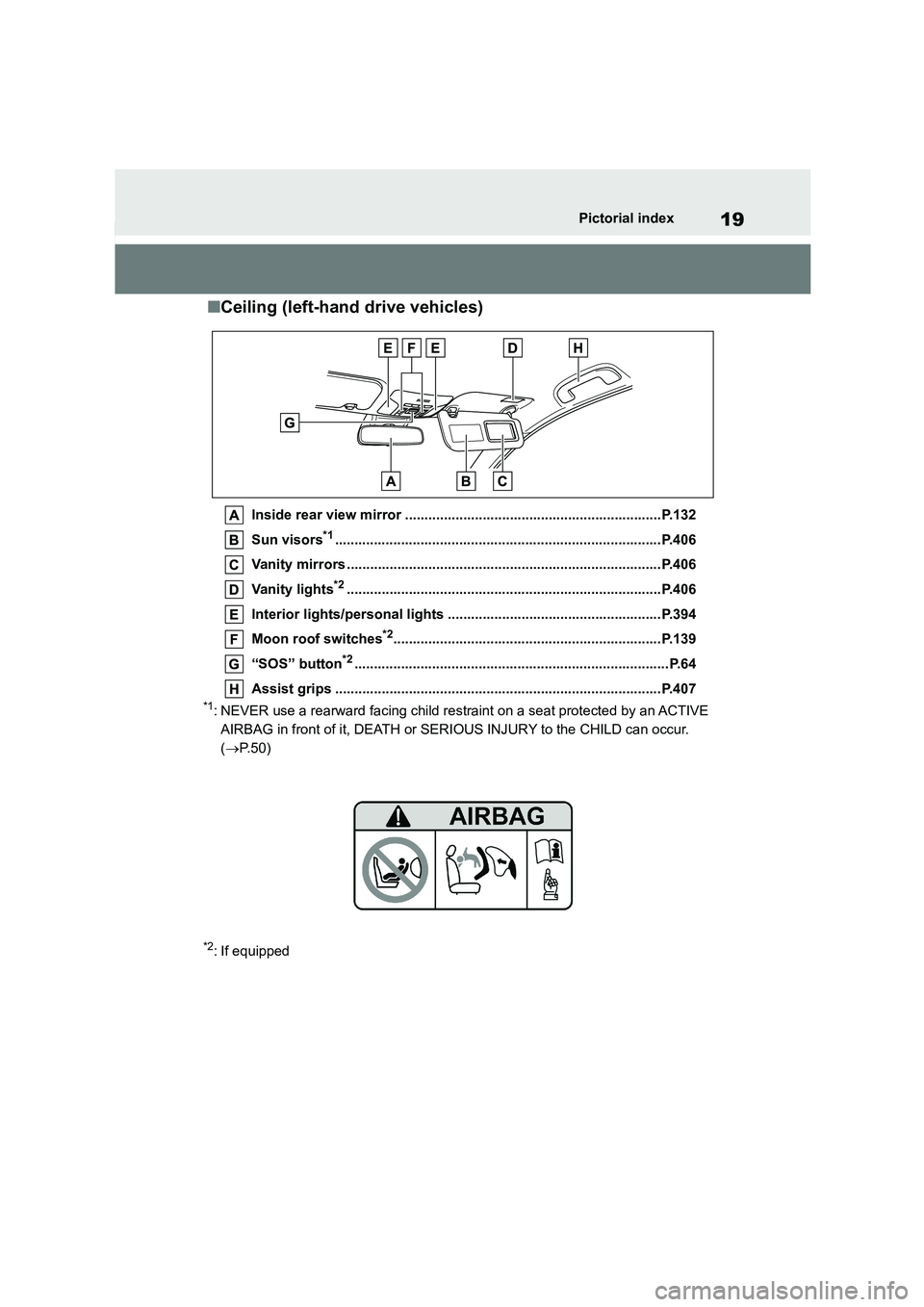
19Pictorial index
■Ceiling (left-hand drive vehicles)
Inside rear view mirror ..................................................................P.132
Sun visors*1....................................................................................P.406
Vanity mirrors .................................................................................P.406
Vanity lights*2.................................................................................P.406
Interior lights/personal lights .......................................................P.394
Moon roof switches*2.....................................................................P.139
“SOS” button*2.................................................................................P.64
Assist grips ....................................................................................P.407
*1: NEVER use a rearward facing child restraint on a seat protected by an ACTIVE
AIRBAG in front of it, DEATH or SERIOUS INJURY to the CHILD can occur.
( P. 5 0 )
*2: If equipped
Page 27 of 678
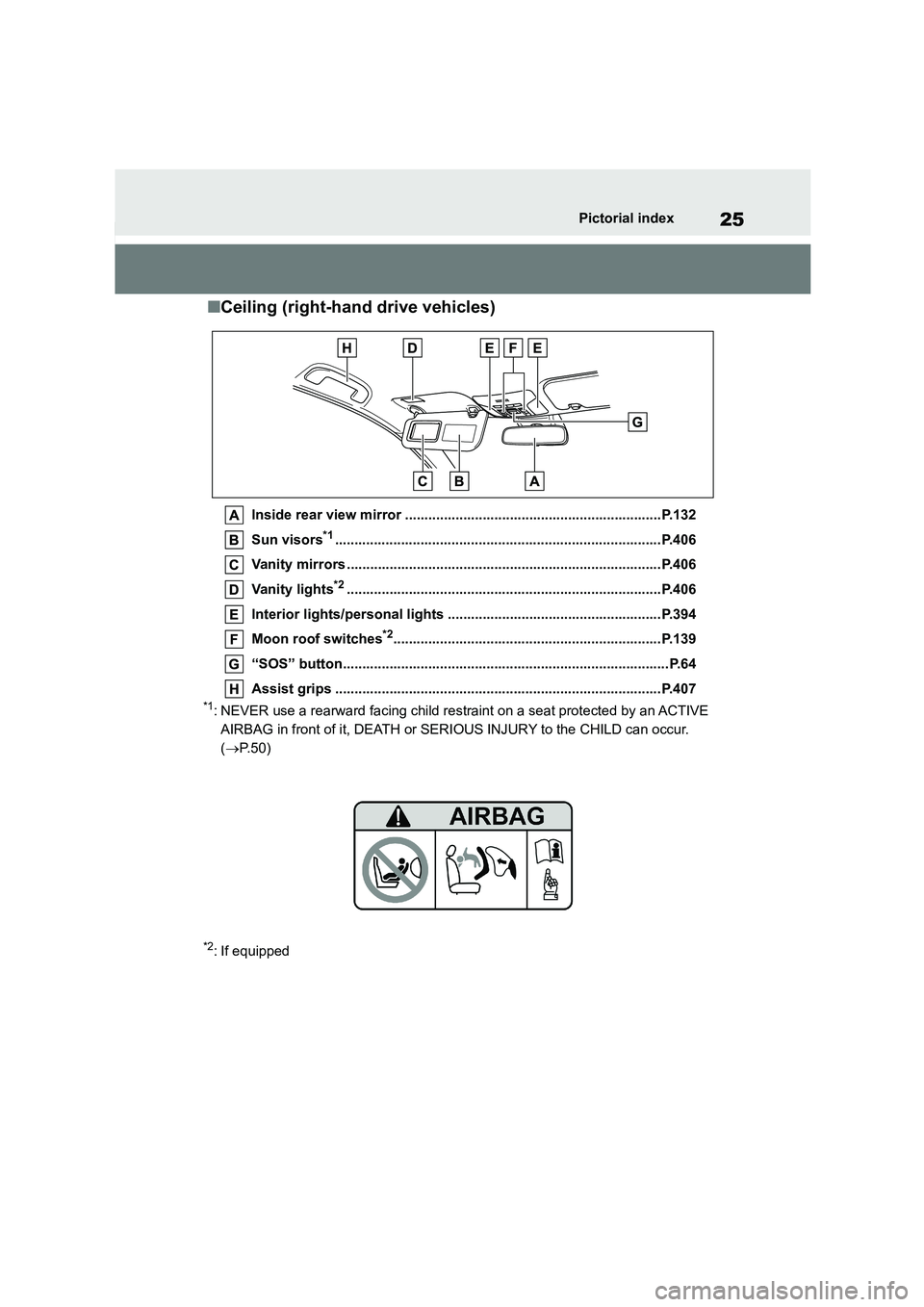
25Pictorial index
■Ceiling (right-hand drive vehicles)
Inside rear view mirror ..................................................................P.132
Sun visors*1....................................................................................P.406
Vanity mirrors .................................................................................P.406
Vanity lights*2.................................................................................P.406
Interior lights/personal lights .......................................................P.394
Moon roof switches*2.....................................................................P.139
“SOS” button....................................................................................P.64
Assist grips ....................................................................................P.407
*1: NEVER use a rearward facing child restraint on a seat protected by an ACTIVE
AIRBAG in front of it, DEATH or SERIOUS INJURY to the CHILD can occur.
( P. 5 0 )
*2: If equipped
Page 39 of 678
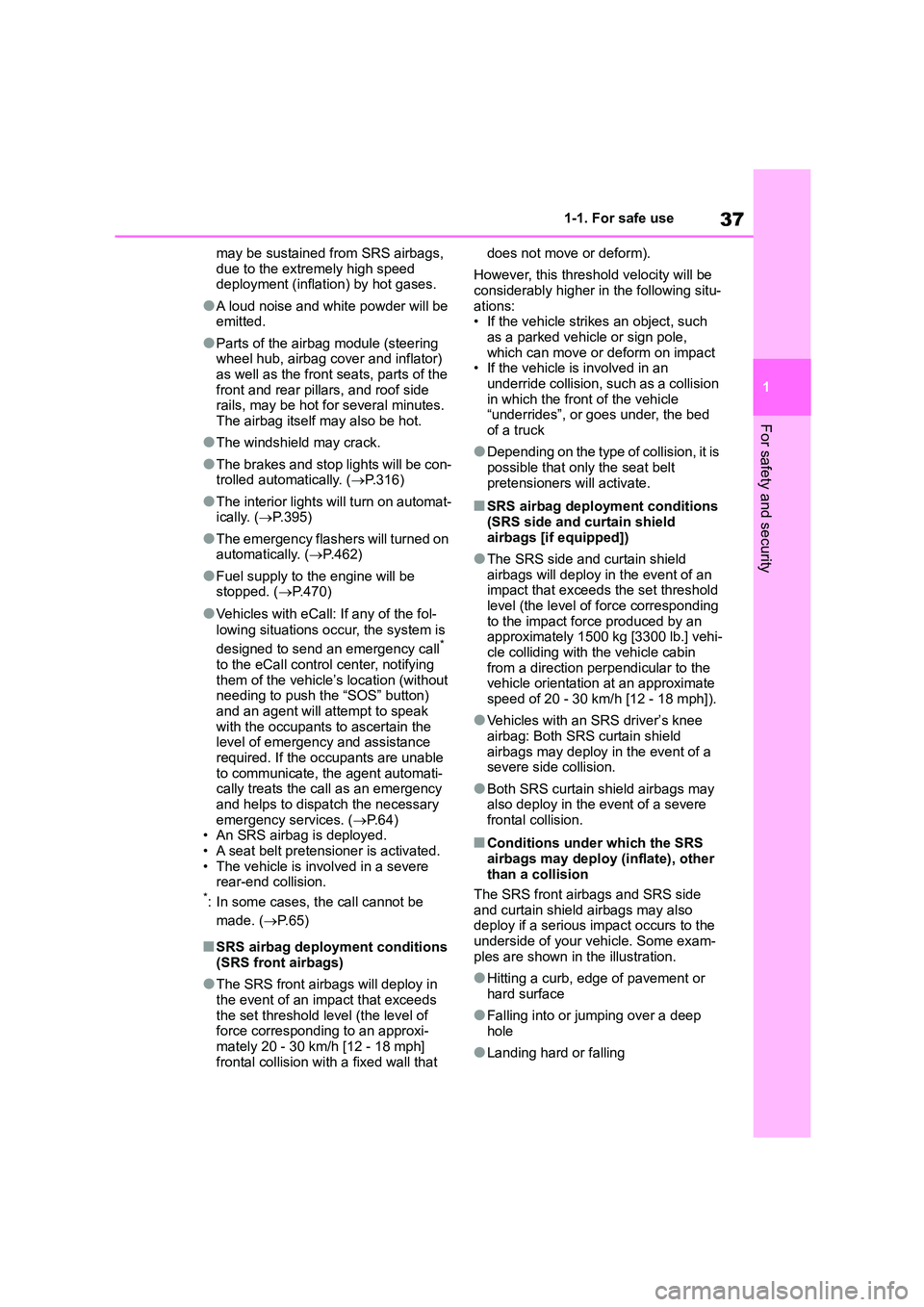
37
1
1-1. For safe use
For safety and security
may be sustained from SRS airbags,
due to the extremely high speed deployment (inflation) by hot gases.
●A loud noise and white powder will be emitted.
●Parts of the airbag module (steering wheel hub, airbag cover and inflator)
as well as the front seats, parts of the
front and rear pillars, and roof side rails, may be hot for several minutes.
The airbag itself may also be hot.
●The windshield may crack.
●The brakes and stop lights will be con- trolled automatically. ( P.316)
●The interior lights will turn on automat- ically. ( P.395)
●The emergency flashers will turned on automatically. ( P.462)
●Fuel supply to the engine will be stopped. ( P.470)
●Vehicles with eCall: If any of the fol-
lowing situations occur, the system is
designed to send an emergency call*
to the eCall control center, notifying
them of the vehicle’s location (without needing to push the “SOS” button)
and an agent will attempt to speak
with the occupants to ascertain the level of emergency and assistance
required. If the occupants are unable
to communicate, the agent automati- cally treats the call as an emergency
and helps to dispatch the necessary
emergency services. ( P. 6 4 ) • An SRS airbag is deployed.
• A seat belt pretensioner is activated.
• The vehicle is involved in a severe rear-end collision.*: In some cases, the call cannot be
made. ( P. 6 5 )
■SRS airbag deployment conditions (SRS front airbags)
●The SRS front airbags will deploy in the event of an impact that exceeds
the set threshold le vel (the level of
force corresponding to an approxi- mately 20 - 30 km/h [12 - 18 mph]
frontal collision with a fixed wall that
does not move or deform).
However, this threshold velocity will be
considerably higher in the following situ-
ations: • If the vehicle strikes an object, such
as a parked vehicle or sign pole,
which can move or deform on impact • If the vehicle is involved in an
underride collision, such as a collision
in which the front of the vehicle “underrides”, or goes under, the bed
of a truck
●Depending on the type of collision, it is
possible that only the seat belt
pretensioners will activate.
■SRS airbag deployment conditions (SRS side and curtain shield
airbags [if equipped])
●The SRS side and curtain shield
airbags will deploy in the event of an
impact that exceeds the set threshold level (the level of force corresponding
to the impact force produced by an
approximately 1500 kg [3300 lb.] vehi- cle colliding with the vehicle cabin
from a direction perpendicular to the
vehicle orientation at an approximate speed of 20 - 30 km/h [12 - 18 mph]).
●Vehicles with an SRS driver’s knee airbag: Both SRS curtain shield
airbags may deploy in the event of a
severe side collision.
●Both SRS curtain shield airbags may
also deploy in the event of a severe frontal collision.
■Conditions under which the SRS
airbags may deploy (inflate), other
than a collision
The SRS front airbags and SRS side
and curtain shield airbags may also
deploy if a serious impact occurs to the
underside of your vehicle. Some exam- ples are shown in the illustration.
●Hitting a curb, edge of pavement or hard surface
●Falling into or jumping over a deep hole
●Landing hard or falling
Page 93 of 678
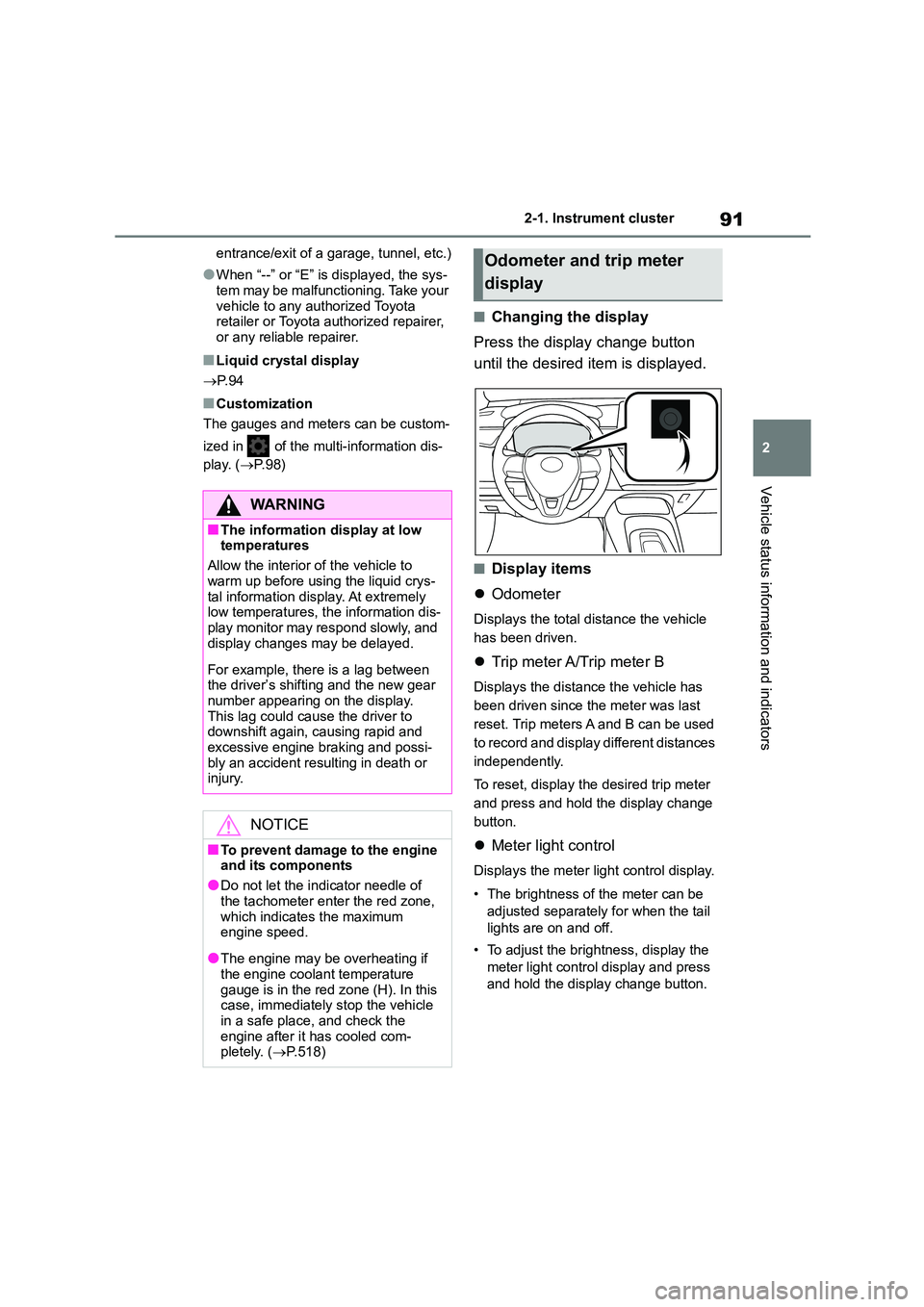
91
2
2-1. Instrument cluster
Vehicle status information and indicators
entrance/exit of a garage, tunnel, etc.)
●When “--” or “E” is displayed, the sys-
tem may be malfunctioning. Take your
vehicle to any authorized Toyota retailer or Toyota authorized repairer,
or any reliable repairer.
■Liquid crystal display
P. 9 4
■Customization
The gauges and meters can be custom-
ized in of the multi-information dis-
play. ( P. 9 8 )
■Changing the display
Press the display change button
until the desired item is displayed.
■Display items
Odometer
Displays the total distance the vehicle
has been driven.
Trip meter A/Trip meter B
Displays the distance the vehicle has
been driven since the meter was last
reset. Trip meters A and B can be used
to record and display different distances
independently.
To reset, display the desired trip meter
and press and hold the display change
button.
Meter light control
Displays the meter light control display.
• The brightness of the meter can be
adjusted separately for when the tail
lights are on and off.
• To adjust the brightness, display the
meter light control display and press
and hold the display change button.
WA R N I N G
■The information display at low temperatures
Allow the interior of the vehicle to
warm up before using the liquid crys- tal information display. At extremely
low temperatures, the information dis-
play monitor may respond slowly, and display changes may be delayed.
For example, there is a lag between the driver’s shifting and the new gear
number appearing on the display.
This lag could cause the driver to downshift again, causing rapid and
excessive engine braking and possi-
bly an accident resulting in death or injury.
NOTICE
■To prevent damage to the engine
and its components
●Do not let the indicator needle of
the tachometer enter the red zone,
which indicates the maximum engine speed.
●The engine may be overheating if the engine coolant temperature
gauge is in the red zone (H). In this
case, immediately stop the vehicle in a safe place, and check the
engine after it has cooled com-
pletely. ( P.518)
Odometer and trip meter
display
Page 381 of 678

6
379
6
Interior features
Interior features
.6-1. Using the air conditioning
system and defogger
Manual air conditioning system
....................................... 380
Automatic air conditioning sys-
tem ................................. 385
Heated steering wheel/seat
heaters ........................... 392
6-2. Using the interior lights
Interior lights list................ 394
6-3. Using the storage features
List of storage features ..... 396
Trunk features................... 399
6-4. Other interior features
Other interior features....... 401
Page 396 of 678
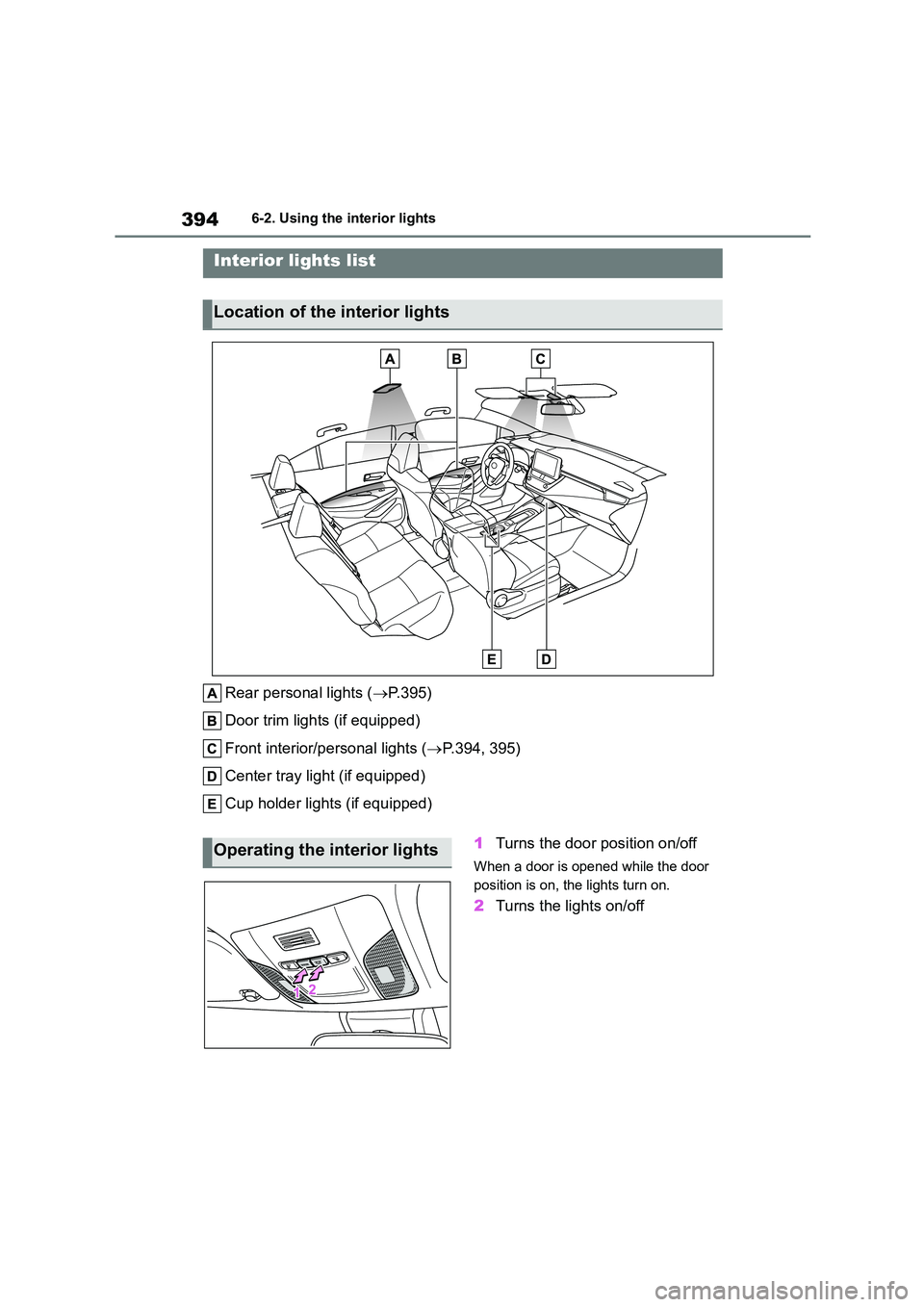
3946-2. Using the interior lights
6-2.Using the interior lights
Rear personal lights (P. 3 9 5 )
Door trim lights (if equipped)
Front interior/personal lights ( P.394, 395)
Center tray light (if equipped)
Cup holder lights (if equipped)
1 Turns the door position on/off
When a door is opened while the door
position is on, the lights turn on.
2 Turns the lights on/off
Interior lights list
Location of the interior lights
Operating the interior lights
Page 397 of 678
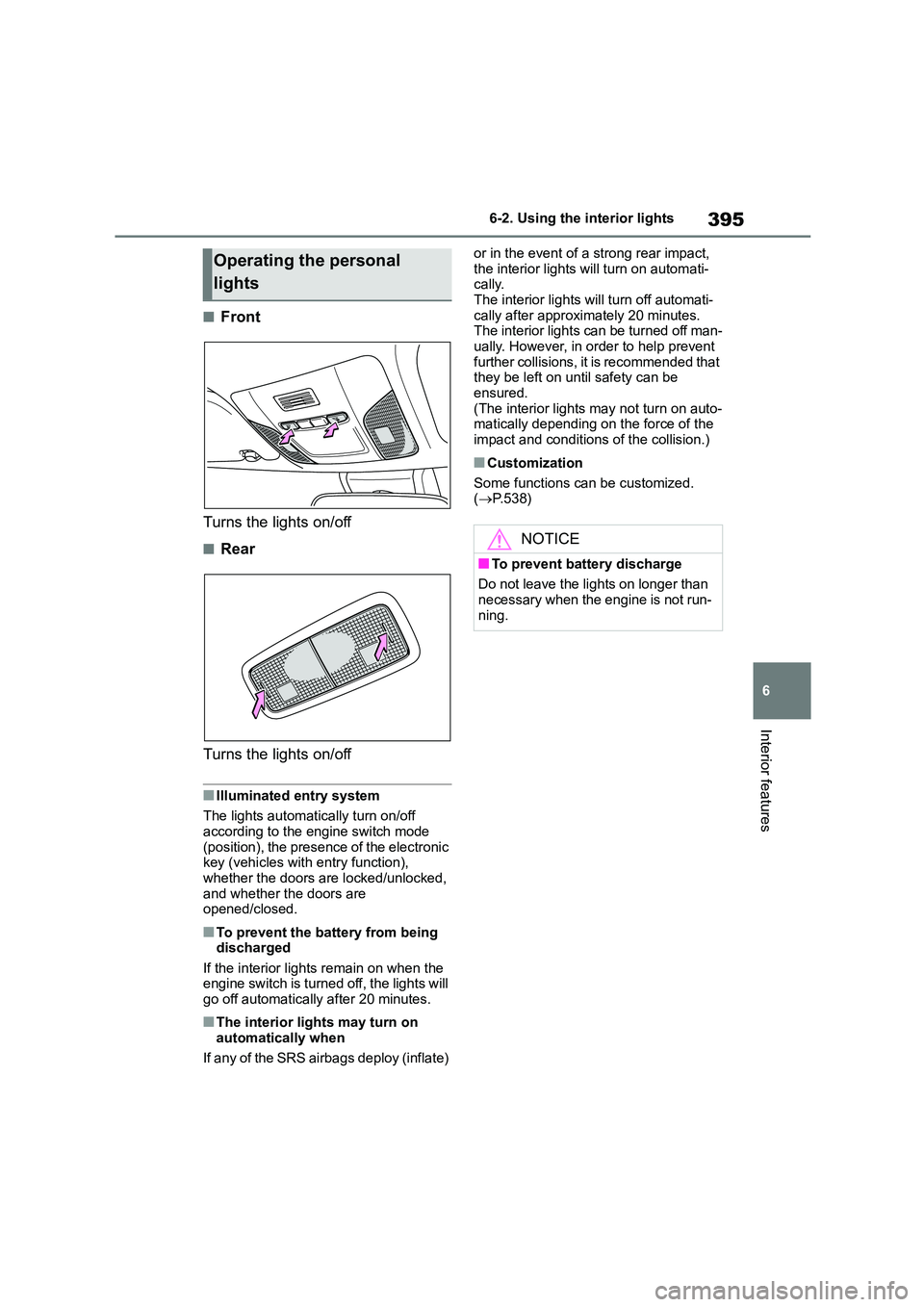
395
6
6-2. Using the interior lights
Interior features
■Front
Turns the lights on/off
■Rear
Turns the lights on/off
■Illuminated entry system
The lights automatically turn on/off according to the engine switch mode
(position), the presence of the electronic
key (vehicles with entry function), whether the doors are locked/unlocked,
and whether the doors are
opened/closed.
■To prevent the battery from being discharged
If the interior lights remain on when the
engine switch is turned off, the lights will go off automatically after 20 minutes.
■The interior lights may turn on
automatically when
If any of the SRS airbags deploy (inflate)
or in the event of a strong rear impact,
the interior lights will turn on automati- cally.
The interior lights will turn off automati-
cally after approximately 20 minutes. The interior lights can be turned off man-
ually. However, in order to help prevent
further collisions, it is recommended that they be left on until safety can be
ensured.
(The interior lights may not turn on auto- matically depending on the force of the
impact and conditions of the collision.)
■Customization
Some functions can be customized. ( P.538)
Operating the personal
lights
NOTICE
■To prevent battery discharge
Do not leave the lights on longer than
necessary when the engine is not run- ning.