2022 TOYOTA COROLLA tire size
[x] Cancel search: tire sizePage 14 of 678
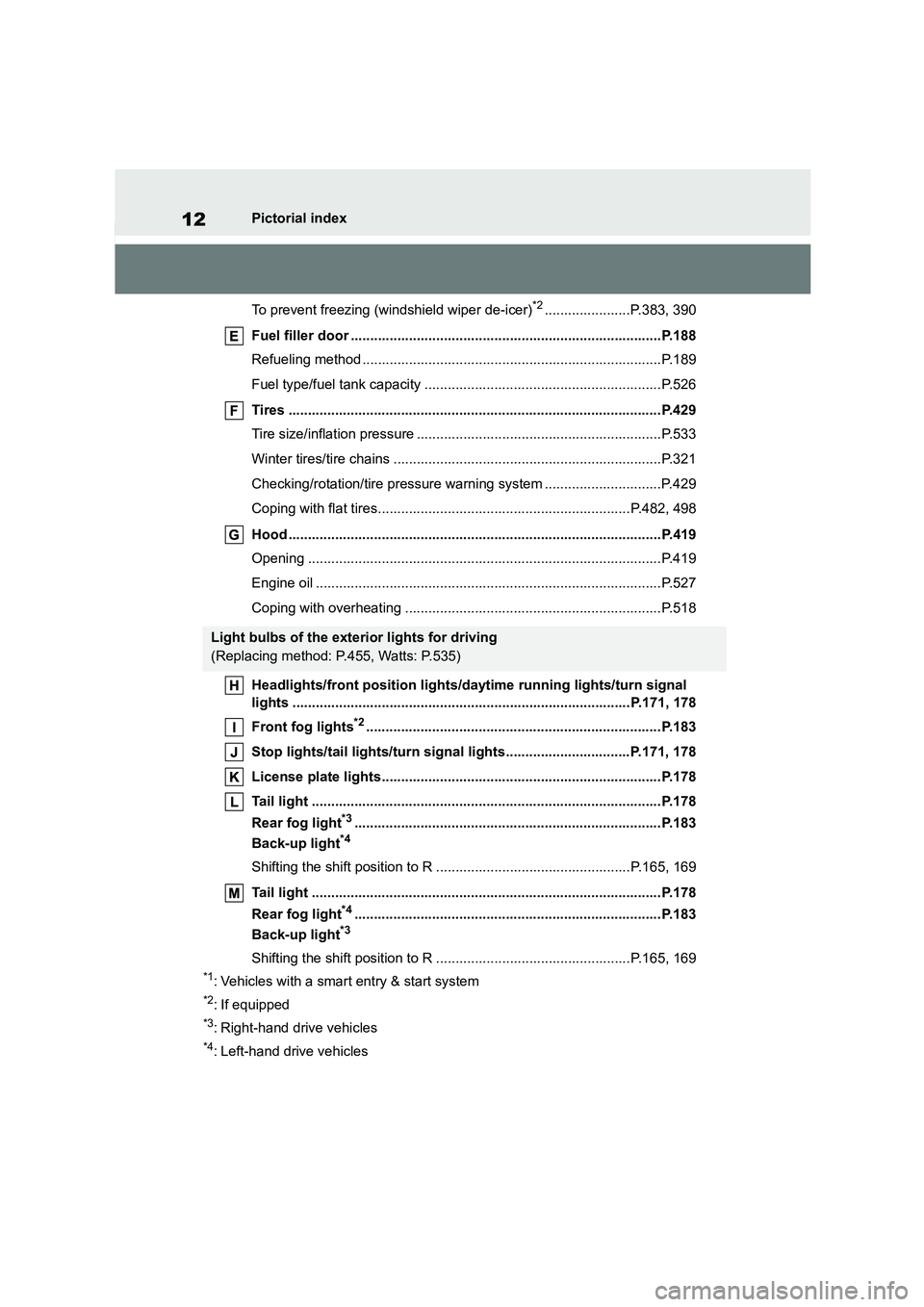
12Pictorial index
To prevent freezing (windshield wiper de-icer)*2......................P.383, 390
Fuel filler door ................................................................................P.188
Refueling method .............................................................................P.189
Fuel type/fuel tank capacity .............................................................P.526
Tires ................................................................................................P.429
Tire size/inflation pressure ...............................................................P.533
Winter tires/tire chains .....................................................................P.321
Checking/rotation/tire pressure warn ing system ..............................P.429
Coping with flat tires.................................................................P.482, 498
Hood ................................................................................................P.419
Opening ...........................................................................................P.419
Engine oil .........................................................................................P.527
Coping with overheating ..................................................................P.518
Headlights/front position lights/daytime running lights/turn signal
lights .......................................................................................P.171, 178
Front fog lights*2............................................................................P.183
Stop lights/tail lights/turn signal lights................................P.171, 178
License plate lights........................................................................P.178
Tail light ..........................................................................................P.178
Rear fog light*3...............................................................................P.183
Back-up light*4
Shifting the shift position to R ..................................................P.165, 169
Tail light ..........................................................................................P.178
Rear fog light*4...............................................................................P.183
Back-up light*3
Shifting the shift position to R ..................................................P.165, 169
*1: Vehicles with a smart entry & start system
*2: If equipped
*3: Right-hand drive vehicles
*4: Left-hand drive vehicles
Light bulbs of the exterior lights for driving
(Replacing method: P.455, Watts: P.535)
Page 206 of 678

2044-5. Using the driving support systems
■Enabling/disabling the pre-col-
lision system
The pre-collisio n system can be
enabled/disabled on ( P.538)
of the multi-information display.
The system is auto matically enabled
each time the engine switch is turned to
ON.
If the system is disabled, the PCS
warning light will turn on and a
message will be di splayed on the
multi-information display.
■Changing the pre-collision
warning timing
The pre-collision warning timing
can be changed on ( P.538) of
the multi-information display.
The warning timing setting is retained
when the engine switch is turned off.
However, if the pr e-collision system is
disabled and re-enabled, the operation
timing will return to the default setting
(middle).
1 Early
2 Middle
WA R N I N G
●When inspecting the vehicle using
a drum tester such as a chassis
dynamometer or speedometer tester, or when using an on vehicle
wheel balancer
●When a strong impact is applied to
the front bumper or front grille, due
to an accident or other reasons
●If the vehicle cannot be driven in a
stable manner, such as when the
vehicle has been in an accident or is malfunctioning
●When the vehicle is driven in a sporty manner or off-road
●When the tires are not properly inflated
●When the tires are very worn
●When tires of a size other than
specified are installed
●When tire chains are installed
●When a compact spare tire or an
emergency tire puncture repair kit is
used
●If equipment (snow plow, etc.) that
may obstruct the radar sensor or front camera is temporarily installed
to the vehicle
Changing settings of the
pre-collision system
Page 210 of 678

2084-5. Using the driving support systems
• If a vehicle ahead has extremely high
ground clearance
• If a vehicle ahead is carrying a load
which protrudes past its rear bumper • If a vehicle ahead is irregularly
shaped, such as a tractor or side car
• If a vehicle ahead is a child sized bicy- cle, a bicycle that is carrying a large
load, a bicycle ridden by more than
one person, or a uniquely shaped bicycle (bicycle with a child seat, tan-
dem bicycle, etc.)
• If a pedestrian/or the riding height of a bicyclist ahead is shorter than approx-
imately 1 m (3.2 ft.) or taller than
approximately 2 m (6.5 ft.) • If a pedestrian/bicyclist is wearing
oversized clothing (a rain coat, long
skirt, etc.), making their silhouette obscure
• If a pedestrian is bending forward or
squatting or bicyclist is bending for- ward
• If a pedestrian/bicyclist is moving fast
• If a pedestrian is pushing a stroller, wheelchair, bicycle or other vehicle
• When driving in inclement weather
such as heavy rain, fog, snow or a
sandstorm • When driving through steam or smoke
• When the surrounding area is dim,
such as at dawn or dusk, or while at night or in a tunnel, making a detecta-
ble object appear to be nearly the
same color as its surroundings
• When driving in a place where the sur- rounding brightness changes sud-
denly, such as at the entrance or exit
of a tunnel • After the engine has started the vehi-
cle has not been driven for a certain
amount of time • While making a left/right turn and for a
few seconds after making a left/right
turn • While driving on a curve and for a few
seconds after driving on a curve
• If your vehicle is skidding • If the front of the vehicle is raised or
lowered
• If the wheels are misaligned
• If a wiper blade is blocking the front
camera • The vehicle is being driven at
extremely high speeds
• When driving on a hill • If the radar sensor or front camera is
misaligned
●In some situations such as the follow-
ing, sufficient braking force may not
be obtained, prev enting the system from performing properly:
• If the braking functions cannot operate
to their full extent, such as when the brake parts are extremely cold,
extremely hot, or wet
• If the vehicle is not properly main- tained (brakes or ti res are excessively
worn, improper tire inflation pressure,
etc.)
• When the vehicle is being driven on a gravel road or other slippery surface
■If VSC is disabled
●If VSC is disabled ( P.317), the pre-collision brake assist and pre-col-
lision braking functions are also disa-
Page 212 of 678
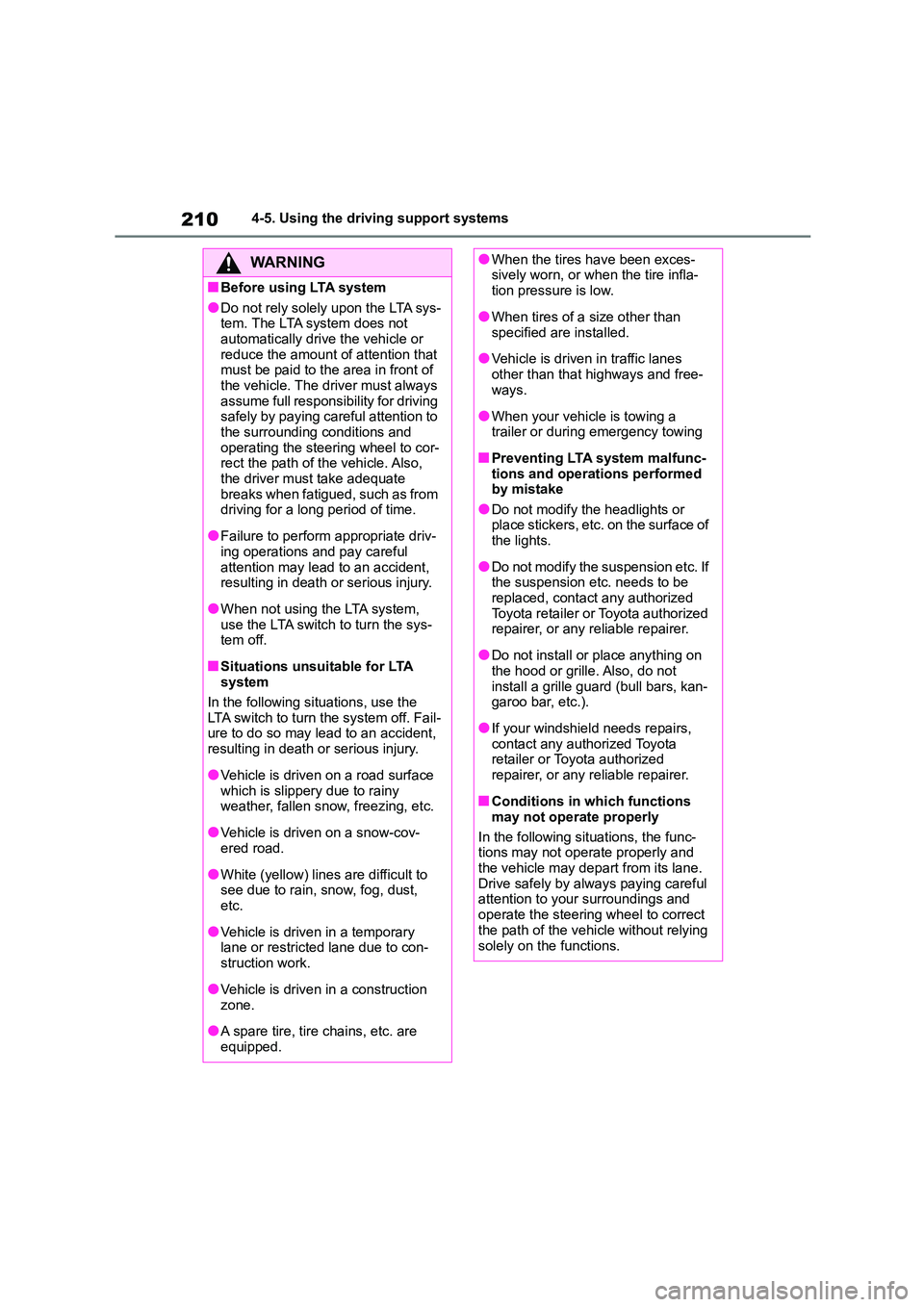
2104-5. Using the driving support systems
WA R N I N G
■Before using LTA system
●Do not rely solely upon the LTA sys-
tem. The LTA system does not automatically drive the vehicle or
reduce the amount of attention that
must be paid to the area in front of the vehicle. The driver must always
assume full responsibility for driving
safely by paying careful attention to
the surrounding conditions and operating the steering wheel to cor-
rect the path of the vehicle. Also,
the driver must take adequate breaks when fatigued, such as from
driving for a long period of time.
●Failure to perform appropriate driv-
ing operations and pay careful
attention may lead to an accident, resulting in death or serious injury.
●When not using the LTA system, use the LTA switch to turn the sys-
tem off.
■Situations unsuitable for LTA
system
In the following situations, use the LTA switch to turn the system off. Fail-
ure to do so may lead to an accident,
resulting in death or serious injury.
●Vehicle is driven on a road surface
which is slippery due to rainy weather, fallen snow, freezing, etc.
●Vehicle is driven on a snow-cov-ered road.
●White (yellow) lines are difficult to see due to rain, snow, fog, dust,
etc.
●Vehicle is driven in a temporary
lane or restricted lane due to con-
struction work.
●Vehicle is driven in a construction
zone.
●A spare tire, tire chains, etc. are
equipped.
●When the tires have been exces- sively worn, or when the tire infla-
tion pressure is low.
●When tires of a size other than
specified are installed.
●Vehicle is driven in traffic lanes
other than that highways and free-
ways.
●When your vehicle is towing a
trailer or during emergency towing
■Preventing LTA system malfunc-
tions and operations performed by mistake
●Do not modify the headlights or
place stickers, etc. on the surface of the lights.
●Do not modify the suspension etc. If the suspension etc. needs to be
replaced, contact any authorized
Toyota retailer or Toyota authorized repairer, or any reliable repairer.
●Do not install or place anything on the hood or grille. Also, do not
install a grille guar d (bull bars, kan-
garoo bar, etc.).
●If your windshield needs repairs,
contact any authorized Toyota retailer or Toyota authorized
repairer, or any reliable repairer.
■Conditions in which functions
may not operate properly
In the following situations, the func- tions may not operate properly and
the vehicle may depart from its lane.
Drive safely by always paying careful attention to your surroundings and
operate the steering wheel to correct
the path of the vehicle without relying
solely on the functions.
Page 222 of 678
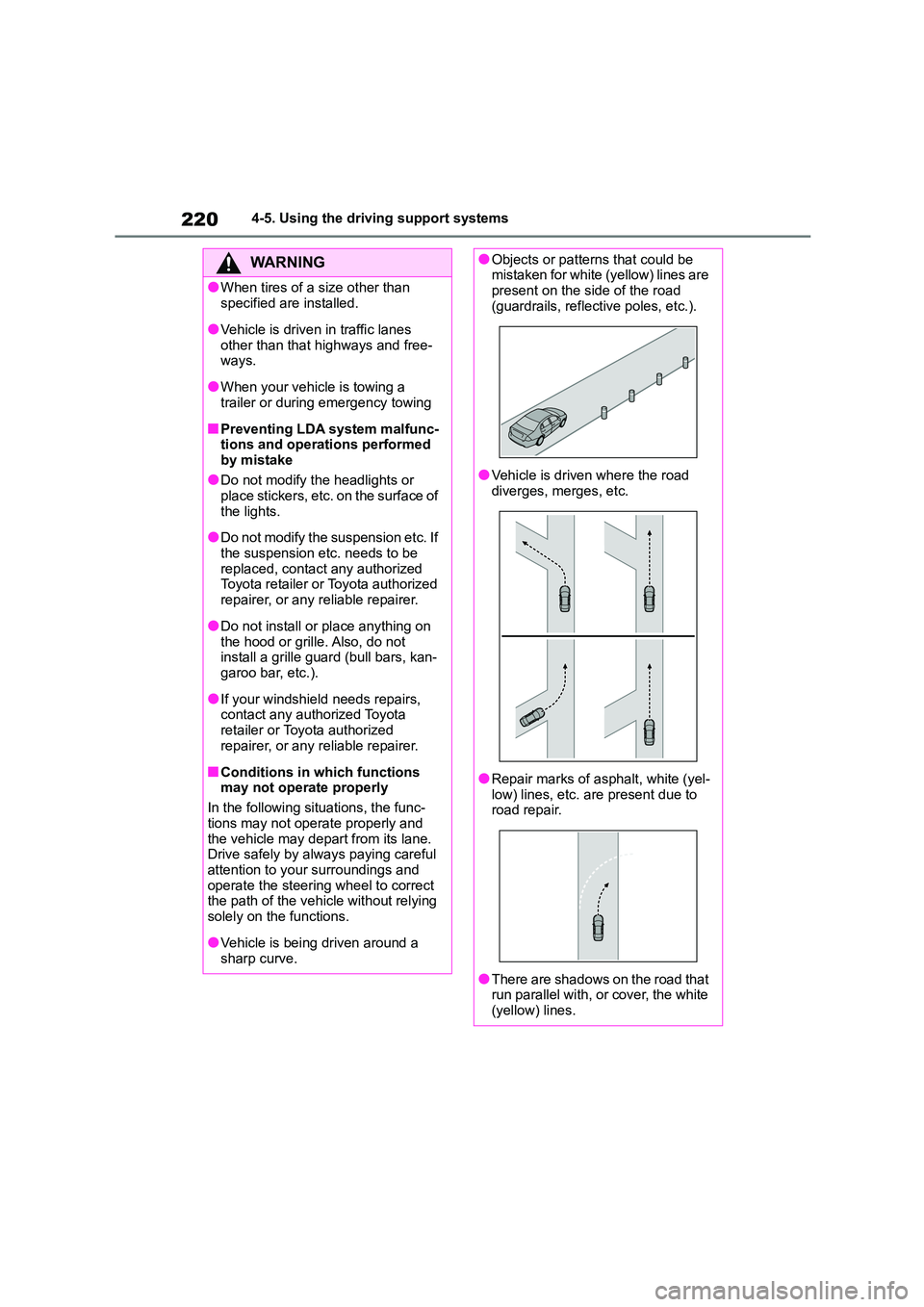
2204-5. Using the driving support systems
WA R N I N G
●When tires of a size other than
specified are installed.
●Vehicle is driven in traffic lanes
other than that highways and free-
ways.
●When your vehicle is towing a
trailer or during emergency towing
■Preventing LDA system malfunc-
tions and operations performed
by mistake
●Do not modify the headlights or
place stickers, etc. on the surface of
the lights.
●Do not modify the suspension etc. If
the suspension etc. needs to be replaced, contact any authorized
Toyota retailer or Toyota authorized
repairer, or any reliable repairer.
●Do not install or place anything on
the hood or grille. Also, do not install a grille guard (bull bars, kan-
garoo bar, etc.).
●If your windshield needs repairs,
contact any authorized Toyota
retailer or Toyota authorized repairer, or any reliable repairer.
■Conditions in which functions may not operate properly
In the following situations, the func-
tions may not operate properly and the vehicle may depart from its lane.
Drive safely by always paying careful
attention to your surroundings and operate the steering wheel to correct
the path of the vehicle without relying
solely on the functions.
●Vehicle is being driven around a
sharp curve.
●Objects or patterns that could be mistaken for white (yellow) lines are
present on the side of the road
(guardrails, reflective poles, etc.).
●Vehicle is driven where the road
diverges, merges, etc.
●Repair marks of asphalt, white (yel- low) lines, etc. are present due to
road repair.
●There are shadows on the road that
run parallel with, or cover, the white
(yellow) lines.
Page 277 of 678

275
4
4-5. Using the driving support systems
Driving
●When backing out of a sharp angle parking spot
●When towing a trailer
●When there is a significant difference
in height between your vehicle and the vehicle that enters the detection
area
●When a sensor or the area around a
sensor is extremely hot or cold
●If the suspension has been modified
or tires of a size other than specified
are installed
●If the front of the vehicle is raised or
lowered due to the carried load
●When turning while backing up
●When a vehicle turns into the detec-
tion area
■Situations in which the system may
operate even if there is no possibil- ity of a collision
Instances of the RCTA function unnec-
essary detecting a vehicle and/or object may increase in the following situations:
●When the parking space faces a street and vehicles are being driven on the
street
●When the distance between your vehi-
cle and metal objects, such as a
guardrail, wall, sigh, or parked vehicle, which may reflect electrical waves
toward the rear of the vehicle, is short
●When equipment that may obstruct a
sensor is installed, such as a towing
eyelet, bumper protector (an addi- tional trim strip, etc.), bicycle carrier,
or snow plow
●When a vehicle passes by the side of your vehicle
Page 278 of 678

2764-5. Using the driving support systems
●When a detected vehicle turns while
approaching the vehicle
●When there are spinning objects near
your vehicle such as the fan of an air conditioning unit
●When water is splashed or sprayed toward the rear bumper, such as from
a sprinkler
●Moving objects (flags, exhaust fumes,
large rain droplets or snowflakes, rain
water on the road surface, etc.)
●When the distance between your vehi-
cle and a guardrail, wall, etc., that enters the detection area is short
●Gratings and gutters
●When a sensor or the area around a
sensor is extremely hot or cold
●If the suspension has been modified
or tires of a size other than specified are installed
●If the front of the vehicle is raised or lowered due to the carried load
*: If equipped
■Parking Support Brake func-
tion (static objects) (if
equipped)
Ultrasonic sensors are used to
detect static objects, such as a wall,
in the detection area when driving
at a low speed or backing up.
( P. 2 8 3 )
■Parking Support Brake func-
tion (rear-crossing vehicles) (if
equipped)
Rear radar sensors are used to
detect approaching vehicles in the
PKSB (Parking Suppor t
Brake)*
The Parking Support Brake
system consists of the follow-
ing functions that operate
when driving at a low speed or
backing up, such as when
parking. When the system
determines that a collision with
a detected object is high, a
warning operates to urge the
driver to take evasive action. If
the system determines that the
possibility of a collision with a
detected object is extremely
high, the brakes are automati-
cally applied to help avoid the
collision or help reduce the
impact of the collision.
PKSB (Parking Support
Brake) system
Page 279 of 678

277
4
4-5. Using the driving support systems
Driving
detection area behind the vehicle
when backing up. ( P.286)
The Parking Support Brake can be
enabled/disabled on the multi-infor-
mation display. All of the Parking
WA R N I N G
■Cautions regarding the use of
the system
Do not overly rely on the system, as
doing so may lead to an accident.
●The driver is solely responsible for safe driving. Always drive carefully,
taking care to observe your
surroundings. The Parking Support Brake system is designed to pro-
vide support to lessen the severity
of collisions. However, it may not operate in some situations.
●The Parking Support Brake system is not designed to stop the vehicle
completely. Additionally, even if the
system has stopped the vehicle, it is necessary to depress the brake
pedal immediately as brake control
will be canceled after approximately 2 seconds.
●It is extremely dangerous to check the system operatio ns by intention-
ally driving the vehicle into the
direction of a wall, etc. Never attempt such actions.
■When to disable the Parking Sup-port Brake
In the following situations, disable the
Parking Support Br ake as the system may operate even though there is no
possibility of a collision.
●When inspecting the vehicle using
a chassis roller, chassis dynamo or
free roller
●When loading the vehicle onto a
boat, truck or other transport vessel
●If the suspension has been modi-
fied or tires of a size other than specified are installed
●If the front of the vehicle is raised or lowered due to the carried load
●When equipment that may obstruct a sensor is installed, such as a tow-
ing eyelet, bumper protector (an
additional trim strip, etc.), bicycle carrier, or snow plow
●When using automatic car washing devices
●If the vehicle cannot be driven in a stable manner, such as when the
vehicle has been in an accident or
is malfunctioning
●When the vehicle is driven in a
sporty manner or off-road
●When the tires are not properly
inflated
●When the tires are very worn
●When a tire chains, compact spare
tire or an emergency tire puncture
repair kit is used
NOTICE
■If “Parking Support Brake Una- vailable” is displayed on the
multi-information display and the
PKSB OFF indicator is flashing
If this message is displayed immedi-
ately after the engine switch is
changed to ON, operate the vehicle carefully, paying attention to your
surroundings. It may be necessary to
drive the vehicle for a certain amount of time before the system returns to
normal. (If the system does not return
to normal after driving for a while, clean the sensors and their surround-
ing area on the bumpers.)
Enabling/Disabling the Park-
ing Support Brake