Page 394 of 678

3926-1. Using the air conditioning system and defogger
*: If equipped
■Heated steering wheel
Turns heated steering wheel on/off
When the heated steering wheel is on,
the indicator illuminates on the heated
steering wheel switch.
■Seat heaters
Front
Turns seat heaters on/off
1 High temperature
2 Low temperature
When the seat heater is on, the indica-
tor illuminates on t he seat heater
switch.
When not in use, put the switch in the
neutral position. The indicator will turn
off.
Rear
Turns seat heaters on/off
When the seat heater is on, the indica-
tor illuminates on t he seat heater
switch.
Heated steering
wheel*/seat heaters*
Heated steering wheel
Warms up the grip of the steering
wheel
Seat heaters
Warm up the seat upholstery
WA R N I N G
■To prevent minor burn injuries
Care should be taken if anyone in the
following categories comes in contact
with the steering wheel or seats when the heater is on:
●Babies, small children, the elderly, the sick and the physically chal-
lenged
●Persons with sensitive skin
●Persons who are fatigued
●Persons who have taken alcohol or
drugs that induce sleep (sleeping drugs, cold remedies, etc.)
NOTICE
■To prevent damage to the seat
heaters
Do not put heavy objects that have an
uneven surface on the seat and do
not stick sharp objects (needles, nails, etc.) into the seat.
■To prevent battery discharge
Do not use the functions when the
engine is off.
Operation instructions
Page 395 of 678
393
6
6-1. Using the air conditioning system and defogger
Interior features
■The heated steering wheel and seat heaters can be used when
The engine switch is in ON.
WA R N I N G
■To prevent overheating and
minor burn injuries
Observe the following precautions
when using the seat heaters.
●Do not cover the seat with a blanket
or cushion when using the seat
heater.
●Do not use seat heater more than
necessary.
Page 401 of 678
399
6
6-3. Using the storage features
Interior features
Lift the deck mat.
WA R N I N G
■Caution while driving
Observe the following precautions
when putting items in the open tray. Failure to do so may cause items to
be thrown out of the tray in the event
of sudden braking or steering. In these cases, the items may interfere
with pedal operation or cause driver
distraction, resulting in an accident.
●Do not store items in the tray that
can easily shift or roll out.
●Do not stack items in the tray higher
than the tray’s edge.
●Do not put items in the tray that
may protrude over the tray’s edge.
Trunk features
Grocery bag hooks (if
equipped)
WA R N I N G
■To prevent damage to the gro-
cery bag hooks
Do not hang any object heavier than 3
kg (6.6 lb.) on the grocery bag hooks.
Auxiliary box (if equipped)
Page 408 of 678
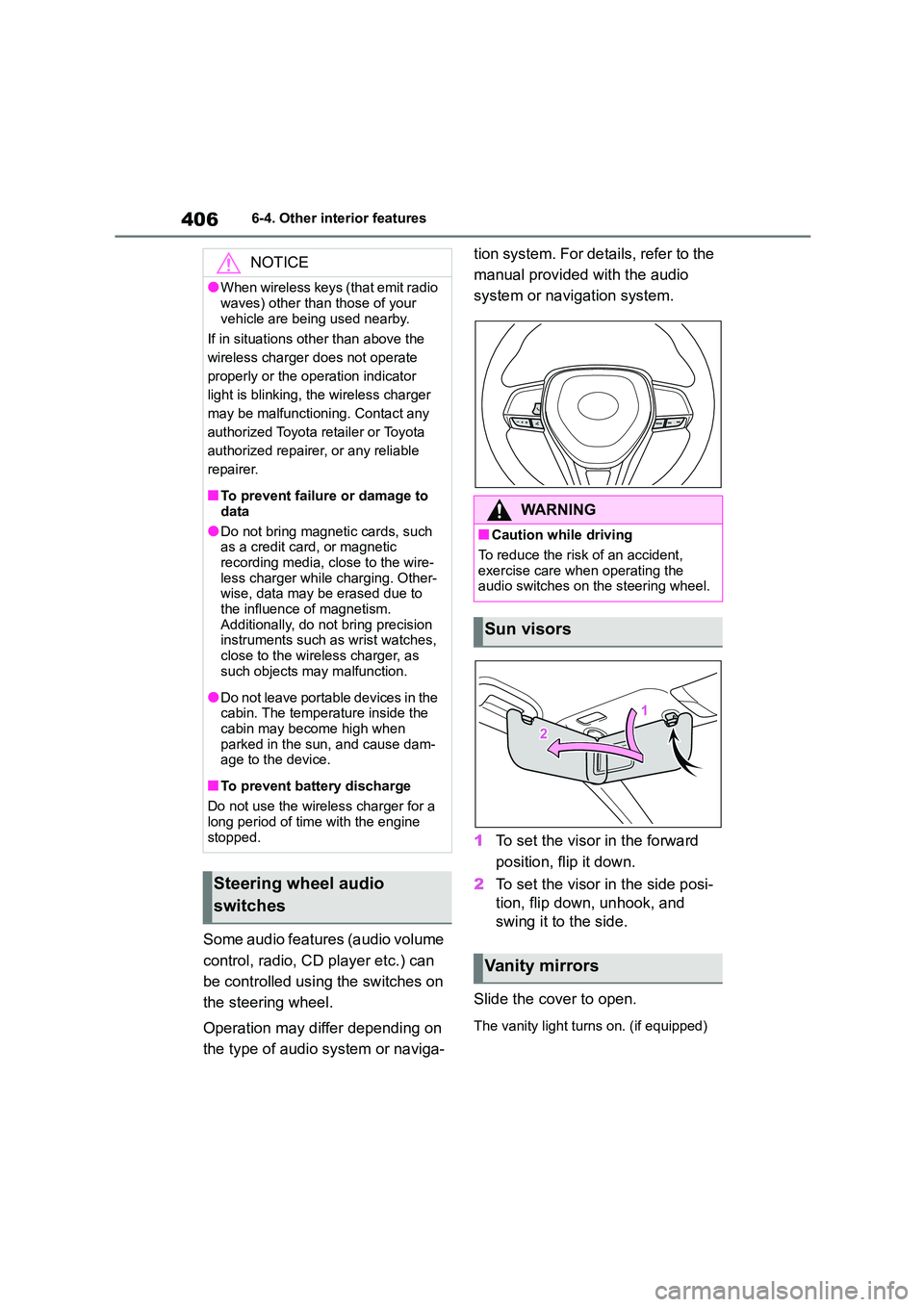
4066-4. Other interior features
Some audio features (audio volume
control, radio, CD player etc.) can
be controlled using the switches on
the steering wheel.
Operation may differ depending on
the type of audio system or naviga-
tion system. For details, refer to the
manual provided with the audio
system or navigation system.
1 To set the visor in the forward
position, flip it down.
2 To set the visor in the side posi-
tion, flip down, unhook, and
swing it to the side.
Slide the cover to open.
The vanity light turns on. (if equipped)
NOTICE
●When wireless keys (that emit radio
waves) other than those of your
vehicle are being used nearby.
If in situations other than above the
wireless charger does not operate
properly or the operation indicator
light is blinking, the wireless charger
may be malfunctioning. Contact any
authorized Toyota retailer or Toyota
authorized repairer, or any reliable
repairer.
■To prevent failure or damage to
data
●Do not bring magnetic cards, such
as a credit card, or magnetic
recording media, close to the wire- less charger while charging. Other-
wise, data may be erased due to
the influence of magnetism. Additionally, do not bring precision
instruments such as wrist watches,
close to the wireless charger, as such objects may malfunction.
●Do not leave portable devices in the cabin. The temperature inside the
cabin may become high when
parked in the sun, and cause dam- age to the device.
■To prevent battery discharge
Do not use the wireless charger for a
long period of time with the engine
stopped.
Steering wheel audio
switches
WA R N I N G
■Caution while driving
To reduce the risk of an accident,
exercise care when operating the audio switches on the steering wheel.
Sun visors
Vanity mirrors
Page 414 of 678
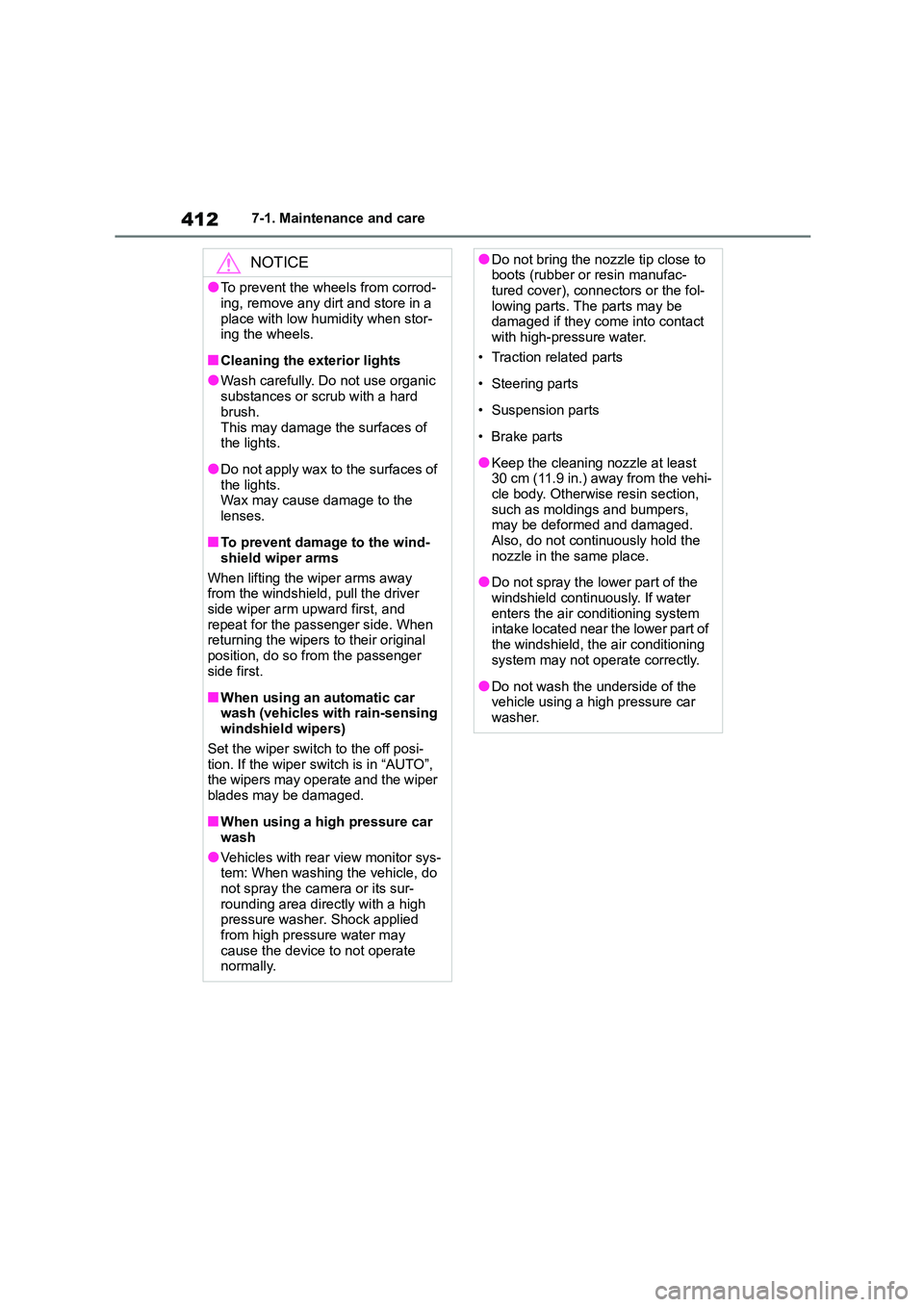
4127-1. Maintenance and care
NOTICE
●To prevent the wheels from corrod-
ing, remove any dirt and store in a
place with low humidity when stor- ing the wheels.
■Cleaning the exterior lights
●Wash carefully. Do not use organic
substances or scrub with a hard
brush.
This may damage the surfaces of the lights.
●Do not apply wax to the surfaces of the lights.
Wax may cause damage to the
lenses.
■To prevent damage to the wind-
shield wiper arms
When lifting the wiper arms away
from the windshield, pull the driver
side wiper arm upward first, and repeat for the passenger side. When
returning the wipers to their original
position, do so from the passenger side first.
■When using an automatic car wash (vehicles with rain-sensing
windshield wipers)
Set the wiper switch to the off posi- tion. If the wiper switch is in “AUTO”,
the wipers may operate and the wiper
blades may be damaged.
■When using a high pressure car
wash
●Vehicles with rear view monitor sys-
tem: When washing the vehicle, do
not spray the camera or its sur- rounding area directly with a high
pressure washer. Shock applied
from high pressure water may cause the device to not operate
normally.
●Do not bring the nozzle tip close to boots (rubber or resin manufac-
tured cover), connectors or the fol-
lowing parts. The parts may be damaged if they come into contact
with high-pressure water.
• Traction related parts
• Steering parts
• Suspension parts
•Brake parts
●Keep the cleaning nozzle at least
30 cm (11.9 in.) away from the vehi- cle body. Otherwise resin section,
such as moldings and bumpers,
may be deformed and damaged. Also, do not continuously hold the
nozzle in the same place.
●Do not spray the lower part of the
windshield continuously. If water
enters the air c onditioning system intake located near the lower part of
the windshield, the air conditioning
system may not operate correctly.
●Do not wash the underside of the
vehicle using a high pressure car washer.
Page 465 of 678
463
8
8-1. Essential information
When trouble arises
turning the engine switch to
ACC.
4 Vehicles with a smart entry &
start system: To stop the engine,
press and hold the engine
switch for 2 consecutive sec-
onds or more, or press it briefly
3 times or more in succession.
5 Stop the vehicle in a safe place
by the road.
WA R N I N G
■If the engine has to be turned off while driving
●Power assist for the brakes and
steering wheel will be lost, making the brake pedal harder to depress
and the steering wheel heavier to
turn. Decelerate as much as possi- ble before turning off the engine.
●Vehicles without a smart entry & start system: Never attempt to
remove the key, as doing so will
lock the steering wheel.
Page 468 of 678
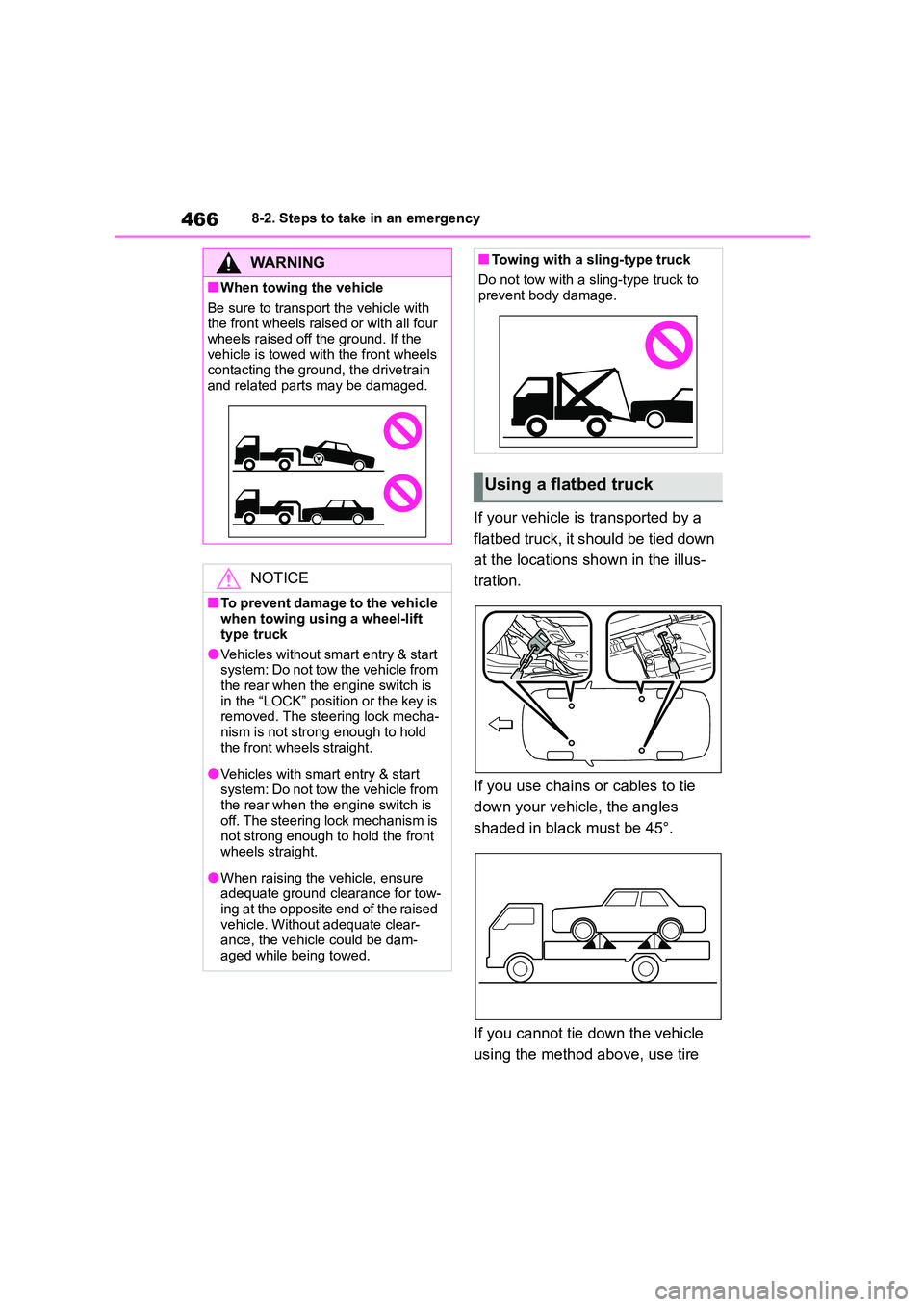
4668-2. Steps to take in an emergency
If your vehicle is transported by a
flatbed truck, it should be tied down
at the locations shown in the illus-
tration.
If you use chains or cables to tie
down your vehicle, the angles
shaded in black must be 45°.
If you cannot tie down the vehicle
using the method above, use tire
WA R N I N G
■When towing the vehicle
Be sure to transport the vehicle with
the front wheels raised or with all four wheels raised off the ground. If the
vehicle is towed with the front wheels
contacting the ground, the drivetrain and related parts may be damaged.
NOTICE
■To prevent damage to the vehicle
when towing using a wheel-lift
type truck
●Vehicles without smart entry & start
system: Do not tow the vehicle from
the rear when the engine switch is in the “LOCK” position or the key is
removed. The steering lock mecha-
nism is not strong enough to hold
the front wheels straight.
●Vehicles with smart entry & start
system: Do not tow the vehicle from the rear when the engine switch is
off. The steering lock mechanism is
not strong enough to hold the front wheels straight.
●When raising the vehicle, ensure adequate ground clearance for tow-
ing at the opposite end of the raised
vehicle. Without adequate clear- ance, the vehicle could be dam-
aged while being towed.
■Towing with a sling-type truck
Do not tow with a sling-type truck to
prevent body damage.
Using a flatbed truck
Page 469 of 678
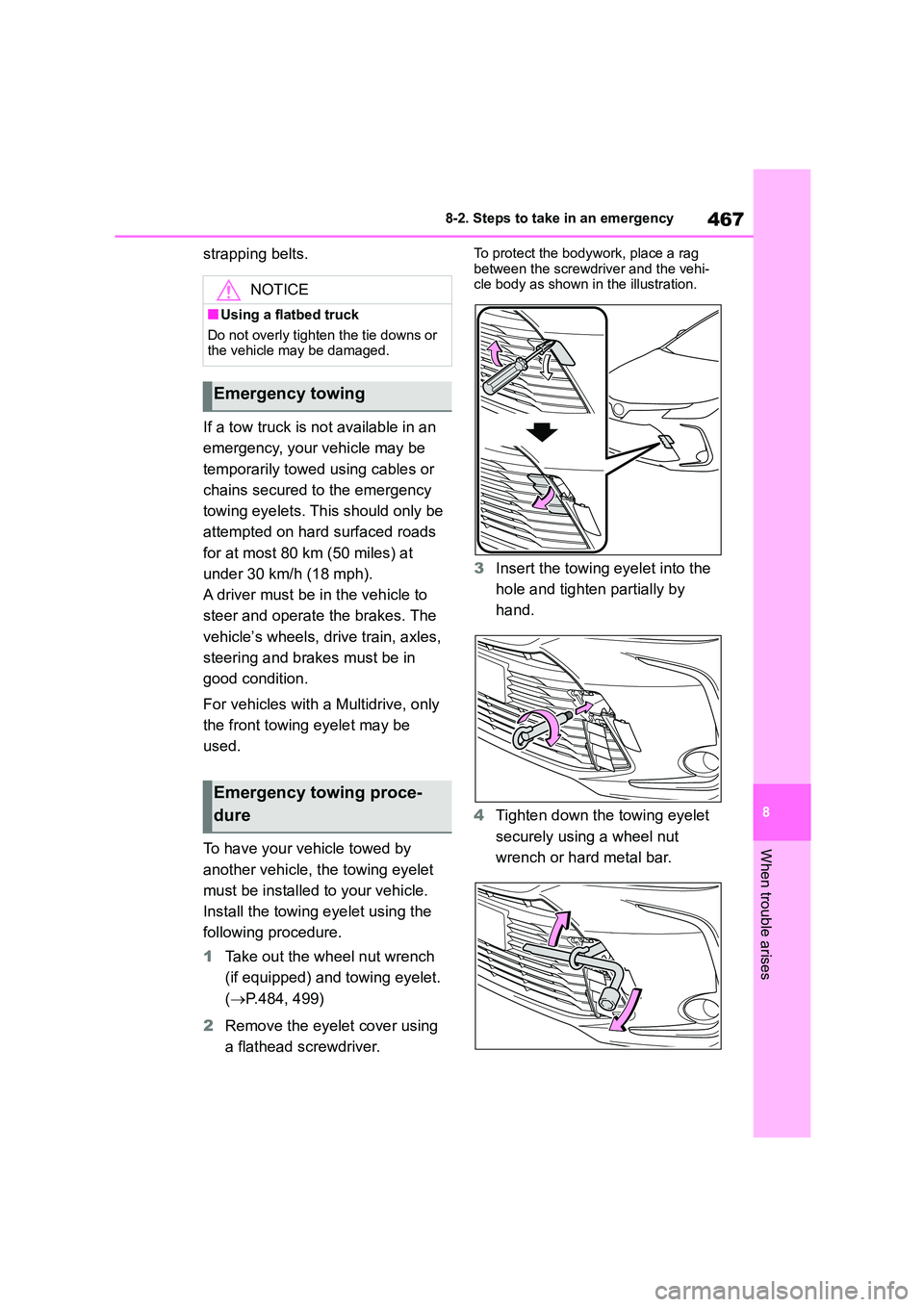
467
8
8-2. Steps to take in an emergency
When trouble arises
strapping belts.
If a tow truck is not available in an
emergency, your vehicle may be
temporarily towed using cables or
chains secured to the emergency
towing eyelets. This should only be
attempted on hard surfaced roads
for at most 80 km (50 miles) at
under 30 km/h (18 mph).
A driver must be in the vehicle to
steer and operate the brakes. The
vehicle’s wheels, drive train, axles,
steering and brakes must be in
good condition.
For vehicles with a Multidrive, only
the front towing eyelet may be
used.
To have your vehicle towed by
another vehicle, the towing eyelet
must be installed to your vehicle.
Install the towing eyelet using the
following procedure.
1 Take out the wheel nut wrench
(if equipped) and towing eyelet.
( P.484, 499)
2 Remove the eyelet cover using
a flathead screwdriver.
To protect the bodywork, place a rag
between the screwdriver and the vehi- cle body as shown in the illustration.
3 Insert the towing eyelet into the
hole and tighten partially by
hand.
4 Tighten down the towing eyelet
securely using a wheel nut
wrench or hard metal bar.
NOTICE
■Using a flatbed truck
Do not overly tighten the tie downs or the vehicle may be damaged.
Emergency towing
Emergency towing proce-
dure