2022 TOYOTA C-HR remote start
[x] Cancel search: remote startPage 150 of 818
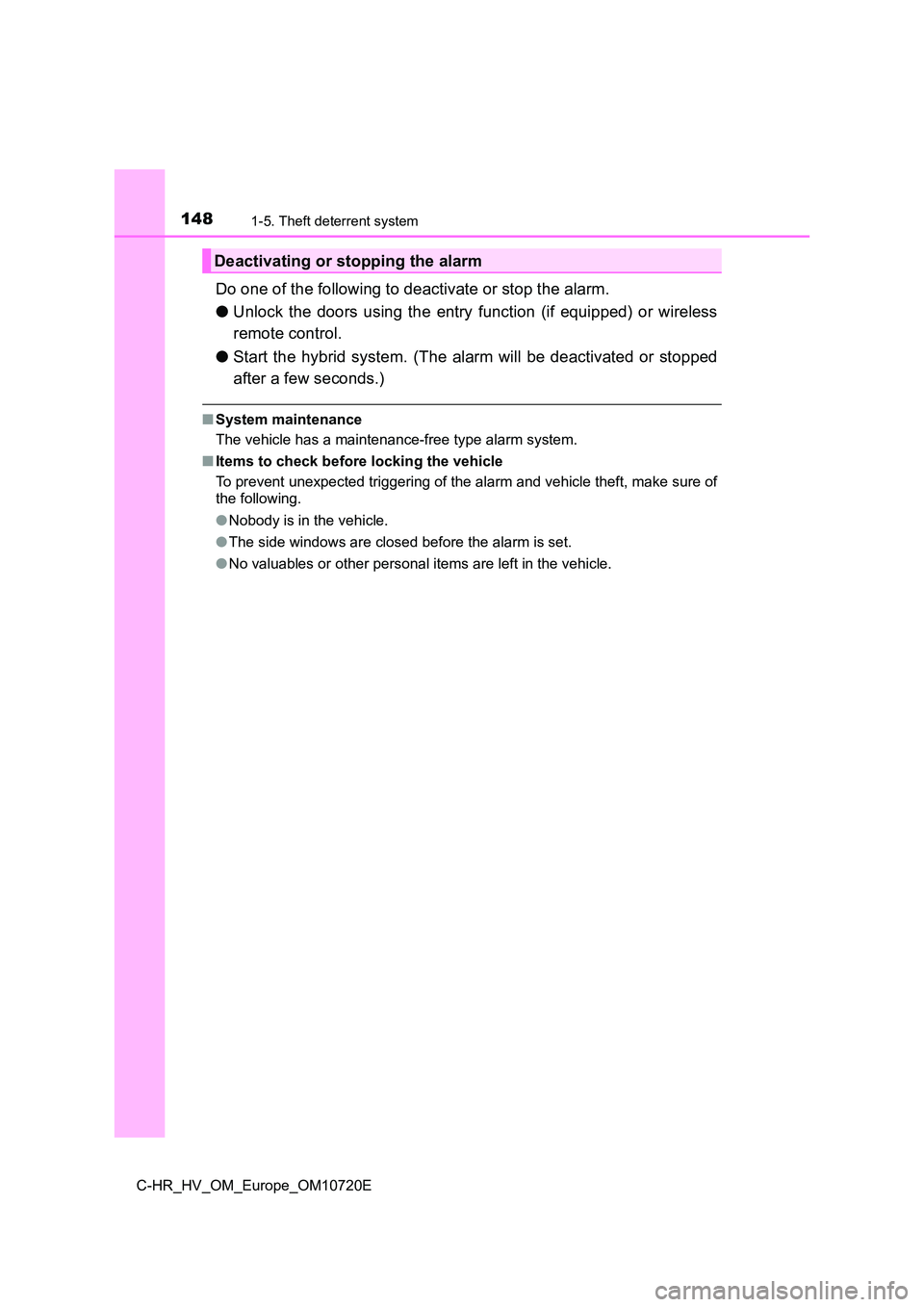
1481-5. Theft deterrent system
C-HR_HV_OM_Europe_OM10720E
Do one of the following to deactivate or stop the alarm.
● Unlock the doors using the entry function (if equipped) or wireless
remote control.
● Start the hybrid system. (The alarm will be deactivated or stopped
after a few seconds.)
■ System maintenance
The vehicle has a maintenance-free type alarm system.
■ Items to check before locking the vehicle
To prevent unexpected triggering of the alarm and vehicle theft , make sure of
the following.
● Nobody is in the vehicle.
● The side windows are closed before the alarm is set.
● No valuables or other personal items are left in the vehicle.
Deactivating or stopping the alarm
Page 190 of 818

1883-1. Key information
C-HR_HV_OM_Europe_OM10720E
Keys
The following keys are provided with the vehicle.
Electronic keys
• Operating the smart entry &
start system ( P. 207)
• Operating the wireless remote
control function
Mechanical keys
Key number plate
Locks all the doors ( P. 194)
Closes the side windows*
( P. 194)
Unlocks all the doors ( P. 1 9 4 )
Opens the side windows*
( P. 194)
*: These settings must be customized at any authorized Toyota retailer or
Toyota authorized repairer, or any reliable repairer.
The keys
Wireless remote control
Page 192 of 818

1903-1. Key information
C-HR_HV_OM_Europe_OM10720E
■ Electronic key battery depletion
● The standard battery life is 1 to 2 years.
● If the battery becomes low, an alarm will sound in the cabin and a message
will be displayed on the multi-information display when the hyb rid system
stops.
● As the electronic key always receives radio waves, the battery will become
depleted even if the electronic key is not used. The following symptoms indi-
cate that the electronic key battery may be depleted. Replace t he battery
when necessary. ( P. 645)
• The smart entry & start system or the wireless remote control does not
operate.
• The detection area becomes smaller.
• The LED indicator on the key surface does not turn on.
The battery can be exchanged by the users. ( P. 645) However, as there
may be damage to the key when exchanging, it is recommended to have
the battery exchanged at any authorized Toyota retailer or Toyo ta autho-
rized repairer, or any reliable repairer.
● To avoid serious deterioration, do not leave the electronic key within 1 m
(3 ft.) of the following electr ical appliances that produce a magnetic field:
•TVs
• Personal computers
• Cellular phones, cordless phones and battery chargers
• Recharging cellular phones or cordless phones
• Table lamps
• Induction cookers
Page 197 of 818

1953-2. Opening, closing and locking the doors
3
Operation of each component
C-HR_HV_OM_Europe_OM10720E
■ Security feature
If a door is not opened within approximately 30 seconds after t he vehicle is
unlocked, the security feature automatically locks the vehicle again.
■ When the door cannot be locked by the lock sensor on the surface of the
front door handle (vehicl es with an entry function)
■ Door lock buzzer
If an attempt to lock the doors using the entry function or wir eless remote
control is made when a door is not fully closed, a buzzer will sound continu-
ously for 5 seconds. Fully close the door to stop the buzzer, a nd lock the
doors again.
■ Setting the alarm (if equipped)
Lock the doors will set the alarm system. ( P. 147)
■ If the smart entry & start system or the wireless remote control does not
operate properly
● Use the mechanical key to lock and unlock the doors. (P. 746)
● Replace the key battery with a new one if it is depleted. (P. 645)
Use your palm to touch the lock sensor.
Page 200 of 818

1983-2. Opening, closing and locking the doors
C-HR_HV_OM_Europe_OM10720E
■Switching the door unlock function (vehicles with a smart entry & start
system equipped with entry function)
It is possible to set which doors the entry function unlocks us ing the wireless
remote control.
Turn the power switch off.
Cancel the intrusion sensor of the alarm system to prevent unin tended trig-
gering of the alarm while c hanging the settings. (if equipped) (P. 151)
When the indicator light on the key surface is not on, press an d hold for
approximately 5 seconds while pressing and holding .
The setting changes each time an operation is performed, as sho wn below.
(When changing the setting continuously, release the buttons, w ait for at least
5 seconds, and repeat step .)
For vehicles with an alarm: To prevent unintended triggering of the alarm,
unlock the doors using the wireless remote control and open and close a door
once after the settings have been changed. (If a door is not op ened within 30
seconds after is pressed, the doors will be locked again and t he alarm will
automatically be set.)
In a case that the alarm is triggered, immediately stop the ala rm. (P. 147)
1
2
3
3
Multi-information
displayUnlocking functionBeep
(Left-hand drive
vehicles)
Holding the driver’s
door handle unlocks
only the driver’s door.
Exterior: Beeps 3 times
Interior: Pings once
(Right-hand drive
vehicles)
Holding the front pas-
senger’s door handle
unlocks all the doors.
Holding a door handle
unlocks all the doors.
Exterior: Beeps twice
Interior: Pings once
Page 203 of 818

201
3
3-2. Opening, closing and locking the doors
Operation of each component
C-HR_HV_OM_Europe_OM10720E
Back door
◆Entry function (vehicles with a smart entry & start system
equipped with entry function)
Carry the electronic key to enable this function.
Press the button to unlock
the back door.
The door cannot be unlocked for
3 seconds after the door is
locked.
Press the button to lock the
back door.
Check that the door is securely
locked.
◆Wireless remote control
P. 1 9 4
◆Door lock switches
P. 1 9 6
The back door can be unlocked/locked and opened/closed by
the following procedures.
Unlocking and locking the back door
Page 211 of 818

2093-2. Opening, closing and locking the doors
3
Operation of each component
C-HR_HV_OM_Europe_OM10720E
■ When “Entry & Start System Malfunction. See Owner’s Manual.” is dis-
played on the multi-information display
The system may be malfunctioning. Have the vehicle inspected by any autho-
rized Toyota retailer or Toyota authorized repairer, or any rel iable repairer
immediately.
■ Battery-saving function
The battery-saving function will be activated in order to preve nt the electronic
key battery and the 12-volt battery from being discharged while the vehicle is
not operated for a long time.
● In the following situations, the smart entry & start system may take some
time to unlock the doors.
• The electronic key has been left within approximately 2 m (6 f t.) of the
outside of the vehicle for 10 minutes or longer.
• The smart entry & start system has not been used for 5 days or longer.
● If the smart entry & start system has not been used for 14 days or longer,
the doors cannot be unlocked at any doors except the driver’s d oor. In this
case, hold the driver’s door handle, or use the wireless remote control or
mechanical key to unlock the doors.
■ Electronic Key Battery-Saving Function
When battery-saving mode is set, battery
depletion is minimized by stopping the
electronic key from receiving radio waves.
Press twice while pressing and
holding . Confirm that the electronic
key indicator flashes 4 times.
While the battery-saving mode is set, the
smart entry & start system cannot be
used. To cancel the function, press any of
the electronic key buttons.
Page 213 of 818

2113-2. Opening, closing and locking the doors
3
Operation of each component
C-HR_HV_OM_Europe_OM10720E
■ Note for the entry function
● Even when the electronic key is within the effective range (detection areas),
the system may not operate properly in the following cases:
• The electronic key is too close to the window or outside door handle, near
the ground, or in a high place when the doors are locked or unl ocked.
• The electronic key is near the ground or in a high place, or t oo close to
the rear bumper center w hen the back door is opened.
• The electronic key is on the instrument panel, floor, or in th e door pockets
or glove box when the hybrid syst em is started or power switch modes
are changed.
● Do not leave the electronic key on top of the instrument panel or near the
door pockets when exiting the vehicle. Depending on the radio w ave recep-
tion conditions, it may be detected by the antenna outside the cabin and the
door will become lockable from the outside, possibly trapping t he electronic
key inside the vehicle.
● As long as the electronic key is within the effective range, the doors may be
locked or unlocked by anyone. However, only the doors detecting the elec-
tronic key can be used to unlock the vehicle.
● Even if the electronic key is not inside the vehicle, it may be possible to start
the hybrid system if the electronic key is near the window.
● The doors may unlock or lock if a large amount of water splashes on the
door handle, such as in the rain or in a car wash when the elec tronic key is
within the effective range. (The doors will automatically be lo cked after
approximately 30 seconds if the doors are not opened and closed .)
● If the wireless remote control is used to lock the doors when the electronic
key is near the vehicle, there is a possibility that the door m ay not be
unlocked by the entry function. (Use the wireless remote contro l to unlock
the doors.)
● Touching the door lock sensor while wearing gloves may delay or prevent
lock operation. Remove the gloves and touch the lock sensor aga in.
● If the door handle becomes wet while the electronic key is within the effec-
tive range, the door may lock and unlock repeatedly. In that ca se, follow the
following correction procedures to wash the vehicle.
• Place the electronic key in a location 2 m (6 ft.) or more awa y from the
vehicle. (Take care to ensure that the key is not stolen.)
• Set the electronic key to battery-saving mode to disable the s mart entry &
start system. ( P. 209)