2022 TOYOTA C-HR 12 volt
[x] Cancel search: 12 voltPage 309 of 818

3074-2. Driving procedures
4
Driving
C-HR_HV_OM_Europe_OM10720E
If the hybrid system is stopped with the shift lever in a position other
than P, the power switch will not be turned off but instead be turned to
ACCESSORY mode. Perform the following procedure to turn the
switch off:
Check that the parking brake is set.
Shift the shift lever to P.
Check that “ACCESSORY” and “Turn power OFF.” are displayed
on the multi-information display and then press the power switc h
once.
Check that “ACCESSORY” and “Turn power OFF.” on the multi-
information display is off.
■ Auto power off function
If the vehicle is left in ACCESSORY mode for more than 20 minut es or ON
mode (the hybrid system is not operating) for more than an hour with the shift
lever in P, the power switch will automatically turn off. Howev er, this function
cannot entirely prevent the 12-volt battery discharge. Do not l eave the vehicle
with the power switch in ACCESSO RY or ON mode for long periods of time
when the hybrid system is not operating.
■ Sounds and vibrations specific to a Hybrid Electric Vehicle
P. 121
■ Electronic key battery depletion
P. 190
When stopping the hybrid system with the shift lever in a posi-
tion other than P
1
2
3
4
Page 313 of 818

3114-2. Driving procedures
4
Driving
C-HR_HV_OM_Europe_OM10720E
NOTICE
■To prevent 12-volt battery discharge
● Do not leave the power switch in ACCESSORY or ON mode for long peri-
ods of time without the hybrid system on.
● If “ACCESSORY” or “IGNITION ON” is displayed on the multi-information
display while the hybrid system is not operating, the power swi tch is not
off. Exit the vehicle after turning the power switch off.
● Do not stop the hybrid system when the shift lever is in a position other
than P. If the hybrid system is stopped in another shift lever position, the
power switch will not be turned off but instead be turned to AC CESSORY
mode. If the vehicle is left in ACCESSORY mode, 12-volt battery dis-
charge may occur.
■ When starting the hybrid system
If the hybrid system becomes difficult to start, have your vehi cle checked by
any authorized Toyota retailer or Toyota authorized repairer, o r any reliable
repairer immediately.
■ Symptoms indicating a malfunction with the power switch
If the power switch seems to be operating somewhat differently than usual,
such as the switch sticking slightly, there may be a malfunctio n. Contact any
authorized Toyota retailer or Toyota authorized repairer, or an y reliable
repairer immediately.
Page 339 of 818

3374-3. Operating the lights and wipers
4
Driving
C-HR_HV_OM_Europe_OM10720E
■ Automatic headlight leveling system (vehicles without manual headlight
leveling dial)
The level of the headlights is automatically adjusted according to the number
of passengers and the loading condition of the vehicle to ensur e that the
headlights do not interfere with other road users.
■ 12-volt battery-saving function
In the following conditions, the remaining lights will go off a utomatically after
20 minutes in order to prevent the vehicle 12-volt battery from being dis-
charged:
● The headlights and/or tail lights are on.
● The power switch is turned to ACCESSORY mode or turned off.
● The light switch is in or .
This function will be canceled in any of the following situatio ns:
● When the power switch is turned to ON mode.
● When the light switch is operated.
● When a door is opened or closed.
■ If “Headlight System Malfunction Visit Your Dealer” is displayed on the
multi-information display
The system may be malfunctioning. Have the vehicle inspected by any autho-
rized Toyota retailer or Toyota authorized repairer, or any rel iable repairer.
■ Customization
Settings (e.g. light sensor sensitivity) can be changed.
(Customizable features: P. 781)
NOTICE
■To prevent 12-volt battery discharge
Do not leave the lights on longer than necessary when the hybri d system is
off.
Page 379 of 818

3774-5. Using the driving support systems
4
Driving
C-HR_HV_OM_Europe_OM10720E
■Operational conditions for each pre-collision function
The pre-collision system is enabled and the system determines t hat the pos-
sibility of a frontal collision with a detected object is high.
The system may not operate in the following situations:
• If a 12-volt battery terminal has been disconnected and reconn ected and
then the vehicle has not been driven for a certain amount of ti me
• If the shift lever is in R
• When the VSC OFF indicator is illuminated (only the pre-collis ion warning
function will be operational)
The operation speeds and operation cancellation for each functi on is listed
below.
● Pre-collision warning
● Pre-collision brake assist
Detectable objectsVehicle speedRelative speed between
your vehicle and object
VehiclesApprox. 10 to 180 km/h
(7 to 110 mph)
Approx. 10 to 180 km/h (7
to 110 mph)
For region A: Bicy-
clists and pedestrians
Approx. 10 to 80 km/h
(7 to 50 mph)
Approx. 10 to 80 km/h (7
to 50 mph)
Detectable objectsVehicle speedRelative speed between
your vehicle and object
VehiclesApprox. 30 to 180 km/h
(20 to 110 mph)
Approx. 30 to 180 km/h
(20 to 110 mph)
For region A: Bicy-
clists and pedestrians
Approx. 30 to 80 km/h
(20 to 50 mph)
Approx. 30 to 80 km/h (20
to 50 mph)
Page 485 of 818
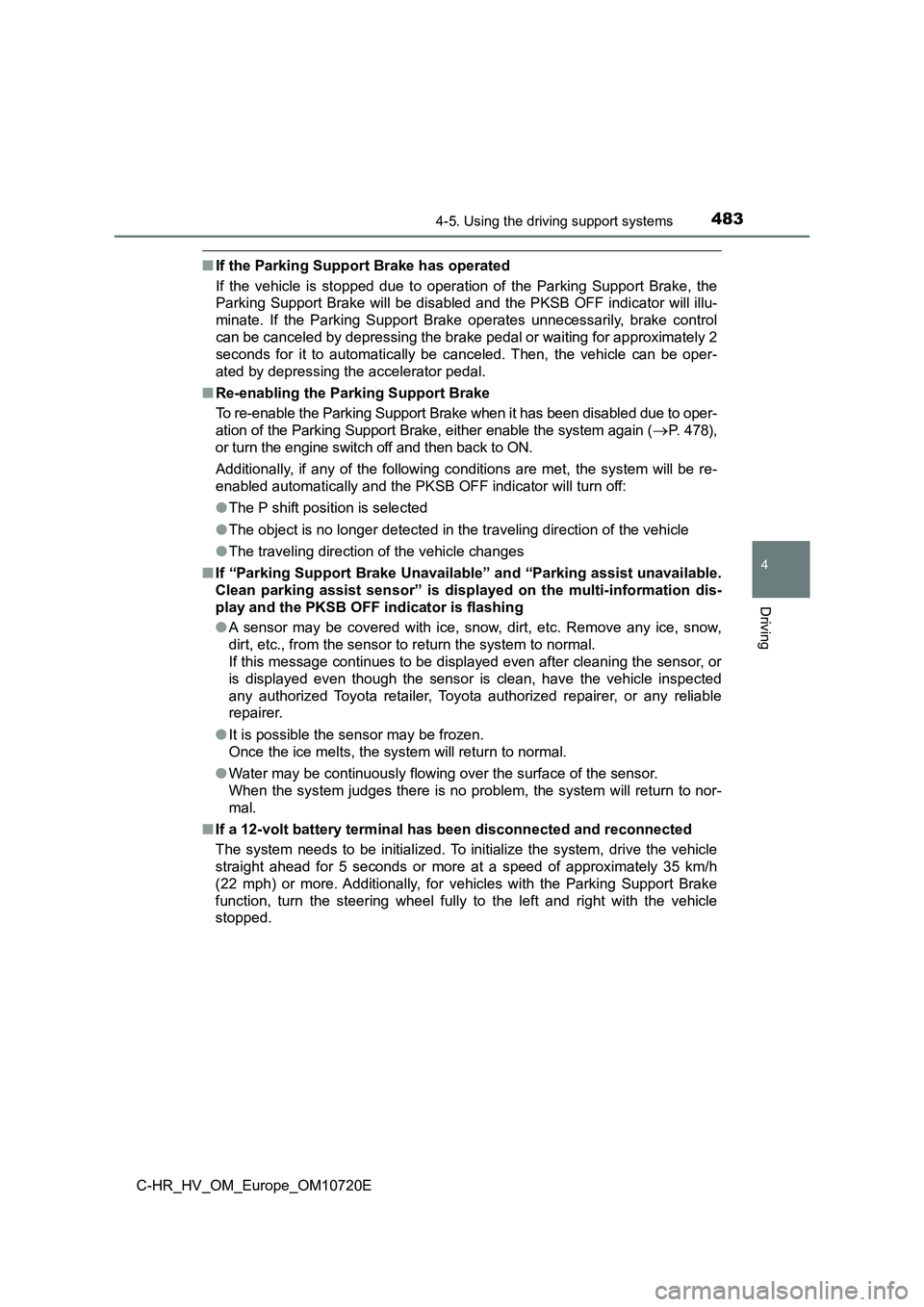
4834-5. Using the driving support systems
4
Driving
C-HR_HV_OM_Europe_OM10720E
■If the Parking Support Brake has operated
If the vehicle is stopped due to operation of the Parking Suppo rt Brake, the
Parking Support Brake will be disabled and the PKSB OFF indicat or will illu-
minate. If the Parking Support Brake operates unnecessarily, br ake control
can be canceled by depressing the brake pedal or waiting for ap proximately 2
seconds for it to automatically be canceled. Then, the vehicle can be oper-
ated by depressing the accelerator pedal.
■ Re-enabling the Parking Support Brake
To re-enable the Parking Support Brake when it has been disabled due to oper-
ation of the Parking Support Brake, either enable the system ag ain (P. 478),
or turn the engine switch off and then back to ON.
Additionally, if any of the following conditions are met, the s ystem will be re-
enabled automatically and the PKSB OFF indicator will turn off:
● The P shift position is selected
● The object is no longer detected in the traveling direction of the vehicle
● The traveling direction of the vehicle changes
■ If “Parking Support Brake Unavailable” and “Parking assist unavailable.
Clean parking assist sensor” is displayed on the multi-informat ion dis-
play and the PKSB OFF indicator is flashing
● A sensor may be covered with ice, snow, dirt, etc. Remove any ice, snow,
dirt, etc., from the sensor to return the system to normal.
If this message continues to be displayed even after cleaning t he sensor, or
is displayed even though the sensor is clean, have the vehicle inspected
any authorized Toyota retailer, Toyota authorized repairer, or any reliable
repairer.
● It is possible the sensor may be frozen.
Once the ice melts, the system will return to normal.
● Water may be continuously flowing over the surface of the sensor.
When the system judges there is no problem, the system will ret urn to nor-
mal.
■ If a 12-volt battery terminal has been disconnected and reconnected
The system needs to be initialized. To initialize the system, d rive the vehicle
straight ahead for 5 seconds or more at a speed of approximatel y 35 km/h
(22 mph) or more. Additionally, fo r vehicles with the Parking Support Brake
function, turn the steering wheel fully to the left and right w ith the vehicle
stopped.
Page 521 of 818

5194-5. Using the driving support systems
4
Driving
C-HR_HV_OM_Europe_OM10720E
When the Simple Intelligent Parking Assist System cannot be oper-
ated, or when operation is stopped, canceled, etc., the one of the fol-
lowing message is displayed on the multi-information display. T ake
appropriate action according to the display.
■When it is not possible to operate
Multi-information display messages
MessageSituation/Handling method
“IPA System Check Visit
Your Dealer”
The system may be malfunctioning.
Turn the power switch off and then start
the hybrid system.
Have the vehicle inspected by any
authorized Toyota retailer or Toyota
authorized repairer, or any reliable
repairer if the message is displayed
again.
“Currently Unavailable”
There may be a system failure.
Power steering equipment is temporarily
overheating.
Turn the power switch off, wait for a lit-
tle while, and then start the hybrid sys-
tem again.
The hybrid system is not operating.
Start the hybrid system.
Ice, snow, dirt, etc., has adhered to a sensor.
Remove any ice, snow, dirt, etc.
The sensor is frozen.
Once the sensor thaws, the system will
return to normal.
The 12-volt battery has been removed and
reinstalled.
Drive the vehicle straight ahead for 5
seconds or more at a speed of approxi-
mately 35 km/h (22 mph) or higher.
Page 545 of 818

543
4
4-6. Driving tips
Driving
C-HR_HV_OM_Europe_OM10720E
Winter driving tips
●Use fluids that are appropriate to the prevailing outside tempera-
tures.
• Engine oil
• Engine/power control unit coolant
• Washer fluid
● Have a service technician inspect the condition of the 12-volt bat-
tery.
● Have the vehicle fitted with four snow tires or purchase a set of tire
chains for the front tires*.
Ensure that all tires are the same size and brand, and that cha ins match
the size of the tires.
*: Tire chains cannot be mounted on 18-inch tires or 19-inch tir es.
Perform the following according to the driving conditions:
● Do not try to forcibly open a window or move a wiper that is frozen.
Pour warm water over the frozen area to melt the ice. Wipe away
the water immediately to prevent it from freezing.
● To ensure proper operation of the climate control system fan,
remove any snow that has accumulated on the air inlet vents in
front of the windshield.
● Check for and remove any excess ice or snow that may have accu-
mulated on the exterior lights, vehicle’s roof, chassis, around the
tires or on the brakes.
● Remove any snow or mud from the bottom of your shoes before
getting in the vehicle.
Carry out the necessary preparations and inspections before
driving the vehicle in winter. Always drive the vehicle in a ma n-
ner appropriate to the prevailing weather conditions.
Preparation for winter
Before driving the vehicle
Page 558 of 818

5565-1. Using the air conditioning system and defogger
C-HR_HV_OM_Europe_OM10720E
WARNING
■To prevent the windshield from fogging up
● Do not use during cool air operation in extremely humid weather.
The difference between the temperature of the outside air and t hat of the
windshield can cause the outer surface of the windshield to fog up, block-
ing your vision.
■ To prevent burns
● Do not touch the rear view mirror surfaces when the outside rear view mir-
ror defoggers are on.
● Vehicles with windshield wiper de-icer: Do not touch the glass at the lower
part of the windshield or to the side of the front pillars when the windshield
wiper de-icer is on.
■ nanoe™ generator (if equipped)
Do not disassemble or repair the generator because it contains high voltage
parts.
Contact any authorized Toyota retailer or Toyota authorized rep airer, or any
reliable repairer if the generator needs repair.
NOTICE
■ To prevent 12-volt battery discharge
Do not leave the air conditioning system on longer than necessa ry when the
hybrid system is off.
■ To prevent damage to the nanoe™ (if equipped)
Do not insert anything into the passenger’s side vent, attach a nything to it,
or use sprays around the passenger’s side vent. These things ma y cause
the generator not to work properly.
● Do not place anything on the instrument
panel which may cover the air outlets.
Otherwise, air flow may be obstructed,
preventing the windshield defoggers
from defogging.