2022 TOYOTA BZ4X CAN
[x] Cancel search: CANPage 373 of 674

371
5
Owners Manual_Europe_M42D76_en
5-4. Using the driving support systems
Driving
WARNING
●When starting Remote control func- tion, unlock the doors with wireless
remote control by electronic key.
●When Remote control function is
operating, the driver should remain within approximately 3 m (9.8 ft.) of the vehicle. If the driver becomes
more than approximately 3 m (9.8 ft.) away, Remote control function will be suspended and a message
will be displayed on the smart- phone. Remote control function operation can be resumed by
approaching the vehicle.
●The headlights will be turned on if
the surrounding area is dark.
●If system operation is canceled due
to a malfunction, the emergency flashers will flash.The emergency flashers will turn off
if any of the following conditions are met:
• A door is opened
• 3 minutes have elapsed since the
emergency flashers began flashing
●Remote control function can only
be started when the following con- ditions are met:
• When the EV system is starting, after assist mode is selected
• When the power switch is off
• When the remote air conditioning is
operating
●After unlocking the doors using the
wireless remote control, if the doors are locked using the smart entry function, the lock operation may be
delayed.
NOTICE
■Precautions for use Advanced Park
If the 12-volt battery was discharged or has been removed and installed, fold and extend the outside rear view
mirrors.
■When using Remote control
function
●Check the battery charge level of
the smartphone before using Remote control function. If the bat-tery of the smartphone dies while
operating Remote control function, assist will be suspended. Also, if the battery charge level of the
smartphone is 20% or less when attempting to start Remote control function, Remote control function
will not be started.
●Turn on the Bluetooth communica-
tion function of the smartphone before using Remote control func-tion. Remote control function can-
not be used if the Bluetooth function is off.
●Do not turn off the Bluetooth func-tion of the smartphone or discon-nect from the multimedia system
while using Remote control func- tion. If the vehicle cannot be con-nected to via Bluetooth, Remote
control function cannot be used.
●While using Remote control func-
tion, if a call is received, etc., and another app is opened, Remote control function will be suspended.
Assist can be resumed if the Remote Park app is reopened within 3 minutes. If 3 minutes or
more elapse, assist will be can- celed.
Page 374 of 674

372
Owners Manual_Europe_M42D76_en
5-4. Using the driving support systems
Cameras and sensors are used to
detect parked vehicles, making it
easier to identify parking spaces.
Front camera
NOTICE
●While using Remote control func- tion, if the home button or power
button of the smartphone is pressed and the screen is locked, Remote control function will be sus-
pended. Assist can be resumed if the Remote Park app is reopened within 3 minutes. If 3 minutes or
more elapse, assist will be can- celed.
●Do not use the Remote Park app with devices other than those which operation has been confirmed by
the maker. Otherwise the system may not operate correctly.
●When the ambient temperature is low, it may take time for the system to start, due to 12-volt battery
charging.
●If the 12-volt battery voltage drops,
assistance will be canceled.
●When using Remote control func-
tion on a slope, the vehicle speed will be slower and the distance that the vehicle will approach objects
will become longer than when on a level road surface.
●If a system temporary failure occurs, after the vehicle is stopped by the electronic parking brake or
the shift position being changed to P, the power switch may turn off and the system may be canceled.
In this case, have the vehicle inspected by any authorized Toyota retailer or Toyota authorized
repairer, or any reliable repairer.
●If a system malfunction occurs,
assistance may be temporarily sus- pended. If the system returns to normal, operation can be resumed.
Follow the content on the smart- phone screen to resume operation.
●Remote control function cannot be started if the EV system has been started using an aftermarket remote
starter.
●After Remote control function com-
pletes, the parking brake will be engaged as per regulations. As the parking brake may freeze and not
be able to be released, avoid using Remote control function in extremely cold areas. Also, if the
parking brake freezes, it may make a noise when it is released. How-ever, this does not indicate a mal-
function.
●Do not use the remote function with
an electronic key that has a depleted battery.
●The remote function cannot be started while the vehicle charging connector is connected. If support
is accidentally started, it may end abnormally.
Type of Advanced Park cam-
eras and sensors
Page 376 of 674

374
Owners Manual_Europe_M42D76_en
5-4. Using the driving support systems
• When a camera lens is dirty or cov-
ered with water droplets
●In situations such as the following, the
target parking space may not be rec- ognized correctly:• When there marks from repairs or
other marks on the road surface, or there is a parking block, traffic bollard, or other object on the road surface
• When it is raining or has rained and the road surface is wet and reflective or there are puddles
• When the area around the vehicle is dark or backlit• When the color or brightness of the
road surface is uneven • When the parking space is on a slope• When there are diagonal lines (access
aisle) near the parking space • When the appearance of the parking space is affected by the shadow of a
parked vehicle (such as shadows from the grille, side step, etc.)• When accessories which obstruct the
view of the camera are installed • When the parking space lines are faded or dirty, making them unclear
• When the appearance of the parking space is affected by the shadow of the vehicle or trees
■Sensor detection information
P. 3 3 5
■Objects which the sensor may not be properly detected
P. 3 3 5
■Situations in which the sensor may
not operate properly
P. 3 3 5
■Situations in which parking assis- tance may not operate even if there
is no possibility of a collision
P. 3 3 6
Press the Advanced Park main
switch.
If the switch is pressed while assistance
is being performed, the assistance will
be canceled.
■Operating conditions of the
Advanced Park
Assistance will begin when all of the fol- lowing conditions are met:
●The brake pedal is depressed
●The vehicle is stopped
●The driver’s seat belt is fastened
●The steering wheel is not being oper-ated
●The accelerator pedal is not depressed
●All of the doors are closed
●The outside rear view mirrors are not folded
●The parking brake is not engaged
●The dynamic radar cruise control are
not operating
●ABS, VSC, TRAC, PCS and PKSB
are not operating
●The vehicle is not on a steep slope
●The VSC and TRAC are not turned off
If assistance cannot be started, check
the message displayed on the multime-
dia display ( P.400)Turning the Advanced Park
on/off
Page 378 of 674

376
Owners Manual_Europe_M42D76_en
5-4. Using the driving support systems
Guidance screen (When revers-
ing)
Operation icon
Displayed when the Advanced Park is
operating.
Guide lines (yellow and red)
Display points from the center of the
edge of the front or rear bumper to the
target stopping position (yellow)* and
approximately 0.3 m (1 ft.) (red) from
the vehicle.
Moving object warning icon
Emergency support brake con-
trol operation display
“BRAKE!” is displayed.
Toyota parking assist-sensor
display
P. 3 3 3
*: When the target stop position is 2.5
m (8.2 ft.) or more, the horizontal line
(yellow) will be hidden.
■Toyota parking assist-sensor pop- up display
Regardless of whether the Toyota park- ing assist-sensor is off or on ( P.334), if an object is detected by the Toyota park-
ing assist-sensor when the Advanced Park is operating, the Toyota parking assist-sensor pop up display will auto-
matically be displayed over the guid-
ance display.
■Brake control operation when Advanced Park is operating
While the Advanced Park is operating, if
the system determines that the possibil- ity of collision with detected moving or stationary object is high, the EV system
output restriction control and brake con- trol will operate.
If brake control operates, Advanced
Park operation will be suspended and a message will be displayed on the multi-information display.
■Buzzer
Depending on surrounding sounds or sounds from other systems, it may be difficult to hear the buzzer of this sys-
tem.
■If a black screen is displayed on the multimedia display when the Advanced Park is operating
The system is being affected by radio waves or may be malfunctioning. If a radio antenna is installed near a cam-
era, move it to a location as far from the cameras as possible. If a radio antenna is not installed near a camera, and the
screen does not return to normal after turning the power switch off and then starting the EV system again, have the
vehicle inspected by any authorized Toyota retailer or Toyota authorized repairer, or any reliable repairer.
■Function description
The perpendicular parking (for-
ward/reverse) function can be used
if the target parking space can be
detected when the vehicle is
stopped close and perpendicular to
the center of the parking space.
Advanced Park Perpendicu-
lar parking (for-
ward/reverse) function
Page 379 of 674

377
5
Owners Manual_Europe_M42D76_en
5-4. Using the driving support systems
Driving
Also, depending on the condition of
the parking space, etc., if it is nec-
essary to change the direction of
travel of the vehicle, the shift posi-
tion can be changed by assistance
control.
■Parking using the perpendicu-
lar parking (forward/reverse)
function
1 Stop the vehicle at a position
close and perpendicular to the
center of the target parking
space.
If there are parking space lines
Approximately 1 m (3.3 ft.)*
Approximately 2.5 m (8.2 ft.)*
Approximately 6 m (19.7 ft.) or
more*
Approximately 5.5 m (18.0 ft.) or
more*
The system can operate even if there is
a parking space line on only one side of
the target parking space.
*: This is a reference measurement for
detection of a parking space.
Depending on the surrounding envi-
ronment, detection may not be possi-
ble.
If there is an adjacent parked
vehicle
Approximately 1 m (3.3 ft.)*
Approximately 3 m (9.8 ft.) or
more*
Approximately 6 m (19.7 ft.) or
more*
Approximately 5.5 m (18.0 ft.) or
more*
The system can operate even if there is
a vehicle on only one side of the target
parking space.
*: This is a reference measurement for
detection of a parking space.
Depending on the surrounding envi-
ronment, detection may not be possi-
ble.
2 Press the Advanced Park main
switch and check that a possible
Page 380 of 674
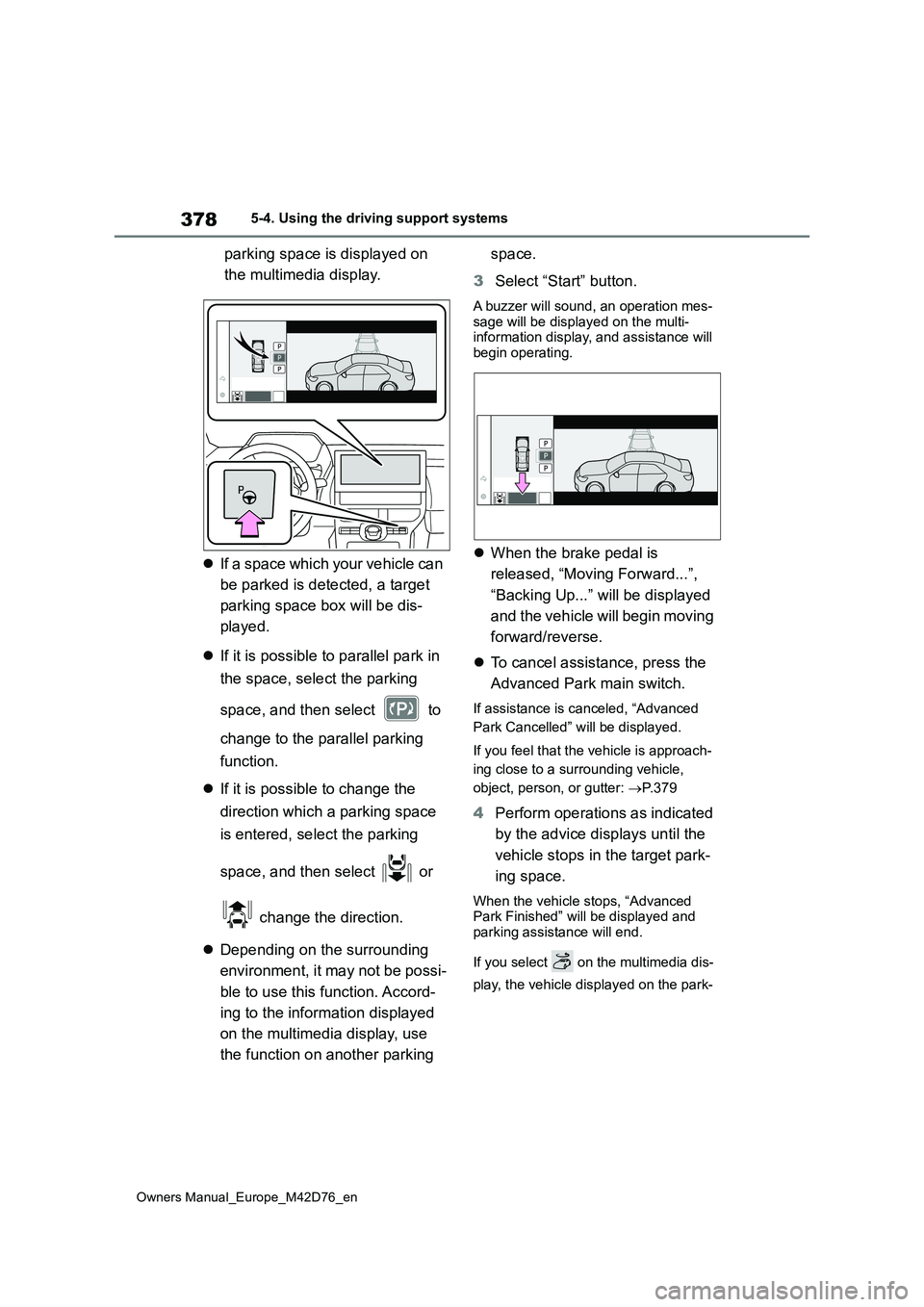
378
Owners Manual_Europe_M42D76_en
5-4. Using the driving support systems
parking space is displayed on
the multimedia display.
If a space which your vehicle can
be parked is detected, a target
parking space box will be dis-
played.
If it is possible to parallel park in
the space, select the parking
space, and then select to
change to the parallel parking
function.
If it is possible to change the
direction which a parking space
is entered, select the parking
space, and then select or
change the direction.
Depending on the surrounding
environment, it may not be possi-
ble to use this function. Accord-
ing to the information displayed
on the multimedia display, use
the function on another parking
space.
3 Select “Start” button.
A buzzer will sound, an operation mes- sage will be displayed on the multi-information display, and assistance will
begin operating.
When the brake pedal is
released, “Moving Forward...”,
“Backing Up...” will be displayed
and the vehicle will begin moving
forward/reverse.
To cancel assistance, press the
Advanced Park main switch.
If assistance is canceled, “Advanced
Park Cancelled” will be displayed.
If you feel that the vehicle is approach-
ing close to a surrounding vehicle,
object, person, or gutter: P. 3 7 9
4Perform operations as indicated
by the advice displays until the
vehicle stops in the target park-
ing space.
When the vehicle stops, “Advanced Park Finished” will be displayed and
parking assistance will end.
If you select on the multimedia dis-
play, the vehicle displayed on the park-
Page 381 of 674

379
5
Owners Manual_Europe_M42D76_en
5-4. Using the driving support systems
Driving
ing assist completion screen will rotate.
■If you feel that the vehicle is
approaching close to a surround- ing vehicle, object, person, or gut-ter
Depress the brake pedal to stop the vehicle and then change the shift posi-tion to change the direction of travel of
the vehicle. At this time, assist will be suspended. However, if the “Start” but-ton is selected, assist will resume and
the vehicle will move in the direction cor- responding to the selected shift position.■Function description
When exiting from a perpendicular
parking space, if the system deter-
mines that exit is possible the per-
pendicular exiting (forward/reverse)
function can be used. Also,
depending on the surrounding envi-
ronment, if it is necessary to
change the direction of travel of the
vehicle, the shift position can be
changed by assistance control.
■Perpendicular exiting (for-
ward/reverse) function
1 With the brake pedal depressed
and P shift position selected,
press the Advanced Park main
switch and check that the exit
direction selection screen is dis-
NOTICE
■When using the perpendicular parking (forward/reverse) func-tion
●Make sure that there are no obstructions within the yellow guide lines and between the vehicle and
target parking spot. If there are any obstructions between the vehicle and the target parking space, or
between the yellow guide lines, cancel the function.
●As the target parking space will not be able to be set correctly if the sur-face of the parking space is on a
slope or has differences in height, the vehicle may stray from the tar-get parking space or be slanted.
Therefore, do not use the function for this kind of parking spot.
●When parking in a narrow parking space, the vehicle may closely approach an adjacent parked vehi-
cle. If a collision seems likely, depress the brake pedal to stop the vehicle.
●If a detected parked vehicle is nar-row or parked extremely close to
the curb, the position at which assistance will park the vehicle will also be close to the curb. If it seems
likely the vehicle will collide with something or drive off of the road, depress the brake pedal to stop the
vehicle, and then press the Advance Park main switch to dis-able the system.
Advanced Park perpendicu-
lar exiting (forward/reverse)
function
Page 382 of 674

380
Owners Manual_Europe_M42D76_en
5-4. Using the driving support systems
played on the multimedia dis-
play.
2 Select an arrow on the multime-
dia display to select the direction
you wish to exit.
If the turn signal lever is operated, only exit to the left or right can be selected.
3 Depress the brake pedal and
select “Start” button.
If you feel that the vehicle is approach- ing close to a surrounding vehicle,
object, person, or gutter: P. 3 8 0
A buzzer will sound, an operation mes-
sage will be displayed on the multi information display, and assistance will begin operating. To cancel assistance,
press the Advanced Park main switch. If assistance is canceled, “Advanced Park Cancelled” will be displayed.
4 Perform operations as indicated
by the advice displays until the
vehicle is in a position where
exit is possible.
If the steering wheel is not operated,
the vehicle will stop at the exit position. Assistance can be ended by depress-ing the accelerator pedal or brake
pedal. When the vehicle reaches a position where exit is possible, “You can exit by moving the steering wheel”
will be displayed. If the steering wheel is operated, “Advanced Park Finished” will be displayed and assistance will
end. Grip the steering wheel and drive forward.
■If you feel that the vehicle is
approaching close to a surround- ing vehicle, object, person, or gut-ter
Depress the brake pedal to stop the vehicle and then change the shift posi-tion to change the direction of travel of
the vehicle. At this time, assist will be suspended. However, if the “Start” button is selected,
assist will resume and the vehicle will move in the direction corresponding to
the selected shift position.
■Perpendicular exiting (for- ward/reverse) function
Do not use exiting (forward/reverse)
function in any situation other than when exciting a parallel parking spot. If assis-tance is started unintentionally, depress
the brake pedal and stop the vehicle, then press the Advanced Park main