Page 9 of 70

7*IF EQUIPPEDALWAYS CHECK THE OWNER ’S MANUAL FOR COMPLETE OPER ATING INFORMATION AND SAFET Y WARNINGS.
Unplug vehicle to start – When starting the vehicle while the charging connector is still connected, this warning message will appear. Remove the charging connector and then start the vehicle.
Charge Warning Messages on Instrument Panel LCD (Continued)
Unplug vehicle to startCharging Stopped.Check the AC charger
Remaining Time
10 h 18m (90%)
Checkregenerative brakes
Charging Stopped.Check the DC charger
Charging Stopped. Check the AC/DC charger – When there is a problem with the external AC or DC charger, when the AC charger stops charging or when the charging cable is damaged, this message will appear. Check whether there is a problem with the charger or cable. If no problem is found, see an authorized Kia dealer for further assistance.
Remaining Time – Displays the remaining
time to charge the battery to the selected target battery charge level, current SOC and the charge voltage level.
Check Regenerative Brakes – Displays when the
regenerative brake system does not work properly. In this case, have your vehicle inspected by an authorized Kia dealer.
Charging Stopped. Check the cable connector – When the charging connector is not correctly connected to the charging inlet or the charging connector lock release button is pressed, this message will appear. If this occurs, separate the charging connector and re-connect it. Check whether there is any problem (external damage, foreign substances, etc.) with the charging connector and charging inlet. If the problem continues, see an authorized Kia dealer for assistance.
Illustrations are for demonstration purposes only. Some messages may appear differently. See section 1 in the Owner ’s Manual for more information.
REMINDERS:
•
When these warning messages are displayed, do not accelerate or star t the vehicle suddenly
•
All stored driving information (except Odometer and Range) is reset if the bat ter y is disconnected
Charging Stopped.Check the cable connector
Charging Door Open
OPEN
Charging Door Open – When starting the vehicle while the
charging door is still open, this warning message will appear. Close the charging door after charging is complete and then start the vehicle.
30%
INSTRUMENT CLUSTERINSTRUMENTCLUSTER
Page 10 of 70

8†LEGAL DISCL AIMERS ON BACK INSIDE COVER | *IF EQUIPPEDEV6 FEATURES & FUNCTIONS GUIDE
Refer to the inside front cover for more information on QR codes.www.youtube.com/KiaFeatureVideos
Tire Pressure Monitoring System Video
QR CODE
The TPMS indicator functions as both Low Tire Pressure Light and TPMS Malfunction Indicator. The indicator will
illuminate if it detects one or more tires is significantly underinflated, the vehicle has a spare tire installed without TPMS
or the outside temperature becomes significantly lower.
The LCD screen in the instrument cluster will display the Low Tire Pressure indicator A showing which tire(s) is underinflated. Inflate tire(s) to specifications using an accurate digital tire pressure gauge to turn off Low Tire Pressure Light . See front driver ’s door jamb for PSI specification.
When there is a problem with the TPMS, the TPMS Malfunction Indicator will blink for approximately one minute and then illuminate — see dealer for service.
����
���� ����
�1�4�*
����
REMINDERS:
•
Check the recommended tire pressure label located on the left side of driver's door jamb, visible when the door is open
•
Consult your dealer for ser vice if Low Tire Pressure Light remains illuminated after inflating your tire(s)
Personal electronic devices (such as laptops, wireless chargers, remote star t systems, etc.) may inter fere with TPMS system, which may cause the Malfunction Warning Indicator to illuminate.
For more information, refer to section 7 in the Owner ’s Manual.
A
Tire Pressure Monitoring System (TPMS)†2 1
•Even with TPMS, tire pressure should be checked manually at least once a month. Only adjust tire pressure on “cold tires” that have been sit ting for 3 hours or more, and tires that are not hot in temperature from direct sunlight or heat
•For proper maintenance and optimal EV economy, maintain recommended tire inflation pressures and stay within the load limits and weight distribution recommended for your vehicle
•In winter or cold weather, the TPMS light may illuminate if the tire pressure was adjusted to the recommended tire inflation pressure during warm weather
QUICK TIPS
INSTRUMENT CLUSTER
INSTRUMENTCLUSTER
Page 11 of 70
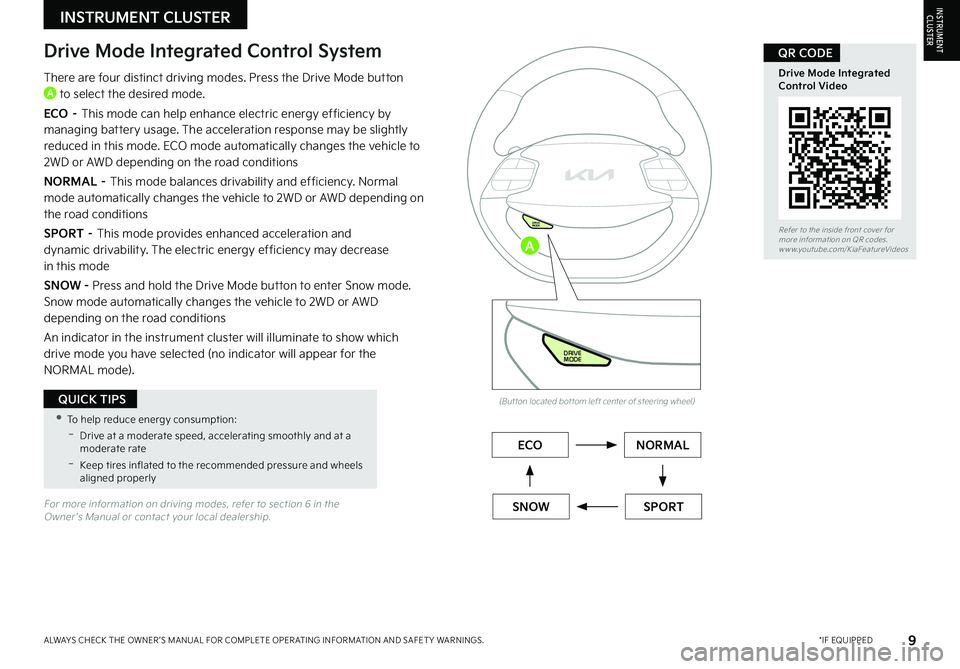
Refer to the inside front cover for more information on QR codes.www.youtube.com/KiaFeatureVideos
9*IF EQUIPPEDALWAYS CHECK THE OWNER ’S MANUAL FOR COMPLETE OPER ATING INFORMATION AND SAFET Y WARNINGS.
Drive Mode Integrated Control Video
QR CODE
For more information on driving modes, refer to section 6 in the Owner ’s Manual or contact your local dealership.
Drive Mode Integrated Control System
There are four distinct driving modes. Press the Drive Mode button A to select the desired mode.
ECO – This mode can help enhance electric energy efficiency by managing battery usage. The acceleration response may be slightly reduced in this mode. ECO mode automatically changes the vehicle to 2WD or AWD depending on the road conditions
NORMAL – This mode balances drivability and efficiency. Normal mode automatically changes the vehicle to 2WD or AWD depending on the road conditions
SPORT – This mode provides enhanced acceleration and dynamic drivability. The electric energy efficiency may decrease
in this mode
SNOW - Press and hold the Drive Mode button to enter Snow mode. Snow mode automatically changes the vehicle to 2WD or AWD depending on the road conditions
An indicator in the instrument cluster will illuminate to show which drive mode you have selected (no indicator will appear for the NORMAL mode).
(But ton located bot tom left center of steering wheel)
•To help reduce energy consumption:
-Drive at a moderate speed, accelerating smoothly and at a moderate rate
-Keep tires inflated to the recommended pressure and wheels aligned properly
QUICK TIPS
DRIVE
MODE
DRIVE
MODE
DRIVE
MODE
DRIVE
MODE
A
ECONORMAL
SPORTSNOW
INSTRUMENT CLUSTERINSTRUMENTCLUSTER
Page 12 of 70

10*IF EQUIPPEDEV6 FEATURES & FUNCTIONS GUIDE
Refer to the inside front cover for more information on QR codes.www.youtube.com/KiaFeatureVideos
Steering Wheel Controls Video
EV Instrument Cluster Overview Video
QR CODETrip Modes / Trip Computer
The Trip Computer is a driver information system that displays information related to driving, such as average and instant accumulated info, drive info, driving style and energy flow. It appears on the display when the Power button is in the ON position.
To cycle through the instrument cluster modes B, press the Mode button A on the left side of the Steering Wheel.
When in the Trip Computer mode , press the OK button C up/down to cycle through the screens. When displaying information screens, press and hold the OK button C to reset to zero.
LCD Instrument Cluster Modes
Press the Mode button A on the left side of the Steering Wheel to scroll through different LCD Instrument Cluster Modes.
Driving Assist: Displays information for Smart Cruise Control, Driving Convenience, Speed Limit, Warning Timing, Warning Volume, Driver Attention Warning, Forward Safety, Lane Safety, Blind-Spot Safety, Parking Safety
Trip Computer Mode: Displays drive info, after recharging info and accumulated info for trip distance, average energy consumption, total driving time as well as energy flow info
Turn-by-Turn Mode*: Displays the route guidance,
destination info
Information Mode: Displays the tire pressure information
Master Warning Mode: Displays warning messages related to the vehicle when a function is not operating normally
Your vehicle’s steering wheel but tons may differ from those in the illustrations. For more information, refer to section 5 in the Owner ’s Manual.
Driving while distracted is dangerous and should be avoided. Drivers should remain at tentive to driving and always exercise caution when using the steering-wheel-mounted controls while driving.
For more information, refer to section 5 in the Owner ’s Manual.
REMINDERS:
•
Appearance of Trip Computer display may differ as equipped
•
All stored driving information (except Odometer and Range) is reset if the bat ter y is disconnected
�%�3�*�7�&���*�/�'�0�·���5�S�J�Q�N�F�U�F�S�·���"�W�F�S�B�H�F���&�O�F�S�H�Z���$�P�O�T�V�N�Q�U�J�P�O�·���5�J�N�F�S
�"�'�5�&�3���3�&�$�)�"�3�(�*�/�(���*�/�'�0�·���5�S�J�Q�N�F�U�F�S�·���"�W�F�S�B�H�F���&�O�F�S�H�Z���$�P�O�T�V�N�Q�U�J�P�O�·���5�J�N�F�S
�"�$�$�6�.�6�-�"�5�&�%���*�/�'�0�·���5�S�J�Q�N�F�U�F�S�·���"�W�F�S�B�H�F���&�O�F�S�H�Z���$�P�O�T�V�N�Q�U�J�P�O�·���5�J�N�F�S
�&�/�&�3�(�:���'�-�0�8
Accumulated InfoT rip
Average
Ti mer 247.5
15.7
17:42mi
MPG
h
(But tons located on left side of Steering Wheel)
OKOKOK
OK
MODEMODEMODE
OKOK
MODEMODEMODE
OKOKOK
MODEMODEMODE
OKOKOK
MODEMODEMODE
B
A
C
VEHICLE SETTINGS
VEHICLESETTINGS
Page 13 of 70

11 *IF EQUIPPEDALWAYS CHECK THE OWNER ’S MANUAL FOR COMPLETE OPER ATING INFORMATION AND SAFET Y WARNINGS.
Refer to the inside front cover for more information on QR codes.www.youtube.com/KiaFeatureVideos
Vehicle Settings - EV Infotainment System Video
Ambient, Mood & Theme Lighting Video
QR CODESVehicle Settings - Infotainment System
To enter the Vehicle Settings mode in the Infotainment System, press and hold the Mode button A, or press the SETUP key/button, when the vehicle is at a standstill, Rotary Dial Shifter Knob in Park, and while the Power button is in the ON position. Then select VEHICLE to the Vehicle Settings menu.
Driving Convenience: •Smart Cruise Control •Forward Safety •Parking Safety •Driver Attention Warning •Blind-Spot Safety •Speed Limit •Lane Safety
Drive Mode: •Brake Mode
•Climate Control ECO Mode
ECO Vehicle: •Smart Regeneration System •Charging Connector Locking Mode •Charging Voice Prompts
Active Sound Design: •Largest, Moderate, Smallest, Change/ Off •Advanced Settings
Head-Up Display: •Display Mode •Display Control •AR Matching Adjustment •Content Selection
Cluster: •Cluster Theme Selection •Service Interval •Reset Fuel Economy •Content Selection
•Welcome Sound
Climate: •Recirculate Air •Automatic Ventilation •Defog/Defrost Options
Seat: •Seat Position Change Alert •Seating Easy Access
Lights: •Ambient Light •One-Touch Turn Signal •Headlight Delay •High Beam Assist
Door: •Auto Lock •Auto Unlock •Approach Unlock •2-Press Unlock
•Power Liftgate •Power Liftgate Opening Speed •Power Liftgate Opening Height •Smart Liftgate •Remote Window Control
Convenience: •Rear Occupant Alert •Welcome Mirror/Light •Wireless Charging System •High Beam Assist
Driving while distracted is dangerous and should be avoided. Do not at tempt to change vehicle system set tings while driving.
For more information, refer to section 5 in the Owner ’s Manual.
Screen illustration is for demonstration purposes only.
(But tons located on left side of Steering Wheel)
OKOKOK
OK
MODEMODEMODE
OKOK
MODEMODEMODE
OKOKOK
MODEMODEMODE
OKOKOK
MODEMODEMODE
A
Driver
Assistance
Drive Mode
ECO Vehicle
Active Sound
Design
Head-Up Display
1 0: 51AM Tue, Oct. 26
V ehicle Settings
Driving
ConvenienceForward SafetySpeed Limit
Lane Safety
Blind-Spot SafetyParking Safety
Driver Attention WarningSmart Cruise Control
������������
VEHICLE SETTINGS
VEHICLESETTINGS
Page 14 of 70

12*IF EQUIPPEDEV6 FEATURES & FUNCTIONS GUIDE
Refer to the inside front cover for more information on QR codes.www.youtube.com/KiaFeatureVideos
Steering Wheel Controls Video
QR CODES
Driving while distracted is dangerous and should be avoided. Do not at tempt to change vehicle system set tings while driving.
For more information, refer to section 5 in the Owner ’s Manual.
(But tons located on left side of Steering Wheel)
(Message on Cluster Display)
OKOKOK
OK
MODEMODEMODE
OKOK
MODEMODEMODE
OKOKOK
MODEMODEMODE
OKOKOK
MODEMODEMODE
A
B
900mi/30day
Service Interval
�7�&�)�*�$�-�&���4�&�5�5�*�/�(�4
�7�&�)�*�$�-�&�4�&�5�5�*�/�(�4
�4�F�S�W�J�D�F���*�O�U�F�S�W�B�M���.�P�E�F
To enter Service Interval mode, press and hold the Mode button A, on the Steering Wheel or press the SETUP key on the infotainment system or the SETUP button on the screen. Select VEHICLE, then CLUSTER. Select SERVICE INTERVAL. The system will display the number of miles remaining until next service is due, as well as type of service.
When service is required, the following will be displayed: Service Required
To reset the Service Interval mode system, press and hold the OK button B for more than 1 second.
To turn the Service In message off, go to User Settings.
Service Interval Setting
To set the service interval when in User Settings mode:
•Press the OK button B up/down and scroll to Service Interval. Press the OK button B to enter
•Press the OK button B up/down and toggle to ON, then press the OK button B again. Then press the OK button B to scroll and select the desired miles or months for your next service
•Press the OK button B again
Page 15 of 70

13*IF EQUIPPEDALWAYS CHECK THE OWNER ’S MANUAL FOR COMPLETE OPER ATING INFORMATION AND SAFET Y WARNINGS.
Refer to the inside front cover for more information on QR codes.www.youtube.com/KiaFeatureVideos
EV Charging & Connector Video
EV Scheduled Charging Video
QR CODES
(But tons located on left side of Steering Wheel)
(Cover is located on right side panel inside the liftgate)
OKOKOK
OK
MODEMODEMODE
OKOK
MODEMODEMODE
OKOKOK
MODEMODEMODE
OKOKOK
MODEMODEMODE
A
B
CD
Scheduled ChargingCharging Connector - Auto/Lock Mode
Charging times can be set through the Infotainment System Vehicle Settings. Select EV, then CHARGING AND CLIMATE. You can also use the Scheduled Charging* feature on the Kia Connect app.
The Kia Connect app can help you find the nearest charging station, and also displays charging status and Scheduled Charging information. On your smartphone, go to an app store or marketplace to download the Kia Connect app.
REMINDER: When Scheduled Charging is set and the charger is plugged in, charging of the electric vehicle will not begin until the time and date set.
Deactivate Scheduled Charging - Depress the Charging button D to temporarily disable the scheduled charging feature when immediate charging is required.
The Charging Connector can be set to be locked or unlocked while in the charging inlet and charging. To select the locking mode, go to the Vehicle Settings mode in the Infotainment System. Press the Mode button A on the left side of the Steering Wheel or press the SETUP key on the infotainment system or the SETUP button on the screen. Select VEHICLE, then ECO VEHICLE. Select CHARGING CONNECTOR LOCK.
Emergency Release - If the charging connector is not unlocking, then use the emergency release lever inside the trunk. Turn the Emergency Release cover to open B and remove. Pull the Emergency Release lever C to unlock the changing connector.
REMINDERS:
•
For more detail and/or subsequent steps in charging your vehicle, including safet y precautions that should be taken, please see section 1 in the Owner ’s Manual
•
Scheduled charging may not be available at public chargers
ELECTRIC VEHICLE (EV) FEATURES
ELECTRIC VEHICLE (EV) F E AT U R E S
•If in lock mode & the doors are unlocked, the charging connector unlocks, but if the charging cable is not disconnected within 10 seconds, the connector will automatically locked again
•If the charging connector is unlocked but all the doors are locked again, immediately, the connector will automatically lock again
•If charging does not work, disconnect the connector and tr y charging again
QUICK TIPS
When you press the Deactivate Scheduled Charging but ton the reser ved charging set ting will temporarily disable, and star t immediate charging mode. If you need to completely deactivate the scheduled charge set ting, change the set ting in the Infotainment System’s Vehicle Set tings or the Kia Connect smar tphone app.
QUICK TIP
Page 16 of 70
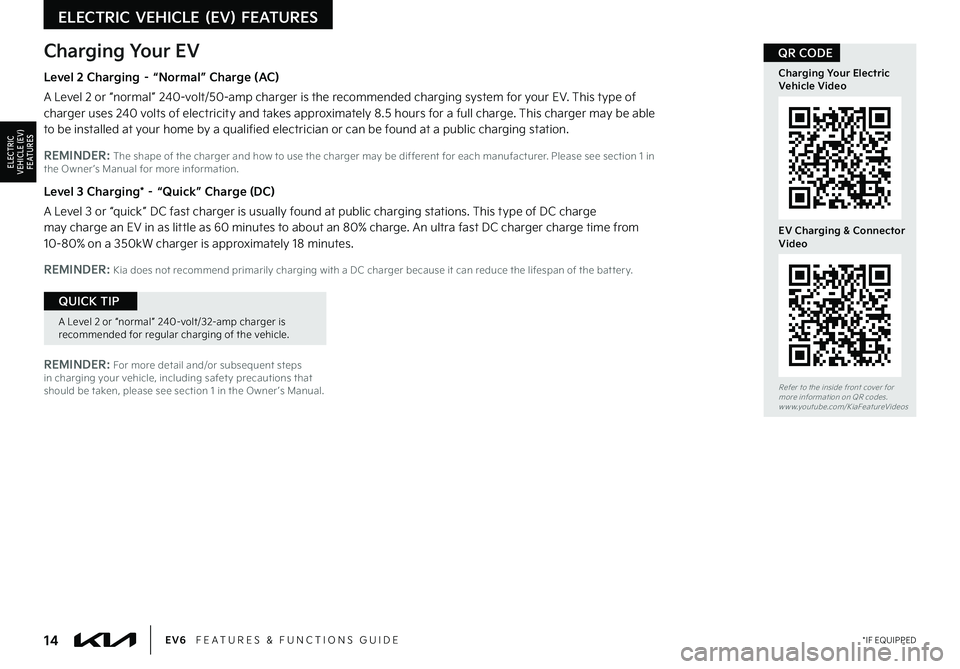
14*IF EQUIPPEDEV6 FEATURES & FUNCTIONS GUIDE
Refer to the inside front cover for more information on QR codes.www.youtube.com/KiaFeatureVideos
Charging Your Electric Vehicle Video
QR CODE
EV Charging & Connector Video
Level 2 Charging – “Normal” Charge (AC)
A Level 2 or “normal” 240-volt/50-amp charger is the recommended charging system for your EV. This type of charger uses 240 volts of electricity and takes approximately 8.5 hours for a full charge. This charger may be able to be installed at your home by a qualified electrician or can be found at a public charging station.
REMINDER: The shape of the charger and how to use the charger may be different for each manufacturer. Please see section 1 in the Owner ’s Manual for more information.
Level 3 Charging* – “Quick” Charge (DC)
A Level 3 or “quick ” DC fast charger is usually found at public charging stations. This type of DC charge may charge an EV in as little as 60 minutes to about an 80% charge. An ultra fast DC charger charge time from 10-80% on a 350kW charger is approximately 18 minutes.
REMINDER: Kia does not recommend primarily charging with a DC charger because it can reduce the lifespan of the bat ter y.
Charging Your EV
REMINDER: For more detail and/or subsequent steps in charging your vehicle, including safet y precautions that should be taken, please see section 1 in the Owner ’s Manual.
ELECTRIC VEHICLE (EV) FEATURES
ELECTRIC VEHICLE (EV) F E AT U R E S
A Level 2 or “normal” 240-volt/32-amp charger is recommended for regular charging of the vehicle.
QUICK TIP