Page 256 of 446
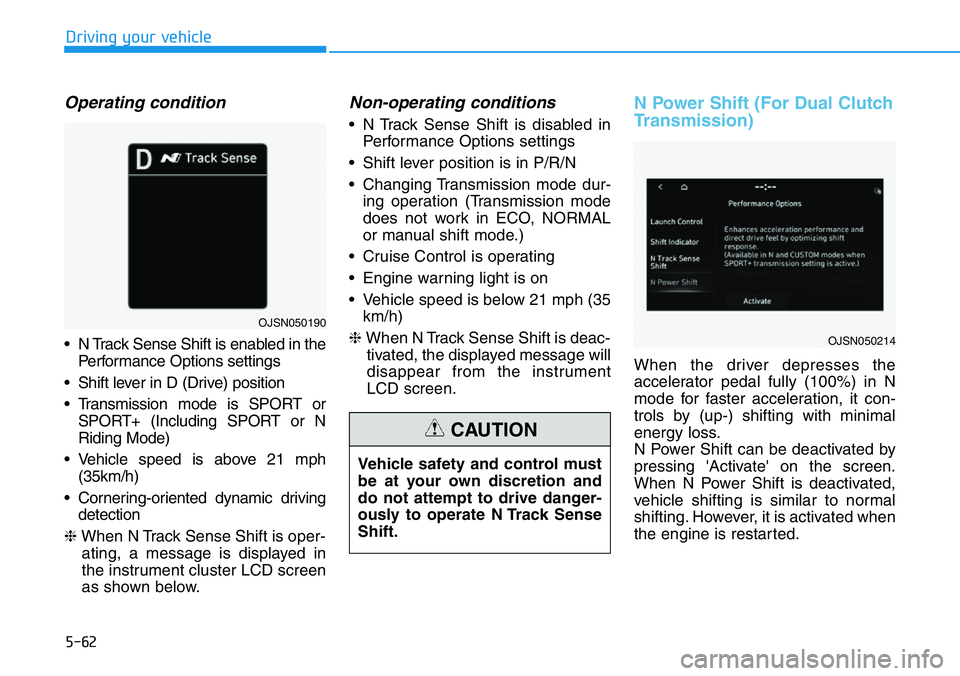
5-62
Driving your vehicle
Operating condition
• N Track Sense Shift is enabled in the
Performance Options settings
• Shift lever in D (Drive) position
• Transmission mode is SPORT or
SPORT+ (Including SPORT or N
Riding Mode)
• Vehicle speed is above 21 mph
(35km/h)
• Cornering-oriented dynamic driving
detection
❈When N Track Sense Shift is oper-
ating, a message is displayed in
the instrument cluster LCD screen
as shown below.
Non-operating conditions
• N Track Sense Shift is disabled in
Performance Options settings
• Shift lever position is in P/R/N
• Changing Transmission mode dur-
ing operation (Transmission mode
does not work in ECO, NORMAL
or manual shift mode.)
• Cruise Control is operating
• Engine warning light is on
• Vehicle speed is below 21 mph (35
km/h)
❈When N Track Sense Shift is deac-
tivated, the displayed message will
disappear from the instrument
LCD screen.
N Power Shift (For Dual Clutch
Transmission)
When the driver depresses the
accelerator pedal fully (100%) in N
mode for faster acceleration, it con-
trols by (up-) shifting with minimal
energy loss.
N Power Shift can be deactivated by
pressing 'Activate' on the screen.
When N Power Shift is deactivated,
vehicle shifting is similar to normal
shifting. However, it is activated when
the engine is restarted. Vehicle safety and control must
be at your own discretion and
do not attempt to drive danger-
ously to operate N Track Sense
Shift.
CAUTION
OJSN050214
OJSN050190
Page 263 of 446
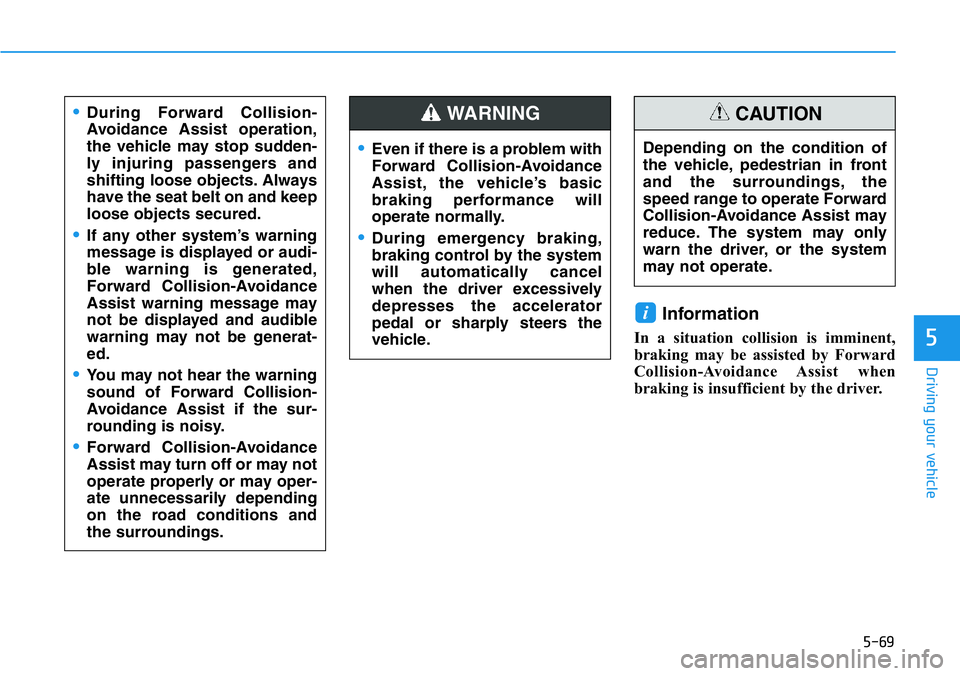
5-69
Driving your vehicle
5
Information
In a situation collision is imminent,
braking may be assisted by Forward
Collision-Avoidance Assist when
braking is insufficient by the driver.
i
•During Forward Collision-
Avoidance Assist operation,
the vehicle may stop sudden-
ly injuring passengers and
shifting loose objects. Always
have the seat belt on and keep
loose objects secured.
•If any other system’s warning
message is displayed or audi-
ble warning is generated,
Forward Collision-Avoidance
Assist warning message may
not be displayed and audible
warning may not be generat-
ed.
•You may not hear the warning
sound of Forward Collision-
Avoidance Assist if the sur-
rounding is noisy.
•Forward Collision-Avoidance
Assist may turn off or may not
operate properly or may oper-
ate unnecessarily depending
on the road conditions and
the surroundings.
•Even if there is a problem with
Forward Collision-Avoidance
Assist, the vehicle’s basic
braking performance will
operate normally.
•During emergency braking,
braking control by the system
will automatically cancel
when the driver excessively
depresses the accelerator
pedal or sharply steers the
vehicle.
WARNING
Depending on the condition of
the vehicle, pedestrian in front
and the surroundings, the
speed range to operate Forward
Collision-Avoidance Assist may
reduce. The system may only
warn the driver, or the system
may not operate.
CAUTION
Page 275 of 446
5-81
Driving your vehicle
5
Information
• You may change settings from the
instrument cluster (User Settings),
refer to ‘LCD display’ section in
chapter 3.
• When lane markings are detected,
the lane lines on the cluster will
change from grey to white and the
green indicator light will illu-
minate.
• Even though the steering is assisted
by Lane Keeping Assist, the driver
may control the steering wheel.
• The steering wheel may feel heavier
or lighter when the steering wheel is
assisted by Lane Keeping Assist
than when it is not.
System malfunction and limi-
tations
System malfunction
When Lane Keeping Assist is not
working properly, the ‘Check Lane
Keeping Assist (LKA) system’ warn-
ing message will appear and the yel-
low indicator light will illuminate on
the cluster. If this occurs, we recom-
mend that the system be inspected
by an authorized HYUNDAI dealer.
i
OJSN050174
■Lane detected
OBU050175N
OBU050173N
■Lane undetected
Page 276 of 446
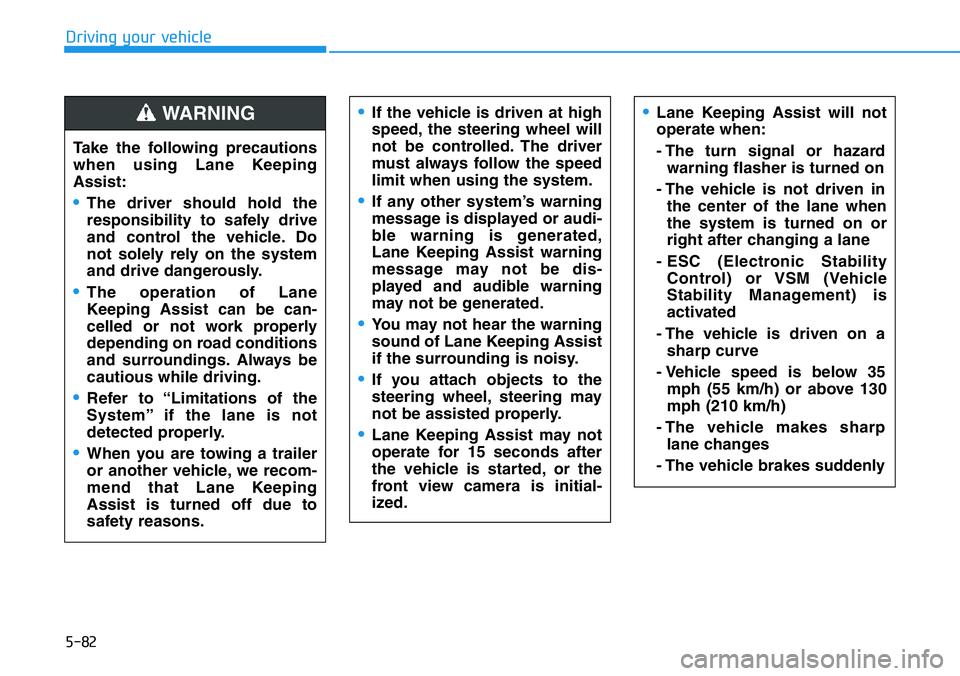
5-82
Driving your vehicle
•If the vehicle is driven at high
speed, the steering wheel will
not be controlled. The driver
must always follow the speed
limit when using the system.
•If any other system’s warning
message is displayed or audi-
ble warning is generated,
Lane Keeping Assist warning
message may not be dis-
played and audible warning
may not be generated.
•You may not hear the warning
sound of Lane Keeping Assist
if the surrounding is noisy.
•If you attach objects to the
steering wheel, steering may
not be assisted properly.
•Lane Keeping Assist may not
operate for 15 seconds after
the vehicle is started, or the
front view camera is initial-
ized.
•Lane Keeping Assist will not
operate when:
- The turn signal or hazard
warning flasher is turned on
- The vehicle is not driven in
the center of the lane when
the system is turned on or
right after changing a lane
- ESC (Electronic Stability
Control) or VSM (Vehicle
Stability Management) is
activated
- The vehicle is driven on a
sharp curve
- Vehicle speed is below 35
mph (55 km/h) or above 130
mph (210 km/h)
- The vehicle makes sharp
lane changes
- The vehicle brakes suddenly
Take the following precautions
when using Lane Keeping
Assist:
•The driver should hold the
responsibility to safely drive
and control the vehicle. Do
not solely rely on the system
and drive dangerously.
•The operation of Lane
Keeping Assist can be can-
celled or not work properly
depending on road conditions
and surroundings. Always be
cautious while driving.
•Refer to “Limitations of the
System” if the lane is not
detected properly.
•When you are towing a trailer
or another vehicle, we recom-
mend that Lane Keeping
Assist is turned off due to
safety reasons.
WARNING
Page 282 of 446
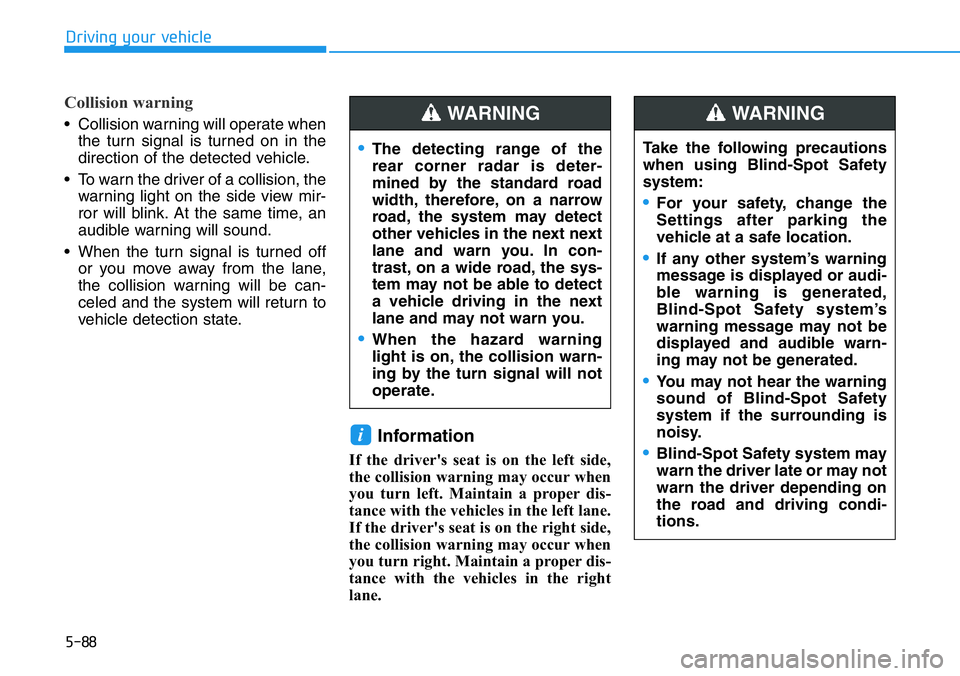
5-88
Driving your vehicle
Collision warning
• Collision warning will operate when
the turn signal is turned on in the
direction of the detected vehicle.
• To warn the driver of a collision, the
warning light on the side view mir-
ror will blink. At the same time, an
audible warning will sound.
• When the turn signal is turned off
or you move away from the lane,
the collision warning will be can-
celed and the system will return to
vehicle detection state.
Information
If the driver's seat is on the left side,
the collision warning may occur when
you turn left. Maintain a proper dis-
tance with the vehicles in the left lane.
If the driver's seat is on the right side,
the collision warning may occur when
you turn right. Maintain a proper dis-
tance with the vehicles in the right
lane.
i
•The detecting range of the
rear corner radar is deter-
mined by the standard road
width, therefore, on a narrow
road, the system may detect
other vehicles in the next next
lane and warn you. In con-
trast, on a wide road, the sys-
tem may not be able to detect
a vehicle driving in the next
lane and may not warn you.
•When the hazard warning
light is on, the collision warn-
ing by the turn signal will not
operate.
WARNING
Take the following precautions
when using Blind-Spot Safety
system:
•For your safety, change the
Settings after parking the
vehicle at a safe location.
•If any other system’s warning
message is displayed or audi-
ble warning is generated,
Blind-Spot Safety system’s
warning message may not be
displayed and audible warn-
ing may not be generated.
•You may not hear the warning
sound of Blind-Spot Safety
system if the surrounding is
noisy.
•Blind-Spot Safety system may
warn the driver late or may not
warn the driver depending on
the road and driving condi-
tions.
WARNING
Page 290 of 446
5-96
Driving your vehicle
System operation
Basic function
System display and warning
The basic function of Driver Attention
Warning is to inform the driver the
‘Attention Level’ and to warn the driv-
er to ‘Consider taking a break’.Attention level
• The driver can monitor his/her driv-
ing conditions on the cluster.
- When the ‘Inattentive Driving
Warning’ is deselected from the
Settings menu, ‘System Off’ is
displayed.- The system will operate when
vehicle speed is between 0~110
mph (0~180 km/h).
- When vehicle speed is not within
the operating speed, the mes-
sage ‘Standby’ will be displayed.
- The driver’s attention level is dis-
played on the scale of 1 to 5. The
lower the level is, the more inat-
tentive the driver is.
- The level decreases when the
driver does not take a break for a
certain period of time.
OBU050225N
OBU050182N/OBU050184N
■System off■Standby/Disabled
Page 291 of 446
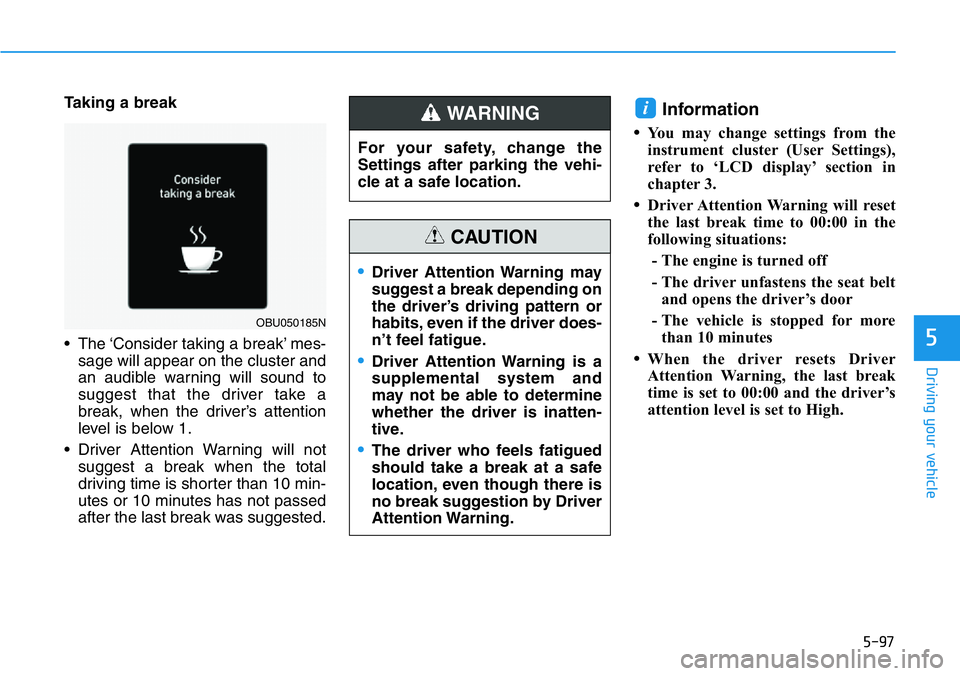
5-97
Driving your vehicle
5
Taking a break
• The ‘Consider taking a break’ mes-
sage will appear on the cluster and
an audible warning will sound to
suggest that the driver take a
break, when the driver’s attention
level is below 1.
• Driver Attention Warning will not
suggest a break when the total
driving time is shorter than 10 min-
utes or 10 minutes has not passed
after the last break was suggested.Information
•You may change settings from the
instrument cluster (User Settings),
refer to ‘LCD display’ section in
chapter 3.
•Driver Attention Warning will reset
the last break time to 00:00 in the
following situations:
- The engine is turned off
- The driver unfastens the seat belt
and opens the driver’s door
- The vehicle is stopped for more
than 10 minutes
•When the driver resets Driver
Attention Warning, the last break
time is set to 00:00 and the driver’s
attention level is set to High.
i
OBU050185N
For your safety, change the
Settings after parking the vehi-
cle at a safe location.
WARNING
•Driver Attention Warning may
suggest a break depending on
the driver’s driving pattern or
habits, even if the driver does-
n’t feel fatigue.
•Driver Attention Warning is a
supplemental system and
may not be able to determine
whether the driver is inatten-
tive.
•The driver who feels fatigued
should take a break at a safe
location, even though there is
no break suggestion by Driver
Attention Warning.
CAUTION
Page 292 of 446
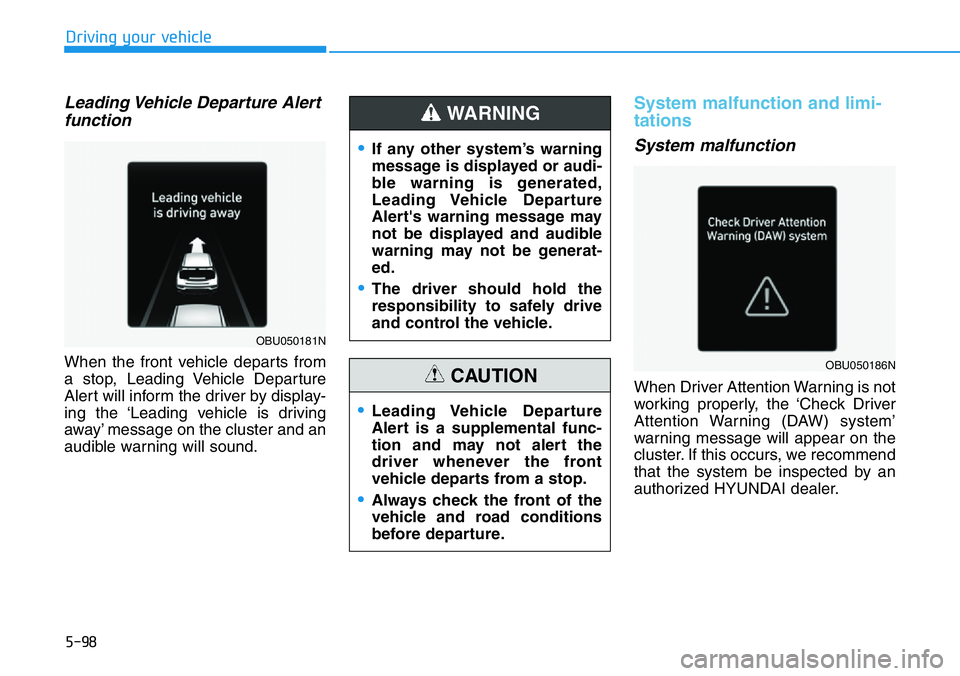
5-98
Driving your vehicle
Leading Vehicle Departure Alert
function
When the front vehicle departs from
a stop, Leading Vehicle Departure
Alert will inform the driver by display-
ing the ‘Leading vehicle is driving
away’ message on the cluster and an
audible warning will sound.
System malfunction and limi-
tations
System malfunction
When Driver Attention Warning is not
working properly, the ‘Check Driver
Attention Warning (DAW) system’
warning message will appear on the
cluster. If this occurs, we recommend
that the system be inspected by an
authorized HYUNDAI dealer.
OBU050181N
OBU050186N
•If any other system’s warning
message is displayed or audi-
ble warning is generated,
Leading Vehicle Departure
Alert's warning message may
not be displayed and audible
warning may not be generat-
ed.
•The driver should hold the
responsibility to safely drive
and control the vehicle.
WARNING
•Leading Vehicle Departure
Alert is a supplemental func-
tion and may not alert the
driver whenever the front
vehicle departs from a stop.
•Always check the front of the
vehicle and road conditions
before departure.
CAUTION