Page 216 of 446
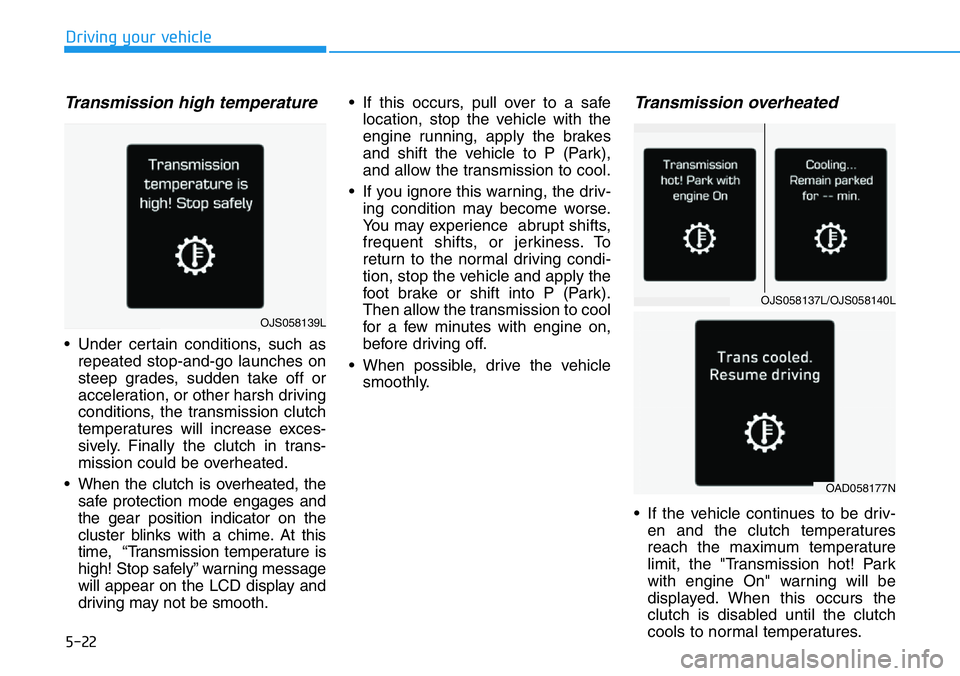
5-22
Driving your vehicle
Transmission high temperature
• Under certain conditions, such as
repeated stop-and-go launches on
steep grades, sudden take off or
acceleration, or other harsh driving
conditions, the transmission clutch
temperatures will increase exces-
sively. Finally the clutch in trans-
mission could be overheated.
• When the clutch is overheated, the
safe protection mode engages and
the gear position indicator on the
cluster blinks with a chime. At this
time, “Transmission temperature is
high! Stop safely” warning message
will appear on the LCD display and
driving may not be smooth.• If this occurs, pull over to a safe
location, stop the vehicle with the
engine running, apply the brakes
and shift the vehicle to P (Park),
and allow the transmission to cool.
• If you ignore this warning, the driv-
ing condition may become worse.
You may experience abrupt shifts,
frequent shifts, or jerkiness. To
return to the normal driving condi-
tion, stop the vehicle and apply the
foot brake or shift into P (Park).
Then allow the transmission to cool
for a few minutes with engine on,
before driving off.
• When possible, drive the vehicle
smoothly.
Transmission overheated
• If the vehicle continues to be driv-
en and the clutch temperatures
reach the maximum temperature
limit, the "Transmission hot! Park
with engine On" warning will be
displayed. When this occurs the
clutch is disabled until the clutch
cools to normal temperatures.
OJS058137L/OJS058140L
OAD058177N
OJS058139L
Page 217 of 446
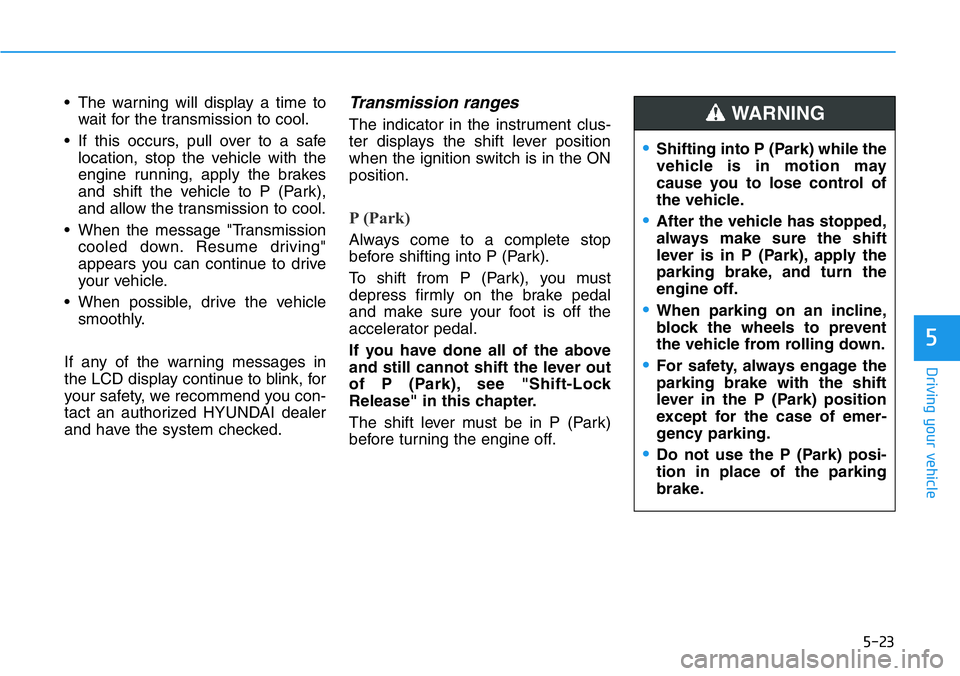
5-23
Driving your vehicle
5
• The warning will display a time to
wait for the transmission to cool.
• If this occurs, pull over to a safe
location, stop the vehicle with the
engine running, apply the brakes
and shift the vehicle to P (Park),
and allow the transmission to cool.
• When the message "Transmission
cooled down. Resume driving"
appears you can continue to drive
your vehicle.
• When possible, drive the vehicle
smoothly.
If any of the warning messages in
the LCD display continue to blink, for
your safety, we recommend you con-
tact an authorized HYUNDAI dealer
and have the system checked.Transmission ranges
The indicator in the instrument clus-
ter displays the shift lever position
when the ignition switch is in the ON
position.
P (Park)
Always come to a complete stop
before shifting into P (Park).
To shift from P (Park), you must
depress firmly on the brake pedal
and make sure your foot is off the
accelerator pedal.
If you have done all of the above
and still cannot shift the lever out
of P (Park), see "Shift-Lock
Release" in this chapter.
The shift lever must be in P (Park)
before turning the engine off.
•Shifting into P (Park) while the
vehicle is in motion may
cause you to lose control of
the vehicle.
•After the vehicle has stopped,
always make sure the shift
lever is in P (Park), apply the
parking brake, and turn the
engine off.
•When parking on an incline,
block the wheels to prevent
the vehicle from rolling down.
•For safety, always engage the
parking brake with the shift
lever in the P (Park) position
except for the case of emer-
gency parking.
•Do not use the P (Park) posi-
tion in place of the parking
brake.
WARNING
Page 233 of 446
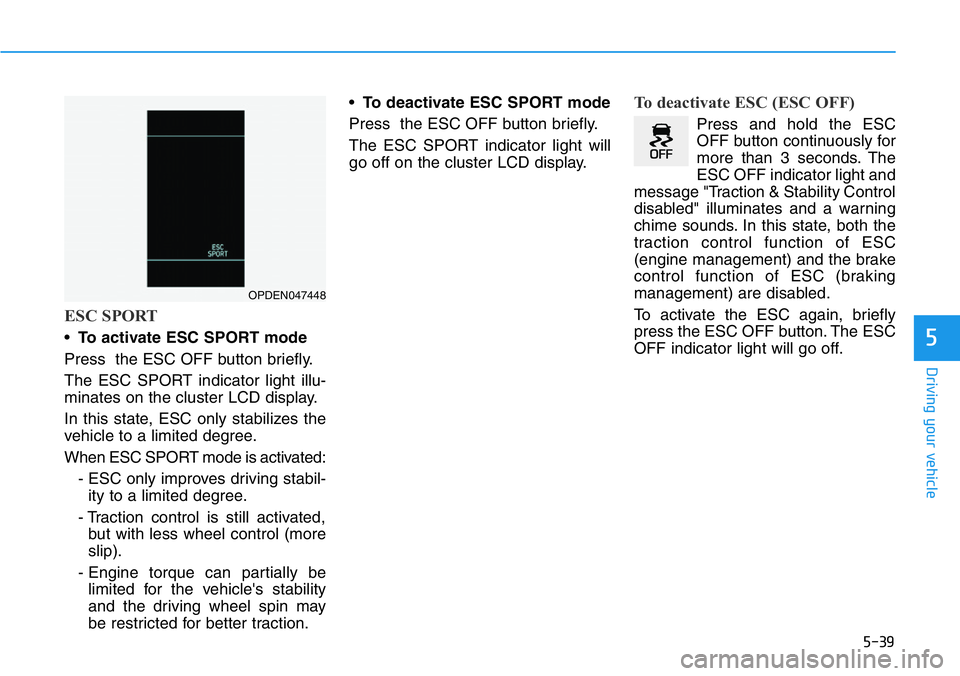
5-39
Driving your vehicle
5
ESC SPORT
•To activate ESC SPORT mode
Press the ESC OFF button briefly.
The ESC SPORT indicator light illu-
minates on the cluster LCD display.
In this state, ESC only stabilizes the
vehicle to a limited degree.
When ESC SPORT mode is activated:
- ESC only improves driving stabil-
ity to a limited degree.
- Traction control is still activated,
but with less wheel control (more
slip).
- Engine torque can partially be
limited for the vehicle's stability
and the driving wheel spin may
be restricted for better traction.•To deactivate ESC SPORT mode
Press the ESC OFF button briefly.
The ESC SPORT indicator light will
go off on the cluster LCD display.
To deactivate ESC (ESC OFF)
Press and hold the ESC
OFF button continuously for
more than 3 seconds. The
ESC OFF indicator light and
message "Traction & Stability Control
disabled" illuminates and a warning
chime sounds. In this state, both the
traction control function of ESC
(engine management) and the brake
control function of ESC (braking
management) are disabled.
To activate the ESC again, briefly
press the ESC OFF button. The ESC
OFF indicator light will go off.
OPDEN047448
Page 235 of 446
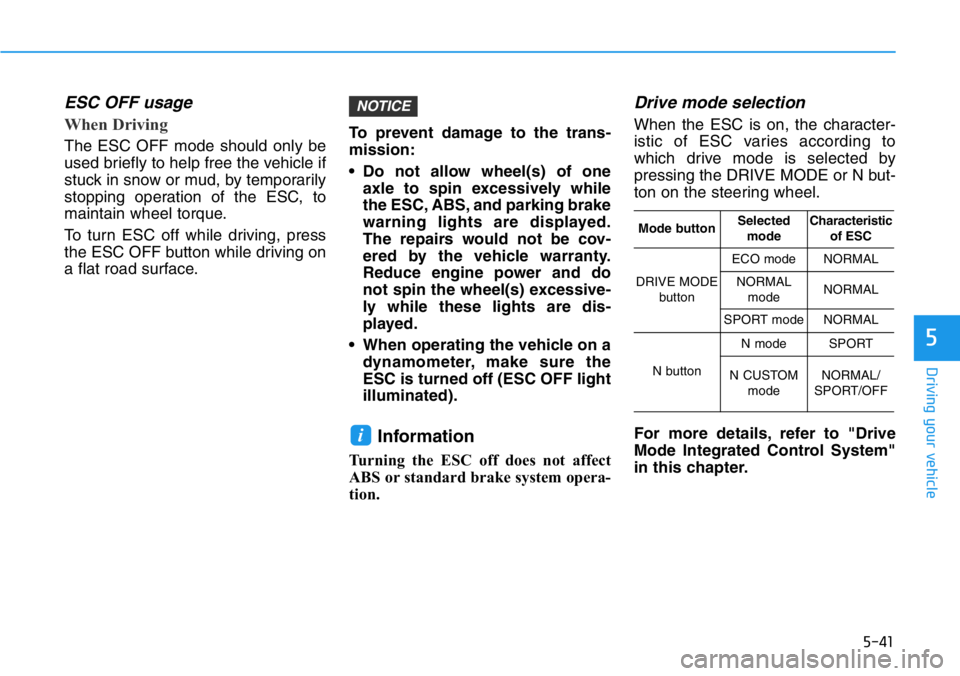
5-41
Driving your vehicle
5
ESC OFF usage
When Driving
The ESC OFF mode should only be
used briefly to help free the vehicle if
stuck in snow or mud, by temporarily
stopping operation of the ESC, to
maintain wheel torque.
To turn ESC off while driving, press
the ESC OFF button while driving on
a flat road surface.To prevent damage to the trans-
mission:
• Do not allow wheel(s) of one
axle to spin excessively while
the ESC, ABS, and parking brake
warning lights are displayed.
The repairs would not be cov-
ered by the vehicle warranty.
Reduce engine power and do
not spin the wheel(s) excessive-
ly while these lights are dis-
played.
• When operating the vehicle on a
dynamometer, make sure the
ESC is turned off (ESC OFF light
illuminated).
Information
Turning the ESC off does not affect
ABS or standard brake system opera-
tion.
Drive mode selection
When the ESC is on, the character-
istic of ESC varies according to
which drive mode is selected by
pressing the DRIVE MODE or N but-
ton on the steering wheel.
For more details, refer to "Drive
Mode Integrated Control System"
in this chapter.
i
NOTICE
Mode buttonSelected
modeCharacteristic
of ESC
DRIVE MODE
button
ECO modeNORMAL
NORMAL
modeNORMAL
SPORT modeNORMAL
N button
N modeSPORT
N CUSTOM
modeNORMAL/
SPORT/OFF
Page 236 of 446
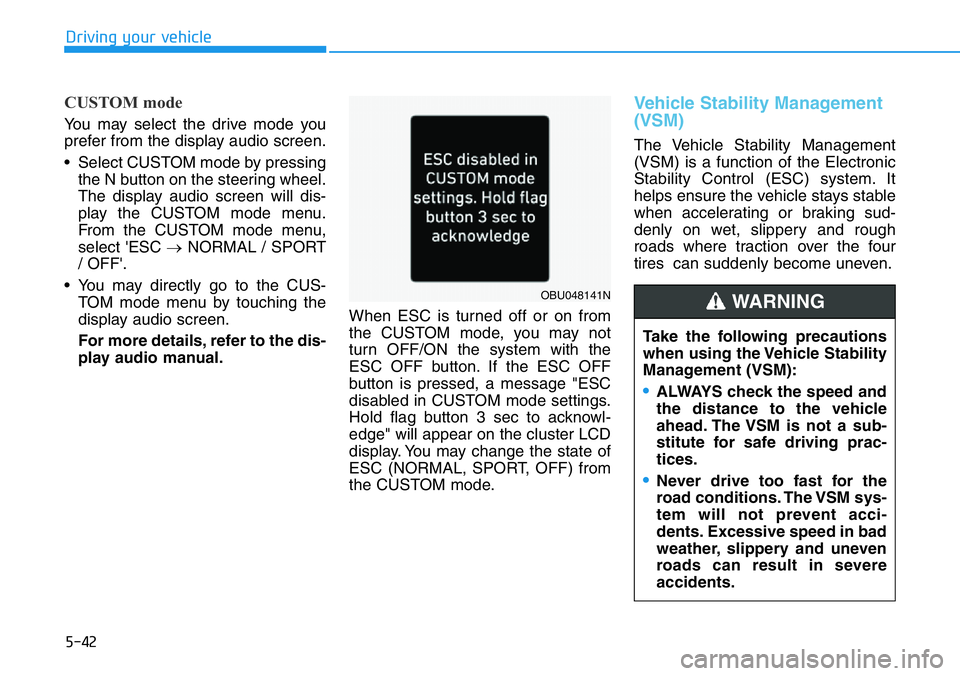
5-42
Driving your vehicle
CUSTOM mode
You may select the drive mode you
prefer from the display audio screen.
• Select CUSTOM mode by pressing
the N button on the steering wheel.
The display audio screen will dis-
play the CUSTOM mode menu.
From the CUSTOM mode menu,
select 'ESC →NORMAL / SPORT
/ OFF'.
• You may directly go to the CUS-
TOM mode menu by touching the
display audio screen.
For more details, refer to the dis-
play audio manual.When ESC is turned off or on from
the CUSTOM mode, you may not
turn OFF/ON the system with the
ESC OFF button. If the ESC OFF
button is pressed, a message "ESC
disabled in CUSTOM mode settings.
Hold flag button 3 sec to acknowl-
edge" will appear on the cluster LCD
display. You may change the state of
ESC (NORMAL, SPORT, OFF) from
the CUSTOM mode.
Vehicle Stability Management
(VSM)
The Vehicle Stability Management
(VSM) is a function of the Electronic
Stability Control (ESC) system. It
helps ensure the vehicle stays stable
when accelerating or braking sud-
denly on wet, slippery and rough
roads where traction over the four
tires can suddenly become uneven.
Take the following precautions
when using the Vehicle Stability
Management (VSM):
•ALWAYS check the speed and
the distance to the vehicle
ahead. The VSM is not a sub-
stitute for safe driving prac-
tices.
•Never drive too fast for the
road conditions. The VSM sys-
tem will not prevent acci-
dents. Excessive speed in bad
weather, slippery and uneven
roads can result in severe
accidents.
WARNING OBU048141N
Page 241 of 446
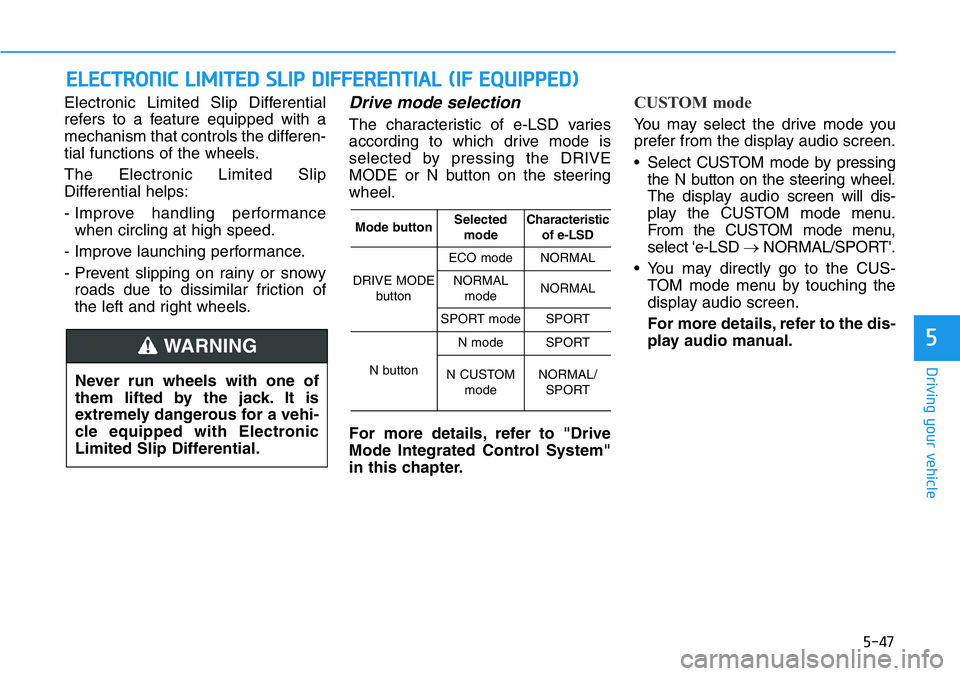
5-47
Driving your vehicle
5
Electronic Limited Slip Differential
refers to a feature equipped with a
mechanism that controls the differen-
tial functions of the wheels.
The Electronic Limited Slip
Differential helps:
- Improve handling performance
when circling at high speed.
- Improve launching performance.
- Prevent slipping on rainy or snowy
roads due to dissimilar friction of
the left and right wheels.Drive mode selection
The characteristic of e-LSD varies
according to which drive mode is
selected by pressing the DRIVE
MODE or N button on the steering
wheel.
For more details, refer to "Drive
Mode Integrated Control System"
in this chapter.
CUSTOM mode
You may select the drive mode you
prefer from the display audio screen.
• Select CUSTOM mode by pressing
the N button on the steering wheel.
The display audioscreen will dis-
play the CUSTOM mode menu.
From the CUSTOM mode menu,
select 'e-LSD →NORMAL/SPORT'.
• You may directly go to the CUS-
TOM mode menu by touching the
display audio screen.
For more details, refer to the dis-
play audio manual.
ELECTRONIC LIMITED SLIP DIFFERENTIAL (IF EQUIPPED)
Never run wheels with one of
them lifted by the jack. It is
extremely dangerous for a vehi-
cle equipped with Electronic
Limited Slip Differential.
WARNING
Mode buttonSelected
modeCharacteristic
of e-LSD
DRIVE MODE
button
ECO modeNORMAL
NORMAL
modeNORMAL
SPORT modeSPORT
N button
N modeSPORT
N CUSTOM
modeNORMAL/
SPORT
Page 246 of 446
5-52
Driving your vehicle
CUSTOM mode
In CUSTOM mode, the
driver can select the drive
mode for each component
they prefer on the display
audio screen.
- Engine : NORMAL/SPORT/
SPORT+
- Transmission (for DCT) : NOR-
MAL/SPORT/SPORT+ and
CREEP START function*1 ON/
OFF (For DCT)
- Rev matching (for MT) :OFF/NOR-
MAL/SPORT/SPORT+
- E-LSD (Electronic Limited Slip
Differential) : NORMAL/SPORT
- Suspension : NORMAL/SPORT/
SPORT+
- Steering : NORMAL/SPORT/
SPORT+
- ESC (Electronic Stability Control) :
NORMAL/SPORT/OFF
- Exhaust sound : NORMAL/
SPORT/SPORT+*1 CREEP START function (default
setting ON) :
When OFF is set, vehicle will not start
automatically even if the brake pedal
is not pressed in D stop state.
For more details, refer to the sepa-
rately supplied Multimedia manual.
NGS (N Grin Shift)
Controls engine / transmission to
maximum performance when press-
ing NGS button on the steering
wheel remote control in situations
where rapid acceleration is required.�&�8�6�7�2�0
Page 254 of 446
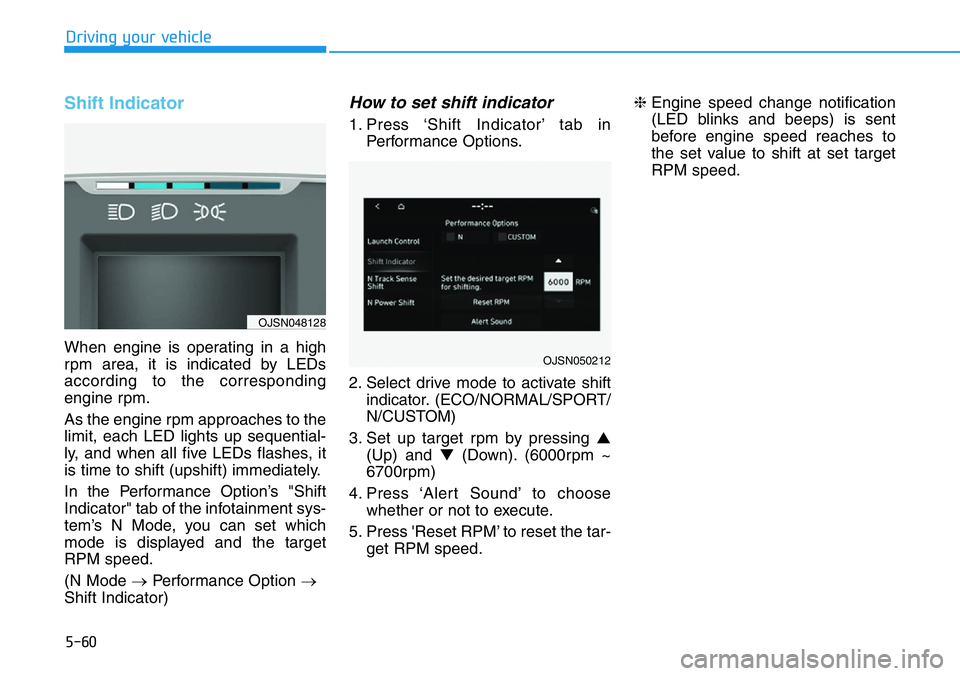
5-60
Driving your vehicle
Shift Indicator
When engine is operating in a high
rpm area, it is indicated by LEDs
according to the corresponding
engine rpm.
As the engine rpm approaches to the
limit, each LED lights up sequential-
ly, and when all five LEDs flashes, it
is time to shift (upshift) immediately.
In the Performance Option’s "Shift
Indicator" tab of the infotainment sys-
tem’s N Mode, you can set which
mode is displayed and the target
RPM speed.
(N Mode →Performance Option →
Shift Indicator)
How to set shift indicator
1. Press ‘Shift Indicator’ tab in
Performance Options.
2. Select drive mode to activate shift
indicator. (ECO/NORMAL/SPORT/
N/CUSTOM)
3. Set up target rpm by pressing ▲
(Up) and ▼(Down). (6000rpm ~
6700rpm)
4. Press ‘Alert Sound’ to choose
whether or not to execute.
5. Press 'Reset RPM’ to reset the tar-
get RPM speed.❈Engine speed change notification
(LED blinks and beeps) is sent
before engine speed reaches to
the set value to shift at set target
RPM speed.
OJSN050212
OJSN048128