Page 130 of 446
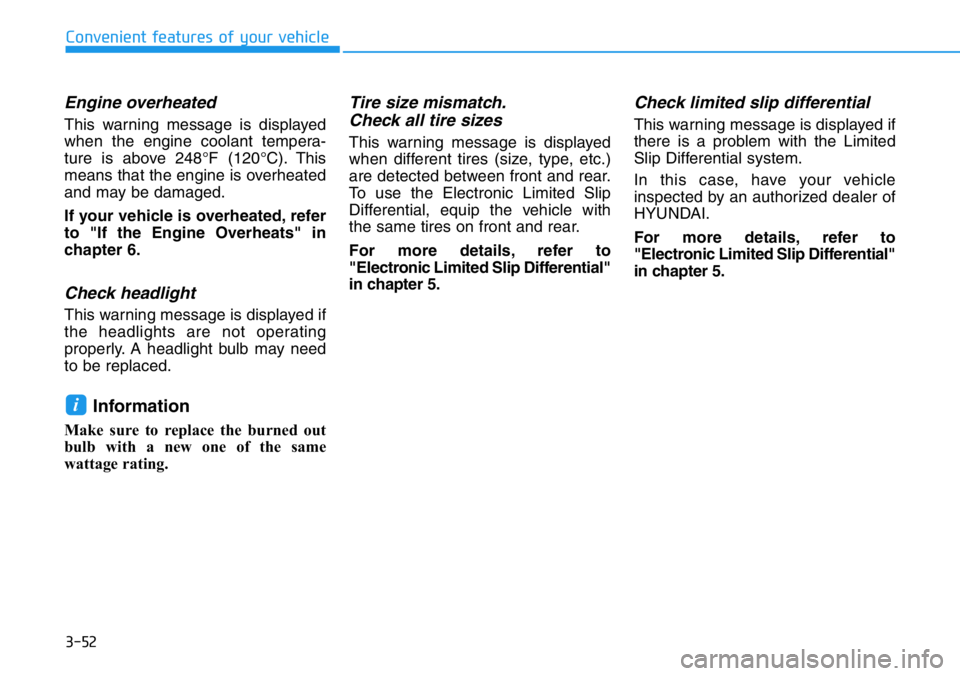
3-52
Convenient features of your vehicle
Engine overheated
This warning message is displayed
when the engine coolant tempera-
ture is above 248°F (120°C). This
means that the engine is overheated
and may be damaged.
If your vehicle is overheated, refer
to "If the Engine Overheats" in
chapter 6.
Check headlight
This warning message is displayed if
the headlights are not operating
properly. A headlight bulb may need
to be replaced.
Information
Make sure to replace the burned out
bulb with a new one of the same
wattage rating.
Tire size mismatch.
Check all tire sizes
This warning message is displayed
when different tires (size, type, etc.)
are detected between front and rear.
To use the Electronic Limited Slip
Differential, equip the vehicle with
the same tires on front and rear.
For more details, refer to
"Electronic Limited Slip Differential"
in chapter 5.
Check limited slip differential
This warning message is displayed if
there is a problem with the Limited
Slip Differential system.
In this case, have your vehicle
inspected by an authorized dealer of
HYUNDAI.
For more details, refer to
"Electronic Limited Slip Differential"
in chapter 5.
i
Page 131 of 446
3-53
Convenient features of your vehicle
3
Check Electronic Suspension
This warning message is displayed if
there is a problem with the Electronic
Control Suspension (ECS) system.
In this case, have your vehicle
inspected by an authorized dealer of
HYUNDAI.
For more details, refer to
"Electronic Control Suspension
(ECS)" in chapter 5.
Downshift Alert. Downshifting at
high RPMs may result in engine
damage
If transmission input rpm is too high
(over rev limit) due to shifting, a
warning message will appear and a
warning chime will sound.
For more details, refer to "Rev
Matching" in chapter 5.
Page 132 of 446
3-54
Convenient features of your vehicle
LCD DISPLAY
LCD Display Control
The LCD display modes can be
changed by using the control buttons.
(1) : MODE button for changing
modes
(2) , : MOVE switch for chang-
ing items
(3) OK : SELECT/RESET button for
setting or resetting the select-
ed item
OPDEN047404
Page 133 of 446
3-55
Convenient features of your vehicle
3
LCD Display Modes
Modes SymbolExplanation
Sport The Sport menu displays Gauge, Lap Timer and G-Force.
For more details, refer to the following pages.
Trip Computer The Trip Computer menu displays driving information such as the tripmeter,
fuel economy, etc.For more details, refer to "Trip Computer" in this chapter.
Driving AssistThe Driving Assist mode displays the status of Tire Pressure.
For more details, refer to "Tire Pressure Monitoring System (TPMS)" in chapter 6.
User SettingsThe User Settings menu provides user options for a variety of settings including door
lock/unlock features, convenience features, driver assistance settings, etc.
Master WarningThe Master Warning mode displays warning messages related to the vehicle when one or
more systems is not operating normally.
The information provided may differ depending on which functions are applicable to your vehicle.
Page 134 of 446
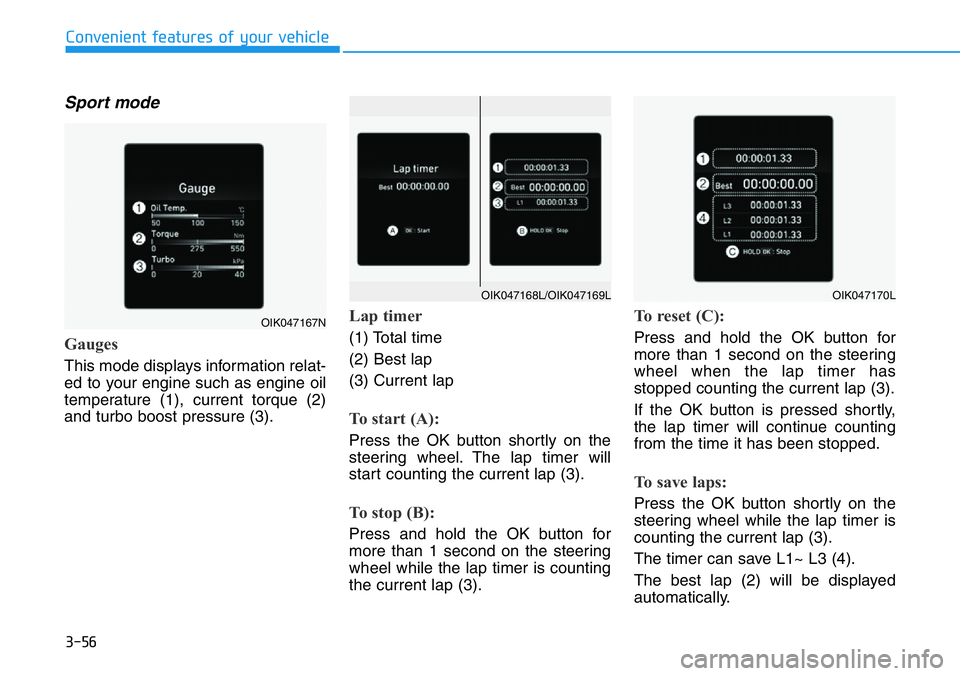
3-56
Convenient features of your vehicle
Sport mode
Gauges
This mode displays information relat-
ed to your engine such as engine oil
temperature (1), current torque (2)
and turbo boost pressure (3).
Lap timer
(1) Total time
(2) Best lap
(3) Current lap
To start (A):
Press the OK button shortly on the
steering wheel. The lap timer will
start counting the current lap (3).
To stop (B):
Press and hold the OK button for
more than 1 second on the steering
wheel while the lap timer is counting
the current lap (3).
To reset (C):
Press and hold the OK button for
more than 1 second on the steering
wheel when the lap timer has
stopped counting the current lap (3).
If the OK button is pressed shortly,
the lap timer will continue counting
from the time it has been stopped.
To save laps:
Press the OK button shortly on the
steering wheel while the lap timer is
counting the current lap (3).
The timer can save L1~ L3 (4).
The best lap (2) will be displayed
automatically.
OIK047167N
OIK047170LOIK047168L/OIK047169L
Page 135 of 446
3-57
Convenient features of your vehicle
3
The saved laps can be reset when
the current lap is reset.
To start a new lap press the OK but-
ton when the current lap is reset.
G-Force
This mode displays the force deliv-
ered to the vehicle laterally while the
vehicle is in motion.
Trip computer mode
The trip computer mode displays
information related to vehicle driving
parameters including fuel economy,
tripmeter information and vehicle
speed.
For more details, refer to "Trip
Computer" in this chapter.
Assist mode
Tire Pressure
This mode displays information relat-
ed to Tire Pressure.
For more details, refer to "Tire
Pressure Monitoring System
(TPMS)" in chapter 6.
OIK047131
OIK047124NOJSN048119L
Page 138 of 446
3-60
Convenient features of your vehicle
ItemsExplanation
Wiper/Lights DisplayTo activate or deactivate the Wiper/Light mode.
When activated, the LCD display shows the selected Wiper/Light mode whenever you change
the mode.
Auto Rear Wiper (in R)To activate or deactivate the rear wiper while the vehicle is in reverse with the front wiper ON.
For more details, refer to "Wipers and Washers" in this chapter.
4. Convenience
ItemsExplanation
Cluster Voice Guidance VolumeTo adjust the Cluster Voice Guidance volume.
- Level 1 / Level 2 / Level 3
Welcome SoundTo activate or deactivate the welcome sound function.
3. Sound
Page 139 of 446
3-61
Convenient features of your vehicle
3
ItemsExplanation
Service IntervalTo activate or deactivate the service interval function.
Adjust IntervalIf the service interval menu is activated, you may adjust the time and distance.
5. Service interval
Information
To use the service interval menu, consult an authorized HYUNDAI dealer.
If the service interval is activated and the time and distance is adjusted, messages are displayed in the following
situations each time the vehicle is turned on.
- Service in: Displayed to inform the driver the remaining mileage and days to service.
- Service required: Displayed when the mileage and days to service has been reached or passed.
Information
If any of the following conditions occur, the mileage and number of days to service may be incorrect.
- The battery cable is disconnected.
- The fuse switch is turned off.
- The battery is discharged.
i
i