2022 HYUNDAI VELOSTER N cluster
[x] Cancel search: clusterPage 154 of 446
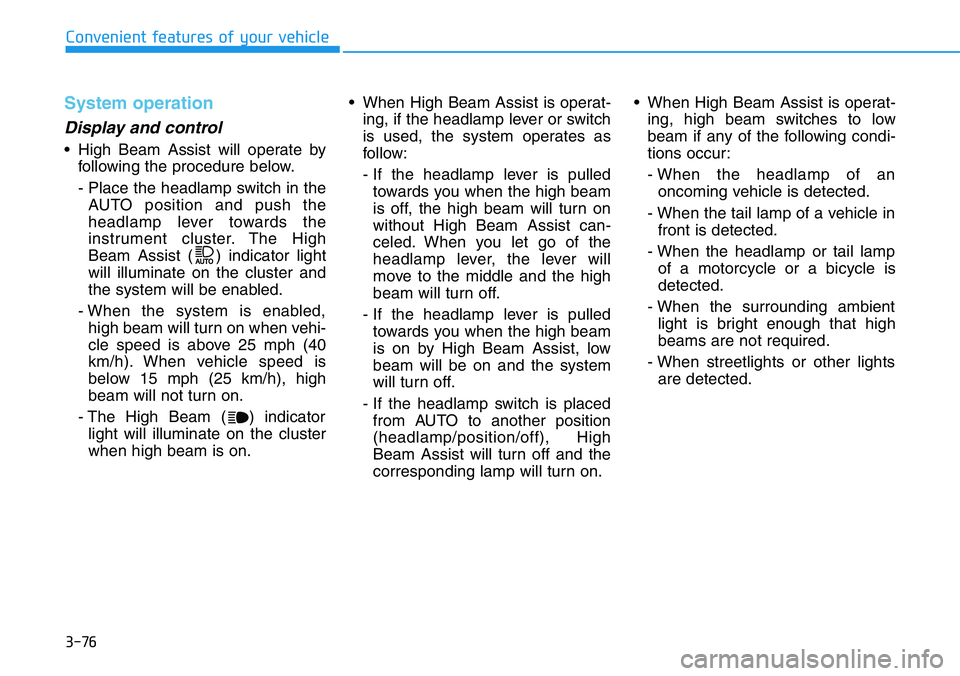
3-76
Convenient features of your vehicle
System operation
Display and control
• High Beam Assist will operate by
following the procedure below.
- Place the headlamp switch in the
AUTO position and push the
headlamp lever towards the
instrument cluster. The High
Beam Assist ( ) indicator light
will illuminate on the cluster and
the system will be enabled.
- When the system is enabled,
high beam will turn on when vehi-
cle speed is above 25 mph (40
km/h). When vehicle speed is
below 15 mph (25 km/h), high
beam will not turn on.
- The High Beam ( ) indicator
light will illuminate on the cluster
when high beam is on.• When High Beam Assist is operat-
ing, if the headlamp lever or switch
is used, the system operates as
follow:
- If the headlamp lever is pulled
towards you when the high beam
is off, the high beam will turn on
without High Beam Assist can-
celed. When you let go of the
headlamp lever, the lever will
move to the middle and the high
beam will turn off.
- If the headlamp lever is pulled
towards you when the high beam
is on by High Beam Assist, low
beam will be on and the system
will turn off.
- If the headlamp switch is placed
from AUTO to another position
(headlamp/position/off), High
Beam Assist will turn off and the
corresponding lamp will turn on.• When High Beam Assist is operat-
ing, high beam switches to low
beam if any of the following condi-
tions occur:
- When the headlamp of an
oncoming vehicle is detected.
- When the tail lamp of a vehicle in
front is detected.
- When the headlamp or tail lamp
of a motorcycle or a bicycle is
detected.
- When the surrounding ambient
light is bright enough that high
beams are not required.
- When streetlights or other lights
are detected.
Page 155 of 446
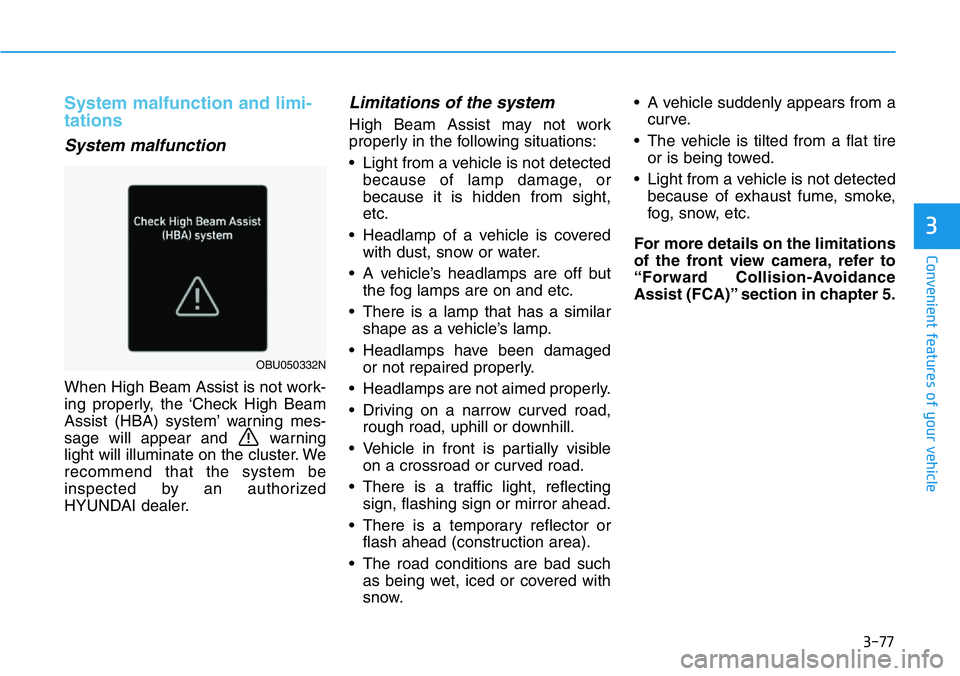
3-77
Convenient features of your vehicle
3
System malfunction and limi-
tations
System malfunction
When High Beam Assist is not work-
ing properly, the ‘Check High Beam
Assist (HBA) system’ warning mes-
sage will appear and warning
light will illuminate on the cluster. We
recommend that the system be
inspected by an authorized
HYUNDAI dealer.
Limitations of the system
High Beam Assist may not work
properly in the following situations:
• Light from a vehicle is not detected
because of lamp damage, or
because it is hidden from sight,
etc.
• Headlamp of a vehicle is covered
with dust, snow or water.
• A vehicle’s headlamps are off but
the fog lamps are on and etc.
• There is a lamp that has a similar
shape as a vehicle’s lamp.
• Headlamps have been damaged
or not repaired properly.
• Headlamps are not aimed properly.
• Driving on a narrow curved road,
rough road, uphill or downhill.
• Vehicle in front is partially visible
on a crossroad or curved road.
• There is a traffic light, reflecting
sign, flashing sign or mirror ahead.
• There is a temporary reflector or
flash ahead (construction area).
• The road conditions are bad such
as being wet, iced or covered with
snow.• A vehicle suddenly appears from a
curve.
• The vehicle is tilted from a flat tire
or is being towed.
• Light from a vehicle is not detected
because of exhaust fume, smoke,
fog, snow, etc.
For more details on the limitations
of the front view camera, refer to
“Forward Collision-Avoidance
Assist (FCA)” section in chapter 5.
OBU050332N
Page 210 of 446
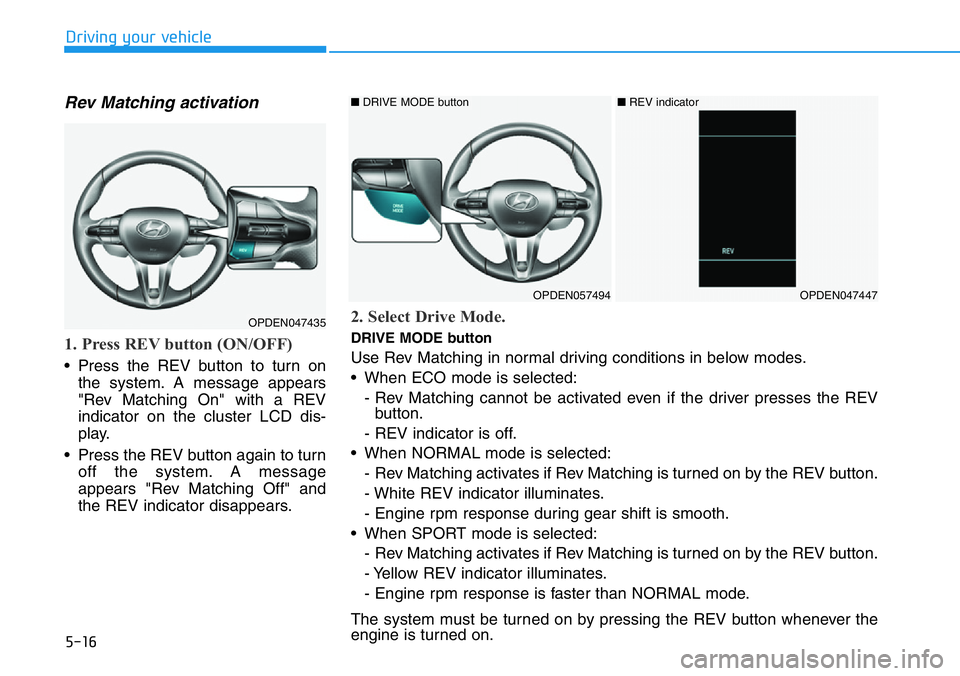
5-16
Driving your vehicle
Rev Matching activation
1. Press REV button (ON/OFF)
• Press the REV button to turn on
the system. A message appears
"Rev Matching On" with a REV
indicator on the cluster LCD dis-
play.
• Press the REV button again to turn
off the system. A message
appears "Rev Matching Off" and
the REV indicator disappears.
OPDEN047435
OPDEN057494OPDEN047447
■DRIVE MODE button ■REV indicator
2. Select Drive Mode.
DRIVE MODE button
Use Rev Matching in normal driving conditions in below modes.
• When ECO mode is selected:
- Rev Matching cannot be activated even if the driver presses the REV
button.
- REV indicator is off.
• When NORMAL mode is selected:
- Rev Matching activates if Rev Matching is turned on by the REV button.
- White REV indicator illuminates.
- Engine rpm response during gear shift is smooth.
• When SPORT mode is selected:
- Rev Matching activates if Rev Matching is turned on by the REV button.
- Yellow REV indicator illuminates.
- Engine rpm response is faster than NORMAL mode.
The system must be turned on by pressing the REV button whenever the
engine is turned on.
Page 215 of 446
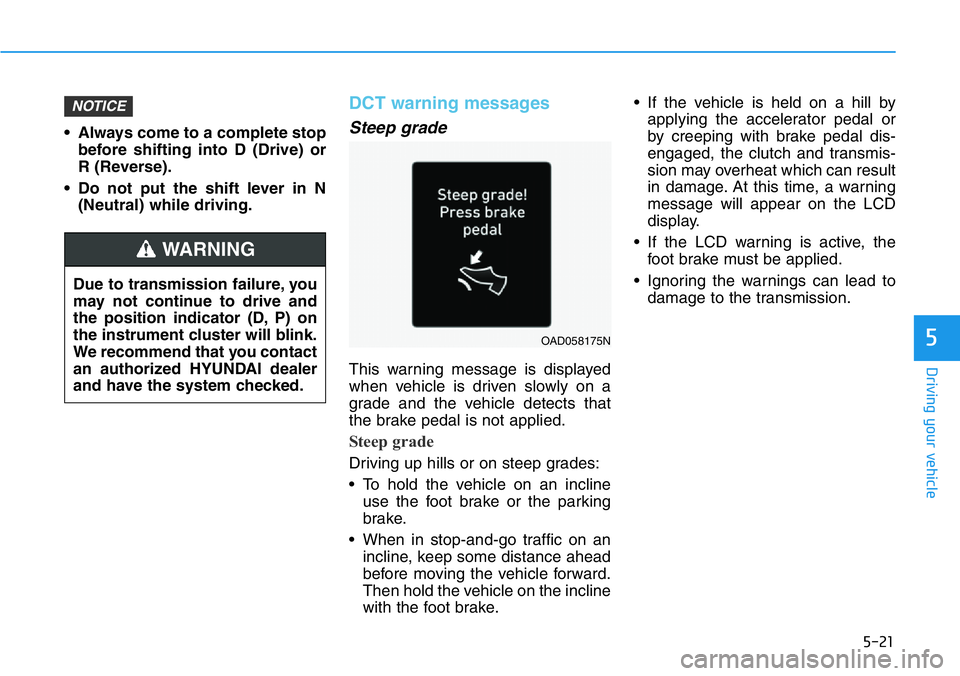
5-21
Driving your vehicle
5
• Always come to a complete stop
before shifting into D (Drive) or
R (Reverse).
• Do not put the shift lever in N
(Neutral) while driving.
DCT warning messages
Steep grade
This warning message is displayed
when vehicle is driven slowly on a
grade and the vehicle detects that
the brake pedal is not applied.
Steep grade
Driving up hills or on steep grades:
• To hold the vehicle on an incline
use the foot brake or the parking
brake.
• When in stop-and-go traffic on an
incline, keep some distance ahead
before moving the vehicle forward.
Then hold the vehicle on the incline
with the foot brake.• If the vehicle is held on a hill by
applying the accelerator pedal or
by creeping with brake pedal dis-
engaged, the clutch and transmis-
sion may overheat which can result
in damage. At this time, a warning
message will appear on the LCD
display.
• If the LCD warning is active, the
foot brake must be applied.
• Ignoring the warnings can lead to
damage to the transmission.
NOTICE
Due to transmission failure, you
may not continue to drive and
the position indicator (D, P) on
the instrument cluster will blink.
We recommend that you contact
an authorized HYUNDAI dealer
and have the system checked.
WARNING
OAD058175N
Page 216 of 446
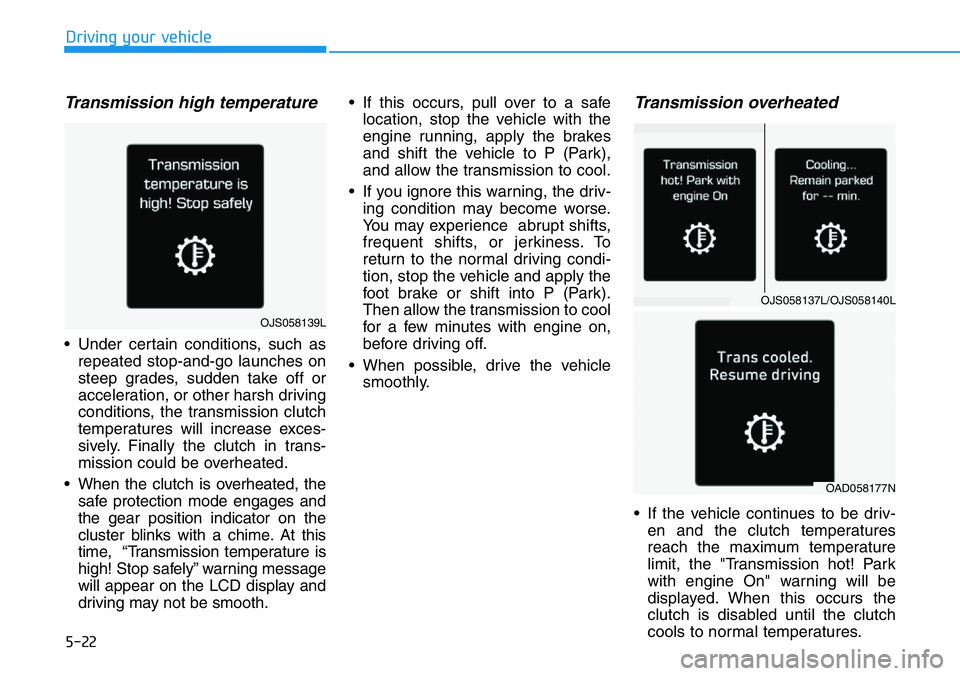
5-22
Driving your vehicle
Transmission high temperature
• Under certain conditions, such as
repeated stop-and-go launches on
steep grades, sudden take off or
acceleration, or other harsh driving
conditions, the transmission clutch
temperatures will increase exces-
sively. Finally the clutch in trans-
mission could be overheated.
• When the clutch is overheated, the
safe protection mode engages and
the gear position indicator on the
cluster blinks with a chime. At this
time, “Transmission temperature is
high! Stop safely” warning message
will appear on the LCD display and
driving may not be smooth.• If this occurs, pull over to a safe
location, stop the vehicle with the
engine running, apply the brakes
and shift the vehicle to P (Park),
and allow the transmission to cool.
• If you ignore this warning, the driv-
ing condition may become worse.
You may experience abrupt shifts,
frequent shifts, or jerkiness. To
return to the normal driving condi-
tion, stop the vehicle and apply the
foot brake or shift into P (Park).
Then allow the transmission to cool
for a few minutes with engine on,
before driving off.
• When possible, drive the vehicle
smoothly.
Transmission overheated
• If the vehicle continues to be driv-
en and the clutch temperatures
reach the maximum temperature
limit, the "Transmission hot! Park
with engine On" warning will be
displayed. When this occurs the
clutch is disabled until the clutch
cools to normal temperatures.
OJS058137L/OJS058140L
OAD058177N
OJS058139L
Page 224 of 446
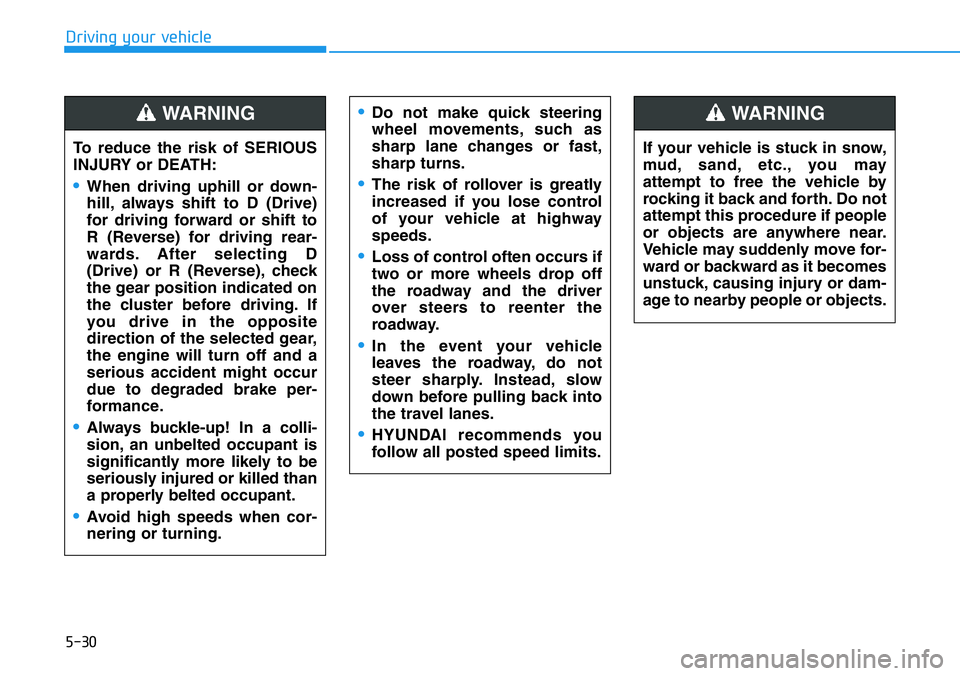
5-30
Driving your vehicle
To reduce the risk of SERIOUS
INJURY or DEATH:
•When driving uphill or down-
hill, always shift to D (Drive)
for driving forward or shift to
R (Reverse) for driving rear-
wards. After selecting D
(Drive) or R (Reverse), check
the gear position indicated on
the cluster before driving. If
you drive in the opposite
direction of the selected gear,
the engine will turn off and a
serious accident might occur
due to degraded brake per-
formance.
•Always buckle-up! In a colli-
sion, an unbelted occupant is
significantly more likely to be
seriously injured or killed than
a properly belted occupant.
•Avoid high speeds when cor-
nering or turning.
WARNING •Do not make quick steering
wheel movements, such as
sharp lane changes or fast,
sharp turns.
•The risk of rollover is greatly
increased if you lose control
of your vehicle at highway
speeds.
•Loss of control often occurs if
two or more wheels drop off
the roadway and the driver
over steers to reenter the
roadway.
•In the event your vehicle
leaves the roadway, do not
steer sharply. Instead, slow
down before pulling back into
the travel lanes.
•HYUNDAI recommends you
follow all posted speed limits.
If your vehicle is stuck in snow,
mud, sand, etc., you may
attempt to free the vehicle by
rocking it back and forth. Do not
attempt this procedure if people
or objects are anywhere near.
Vehicle may suddenly move for-
ward or backward as it becomes
unstuck, causing injury or dam-
age to nearby people or objects.
WARNING
Page 233 of 446
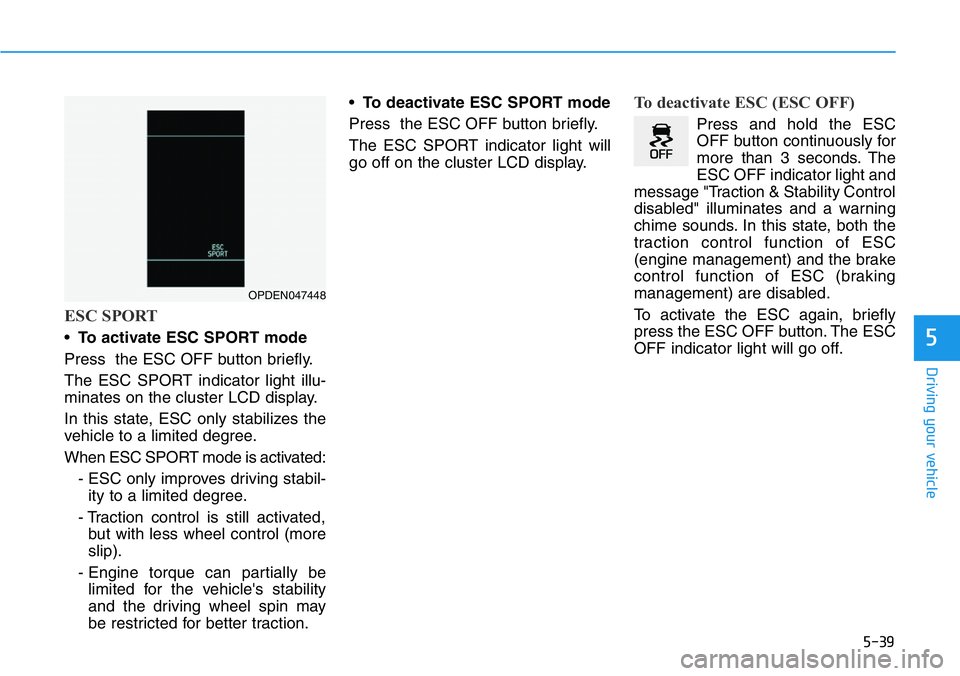
5-39
Driving your vehicle
5
ESC SPORT
•To activate ESC SPORT mode
Press the ESC OFF button briefly.
The ESC SPORT indicator light illu-
minates on the cluster LCD display.
In this state, ESC only stabilizes the
vehicle to a limited degree.
When ESC SPORT mode is activated:
- ESC only improves driving stabil-
ity to a limited degree.
- Traction control is still activated,
but with less wheel control (more
slip).
- Engine torque can partially be
limited for the vehicle's stability
and the driving wheel spin may
be restricted for better traction.•To deactivate ESC SPORT mode
Press the ESC OFF button briefly.
The ESC SPORT indicator light will
go off on the cluster LCD display.
To deactivate ESC (ESC OFF)
Press and hold the ESC
OFF button continuously for
more than 3 seconds. The
ESC OFF indicator light and
message "Traction & Stability Control
disabled" illuminates and a warning
chime sounds. In this state, both the
traction control function of ESC
(engine management) and the brake
control function of ESC (braking
management) are disabled.
To activate the ESC again, briefly
press the ESC OFF button. The ESC
OFF indicator light will go off.
OPDEN047448
Page 236 of 446
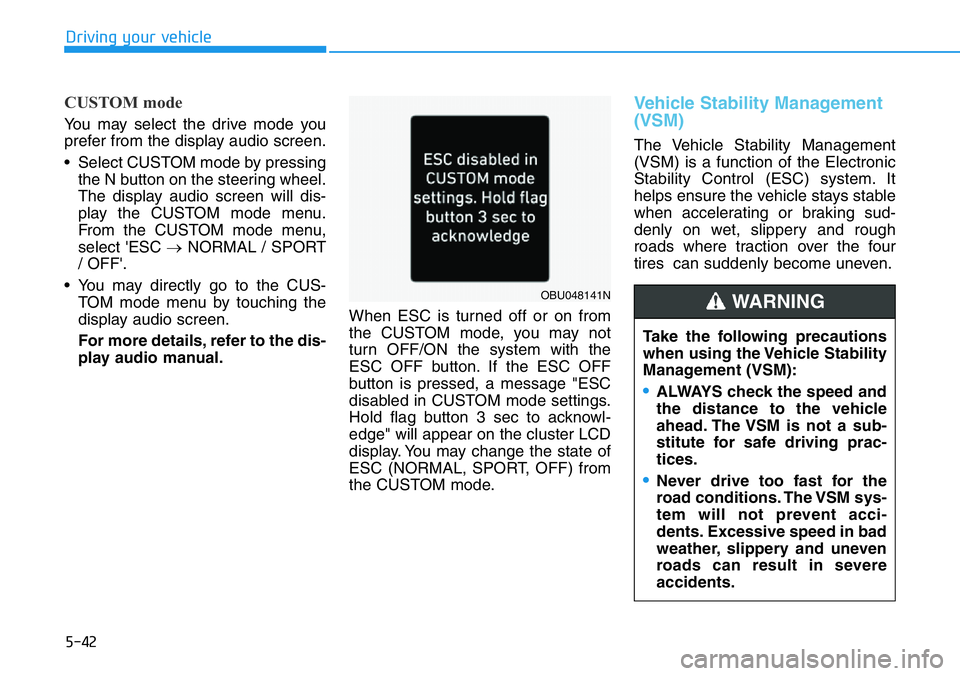
5-42
Driving your vehicle
CUSTOM mode
You may select the drive mode you
prefer from the display audio screen.
• Select CUSTOM mode by pressing
the N button on the steering wheel.
The display audio screen will dis-
play the CUSTOM mode menu.
From the CUSTOM mode menu,
select 'ESC →NORMAL / SPORT
/ OFF'.
• You may directly go to the CUS-
TOM mode menu by touching the
display audio screen.
For more details, refer to the dis-
play audio manual.When ESC is turned off or on from
the CUSTOM mode, you may not
turn OFF/ON the system with the
ESC OFF button. If the ESC OFF
button is pressed, a message "ESC
disabled in CUSTOM mode settings.
Hold flag button 3 sec to acknowl-
edge" will appear on the cluster LCD
display. You may change the state of
ESC (NORMAL, SPORT, OFF) from
the CUSTOM mode.
Vehicle Stability Management
(VSM)
The Vehicle Stability Management
(VSM) is a function of the Electronic
Stability Control (ESC) system. It
helps ensure the vehicle stays stable
when accelerating or braking sud-
denly on wet, slippery and rough
roads where traction over the four
tires can suddenly become uneven.
Take the following precautions
when using the Vehicle Stability
Management (VSM):
•ALWAYS check the speed and
the distance to the vehicle
ahead. The VSM is not a sub-
stitute for safe driving prac-
tices.
•Never drive too fast for the
road conditions. The VSM sys-
tem will not prevent acci-
dents. Excessive speed in bad
weather, slippery and uneven
roads can result in severe
accidents.
WARNING OBU048141N