2022 HYUNDAI VELOSTER N towing
[x] Cancel search: towingPage 196 of 446
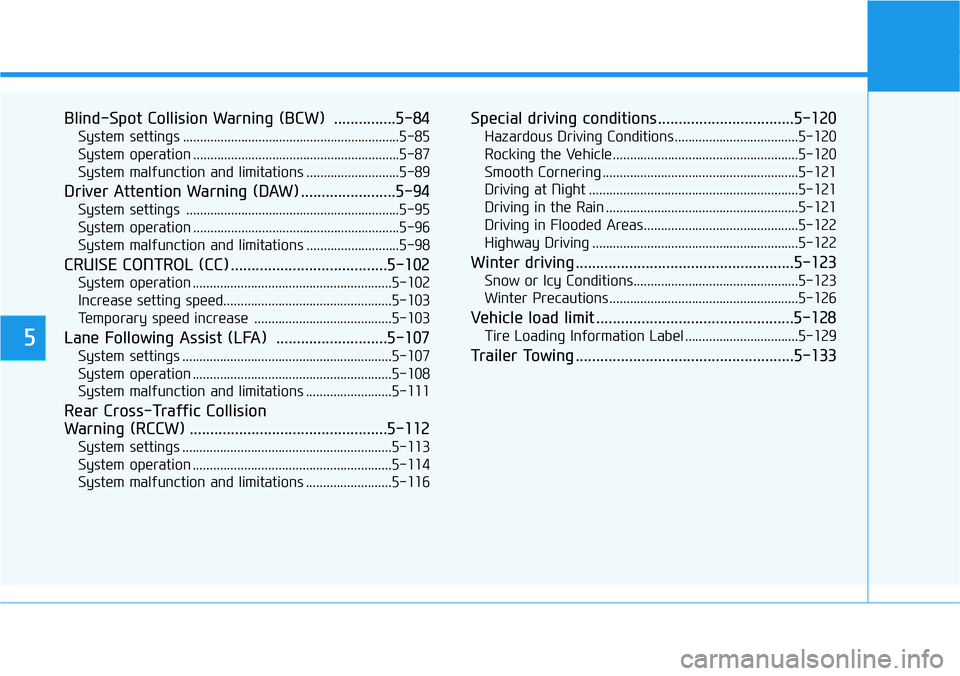
5
Blind-Spot Collision Warning (BCW) ...............5-84
System settings ...............................................................5-85
System operation ............................................................5-87
System malfunction and limitations ...........................5-89
Driver Attention Warning (DAW) .......................5-94
System settings ..............................................................5-95
System operation ............................................................5-96
System malfunction and limitations ...........................5-98
CRUISE CONTROL (CC) ......................................5-102
System operation ..........................................................5-102
Increase setting speed.................................................5-103
Temporary speed increase ........................................5-103
Lane Following Assist (LFA) ...........................5-107
System settings .............................................................5-107
System operation ..........................................................5-108
System malfunction and limitations .........................5-111
Rear Cross-Traffic Collision
Warning (RCCW) ................................................5-112
System settings .............................................................5-113
System operation ..........................................................5-114
System malfunction and limitations .........................5-116
Special driving conditions .................................5-120
Hazardous Driving Conditions....................................5-120
Rocking the Vehicle ......................................................5-120
Smooth Cornering .........................................................5-121
Driving at Night .............................................................5-121
Driving in the Rain ........................................................5-121
Driving in Flooded Areas.............................................5-122
Highway Driving ............................................................5-122
Winter driving .....................................................5-123
Snow or Icy Conditions................................................5-123
Winter Precautions .......................................................5-126
Vehicle load limit ................................................5-128
Tire Loading Information Label .................................5-129
Trailer Towing .....................................................5-133
Page 270 of 446
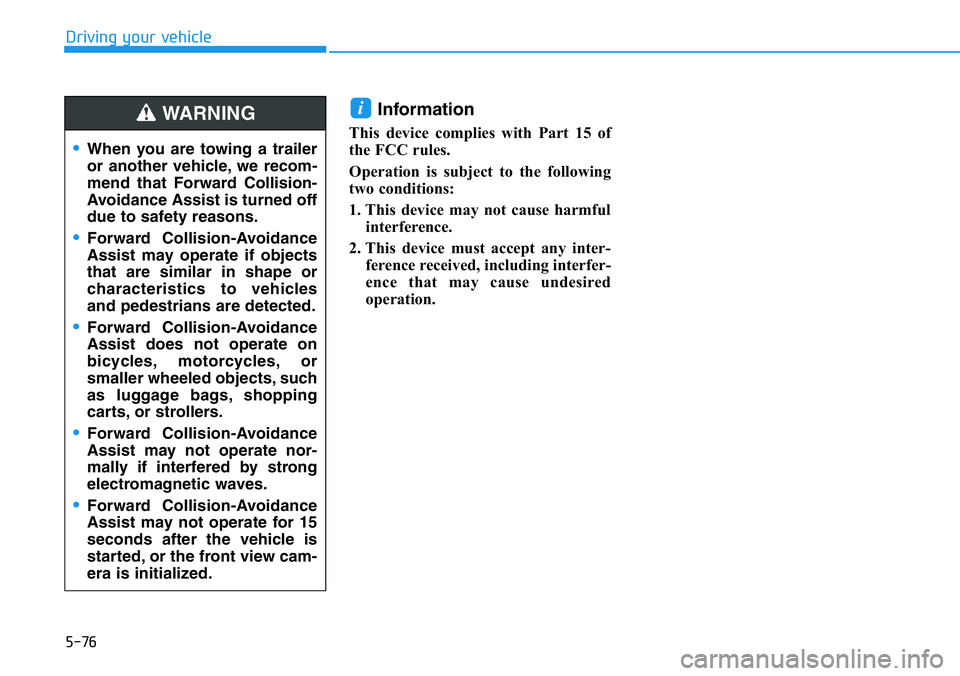
5-76
Driving your vehicle
Information
This device complies with Part 15 of
the FCC rules.
Operation is subject to the following
two conditions:
1. This device may not cause harmful
interference.
2. This device must accept any inter-
ference received, including interfer-
ence that may cause undesired
operation.
i
•When you are towing a trailer
or another vehicle, we recom-
mend that Forward Collision-
Avoidance Assist is turned off
due to safety reasons.
•Forward Collision-Avoidance
Assist may operate if objects
that are similar in shape or
characteristics to vehicles
and pedestrians are detected.
•Forward Collision-Avoidance
Assist does not operate on
bicycles, motorcycles, or
smaller wheeled objects, such
as luggage bags, shopping
carts, or strollers.
•Forward Collision-Avoidance
Assist may not operate nor-
mally if interfered by strong
electromagnetic waves.
•Forward Collision-Avoidance
Assist may not operate for 15
seconds after the vehicle is
started, or the front view cam-
era is initialized.
WARNING
Page 276 of 446
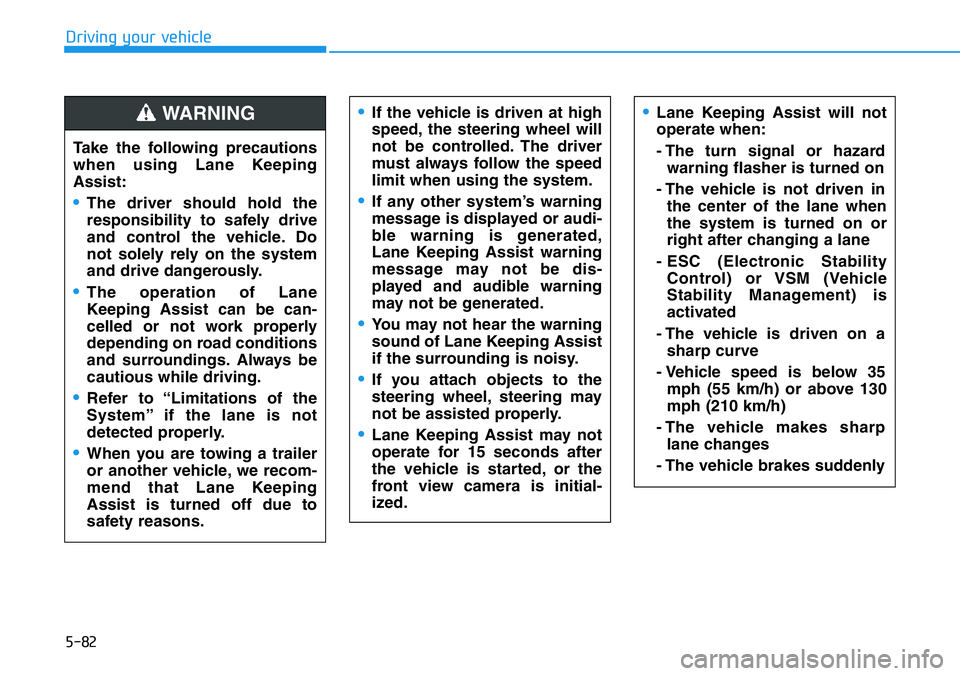
5-82
Driving your vehicle
•If the vehicle is driven at high
speed, the steering wheel will
not be controlled. The driver
must always follow the speed
limit when using the system.
•If any other system’s warning
message is displayed or audi-
ble warning is generated,
Lane Keeping Assist warning
message may not be dis-
played and audible warning
may not be generated.
•You may not hear the warning
sound of Lane Keeping Assist
if the surrounding is noisy.
•If you attach objects to the
steering wheel, steering may
not be assisted properly.
•Lane Keeping Assist may not
operate for 15 seconds after
the vehicle is started, or the
front view camera is initial-
ized.
•Lane Keeping Assist will not
operate when:
- The turn signal or hazard
warning flasher is turned on
- The vehicle is not driven in
the center of the lane when
the system is turned on or
right after changing a lane
- ESC (Electronic Stability
Control) or VSM (Vehicle
Stability Management) is
activated
- The vehicle is driven on a
sharp curve
- Vehicle speed is below 35
mph (55 km/h) or above 130
mph (210 km/h)
- The vehicle makes sharp
lane changes
- The vehicle brakes suddenly
Take the following precautions
when using Lane Keeping
Assist:
•The driver should hold the
responsibility to safely drive
and control the vehicle. Do
not solely rely on the system
and drive dangerously.
•The operation of Lane
Keeping Assist can be can-
celled or not work properly
depending on road conditions
and surroundings. Always be
cautious while driving.
•Refer to “Limitations of the
System” if the lane is not
detected properly.
•When you are towing a trailer
or another vehicle, we recom-
mend that Lane Keeping
Assist is turned off due to
safety reasons.
WARNING
Page 287 of 446
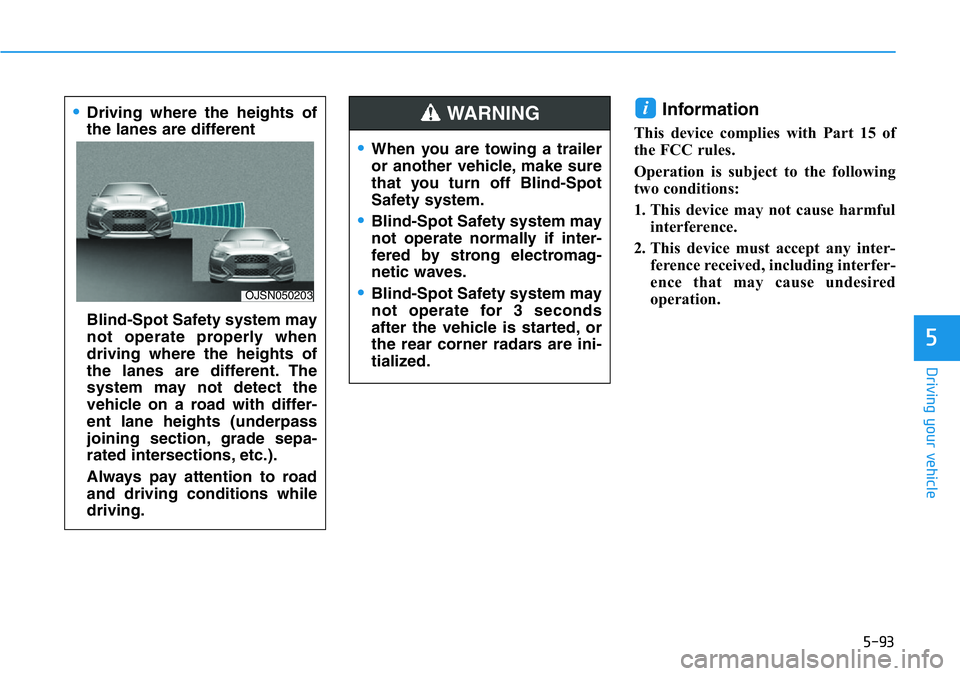
5-93
Driving your vehicle
5
Information
This device complies with Part 15 of
the FCC rules.
Operation is subject to the following
two conditions:
1. This device may not cause harmful
interference.
2. This device must accept any inter-
ference received, including interfer-
ence that may cause undesired
operation.
i•Driving where the heights of
the lanes are different
Blind-Spot Safety system may
not operate properly when
driving where the heights of
the lanes are different. The
system may not detect the
vehicle on a road with differ-
ent lane heights (underpass
joining section, grade sepa-
rated intersections, etc.).
Always pay attention to road
and driving conditions while
driving.
OJSN050203
•When you are towing a trailer
or another vehicle, make sure
that you turn off Blind-Spot
Safety system.
•Blind-Spot Safety system may
not operate normally if inter-
fered by strong electromag-
netic waves.
•Blind-Spot Safety system may
not operate for 3 seconds
after the vehicle is started, or
the rear corner radars are ini-
tialized.
WARNING
Page 300 of 446
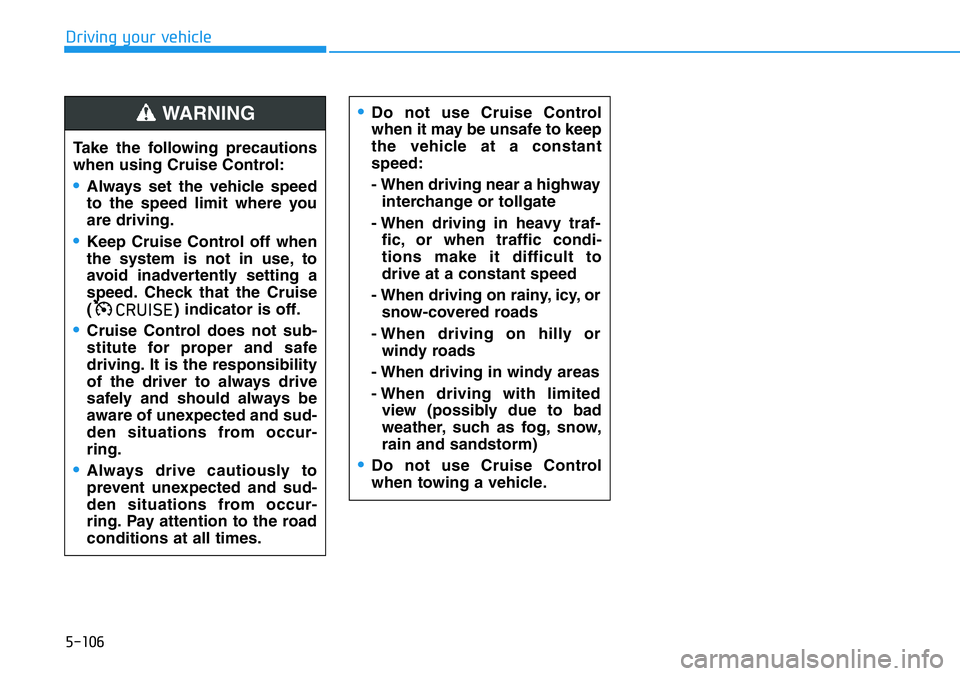
5-106
Driving your vehicle
Take the following precautions
when using Cruise Control:
•Always set the vehicle speed
to the speed limit where you
are driving.
•Keep Cruise Control off when
the system is not in use, to
avoid inadvertently setting a
speed. Check that the Cruise
( ) indicator is off.
•Cruise Control does not sub-
stitute for proper and safe
driving. It is the responsibility
of the driver to always drive
safely and should always be
aware of unexpected and sud-
den situations from occur-
ring.
•Always drive cautiously to
prevent unexpected and sud-
den situations from occur-
ring. Pay attention to the road
conditions at all times.
�&�5�8�,�6�(
€Do not use Cruise Control
when it may be unsafe to keep
the vehicle at a constant
speed:
- When driving near a highway
interchange or tollgate
- When driving in heavy traf-
fic, or when traffic condi-
tions make it difficult to
drive at a constant speed
- When driving on rainy, icy, or
snow-covered roads
- When driving on hilly or
windy roads
- When driving in windy areas
- When driving with limited
view (possibly due to bad
weather, such as fog, snow,
rain and sandstorm)
€Do not use Cruise Control
when towing a vehicle.
WARNING
Page 315 of 446
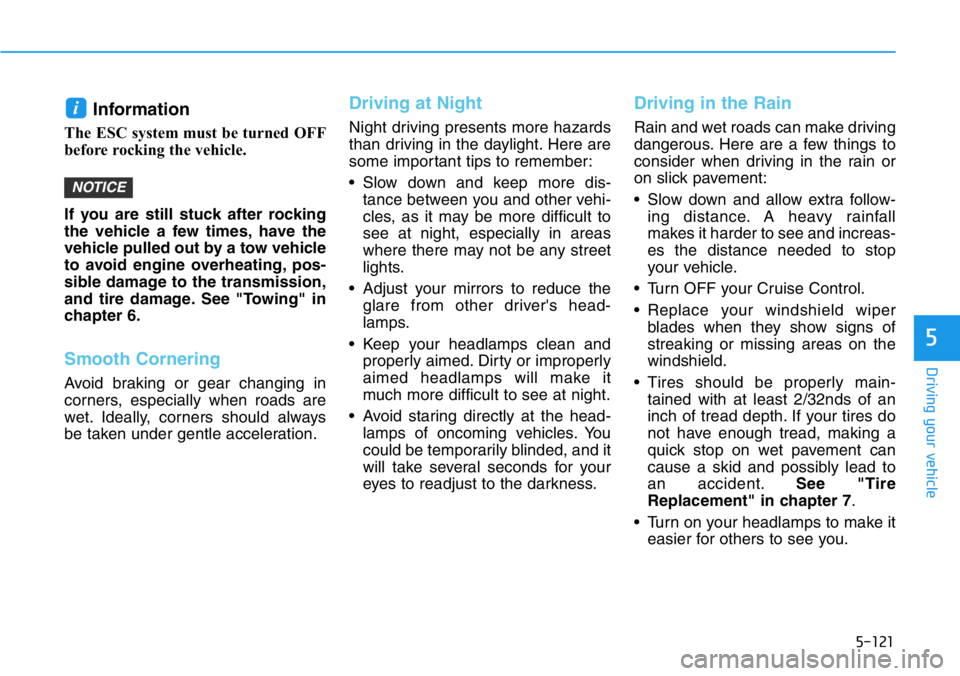
5-121
Driving your vehicle
5
Information
The ESC system must be turned OFF
before rocking the vehicle.
If you are still stuck after rocking
the vehicle a few times, have the
vehicle pulled out by a tow vehicle
to avoid engine overheating, pos-
sible damage to the transmission,
and tire damage. See "Towing" in
chapter 6.
Smooth Cornering
Avoid braking or gear changing in
corners, especially when roads are
wet. Ideally, corners should always
be taken under gentle acceleration.
Driving at Night
Night driving presents more hazards
than driving in the daylight. Here are
some important tips to remember:
• Slow down and keep more dis-
tance between you and other vehi-
cles, as it may be more difficult to
see at night, especially in areas
where there may not be any street
lights.
• Adjust your mirrors to reduce the
glare from other driver's head-
lamps.
• Keep your headlamps clean and
properly aimed. Dirty or improperly
aimed headlamps will make it
much more difficult to see at night.
• Avoid staring directly at the head-
lamps of oncoming vehicles. You
could be temporarily blinded, and it
will take several seconds for your
eyes to readjust to the darkness.
Driving in the Rain
Rain and wet roads can make driving
dangerous. Here are a few things to
consider when driving in the rain or
on slick pavement:
• Slow down and allow extra follow-
ing distance. A heavy rainfall
makes it harder to see and increas-
es the distance needed to stop
your vehicle.
• Turn OFF your Cruise Control.
• Replace your windshield wiper
blades when they show signs of
streaking or missing areas on the
windshield.
• Tires should be properly main-
tained with at least 2/32nds of an
inch of tread depth. If your tires do
not have enough tread, making a
quick stop on wet pavement can
cause a skid and possibly lead to
an accident.See "Tire
Replacement" in chapter 7.
• Turn on your headlamps to make it
easier for others to see you.
NOTICE
i
Page 324 of 446
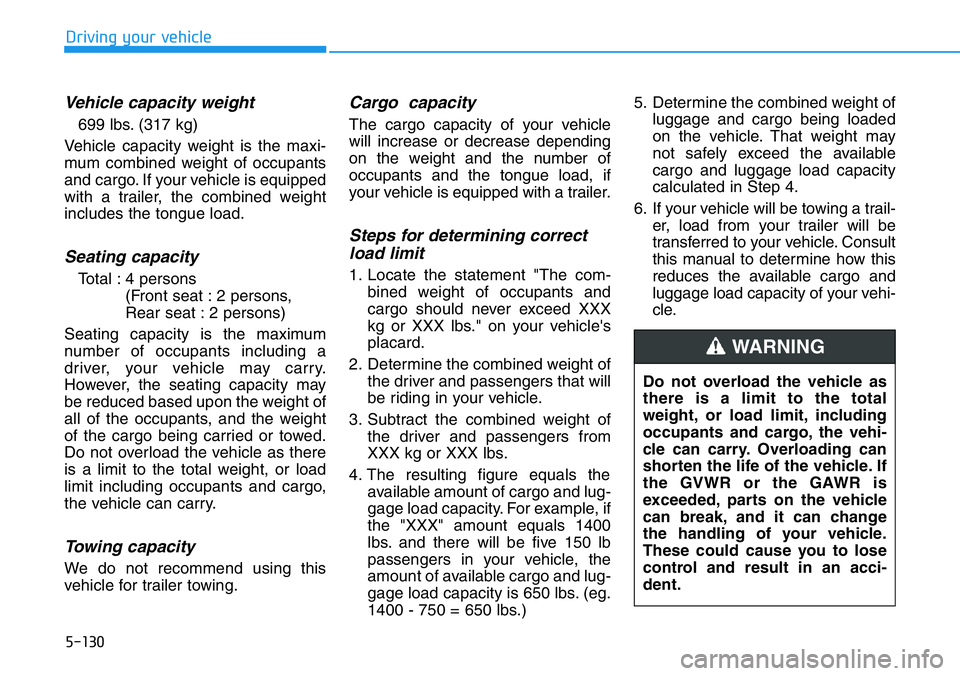
5-130
Driving your vehicle
Vehicle capacity weight
699 lbs. (317 kg)
Vehicle capacity weight is the maxi-
mum combined weight of occupants
and cargo. If your vehicle is equipped
with a trailer, the combined weight
includes the tongue load.
Seating capacity
Total : 4 persons
(Front seat : 2 persons,
Rear seat : 2 persons)
Seating capacity is the maximum
number of occupants including a
driver, your vehicle may carry.
However, the seating capacity may
be reduced based upon the weight of
all of the occupants, and the weight
of the cargo being carried or towed.
Do not overload the vehicle as there
is a limit to the total weight, or load
limit including occupants and cargo,
the vehicle can carry.
Towing capacity
We do not recommend using this
vehicle for trailer towing.
Cargo capacity
The cargo capacity of your vehicle
will increase or decrease depending
on the weight and the number of
occupants and the tongue load, if
your vehicle is equipped with a trailer.
Steps for determining correct
load limit
1. Locate the statement "The com-
bined weight of occupants and
cargo should never exceed XXX
kg or XXX lbs." on your vehicle's
placard.
2. Determine the combined weight of
the driver and passengers that will
be riding in your vehicle.
3. Subtract the combined weight of
the driver and passengers from
XXX kg or XXX lbs.
4. The resulting figure equals the
available amount of cargo and lug-
gage load capacity. For example, if
the "XXX" amount equals 1400
lbs. and there will be five 150 lb
passengers in your vehicle, the
amount of available cargo and lug-
gage load capacity is 650 lbs. (eg.
1400 - 750 = 650 lbs.)5. Determine the combined weight of
luggage and cargo being loaded
on the vehicle. That weight may
not safely exceed the available
cargo and luggage load capacity
calculated in Step 4.
6. If your vehicle will be towing a trail-
er, load from your trailer will be
transferred to your vehicle. Consult
this manual to determine how this
reduces the available cargo and
luggage load capacity of your vehi-
cle.
Do not overload the vehicle as
there is a limit to the total
weight, or load limit, including
occupants and cargo, the vehi-
cle can carry. Overloading can
shorten the life of the vehicle. If
the GVWR or the GAWR is
exceeded, parts on the vehicle
can break, and it can change
the handling of your vehicle.
These could cause you to lose
control and result in an acci-
dent.
WARNING
Page 327 of 446
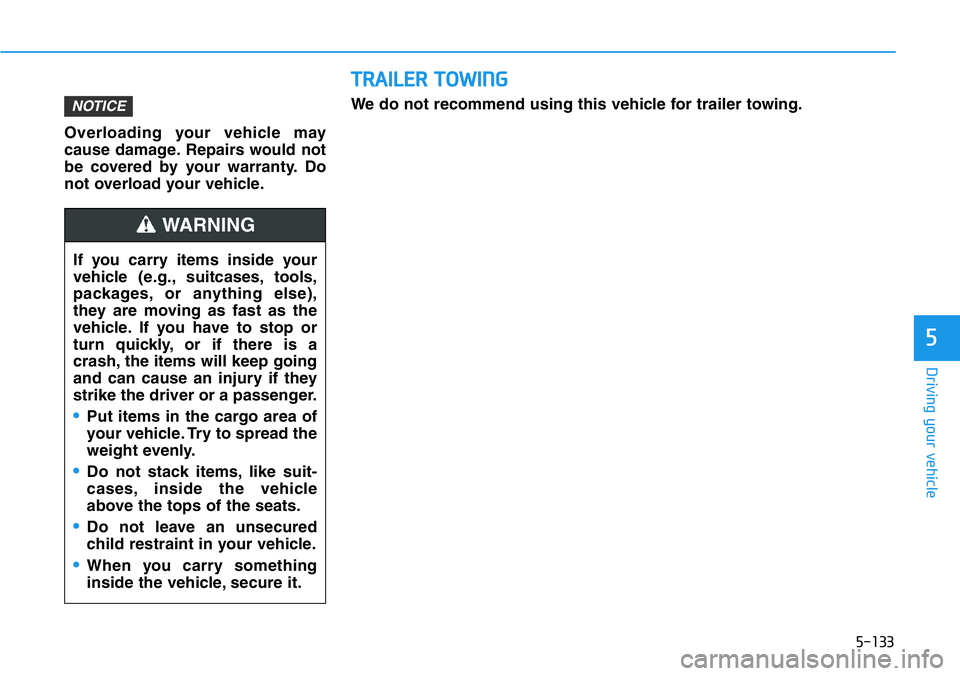
5-133
Driving your vehicle
5
Overloading your vehicle may
cause damage. Repairs would not
be covered by your warranty. Do
not overload your vehicle.
NOTICE
If you carry items inside your
vehicle (e.g., suitcases, tools,
packages, or anything else),
they are moving as fast as the
vehicle. If you have to stop or
turn quickly, or if there is a
crash, the items will keep going
and can cause an injury if they
strike the driver or a passenger.
•Put items in the cargo area of
your vehicle. Try to spread the
weight evenly.
•Do not stack items, like suit-
cases, inside the vehicle
above the tops of the seats.
•Do not leave an unsecured
child restraint in your vehicle.
•When you carry something
inside the vehicle, secure it.
WARNING
TRAILER TOWING
We do not recommend using this vehicle for trailer towing.